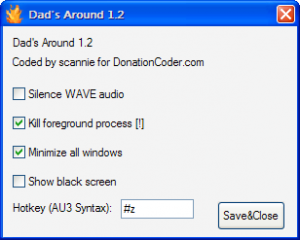Archive for January, 2009
Wednesday, January 14th, 2009
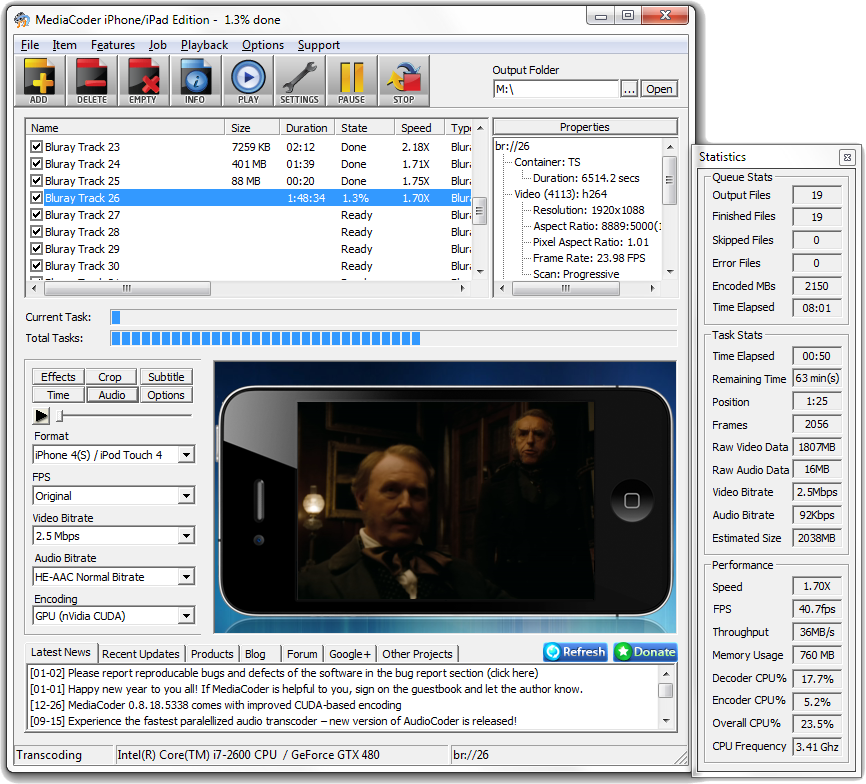 MediaCoder is a free universal audio/video batch transcoder, putting together lots of excellent audio/video codecs and tools from the open source community into an all-in-one solution, capable of transcoding among different audio/video formats with many extra features. MediaCoder is a free universal audio/video batch transcoder, putting together lots of excellent audio/video codecs and tools from the open source community into an all-in-one solution, capable of transcoding among different audio/video formats with many extra features.
Tell me why I need to install a Firefox before I can use this app effectively? That’s so not cool. Next time firefox should be automatically installed with MediaCoder. It works well though, supporting a wide range of formats like MP3, Vorbis, AAC, AAC+, AAC+v2, MusePack, Speex, AMR, WMA, RealAudio, mp3PRO,FLAC, WavPack, Monkey’s Audio, OptimFrog, AAC Lossless, TTA, WAV/PCM, Waveform H.264, XviD, DivX, MPEG 1/2/4, Theora, Flash Video, Dirac, 3ivx, RealVideo, Windows Media Video,AVI, MPEG/VOB, Matroska, MP4, PMP, RealMedia, ASF, Quicktime, OGM, CD, DVD, VCD, SVCD, CUESheet, HTTP, FTP, RTSP, UDP
But I think the designer need to work more on it.
Check it out at http://mediacoder.sourceforge.net:80/
Posted in Main | Comments Off on MediaCoder
Tuesday, January 13th, 2009
 Mysterious islands have always been part of childhood dreams for most of us, and we usually had the aspiration to unearth the hidden treasure on one such island. Well, you would surely enjoy if this hidden desire come out in the guise of an adventurous game. One such incredible game is The Treasures Of Mystery Island 1.1 application, which is all equipped to sway your senses. It’s a story of a cargo plane’s pilot Alex, whose plane crashed on an island named Santa Rossa, after the lucky talisman given by his girlfriend begun glowing. Coming back to conscious, he found himself rescued by a villager Antonio, and from there begins the adventurous journey of Alex, where he needs your help to find the hidden treasure and end the curse. While playing this game your ‘see and find’ skills are challenged as you need to find right pieces to form the objects, and use them for further purposes. Mysterious islands have always been part of childhood dreams for most of us, and we usually had the aspiration to unearth the hidden treasure on one such island. Well, you would surely enjoy if this hidden desire come out in the guise of an adventurous game. One such incredible game is The Treasures Of Mystery Island 1.1 application, which is all equipped to sway your senses. It’s a story of a cargo plane’s pilot Alex, whose plane crashed on an island named Santa Rossa, after the lucky talisman given by his girlfriend begun glowing. Coming back to conscious, he found himself rescued by a villager Antonio, and from there begins the adventurous journey of Alex, where he needs your help to find the hidden treasure and end the curse. While playing this game your ‘see and find’ skills are challenged as you need to find right pieces to form the objects, and use them for further purposes.
With The Treasures Of Mystery Island 1.1 game, a fantastic adventurous journey awaits you to explore different places and hidden treasures. Beginning to play the game, first enter your name and you would be shown the story of Alex and in what condition he reaches the island. From here begins your journey with Alex by selecting a place to start the ‘seek and find’ play. Tips, Maps and small notification dialogs are provided to help you gain information. With the game you would get to places like pyramid, hut, etc and assemble items shown in the panel. Then you need to put these items at their correct place and complete the levels. Likewise, the difficulty increases with different stages and more comes your way. With potions, places, treasures, puzzles, mini games, and lot more you would definitely love to stick to it until you complete it and win the game. Moreover, you get trophies for each completed stage and further solve the mystery hidden deep into heart of the Treasure Island.
The Treasures Of Mystery Island 1.1 game is filled with extreme fun and thrill, with hidden treasure and so may riddles waiting to be solved by you for reaching further stages.
{More Info and Download}
Posted in Main | No Comments »
Tuesday, January 13th, 2009
 Japanese gardens are renowned world over for their stunning beauties, and eye catchy gardening patterns. Well, if you have seen the majestic beauty of the Japanese, and want to rejoice the same over and over again, then try out the new Japanese Garden 3D Screensaver 1.0. The vibrant screensaver would offer you the real-time feel of the place, which would take you to the journey of pleasing views to cope with the tiring work stress. The application would offer the traditional tiered architecture with multiple eaves, popularly known as Pagoda. These are considered as Buddhist temples, and hence give a feeling of peace and serenity to you. Moreover, the gazebo, blooming cherry trees, the greenery and the harmonious sound complement each to complete the picturesque scenery. Japanese gardens are renowned world over for their stunning beauties, and eye catchy gardening patterns. Well, if you have seen the majestic beauty of the Japanese, and want to rejoice the same over and over again, then try out the new Japanese Garden 3D Screensaver 1.0. The vibrant screensaver would offer you the real-time feel of the place, which would take you to the journey of pleasing views to cope with the tiring work stress. The application would offer the traditional tiered architecture with multiple eaves, popularly known as Pagoda. These are considered as Buddhist temples, and hence give a feeling of peace and serenity to you. Moreover, the gazebo, blooming cherry trees, the greenery and the harmonious sound complement each to complete the picturesque scenery.
Install the Japanese Garden 3D Screensaver 1.0 and begin to visualize the beauty and peace of the Japanese architecture builds. It does not clutters your desktop by placing any icon, but the settings can be accessed through the ‘Desktop Properties’ options. Click on Preview option given in the Screensaver tab of Desktop Properties, to see the screensaver working. Further, if you wish to modify its attributes, then you can access the screensaver Settings from the Desktop Properties dialog. The first option provided to you is Video Mode where you can stick to ‘Use Desktop Settings’ or select the Resolution from the drop down list. Next, you can select the level of volume, and enable/disable Music and SFX, as desired. Further, the settings contain ‘Graphics’ option where you can set the Gamma Control level and Fullscreen Antialiasing. With last Misc options, you’re given option through which you can enable program to Show FPS, Time and Exit on Mouse Move. Going through the Settings and making necessary selections, you can just sit back and enjoy the beauty of various scenic views.
With the Japanese Garden 3D Screensaver 1.0 you get to view the beautiful scenes of Japanese architecture with greenery adding to its loveliness.
{More Info and Download}
Posted in Main | No Comments »
Tuesday, January 13th, 2009
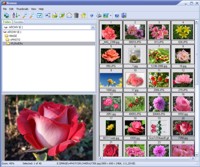 In order to view images with the default Windows image viewer, you need to surf and open the image collection folder and then open the required image files from it. The task often turns out to be annoying as you need to go through a time consuming and monotonous process for viewing the required image file. So, how about switching to a one-stop solution that would help you to browse folders, select images, and view it. To get such functionality, you just require trying Able Image Browser 2.0 application. It comprises of a user-friendly interface, which is further divided into three parts; folder selection, file selection and image preview. You need not click several drives and folders to look for your images, but just need to expand the tree menu on program panel and make the image folder selection. In order to view images with the default Windows image viewer, you need to surf and open the image collection folder and then open the required image files from it. The task often turns out to be annoying as you need to go through a time consuming and monotonous process for viewing the required image file. So, how about switching to a one-stop solution that would help you to browse folders, select images, and view it. To get such functionality, you just require trying Able Image Browser 2.0 application. It comprises of a user-friendly interface, which is further divided into three parts; folder selection, file selection and image preview. You need not click several drives and folders to look for your images, but just need to expand the tree menu on program panel and make the image folder selection.
Able Image Browser 2.0 application is compiled of decent and well-planned GUI accompanied with easily navigable feature-set. The application is compatible to display the images of various formats like PCX, PBM, ICO, TGA, PGM, PPM, in addition with JPEG, GIF, Bitmaps, TIFF, Metafiles, and PNG. When you want to view your beautiful memories or your fantastic shots collection, then just launch the program. The left pane on the program’s interface displays the folders and favorites options that include system drives and folders in tree-menu form. You can make the selection of the desired image folder and the program would gather the images present in it. These images of the source folder are displayed as thumbnails on the right, and you can click any to preview the file. The previewing area is set at the lower part of the left pane, where the highlighted images are displayed. Further, it includes features like print, export, assigning the text description, red eye removal, color adjustments, effects, and the functions such as rotate, crop, flip, resize and more.
Able Image Browser 2.0 is a proficient image viewer application that helps you to view images from any folder and customize it, as per your requirement.
{More Info and Download}
Posted in Main | No Comments »
Monday, January 12th, 2009
 Here’s a really simple to use audio player that’s kinda similar to Winamp in appearance. It’s based on Coolplayer, a well known freeware player thats been around quite a while. This is basically a portable version. Here’s a really simple to use audio player that’s kinda similar to Winamp in appearance. It’s based on Coolplayer, a well known freeware player thats been around quite a while. This is basically a portable version.
It has very good audio quality and includes the kind of features you require from a music playing program, like play-lists, skin support, randomizer and so forth. You just drag your audio files onto the play-list area and it instantly begins playing.
It supports streaming audio, ideal for listening to your favorite internet radio stations. It has an equaliser and support for winamp plug ins.
An easy program, not burdened down with superfluous features, yet adequate for most people requiring a nice audio player. Just copy it to your memory stick and you’re free to enjoy music from any computer you find yourself at, all without having to mess with other peoples programs or settings. Just don’t forget your earphones!
Check out the homepage here for this free download.
Posted in Audio, Freeware, Radio | No Comments »
Monday, January 12th, 2009
 If you’ve been having problems keeping your valuable data safe, you may want to consider this tool – DoubleSafety. If you’ve been having problems keeping your valuable data safe, you may want to consider this tool – DoubleSafety.
This is a perfect tool for ensuring the safety of your data. It offers a double protection for your data. Part of what it does is to encrypt it! This makes your data useful to you alone. In other words, nobody except you will be able to use your data.
PROS
- Ease of use
- Incredible performance rate
- Flexible settings for any situation.
DoubleSafety also helps when you need to
- Compress data to the ZIP format
- Write backups to CD/DVD/Blu-Ray/HD-DVD
- Upload backups to an FTP server
- Encrypt according to the AES standard… etc
This is tool is a powerful and flexibly customizable scheduler that is really worth checking out.
Though it is not a freeware but there is a trial version you can check out to see if the $45 price tag is worth it.
Check for more details on www.doublesafety.com
Posted in Main | Comments Off on DoubleSafety – Easy Backup for valuable data
Monday, January 12th, 2009
 This application is a PHP-based calendar application that can be configured as a single-user calendar, a multi-user calendar for groups of users, or as an event calendar viewable by visitors. For this to be accessible, MySQL, PostgreSQL, Oracle, DB2, Interbase, MS SQL Server, or ODBC is required. This application is a PHP-based calendar application that can be configured as a single-user calendar, a multi-user calendar for groups of users, or as an event calendar viewable by visitors. For this to be accessible, MySQL, PostgreSQL, Oracle, DB2, Interbase, MS SQL Server, or ODBC is required.
Various ways could be applied in setting up this Web Calendar and they include:
- A schedule management system for a single person
- A schedule management system for a group of people, allowing one or more assistants to manage the calendar of another user
- An events schedule that anyone can view, allowing visitors to submit new events
- A calendar server that can be viewed with iCalendar-compliant calendar applications like Mozilla Sunbird, Apple iCal or GNOME Evolution or RSS-enabled applications like Firefox, Thunderbird, RSSOwl, FeedDemon, or BlogExpress.
The really cool thing about this Web Calendar is its Multi-user support feature. It supports up to 30 languages: (more…)
Posted in Main | No Comments »
Sunday, January 11th, 2009
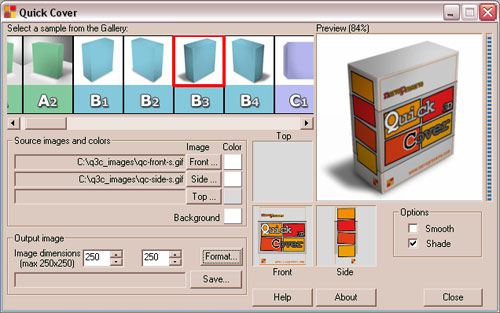 This simple 3D application is good for authors, developers and designers, who want to get high-quality images very quickly and preserve time and cash. It is used in making professional illustrations of e- books, DVD cases, software boxshots and more. This simple 3D application is good for authors, developers and designers, who want to get high-quality images very quickly and preserve time and cash. It is used in making professional illustrations of e- books, DVD cases, software boxshots and more.
This program carries on-board the gallery of manually drawn and specially prepared templates for boxshots, e-books covers, CD jewel cases, DVD cases etc. it embeds your artwork into the templates.
Why Is It Worth Checking Out?
- It has some precise adjustments for shading, lightning and reflections of boxshots, e-books etc.
- It has a very convenient productivity tool called Batch Rendering. This very simple and powerful tool allows you to make many illustrations at once. For example, it is possible for you to produce whole own press-kit with few mouse clicks. Another example of Batch Rendering’s convenience: you can make many illustrations based on chosen templates at once.
- It can save true-color picture with smooth 8-bit transparency, so you can easily process the picture with software, if you need it.
- Its Output resolution is from about 64 to 3000 pixels. The pixel range is enough for web illustrations, as well as for desktop publishing.
I love the fact that its operation is supported by: Jpeg, Tiff, Png, Gif and Bmp. One other thing defibitely worth mentioning is that It doesn’t require 3d hardware accelerator, so it is very simple to use.
Want to try it out? Visit: http://www.nervepreserve.com/quick3dcover/
Posted in Main | No Comments »
Sunday, January 11th, 2009
 WeGame is a video gaming website for gamers to share gaming videos and screen-shots. These can then be commented and rated by others. Lately this site has also brought out a video game recording software also called WeGame. WeGame is a video gaming website for gamers to share gaming videos and screen-shots. These can then be commented and rated by others. Lately this site has also brought out a video game recording software also called WeGame.
You’ll need to create an account at the website, but this is free to do. The videos and screen-shots that can be made with the program are saved on your computer with the option of uploading to the website if you should choose so. It also includes an option to automatically upload screen-shots but this can be turned off in the settings.
Creating videos or taking snapshots of your gameplay can be controlled by 2 hotkeys. You can select the quality of the recording , so you can have low quality for faster loading from the web or better quality if you’re just watching it locally from your computer for example.
Well worth checking out if you’re an avid gamer wanting to show off your skills!
Check out the WeGame site here
Posted in Games | No Comments »
Sunday, January 11th, 2009
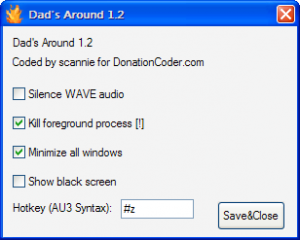 A Panic Button or Boss Key is a feature of some software for hiding some obvious open windows on your desktop when you press it. This usually works by minimizing or otherwise “hiding” open windows instantly when the key is pressed. A Panic Button or Boss Key is a feature of some software for hiding some obvious open windows on your desktop when you press it. This usually works by minimizing or otherwise “hiding” open windows instantly when the key is pressed.
“Dad’s Around” is one such utility. The software package is supplied in 7z format which means that an unzipper supporting this format is required. (Visit http://www.7-zip.org/)
The program itself is fully portable and can be ran from anywhere on your computer with no installing needed.
It offers up to four options that will be activated with the hotkey (Windows Z but you can change this). The choices can be selected or deselected with a right click on the system tray icon when the program is running. The options are to mute WAVE audio, kill the actual foreground process, minimize all windows and/or show a black screen. Each option can be activated or deactivated on an individual basis.
This utility uses around 5 MBs of memory while running. A useful little utility if you are a paranoid type for reasons best known to yourself!
Visit the homepage here
Posted in Freeware, Main | No Comments »
|
|
|
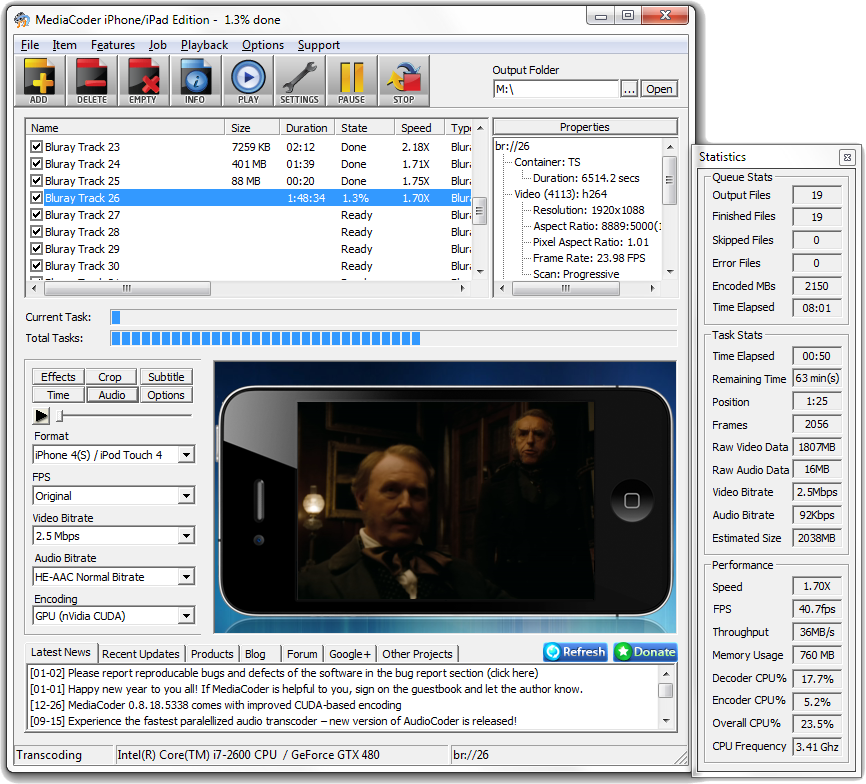 MediaCoder is a free universal audio/video batch transcoder, putting together lots of excellent audio/video codecs and tools from the open source community into an all-in-one solution, capable of transcoding among different audio/video formats with many extra features.
MediaCoder is a free universal audio/video batch transcoder, putting together lots of excellent audio/video codecs and tools from the open source community into an all-in-one solution, capable of transcoding among different audio/video formats with many extra features.
 Mysterious islands have always been part of childhood dreams for most of us, and we usually had the aspiration to unearth the hidden treasure on one such island. Well, you would surely enjoy if this hidden desire come out in the guise of an adventurous game. One such incredible game is The Treasures Of Mystery Island 1.1 application, which is all equipped to sway your senses. It’s a story of a cargo plane’s pilot Alex, whose plane crashed on an island named Santa Rossa, after the lucky talisman given by his girlfriend begun glowing. Coming back to conscious, he found himself rescued by a villager Antonio, and from there begins the adventurous journey of Alex, where he needs your help to find the hidden treasure and end the curse. While playing this game your ‘see and find’ skills are challenged as you need to find right pieces to form the objects, and use them for further purposes.
Mysterious islands have always been part of childhood dreams for most of us, and we usually had the aspiration to unearth the hidden treasure on one such island. Well, you would surely enjoy if this hidden desire come out in the guise of an adventurous game. One such incredible game is The Treasures Of Mystery Island 1.1 application, which is all equipped to sway your senses. It’s a story of a cargo plane’s pilot Alex, whose plane crashed on an island named Santa Rossa, after the lucky talisman given by his girlfriend begun glowing. Coming back to conscious, he found himself rescued by a villager Antonio, and from there begins the adventurous journey of Alex, where he needs your help to find the hidden treasure and end the curse. While playing this game your ‘see and find’ skills are challenged as you need to find right pieces to form the objects, and use them for further purposes. Japanese gardens are renowned world over for their stunning beauties, and eye catchy gardening patterns. Well, if you have seen the majestic beauty of the Japanese, and want to rejoice the same over and over again, then try out the new Japanese Garden 3D Screensaver 1.0. The vibrant screensaver would offer you the real-time feel of the place, which would take you to the journey of pleasing views to cope with the tiring work stress. The application would offer the traditional tiered architecture with multiple eaves, popularly known as Pagoda. These are considered as Buddhist temples, and hence give a feeling of peace and serenity to you. Moreover, the gazebo, blooming cherry trees, the greenery and the harmonious sound complement each to complete the picturesque scenery.
Japanese gardens are renowned world over for their stunning beauties, and eye catchy gardening patterns. Well, if you have seen the majestic beauty of the Japanese, and want to rejoice the same over and over again, then try out the new Japanese Garden 3D Screensaver 1.0. The vibrant screensaver would offer you the real-time feel of the place, which would take you to the journey of pleasing views to cope with the tiring work stress. The application would offer the traditional tiered architecture with multiple eaves, popularly known as Pagoda. These are considered as Buddhist temples, and hence give a feeling of peace and serenity to you. Moreover, the gazebo, blooming cherry trees, the greenery and the harmonious sound complement each to complete the picturesque scenery.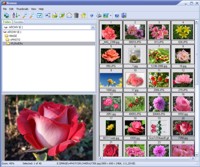 In order to view images with the default Windows image viewer, you need to surf and open the image collection folder and then open the required image files from it. The task often turns out to be annoying as you need to go through a time consuming and monotonous process for viewing the required image file. So, how about switching to a one-stop solution that would help you to browse folders, select images, and view it. To get such functionality, you just require trying Able Image Browser 2.0 application. It comprises of a user-friendly interface, which is further divided into three parts; folder selection, file selection and image preview. You need not click several drives and folders to look for your images, but just need to expand the tree menu on program panel and make the image folder selection.
In order to view images with the default Windows image viewer, you need to surf and open the image collection folder and then open the required image files from it. The task often turns out to be annoying as you need to go through a time consuming and monotonous process for viewing the required image file. So, how about switching to a one-stop solution that would help you to browse folders, select images, and view it. To get such functionality, you just require trying Able Image Browser 2.0 application. It comprises of a user-friendly interface, which is further divided into three parts; folder selection, file selection and image preview. You need not click several drives and folders to look for your images, but just need to expand the tree menu on program panel and make the image folder selection. Here’s a really simple to use audio player that’s kinda similar to Winamp in appearance. It’s based on Coolplayer, a well known freeware player thats been around quite a while. This is basically a portable version.
Here’s a really simple to use audio player that’s kinda similar to Winamp in appearance. It’s based on Coolplayer, a well known freeware player thats been around quite a while. This is basically a portable version. If you’ve been having problems keeping your valuable data safe, you may want to consider this tool – DoubleSafety.
If you’ve been having problems keeping your valuable data safe, you may want to consider this tool – DoubleSafety. This application is a PHP-based calendar application that can be configured as a single-user calendar, a multi-user calendar for groups of users, or as an event calendar viewable by visitors. For this to be accessible, MySQL, PostgreSQL, Oracle, DB2, Interbase, MS SQL Server, or ODBC is required.
This application is a PHP-based calendar application that can be configured as a single-user calendar, a multi-user calendar for groups of users, or as an event calendar viewable by visitors. For this to be accessible, MySQL, PostgreSQL, Oracle, DB2, Interbase, MS SQL Server, or ODBC is required.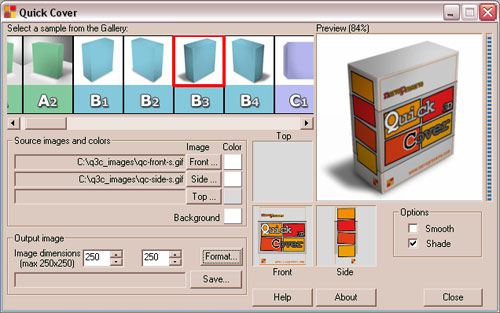 This simple 3D application is good for authors, developers and designers, who want to get high-quality images very quickly and preserve time and cash. It is used in making professional illustrations of e- books, DVD cases, software boxshots and more.
This simple 3D application is good for authors, developers and designers, who want to get high-quality images very quickly and preserve time and cash. It is used in making professional illustrations of e- books, DVD cases, software boxshots and more. WeGame is a video gaming website for gamers to share gaming videos and screen-shots. These can then be commented and rated by others. Lately this site has also brought out a video game recording software also called WeGame.
WeGame is a video gaming website for gamers to share gaming videos and screen-shots. These can then be commented and rated by others. Lately this site has also brought out a video game recording software also called WeGame.