Archive for June, 2009
Wednesday, June 17th, 2009
 Knowing the statistics of your website is very important if you want to know who reads blog posts or clicks on the links you offered. By knowing the visitors of your website, you can customize your website so that your constant visitors will enjoy what they see. Expert Data Miner (EDM) is an application that could help web developers identify their users through various statistics. Web developers can even customize the results so that they could have the data they need. Knowing the statistics of your website is very important if you want to know who reads blog posts or clicks on the links you offered. By knowing the visitors of your website, you can customize your website so that your constant visitors will enjoy what they see. Expert Data Miner (EDM) is an application that could help web developers identify their users through various statistics. Web developers can even customize the results so that they could have the data they need.
EDM will be able to provide the statistics related to your website. But aside from simple numbers, the data you extracted could be exported as a chart for a more visual experience. You can use different data provided by the application and use export these data for better comparison.
When it comes to interface, EDM is probably one of the easiest tools to understand for web monitoring. The left side of the application provides shortcuts to various data that could be presented on the right side panel of the application. Up to 10 statistics could be read at the same time which should be more than enough to allow the user to understand the behavior of website visitors.
The freeware version will only monitor up to 100 users (including robots and web crawlers) everyday. Although 100 users is very limited, it can be very useful for personal websites wherein it use is to identify visitors. Standard and enterprise versions are also available for a one time fee of $159.00 and $209.00 respectively.
Check it out at http://www.expertdataminer.com/
Posted in Main | No Comments »
Wednesday, June 17th, 2009
 CubeVision Timer is basically what its name says – a timer. After download, the application will launch without any problem complete with interface. Although its sole function is being a timer, it’s a straightforward application that will work without any glitch. CubeVision Timer is basically what its name says – a timer. After download, the application will launch without any problem complete with interface. Although its sole function is being a timer, it’s a straightforward application that will work without any glitch.
The interface is very easy to understand. The three major buttons (start, stop and reset) could be easily found and their reaction to commands is instantaneous. Another function named “ToString” is also added. This function basically allows users to export their records for future references. You can copy the records in your timer and save them in your preferred word processing document.
The application comes in three sizes: small, medium and large. But even with the variety in sizes, the small sized timer should be more than enough to help users actively monitor the timer. The large sized timer is recommended only for those who wanted to use the timer in most parts of the screen.
Although CubeVision Timer is able to do its purpose without any problem, there should have been key additions. First is the option to let the application stay on top. This should have been very helpful especially when you’re timing what you’re actively doing on your computer. The second is the required .Net Framework. While many computers already have .Net Framework installed in their computers, some who do not have the framework pre-installed will most likely look for other timer applications.
But if you already have a .Net Framework installed in your computer, the Timer by CubeVision is a great application because of its simplicity and stability.
Check it out cubevision.co.nr
Posted in Main | No Comments »
Tuesday, June 16th, 2009
 JetAudio Basic is an application developed by Cowon, a PMP (portable media player) manufacturer. This application is actually a sample of the application that could be found in their PMPs. But since it was built to be implemented in PC, additional features have become available. JetAudio Basic is an application developed by Cowon, a PMP (portable media player) manufacturer. This application is actually a sample of the application that could be found in their PMPs. But since it was built to be implemented in PC, additional features have become available.
JetAudio may sound like an application for audio only. But the application is actually a one-stop-shop for almost any media file format. The application can play major audio and video files in just one application. The application also has the ability to convert audio files into the file format preferred by users. JetAudio even has the ability to record audio from various sources including analog sources. With the addition of audio editing tools for special effects, the application practically has everything the user needs to control media in their PCs.
But the features that could be found from JetAudio don’t stop there. The application could also be used as a CD burner. Users can simply point the files found by the application that needs to be burned on CD. It doesn’t have any DVD burning features yet, but it is already useful especially for simple burning of audio files into CD.
The downside of the application is on its complexity. Because there are too many functions available in the application, users have to be familiar with basic functions first before becoming fully comfortable with JetAudio.
The basic version of the application is the free version of the application. A pro version is available which comes with additional codecs and tools for better audio and video manipulation.
Check it out at http://www.cowonamerica.com/download/
Posted in Main | 1 Comment »
Tuesday, June 16th, 2009
 There are many file compression applications you can download for free online. Their functions are very common – they can read almost every archiving format available and they can decompress the files with little to no effort from the user. Some could even compress files and folders into different archiving formats preferred by users. There are many file compression applications you can download for free online. Their functions are very common – they can read almost every archiving format available and they can decompress the files with little to no effort from the user. Some could even compress files and folders into different archiving formats preferred by users.
Zipeg could be mistaken as one of the common archiving tools. It’s a very lightweight application that could be used in an instant. But after a few minutes of working with the application, you’ll realize that Zipeg is a very different file compression tool.
There are two key features that users could enjoy in the application. The first feature is the thumbnail functionality of the files inside the compressed folder. This is very useful for photos since they will be presented in thumbnails. The second feature is its ability to decompress select files. Normally, file compression and decompression tools will automatically extract all files in a targeted location preferred by user. But Zipeg allow users to select the files they want to extract from the compressed folder. You can even hover your mouse over the file and you’ll be provided with additional information about the file in the compressed folder.
When it comes to the application’s interface, anyone who has used various compression tools could immediately work with Zipeg. It comes with file navigation tool on the left side of the application so that users can easily locate the compressed folder. Since it can read major compression formats, the application can detect the compressed folder and let the user see the contents of the folder without extraction.
Check it out at http://www.zipeg.com
Posted in Main | No Comments »
Tuesday, June 16th, 2009
 iPhone Drift is a small, smart and fun application that could help iPhone developers and those curious on how an iPhone works while browsing online. This application is basically a browser wherein users could visit various websites with ease provided they have a consistent online connectivity. But instead of a full fledged browser, the application emulates the browser functionality of iPhone. If you’re curious how your website will look on an iPhone, this application should be able to help you have that glimpse. iPhone Drift is a small, smart and fun application that could help iPhone developers and those curious on how an iPhone works while browsing online. This application is basically a browser wherein users could visit various websites with ease provided they have a consistent online connectivity. But instead of a full fledged browser, the application emulates the browser functionality of iPhone. If you’re curious how your website will look on an iPhone, this application should be able to help you have that glimpse.
Aside from regular browser functionality on an iPhone, web related services on the iPhone are also available. The application should also help you watch YouTube videos and navigate through Google Maps. The application also emulates the rotation feature of the application. Move the browser to landscape and watch the website adjust in your screen. You can also transfer the application anywhere in the screen so that you can load a separate browser. You’ll practically have two browsers at the same time with the iPhone Drift is your lightweight alternative.
The initial screen of the iPhone Drift will show you icons that serve as shortcuts for the browser, YouTube, Google Maps, calculator and settings. There are fewer icons simply because you can’t have the entire functionality of an iPhone. At first use, you might notice that the iPhone drift is a lot bigger than the regular iPhone. But the pixel on the iPhone Drift and the regular iPhone is still similar which means the experience you’ll have from the iPhone Drift will be very similar with the regular iPhone.
Check it out at http://aviassin.wikidot.com/iphonedrift
Posted in Main | No Comments »
Tuesday, June 16th, 2009
 KouChat is a Java-based chat client. The application is very easy to launch and could be used within the network in minutes. The application is basically a chat client that allows IM (Instant Messaging) within the local network. No internet connection is required since the application will use the network to communicate with other users. KouChat is a Java-based chat client. The application is very easy to launch and could be used within the network in minutes. The application is basically a chat client that allows IM (Instant Messaging) within the local network. No internet connection is required since the application will use the network to communicate with other users.
As a Java-based chat client, it will require the latest version of Java Runtime Environment (JRE). This can be downloaded for free online and should allow the application to be installed in the system.
The chat interface is very simple. The application will automatically show online users in the window where group messages could posted. Individual IM is possible by clicking on the user where a separate window will be launched. But aside from the IM functionality, users will also be able to use emoticons and even send files. Customized notification can also be implemented especially when the user has new messages or a new user within the group. Offline messages are also possible but will only happen after the receiver of the message was able to connect to the sender of the offline message.
Because the application is based on a runtime environment, it can work in various operating systems. Although different configuration is required per operating system, users should be able to implement the application in no time.
Before using the chat client, remember that JRE might require a relatively powerful application. Make sure that your system can handle the Java Runtime Environment well before launching the chat client.
Visit http://code.google.com/p/kouchat/
Posted in Main | No Comments »
Sunday, June 14th, 2009
 Mobile Witch is a very powerful free application that allows users to remotely control their computers. The application works as remote control that will take over the operations of your PC. All it needs is a Bluetooth-enabled mobile phone and PC with Java capabilities. Most of the mobile phones today are now Bluetooth enabled with Java while most computes already have JRE (Java Runtime Environment) since they are available free online. Virtually no expenses should be expected when using this application except for Bluetooth dongle for PC if the PC does not have Bluetooth capabilities yet. Mobile Witch is a very powerful free application that allows users to remotely control their computers. The application works as remote control that will take over the operations of your PC. All it needs is a Bluetooth-enabled mobile phone and PC with Java capabilities. Most of the mobile phones today are now Bluetooth enabled with Java while most computes already have JRE (Java Runtime Environment) since they are available free online. Virtually no expenses should be expected when using this application except for Bluetooth dongle for PC if the PC does not have Bluetooth capabilities yet.
Installation and configuration is easy. The PC will become the “server” wherein it becomes the recipient of different commands while the mobile phone becomes the client. Once the PC and mobile phone is connected, the user can virtually control the PC right from the mobile phone.
Most of the remote control applications are only geared towards shutdown or file access. Mobile Witch takes it even further by allowing the user to access different applications and launching them right from the mobile phone. IE (Internet Explorer), Winamp and MS Office applications are only some of the applications that could be remotely controlled from the mobile phone.
But the best feature of the application is that it can convert your mobile phone into a mouse or a keyboard. Users should only place the application on PC to be always on top, activate the application as a mouse or keyboard and the mobile phone becomes your remote mouse or keyboard using the navigation buttons or numeric pad of the mobile phone.
Check it out at mobilewitch.com
Posted in Main | No Comments »
Sunday, June 14th, 2009
 3gp is an increasingly popular video format because of mobile technology. This file format may not have the quality compared to most video file formats but is the standard video format for mobile phones. The screen size of mobile phones does not necessarily require high quality video formats so a movie could be easily loaded in the mobile phones using 3gp. 3gp is an increasingly popular video format because of mobile technology. This file format may not have the quality compared to most video file formats but is the standard video format for mobile phones. The screen size of mobile phones does not necessarily require high quality video formats so a movie could be easily loaded in the mobile phones using 3gp.
Acala DVD 3gp Ripper is an application that will allow users convert their DVD movies into 3gp format. Users can just load their DVD on their windows-enabled laptops or computers and the application will read the movies that could be ripped. Copyright protected could be easily ripped with little to no effort. The application automatically converts the movie into 3gp which could be loaded in mobile phones and mobile entertainment devices in no time.
But the application is more than just a simple ripper and video converter. Users can customize the video they want to see. Users can change the screen size so that it could perfectly fit the screen, frame rate for better video quality, aspect ration and even audio quality by increasing or decreasing bitrate. If the DVD comes with a subtitle, users should be able to customize which subtitle they want to add in the application. Users can also customize the start and end point of the ripped movie.
The only downside of Acala DVD 3gp Ripper is its required hardware. Your PC needs to be relatively powerful in order to read the DVD fast while converting the file into 3gp.
Check it out at cutedvd.com
Posted in Main | 1 Comment »
Sunday, June 14th, 2009
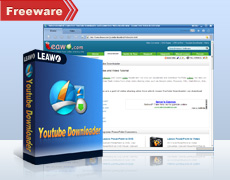 Leawo YouTube Download as the name suggests, is a free application that will allow the user download videos from YouTube as an FLV file. Because of the massive videos found in YouTube, many users are looking for ways to record or download the videos found in this site. This application should be able to do the said function and more. Leawo YouTube Download as the name suggests, is a free application that will allow the user download videos from YouTube as an FLV file. Because of the massive videos found in YouTube, many users are looking for ways to record or download the videos found in this site. This application should be able to do the said function and more.
Aside from YouTube, users can also download videos from other video sharing sites such as Google Video and MySpace. Even the relatively unknown video sharing sites could be accessed and the video files could be downloaded with ease. Its secret is in multi-threading which practically download parts of videos at the same time.
The trouble with most YouTube video download applications is that their video formats are in FLV. Applications that could view the FLV files are very limited that they are usually converted before it could be watched. Leawo YouTube Download obviously, can read FLV files and launch them within the application. But aside from allowing users to view FLV files, the application is also an FLV converter. The application can convert the FLV files into popular video formats specifically made for mobile gadgets (mp4 and 3gp) as well as MPEG which is the video format for DVDs.
More info at leawo.com
Last but not the least; the application could also work as a browser wherein videos could be detected and downloaded immediately. Just be sure that you have a relatively powerful computer as this type of application can easily use up your gadget’s resources.
Posted in Main | No Comments »
Thursday, June 11th, 2009
 Adobe Reader is the regular program for looking at PDF files. In fact, the PDF file format was created by Adobe. The problem with Adobe Reader is that its a large program for what it performs. It also has a high memory use, along with very sluggish start up, there’s also unnecessary and complicated features. Adobe Reader is the regular program for looking at PDF files. In fact, the PDF file format was created by Adobe. The problem with Adobe Reader is that its a large program for what it performs. It also has a high memory use, along with very sluggish start up, there’s also unnecessary and complicated features.
Luckily, alternatives exist.
Foxit PDF Reader, also a free reader, is the most long-familiar contender to Adobe Reader. Now here we have another better and lighter reader, Sumatra PDF. Another attraction is that it’s open source.
Sumatra PDF is a stripped-down application, with very few buttons, only: open, back, forward, zoom in, and zoom out. You can also choose to alter the view (zoom, page layout etc.) in the toolbar. Viewing the same document as the other two, Sumatra consumes just 7MB of memory, and opens nearly instantly.
The Sumatra PDF installation file weighs in at under 1MB, in comparison to Foxit’s under 2 MB, and Adobe Reader’s oversized 20MB.
The program takes up less than 1mb of space after its installation (only one .exe and an uninstaller). Also, registry entries are not needed, so it has portability too. Worth trying out if you are sick of waiting on Adobe Reader to finally open and like small, lightweight yet useful software.
Check it out here
Posted in Freeware, PDF | 1 Comment »
|
|
|
 Knowing the statistics of your website is very important if you want to know who reads blog posts or clicks on the links you offered. By knowing the visitors of your website, you can customize your website so that your constant visitors will enjoy what they see. Expert Data Miner (EDM) is an application that could help web developers identify their users through various statistics. Web developers can even customize the results so that they could have the data they need.
Knowing the statistics of your website is very important if you want to know who reads blog posts or clicks on the links you offered. By knowing the visitors of your website, you can customize your website so that your constant visitors will enjoy what they see. Expert Data Miner (EDM) is an application that could help web developers identify their users through various statistics. Web developers can even customize the results so that they could have the data they need.
 CubeVision Timer is basically what its name says – a timer. After download, the application will launch without any problem complete with interface. Although its sole function is being a timer, it’s a straightforward application that will work without any glitch.
CubeVision Timer is basically what its name says – a timer. After download, the application will launch without any problem complete with interface. Although its sole function is being a timer, it’s a straightforward application that will work without any glitch. JetAudio Basic is an application developed by Cowon, a PMP (portable media player) manufacturer. This application is actually a sample of the application that could be found in their PMPs. But since it was built to be implemented in PC, additional features have become available.
JetAudio Basic is an application developed by Cowon, a PMP (portable media player) manufacturer. This application is actually a sample of the application that could be found in their PMPs. But since it was built to be implemented in PC, additional features have become available. There are many file compression applications you can download for free online. Their functions are very common – they can read almost every archiving format available and they can decompress the files with little to no effort from the user. Some could even compress files and folders into different archiving formats preferred by users.
There are many file compression applications you can download for free online. Their functions are very common – they can read almost every archiving format available and they can decompress the files with little to no effort from the user. Some could even compress files and folders into different archiving formats preferred by users. iPhone Drift is a small, smart and fun application that could help iPhone developers and those curious on how an iPhone works while browsing online. This application is basically a browser wherein users could visit various websites with ease provided they have a consistent online connectivity. But instead of a full fledged browser, the application emulates the browser functionality of iPhone. If you’re curious how your website will look on an iPhone, this application should be able to help you have that glimpse.
iPhone Drift is a small, smart and fun application that could help iPhone developers and those curious on how an iPhone works while browsing online. This application is basically a browser wherein users could visit various websites with ease provided they have a consistent online connectivity. But instead of a full fledged browser, the application emulates the browser functionality of iPhone. If you’re curious how your website will look on an iPhone, this application should be able to help you have that glimpse. KouChat is a Java-based chat client. The application is very easy to launch and could be used within the network in minutes. The application is basically a chat client that allows IM (Instant Messaging) within the local network. No internet connection is required since the application will use the network to communicate with other users.
KouChat is a Java-based chat client. The application is very easy to launch and could be used within the network in minutes. The application is basically a chat client that allows IM (Instant Messaging) within the local network. No internet connection is required since the application will use the network to communicate with other users. Mobile Witch is a very powerful free application that allows users to remotely control their computers. The application works as remote control that will take over the operations of your PC. All it needs is a Bluetooth-enabled mobile phone and PC with Java capabilities. Most of the mobile phones today are now Bluetooth enabled with Java while most computes already have JRE (Java Runtime Environment) since they are available free online. Virtually no expenses should be expected when using this application except for Bluetooth dongle for PC if the PC does not have Bluetooth capabilities yet.
Mobile Witch is a very powerful free application that allows users to remotely control their computers. The application works as remote control that will take over the operations of your PC. All it needs is a Bluetooth-enabled mobile phone and PC with Java capabilities. Most of the mobile phones today are now Bluetooth enabled with Java while most computes already have JRE (Java Runtime Environment) since they are available free online. Virtually no expenses should be expected when using this application except for Bluetooth dongle for PC if the PC does not have Bluetooth capabilities yet. 3gp is an increasingly popular video format because of mobile technology. This file format may not have the quality compared to most video file formats but is the standard video format for mobile phones. The screen size of mobile phones does not necessarily require high quality video formats so a movie could be easily loaded in the mobile phones using 3gp.
3gp is an increasingly popular video format because of mobile technology. This file format may not have the quality compared to most video file formats but is the standard video format for mobile phones. The screen size of mobile phones does not necessarily require high quality video formats so a movie could be easily loaded in the mobile phones using 3gp. Adobe Reader is the regular program for looking at PDF files. In fact, the PDF file format was created by Adobe. The problem with Adobe Reader is that its a large program for what it performs. It also has a high memory use, along with very sluggish start up, there’s also unnecessary and complicated features.
Adobe Reader is the regular program for looking at PDF files. In fact, the PDF file format was created by Adobe. The problem with Adobe Reader is that its a large program for what it performs. It also has a high memory use, along with very sluggish start up, there’s also unnecessary and complicated features.