Archive for September, 2009
Wednesday, September 30th, 2009
 Fascinated with movies and you just can’t help but wish you can make your own? It’s now possible with the latest innovations of computer. You can now create your own movie and burn it on your own disk. One of the most reliable software is the Sothink Movie DVD Maker. You can add your own videos and convert them into DVD as the software support different formats such as WMV, AVI, MP4, MPEG, DivX, MKV, Xvid, DivX, FLV, QuickTime Movie, Real Video, M2TS, MTS, M2T and many others. Fascinated with movies and you just can’t help but wish you can make your own? It’s now possible with the latest innovations of computer. You can now create your own movie and burn it on your own disk. One of the most reliable software is the Sothink Movie DVD Maker. You can add your own videos and convert them into DVD as the software support different formats such as WMV, AVI, MP4, MPEG, DivX, MKV, Xvid, DivX, FLV, QuickTime Movie, Real Video, M2TS, MTS, M2T and many others.
After importing your videos, you can also edit them by simply trimming and cropping parts which need some editing. You can also make use of the preview button of the software to preview the video before you finally get done with the movie. You can also resize your own videos with the powerful features such as stretch mode, Pan & Scan, and Letterbox.
When you are satisfied with the video, you can customize the DVD menu of your disc. You can add subtitles, set each chapter of the video depending on your preference. These features will certainly make the viewing of your videos easier and more convenient.
After setting the DVD menu, you can already go on with burning the disc. You can burn with any of the following disks: DVD+R, DVD+RW, DVD-RW, DVD-R, DVD-5, and DVD-9. Do not worry for you can stop, pause, resume anytime you want while burning. Burning is so fast and easy with Sothink Movie DVD Maker. You can access the software at sothinkmedia.com.
Posted in Main | No Comments »
Tuesday, September 29th, 2009
 Pictures are still images of precious moments that should be treasured. Thus, they need to be kept safe and away from possibly being damaged. Pictures are still images of precious moments that should be treasured. Thus, they need to be kept safe and away from possibly being damaged.
Camera Recovery 4.0.1.6 is a software program developed by flashdriverecoverysoftware.com. This is a program that rescues any images that might have been corrupted or lost. This is also compatible with and can address the problems of images that are in various formats such as bmp, mov, wav, wma, gif, riff, mpeg, midi, and many others.
There are so many ways by which images might get lost or damage. Thus, the developer of the program also prepared Camera Recovery 4.0.1.6 to be able to get back the images in full, untouched conditions. The software can be used to recover images that are damaged or lost due to human error, hardware malfunction, digital camera error, system errors, and many other unforeseen errors and happenings.
This software is most beneficial to photographers who make images the sole center of their livelihood. With low quality, damaged, or lost images, their customers will surely not be happy with their service. It can also be used to recover other files aside from images such as audio, video clips, and other documents that can be saved in memory cards.
Camera Recovery is also affordable. It is compatible with Windows 7.0, Vista, XP, 2000, 98, NT, ME, and others. It can also recover images captured by different cameras such as those of Sony, Toshiba, Samsung, LG, Canon, Panasonic, Yashica, Kodak, Casio, Nikon, Konika-Minolta, and many other brands.
You can check it out right here.
Posted in Main | No Comments »
Tuesday, September 29th, 2009
 Windows from Microsoft is the most popular type of operating system today, and while it has many good features that people like, anything that is mass produced, even a software program that is highly customizable can do with a bit of tweaking now and then. Windows from Microsoft is the most popular type of operating system today, and while it has many good features that people like, anything that is mass produced, even a software program that is highly customizable can do with a bit of tweaking now and then.
Like many people, I had problems with the Explorer, it explores too many things and doesn’t really always find the files that I’m looking for. Since I didn’t want to change the operating system on my computer, I opted to change the file management software instead, and found the XYplorer to be a suitable replacement.
The first thing you will most probably notice is that web browsing becomes faster and more relevant. With this software, you can also customize applications even more. You can even set it up to do the things that you usually do on the web, as if on automated mode- it is like having a virtual assistant that sets up your computer just the way you like it whenever you turn it on.
The advantage of XYplorer over other Windows compatible file managers is that it will work even with the older versions of the operating system, and you don’t even have to upload it into the system. That means my system and my registry will remain the same. It also means that it will not be placing bugs into the computer, or messing it up in any other way. It’s just a little helper that makes things easier for me. Look more into it at their site named xyplorer.com and try it.
Posted in Main | No Comments »
Monday, September 28th, 2009
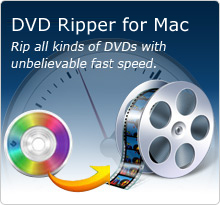 There are various gadgets that can be used to capture precious moments. There are digital cameras, video cameras, and others. These gadgets are also made by various brands which is why they are using different video formats, and this is when video converters are most useful. There are various gadgets that can be used to capture precious moments. There are digital cameras, video cameras, and others. These gadgets are also made by various brands which is why they are using different video formats, and this is when video converters are most useful.
Pavtube Video Converter, which can be downloaded and bought at pavtube.com, is a software program that can convert any video into the most used formats at quick speed. This software also enables the user to edit videos in case there are unnecessary parts that should be deleted. The videos can be trimmed or cropped. For instance, the black edges at the top and bottom of the videos can be erased to make the video flawless.
A Mac user can download Pavtube Video Converter suited for Mac. This software also has a watermark feature that allows video, picture, and text watermark. A video watermark has a picture-in-picture effect which hides the fact that the video is only imported from other storage areas and not a part of the edited video itself. Image and text watermarks can also be edited right before being watermarked into the video.
Upon the conversion of the videos, the sync technology assures that the resulting videos are still of high quality and perfectly in sync. Aside from supporting video formats such as DIVX, AVI, MOV, MPG, WAV, VOB, FLV, TOD, MP3, MP4, TOD, MOD, OGG, and various others, this video converter also supports image formats such as JPG, GIF, and PNG.
For a reliable and fast video converter, go to pavtube.com
Posted in Main | No Comments »
Monday, September 28th, 2009
 In business, controlling the cost is one of the most important rules that should be obeyed. In order to keep the business’ Internet usage cost low, the Gaia Print Charger software can be used. This is a software tool that monitors and charges Windows network. In business, controlling the cost is one of the most important rules that should be obeyed. In order to keep the business’ Internet usage cost low, the Gaia Print Charger software can be used. This is a software tool that monitors and charges Windows network.
The charging feature of the software enables information to be stored in a single database. Being such, the monitoring feature comes in handy because the administration of the database is also performed by the single Administration Program of the software.
The software has a Setup Wizard which makes anybody a whiz at installing the software. After the installation, the software can be immediately put to use. It has a number of print charging features that can really facilitate the computation of the printing costs. It is also compatible with printers such as PCL5, PCL6, ESC/ P2 (Epson), Postscript, and other GDI printers.
The cost of the different printed pages can be set up. For instance, the user can set different rates for single or double sided printing, or for black or color printing. It also enables the user to set a limit to the number of pages that can be printed within a certain period of time. The software can record the history of usage of the printer such as when was it last used, how many pages were printed, how much the cost of the printing job was, and more details.
For more information, you can check it out at gaiacomputing.com.au
Posted in Main | No Comments »
Friday, September 25th, 2009
 Open Office is the most popular alternative to MS Office application. The application is free with familiar functions from MS Office and should be able to read files of MS Office without any challenges. It’s practically an MS Office without the price as it’s loaded with a lot of document editing features. Open Office is the most popular alternative to MS Office application. The application is free with familiar functions from MS Office and should be able to read files of MS Office without any challenges. It’s practically an MS Office without the price as it’s loaded with a lot of document editing features.
For those who are looking for a lighter version of Open Office, the Go-OO should be the perfect alternative. In gist, GO-OO has almost the same features of Open Office but do not require faster processing speed from the computer. This means the Go-OO should be able to start faster compared to the standard Open Office.
Another advantage of Go-OO is its familiar interface. While Open Office requires users to study some of its functions, users of Go-OO will immediately recognize the functions of Go-OO. The interface can be likened to MS Office with a few tweaks when displaying the document.
Aside from the interface, compatibility with other files is no problem with Go-OO. The latest file types of MS Office such as .docx should work without any problem. Legacy WordPerfect files should also be rendered in Go-OO easy and support for Chinese characters is very accurate.
The only downside of Go-OO is that the application cannot work with Open Office already installed in the computer. That means users should uninstall Open Office suite first before installing Go-OO. But if you’re just using Open Office for basic document editing, uninstalling Open Office in favor of Go-OO should be no problem.
Check it out at go-oo.org/
Posted in Main | No Comments »
Friday, September 25th, 2009
 Muziic is a very unique audio player as it utilizes local device online connectivity to play your favorite music. At first glance, a media player limited to audio may not look good but Muziic is more than just streaming music to your computer. Muziic will play any user’s favorite music and stream them immediately as it searchers YouTube.com. This means you should be able to stream the music you want legally as you’re simply hooking the application to the popular video sharing site. Muziic is a very unique audio player as it utilizes local device online connectivity to play your favorite music. At first glance, a media player limited to audio may not look good but Muziic is more than just streaming music to your computer. Muziic will play any user’s favorite music and stream them immediately as it searchers YouTube.com. This means you should be able to stream the music you want legally as you’re simply hooking the application to the popular video sharing site.
The online features of Muziic is not only limited on what you can search in YouTube.com. Users can also find selections chosen by other Muziic users through “Playlists” and “Channels”. Playlists will help users consistently stream music based on genre, band or any other categories users choose. Channels are music selected by others users and opted to share the information online. But the impressive feature of Muziic is its ability to work with your locally stored music. Simply upload your Mp3 format music in the application and the application searchers for other music videos related. You can also shuffle music from YouTube.com and your locally stored music.
Additional features in Muziic is the ability to stream online radio stations, a variety of options for skins and the option to purchase the music you saw in YouTube.com. Version 2.0 also comes with 35 free songs that can be downloaded anytime. The application may just be limited to audio but it’s offering the best features possible for every music fans.
Check it out at http://www.muziic.com/
Posted in Main | No Comments »
Friday, September 25th, 2009
 xShots is a simple but highly efficient screen capture application. This screen capture tool will help users create a small tutorial or a step-by-step instruction through screen shots. Users don’t have to press the “Print Screen” button anymore as this application can simplify screen captures and more. xShots is a simple but highly efficient screen capture application. This screen capture tool will help users create a small tutorial or a step-by-step instruction through screen shots. Users don’t have to press the “Print Screen” button anymore as this application can simplify screen captures and more.
Users of xShots will be able to capture screens in their preferred intervals. Users can also change the size of screen capture. These features can be easily activated as the functions are very easy to understand. But since the buttons are presented as icons without actual tags, users just have to practice using the application to effectively use the features.
Customization on the experience in screen capture is not just based on intervals and screen size. Users can also specify the application’s output. Aside from traditional jpg format, users can also specify other image formats. Screen shot destinations can also be modified. This is another unique feature in xShots since users can even specify an FTP as their destination. Because the application is relatively small in size for a screenshot software, the application should be able to work well without dragging the system. The application was even optimized to work with latest operating system from Microsoft (Windows 7).
The only downside of the application is that it’s still in beta version. That means some of the features might have some bugs especially with the online connectivity to various FTPs. However, if you’re just looking for a reliable tool for continuous screenshot, the application should work without any problem.
Check it out at roxxsoft.com
Posted in Main | No Comments »
Thursday, September 24th, 2009
 Who would have thought that you now don’t have to buy expensive DVDs or CDs just to get the videos you have been longing for? Yes, who would have thought you can actually download it straight from the Internet and save it to your laptop or computer? Yes, there are now software tools that are available for downloading videos from popular video websites such as Youtube. One of the more popular video downloader software is VDownloader. Who would have thought that you now don’t have to buy expensive DVDs or CDs just to get the videos you have been longing for? Yes, who would have thought you can actually download it straight from the Internet and save it to your laptop or computer? Yes, there are now software tools that are available for downloading videos from popular video websites such as Youtube. One of the more popular video downloader software is VDownloader.
VDownloader is a widely-used tool for searching, downloading, and converting videos. You can choose among the popular video websites such as Youtube, Yahoo! Video, MySpace, Google Video, Blip TV, Netlog, Porkolt, Metacafe, ESPN, Veoh, Lulu TV, HideBehind, Vimeo, and many others.
What’s more with VDownloader is that it can also be used when downloading and converting videos from video sites restricted for adults. Some of these known sites are YouPorn, Pornhub, PornoTube, Pornkolt, and PacoPorn.
All of the videos that you download can be converted to different formats. You can convert them into MPG, AVI, VCD, DVD, MP3, and FLV. They can also be converted into formats to be compatible with your iPod, iPhone, PSP, and Nokia N8x0.
In its browser, there is already a search engine from which you can search videos from different video sites. This makes it easier for you to get the videos that you want to download. Aside from downloading them, you can also post videos on your profile and share them with others. You can also post your videos to sites such as Facebook, Orkut, and Tuenti.
If interested, you can download the software from vdownloader.es
Posted in Main | No Comments »
Thursday, September 24th, 2009
 The interface of the application is a little bit challenging at first. The tabs on top provide an easy link to various tools. However, some of the tabs can be activated when a user registers online. Registration is free but this requirement can easily discourage users from going back and forth from the Webshots website. The options on what users can do with the photos are no different from their official website. The interface of the application is a little bit challenging at first. The tabs on top provide an easy link to various tools. However, some of the tabs can be activated when a user registers online. Registration is free but this requirement can easily discourage users from going back and forth from the Webshots website. The options on what users can do with the photos are no different from their official website.
The most useful feature of the application is in its ability to upload photos in your personal account. With the application, you don’t need to go through the various processes just to upload your photos. Sharing the photos is also easier with Webshots since users can control their photos from the application. The application is basically a desktop version.
The best thing about Webshots Desktop is its ability to efficiently connect to the users’ online account. Even with the challenging interface, a few hours of working with the application should give users ideas on how to get the best out of the application. Last but not the least, the application is less than 500k which means the Webshots Desktop can efficiently run in computers even with less processing power and quick download time.
It’s available at webshots.com
Posted in Main | No Comments »
|
|
|
 Fascinated with movies and you just can’t help but wish you can make your own? It’s now possible with the latest innovations of computer. You can now create your own movie and burn it on your own disk. One of the most reliable software is the Sothink Movie DVD Maker. You can add your own videos and convert them into DVD as the software support different formats such as WMV, AVI, MP4, MPEG, DivX, MKV, Xvid, DivX, FLV, QuickTime Movie, Real Video, M2TS, MTS, M2T and many others.
Fascinated with movies and you just can’t help but wish you can make your own? It’s now possible with the latest innovations of computer. You can now create your own movie and burn it on your own disk. One of the most reliable software is the Sothink Movie DVD Maker. You can add your own videos and convert them into DVD as the software support different formats such as WMV, AVI, MP4, MPEG, DivX, MKV, Xvid, DivX, FLV, QuickTime Movie, Real Video, M2TS, MTS, M2T and many others.
 Pictures are still images of precious moments that should be treasured. Thus, they need to be kept safe and away from possibly being damaged.
Pictures are still images of precious moments that should be treasured. Thus, they need to be kept safe and away from possibly being damaged. Windows from Microsoft is the most popular type of operating system today, and while it has many good features that people like, anything that is mass produced, even a software program that is highly customizable can do with a bit of tweaking now and then.
Windows from Microsoft is the most popular type of operating system today, and while it has many good features that people like, anything that is mass produced, even a software program that is highly customizable can do with a bit of tweaking now and then.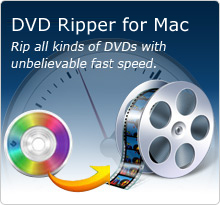 There are various gadgets that can be used to capture precious moments. There are digital cameras, video cameras, and others. These gadgets are also made by various brands which is why they are using different video formats, and this is when video converters are most useful.
There are various gadgets that can be used to capture precious moments. There are digital cameras, video cameras, and others. These gadgets are also made by various brands which is why they are using different video formats, and this is when video converters are most useful. In business, controlling the cost is one of the most important rules that should be obeyed. In order to keep the business’ Internet usage cost low, the Gaia Print Charger software can be used. This is a software tool that monitors and charges Windows network.
In business, controlling the cost is one of the most important rules that should be obeyed. In order to keep the business’ Internet usage cost low, the Gaia Print Charger software can be used. This is a software tool that monitors and charges Windows network. Open Office is the most popular alternative to MS Office application. The application is free with familiar functions from MS Office and should be able to read files of MS Office without any challenges. It’s practically an MS Office without the price as it’s loaded with a lot of document editing features.
Open Office is the most popular alternative to MS Office application. The application is free with familiar functions from MS Office and should be able to read files of MS Office without any challenges. It’s practically an MS Office without the price as it’s loaded with a lot of document editing features. Muziic is a very unique audio player as it utilizes local device online connectivity to play your favorite music. At first glance, a media player limited to audio may not look good but Muziic is more than just streaming music to your computer. Muziic will play any user’s favorite music and stream them immediately as it searchers YouTube.com. This means you should be able to stream the music you want legally as you’re simply hooking the application to the popular video sharing site.
Muziic is a very unique audio player as it utilizes local device online connectivity to play your favorite music. At first glance, a media player limited to audio may not look good but Muziic is more than just streaming music to your computer. Muziic will play any user’s favorite music and stream them immediately as it searchers YouTube.com. This means you should be able to stream the music you want legally as you’re simply hooking the application to the popular video sharing site. xShots is a simple but highly efficient screen capture application. This screen capture tool will help users create a small tutorial or a step-by-step instruction through screen shots. Users don’t have to press the “Print Screen” button anymore as this application can simplify screen captures and more.
xShots is a simple but highly efficient screen capture application. This screen capture tool will help users create a small tutorial or a step-by-step instruction through screen shots. Users don’t have to press the “Print Screen” button anymore as this application can simplify screen captures and more. Who would have thought that you now don’t have to buy expensive DVDs or CDs just to get the videos you have been longing for? Yes, who would have thought you can actually download it straight from the Internet and save it to your laptop or computer? Yes, there are now software tools that are available for downloading videos from popular video websites such as Youtube. One of the more popular video downloader software is VDownloader.
Who would have thought that you now don’t have to buy expensive DVDs or CDs just to get the videos you have been longing for? Yes, who would have thought you can actually download it straight from the Internet and save it to your laptop or computer? Yes, there are now software tools that are available for downloading videos from popular video websites such as Youtube. One of the more popular video downloader software is VDownloader. The interface of the application is a little bit challenging at first. The tabs on top provide an easy link to various tools. However, some of the tabs can be activated when a user registers online. Registration is free but this requirement can easily discourage users from going back and forth from the Webshots website. The options on what users can do with the photos are no different from their official website.
The interface of the application is a little bit challenging at first. The tabs on top provide an easy link to various tools. However, some of the tabs can be activated when a user registers online. Registration is free but this requirement can easily discourage users from going back and forth from the Webshots website. The options on what users can do with the photos are no different from their official website.