Archive for October, 2013
Wednesday, October 30th, 2013
 One of the many features a good Instant Messenger should have is the ability to enable you send messages or chat securely. No one wants an application or IM that exposes him to a third-party interference; and that is why it is important to read reviews or hear from others before installing one. It does look like a program or Instant Messenger like GoldBug has that kind of feature and more. One of the many features a good Instant Messenger should have is the ability to enable you send messages or chat securely. No one wants an application or IM that exposes him to a third-party interference; and that is why it is important to read reviews or hear from others before installing one. It does look like a program or Instant Messenger like GoldBug has that kind of feature and more.
What’s GoldBug?
GoldBug is a secure Instant Messenger. You can be sure with using GoldBug (GB), that no third party can look into your chat communication. Private user-to-user communication remains private. GoldBug (short: GB or GBIM) therefore uses multi-encryption with different layers of modern encryption Technologies (libgcrypt). It offers as well decentral and encrypted Email and decentral public E*IRC-Chat.
With GoldBug, you can enjoy the following features: create a group chat to all your friends just by selecting all; GoldBug uses public/private RSA keys. The public key must be exchanged between friends; GoldBug offers you serverless p2p Email without data retention; GoldBug encrypts your private chat to a friend with RSA-Keys, SSL and end-to-end encryption; Public Chat is provided with e*IRC, which is echo-ed IRC: Groupchat on AES Channels; MELODICA Button provides instant forward secrecy; and many more.
Any downside?
Great free program, with handy features that doesn’t seem to have any downsides.
Want to check it out? Visit GoldBug at SourceForge
Posted in Main | No Comments »
Tuesday, October 29th, 2013
 Want a program with lots of unique features? Want a program that offers multiple language support, search file comparison, directory synchronization, quick view panel with bitmap display, and many more? Then you might want to read this review to learn or find out more about Total Commander. Want a program with lots of unique features? Want a program that offers multiple language support, search file comparison, directory synchronization, quick view panel with bitmap display, and many more? Then you might want to read this review to learn or find out more about Total Commander.
What’s the big deal about Total Commander?
Total Commander is a file manager replacement that offers multiple language support, search, file comparison, directory synchronization, quick view panel with bitmap display, ZIP, ARJ, LZH, RAR, UC2, TAR, GZ, CAB, ACE archive handling plus plugins, built-in FTP client with FXP, HTTP proxy support, and more.
Total Commander has a lot of features including the following: multiple language and Unicode support; two file windows side by side; improved search function; compare files (now with editor) / synchronize directories; quick View panel with bitmap display; ZIP, ARJ, LZH, RAR, UC2, TAR, GZ, CAB, ACE archive handling + plugins; built-in FTP client with FXP (server to server) and HTTP proxy support; parallel port link, multi-rename tool; Tabbed interface, regular expressions, history+favorites buttons; Unicode names almost everywhere, long names (>259 characters), password manager for ftp and plugins, synchronize empty dirs, 64 bit context menu, quick file filter (Ctrl+S); and many more.
Want to check it out? Visit ?hisler.com?
Posted in Main | 1 Comment »
Tuesday, October 29th, 2013
 Malware programs have become some of the biggest daily threats to online security and comfort. Internet users have had to cope with all kinds of potentially dangerous software, which does not allow users of the internet the security they need to visit or use any application of their choice. However, that can be a thing of the past with a program like Microsoft Malicious Software Removal Tool. Malware programs have become some of the biggest daily threats to online security and comfort. Internet users have had to cope with all kinds of potentially dangerous software, which does not allow users of the internet the security they need to visit or use any application of their choice. However, that can be a thing of the past with a program like Microsoft Malicious Software Removal Tool.
What’s the deal about this tool?
Microsoft Malicious Software Removal Tool checks your computer for infection by specific, prevalent malicious software (including Blaster, Sasser, and Mydoom) and helps to remove the infection if it is found.
Microsoft Malicious Software Removal Tool will help to get rid of specific, prevalent malicious software from infected systems. Because computers can appear to function normally when infected, Microsoft advises you to run this tool even if your computer seems to be fine. In addition to using this tool, you should use an up-to-date antivirus product to help protect your computer from other malicious software.
The publisher (Microsoft) releases new updates of the tool every second Tuesday of each month; which means the application is always updated at least once every month to keep it up with latest security threats.
Any downside?
May not really be as effective as some other tools I have seen; but it is not a bad program all the same.
Want to check it out? Visit Microsoft.com.
Posted in Main | No Comments »
Tuesday, October 29th, 2013
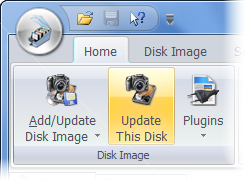 Looking for a program to help you maintain and organize a catalog of your computer media collection such as CD-ROMs and DVDs, audio CDs, diskettes, removable drives, hard drives, network drives, remote file servers, etc? Maybe you should pay close attention to this review to find out some more about a program called Where Is It? Looking for a program to help you maintain and organize a catalog of your computer media collection such as CD-ROMs and DVDs, audio CDs, diskettes, removable drives, hard drives, network drives, remote file servers, etc? Maybe you should pay close attention to this review to find out some more about a program called Where Is It?
Where Is It? is designed to be one of the best media cataloging tool available on the shareware available on the internet today. It is a successor of the very popular and successful DOS program Floppy Master, extending its capabilities to new and larger media storage devices and providing even more comprehensive access to stored data.
This version of the program has been improved upon by the publisher including the one caused by UnRAR.dll when handling certain kinds of RAR archives.
Where Is It? is designed to provide access to the contents of cataloged disks, even when they are unavailable on the system or even when they are not yours. It means you can browse their contents, search for files or folders you need, use imported descriptions and thumbnails, organize your data using categories flags, and many more.
Any downside?
Not a bad program especially if you can quickly find your way around it.
Want to check it out? Visit WhereIsIt-Soft.com.
Posted in Main | No Comments »
Tuesday, October 29th, 2013
 Some games are highly addictive, but not a lot of people will consider that a problem as long as they get what they want. With Pretty Good Solitaire, you can enjoy a collection of very interesting games. Some games are highly addictive, but not a lot of people will consider that a problem as long as they get what they want. With Pretty Good Solitaire, you can enjoy a collection of very interesting games.
What’s the bid deal about Pretty Good Solitaire?
Pretty Good Solitaire is a collection of solitaire games, including classic games like Klondike, FreeCell, and Spider, to original games found nowhere else. Pretty Good Solitaire features lush graphics, large easy-to-read cards, sound, in-depth statistics, and a wizard that allows you to create your own solitaire games. You can waste your day with easy, mindless games, or difficult, strategic ones.
Pretty Good Solitaire also includes full undo and redo, statistics for multiple players, full history of all games played, selectable card backs, background colors, and images, automatic game saving, and much more. You can submit your statistics to the Web site and see how you rank against other players.
Pretty Good Solitaire contains a solitaire game for every mood you find yourself. Whether you want an easy, mindless game or an intellectual challenge, you will find it here. It also features a lush background and large easy-to-read cards that make playing solitaire a visual delight.
Any downside?
Pretty Good Solitaire has a 30 day trial limitation and full version would cost you pretty good $24.95.
Want to check it out? Visit Goodsol.com.
Posted in Main | No Comments »
Monday, October 28th, 2013
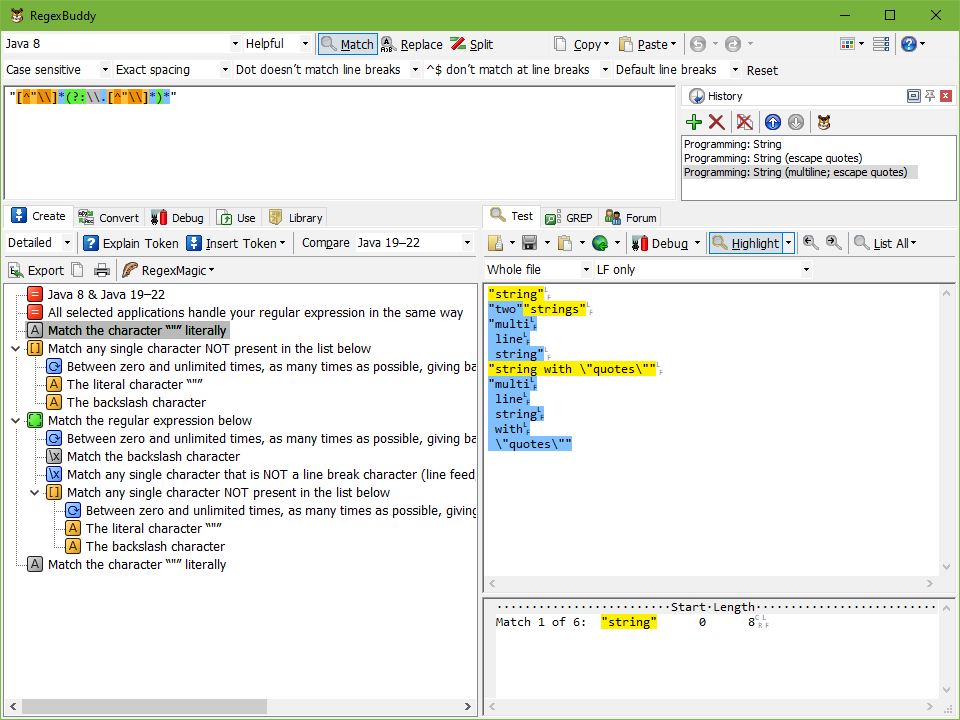 RegexBuddy is your perfect companion for working with regular expressions. Easily create regular expressions that match exactly what you want. Clearly understand complex regexes written by others. Use plain English building blocks instead of, or in addition to, the standard regex syntax. RegexBuddy is your perfect companion for working with regular expressions. Easily create regular expressions that match exactly what you want. Clearly understand complex regexes written by others. Use plain English building blocks instead of, or in addition to, the standard regex syntax.
RegexBuddy has a lot of features including the following: Quickly test any regex on sample strings and files, preventing mistakes on actual data; Debug without guesswork by stepping through the actual matching process; use the regex with source code snippets automatically adjusted to the particulars of your programming language; Collect and document libraries of regular expressions for future reuse. GREP (search-and-replace) through files and folders; integrate RegexBuddy with your favorite searching and editing tools for instant access.
The program has a very good documentation, and is miles ahead of several other programs out there in the market. With RegexBuddy, you can also learn how to automate tedious tasks with regular expressions, discover how the program makes the regex syntax crystal clear enabling you to regular expressions with the greatest ease ever, and watch self-running demonstrations in your web browser and see what RegexBuddy can do for you.
Please note that the free trial period of the software is only 7 days. Full version would cost you $39.95 for a single user license.
Want to check it out? Visit: RegexBuddy.
Posted in Main | No Comments »
Monday, October 28th, 2013
 Are you looking for a powerful application that changes the looks of your computer desktop? Well, StartW8 might just be the application or tool you need to get Start menu back in your Windows 8. Are you looking for a powerful application that changes the looks of your computer desktop? Well, StartW8 might just be the application or tool you need to get Start menu back in your Windows 8.
What’s StartW8?
StartW8 is a free but powerful tool for Windows 8 users. Do you prefer desktop to modern UI? Would you like to logon directly to desktop? Do you want to use Start menu for running your apps? Then it’s right for you. Get Start menu back in Windows 8!
Start menu had been an essential feature of Microsoft Windows for almost two decades, used by countless users all over the world. But Windows 8 and Windows Server 2012 are shipped without it.
A couple of fixes have been made to this version of the program, and they include the following; solved the problem with inability to uninstall older version StartW8 after updating from Windows 8.0 to Windows 8.1, and fixed bug with DPI resolution.
StartW8 also retains some of its old features including the following: fully supported Windows 8.1; respects the Windows 8.1 OS configuration for “boot to desktop”; overrides the start button on Windows 8.1; added option to customizing the user image to the start menu; and improved method of calculating position of the start menu.
StartW8 is more stable now since a lot of fixes have been made to this version in review.
Want to check it out? Visit AreaGuard.
Posted in Main | No Comments »
Monday, October 28th, 2013
 Are you finding it too difficult to search for the right keywords to take your business to the next level on the internet? Online success is mostly about not just attracting the right traffic; but also attracting the right kinds of traffic. With Rank Tracker, you can even track how good your search engine tracking is doing. Are you finding it too difficult to search for the right keywords to take your business to the next level on the internet? Online success is mostly about not just attracting the right traffic; but also attracting the right kinds of traffic. With Rank Tracker, you can even track how good your search engine tracking is doing.
What’s Rank Tracker?
Rank Tracker is an SEO tool that can check major search engines for all your keywords at once. Moreover, it allows you to track the progress of your search engine rankings over time.
Rank Tracker allows you to spend only few minutes of your time online on things that are important because it helps you to do a lot of things. Some of the features in this SEO program include the following: automatically checks your search engine rankings; display the ranking difference so you can easily see if your site has moved up, or if it has slipped for whatever reason; suggests a wide-range of a powerful “Suggest Keywords” feature that allows you to grab traffic-generating keywords using Wordtracker, Google Suggest, your competitor’s websites, and many other methods; multiple language support; tips you how many times a keyword has been actually searched by real people over the last month, plus how stiff the competition for this keyword is; and many more.
Want to check it out? Visit Link-Assistant.com.
Posted in Main | No Comments »
Friday, October 25th, 2013
 There are some applications that may appear only meant or designed for professionals alone; but it is not actually the case when you start using it. At first glance, you will be fooled into believing that this is a tool designed for experts, but the Belarc Advisor is actually aimed at beginners and professional users alike. There are some applications that may appear only meant or designed for professionals alone; but it is not actually the case when you start using it. At first glance, you will be fooled into believing that this is a tool designed for experts, but the Belarc Advisor is actually aimed at beginners and professional users alike.
What’s Belarc Advisor?
Belarc Advisor is a full-featured system information application that scans your computer and displays in a web-based interface a comprehensive report on the software and hardware components. Belarc Advisor doesn’t rack up space on your hardware resources at all. You won’t see much activity unless you reopen the application, as it scans the machine every time it loads.
Belarc Advisor is certainly one of the most easy to use system information tools. More so, since the interaction is minimal and the results are displays in a mater of moments, users with little or no experience will get along just fine with it.
Belarc Advisor does not only display everything about your computer, but also comes with some extra amazing features. It scans the operating system and displays the installed updates and hotfixes, with a direct link to the official Microsoft page, where you can find support and documentation.
Want to check it out? Visit Belarc.com.
Posted in Main | No Comments »
Friday, October 25th, 2013
 Do you want an installation builder that is packed with loads of key features to make your task easier? Are you looking for a program that supports disk spanning, complete uninstall capabilities, customizable setup types, integrated file compression, and much more? Maybe you should read this review to find out more about Inno Setup. Do you want an installation builder that is packed with loads of key features to make your task easier? Are you looking for a program that supports disk spanning, complete uninstall capabilities, customizable setup types, integrated file compression, and much more? Maybe you should read this review to find out more about Inno Setup.
What’s Inno Setup?
Inno Setup is a feature-packed installation builder. Features include a wizard interface, creation of a single EXE for easy online distribution, support for disk spanning, full uninstall capabilities, customizable setup types, integrated file compression, support for installing shared files and OCX’s, and creation of Start Menu icons, INI entries, and registry entries.
Among its key features are the following: supports creation of a single EX to install your program for easy online distribution; standard Windows 2000/XP-style wizard interface; extensive support for installation of 64-bit applications on the 64-bit editions of Windows. Both the x64 and Itanium architectures are supported; integrated pre-processor option for advanced compile-time customization; integrated Pascal scripting engine option for advanced run-time install and uninstall customization; full source code is available (Borland Delphi 2.0-5.0 and 2009); creation of shortcuts anywhere, including in the Start Menu and on the desktop; running other programs before, during or after install; and a host of others.
Any downside?
Inno Setup is a great program that gives you nothing to worry about.
Want to check it out? Visit JrSoftware.org.
Posted in Main | No Comments »
|
|
|
 One of the many features a good Instant Messenger should have is the ability to enable you send messages or chat securely. No one wants an application or IM that exposes him to a third-party interference; and that is why it is important to read reviews or hear from others before installing one. It does look like a program or Instant Messenger like GoldBug has that kind of feature and more.
One of the many features a good Instant Messenger should have is the ability to enable you send messages or chat securely. No one wants an application or IM that exposes him to a third-party interference; and that is why it is important to read reviews or hear from others before installing one. It does look like a program or Instant Messenger like GoldBug has that kind of feature and more.
 Want a program with lots of unique features? Want a program that offers multiple language support, search file comparison, directory synchronization, quick view panel with bitmap display, and many more? Then you might want to read this review to learn or find out more about Total Commander.
Want a program with lots of unique features? Want a program that offers multiple language support, search file comparison, directory synchronization, quick view panel with bitmap display, and many more? Then you might want to read this review to learn or find out more about Total Commander. Malware programs have become some of the biggest daily threats to online security and comfort. Internet users have had to cope with all kinds of potentially dangerous software, which does not allow users of the internet the security they need to visit or use any application of their choice. However, that can be a thing of the past with a program like Microsoft Malicious Software Removal Tool.
Malware programs have become some of the biggest daily threats to online security and comfort. Internet users have had to cope with all kinds of potentially dangerous software, which does not allow users of the internet the security they need to visit or use any application of their choice. However, that can be a thing of the past with a program like Microsoft Malicious Software Removal Tool.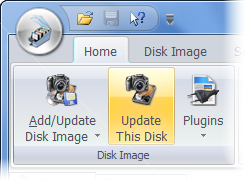 Looking for a program to help you maintain and organize a catalog of your computer media collection such as CD-ROMs and DVDs, audio CDs, diskettes, removable drives, hard drives, network drives, remote file servers, etc? Maybe you should pay close attention to this review to find out some more about a program called Where Is It?
Looking for a program to help you maintain and organize a catalog of your computer media collection such as CD-ROMs and DVDs, audio CDs, diskettes, removable drives, hard drives, network drives, remote file servers, etc? Maybe you should pay close attention to this review to find out some more about a program called Where Is It? Some games are highly addictive, but not a lot of people will consider that a problem as long as they get what they want. With Pretty Good Solitaire, you can enjoy a collection of very interesting games.
Some games are highly addictive, but not a lot of people will consider that a problem as long as they get what they want. With Pretty Good Solitaire, you can enjoy a collection of very interesting games.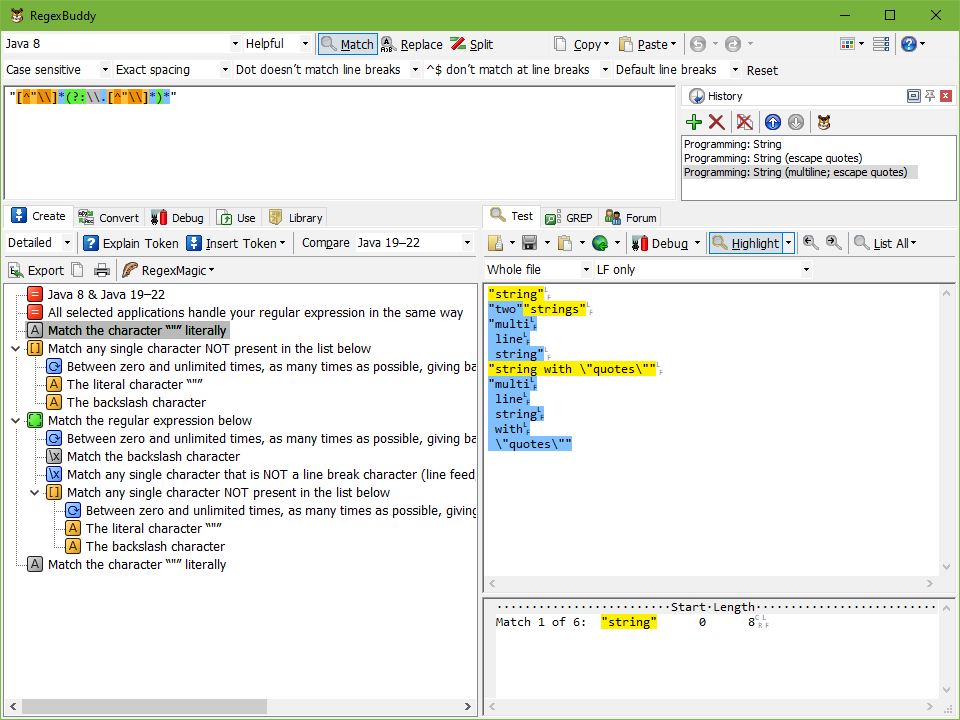
 Are you looking for a powerful application that changes the looks of your computer desktop? Well, StartW8 might just be the application or tool you need to get Start menu back in your Windows 8.
Are you looking for a powerful application that changes the looks of your computer desktop? Well, StartW8 might just be the application or tool you need to get Start menu back in your Windows 8. Are you finding it too difficult to search for the right keywords to take your business to the next level on the internet? Online success is mostly about not just attracting the right traffic; but also attracting the right kinds of traffic. With Rank Tracker, you can even track how good your search engine tracking is doing.
Are you finding it too difficult to search for the right keywords to take your business to the next level on the internet? Online success is mostly about not just attracting the right traffic; but also attracting the right kinds of traffic. With Rank Tracker, you can even track how good your search engine tracking is doing. There are some applications that may appear only meant or designed for professionals alone; but it is not actually the case when you start using it. At first glance, you will be fooled into believing that this is a tool designed for experts, but the Belarc Advisor is actually aimed at beginners and professional users alike.
There are some applications that may appear only meant or designed for professionals alone; but it is not actually the case when you start using it. At first glance, you will be fooled into believing that this is a tool designed for experts, but the Belarc Advisor is actually aimed at beginners and professional users alike. Do you want an installation builder that is packed with loads of key features to make your task easier? Are you looking for a program that supports disk spanning, complete uninstall capabilities, customizable setup types, integrated file compression, and much more? Maybe you should read this review to find out more about Inno Setup.
Do you want an installation builder that is packed with loads of key features to make your task easier? Are you looking for a program that supports disk spanning, complete uninstall capabilities, customizable setup types, integrated file compression, and much more? Maybe you should read this review to find out more about Inno Setup.