Archive for April, 2014
Wednesday, April 30th, 2014
 There is no doubt about the fact that Microsoft Office is a huge and expensive software package, and it is only wise to save your Product ID and CD Key codes, preferably in a secure yet accessible place once you have bought the product key. Failure to do so can result in elevated stress levels, should you need to repair or reinstall the software. That is why you need a program like ProduKey. There is no doubt about the fact that Microsoft Office is a huge and expensive software package, and it is only wise to save your Product ID and CD Key codes, preferably in a secure yet accessible place once you have bought the product key. Failure to do so can result in elevated stress levels, should you need to repair or reinstall the software. That is why you need a program like ProduKey.
What is ProduKey?
ProduKey is a small utility that displays the ProductID and the CD-Key of MS-Office, Windows, Exchange Server, and SQL Server installed on your computer. You can view this information for your current running operating system, or for another operating system/computer – by using command-line options. This utility can be useful if you lost the product key of your Windows/Office, and you want to reinstall it on your computer.
Some of the keys you can recover with the software include the following: Adobe; Symantec; Autodesk; Microsoft Word; etc.
What is new in this version of the program? Added /NoErrorMessage command-line option. If you specify it with a save command-line option, an error message won’t be displayed if the save action is failed. Instead, the error code will be returned to the caller.
Want to check it out? Visit: Nirsoft.net.
Posted in Main | No Comments »
Wednesday, April 30th, 2014
 The idea of a torrent that filters and is able to do a lot of other things is something a lot of people can’t afford to toy with. If you want a torrent that offers you opportunity to do much more than you already can do with other applications, then qBittorrent is not a bad idea. The idea of a torrent that filters and is able to do a lot of other things is something a lot of people can’t afford to toy with. If you want a torrent that offers you opportunity to do much more than you already can do with other applications, then qBittorrent is not a bad idea.
What is qBittorrent?
qBittorrent is an advanced and multi-platform BitTorrent client with a nice Qt4 user interface as well as a Web UI for remote control and an integrated search engine. qBittorrent aims to meet the needs of most users while using as little CPU and memory as possible.
The program has a lot of amazing features that make it one of the best torrents available for download, and it is also an open source. Some of these features include the following: polished µTorrent-like User Interface; well-integrated and extensible Search Engine; simultaneous search in most famous BitTorrent search sites; torrents queuing and prioritizing; torrent content selection and prioritizing; UPnP / NAT-PMP port forwarding support; available in 25 languages; torrent creation tool; advanced RSS support with download filters (inc. regex); IP Filtering (eMule and PeerGuardian compatible); sequential downloading (aka “Download in order”); and IPv6 compliant.
Does it have any downside?
It has improved over the past few updates, and does not have any downside at the moment.
Want to check it out? Visit: qbittorrent’s page at SourceForge.
Posted in Main | No Comments »
Wednesday, April 30th, 2014
 Do you want to keep watch over your server’s event log and system health? Then there is a program that can be configured to notify you if important events matching your filter criteria occur or consolidate your event logs into one central location such as a central ODBC database; and that program is EventSentry. Do you want to keep watch over your server’s event log and system health? Then there is a program that can be configured to notify you if important events matching your filter criteria occur or consolidate your event logs into one central location such as a central ODBC database; and that program is EventSentry.
EventSentry is a monitoring suite that actively monitors your server’s (or workstation’s) event log and system health. Configure EventSentry to notify you if important events matching your filter criteria occur or consolidate your event logs into one central location such as a central ODBC database. System health monitoring can notify you if services are stopped (and optionally start them), software is installed, or essential processes are not running, if diskspace is low, backup event logs and more.
The program can do a lot of things for you including the following: enable you to receive critical alerts or consolidate all your logs in one place with real-time event log, log file and Syslog monitoring; monitor all critical server components in order to prevent outages before they ripple through your infrastructure; monitor any IP-based device such as routers, switches and Linux/BSD hosts via PING, TCP and SNMP; etc.
Any downside?
The program has a trial limitation period of 30 days. Full version license cost (with customer support and free updates for a year) starts at $85 for 1 user. Still it would be wiser to request a Personalized Demo to see if this is THE solution you’ve been searching for.
Want to check it out? Visit: http://www.eventsentry.com/
Posted in Main | No Comments »
Tuesday, April 29th, 2014
 A lot of computers are being destroyed today due to the activities of spyware and other potentially dangerous programs. To keep your system and files saved on it safe from prying eyes, it is important to install a security or privacy software, and that is what Spybot-Search & Destroy is all about. A lot of computers are being destroyed today due to the activities of spyware and other potentially dangerous programs. To keep your system and files saved on it safe from prying eyes, it is important to install a security or privacy software, and that is what Spybot-Search & Destroy is all about.
What is Spybot – Search & Destroy?
Spybot – Search & Destroy detects and removes spyware, a relatively new kind of threat not yet covered by common anti-virus applications. Spyware silently tracks your surfing behaviour to create a marketing profile for you that is transmitted without your knowledge to the compilers and sold to advertising companies.
If you see new toolbars in your Internet Explorer that you haven’t intentionally installed, if your browser crashes inexplicably, or if your home page has been “hijacked” (or changed without your knowledge), your computer is most probably infected with spyware. Even if you don’t see the symptoms, your computer may be infected, because more and more spyware is emerging. Spybot-Search & Destroy is freeware, so there is no harm giving it a try to see if something has invaded your computer.
Does the program have any downside?
Spybot Search & Destroy now boasts of a few updates that make it more stable.
Want to check it out? Visit Safer-Networking.
Posted in Main | No Comments »
Tuesday, April 29th, 2014
 Are you looking for a shortcut manager that includes a wide range of options for helping users take full advantage of the Windows features? Then you should read more about a program called True Launch Bar. Are you looking for a shortcut manager that includes a wide range of options for helping users take full advantage of the Windows features? Then you should read more about a program called True Launch Bar.
What is True Launch?
True Launch Bar is a superior replacement for the standard Quick Launch bar. All functions presented in Quick Launch are also in True Launch Bar. However, the True Launch Bar is fully compatible with Quick Launch because it uses the same folder for shortcuts. But there is one huge difference. True Launch Bar allows you to combine your shortcuts into groups. This feature looks like popup menus. This vastly improves the management of your shortcuts and save working space on your desktop. By using True Launch Bar, you speed up the launching of your applications like never before.
True Launch Bar inserts a toolbar between the Start button and quick icons area. Through the context menu you can lock buttons, run apps with administrative privileges, find the target, create ZIP archives, open a file’s location in Explorer, troubleshoot compatibility, as well as create new shortcuts, menus, separators, and a shortcut to recently accessed items.
The program has a 3o day trial limitation. Full version would cost you $19.90 for a Personal license.
Want to check it out? Visit: TrueLaunchbar.com.
Posted in Main | No Comments »
Tuesday, April 29th, 2014
 One of the main reasons why a lot of people snub some web design applications is due to the fact that they are a bit too complicated for inexperienced users. At least you won’t be having some of those problems with a program like Xara Web Designer Premium. One of the main reasons why a lot of people snub some web design applications is due to the fact that they are a bit too complicated for inexperienced users. At least you won’t be having some of those problems with a program like Xara Web Designer Premium.
What is Xara Web Designer?
Xara Web Designer is unlike any web design software you will have seen before; an easy template based solution that gives you total page design freedom, no HTML skills required. Comes in 2 versions, Web Designer and Web Designer Premium; Premium offers advanced web design features.
Xara Web Designer Premium offers all the features and templates of Web Designer, plus it adds extra features aimed at professional and commercial web designers including Flash animation, extra Widgets for e-commerce and animated product showcases, support for online presentations and Webinars, and additional graphic design tools.
Xara Web Designer comes with a number of useful features that include the following: add widgets to your site; add videos, music, PDFs, mobile device friendly; use professional templates; create custom graphics; design without compromise; single page super site; website and remote presentation; advanced graphic designs; and a host of others.
Any downside?
The program is limited to a number of trial days, while the full version would cost you $99.99.
Want to check it out? Visit Xara.com.
Posted in Main | 1 Comment »
Tuesday, April 29th, 2014
 There are quite a number of tools and programs that SEO companies and individuals will find very useful. Getting or being able to use the right tool will enable you access your progress in terms of ranking, and that is what a program like Rank Tracker Enterprise is all about. There are quite a number of tools and programs that SEO companies and individuals will find very useful. Getting or being able to use the right tool will enable you access your progress in terms of ranking, and that is what a program like Rank Tracker Enterprise is all about.
Rank Tracker Enterprise is not only a fast and accurate rank monitoring tool, it’s also a powerful keyword research software and an indispensable reporting tool for SEO companies. This version in review has a few updates that include the following: retrieving data from mobile SEs improved; new (Not provided) keyword traffic calculations; and Chromium browser got updated to the latest version and now supports Java 8.
The interface of Rank Tracker Enterprise is clean and intuitive. To create a new rankings monitoring project, you can use a wizard to specify the URL to check, choose the preferred search engine, as well as enter the target keywords.
Rank Tracker Enterprise is light on the system resources, and only uses a minimal amount of CPU and RAM. It has a good response time and works smoothly, without causing the OS to hang, crash or pop up error dialogs. All in all, Rank Tracker proves to be reliable for monitoring search engine rankings, a must-have application for any SEO master.
Any downside?
Save function is disabled in the demo version so get ready to spend $124.75 for a Pro version. Another thing you might be worried with this software is the fact that as search engines evolve SEO tricks have to be modified as well, so the guarantee for the best possible result is quite thin.
Want to check it out? Visit Link-Assistant.com.
Posted in Main | No Comments »
Monday, April 28th, 2014
 One of the attractions for people looking for a program is the little space it takes on their systems. What this means is that it is no use installing a program that drags or slows down your system, and that is why you need to learn more about Pale Moon. One of the attractions for people looking for a program is the little space it takes on their systems. What this means is that it is no use installing a program that drags or slows down your system, and that is why you need to learn more about Pale Moon.
Pale Moon is the work of a single individual, using contributed Open Source code to create a full-featured, speed optimized version of the popular Firefox browser. Having seen the advantages on other systems (e.g. Linux) with regards to programs being compiled specifically for the capabilities of the machine it is installed on, it became obviously clear that Windows users were at a disadvantage.
Mozilla only releases windows executables with maximum compatibility in mind, which means that Firefox is made to run on as many different systems as possible, thereby sacrificing efficiency and speed in the process to be compatible with, by current standards, absolutely ancient hardware.
The interface is familiar and easy to work with. Pale Moon supports multiple tabs and hotkeys similar to Firefox, and allows you to import bookmarks from other sources (e.g. IE) if you want to keep all your passwords and list of visited URLs.
Any downside?
The browser is a bit slow when starting it, but generally it is worth all the effort.
Want to check it out? Visit PaleMoon.org.
Posted in Main | No Comments »
Monday, April 28th, 2014
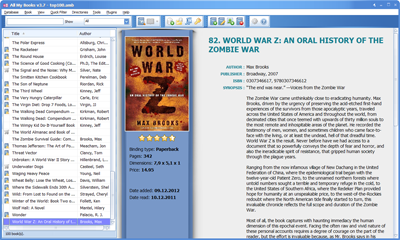 Do you want to organize your bookshelves into a convenient library that is easy to browse and to search? Do you want a tool that combines both a library and the librarian in one place? Then you should take a look at All My Books. Do you want to organize your bookshelves into a convenient library that is easy to browse and to search? Do you want a tool that combines both a library and the librarian in one place? Then you should take a look at All My Books.
All My Books is close to becoming the perfect librarian. Organizing your bookshelves into a convenient library that is easy to browse and to search, it is a library and the librarian in one tool. Group and browse your collection of books by title, author or publisher, or run a quick search by any field. You can even define your own fields to label the books, such as comments or memos, and search them later.
All My Books tracks the books from your collection with the built-in loaner manager. For those who want to give a book away, all they need to do is to put a quick note on who took it, and All My Books will record the date automatically. Even better, All My Books will remind you of that book when the time comes. With the loaner manager, you’ll be able to stay tuned on who took your books and when. You will never lose a loaned book again.
Does it have any downside?
All My Books like any other DolideSoft title is quite pricey. You’ll have to spend $39.95 for a single license. But you can save a few bucks by getting a bundle of All My Books and All Mt Movies.
Want to check it out? Visit BolideSoft.com
Posted in Main | No Comments »
Monday, April 28th, 2014
 One of the ways you can find out what is happening on your local network and internet is by installing the right tool designed for that purpose. If you have a tool like DEKSI Network Monitor, then you can monitor your network and take proactive actions when things are about to go wrong. One of the ways you can find out what is happening on your local network and internet is by installing the right tool designed for that purpose. If you have a tool like DEKSI Network Monitor, then you can monitor your network and take proactive actions when things are about to go wrong.
What is DEKSI Network Monitor all about?
DEKSI Network Monitor is a tool that monitors servers located on your local network and the Internet. After problems are found on the monitored servers DEKSI Network Monitor will first try to correct the problems. If DNM cannot correct the problems it notifies the administrator about the problem via e-mail, sms or a network messaging service.
DEKSI Network Monitor can handle services for TCP ports, ICMP ping, DNS, SNMP, port on switch, FTP, HTTP, along with process, file and folder existence, disk space, Javascripts, MySQL Server and much more. Moreover, you’ll be pleased to know that DEKSI Network Monitor automates the retrieval of lists which correspond to hosts and sorts them into monitoring lists.
The application also allows you to scan the network and, whenever a device or service becomes unavailable, it automatically notifies you, so you can take immediate action.
Does it have any downside?
Annoying nag screen would follow you up till you decide to make a purchase. So prepare your wallets, cause this one will cost you three Franklins.
Want to check it out? Visit DekSoftware.com.
Posted in Main | No Comments »
|
|
|
 There is no doubt about the fact that Microsoft Office is a huge and expensive software package, and it is only wise to save your Product ID and CD Key codes, preferably in a secure yet accessible place once you have bought the product key. Failure to do so can result in elevated stress levels, should you need to repair or reinstall the software. That is why you need a program like ProduKey.
There is no doubt about the fact that Microsoft Office is a huge and expensive software package, and it is only wise to save your Product ID and CD Key codes, preferably in a secure yet accessible place once you have bought the product key. Failure to do so can result in elevated stress levels, should you need to repair or reinstall the software. That is why you need a program like ProduKey.
 The idea of a torrent that filters and is able to do a lot of other things is something a lot of people can’t afford to toy with. If you want a torrent that offers you opportunity to do much more than you already can do with other applications, then qBittorrent is not a bad idea.
The idea of a torrent that filters and is able to do a lot of other things is something a lot of people can’t afford to toy with. If you want a torrent that offers you opportunity to do much more than you already can do with other applications, then qBittorrent is not a bad idea. Do you want to keep watch over your server’s event log and system health? Then there is a program that can be configured to notify you if important events matching your filter criteria occur or consolidate your event logs into one central location such as a central ODBC database; and that program is EventSentry.
Do you want to keep watch over your server’s event log and system health? Then there is a program that can be configured to notify you if important events matching your filter criteria occur or consolidate your event logs into one central location such as a central ODBC database; and that program is EventSentry. A lot of computers are being destroyed today due to the activities of spyware and other potentially dangerous programs. To keep your system and files saved on it safe from prying eyes, it is important to install a security or privacy software, and that is what Spybot-Search & Destroy is all about.
A lot of computers are being destroyed today due to the activities of spyware and other potentially dangerous programs. To keep your system and files saved on it safe from prying eyes, it is important to install a security or privacy software, and that is what Spybot-Search & Destroy is all about. Are you looking for a shortcut manager that includes a wide range of options for helping users take full advantage of the Windows features? Then you should read more about a program called True Launch Bar.
Are you looking for a shortcut manager that includes a wide range of options for helping users take full advantage of the Windows features? Then you should read more about a program called True Launch Bar. One of the main reasons why a lot of people snub some web design applications is due to the fact that they are a bit too complicated for inexperienced users. At least you won’t be having some of those problems with a program like Xara Web Designer Premium.
One of the main reasons why a lot of people snub some web design applications is due to the fact that they are a bit too complicated for inexperienced users. At least you won’t be having some of those problems with a program like Xara Web Designer Premium. There are quite a number of tools and programs that SEO companies and individuals will find very useful. Getting or being able to use the right tool will enable you access your progress in terms of ranking, and that is what a program like Rank Tracker Enterprise is all about.
There are quite a number of tools and programs that SEO companies and individuals will find very useful. Getting or being able to use the right tool will enable you access your progress in terms of ranking, and that is what a program like Rank Tracker Enterprise is all about. One of the attractions for people looking for a program is the little space it takes on their systems. What this means is that it is no use installing a program that drags or slows down your system, and that is why you need to learn more about Pale Moon.
One of the attractions for people looking for a program is the little space it takes on their systems. What this means is that it is no use installing a program that drags or slows down your system, and that is why you need to learn more about Pale Moon.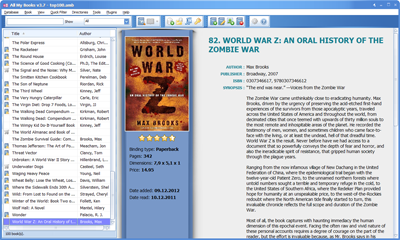 Do you want to organize your bookshelves into a convenient library that is easy to browse and to search? Do you want a tool that combines both a library and the librarian in one place? Then you should take a look at All My Books.
Do you want to organize your bookshelves into a convenient library that is easy to browse and to search? Do you want a tool that combines both a library and the librarian in one place? Then you should take a look at All My Books. One of the ways you can find out what is happening on your local network and internet is by installing the right tool designed for that purpose. If you have a tool like DEKSI Network Monitor, then you can monitor your network and take proactive actions when things are about to go wrong.
One of the ways you can find out what is happening on your local network and internet is by installing the right tool designed for that purpose. If you have a tool like DEKSI Network Monitor, then you can monitor your network and take proactive actions when things are about to go wrong.