Archive for January, 2015
Tuesday, January 27th, 2015
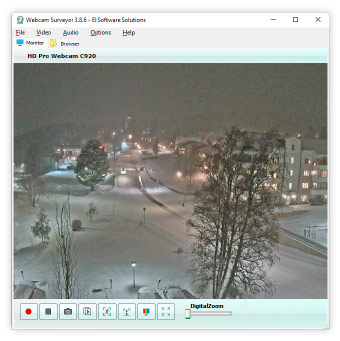 The webcam offers us different opportunities to try a lot of things. From video recording to chatting, and video broadcasting; the opportunity to do the things we always wanted to do keeps increasing. With Webcam Surveyor, you can do even more because of the number of key advanced features included in the program. The webcam offers us different opportunities to try a lot of things. From video recording to chatting, and video broadcasting; the opportunity to do the things we always wanted to do keeps increasing. With Webcam Surveyor, you can do even more because of the number of key advanced features included in the program.
What’s the big deal about Webcam Surveyor?
Webcam Surveyor is all in one web cam software solutions includes: video surveillance, capture, video broadcasting and monitoring tools. With it you can record video from your webcam, take snapshots or record a sequence of snapshots into a video file, broadcast live video and audio streams over Internet and local network. Webcam Surveyor will help to track safety and will inform you if something happen.
With stealth mode you can hide Webcam Surveyor on your computer. It is allows to record video at the presence of undesirable people or to find out what happens with your PC in your absence. The built-in browser allows to easily organizing captured images and video clips.
A couple of changes were made to version 3.1.0. Some of these changes and fixes include the following: new video format dialog box; fixed compatibility issue with Microsoft HD webcam series; fixed bug in data time overlay; improved compatibility with YUY2 format; and a couple of other bug fixes.
Note that Webcam Surveyor has a 30-day trial limitation and the full version will cost you $29.99.
Want to check it out? Visit WebCamSurveyor.com
Posted in Main | No Comments »
Monday, January 26th, 2015
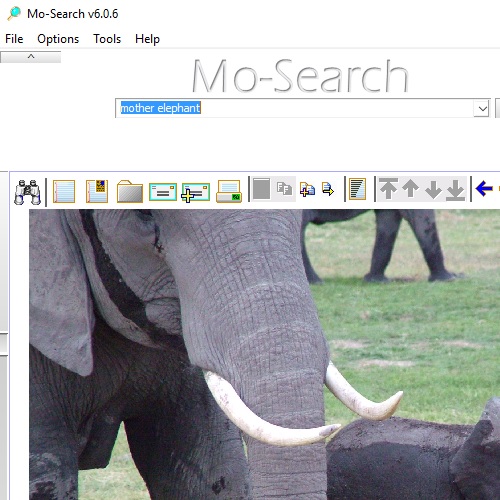 Searching for lost or hidden files within our system can be time-consuming most times. However, this can be taken care of when you have access to a program that enables you to do this. Mo-Search is designed to help you search for files and lost data with minimal efforts. Searching for lost or hidden files within our system can be time-consuming most times. However, this can be taken care of when you have access to a program that enables you to do this. Mo-Search is designed to help you search for files and lost data with minimal efforts.
Mo-Search is a secure, powerful and easy to use Desktop Search designed to get control of your computer’s data. By quickly and easily locating files and lost data, your time once again becomes your own.
Mo-Search makes searching easy: Just enter a word (or phrase) and press search. Optionally specify any combination of Path and Filename/extension (or Search Domain). Wildcards can also be used in any of these fields. The Results list automatically Sorts by relevance, but can also Sort by name, location (path), size, modified date, and further Filter by file type. The FileViewer provides quick navigation of matching files, as well as other tools: Email (file attachment or excerpt), Print, Word Counts, File Properties, File Index, and more.
This version already includes a number of changes such as: faster indexing during initial index build (ModN), plus when adding many files into an existing index (approx 10% faster than 5.5.0); faster folder navigation in Explore mode; faster searching of some wildcards due to QueryPlan accommodating double the number of PlanIDs; and many more.
Does it have any downside?
Mo-Search has a 40-day trial limit. As soon as it’s over you might consider buying the full license for $29.95.
Want to check it out? Visit Meauxsoft.com.
Posted in Main | No Comments »
Monday, January 26th, 2015
 Did you know that the lifespan of your system can be extended if you know its health status before anything goes wrong with it? By installing a system tool that has the capacity to monitor happenings behind the scene can help you in a lot of ways. Speccy is a system information tool designed to help you achieve that. Did you know that the lifespan of your system can be extended if you know its health status before anything goes wrong with it? By installing a system tool that has the capacity to monitor happenings behind the scene can help you in a lot of ways. Speccy is a system information tool designed to help you achieve that.
What’s the big deal about Speccy?
Speccy is an advanced System Information tool for your PC. What’s in your computer? If you’re like most of us, you can probably name the processor (Intel or AMD, Celeron or Pentium), maybe how much RAM it has, and maybe how big the hard drive is.
When you go to a computer store and see all the bright shiny PCs laid out next to each other, most will have tags or stickers indicating the: Processor brand and model, Hard drive size and speed, Amount of memory (RAM), Graphics card, and Operating system. Two or three years later, when it comes time to upgrade your computer, that tag or sticker may be long gone. Speccy will help you find out information that you no longer remember; especially “what is inside” sticker for your PC. This version features a few changes and some other minor improvements including: improved performance and stability on Windows 10; improved automatic check for updates; improved search accuracy; minor GUI improvements; and a couple of other bug fixes.
Speccy Professional is worth $19.95.
Want to check it out? Visit Piriform.com.
Posted in Main | No Comments »
Monday, January 26th, 2015
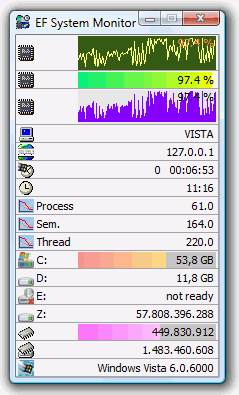 One of the things you can do to keep your network safe is to keep monitoring it, and gather information that will help you understand its exact status. There are many tools that can be installed, and capable of providing you with exact information to enable you know what to do before things go wrong. EF System Monitor is a monitoring tool that provides you with information about all computers running on your network. One of the things you can do to keep your network safe is to keep monitoring it, and gather information that will help you understand its exact status. There are many tools that can be installed, and capable of providing you with exact information to enable you know what to do before things go wrong. EF System Monitor is a monitoring tool that provides you with information about all computers running on your network.
What’s EF System Monitor?
System Monitor is a comprehensive tool which provides you with information about all computers running on your network: memory space, hard disk usage, date, time, user name, etc. When you run it under Windows NT/2000/XP you can use the advanced sensors provided by Windows NT platforms: process and thread surveillance, advances IO ports monitoring, CPU times, etc. All items are displayed using suggestive graphical histograms and icons. It can collect and display the data from remote computers from a TCP/IP network.
One of the features of this program is the graphical histograms, which enables items to be displayed with a suggestive graphic. Information is gathered and displayed by this feature from the remote computer.
ED System Monitor is an advanced monitoring tool that goes for $15 (for a single-user license).
Want to check it out? Visit efsoftware.com.
Posted in Main | No Comments »
Saturday, January 24th, 2015
 Guarding against viruses and other vulnerability issues are some of the basic things you need to do to keep your files safe and secure; but this is not going to come that easy if certain measures are not taken as soon as possible. One of the things you can do is to protect your system with a security program. Microsoft Security Essentials provides real-time protection for your computer. Guarding against viruses and other vulnerability issues are some of the basic things you need to do to keep your files safe and secure; but this is not going to come that easy if certain measures are not taken as soon as possible. One of the things you can do is to protect your system with a security program. Microsoft Security Essentials provides real-time protection for your computer.
What’s the big deal about Microsoft Security Essentials?
Microsoft Security Essentials provides real-time protection for your home PC that guards against viruses, spyware, and other malicious software. It is a free download from Microsoft that is simple to install, easy to use, and always kept up to date so you can be assured your PC is protected by the latest technology. It’s easy to tell if your PC is secure — when you’re green, you’re good. It’s that simple.
Microsoft Security Essentials runs quietly and efficiently in the background so that you are free to use your Windows-based PC the way you want—without interruptions or long computer wait times.
Does it have any downside?
Microsoft Security Essentials no longer supports Windows XP, and may not be top notch when it comes to detecting malware.
Want to check it out? Visit Microsoft.com.
Posted in Main | No Comments »
Friday, January 23rd, 2015
 With Facebook going all out to battle YouTube in terms of videos, you would expect publishers to release a lot of apps to make things easier, especially in terms of grabbing videos from timeline or contacts. MassFaces is one of those programs that can help you grab videos on your timeline or contacts. With Facebook going all out to battle YouTube in terms of videos, you would expect publishers to release a lot of apps to make things easier, especially in terms of grabbing videos from timeline or contacts. MassFaces is one of those programs that can help you grab videos on your timeline or contacts.
What is MassFaces?
MassFaces allows you to download and recover your videos from Facebook. It is an intuitive application that comes in handy when you want to effortlessly grab Facebook videos from your own timeline/biography or your contacts’. You simply need to paste the video URL, scan it, then choose the format you prefer and start downloading it to the location you previously chose.
MassFaces is a user-friendly software that can help you download videos from your own Facebook timeline or from your friends’ timeline. It is also very easy to use; simply paste the video URL, scan it, and choose the format you prefer and start downloading to your system.
A lot of new changes have been made to this version including the following: added new tool: “Find Facebook Profile User ID…” in Options menu (this useful feature allows you to find and know the secret Facebook ID of any user profile of Facebook by simply entering a Facebook URL); improved Facebook video title extraction algorithm; improved minor issues for Facebook Login API integration into the application; and others.
Want to check it out? Visit HavySoft.cl.
Posted in Main | No Comments »
Wednesday, January 21st, 2015
 Sometimes we seemed to be so much in a hurry that all we wanted to do was tap a couple of buttons and sort things out on our system. If that is what you want, then SpeedCommander has a couple of features that can speed up the way you access some things on your system. Sometimes we seemed to be so much in a hurry that all we wanted to do was tap a couple of buttons and sort things out on our system. If that is what you want, then SpeedCommander has a couple of features that can speed up the way you access some things on your system.
What is SpeedCommander?
SpeedCommander is a comfortable file manager. It builds on the proven two window technology and offers a multitude of exclusive features. Sort, copy, move or delete your files either using the keyboard or the mouse. It reads and creates ZIP archives, Microsoft CAB files, and fully supports ten additional compression formats.
SpeedCommander’s newly expanded search feature will find files within all 10 supported Archive formats. The internal file viewer displays over 80 graphics and text formats. In addition, it contains a powerful text editor with numerous extras including syntax highlighting. With the integrated FTP client, you can both download files from the net and upload your own web pages. It even integrates a web browser for you to surf the web.
Want to check it out? Visit SpeedProject.
Posted in Main | No Comments »
Wednesday, January 14th, 2015
 You know that feeling when you think you just can’t get any work finished? You know that feeling when you think you just can’t get any work finished?
There’s just way too many distractions, right?
FORCEdraft is a straightforward text editor that is not going to let you get distracted by online stuff until you’ve completed your work. Start the application and you can now tell it to block every little thing on your computer until you have typed a specified amount of words, or even a specified number of minutes has gone by.
Make your selection and FORCEdraft opens up in a full screen mode. There isn’t any interface, the actual program is more basic than notepad, or even the textual content box in a website form (copy and paste is disabled): So all you are able do is type.
The main trick at this point is you can’t go off to look at everything else. If you hit the Win key: absolutely nothing happens. Ctrl-Shift-Esc to start Task Manager? No. Alt-Tab shows running applications and it will let you select one, however when you release the key, FORCEdraft goes full screen just as before. (more…)
Posted in Text, Time Managment | No Comments »
Tuesday, January 13th, 2015
 Corel Painter is similar to a limitless artists toolbox – at the center of the application are its many complex brushes, which convincingly imitate natural media. Corel Painter is similar to a limitless artists toolbox – at the center of the application are its many complex brushes, which convincingly imitate natural media.
Previous versions saw the release of Real Watercolor and Real Oil brushes, which basically allow you to watch paint dry.
In contrast to Painter’s standard fare, Particle Brushes don’t replicate analog tools. Quite simply, if you’re a purist and you really like your art to look as if they have been hand drawn, you may well struggle to come up with ways to use a few of the new Particle Brushes.
One more area which has been improved upon is speed: Corel says Painter 2015 is about 40 % speedier compared to its precursor, Painter X3. Nevertheless, a few of the brushes are processor-intensive, particularly the previously mentioned Real Watercolor. it was still in a position to slow Painter 2015 to a crawl on a powerful PC when rapidly painting several strokes using a Real Watercolor brush. As soon as the paint completely finished drying, Painter returned to its usual speedy self. While jitter, which is basically adding some randomness on to the strokes, isn’t a new comer to Painter 2015, it’s been improved upon. (more…)
Posted in Main | No Comments »
Monday, January 12th, 2015
Want to create flash movies and frames for animated gifs? Do you also want to text effects, import vector clipart, attach wav audio; fill shapes with color ingredients and many more? Then you can try out KoolMoves.
What is KoolMoves?
KoolMoves is a web animation authoring tool that creates Flash movies and frames for animated gifs. Create text effects, import vector clipart, attach wav audio, fill shapes with color gradients or bitmaps, add actions to text buttons and frames, plus more.
The author of the program has a few changes including the following: reversed previous fix from 9.2.1; reduced internal memory usage for images when exporting as Html5 due to problems; and fixed rendering problem with viewing main movie objects while inside a movie clip.
KoolMoves has a lot to offer more than your normal flash software. It provides AS1 and AS3 action scripting capability and exports as SWF, HTML5, AVI, SVG, and frames for animated gifs. You can select from a large library of effects and components, import vector clipart, attach audio, fill shapes with color gradients or images, and add actions to buttons and frames.
Does it have any downside?
While the interface of KoolMoves leaves much to be desired, all in all it’s quite good tool. Still I urge you to try the demo version first before you decide if you really need to spend $39 on a full license.
Want to check it out? Visit: Koolmoves.com.
Posted in Main | No Comments »
|
|
|
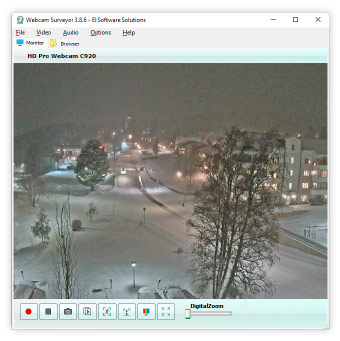 The webcam offers us different opportunities to try a lot of things. From video recording to chatting, and video broadcasting; the opportunity to do the things we always wanted to do keeps increasing. With Webcam Surveyor, you can do even more because of the number of key advanced features included in the program.
The webcam offers us different opportunities to try a lot of things. From video recording to chatting, and video broadcasting; the opportunity to do the things we always wanted to do keeps increasing. With Webcam Surveyor, you can do even more because of the number of key advanced features included in the program.
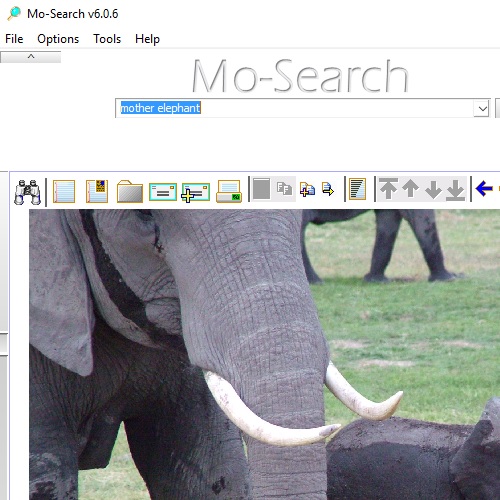
 Did you know that the lifespan of your system can be extended if you know its health status before anything goes wrong with it? By installing a system tool that has the capacity to monitor happenings behind the scene can help you in a lot of ways. Speccy is a system information tool designed to help you achieve that.
Did you know that the lifespan of your system can be extended if you know its health status before anything goes wrong with it? By installing a system tool that has the capacity to monitor happenings behind the scene can help you in a lot of ways. Speccy is a system information tool designed to help you achieve that.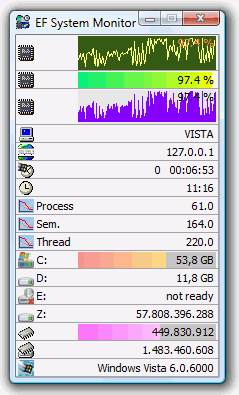 One of the things you can do to keep your network safe is to keep monitoring it, and gather information that will help you understand its exact status. There are many tools that can be installed, and capable of providing you with exact information to enable you know what to do before things go wrong. EF System Monitor is a monitoring tool that provides you with information about all computers running on your network.
One of the things you can do to keep your network safe is to keep monitoring it, and gather information that will help you understand its exact status. There are many tools that can be installed, and capable of providing you with exact information to enable you know what to do before things go wrong. EF System Monitor is a monitoring tool that provides you with information about all computers running on your network. Guarding against viruses and other vulnerability issues are some of the basic things you need to do to keep your files safe and secure; but this is not going to come that easy if certain measures are not taken as soon as possible. One of the things you can do is to protect your system with a security program. Microsoft Security Essentials provides real-time protection for your computer.
Guarding against viruses and other vulnerability issues are some of the basic things you need to do to keep your files safe and secure; but this is not going to come that easy if certain measures are not taken as soon as possible. One of the things you can do is to protect your system with a security program. Microsoft Security Essentials provides real-time protection for your computer. With Facebook going all out to battle YouTube in terms of videos, you would expect publishers to release a lot of apps to make things easier, especially in terms of grabbing videos from timeline or contacts. MassFaces is one of those programs that can help you grab videos on your timeline or contacts.
With Facebook going all out to battle YouTube in terms of videos, you would expect publishers to release a lot of apps to make things easier, especially in terms of grabbing videos from timeline or contacts. MassFaces is one of those programs that can help you grab videos on your timeline or contacts. Sometimes we seemed to be so much in a hurry that all we wanted to do was tap a couple of buttons and sort things out on our system. If that is what you want, then SpeedCommander has a couple of features that can speed up the way you access some things on your system.
Sometimes we seemed to be so much in a hurry that all we wanted to do was tap a couple of buttons and sort things out on our system. If that is what you want, then SpeedCommander has a couple of features that can speed up the way you access some things on your system. You know that feeling when you think you just can’t get any work finished?
You know that feeling when you think you just can’t get any work finished? Corel Painter is similar to a limitless artists toolbox – at the center of the application are its many complex brushes, which convincingly imitate natural media.
Corel Painter is similar to a limitless artists toolbox – at the center of the application are its many complex brushes, which convincingly imitate natural media.