Archive for the 'Time Managment' Category
Wednesday, January 14th, 2015
 You know that feeling when you think you just can’t get any work finished? You know that feeling when you think you just can’t get any work finished?
There’s just way too many distractions, right?
FORCEdraft is a straightforward text editor that is not going to let you get distracted by online stuff until you’ve completed your work. Start the application and you can now tell it to block every little thing on your computer until you have typed a specified amount of words, or even a specified number of minutes has gone by.
Make your selection and FORCEdraft opens up in a full screen mode. There isn’t any interface, the actual program is more basic than notepad, or even the textual content box in a website form (copy and paste is disabled): So all you are able do is type.
The main trick at this point is you can’t go off to look at everything else. If you hit the Win key: absolutely nothing happens. Ctrl-Shift-Esc to start Task Manager? No. Alt-Tab shows running applications and it will let you select one, however when you release the key, FORCEdraft goes full screen just as before. (more…)
Posted in Text, Time Managment | No Comments »
Friday, June 26th, 2009
 Have you ever had one of those days when you know you were really busy all day, but you can’t exactly recall what it was you spent your day doing? Have you ever had one of those days when you know you were really busy all day, but you can’t exactly recall what it was you spent your day doing?
Certainly, if you spend your time just doing one or two things in particular, it might be simple to recall how you passed your time , but if you spend your time doing this and that and a bit of the other, it could be easy to let all your time disappear from underneath you. You know when someone asks you what did you do today and you think to yourself “ummm… good question!” TimeSnapper could be what you’ve been searching for!
This program will automatically make screenshots of your computer on a schedule you choose. What could be a greater way to know what you’ve been doing with all those hours than to look at your computer’s screen in a time lapse kind of way? It’s clever enough to understand when your computer is idle, so you’re not going to acquire a bundle of screenshots over night when nothing at all is going on. You’ll be able to specify how long you prefer to retain your images , or specify a limitation on how much drive space your screenshots use, so your hard drive won’t be full with images of your desktop!
A useful idea for those of us who want to get a hold of better time management!
Check out the homepage here
Posted in Main, Time Managment | 1 Comment »
Tuesday, January 22nd, 2008
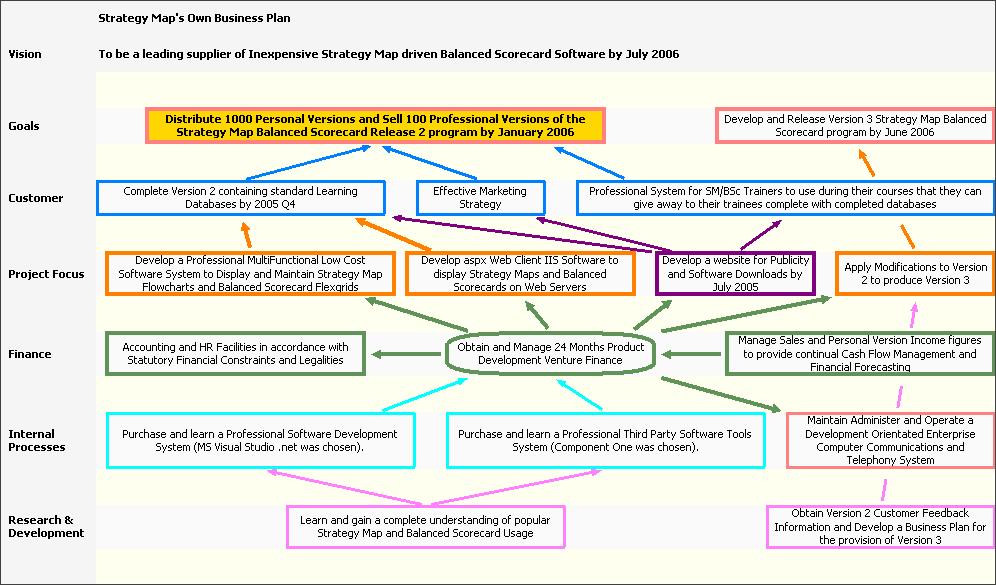
Whenever you tackle something, the best way to ensure success is to make sure that you have a strategy that makes success possible. Without a good strategy, even the best work ethic and the greatest mind will not be able to prevail over circumstances and that is why people that are good strategists have become important parts of some of the most successful businesses in the history of the world.
While there are some people that find it extremely easy to strategize for different things, personally I have never found it that easy and I know a number of people that would agree with that. Tools like mind maps and strategy charts have helped people that don’t strategize well on their own immensely and being able to computerize and use these tools as software programs makes the process much easier.
That is exactly what the Strategy Map does. It is a program that you can use to create mind maps and strategy charts that define the mission, what the goals of the mission are as well as the different objectives along the way along with competing perspectives on how to achieve those objectives. It is a very powerful piece of software that just happens to also be free.
For more information, check out http://www.strategymap.com.au/
Posted in Business, Commercial, Developer, Main, Reminder, Task Manager, Time Managment, Windows | No Comments »
Monday, December 24th, 2007
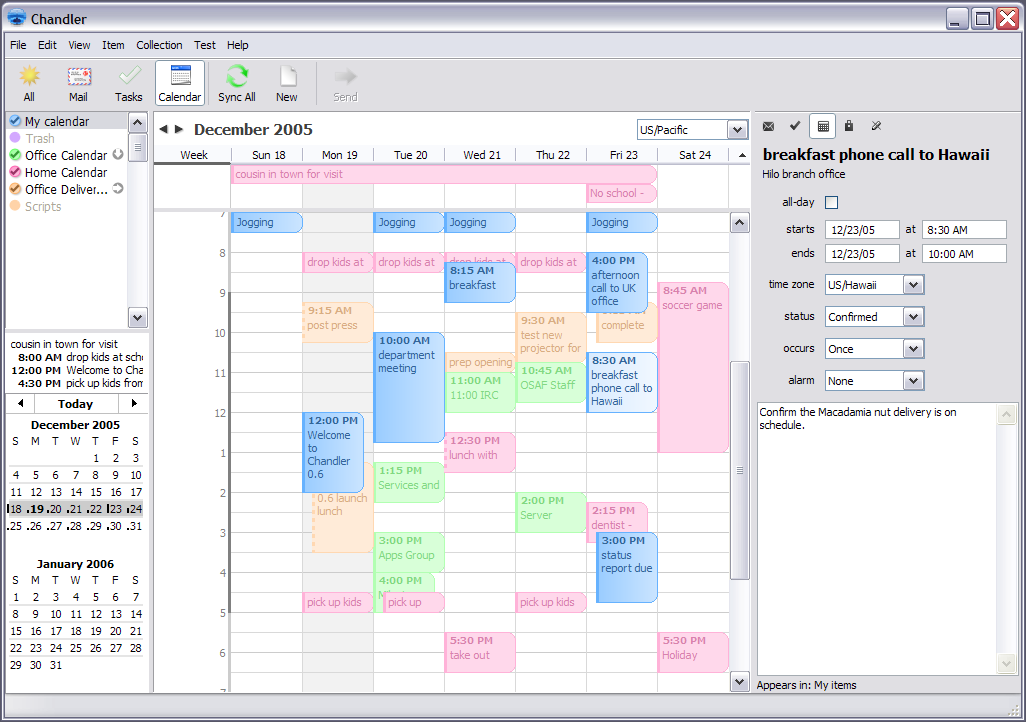
Chandler is an interesting piece of software that is intended for personal information management. In that vein, it has a number of different things that people will like about it that are typical of all PIM programs. For example, you can use Chandler to store your e-mail and manipulate them in different ways to ensure that you are able to have quick access to the important e-mails that are still active in your inbox. In addition to that however, it is also something that you can use to plan your day out; almost like a digital version of a daily planner and something that you can easily structure your life around without changing a great deal.
Additionally, you can also use Chandler for Windows to store contacts and create different task lists for yourself that you can then adjust as the day goes on and you are able to finish different tasks. Another cool part of the program is your ability to create notes for yourself in different ways. All in all, there is nothing particularly innovative about this software packages except for the fact that it is very convenient in that it combines all of the things that you might need access to for managing your personal information.
More information is available at http://www.osafoundation.org/
Posted in Commercial, Developer, Freeware, Information Management, Internet, Main, Open Source, Reminder, Time Managment, Windows | No Comments »
Wednesday, November 7th, 2007
 Talking Time Keeper is a program that, as the name implies, tells you the time by talking! But it also has some other potentially useful features. Talking Time Keeper is a program that, as the name implies, tells you the time by talking! But it also has some other potentially useful features.
For example, it has very customizable multiple reminders, alarms and countdown timers.
The time can be announced on the hour/half hour/quarter, or on demand. It can be customized to use different voices, these are actual real voices.(Well,that is to say, they’re recordings of real voices anyway!)
Your own voice can even be recorded to announced the time if you have a microphone! (and some spare uh.. time!) You can also choose what kind of chimes to use including a grandfather clock. In addition it has a calendar, day/night map and world time for as many countries as you want. It’s also skinnable.
All in all if you really love time,and talking, you’ll really love this program! Interested? Take the time to click here for more info!
Posted in Calendar, Developer, Information Management, Main, Reminder, Shareware, Time Managment, Windows | No Comments »
Tuesday, October 9th, 2007
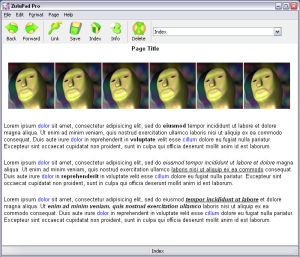 Described by its author as “notepad on crack”… Zulupad is a wiki-style program for helping you manage ideas, notes, etc. I’ll try to explain how it works. Described by its author as “notepad on crack”… Zulupad is a wiki-style program for helping you manage ideas, notes, etc. I’ll try to explain how it works.
It allows you to write notes and link the notes to each other. Each note you make is given a name. From that point on, anytime you type that word/name, it becomes a link to the page you first named. Also, adding a named note, will retroactively make all instances of that word/name throughout your document become links to that note. You can also select some text, and make it a link which automatically creates a new page with that name.
Just think of wikipedia and how it works,interlinked information based on linked keywords. This is very similar, but without having to learn wiki code.
Basically, this is potentially useful for anyone seeking to have a wiki-type “memo pad” for whatever reasons.
It comes in a free and pro version. Click here for more info
Posted in Developer, Information Management, Main, Shareware, Text, Time Managment, Utilities, Windows | No Comments »
Friday, October 5th, 2007
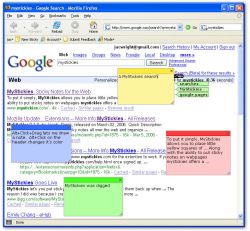 When you do a lot of web surfing it’s useful to bookmark webpages, but with today’s information overload of so many webpages, you can soon forget why you even bookmarked a page in the first place! Thats why something like MyStickies can be handy. It lets you add a “sticky note” to a webpage, so you can type a quick note on it. When you do a lot of web surfing it’s useful to bookmark webpages, but with today’s information overload of so many webpages, you can soon forget why you even bookmarked a page in the first place! Thats why something like MyStickies can be handy. It lets you add a “sticky note” to a webpage, so you can type a quick note on it.
No one else can see this but you, so next time you return to that page, you can see the note you left yourself about it! You can even see your notes when using other computers!
So if you’re the forgetful type, go check it out!
Posted in Main, Shell and Desktop, Social Software, Time Managment, Utilities, Web services | No Comments »
Wednesday, October 3rd, 2007

TimeSnapper is an Automatic Screenshot Journal. This basically means it takes screenshots of your computer screen at specified intervals. While at first this idea doesn’t sound all that interesting or useful, it actually does have its uses.
For example, people who charge by the hour can show what they were doing. It also has a productivity calculator that grades you on how your time was spent. You do this by telling it which programs count as you being productive, so if you spend too much time browsing online, this will hopefully make you feel guilty enough to spend more time using more productive programs! Or you could just use it to make sure no ones using your computer when you’re not around!
Check it out here.
Posted in Developer, Internet, Main, Shareware, Time Managment, Utilities, Windows | No Comments »
Thursday, August 30th, 2007
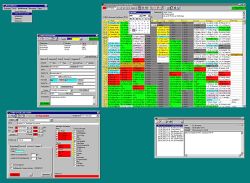 The office scheduler can keep the record of your business activities in the most detailed manner. The program would remind you of all the tasks. It would prove to be good software to manage everything like the appointments, reminders with alarms, etc. The office scheduler can keep the record of your business activities in the most detailed manner. The program would remind you of all the tasks. It would prove to be good software to manage everything like the appointments, reminders with alarms, etc.
The software do takes a bit of time for downloading but it’s quick with installation. the screen appears with a table like format. The rows and columns show the time, the appointments, and the executives and the room information that you put. You can know about the programs set in different rooms for availability. The weekly schedule can be set so that you don’t miss out anything. You can have the course overview and set the yearly schedule. A bar above the table shows the option to choose the resources or appointment like options. You can set the date and also it also has the calendar tool to make the year month and date settings. You can create a new appointment for a date with the dialog box. Set the customer, resources, make the notes and set the alarm all with specific date and time. The appointments can be edited and the details can be seen, with free times. You can search for customer details and also know all the appointment set with them. Also you can create a duplicate appointment. You can delete the set detail anytime and get the print of it. Also you can insert a new MS Excel sheet. You can easily set the schedule properties and program preferences. You can actualize; show the overlaps and the basic design appointments. Bookmark can be set and the resources can be defined. You can refresh the program and export the data to excel sheet.
The help option provides all the information. The software is good to use as it helps managing the business function easily.
(More info and Download)
Posted in Business, Commercial, Developer, Information Management, Shareware, Time Managment | 1 Comment »
Thursday, July 26th, 2007
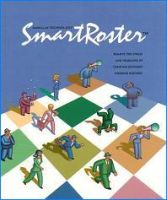 SmartRoster is software for fully automating scheduling for churches, but can also be used for volunteer groups, or small businesses. SmartRoster is software for fully automating scheduling for churches, but can also be used for volunteer groups, or small businesses.
Here’s how it works, you first define the events and roles, then add people and put how and when they want to participate by nominating their events, roles, availability/non-availability, and work preferences. You then set the period you wish to schedule and click the AutoFill button to create the schedule.
It then goes through several different schedules and automatically picks the best one, balancing the workload as evenly as possible, while respecting work preferences. You can schedule either fully manually or, using the drag-and-drop interface, completely automatically, or a combination of both. It has a number of features to make sure everyone get their schedule, such as per-person reports,and automated email reminders.
It also has a ton of features and functions, so if this sounds of use to you or your organisation, check it out here for more info.
Posted in Business, Developer, Information Management, Main, Shareware, Time Managment, Windows | No Comments »
|
|
|
 You know that feeling when you think you just can’t get any work finished?
You know that feeling when you think you just can’t get any work finished?
 Have you ever had one of those days when you know you were really busy all day, but you can’t exactly recall what it was you spent your day doing?
Have you ever had one of those days when you know you were really busy all day, but you can’t exactly recall what it was you spent your day doing?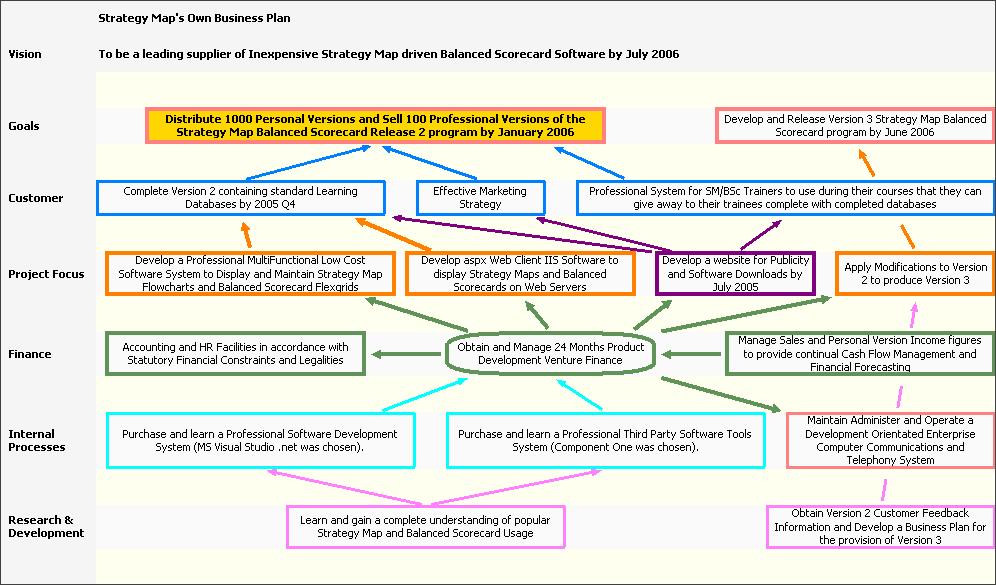
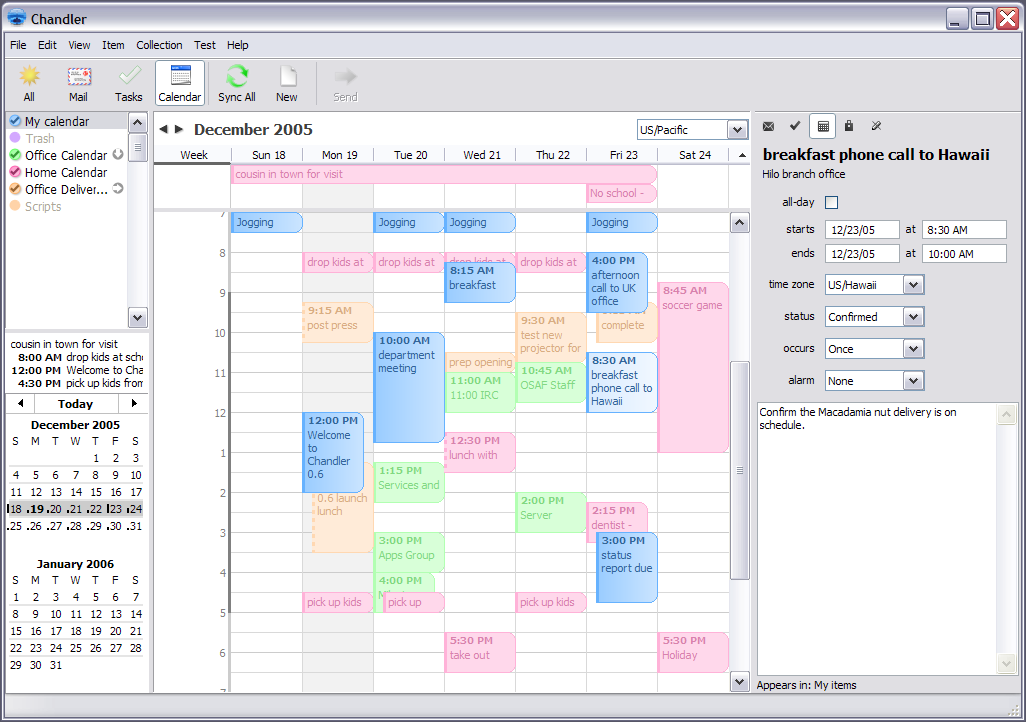
 Talking Time Keeper is a program that, as the name implies, tells you the time by talking! But it also has some other potentially useful features.
Talking Time Keeper is a program that, as the name implies, tells you the time by talking! But it also has some other potentially useful features.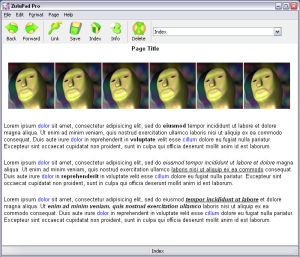 Described by its author as “notepad on crack”… Zulupad is a wiki-style program for helping you manage ideas, notes, etc. I’ll try to explain how it works.
Described by its author as “notepad on crack”… Zulupad is a wiki-style program for helping you manage ideas, notes, etc. I’ll try to explain how it works.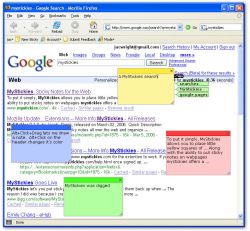 When you do a lot of web surfing it’s useful to bookmark webpages, but with today’s information overload of so many webpages, you can soon forget why you even bookmarked a page in the first place! Thats why something like MyStickies can be handy. It lets you add a “sticky note” to a webpage, so you can type a quick note on it.
When you do a lot of web surfing it’s useful to bookmark webpages, but with today’s information overload of so many webpages, you can soon forget why you even bookmarked a page in the first place! Thats why something like MyStickies can be handy. It lets you add a “sticky note” to a webpage, so you can type a quick note on it.
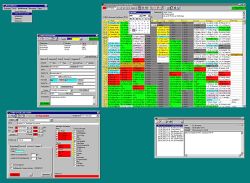 The office scheduler can keep the record of your business activities in the most detailed manner. The program would remind you of all the tasks. It would prove to be good software to manage everything like the appointments, reminders with alarms, etc.
The office scheduler can keep the record of your business activities in the most detailed manner. The program would remind you of all the tasks. It would prove to be good software to manage everything like the appointments, reminders with alarms, etc.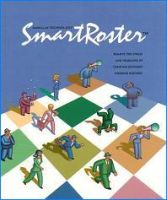 SmartRoster is software for fully automating scheduling for churches, but can also be used for volunteer groups, or small businesses.
SmartRoster is software for fully automating scheduling for churches, but can also be used for volunteer groups, or small businesses.