Author Archive
Friday, May 14th, 2010
 K-Lite Codec is a utility program that contains compilation of codecs and other tools like audio and video player. It supports almost all of the codecs of common audio and video files. In fact it supports a lot of file formats where many of them you don’t encounter yet, making this program solves common problems which many multimedia players failed to do. Below is a review of this useful program based on the following criteria: installation and interface, features and tools, and performance. K-Lite Codec is a utility program that contains compilation of codecs and other tools like audio and video player. It supports almost all of the codecs of common audio and video files. In fact it supports a lot of file formats where many of them you don’t encounter yet, making this program solves common problems which many multimedia players failed to do. Below is a review of this useful program based on the following criteria: installation and interface, features and tools, and performance.
Installation is very easy, all you have to do is click on the installer is just follow the instructions on the installation wizard. During the installation process, you have the option whether to install all of the supported codecs or install only those components that you need, making the installation process highly customizable. You can add to the supported codecs after the installation if there’s other codec so want to include.
User-interface is very simple; it looks like the windows media player with some added features. Menus are organized according to its function for easy location of features. You can even drag and drop the file you want to play directly to the media player.
It supports codecs of the popular audio file formats available such as mp3, wav, wma, ogg, aac and many more. Aside from the popular ones, It also supports other audio files that are not that widely used like FLAC and Monkeys audio file formats. Name the audio files you have and K-Lite will play it for you.
When it comes to videos, this software also supports wide range of video and movie file formats. In fact it supports more than 95% of the movies and videos we can download from the web. Among the video files it supports the best are mp4, mpeg1 and mpeg2, DivX and XviD codecs and many more. Name the video files you have and K-Lite will play it for you.
Other features include DVD and MPEG-2 decoder for Cyberlink and MPEG-1/2 decoder for Nero. There are still more formats supported that you can use after installing it. The media player that’s included in the program plays high quality video and audio output better than the popular media players like Windows Media Player and VLC.
When it comes to performance, running this does not hog system resources, nor cause your computer to slow down. It is compatible with almost other drivers that are already installed on your computer, and does not contain any conflicting codecs. The software only requires minimal hardware specifications and third party software but just make sure that the correct audio driver for your motherboard was installed.
K-Lite Codec is the solution for incompatibility in codecs that frequently happens in majority of media players. The program offers rich support for codecs that are being used by majority of audio and video files today. The installation is flexible, the interface is user-friendly and the codecs are updated. This is perfect not only for advanced users who have advanced knowledge in coding and decoding, but also for beginners who only wants to play their favorite music and movies. K-Lite codec is a highly recommended utility program for those who love to listen to music and watch movies on their computer.
You can download this K-Lite Codec Pack here.
Posted in Audio, Codec, Freeware, Video | No Comments »
Friday, May 14th, 2010
 For those who loves to listen to music, or to those who spend a lot of their time editing and ripping multiple audio files to create a new one, an audio editing software capable of cutting, recording and playing audio files is a necessity and must be installed in their computer. If it so happens that you are one of them, choosing the best audio editing software that gets the job done would be not that easy as you think. Power MP3 Cutter might be the software that you need to get the job done. For those who loves to listen to music, or to those who spend a lot of their time editing and ripping multiple audio files to create a new one, an audio editing software capable of cutting, recording and playing audio files is a necessity and must be installed in their computer. If it so happens that you are one of them, choosing the best audio editing software that gets the job done would be not that easy as you think. Power MP3 Cutter might be the software that you need to get the job done.
The program is a commercial product but a free trial is also available for download to evaluate performance before buying. The trial software however, is of limited functionalities like you can only cut up to 30 seconds of audio file so you need to purchase the full version license in order to perform audio cutting of the time you wanted.
Unlike some other audio utility products, the program offers unique and easy to follow graphical user interface for easy ripping of audio files. The window that displays the wave representation of your audio file is large enough to see the actual portion being ripped. Menus are represented by colorful and easy to understand icons for easy finding of tasks.
Though the name of the software is Power MP3 Cutter, the program also supports and cuts WAV files and can also convert MP3 to WAV files and vice versa. If you want to listen to music, you can do it through the music player that is included in the package. Therefore, Power MP3 Cutter is an all-in-one audio utility package that allows you to rip and play audio files.
Check out the homepage for further information: Cooolsoft.com
Posted in Audio, Shareware | No Comments »
Friday, May 14th, 2010
 Your hard drive is an important hardware component of your computer system. But as more and more programs and software are installed in your hard drive, your disk becomes prone to errors. Other factors that contribute to hard disk errors include frequent deletion of files, uninstalling, and installing malicious programs. Your hard drive is an important hardware component of your computer system. But as more and more programs and software are installed in your hard drive, your disk becomes prone to errors. Other factors that contribute to hard disk errors include frequent deletion of files, uninstalling, and installing malicious programs.
Hard Drive containing errors might affect the overall performance of your computer, or worse may damage your hard drive. If you want to diagnose your disk for possible errors, CheckDrive software is the program that you need.
CheckDrive is a utility program for diagnosing and identifying errors from your hard drive.The good thing about CheckDrive is that it is freeware and available for free download with a file size of 7.64 MB, so you can have it with less than 1 minute without spending a cent for a license. Installation of CheckDrive requires little space from your hard drive and does not hog system resources particularly your computer RAM when running the program.
The main functionality of CheckDrive is to check your hard drive for possible errors and then try its very best in attempting to correct those errors. However, it is important to note that there are errors that are impossible to correct so there are limits of the performance of this program. The programs works like the check disk command in Windows, but CheckDrive provides a much better user interface than check disk. Aside from checking and correcting errors, It also displays information of your hard drive such as its model and serial number, and displays fragmentation details of your hard drive. It also allows you to defragment your hard disk to increase performance.
CheckDrive is useful for checking and correcting errors from your hard drive because it’s free to use, needs minimal hardware, and does not affect performance of your computer.
You can get the latest version from Abelssoft.net.
Posted in Main | No Comments »
Thursday, May 13th, 2010
 Looking for CD burning software won’t be that easy especially if you want it without incurring any cost. Many of the leading CD burning tools in the market specifically the commercial ones have integrated couple of new features in their products making it an all in one “multimedia suite”. Well, it’s good for those who want something more than just burning their favorite music on CDs or DVDs, but for those who just want the basic features of burning files to compact disc; however, these extras would just be a waste of money and resources. If you only need the basic tools, there’s no need to purchase expensive commercial multimedia suites as CDBurnerXP gives you what you need without you spending a cent for a license. Looking for CD burning software won’t be that easy especially if you want it without incurring any cost. Many of the leading CD burning tools in the market specifically the commercial ones have integrated couple of new features in their products making it an all in one “multimedia suite”. Well, it’s good for those who want something more than just burning their favorite music on CDs or DVDs, but for those who just want the basic features of burning files to compact disc; however, these extras would just be a waste of money and resources. If you only need the basic tools, there’s no need to purchase expensive commercial multimedia suites as CDBurnerXP gives you what you need without you spending a cent for a license.
This program is a basic but very effective disc burning freeware that offers basic tools for burning and copying files to and from CD’s and DVDs. This freeware was developed by Canneverbe Limited and is available for free download (latest version is CDBurnerXP 4.3.2) with a file size of 6.30 MB. It offers very simple and limited functionalities dedicated only to burning files and nothing else. The user interface of the application is simple but comprehensive as icons and brief explanations are provided for easy identification of each task. It allows you to burn files to any compact discs and DVDs (even Blu-Ray) as long as you have the hardware to support such formats. Not only can it burn audio and data CDs flawlessly, it also burns ISO files without any errors. When burning files either data, audio or image, you don’t need to transfer from one window to another as this software provides a well organized interface for burning; lists of folders can be viewed on the left portion of the screen. The content of each folder or hard drive can be viewed on the upper portion, the lists of files ready to be burned is located at the bottom of the screen. It doesn’t hog memory resources and demand sophisticated hardware specifications. CDBurnerXP is compatible with Windows 2000 and later versions (Windows Vista (32 bit), Windows 7(32 bit)).
CDBurnerXP is the perfect CD burning software for those users who needs only simple tasks and have no intentions of spending money for expensive “multimedia suite” that does the same thing as CDBurnerXP as far as burning is concerned.
Its available for free download from CDburnerxp
Posted in CD/DVD burner, Freeware | 1 Comment »
Thursday, May 13th, 2010
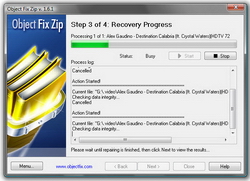 Compressing and archiving files is common nowadays because it allows users to shrink large files and store them as a single file for future use. There is a lot of software available for compressing and archiving files some of them are commercial while other are for free. There are also a variety of compressed file formats but the more popular among them is the zip file. Though zip files allows you to store files for longer times, but unlike plain files, once zip files are damaged, accessing it can be very difficult, or worse impossible to retrieve. Compressing and archiving files is common nowadays because it allows users to shrink large files and store them as a single file for future use. There is a lot of software available for compressing and archiving files some of them are commercial while other are for free. There are also a variety of compressed file formats but the more popular among them is the zip file. Though zip files allows you to store files for longer times, but unlike plain files, once zip files are damaged, accessing it can be very difficult, or worse impossible to retrieve.
Object Fix Zip is a utility program developed to cater to the need of reconstructing damaged zip files. Damage here include all the possible errors that might be encountered when dealing with zip files; corrupt zip files, broken zip files, or files that are downloaded partially. Object Fix Zip recovers such files by creating a new zip file when the program is attempting to retrieve the content of your damaged zip file. If your zip file happens to have a password, all you have to do is supply the password while the program attempts to recover the damaged file. However, it is important to take note that not all damaged zip files can be recovered so if it happens that your damaged zip file fails to be recovered after using Object Fix Zip, then most likely your file is now impossible to recover and a its a lesser possibility that the program performance is at fault.
Now going back, Object Fix Zip’s user interface looks like an installation wizard, with explanations regarding the function of the window are embedded within the window itself. You just need to press the next button to transfer to the next window and so on. Object Fix Zip works on multiple zip files all at once to save time when testing multiple files. Aside from testing damaged zip files and recover content of damaged zip files, the program can also perform task of extracting the content of any zip file. You’ve got an all-in-one package here.
This could be the software to try if you need to recover damaged zip files that contained important data. It runs only on Windows 32 bit platform (from Windows 95 and later) and available as freeware from Essentialdatatools.com
Posted in Archive, Files and Folders, Freeware | No Comments »
Wednesday, May 12th, 2010
 Nero Multimedia Suite 10 is the latest CD/DVD burning software released by Nero AG following the success of its predecessor Nero 9. Although the previous version offered one of the best CD/DVD burning experience, Nero Multimedia Suite 10 still added some new and unique features making it as an all around burning software. Nero Multimedia Suite 10 is the latest CD/DVD burning software released by Nero AG following the success of its predecessor Nero 9. Although the previous version offered one of the best CD/DVD burning experience, Nero Multimedia Suite 10 still added some new and unique features making it as an all around burning software.
The features are classified into 3 types and these are the center of the package delivered by Nero Multimedia Suite 10 to users. First is the Nero Vision Xtra. This feature is one of the latest additions of Nero Multimedia Suite 10 for multimedia functionalities. MediaHub is a tool in Nero Vision Xtra and can be used for importing music, pictures and videos from external sources like iTunes for organizing different media available in your computer. MediaHub allows you to edit images using basic image editing tools available and to combine different form of media into a slideshow. Nero Vision is the other tool in Nero Vision Xtra that can be used for excellent burning of Blu-Ray disks on your own computer. The support for multiple video file types makes this suite an excellent choice for your burning needs.
Nero Burning ROM has become superb when it comes to burning. SecureDisc 2.0 now allows use on different hardware or disc type. This technology allows error recovery for those important discs that have scratches. DiscSpan and DiscMerge tools allow you to back-up your files across multiple disks and support for AVCHD camcorder is good for those who have their videos directly burned to a disc using Nero.
 Other features of Nero Multimedia Suite 10 that are worth mentioning include its user friendly interface for easy finding of tasks (2D and 3D animation), the automatic regular back-up using BackItUp & Burn tool, and the Knowledge Center for frequently asked questions and help. Other features of Nero Multimedia Suite 10 that are worth mentioning include its user friendly interface for easy finding of tasks (2D and 3D animation), the automatic regular back-up using BackItUp & Burn tool, and the Knowledge Center for frequently asked questions and help.
Nero Multimedia Suite 10 is the best commercial CD/DVD burning software available in the market today with its integrated and unique features which competitor’s pale in comparison. It’s highly recommended and might be the program you need for your CD/DVD burning needs.
Further info from Nero
Posted in CD/DVD burner | 1 Comment »
Wednesday, May 5th, 2010
 Panda Cloud Antivirus software is free to download and use on your computer. Though it offers basic features of antivirus like quick scanning and custom scanning, Panda Cloud antivirus works a little different from the rest of software in the market today in a sense that the program relies on its online servers called Collective Intelligence servers to immunize your computer from malwares and other threats. Panda Cloud Antivirus was the first cloud-based antivirus program that is offered for free. Panda Cloud Antivirus software is free to download and use on your computer. Though it offers basic features of antivirus like quick scanning and custom scanning, Panda Cloud antivirus works a little different from the rest of software in the market today in a sense that the program relies on its online servers called Collective Intelligence servers to immunize your computer from malwares and other threats. Panda Cloud Antivirus was the first cloud-based antivirus program that is offered for free.
File size of this Cloud antivirus is 22.61 MB from http://www.cloudantivirus.com so downloading it from the web is very easy. Installation also comes in handy since it doesn’t need sophisticated hardware and it is compatible with other software, even other Antivirus software. However, an internet connection is needed to fully utilize the full features of Panda Cloud and to provide real time protection using its cloud concept.
 Panda Cloud Antivirus displays a very simple graphical user interface. It displays a large green check icon denoting that there are no security problems with your computer, and a red icon if its unsafe or threats are detected. All you can see in its user interface aside from the large icon are settings (for proxy configuration), scan (quick scan and custom scan), and the report of the detected threats. A recycle bin is also provided for those neutralized files and you can find it by “flipping the window” by clicking the trash can icon below the window to bring the back window in front. Panda Cloud Antivirus displays a very simple graphical user interface. It displays a large green check icon denoting that there are no security problems with your computer, and a red icon if its unsafe or threats are detected. All you can see in its user interface aside from the large icon are settings (for proxy configuration), scan (quick scan and custom scan), and the report of the detected threats. A recycle bin is also provided for those neutralized files and you can find it by “flipping the window” by clicking the trash can icon below the window to bring the back window in front.
Despite lacking some features that a typical antivirus has, Panda Cloud is still a good choice as protection specially those who don’t have that much of a resourceful computer, since it’s lightweight, believe it or not Panda Cloud only requires 10 MB of RAM when not used, and about 60 MB when scanning.
It is however important to take note that Panda Cloud works best if it is connected to the Internet since it depends much on the PandaLab’s server for most of its actions. So this antivirus not recommended for those users who don’t have internet connections.
More information and the download at Cloudantivirus.com
Posted in Main | 1 Comment »
Wednesday, May 5th, 2010
 Antivir Antivirus software is an antivirus product developed by Avira and it has been on the market for quite some time now. Around 2008, the program became more popular because of its much improved detection rates. This version is free for personal and non-commercial use. Antivir Antivirus software is an antivirus product developed by Avira and it has been on the market for quite some time now. Around 2008, the program became more popular because of its much improved detection rates. This version is free for personal and non-commercial use.
A major change in user interface from older versions is the combination of black and gray in its background which made it a dark themed antivirus. Functions were organized in menus and submenus which makes its interface very clean. Another thing about its interface is that it allows you to multitask for example, when you perform system scan; the scan progress appears at another window so you can scan your computer for viruses while exploring other functions of the program. Its average size main window and small size window for scan and update progress are also an asset of this program.
When the program detects a threat to your security, a pop-up window will appear indicating the type of threat being detected and the possible action to have to make to eradicate the threat. Having this function saves you a lot of hardware resources since you don’t need to scan too regularly. Antivir will simply monitor the applications you are using and respond if a threat is found. (more…)
Posted in Main | No Comments »
Wednesday, May 5th, 2010
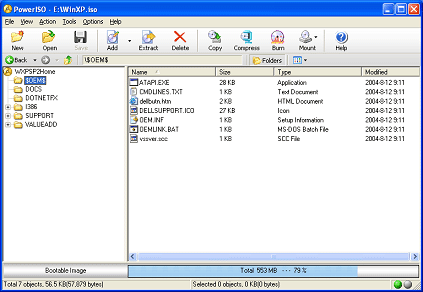 CD’s and DVD’s are the most convenient storage medium for installers because of its large storage capacity and cheap price. Also CD’s and DVD’s are easy to reproduce especially when you ‘re copying free installers and distributing it to your friends and colleagues. All you need is your CD/DVD ROM and a program that allows you to create an image of the installer, then burn this image file onto an empty disc. It seems there’s no other program in the market today that handles image files as well as that PowerISO. CD’s and DVD’s are the most convenient storage medium for installers because of its large storage capacity and cheap price. Also CD’s and DVD’s are easy to reproduce especially when you ‘re copying free installers and distributing it to your friends and colleagues. All you need is your CD/DVD ROM and a program that allows you to create an image of the installer, then burn this image file onto an empty disc. It seems there’s no other program in the market today that handles image files as well as that PowerISO.
PowerISO 4.7 offers basic features for manipulating image files like create, edit, and compress. There are also advanced features available like encrypt, and the ability to mount image files to a virtual drive. The program is compatible with the majority of image file formats available today like ISO and BIN. The program is very easy to use since it provides a drag and drop environment and allows copy and paste from clipboard. You can also create bootable ISO or extract information from a bootable ISO using the program. Its also capable of converting other image formats to standard ISO format. Another useful feature is compression of image files to save space from your hard disk. Its encryption feature is very useful in protecting your image files from being opened by others.
Though CD burning software already has the feature to create an image file from a disc, PowerISO offers much more robust image processing abilities. In fact, it’s one of the best image file processing tools available in the market today because of its unique features that competitors fail to provide.
Current version of PowerISO is at 4.7. PowerISO is commercial software from http://www.poweriso.com with a price of $29.95 but a trial version is available for free download for those who want to evaluate the product first before purchasing.
More info is available at PowerISO
Posted in Main | No Comments »
Tuesday, May 4th, 2010
 Hard disk management, (and specifically partitioning) is a very important task to be done to your computer to maintain good performance and to avoid loss of data. Its a good idea to divide (partition) your hard drive so that you have separate areas for your operating system and to store your data. This means if you have to format and reinstall your operating system, you can avoid data loss. This task together with other hard disk management tasks can all be performed using Paragon Hard Disk Manager 2010 Suite. Hard disk management, (and specifically partitioning) is a very important task to be done to your computer to maintain good performance and to avoid loss of data. Its a good idea to divide (partition) your hard drive so that you have separate areas for your operating system and to store your data. This means if you have to format and reinstall your operating system, you can avoid data loss. This task together with other hard disk management tasks can all be performed using Paragon Hard Disk Manager 2010 Suite.
The program integrates multiple tools intended for hard-disk related tasks like creating and formatting hard disk partitions, disk defragmenting etc. It includes partitioning tools allowing you to create, format, resize, or delete partitions of your hard drive in the form of an easy to follow installation wizard.
Backing up data is also possible using the Smart Backup Wizard tool integrated in the program. You can backup your entire hard disk by creating an image, or just emails and other selected files in just a few clicks. So Paragon Hard Disk Manager is very convenient to use in backing up your files even though it only offers basic back up.
Using the program, you can even transfer your Windows operating system to another hard drive and resize your current partition. A Wipe tool can be used to delete free spaces or the entire hard drive to ensure that important data can’t be retrieved. If you have multiple operating systems, Boot Manager will manage the installation and performance of multiple operating systems.
There are still more functions that Paragon Hard Disk Manager 2010 suite contains. Depending on your needs, this might be the right software for you. It is compatible with the current version of Windows (XP, VISTA, 7) and requires 1GB of free disk space.
Further information from the website.
Posted in Main | No Comments »
|
|
|
 K-Lite Codec is a utility program that contains compilation of codecs and other tools like audio and video player. It supports almost all of the codecs of common audio and video files. In fact it supports a lot of file formats where many of them you don’t encounter yet, making this program solves common problems which many multimedia players failed to do. Below is a review of this useful program based on the following criteria: installation and interface, features and tools, and performance.
K-Lite Codec is a utility program that contains compilation of codecs and other tools like audio and video player. It supports almost all of the codecs of common audio and video files. In fact it supports a lot of file formats where many of them you don’t encounter yet, making this program solves common problems which many multimedia players failed to do. Below is a review of this useful program based on the following criteria: installation and interface, features and tools, and performance.
 For those who loves to listen to music, or to those who spend a lot of their time editing and ripping multiple audio files to create a new one, an audio editing software capable of cutting, recording and playing audio files is a necessity and must be installed in their computer. If it so happens that you are one of them, choosing the best audio editing software that gets the job done would be not that easy as you think. Power MP3 Cutter might be the software that you need to get the job done.
For those who loves to listen to music, or to those who spend a lot of their time editing and ripping multiple audio files to create a new one, an audio editing software capable of cutting, recording and playing audio files is a necessity and must be installed in their computer. If it so happens that you are one of them, choosing the best audio editing software that gets the job done would be not that easy as you think. Power MP3 Cutter might be the software that you need to get the job done. Your hard drive is an important hardware component of your computer system. But as more and more programs and software are installed in your hard drive, your disk becomes prone to errors. Other factors that contribute to hard disk errors include frequent deletion of files, uninstalling, and installing malicious programs.
Your hard drive is an important hardware component of your computer system. But as more and more programs and software are installed in your hard drive, your disk becomes prone to errors. Other factors that contribute to hard disk errors include frequent deletion of files, uninstalling, and installing malicious programs. Looking for CD burning software won’t be that easy especially if you want it without incurring any cost. Many of the leading CD burning tools in the market specifically the commercial ones have integrated couple of new features in their products making it an all in one “multimedia suite”. Well, it’s good for those who want something more than just burning their favorite music on CDs or DVDs, but for those who just want the basic features of burning files to compact disc; however, these extras would just be a waste of money and resources. If you only need the basic tools, there’s no need to purchase expensive commercial multimedia suites as CDBurnerXP gives you what you need without you spending a cent for a license.
Looking for CD burning software won’t be that easy especially if you want it without incurring any cost. Many of the leading CD burning tools in the market specifically the commercial ones have integrated couple of new features in their products making it an all in one “multimedia suite”. Well, it’s good for those who want something more than just burning their favorite music on CDs or DVDs, but for those who just want the basic features of burning files to compact disc; however, these extras would just be a waste of money and resources. If you only need the basic tools, there’s no need to purchase expensive commercial multimedia suites as CDBurnerXP gives you what you need without you spending a cent for a license.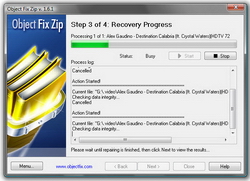 Compressing and archiving files is common nowadays because it allows users to shrink large files and store them as a single file for future use. There is a lot of software available for compressing and archiving files some of them are commercial while other are for free. There are also a variety of compressed file formats but the more popular among them is the zip file. Though zip files allows you to store files for longer times, but unlike plain files, once zip files are damaged, accessing it can be very difficult, or worse impossible to retrieve.
Compressing and archiving files is common nowadays because it allows users to shrink large files and store them as a single file for future use. There is a lot of software available for compressing and archiving files some of them are commercial while other are for free. There are also a variety of compressed file formats but the more popular among them is the zip file. Though zip files allows you to store files for longer times, but unlike plain files, once zip files are damaged, accessing it can be very difficult, or worse impossible to retrieve. Nero Multimedia Suite 10 is the latest CD/DVD burning software released by Nero AG following the success of its predecessor Nero 9. Although the previous version offered one of the best CD/DVD burning experience, Nero Multimedia Suite 10 still added some new and unique features making it as an all around burning software.
Nero Multimedia Suite 10 is the latest CD/DVD burning software released by Nero AG following the success of its predecessor Nero 9. Although the previous version offered one of the best CD/DVD burning experience, Nero Multimedia Suite 10 still added some new and unique features making it as an all around burning software. Other features of Nero Multimedia Suite 10 that are worth mentioning include its user friendly interface for easy finding of tasks (2D and 3D animation), the automatic regular back-up using BackItUp & Burn tool, and the Knowledge Center for frequently asked questions and help.
Other features of Nero Multimedia Suite 10 that are worth mentioning include its user friendly interface for easy finding of tasks (2D and 3D animation), the automatic regular back-up using BackItUp & Burn tool, and the Knowledge Center for frequently asked questions and help. Panda Cloud Antivirus software is free to download and use on your computer. Though it offers basic features of antivirus like quick scanning and custom scanning, Panda Cloud antivirus works a little different from the rest of software in the market today in a sense that the program relies on its online servers called Collective Intelligence servers to immunize your computer from malwares and other threats. Panda Cloud Antivirus was the first cloud-based antivirus program that is offered for free.
Panda Cloud Antivirus software is free to download and use on your computer. Though it offers basic features of antivirus like quick scanning and custom scanning, Panda Cloud antivirus works a little different from the rest of software in the market today in a sense that the program relies on its online servers called Collective Intelligence servers to immunize your computer from malwares and other threats. Panda Cloud Antivirus was the first cloud-based antivirus program that is offered for free. Panda Cloud Antivirus displays a very simple graphical user interface. It displays a large green check icon denoting that there are no security problems with your computer, and a red icon if its unsafe or threats are detected. All you can see in its user interface aside from the large icon are settings (for proxy configuration), scan (quick scan and custom scan), and the report of the detected threats. A recycle bin is also provided for those neutralized files and you can find it by “flipping the window” by clicking the trash can icon below the window to bring the back window in front.
Panda Cloud Antivirus displays a very simple graphical user interface. It displays a large green check icon denoting that there are no security problems with your computer, and a red icon if its unsafe or threats are detected. All you can see in its user interface aside from the large icon are settings (for proxy configuration), scan (quick scan and custom scan), and the report of the detected threats. A recycle bin is also provided for those neutralized files and you can find it by “flipping the window” by clicking the trash can icon below the window to bring the back window in front. Antivir Antivirus software is an antivirus product developed by Avira and it has been on the market for quite some time now. Around 2008, the program became more popular because of its much improved detection rates. This version is free for personal and non-commercial use.
Antivir Antivirus software is an antivirus product developed by Avira and it has been on the market for quite some time now. Around 2008, the program became more popular because of its much improved detection rates. This version is free for personal and non-commercial use.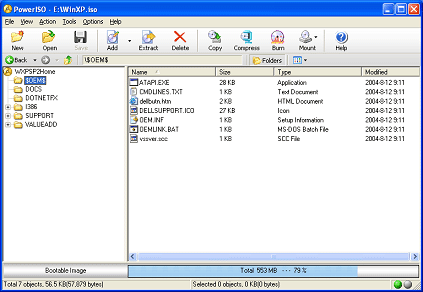 CD’s and DVD’s are the most convenient storage medium for installers because of its large storage capacity and cheap price. Also CD’s and DVD’s are easy to reproduce especially when you ‘re copying free installers and distributing it to your friends and colleagues. All you need is your CD/DVD ROM and a program that allows you to create an image of the installer, then burn this image file onto an empty disc. It seems there’s no other program in the market today that handles image files as well as that PowerISO.
CD’s and DVD’s are the most convenient storage medium for installers because of its large storage capacity and cheap price. Also CD’s and DVD’s are easy to reproduce especially when you ‘re copying free installers and distributing it to your friends and colleagues. All you need is your CD/DVD ROM and a program that allows you to create an image of the installer, then burn this image file onto an empty disc. It seems there’s no other program in the market today that handles image files as well as that PowerISO. Hard disk management, (and specifically partitioning) is a very important task to be done to your computer to maintain good performance and to avoid loss of data. Its a good idea to divide (partition) your hard drive so that you have separate areas for your operating system and to store your data. This means if you have to format and reinstall your operating system, you can avoid data loss. This task together with other hard disk management tasks can all be performed using Paragon Hard Disk Manager 2010 Suite.
Hard disk management, (and specifically partitioning) is a very important task to be done to your computer to maintain good performance and to avoid loss of data. Its a good idea to divide (partition) your hard drive so that you have separate areas for your operating system and to store your data. This means if you have to format and reinstall your operating system, you can avoid data loss. This task together with other hard disk management tasks can all be performed using Paragon Hard Disk Manager 2010 Suite.