Author Archive
Monday, March 30th, 2009
 3D Visioner is 3D visualization add-on for Microsoft Visio 2002/2003. The ability to see whole project in one 3D scene, including all pages, shapes, links, and even visualized hyperlinks aids in the productivity for Microsoft Visio users everywhere. 3D Visioner is 3D visualization add-on for Microsoft Visio 2002/2003. The ability to see whole project in one 3D scene, including all pages, shapes, links, and even visualized hyperlinks aids in the productivity for Microsoft Visio users everywhere.
Features: 3D Visioner is works as an add-on for Microsoft Visio 2002/2003. It adds the third dimension capability to Visio drawings. It is able to provide you 3D viewing and editing capabilities. The 3D Visioner lets you see the whole project in one 3D scene, including all pages, shapes, links, and even visualized hyperlinks. It can thus enhance productivity for Microsoft Visio users. 2D drawings can be extruded into the 3rd dimension in a single mouse click. Navigation tools displays relationships between pages in the project and you are able to navigate them easily.
You can open as many 3D windows as you need in each Visio project. All Visioner windows are usual Visio “Anchor windows”, so you can dock them and work as you get into the way of using them. Rotate, scale and pan the 3D scene of each window to set the most convenient angle of view. When you edit your Visio project through add, delete or move Visio shapes, create or delete connections, etc. the changes are immediately reflect on these windows. Navigation is made easy as you select a 3 D object the item in Visio is automatically selected. Similarly clicking on a 3D page automatically selects the same. 3D Visioner provides a convenient way to use the power of inter-page links. Simply click on two different pages to create a link.
Overall: A very convenient extension of Visio capabilities. It is easy to use too.
{More Info and Download}
Posted in Main | No Comments »
Monday, March 30th, 2009
 With the arrival of the notion of online social networking, websites offering multimedia content are getting popular over the passage of time. Web users keep crowding over these websites to download their favorite videos and sounds files from these websites. But, at times you may face difficulty in downloading required media files, as some websites let you listen to the tracks and watch the videos but do not offer the downloading option. Well, don’t get disheartened as there’s a perfect solution for this problem, just try out the new Replay Media Catcher 3.02 for it. The utility facilitates you in recording streaming audio and video, followed by storing it at your PC. Not just this, the application also supports converting media files into the large variety of supported audio/video formats. Along with this, you can also extract audio from the video for listening to your favorite track. With the arrival of the notion of online social networking, websites offering multimedia content are getting popular over the passage of time. Web users keep crowding over these websites to download their favorite videos and sounds files from these websites. But, at times you may face difficulty in downloading required media files, as some websites let you listen to the tracks and watch the videos but do not offer the downloading option. Well, don’t get disheartened as there’s a perfect solution for this problem, just try out the new Replay Media Catcher 3.02 for it. The utility facilitates you in recording streaming audio and video, followed by storing it at your PC. Not just this, the application also supports converting media files into the large variety of supported audio/video formats. Along with this, you can also extract audio from the video for listening to your favorite track.
After you launch the Replay Media Catcher 3.02 you just need to press Start Recording, and it would automatically grabs the audios and videos currently running in your web browser. The utility can record and store multiple files by listing the videos and audios on its console and keep on recording them simultaneously. You can see the process and video details like name, size, and start time. It would store the files at the default destination, which can be accessed from the Tools. Further, the files that have been downloaded can even be converted into desired audio and video formats. Even, audios can be extracted from the downloaded videos making your favorite tracks compatible with audio player devices. It supports converting audio and videos into FLV, MPEG, MP4, WMV, 3GP, MP3, DVD, etc, making the files compatible with iPod, iPhone, PSP, DVD, Zune, and other media devices. Moreover, it also associates Settings using which you can set Storage Directory, Plug-ins, Plug-in Options, and other General Settings. When the recording process completes, simply press Stop Recording and the application would stop the process.
Replay Media Catcher 3.02 is a powerful and effective video and audio downloading application that can be operated with tremendous ease.
{More Info and Download}
Posted in Main | No Comments »
Friday, March 27th, 2009
 While listening to your favorite songs, it might happen that you struggle to strike the precise lyrics of any song. This could pose hassles if you happen to be a person who is generally asked to sing songs on request in parties. In a bid to get the most accurate lyrics, people pour huge amount of efforts in the guise of browsing websites offering the lyrics of various songs. But, it’s possible to get rid of the tedious process conveniently, simply by taking the assistance of the new LyricsGetter. It’s a lyrics grabber tool, which allows you to search the song lyrics by specifying its name or artist. The program searches and presents the song lyrics that can be printed, saved or copied for further usage. Even the application can work in integration with Winamp as you can search the lyrics of the currently played song. While listening to your favorite songs, it might happen that you struggle to strike the precise lyrics of any song. This could pose hassles if you happen to be a person who is generally asked to sing songs on request in parties. In a bid to get the most accurate lyrics, people pour huge amount of efforts in the guise of browsing websites offering the lyrics of various songs. But, it’s possible to get rid of the tedious process conveniently, simply by taking the assistance of the new LyricsGetter. It’s a lyrics grabber tool, which allows you to search the song lyrics by specifying its name or artist. The program searches and presents the song lyrics that can be printed, saved or copied for further usage. Even the application can work in integration with Winamp as you can search the lyrics of the currently played song.
On launch the LyricsGetter 1.3.1 displays an extremely simple console for carrying out the lyrics search. For searching the lyrics, you require specifying the song title or artist name in the provided fields. Now, hit ‘Search lyrics’ and the application would search the lyrics matching the songs and displays it on the wide main screen area. Accessing the File menu option, you can open an Mp3 files for searching its lyrics, and in addition it also supports printing or storing the lyrics in text format file. Even you can alter the text font and copy the lyrics content to clipboard using the features associated with ‘Edit’ menu. Furthermore, with the View menu, you can launch Options window, where you can set the program window to appear over other windows, and place it in taskbar and system tray.
LyricsGetter facilitates you to search for the lyrics of any song by specifying the necessary details; in addition it also lets you store or print it, as required.
{More Info and Download}
Posted in Main | No Comments »
Friday, March 27th, 2009
 While sitting alone, we usually find images as our best companions that help us to relive those wonderful moments of our lives once again. But, even slight blemishes and poor image quality can ruin your pleasure of viewing all through. So, why not make your image viewing experience even better by trying out the new CactusView 1.0 software, which facilitates you in viewing as well as editing your images. It’s integrated with wide range of features that enables you to form slideshow, view thumbnail list, and edit your images as per your requirements for giving them attractive and striking appearance. While sitting alone, we usually find images as our best companions that help us to relive those wonderful moments of our lives once again. But, even slight blemishes and poor image quality can ruin your pleasure of viewing all through. So, why not make your image viewing experience even better by trying out the new CactusView 1.0 software, which facilitates you in viewing as well as editing your images. It’s integrated with wide range of features that enables you to form slideshow, view thumbnail list, and edit your images as per your requirements for giving them attractive and striking appearance.
The console of the CactusView 1.0 opens with a dialog box prompting you to select an image for viewing it. The chosen image is then displayed at the mid of main window with various options placed at the top side. You can easily load different format image files like jpg, j2k, jp2, tif, jpe, png, bmp, ppm, along with gif, ico, wmf, psd, jpeg, pdf, emf, and various others. Using the features associated with the program, you can perform various functions. With the options, you can easily scroll through between previous and next image, view image list in the folder, zoom in/out, rotate the image, and make it best fit to the screen. To make your images look attractive by changing it to lighter or darker shades, and editing contrast, brightness, RGB, colors, enhance image, etc. Even, you can crop the desired image area, safeguard it with watermark, apply sketch effect, black and white, emboss, red eye removal, and more. Add beautiful frames to your images with squares, circles, color lines, fade centre, overlay, flowers, magazine, and different other styles. Along with these, the option range includes annotate, crop, copy to clipboard, EXIF information, IPTC information, magnify, and even more to use. Edit the images and finally form them into a slideshow for fantastic viewing experience.
CactusView 1.0 enables you, in addition to viewing images, to perform basic editing of the images to make correction in order to make them more imposing.
{More Info and Download}
Posted in Main | No Comments »
Wednesday, March 25th, 2009
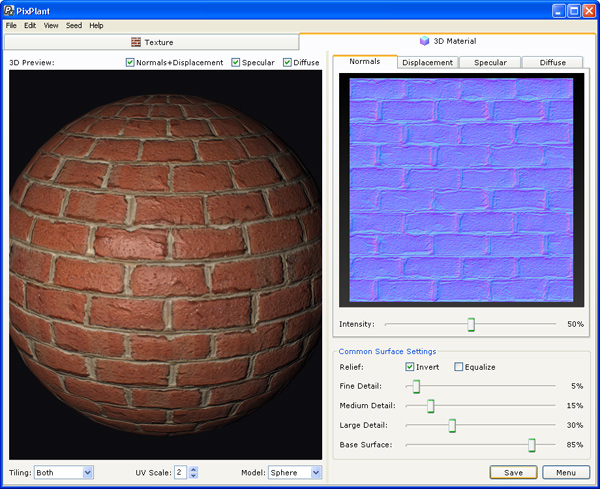 PixPlant 2 utility boasts of user-friendly features that support you in creating impressive 3D textures. With the 3D texturing tool, the formation of high quality specular maps and other variety of textures using the plain images, get quite easier. The application is capable of adding various image based objects to your project. Process of texture creation is even simpler, which helps in deriving high quality output. The PixPlant program supports getting rid of the repetitive tasks like creating of textures, backgrounds, etc over and over again. It allows you to instantly transform your images into employable 3D textures, thus adding value, variety, and realism to your projects. PixPlant 2 utility boasts of user-friendly features that support you in creating impressive 3D textures. With the 3D texturing tool, the formation of high quality specular maps and other variety of textures using the plain images, get quite easier. The application is capable of adding various image based objects to your project. Process of texture creation is even simpler, which helps in deriving high quality output. The PixPlant program supports getting rid of the repetitive tasks like creating of textures, backgrounds, etc over and over again. It allows you to instantly transform your images into employable 3D textures, thus adding value, variety, and realism to your projects.
The PixPlant 2 opens with a soothing interface with display area and features placed neatly on it. For creating the all new textures and backgrounds etc, just begin with the selection of seed image files from your system. The selected images are placed with Seed image box at right. Below the Seed Image area are presented the options for modifying different texture and background attributes. The option-set includes Equalize Seed for choosing Light and Color, Straighten Seed to edit the image alignment, and Seed Pattern to alter the pattern for the new texture. Adding to these are Seed Scale for setting the pattern size, and Extra Seed Symmetry that let you choose the horizontal, vertical or 180° pattern. Altering these as per requirement, you can set the Tiling to be applied in horizontal, vertical or both styles. Now press ‘Generate’ and the program forms and shows the texture formed according to the specifications. There’s other tab named ‘3D Material’, where the seed file can be viewed and stored in Normals, Displacement, Specular, and Diffuse forms. In addition, even you can alter the Common Surface Settings for all forms.
Along with these functions, the PixPlant 2 also sports different supporting features and program configurations for deriving the desired output.
{More Info and Download}
Posted in Main | No Comments »
Monday, March 23rd, 2009
 Time To Leave is a perfect solution for increasing disk space that never seems to be enough. It acts as a file and folder registry, remembers what file must be erased, or just may be erased if free disk space level falls too low. The program knows exactly what files or folders can be cleaned up when you need critical disk space. Time To Leave is a perfect solution for increasing disk space that never seems to be enough. It acts as a file and folder registry, remembers what file must be erased, or just may be erased if free disk space level falls too low. The program knows exactly what files or folders can be cleaned up when you need critical disk space.
Features: Using an intuitive interface and working in the context menu of each file and folder, Time To Leave never annoys you with its presence. It works in the background until you are going to set file or folder lifetimes. Because of its silent nature and optional Windows NT service, this program perfectly suits not only Windows 98 workstations, but also huge Windows Server 2003 based file or web servers. It can
- Erase files or move them to recycle bin;
- Erase securely or compress to save more space;
- Archives may be password protected;
- Set the lifetime of files and folders etc.
Overall: There are many sweepers, cleaners and evidence eliminators on the market, all of them can clean some garbage, but it never helps. When you have no space on your 60Gb hard drive, one or ten megabytes cannot help you. You have temporary folders (usually called TEMP), you may have download (“download”, “incoming”) folders, where you collect files, and forget about them. You can set options for folders, for example, to remove old files from such folders, to recycle bin, and leave only fresh files alive. Once you make your decision, you will never need to run sweepers or cleaning tools on that folder.
{More Info and Download}
Posted in Main | No Comments »
Monday, March 23rd, 2009
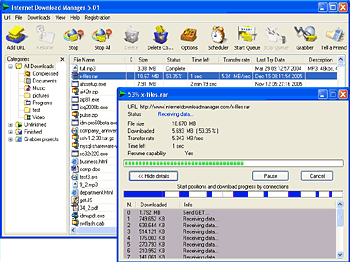 Internet Download Manager not only accelerates downloads by up to 5 times, it can also schedule downloads and recover and resume broken downloads. It reuses available connections without additional ones and their time consuming login stages to improve download performance. There is a scheduling feature which allows you to connect to the Internet at a set time, download the files you want, then disconnect or even shut down your computer when completed. Internet Download Manager not only accelerates downloads by up to 5 times, it can also schedule downloads and recover and resume broken downloads. It reuses available connections without additional ones and their time consuming login stages to improve download performance. There is a scheduling feature which allows you to connect to the Internet at a set time, download the files you want, then disconnect or even shut down your computer when completed.
Features: Internet Download Manager supports firewalls, proxy and mirror servers, FTP, HTTP and HTTPS protocols, redirects, cookies, download queues, directories with authorization, MP3 audio and MPEG video content processing, and a large number of different server platforms. IDM integrates seamlessly into all browsers automatically (IE, FireFox, Opera etc). It can be also integrated into any other Internet applications that use FTP, or HTTP protocols. It also
- Supports proxy servers, ftp and http protocols, firewalls, redirects, cookies, authorization, MP3 audio and MPEG video content processing
- IDM integrates seamlessly into Microsoft Internet Explorer, Netscape, MSN Explorer, AOL, Opera, Mozilla, Mozilla Firefox, Mozilla Firebird, Avant Browser, MyIE2
- Can drag and drop files
Overall: The program features an adaptive download accelerator, dynamic file segmentation, high speed settings technology, and multipart downloading technology to accelerate the download process. It also sports some new features such as a multi-language GUI, a free tool for capturing your desktop to any format video, multilingual support, zip preview, download categories, scheduler pro, sounds on different events, HTTPS support, queue processor, html help and tutorial, enhanced virus protection on download completion, progressive downloading with quotas, built-in download accelerator, and many others.
{More Info and Download}
Posted in Main | 1 Comment »
Thursday, March 19th, 2009
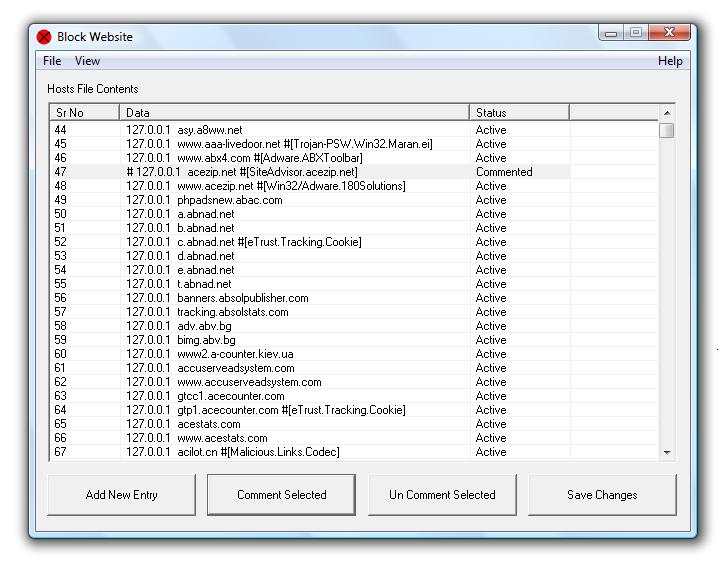 For many a reason one may want to block specific web sites. The site may be a known malware site, a known phishing site, could be a porno site you want to block from viewing by children and so on. This utility helps you do that by letting you edit and thereby add or delete or correct mistakes in the Windows Hosts file. Hosts file is the file looked up during access to various websites and if there is an entry blocking the URL then none of the browsers used in your system will access the URL. You are able to change, backup / restore settings easily. Block website using entries to hosts file, due to which all browsers will not allow navigation to the blocked website. For many a reason one may want to block specific web sites. The site may be a known malware site, a known phishing site, could be a porno site you want to block from viewing by children and so on. This utility helps you do that by letting you edit and thereby add or delete or correct mistakes in the Windows Hosts file. Hosts file is the file looked up during access to various websites and if there is an entry blocking the URL then none of the browsers used in your system will access the URL. You are able to change, backup / restore settings easily. Block website using entries to hosts file, due to which all browsers will not allow navigation to the blocked website.
The interface is simple. It shows the current content of the Hosts file. The interface has controls “add new entry”, “comment selected”, “Un-comment selected” and “save changes”. The way this would work is when you click on the new entry there’s a pop up that take the URL as well as the IP address of the host to be blocked. If for some reason you want to permit access to an existing blocked entry, simply comment it out. This is actually a temporary change. If need be one just has to un-comment the entry to introduce the ban again.
Overall: Easy to use simple utility meant for a specific task.
{More Info and Download}
Posted in Internet, Shareware, Utilities | No Comments »
Thursday, March 19th, 2009
 Advanced Windows Optimizer is a collection of tools to optimize and speedup your system performance. It contains utilities to clean registry, temporary files on your disks, erase your application and internet browser history. Advanced Windows Optimizer is a collection of tools to optimize and speedup your system performance. It contains utilities to clean registry, temporary files on your disks, erase your application and internet browser history.
Features: Advanced Windows Optimizer is a set of tools that help keep Windows running optimally. The interface represents the arrangement of tools available. On the left there’s a list of major group of functions and as each is selected the interface area on the right shows the tools available in that group. For example the main groups are system cleaners, system optimizers, system control, system tools, registry tools and file tools. System cleaner group contains Disk cleaner, registry cleaner, history cleaner and task scheduler. Disk cleaner cleans up all junk files. Registry cleaner clears off all invalid entries and references from the registry. It is safer to create a back up of the registry first, just in case something goes wrong.
System optimizer group contains duplicate files finder, shortcut fixers and memory optimizer. Duplicate files finder finds and removes un-needed files. Short cut finder finds all the un-connected shortcuts. Memory optimizer optimizes the memory management functions. System control group has system control, BHO remover, startup cleaner and auto shutdown features. System control helps organize & manage system settings. BHO remover helps get rid of un needed browser help objects. Startup cleaner helps clean up the list of start up programs. Auto shutdown helps specify auto shutdown times. System tools group has a process manager, uninstall manager, system information and Windows tools. Process manager and the uninstaller are obvious functions, the Windows Tools is a place where you can startup most important system tools built into Windows. The Registry Editor, Disk Defragmenter or DirectX Diagnostic Tool are just some of them.
Overall: AWO is a fast, small and easy to use power collection of tools that you may need every day. The set of tools is quite extensive, may be you can add a couple of more tools but this set is quite powerful and works well.
{More Info and Download}
Posted in Shareware, Utilities | No Comments »
Thursday, March 19th, 2009
 BrickShooter comes across as a challenging game that teases the gamers’ brain by testing their logical skills in moving and joining the tiles to a suitable position to earn points in the game. If you really like the thrill of the game, then you can even try the BrickShooter online 1.4.5, which is an online version of the game. BrickShooter comes across as a challenging game that teases the gamers’ brain by testing their logical skills in moving and joining the tiles to a suitable position to earn points in the game. If you really like the thrill of the game, then you can even try the BrickShooter online 1.4.5, which is an online version of the game.
The game is compatible to work with almost all known browsers like IE, Firefox, Opera and Safari. Since, the game is cross platform, it can be enjoyed on Windows, Mac OS X, Linux or any other operating, or even an Apple iPhone. The game presents various difficulty levels testing your skill to analyze and make the correct move.
While playing the BrickShooter Online 1.4.5 you can begin with level 1 and start playing the BrickShooter game. Even the game settings can be customized according to your preferences, where you can alter the number of colors, and turn on or off the sounds, music, fullscreen and timed game. Even, you can select the program skin for giving it a desired appearance. On the game screen, the complete mid area is filled with multiple colored bricks and the center part is where you need to slide the brick to make a group of three bricks, and for making it vanish.
You would gain points as the bricks vanish, and your scores for each level are recorded wit the program, which can easily be accessed. Along with these functions, you can anytime begin with a new game, jump to previous or next game, even undo one step, and save the game to play it later. Playing the game is easy and requires the players to apply their tactics in moving the bricks to a right position.
BrickShooter Online 1.4.5 is fun and can be enjoyed anytime and anywhere conveniently with your default browser.
{More Info and Download}
Posted in Games | No Comments »
|
|
|
 3D Visioner is 3D visualization add-on for Microsoft Visio 2002/2003. The ability to see whole project in one 3D scene, including all pages, shapes, links, and even visualized hyperlinks aids in the productivity for Microsoft Visio users everywhere.
3D Visioner is 3D visualization add-on for Microsoft Visio 2002/2003. The ability to see whole project in one 3D scene, including all pages, shapes, links, and even visualized hyperlinks aids in the productivity for Microsoft Visio users everywhere.
 With the arrival of the notion of online social networking, websites offering multimedia content are getting popular over the passage of time. Web users keep crowding over these websites to download their favorite videos and sounds files from these websites. But, at times you may face difficulty in downloading required media files, as some websites let you listen to the tracks and watch the videos but do not offer the downloading option. Well, don’t get disheartened as there’s a perfect solution for this problem, just try out the new Replay Media Catcher 3.02 for it. The utility facilitates you in recording streaming audio and video, followed by storing it at your PC. Not just this, the application also supports converting media files into the large variety of supported audio/video formats. Along with this, you can also extract audio from the video for listening to your favorite track.
With the arrival of the notion of online social networking, websites offering multimedia content are getting popular over the passage of time. Web users keep crowding over these websites to download their favorite videos and sounds files from these websites. But, at times you may face difficulty in downloading required media files, as some websites let you listen to the tracks and watch the videos but do not offer the downloading option. Well, don’t get disheartened as there’s a perfect solution for this problem, just try out the new Replay Media Catcher 3.02 for it. The utility facilitates you in recording streaming audio and video, followed by storing it at your PC. Not just this, the application also supports converting media files into the large variety of supported audio/video formats. Along with this, you can also extract audio from the video for listening to your favorite track.
 While sitting alone, we usually find images as our best companions that help us to relive those wonderful moments of our lives once again. But, even slight blemishes and poor image quality can ruin your pleasure of viewing all through. So, why not make your image viewing experience even better by trying out the new CactusView 1.0 software, which facilitates you in viewing as well as editing your images. It’s integrated with wide range of features that enables you to form slideshow, view thumbnail list, and edit your images as per your requirements for giving them attractive and striking appearance.
While sitting alone, we usually find images as our best companions that help us to relive those wonderful moments of our lives once again. But, even slight blemishes and poor image quality can ruin your pleasure of viewing all through. So, why not make your image viewing experience even better by trying out the new CactusView 1.0 software, which facilitates you in viewing as well as editing your images. It’s integrated with wide range of features that enables you to form slideshow, view thumbnail list, and edit your images as per your requirements for giving them attractive and striking appearance.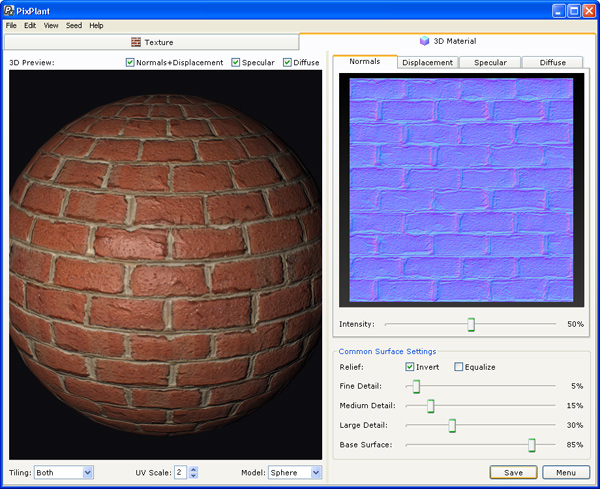
 Time To Leave is a perfect solution for increasing disk space that never seems to be enough. It acts as a file and folder registry, remembers what file must be erased, or just may be erased if free disk space level falls too low. The program knows exactly what files or folders can be cleaned up when you need critical disk space.
Time To Leave is a perfect solution for increasing disk space that never seems to be enough. It acts as a file and folder registry, remembers what file must be erased, or just may be erased if free disk space level falls too low. The program knows exactly what files or folders can be cleaned up when you need critical disk space.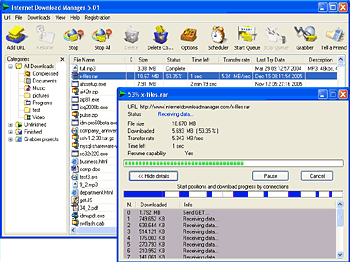 Internet Download Manager not only accelerates downloads by up to 5 times, it can also schedule downloads and recover and resume broken downloads. It reuses available connections without additional ones and their time consuming login stages to improve download performance. There is a scheduling feature which allows you to connect to the Internet at a set time, download the files you want, then disconnect or even shut down your computer when completed.
Internet Download Manager not only accelerates downloads by up to 5 times, it can also schedule downloads and recover and resume broken downloads. It reuses available connections without additional ones and their time consuming login stages to improve download performance. There is a scheduling feature which allows you to connect to the Internet at a set time, download the files you want, then disconnect or even shut down your computer when completed.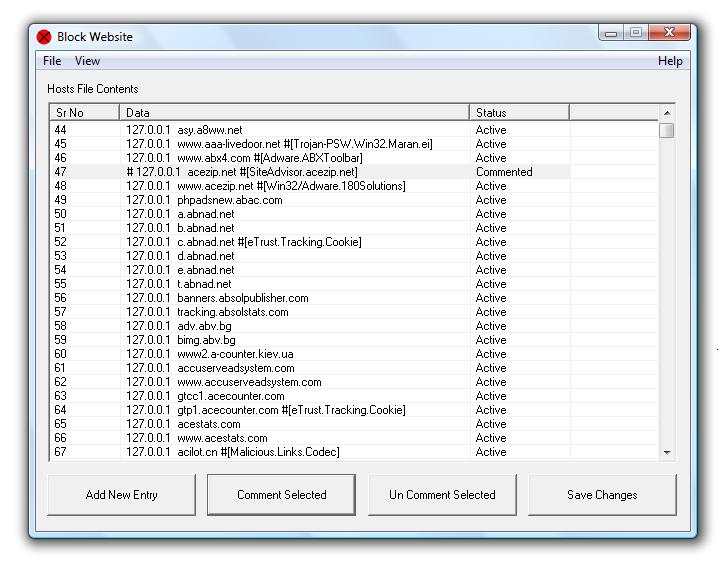 For many a reason one may want to block specific web sites. The site may be a known malware site, a known phishing site, could be a porno site you want to block from viewing by children and so on. This utility helps you do that by letting you edit and thereby add or delete or correct mistakes in the Windows Hosts file. Hosts file is the file looked up during access to various websites and if there is an entry blocking the URL then none of the browsers used in your system will access the URL. You are able to change, backup / restore settings easily. Block website using entries to hosts file, due to which all browsers will not allow navigation to the blocked website.
For many a reason one may want to block specific web sites. The site may be a known malware site, a known phishing site, could be a porno site you want to block from viewing by children and so on. This utility helps you do that by letting you edit and thereby add or delete or correct mistakes in the Windows Hosts file. Hosts file is the file looked up during access to various websites and if there is an entry blocking the URL then none of the browsers used in your system will access the URL. You are able to change, backup / restore settings easily. Block website using entries to hosts file, due to which all browsers will not allow navigation to the blocked website. Advanced Windows Optimizer is a collection of tools to optimize and speedup your system performance. It contains utilities to clean registry, temporary files on your disks, erase your application and internet browser history.
Advanced Windows Optimizer is a collection of tools to optimize and speedup your system performance. It contains utilities to clean registry, temporary files on your disks, erase your application and internet browser history. BrickShooter comes across as a challenging game that teases the gamers’ brain by testing their logical skills in moving and joining the tiles to a suitable position to earn points in the game. If you really like the thrill of the game, then you can even try the BrickShooter online 1.4.5, which is an online version of the game.
BrickShooter comes across as a challenging game that teases the gamers’ brain by testing their logical skills in moving and joining the tiles to a suitable position to earn points in the game. If you really like the thrill of the game, then you can even try the BrickShooter online 1.4.5, which is an online version of the game.