Archive for September, 2008
Thursday, September 11th, 2008
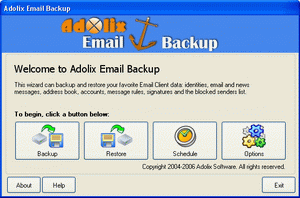 There is an email back up that conveniently backs up email information of top email clients. Data like message rules, emails, accounts, address book, blocked senders lists settings and signatures are backed up by Adolix Email Backup There is an email back up that conveniently backs up email information of top email clients. Data like message rules, emails, accounts, address book, blocked senders lists settings and signatures are backed up by Adolix Email Backup
Adolix Email Backup is beneficial in that it supports Eudora, Incredimail, Outlook express and MS Outlook. Also, all its data is saved to a single, compressed protected file to make it easily restored. It has a special ability to back up Internet Explorer Favorites and Firefox Bookmarks
An internal schedule is present that permits you to back up your email client daily, weekly and as you choose. Another profound advantage it has is that, one back up file can be restored on a different computer or Windows operating system.
Some recent changes in the latest version makes it work on Windows vista, Outlook 2007 and Firefox3.
Want to check it out? Visit http://www.adolix.com/email-backup
Posted in Main | No Comments »
Thursday, September 11th, 2008
 Fleace is a Flickr-based wallpaper switcher for people who’d like to change their desktop wallpaper on startup, but who dislike letting wallpaper changers linger around in their system tray consuming resources. The stand-alone app may be launched or given a shortcut, which lets the user preview a background before applying it to the desktop and closing Fleace down. Fleace is a Flickr-based wallpaper switcher for people who’d like to change their desktop wallpaper on startup, but who dislike letting wallpaper changers linger around in their system tray consuming resources. The stand-alone app may be launched or given a shortcut, which lets the user preview a background before applying it to the desktop and closing Fleace down.
Alternately, you are able to add Fleace as a run-once app to your startup procedure, It works by pulling images from Fickr based on tags you define.
This little program is a good solution if you are sick of the same old boring background on your desktop and is also ideal for low-memory systems.
Fleace is Freeware. For more information and download check out the homepage.
Posted in Desktop, Freeware, Themes, Windows | 1 Comment »
Wednesday, September 10th, 2008
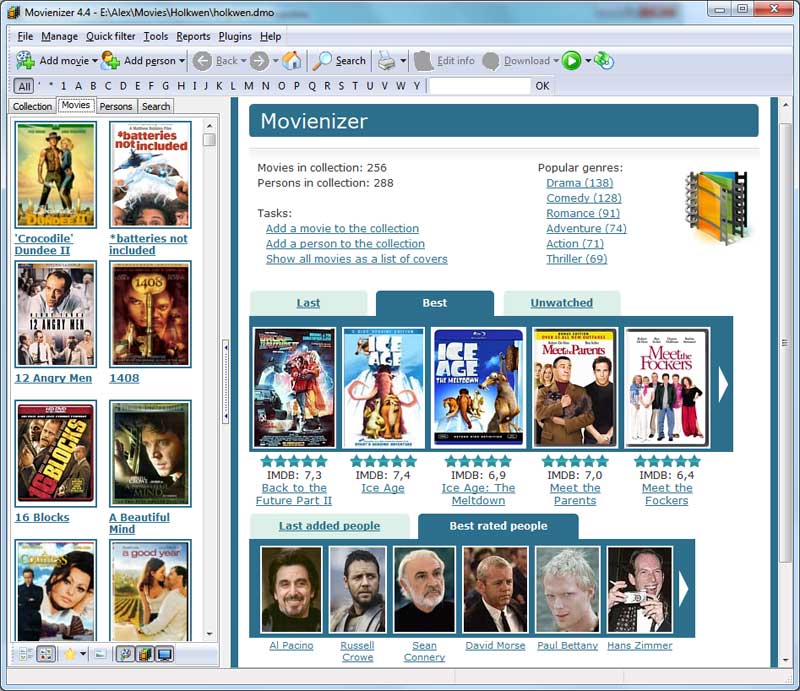 Movienizer 1.8 is a simple and a good movie organizer tool which helps in tracking and researching your personal movie collection. Movienizer 1.8 is a simple and a good movie organizer tool which helps in tracking and researching your personal movie collection.
Pros: If you are a movie buff, Movienizer is a perfect tool to get the movies and the information of the movies well organized. Using the tool you can track and research all the movies that you are interested in. This tool catalogs all your movies, helps you in tracking the movies that you loaned to someone and also helps you in tracking the movies you want to acquire. By just adding a movie name, the tool downloads all the information about that particular movie. If you are not satisfied with the information, you can also edit the info and save it for future reference. You can immediately see what the movie is all about, what others think about it, the movie cast, history of the movie and all the relevant information. If you click on the actor of that movie, the tool displays all other movies of that actor with a brief description of the star.
The tool also lets you download posters and pictures of your favorite actors and movies. With the built-in DVD player you can make your own disc shots and frame snaps. The tool lets you rate movies, download IMDB ratings, and recommend movies according to your taste and preferences. The tool sorts and groups the movies based on any attribute defined. You can group your movies by director or actor. You can sort your movies by titles or by genre. The tool also allows you to customize the grouping or sorting to browse through your collection. The personal movie information’s can also be filtered as Wish Lists, Not Watched, Seen and others. The “loan manager” feature helps keep a track of the movies and who it has been loaned to information. The tool also comes with the facility to build and export the reports in HTML, text, MS Word and MS Excel format.
{More Info and Download}
Posted in Main | No Comments »
Wednesday, September 10th, 2008
 This is an effective photo manipulation tool with various exciting functions and features. This is an effective photo manipulation tool with various exciting functions and features.
Pros: With BatchPhoto 2.1.3 – photo manipulation tool, you can easily touch-up, annotate, transform, apply effects, and rename hundreds of photos in one go. The tool has a simple wizard driven interface and not only offers batch processing operations but also has a good range of filters and effects that you can add to the pictures. It is an efficient tool that saves your time as well. The tool allows you select a group of pictures, define a series of edits, and apply them. You can annotate the pictures by adding comments, date & time, text watermarks, and image watermarks to the pictures. The application comes in with built in feature to touch-up the pictures by adjusting the brightness, sharpness, contrast, colors, and adjusting noise. Transforming of pictures can be handled by resizing, creating thumbnails, rotating, and cropping.
The tool provides many colorful effects like Sepia, Black & White, Charcoal Sketch, Oil Paint, Shade and Swirl. This tool easily allows you to rename photos with meaningful names and convert pictures from one image format to another in more than 100 image formats. You can also apply profiles on multiple pictures with a right click of the mouse directly from Windows Explorer. The tool also offers a comparative analysis of the snap with all the changes applied and provides advantage of accurate previews for both the original and the enhanced photos. The help provided in the application is useful if you get stuck and is quite interactive.
Overall: This tool has all the functions and features that you would require, if you’re a business user and need to manipulate groups of pictures for a Power Point presentation. Home users who want to organize and rename the family and travel photos or a student who wants to collect and edit images from the Internet can use this. The application is quite user friendly and the speed is good as well.
{More Info and Download}
Posted in Main | No Comments »
Wednesday, September 10th, 2008
 With Amara Flash Menu Maker you can create professional Flash buttons and menus for your web site fast and easily. Create navigation bars, scrolling menus and sub menus in minutes for your website. With Amara Flash Menu Maker you can create professional Flash buttons and menus for your web site fast and easily. Create navigation bars, scrolling menus and sub menus in minutes for your website.
Pros: Creating the menu and buttons particularly in Flash used to be a specialized job. A job for people with Flash programming capabilities, not any more. This application is able to create these navigation aids easily and quickly for you, even if you do not know a thing about Flash. That includes scrolling menus and submenus too. It is easy to use and lets you make the settings in simple steps and helps create web menus that may have unlimited number of buttons and add submenus to them. Buttons size up automatically based on the text they are required to carry on them. Tools are available to specify the button style, color scheme, spacing between buttons and so on. Set of available buttons are in different styles such as 3D, glossy or a simple flat design.
Choose a color scheme to meet your corporate colors and even the text and font styles that are standardized for all corporate publications. One can have images of his choice as background and even add music/sound effects for mouse over and mouse down events. You could set parameters such as repeat for the background music and volume level for all three cases.
There are some effects available that could be used. These include shadow effects such as shadow shift and shadow transparency, in general transparency effects etc.
{More Info and Download}
Posted in Main | No Comments »
Wednesday, September 10th, 2008
 An easy to use application to design and print bar code, graphics and text labels. The application can print the labels to thermal transfer bar code printer or standard laser or inkjet printers. An easy to use application to design and print bar code, graphics and text labels. The application can print the labels to thermal transfer bar code printer or standard laser or inkjet printers.
Pros: SmartVizor is an advanced, easy to use application to design and print quality bar code labels. The software is highly user-friendly and enables you to add text or graphics to your labels. The best part of SmartVizor is its ability to print on thermal printer besides laser and inkjet printers. With SmartVizor, you can create your own bar code label, add background colors and effects to it, edit an existing bar code label, and add text or images to the existing label. You can also use the application for variable-data-printing projects. The software has a set of sample files to help the initial users. You can create a new label with your own design or could use the dozen of templates provided within the software.
While designing or printing labels, you can use data from your own database. SmartVizor supports an entire gamut of databases including Dbase (.dbf), Microsoft FoxPro (.dbf), Paradox (.db), Microsoft Excel (.xls), delimited ASCII (.csv, .txt). The application also provides ODBC support, so you can connect directly to your database and use SQL statements if you want to. With the application, you can make more than 20 kinds of bar code. The fonts for the same are attached along with the software package. If you are using the software for variable-data-printing projects, any word-processing application or page-layout application can be used to create your boilerplate documents (master documents). The software can save the bar code image files into JPEG, TIFF, PNG, BMP and WMF formats. However, you could also paste the barcode image files to other Windows applications.
Cons: Rather than Dbase, Foxpro etc direct interfaces to RDBMS like SQLServer, Oracle etc would have been more useful.
{More Info and Download}
Posted in Main | No Comments »
Tuesday, September 9th, 2008
 If you’ve been searching for a viable alternative to the common download managers, this may be what you need. It’s called lightning Download. Lightning Download is a download manager which helps you download files from the Internet. One of the good things about this tool is that it contains absolutely no extra advertising add-ons or advertising systems. If you’ve been searching for a viable alternative to the common download managers, this may be what you need. It’s called lightning Download. Lightning Download is a download manager which helps you download files from the Internet. One of the good things about this tool is that it contains absolutely no extra advertising add-ons or advertising systems.
The really cool thing about Lightning Download is that it does more than helping you download files, it lets you accelerate your downloads, schedule downloads, manage your downloads, and anything else you would expect from a good download manager.
Check it out here- http://www.lightningdownload.com/index.shtml
Posted in Main | No Comments »
Tuesday, September 9th, 2008
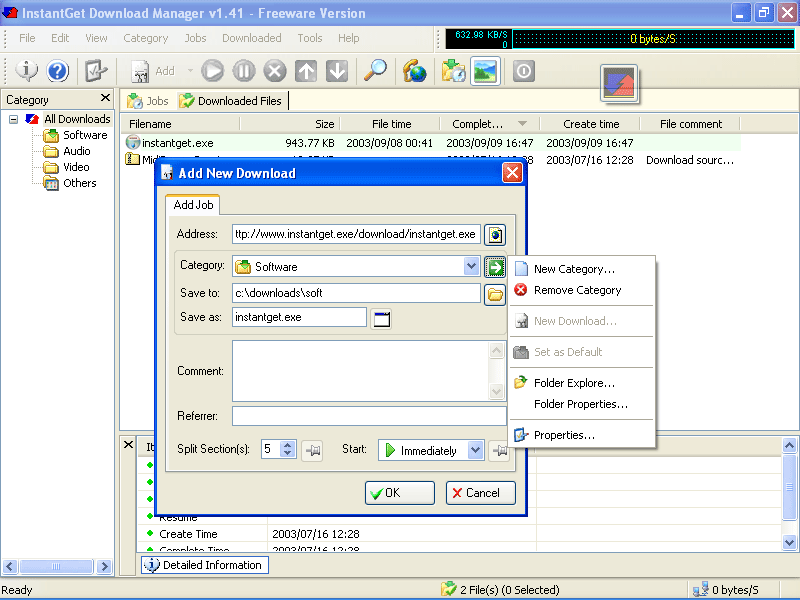 Today I thought it would be a good idea to give you different options of software in the same category, just talked about Lightning Download, here is another download manager worth checking out- InstantGet, the new updated version InstantGet 2.06 just hit the market. Today I thought it would be a good idea to give you different options of software in the same category, just talked about Lightning Download, here is another download manager worth checking out- InstantGet, the new updated version InstantGet 2.06 just hit the market.
InstantGet is a powerful and efficient download manager and accelerator. It’s effectiveness is due to the fact that it splits downloading files into multiple sections, downloading each section simultaneously to increase downloading speed up to 5 times faster. InstantGet comes with some cool management features which include:
- Ability to manage downloads, sites, proxies, dial up connections conveniently.
- Ability to search downloaded files by URL, filename or comment.
- Integration of shell context menu on downloaded files, etc.
In the new updated version, InstantGet 2.06, some changes have been made:
Changed
- “YouTube video downloads” into integrated FLV video downloads, support for YouTube, Metacafe.com, break.com, current.com, liveleak.com these major video websites
Fixed
- The bug that when the name of URL you need to download is too long, it can not get the correct “Save As” name from the URL
- Small enhancements and a few bugs fixed
Want to check it out? Go to http://www.instantget.com/
Posted in Main | No Comments »
Monday, September 8th, 2008
If you want to burn data CDs, audio CDs, video CDs, data DVDs, audio DVDs or video DVDs, CDRTFE 1.3.2 is definitely the software program for you. This handy piece of software is actually open source, allowing those among you with programming experience and knowledge to change anything about the software you don’t like. There are many software packages out there that come with this type of ultimate freedom, but few are as functional in a specialized setting as CDRTFE 1.3.2 happens to be.
You can use this software program to burn just about anything onto anything and that is because of all of the updates the program has undergone over time. You can easily integrate it into your Windows Explorer while at the same time bringing up the command line if you want more direct coding control over what happens with the software. You can also change languages on it and even add new language support using the open source software if you would like it to come in a different package. With all of these different options available to you when you use CDRTFE 1.3.2, it’s no wonder whatsoever that the program is as good as it is.
More information can be found through the publisher’s website at http://cdrtfe.sourceforge.net/
Posted in Main | No Comments »
Monday, September 8th, 2008
 There are very few programs on the market right now that have a scope as limited as Show My IP. In fact, the Show My IP software package will only do one simple thing for you and that is display your external internet protocol address when you bring up the software. It is absolutely true to its name, but the fact that functionality is so limited on this software package brings up the question as to why it deserves to be showcased on this blog. There are very few programs on the market right now that have a scope as limited as Show My IP. In fact, the Show My IP software package will only do one simple thing for you and that is display your external internet protocol address when you bring up the software. It is absolutely true to its name, but the fact that functionality is so limited on this software package brings up the question as to why it deserves to be showcased on this blog.
Well, if you have been around the internet for awhile you know that IP addresses are very important. They determine your interaction with the internet and they also determine how other people can track you if they want to. Many people also have dynamic IP addresses which change whenever they log onto the internet. For this reason, tracking your IP address for your own purposes can be very difficult to do.
Up until the current moment in time the only help that you had was to visit websites and go through time-consuming processes to get information that could change over the course of just a few hours. Show My IP Software will give you that same information inside a minute and that is really why this one-function piece of software is so important. It will come in handy many times and that is why it deserves a spot on a blog highlighting the great freeware programs of the web.
More information is available at http://teamroots.co.cc/projects/smisoft/
Posted in Main | 1 Comment »
|
|
|
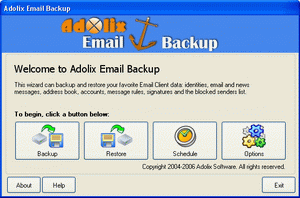 There is an email back up that conveniently backs up email information of top email clients. Data like message rules, emails, accounts, address book, blocked senders lists settings and signatures are backed up by Adolix Email Backup
There is an email back up that conveniently backs up email information of top email clients. Data like message rules, emails, accounts, address book, blocked senders lists settings and signatures are backed up by Adolix Email Backup
 Fleace is a Flickr-based wallpaper switcher for people who’d like to change their desktop wallpaper on startup, but who dislike letting wallpaper changers linger around in their system tray consuming resources. The stand-alone app may be launched or given a shortcut, which lets the user preview a background before applying it to the desktop and closing Fleace down.
Fleace is a Flickr-based wallpaper switcher for people who’d like to change their desktop wallpaper on startup, but who dislike letting wallpaper changers linger around in their system tray consuming resources. The stand-alone app may be launched or given a shortcut, which lets the user preview a background before applying it to the desktop and closing Fleace down.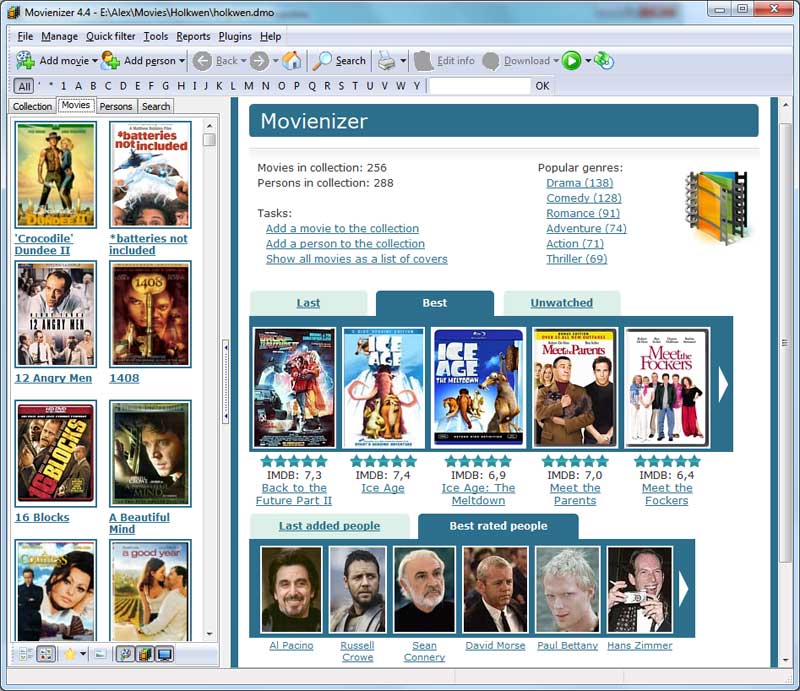 Movienizer 1.8 is a simple and a good movie organizer tool which helps in tracking and researching your personal movie collection.
Movienizer 1.8 is a simple and a good movie organizer tool which helps in tracking and researching your personal movie collection. This is an effective photo manipulation tool with various exciting functions and features.
This is an effective photo manipulation tool with various exciting functions and features. With Amara Flash Menu Maker you can create professional Flash buttons and menus for your web site fast and easily. Create navigation bars, scrolling menus and sub menus in minutes for your website.
With Amara Flash Menu Maker you can create professional Flash buttons and menus for your web site fast and easily. Create navigation bars, scrolling menus and sub menus in minutes for your website. An easy to use application to design and print bar code, graphics and text labels. The application can print the labels to thermal transfer bar code printer or standard laser or inkjet printers.
An easy to use application to design and print bar code, graphics and text labels. The application can print the labels to thermal transfer bar code printer or standard laser or inkjet printers. If you’ve been searching for a viable alternative to the common download managers, this may be what you need. It’s called lightning Download. Lightning Download is a download manager which helps you download files from the Internet. One of the good things about this tool is that it contains absolutely no extra advertising add-ons or advertising systems.
If you’ve been searching for a viable alternative to the common download managers, this may be what you need. It’s called lightning Download. Lightning Download is a download manager which helps you download files from the Internet. One of the good things about this tool is that it contains absolutely no extra advertising add-ons or advertising systems.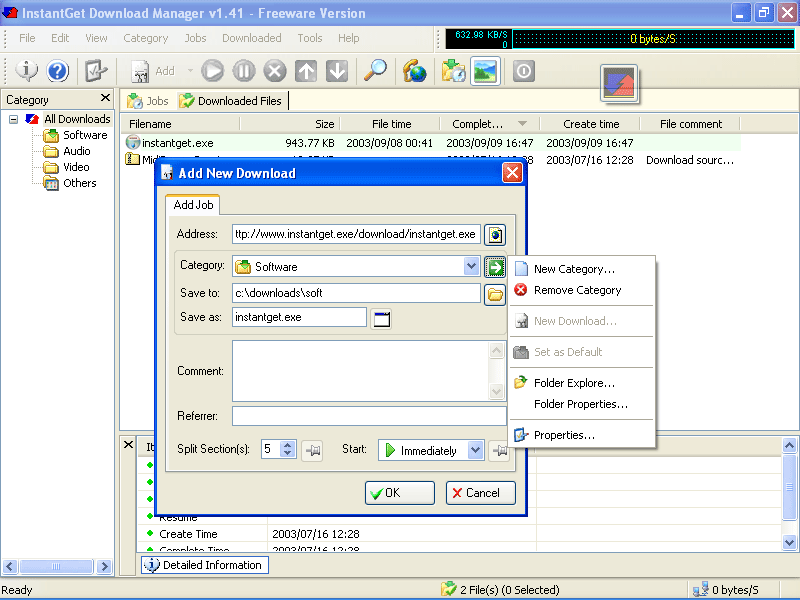 Today I thought it would be a good idea to give you different options of software in the same category, just talked about Lightning Download, here is another download manager worth checking out- InstantGet, the new updated version InstantGet 2.06 just hit the market.
Today I thought it would be a good idea to give you different options of software in the same category, just talked about Lightning Download, here is another download manager worth checking out- InstantGet, the new updated version InstantGet 2.06 just hit the market. There are very few programs on the market right now that have a scope as limited as Show My IP. In fact, the Show My IP software package will only do one simple thing for you and that is display your external internet protocol address when you bring up the software. It is absolutely true to its name, but the fact that functionality is so limited on this software package brings up the question as to why it deserves to be showcased on this blog.
There are very few programs on the market right now that have a scope as limited as Show My IP. In fact, the Show My IP software package will only do one simple thing for you and that is display your external internet protocol address when you bring up the software. It is absolutely true to its name, but the fact that functionality is so limited on this software package brings up the question as to why it deserves to be showcased on this blog.