Archive for March, 2009
Friday, March 20th, 2009
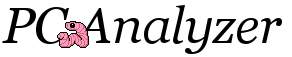 A tool for optimizing your computer is already a must for most users. Although computers are rapidly improving in terms of hardware which will significantly upgrade their performance, there are users who wanted to squeeze more processing power from their gadgets. As a result, they use optimizing tools to remove unnecessary files applications in their computers. A tool for optimizing your computer is already a must for most users. Although computers are rapidly improving in terms of hardware which will significantly upgrade their performance, there are users who wanted to squeeze more processing power from their gadgets. As a result, they use optimizing tools to remove unnecessary files applications in their computers.
If you’re looking for an efficient optimizer, consider using PCAnalyzer. This application is remarkably small (less than 1mb) which eases the installation. Running the application will not even take up a lot of processing power so you can still run other small applications while this small tool does its task.
Because of its small size, the application can only do three things: registry fix, task management options and assistance on undeletable files. If you carefully think about it, these are the only processes you would actually need from your optimizer. Your registry could be fixed, managing processes would be a lot easier and the files that stay in your computer could be properly management. Other tools such as file defrag and virus scan are already found in your local computer and are better off with independent software.
The downside of PCAnalyzer is the required familiarity on part of the user. The interface might look complicated to the first time user especially those that are not really familiar to these type of tools. But after using the tool twice or three times, the entire application would be easier to use. PCAnalyzer is a good alternative if you don’t want to pay (it’s free) or experience computer lag from any optimizer.
Check it out at http://www.pcanalyzer.altervista.org/
Posted in Main | 1 Comment »
Friday, March 20th, 2009
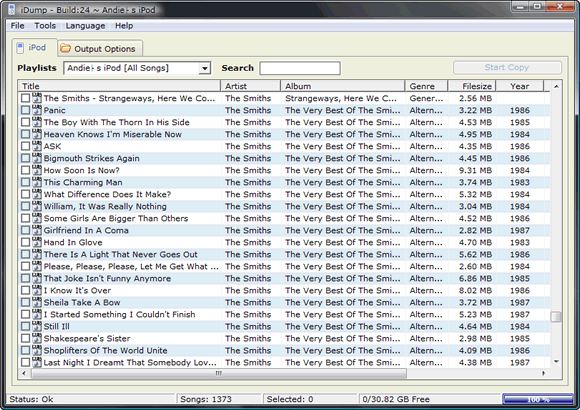 Before the iPhone and iPod Touch, the iPod is the most popular mobile device from Apple. As the gadget that boasts of hard disk storage, you can store thousands of music in a single player. With the onslaught of different iPod Video (now iPod Classic) versions, users have a good variety of gadgets to choose from for their music and video player. Before the iPhone and iPod Touch, the iPod is the most popular mobile device from Apple. As the gadget that boasts of hard disk storage, you can store thousands of music in a single player. With the onslaught of different iPod Video (now iPod Classic) versions, users have a good variety of gadgets to choose from for their music and video player.
But iPod Video and other Apple mobile devices has a huge drawback. Your gadget could only be synced with one device. After you synch your gadget with one computer, you can’t attach it with another device. If you attach your iPod to a computer with iTunes, the iTunes in another device will change the files based on the new computer. Transferring files from your iPod to another computer is also impossible.
Fortunately, these drawbacks could be taken cared of by a small application called iDump. Using the application is relatively easy – just place .exe file in your iPod and click on it if you want to transfer the files from your iPod to another computer. Since the application is less than 1mb in size, downloading and using iDump is very easy.
But remember that installing this file could destroy your warranty. It’s highly recommended to use this file after the store warranty to make sure your gadget will work as expected. Unfortunately, the application is yet to be updated so that it could work in iPod Touch and iPhone. If you have an old iPod lying around, this application should encourage you to use the former popular gadget once again.
More info and download available iDUMP
Posted in Main | No Comments »
Friday, March 20th, 2009
 Avira is undoubtedly one of the most powerful anti-virus software in the world. Aside from being free, it’s an application that runs silently in the background, updates are automatic and best of all it will screen virtually everything without even you knowing it. Avira is undoubtedly one of the most powerful anti-virus software in the world. Aside from being free, it’s an application that runs silently in the background, updates are automatic and best of all it will screen virtually everything without even you knowing it.
The challenge for most anti-virus applications is almost the same – the ability to be updated with the latest list of viruses for proper detection. The solution most anti-virus applications do is to automatically download the updates while informing the user about it. Although this process is ok, it will become obtrusive since it will slow down the computer until the update ends. Avira AntiVir Personal on the other hand, will silently run in the background. You’ll just be informed that your “virus database has been updated” without slowing down your computer.
The free version of the application could go a very long way. Everything is protected – from your instant messenger to P2P transactions. Anything malicious would trigger the alarm. Although the sound would be annoying sometimes, this is done to give you a very stern warning that something malicious in your computer is happening. Even the interface is very easy as it only rests in the task bar. Just right click on the logo and control the application from there.
The latest version of Avira AntiVir Personal now comes with anti-adware. This will protect your computer from malicious ads from popping up in your screen. This application is a must download even for new computers to prevent intrusion.
Check it out at http://www.avira.com/
Posted in Main | No Comments »
Thursday, March 19th, 2009
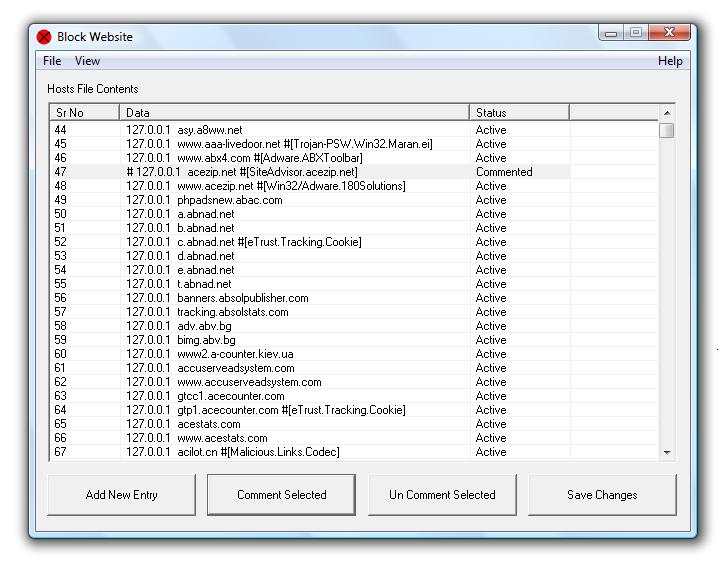 For many a reason one may want to block specific web sites. The site may be a known malware site, a known phishing site, could be a porno site you want to block from viewing by children and so on. This utility helps you do that by letting you edit and thereby add or delete or correct mistakes in the Windows Hosts file. Hosts file is the file looked up during access to various websites and if there is an entry blocking the URL then none of the browsers used in your system will access the URL. You are able to change, backup / restore settings easily. Block website using entries to hosts file, due to which all browsers will not allow navigation to the blocked website. For many a reason one may want to block specific web sites. The site may be a known malware site, a known phishing site, could be a porno site you want to block from viewing by children and so on. This utility helps you do that by letting you edit and thereby add or delete or correct mistakes in the Windows Hosts file. Hosts file is the file looked up during access to various websites and if there is an entry blocking the URL then none of the browsers used in your system will access the URL. You are able to change, backup / restore settings easily. Block website using entries to hosts file, due to which all browsers will not allow navigation to the blocked website.
The interface is simple. It shows the current content of the Hosts file. The interface has controls “add new entry”, “comment selected”, “Un-comment selected” and “save changes”. The way this would work is when you click on the new entry there’s a pop up that take the URL as well as the IP address of the host to be blocked. If for some reason you want to permit access to an existing blocked entry, simply comment it out. This is actually a temporary change. If need be one just has to un-comment the entry to introduce the ban again.
Overall: Easy to use simple utility meant for a specific task.
{More Info and Download}
Posted in Internet, Shareware, Utilities | No Comments »
Thursday, March 19th, 2009
 Advanced Windows Optimizer is a collection of tools to optimize and speedup your system performance. It contains utilities to clean registry, temporary files on your disks, erase your application and internet browser history. Advanced Windows Optimizer is a collection of tools to optimize and speedup your system performance. It contains utilities to clean registry, temporary files on your disks, erase your application and internet browser history.
Features: Advanced Windows Optimizer is a set of tools that help keep Windows running optimally. The interface represents the arrangement of tools available. On the left there’s a list of major group of functions and as each is selected the interface area on the right shows the tools available in that group. For example the main groups are system cleaners, system optimizers, system control, system tools, registry tools and file tools. System cleaner group contains Disk cleaner, registry cleaner, history cleaner and task scheduler. Disk cleaner cleans up all junk files. Registry cleaner clears off all invalid entries and references from the registry. It is safer to create a back up of the registry first, just in case something goes wrong.
System optimizer group contains duplicate files finder, shortcut fixers and memory optimizer. Duplicate files finder finds and removes un-needed files. Short cut finder finds all the un-connected shortcuts. Memory optimizer optimizes the memory management functions. System control group has system control, BHO remover, startup cleaner and auto shutdown features. System control helps organize & manage system settings. BHO remover helps get rid of un needed browser help objects. Startup cleaner helps clean up the list of start up programs. Auto shutdown helps specify auto shutdown times. System tools group has a process manager, uninstall manager, system information and Windows tools. Process manager and the uninstaller are obvious functions, the Windows Tools is a place where you can startup most important system tools built into Windows. The Registry Editor, Disk Defragmenter or DirectX Diagnostic Tool are just some of them.
Overall: AWO is a fast, small and easy to use power collection of tools that you may need every day. The set of tools is quite extensive, may be you can add a couple of more tools but this set is quite powerful and works well.
{More Info and Download}
Posted in Shareware, Utilities | No Comments »
Thursday, March 19th, 2009
 BrickShooter comes across as a challenging game that teases the gamers’ brain by testing their logical skills in moving and joining the tiles to a suitable position to earn points in the game. If you really like the thrill of the game, then you can even try the BrickShooter online 1.4.5, which is an online version of the game. BrickShooter comes across as a challenging game that teases the gamers’ brain by testing their logical skills in moving and joining the tiles to a suitable position to earn points in the game. If you really like the thrill of the game, then you can even try the BrickShooter online 1.4.5, which is an online version of the game.
The game is compatible to work with almost all known browsers like IE, Firefox, Opera and Safari. Since, the game is cross platform, it can be enjoyed on Windows, Mac OS X, Linux or any other operating, or even an Apple iPhone. The game presents various difficulty levels testing your skill to analyze and make the correct move.
While playing the BrickShooter Online 1.4.5 you can begin with level 1 and start playing the BrickShooter game. Even the game settings can be customized according to your preferences, where you can alter the number of colors, and turn on or off the sounds, music, fullscreen and timed game. Even, you can select the program skin for giving it a desired appearance. On the game screen, the complete mid area is filled with multiple colored bricks and the center part is where you need to slide the brick to make a group of three bricks, and for making it vanish.
You would gain points as the bricks vanish, and your scores for each level are recorded wit the program, which can easily be accessed. Along with these functions, you can anytime begin with a new game, jump to previous or next game, even undo one step, and save the game to play it later. Playing the game is easy and requires the players to apply their tactics in moving the bricks to a right position.
BrickShooter Online 1.4.5 is fun and can be enjoyed anytime and anywhere conveniently with your default browser.
{More Info and Download}
Posted in Games | No Comments »
Thursday, March 19th, 2009
 While sitting alone, we usually find images as our best companions that help us to relive those wonderful moments of our lives once again. But, even slight blemishes and poor image quality can ruin your pleasure of viewing all through. So, why not make your image viewing experience even better by trying out the new CactusView 1.0, which facilitates you in viewing as well as editing your images. It’s integrated with wide range of features that enables you to form slideshow, view thumbnail list, and edit your images as per your requirements for giving them attractive and striking appearance. While sitting alone, we usually find images as our best companions that help us to relive those wonderful moments of our lives once again. But, even slight blemishes and poor image quality can ruin your pleasure of viewing all through. So, why not make your image viewing experience even better by trying out the new CactusView 1.0, which facilitates you in viewing as well as editing your images. It’s integrated with wide range of features that enables you to form slideshow, view thumbnail list, and edit your images as per your requirements for giving them attractive and striking appearance.
The console of the CactusView 1.0 opens with a dialog box prompting you to select an image for viewing it. The chosen image is then displayed at the mid of main window with various options placed at the top side. You can easily load different format image files like jpg, j2k, jp2, tif, jpe, png, bmp, ppm, along with gif, ico, wmf, psd, jpeg, pdf, emf, and various others. Using the features associated with the program, you can perform various functions. With the options, you can easily scroll through between previous and next image, view image list in the folder, zoom in/out, rotate the image, and make it best fit to the screen.
To make your images look attractive by changing it to lighter or darker shades, and editing contrast, brightness, RGB, colors, enhance image, etc. Even, you can crop the desired image area, safeguard it with watermark, apply sketch effect, black and white, emboss, red eye removal, and more. Add beautiful frames to your images with squares, circles, color lines, fade centre, overlay, flowers, magazine, and different other styles. Along with these, the option range includes annotate, crop, copy to clipboard, EXIF information, IPTC information, magnify, and even more to use. Edit the images and finally form them into a slideshow for fantastic viewing experience.
CactusView 1.0 enables you, in addition to viewing images, to perform basic editing of the images to make correction in order to make them more imposing.
{More Info and Download}
Posted in Main | No Comments »
Wednesday, March 18th, 2009
 Generally, a personal computer or a laptop is not a power hog. If you stick to simple computer usage without the very expensive peripherals (simple speaker, no plasma screen monitors), another computer or laptop at home can’t increase anyone’s computer bill by double digit percentage. Generally, a personal computer or a laptop is not a power hog. If you stick to simple computer usage without the very expensive peripherals (simple speaker, no plasma screen monitors), another computer or laptop at home can’t increase anyone’s computer bill by double digit percentage.
The problem comes in when you’re using the computer for the most parts of the day. Sometimes, the computer stays on even without anyone using them since switching your computer on and off could easily destroy some of your computer’s components. Even if your computer has low power requirement, you might end up increasing your power bill because of your continued use.
But saving energy through your computer could be done with an application named Edison. Named after the great inventor, Edison is an application that could help you save energy by providing data and functions that could assist you in saving electricity. Aside from helping you save energy, its primary goal is to help save the earth by minimizing your energy consumption in your computer.
The application works in two ways: first it will gather data from your computer and will inform you of your computer usage behavior. After two or three days, you should have a decent data the time of the day you use your computer the most. This should give you a chance to schedule your computer usage. The second feature of the application is the power usage settings. The application can switch off your computer when you’re not using it after sometime and would implement power reduction settings if you choose to do so. You’ll even have updated information on how much energy you have saved so far.
Unfortunately, the application is only available in XP and Vista. But since they just released the Vista Version, it’s a good guess that they will come out with Mac or Linux versions later.
Interested? Check it out at http://www.verdiem.com/edison.aspx
Posted in Main | No Comments »
Wednesday, March 18th, 2009
 Because of the increasing power of personal computers, setting up a music studio at home is almost a breeze. Aside form a computer, everything else could be found at home or too inexpensive to purchase – a decent microphone, speakers and few changes in the room to make it virtually soundproof. Because of the increasing power of personal computers, setting up a music studio at home is almost a breeze. Aside form a computer, everything else could be found at home or too inexpensive to purchase – a decent microphone, speakers and few changes in the room to make it virtually soundproof.
But the core of the advancement of home studio is based on software. Instead of purchasing very expensive mixers, everything could be controlled from a computer. As long as the user is familiar with the application, everything else is a lot easier.
A good application that you can consider using is the DarkWave Studio. DarkWave Studio is one of the few audio editing applications that will let you control live input. The application has a virtual mixer wherein you can make some small tweaks to the sound until you achieve your desired sound quality. Multi-track control is also possible which also gives the user control over recorded sound and mixing them according to the user’s preferences.
Aside from this feature, there are two more impressive features, making this software an impressive addition. First is the HD recording ability. Instead of going through regular recording quality wherein there is no full-surround sound experience, HD sounds provides more crisp and quality. The second feature is the unlimited support for different VST (Virtual Studio Technology) plug-ins. Most audio applications only have limited support to different types of VST plug-ins but almost anything could be integrated with DarkWave. Improving the application or modifying it according to users’ preferences is almost unlimited.
Check out http://www.experimentalscene.com/darkwave/ for more info
Posted in Main | No Comments »
Tuesday, March 17th, 2009
 Wondershare PPT to YouTube is a professional PowerPoint to YouTube video converter. It can convert PowerPoint presentations to YouTube MP4, WMV video formats with all the elements in the original PowerPoint retained. Wondershare PPT to YouTube is a professional PowerPoint to YouTube video converter. It can convert PowerPoint presentations to YouTube MP4, WMV video formats with all the elements in the original PowerPoint retained.
Features: Wondershare PPT to YouTube converts PowerPoint slideshows into video. This is necessary as YouTube accepts only WMV or MP4 formats. PowerPoint is the most popular format for creating presentations contents. YouTube is one of the best ways to share contents with others. This application marries to two so that promotional material created in PowerPoint presentations can be widely distributed. It thus becomes convenient and easy to create video slideshow with PowerPoint and this converter. Distribute through YouTube your creation to the wide open world audience. Business promotion via the YouTube is now enabled through this package. It is likely to yield better results than direct e-mail campaigns.
While converting the slideshows to the WMV or MP4 videos you can retain animations, transitions, sounds and movie clips. The application has batch processing facilities enabling conversion of many files at a time, up to 12 PowerPoint files can be converted in a batch. For converting a slide show import the file into the application. Set the output format you want and then start the process by clicking on the convert button. Convert to MPEG4 DivX or Xvid formats, 640×480 resolution, MP3 audio and 30 FPS for best results. Resulting video should be less than 10 minutes in duration. MP4 video can work with Smartphones and other handheld devices. WMV works with Zune portable media player.
Overall: Nice and easy converter for uploading on YouTube a comprehensive audience.
{More Info and Download}
Posted in Business, Shareware, Video | 1 Comment »
|
|
|
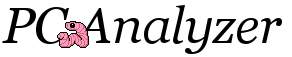 A tool for optimizing your computer is already a must for most users. Although computers are rapidly improving in terms of hardware which will significantly upgrade their performance, there are users who wanted to squeeze more processing power from their gadgets. As a result, they use optimizing tools to remove unnecessary files applications in their computers.
A tool for optimizing your computer is already a must for most users. Although computers are rapidly improving in terms of hardware which will significantly upgrade their performance, there are users who wanted to squeeze more processing power from their gadgets. As a result, they use optimizing tools to remove unnecessary files applications in their computers.
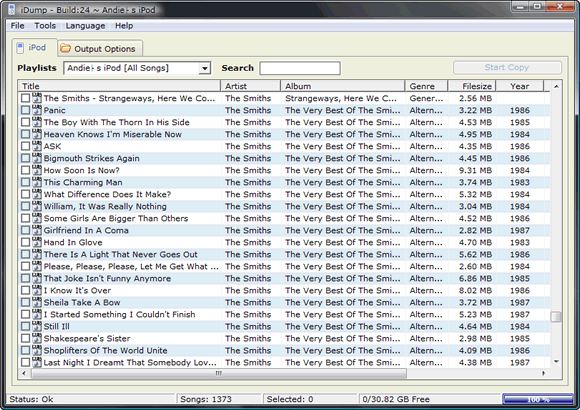 Before the iPhone and iPod Touch, the iPod is the most popular mobile device from Apple. As the gadget that boasts of hard disk storage, you can store thousands of music in a single player. With the onslaught of different iPod Video (now iPod Classic) versions, users have a good variety of gadgets to choose from for their music and video player.
Before the iPhone and iPod Touch, the iPod is the most popular mobile device from Apple. As the gadget that boasts of hard disk storage, you can store thousands of music in a single player. With the onslaught of different iPod Video (now iPod Classic) versions, users have a good variety of gadgets to choose from for their music and video player.
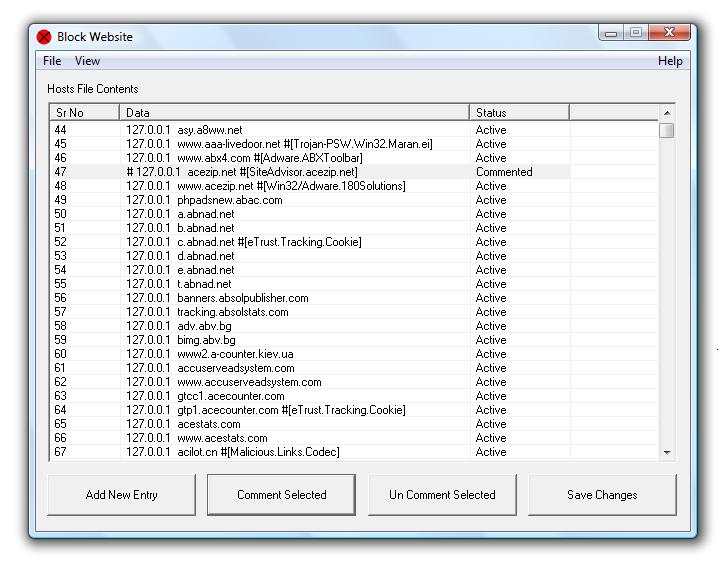 For many a reason one may want to block specific web sites. The site may be a known malware site, a known phishing site, could be a porno site you want to block from viewing by children and so on. This utility helps you do that by letting you edit and thereby add or delete or correct mistakes in the Windows Hosts file. Hosts file is the file looked up during access to various websites and if there is an entry blocking the URL then none of the browsers used in your system will access the URL. You are able to change, backup / restore settings easily. Block website using entries to hosts file, due to which all browsers will not allow navigation to the blocked website.
For many a reason one may want to block specific web sites. The site may be a known malware site, a known phishing site, could be a porno site you want to block from viewing by children and so on. This utility helps you do that by letting you edit and thereby add or delete or correct mistakes in the Windows Hosts file. Hosts file is the file looked up during access to various websites and if there is an entry blocking the URL then none of the browsers used in your system will access the URL. You are able to change, backup / restore settings easily. Block website using entries to hosts file, due to which all browsers will not allow navigation to the blocked website. Advanced Windows Optimizer is a collection of tools to optimize and speedup your system performance. It contains utilities to clean registry, temporary files on your disks, erase your application and internet browser history.
Advanced Windows Optimizer is a collection of tools to optimize and speedup your system performance. It contains utilities to clean registry, temporary files on your disks, erase your application and internet browser history. BrickShooter comes across as a challenging game that teases the gamers’ brain by testing their logical skills in moving and joining the tiles to a suitable position to earn points in the game. If you really like the thrill of the game, then you can even try the BrickShooter online 1.4.5, which is an online version of the game.
BrickShooter comes across as a challenging game that teases the gamers’ brain by testing their logical skills in moving and joining the tiles to a suitable position to earn points in the game. If you really like the thrill of the game, then you can even try the BrickShooter online 1.4.5, which is an online version of the game. While sitting alone, we usually find images as our best companions that help us to relive those wonderful moments of our lives once again. But, even slight blemishes and poor image quality can ruin your pleasure of viewing all through. So, why not make your image viewing experience even better by trying out the new CactusView 1.0, which facilitates you in viewing as well as editing your images. It’s integrated with wide range of features that enables you to form slideshow, view thumbnail list, and edit your images as per your requirements for giving them attractive and striking appearance.
While sitting alone, we usually find images as our best companions that help us to relive those wonderful moments of our lives once again. But, even slight blemishes and poor image quality can ruin your pleasure of viewing all through. So, why not make your image viewing experience even better by trying out the new CactusView 1.0, which facilitates you in viewing as well as editing your images. It’s integrated with wide range of features that enables you to form slideshow, view thumbnail list, and edit your images as per your requirements for giving them attractive and striking appearance. Generally, a personal computer or a laptop is not a power hog. If you stick to simple computer usage without the very expensive peripherals (simple speaker, no plasma screen monitors), another computer or laptop at home can’t increase anyone’s computer bill by double digit percentage.
Generally, a personal computer or a laptop is not a power hog. If you stick to simple computer usage without the very expensive peripherals (simple speaker, no plasma screen monitors), another computer or laptop at home can’t increase anyone’s computer bill by double digit percentage. Because of the increasing power of personal computers, setting up a music studio at home is almost a breeze. Aside form a computer, everything else could be found at home or too inexpensive to purchase – a decent microphone, speakers and few changes in the room to make it virtually soundproof.
Because of the increasing power of personal computers, setting up a music studio at home is almost a breeze. Aside form a computer, everything else could be found at home or too inexpensive to purchase – a decent microphone, speakers and few changes in the room to make it virtually soundproof. Wondershare PPT to YouTube is a professional PowerPoint to YouTube video converter. It can convert PowerPoint presentations to YouTube MP4, WMV video formats with all the elements in the original PowerPoint retained.
Wondershare PPT to YouTube is a professional PowerPoint to YouTube video converter. It can convert PowerPoint presentations to YouTube MP4, WMV video formats with all the elements in the original PowerPoint retained.