Archive for April, 2010
Friday, April 30th, 2010
 7-Zip is a file archiving software offered by 7-zip.org. It is a free and open source archiving program available for download in the internet. Latest release of this software is version 4.65, but there is a new beta version available for download. The size of this version is somehow bigger at 1.02 MB because of added features that are not included in the previous software release. There were no mentioned reasons why the version number jumped from version 4 to version 9. Right now I’m using the 7-Zip beta version 9.13 as it offers more features than the previous release of 7-Zip. 7-Zip is a file archiving software offered by 7-zip.org. It is a free and open source archiving program available for download in the internet. Latest release of this software is version 4.65, but there is a new beta version available for download. The size of this version is somehow bigger at 1.02 MB because of added features that are not included in the previous software release. There were no mentioned reasons why the version number jumped from version 4 to version 9. Right now I’m using the 7-Zip beta version 9.13 as it offers more features than the previous release of 7-Zip.
7-Zip was developed to run on variety of windows operating systems but it has also support for Linux/Unix operating systems using command line version. 7-Zip is compatible with a wide variety of archive formats like ZIP, RAR, TAR, GZ and 7z. This cross platform capability is one of the reasons why 7-Zip is already on top of the list in a short amount of time.
First thing that you will notice on this software is its user interface because it just looks like one of the forms in Windows XP. Unlike other file archiving software, 7-Zip displays bigger user interface big enough to have a better view of files and folders inside your hard drives and removable drives. Large icons on the top of the window allow you to do the compression and decompression of files easily. Functions are organized using menus for easy access to different features. Overall, its user interface is very simple but very user-friendly. (more…)
Posted in Main | 1 Comment »
Friday, April 30th, 2010
 At $26.90 per download, Mediaraptor 4.2.7800.0 is worth every cent of your money. It is capable of recording so many MP3 from the Web radio stations and music videos from the internet. Users do not need to pay for subscription, once they are able to license this program just once, then the process of using it for a life time begins. At $26.90 per download, Mediaraptor 4.2.7800.0 is worth every cent of your money. It is capable of recording so many MP3 from the Web radio stations and music videos from the internet. Users do not need to pay for subscription, once they are able to license this program just once, then the process of using it for a life time begins.
It is one of the most advanced programs of its category, offering one of the best solutions for targeting and music recording at ultra high speed. This is comes with a speed that is very high and not easily compared to some other programs. At least users can get to record music from any social music platform of their choice.
I feel that the 5 days trial period allowed for those who want to have a go at this program is rarely enough. There is nothing wrong with extending the number of days just for users to have enough knowledge of how it works.
Every time you log on to YouTube or even listen to songs in most of the online social media sites, Mediaraptor records it straight for you. It is one convenient way of enjoying your favourite music, yet not missing out on anything.
Want to check it out? Visit Mediaraptor
Posted in Main | No Comments »
Thursday, April 29th, 2010
 The publishers describe it as a must have add-on, but I really have a contrary view about that. Though not a bad application to have alongside your Internet Explorer 1E7 pro 2.4.9, this program still has some few works to do. I think the publishers need to do some few work on the online service and get it back to work. The last time I visited that website, it was still not working, and I think something needs to be done about that, and urgently too. The publishers describe it as a must have add-on, but I really have a contrary view about that. Though not a bad application to have alongside your Internet Explorer 1E7 pro 2.4.9, this program still has some few works to do. I think the publishers need to do some few work on the online service and get it back to work. The last time I visited that website, it was still not working, and I think something needs to be done about that, and urgently too.
Some of the features include: tabbed browsing management; inline search; crash recovery; proxy switcher; mouse gesture; tab history browsing among others. Users can customize their favourite browsers, this means that IE7 pro 2.4.9 is not limited to Internet Explorer alone.
IE7 pro 2.4.9 also has features that enrich your browsing experience; some of which include the following: addition of inline search bar the same way it is with Firefox; blocking of all forms of advertising; save page to image features that lets you convert HTML from any URL to image; enhanced browsing capabilities that lets you double click to close mouse, hide search bar and enable and disable crash recovery. The publishers have been able to fix some minor bugs, and even if it is a freeware, they have to do a more especially on their website.
Want to check it out? Visit IE7Pro
Posted in Main | No Comments »
Thursday, April 29th, 2010
 Kaspersky Internet Security 2011 11.0.0.187 has one of the most essential security components needed to enjoy some online security. It represents a platform for creating applications that are specifically designated for protections of personal computers. This version though still in Beta stage, is well improved and comes with the improved functional abilities of Kaspersky 5.0 Lab protection products with state of the art innovations. Kaspersky Internet Security 2011 11.0.0.187 has one of the most essential security components needed to enjoy some online security. It represents a platform for creating applications that are specifically designated for protections of personal computers. This version though still in Beta stage, is well improved and comes with the improved functional abilities of Kaspersky 5.0 Lab protection products with state of the art innovations.
The features mentioned above are just a few new innovations introduced by the publishers of Kaspersky Internet Security 2011 11.0.0.187. Kaspersky Internet security therefore offers its numerous users excellent opportunities of having their computers protected from different kinds of electronic threats, including programs that are considered as malware.
Kaspersky is not new to both home and office protection and users have come to identify it with a lot of positive comments recently. The problem Kaspersky has been facing for so many years is related to place of purchase. A lot of people frown at the publishers’ policy of limiting its purchase centers to include only a few sites. Any attempt by users to purchase this program from some websites not registered by Kaspersky attracts some problems for the users. I think something must be done to make their purchase system more flexible, with more purchase centers being registered.
Want to check it out? Visit Kaspersky.com
Posted in Main | 2 Comments »
Wednesday, April 28th, 2010
 This is a all-in-one application that helps you to locate and delete most unwanted programs like: spyware; Trojans; rootkits; viruses as well as other unwanted programs. Hitman Pro 3.5.5.97 has an executable version that can be run directly from your USB Flash Drive, including local network attached to your computer hard drive. This is a all-in-one application that helps you to locate and delete most unwanted programs like: spyware; Trojans; rootkits; viruses as well as other unwanted programs. Hitman Pro 3.5.5.97 has an executable version that can be run directly from your USB Flash Drive, including local network attached to your computer hard drive.
Just like Panda Cloud antivirus program, Hitman Pro uses cloud computing technology to identify and remove programs that are potentially harmful to your computer. When Hitman is installed on your computer, it saves it a lot of space because downloads and updates are not necessary because of its cloud technology.
Amazingly too, this program works with other antivirus programs installed on your system. It just sits there and complements the efforts of other security applications already installed. Users would love to download and use this program can either try it out for 30 days or go for a paid subscription, which covers all malware removal either now or in the future.
Hitman Pro 3.5.5.97 has an innovative early warning feature that allows users who are not connected to the internet to remove malware. It comes with an uninstaller and has the following features: users can choose quick scan from the split button; improved overall scan performance on systems protected by an active on-access AV scanner; fixing of memory leak among others.
Want to check it out? Visit Surfright.nl
Posted in Main | 1 Comment »
Wednesday, April 28th, 2010
 TuneUp Utilities 2010 is the latest utility software by TuneUp Software GmbH. TuneUp utility is an integration of different utility programs available in the market today like disk defragmenter, disk error checking, registry and disk cleaner, and startup configuration to create a much more robust application. Having TuneUp Utilities 2010 installed on your computer will save you the time and hard disk space from downloading and installing individual utility for different functions just to serve your purpose. TuneUp Utilities 2010 is the latest utility software by TuneUp Software GmbH. TuneUp utility is an integration of different utility programs available in the market today like disk defragmenter, disk error checking, registry and disk cleaner, and startup configuration to create a much more robust application. Having TuneUp Utilities 2010 installed on your computer will save you the time and hard disk space from downloading and installing individual utility for different functions just to serve your purpose.
The first time I ran the application, I noticed that my computer slowed down a little bit and the program took about 30 seconds to load. But that experience only happened to me once and now I’m on my 10th day of my 30 days trial period. TuneUp Utilities run smoothly, not causing any trouble to the other programs installed, and more importantly it helped me a lot in optimizing my hard disk space and speeding up my computer’s performance.
There are a lot of features in TuneUp Utilities 2010 that are worth mentioning. First is its user interface. The program possesses a very clean, organized and informative graphical user interface. Menus on the upper right of the screen, main features on the center (also grouped as dropdown menu items with relevant icon images), and basic information in a form of slideshow presentation on the bottom made the interface of TuneUp Utilities very user-friendly. (more…)
Posted in Main, Utilities | No Comments »
Wednesday, April 28th, 2010
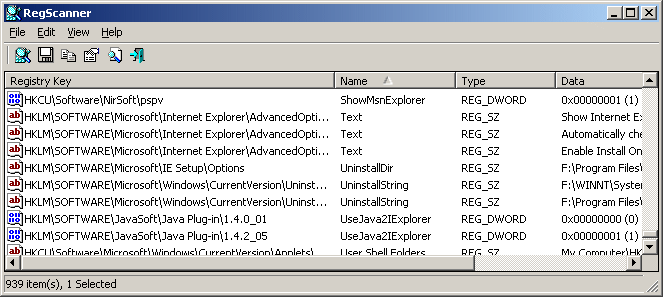 Contents of registers are very difficult to read; in fact it is unreadable at all. When you view the content of your system registry using regedit command in Windows, all you will see is just strings of hexadecimal and binary numbers representing the content of the registers. These values are too difficult for ordinary users to read or interpret. However, we need to understand even a little of what are the content of our register since it is an important component of your computer. To ease your burden with complicated regedit functions, I recommend that you use RegScanner software for this task. Contents of registers are very difficult to read; in fact it is unreadable at all. When you view the content of your system registry using regedit command in Windows, all you will see is just strings of hexadecimal and binary numbers representing the content of the registers. These values are too difficult for ordinary users to read or interpret. However, we need to understand even a little of what are the content of our register since it is an important component of your computer. To ease your burden with complicated regedit functions, I recommend that you use RegScanner software for this task.
RegScanner is a utility program used to scan for a particular entry in the register through a search string as input, and then displays all the contents that match that string all at once. Clicking the displayed result will take you directly to registry editor where you can modify the content of the register. When searching for a value, you have the option on what output would you like to appear whether display all the items that contained the specified string or the exact match of that search string. A registry scan option provides a lot of choices on what data would be displayed, how many items are to be displayed, what base key to be used etc. There are a lot more features which Windows built in regedit fails to provide.
Just a bit of advice before using RegScanner, never attempt to modify registry values if you aren’t sure about that registry entry you are searching. Modifying the content of your register might affect the performance of your computer or worst, may damage your computer. Be very careful in dealing with values of registers.
RegScanner version 1.82 is available for free download (zip file) with a file size of only 51.2 KB. You don’t need to install RegScanner to your computer, all you have to do is extract the downloaded file, click the RegScanner icon then you can start your scan. RegScanner is fast when it comes to searching so this software is highly recommended by me.
Visit the Regscanner Homepage.
Posted in Main | No Comments »
Wednesday, April 28th, 2010
 Floola for Windows 5.7 is a fine freeware program that helps you to effectively manage your Mtorola mobile phones; no matter the model of iTunes under Linux. It also helps to manage your iPod, Mac OS X as well as Windows. Floola needs no further installation because it can be run directly for a user’s iPod. Floola for Windows 5.7 is a fine freeware program that helps you to effectively manage your Mtorola mobile phones; no matter the model of iTunes under Linux. It also helps to manage your iPod, Mac OS X as well as Windows. Floola needs no further installation because it can be run directly for a user’s iPod.
Virtually all iPod features works on Floola, and they include: artwork, podcasts, and smart playlists. Users can also find it useful when it comes to converting both audio and video incompatible with the iPod, making it easy for copying virtually any file directly to it.
The fact that Floola for Windows now supports Nano5G makes it more feature-rich and wonderful to use. Users who have this standalone application can also keep their Google calendars synched, add videos from YouTube and MySpace with just one click.
Some other unique features that users can begin to enjoy once they have the benefit of using this application include the following: copy and extract songs to and from iPod; easily find duplicated songs on iPod; availability in various languages; create HTML files containing list of iPod files belonging to users.
At least this application is free and does no harm to anyone who decides to give it a try; a fair enough program to use.
Want to check it out? Visit Floola
Posted in Main | No Comments »
Wednesday, April 28th, 2010
 Microsoft Windows Home Servers is a program for those with multiple home-based businesses, and also with multiple computers. It assists them to share, organize and back up their files automatically. Users can also backup their photos, important documents and even create backups for their videos and music files easily. Microsoft Windows Home Servers is a program for those with multiple home-based businesses, and also with multiple computers. It assists them to share, organize and back up their files automatically. Users can also backup their photos, important documents and even create backups for their videos and music files easily.
Microsoft has a lot of registered online users, and users might not have much problem in finding people to connect with online. This community of Windows users is registered to help improve the Windows Server Software online.
Microsoft Windows Home Server v2 Beta is weak when it comes to wireless connection. As a matter of fact, it does not work over a wireless connection, and this will create a lot of wireless users. If most routers can be wirelessly connected, why should it be different with Microsoft Windows Home Servers? Though still in Beta stage and some weaknesses can be excused, the publishers must know how important a factor this wireless issue is. (more…)
Posted in Main | No Comments »
Tuesday, April 27th, 2010
 Start-up programs are loaded first after your operating system boots up. These are parts of a whole application installed on your computer that needs to be loaded first because it is needed by the operating system to function properly. But there are also programs or applications that are automatically included as one of the start-up programs like antivirus. As more and more applications installed on your computer, start-up programs also increase even if some of them are not used. The more start-up programs loaded, the slower your computer will perform. You can manage start-up entries using task manager. Task manager contains all the start-up processes but provides limited information about each process so there’s a risk in killing an important process that will affect the performance of your computer. Start-up programs are loaded first after your operating system boots up. These are parts of a whole application installed on your computer that needs to be loaded first because it is needed by the operating system to function properly. But there are also programs or applications that are automatically included as one of the start-up programs like antivirus. As more and more applications installed on your computer, start-up programs also increase even if some of them are not used. The more start-up programs loaded, the slower your computer will perform. You can manage start-up entries using task manager. Task manager contains all the start-up processes but provides limited information about each process so there’s a risk in killing an important process that will affect the performance of your computer.
StartupStar is third party software used to manage start-up programs of your computer. StartupStar offers flexibility in controlling what are the programs that must be loaded during start-up. You can access the start-up programs of your computer using StartupStar. Unlike windows task manager this program displays the details of each entry such as its name, its entry in the list, the file location, and the status. With its functionalities like change entry, remove entry and launch entry you can manage all the start-up programs of your computer very well.
Another important feature of StartupStar is that it automatically creates a back-up of the current settings of each program but you can do it also manually. With this feature, you can add new programs on start-up and observe its performance without worry of damaging your computer. Another feature of StartupStar is that it allows you to set entry-block. You can block files and prevent it from loading into your start-up automatically. This feature provides better safety from unwanted programs like spyware and adware, though this feature is only available in the commercial version and not on the 30 day trial. StartupStar’s environment is very informative, a help file is also provided, and entries are arranged in colors representing its location.
Further information is at Startupstar
Posted in Main | No Comments »
|
|
|
 7-Zip is a file archiving software offered by 7-zip.org. It is a free and open source archiving program available for download in the internet. Latest release of this software is version 4.65, but there is a new beta version available for download. The size of this version is somehow bigger at 1.02 MB because of added features that are not included in the previous software release. There were no mentioned reasons why the version number jumped from version 4 to version 9. Right now I’m using the 7-Zip beta version 9.13 as it offers more features than the previous release of 7-Zip.
7-Zip is a file archiving software offered by 7-zip.org. It is a free and open source archiving program available for download in the internet. Latest release of this software is version 4.65, but there is a new beta version available for download. The size of this version is somehow bigger at 1.02 MB because of added features that are not included in the previous software release. There were no mentioned reasons why the version number jumped from version 4 to version 9. Right now I’m using the 7-Zip beta version 9.13 as it offers more features than the previous release of 7-Zip.
 At $26.90 per download, Mediaraptor 4.2.7800.0 is worth every cent of your money. It is capable of recording so many MP3 from the Web radio stations and music videos from the internet. Users do not need to pay for subscription, once they are able to license this program just once, then the process of using it for a life time begins.
At $26.90 per download, Mediaraptor 4.2.7800.0 is worth every cent of your money. It is capable of recording so many MP3 from the Web radio stations and music videos from the internet. Users do not need to pay for subscription, once they are able to license this program just once, then the process of using it for a life time begins. The publishers describe it as a must have add-on, but I really have a contrary view about that. Though not a bad application to have alongside your Internet Explorer 1E7 pro 2.4.9, this program still has some few works to do. I think the publishers need to do some few work on the online service and get it back to work. The last time I visited that website, it was still not working, and I think something needs to be done about that, and urgently too.
The publishers describe it as a must have add-on, but I really have a contrary view about that. Though not a bad application to have alongside your Internet Explorer 1E7 pro 2.4.9, this program still has some few works to do. I think the publishers need to do some few work on the online service and get it back to work. The last time I visited that website, it was still not working, and I think something needs to be done about that, and urgently too. This is a all-in-one application that helps you to locate and delete most unwanted programs like: spyware; Trojans; rootkits; viruses as well as other unwanted programs. Hitman Pro 3.5.5.97 has an executable version that can be run directly from your USB Flash Drive, including local network attached to your computer hard drive.
This is a all-in-one application that helps you to locate and delete most unwanted programs like: spyware; Trojans; rootkits; viruses as well as other unwanted programs. Hitman Pro 3.5.5.97 has an executable version that can be run directly from your USB Flash Drive, including local network attached to your computer hard drive. TuneUp Utilities 2010 is the latest utility software by TuneUp Software GmbH. TuneUp utility is an integration of different utility programs available in the market today like disk defragmenter, disk error checking, registry and disk cleaner, and startup configuration to create a much more robust application. Having TuneUp Utilities 2010 installed on your computer will save you the time and hard disk space from downloading and installing individual utility for different functions just to serve your purpose.
TuneUp Utilities 2010 is the latest utility software by TuneUp Software GmbH. TuneUp utility is an integration of different utility programs available in the market today like disk defragmenter, disk error checking, registry and disk cleaner, and startup configuration to create a much more robust application. Having TuneUp Utilities 2010 installed on your computer will save you the time and hard disk space from downloading and installing individual utility for different functions just to serve your purpose.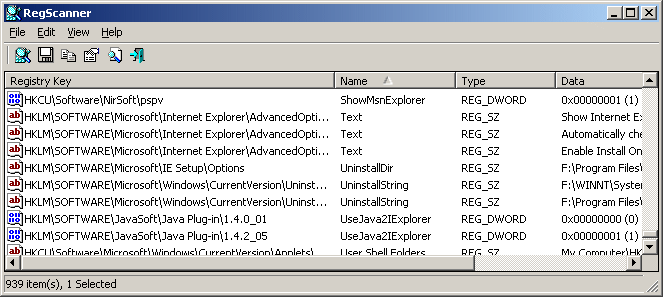 Contents of registers are very difficult to read; in fact it is unreadable at all. When you view the content of your system registry using regedit command in Windows, all you will see is just strings of hexadecimal and binary numbers representing the content of the registers. These values are too difficult for ordinary users to read or interpret. However, we need to understand even a little of what are the content of our register since it is an important component of your computer. To ease your burden with complicated regedit functions, I recommend that you use RegScanner software for this task.
Contents of registers are very difficult to read; in fact it is unreadable at all. When you view the content of your system registry using regedit command in Windows, all you will see is just strings of hexadecimal and binary numbers representing the content of the registers. These values are too difficult for ordinary users to read or interpret. However, we need to understand even a little of what are the content of our register since it is an important component of your computer. To ease your burden with complicated regedit functions, I recommend that you use RegScanner software for this task. Floola for Windows 5.7 is a fine freeware program that helps you to effectively manage your Mtorola mobile phones; no matter the model of iTunes under Linux. It also helps to manage your iPod, Mac OS X as well as Windows. Floola needs no further installation because it can be run directly for a user’s iPod.
Floola for Windows 5.7 is a fine freeware program that helps you to effectively manage your Mtorola mobile phones; no matter the model of iTunes under Linux. It also helps to manage your iPod, Mac OS X as well as Windows. Floola needs no further installation because it can be run directly for a user’s iPod. Microsoft Windows Home Servers is a program for those with multiple home-based businesses, and also with multiple computers. It assists them to share, organize and back up their files automatically. Users can also backup their photos, important documents and even create backups for their videos and music files easily.
Microsoft Windows Home Servers is a program for those with multiple home-based businesses, and also with multiple computers. It assists them to share, organize and back up their files automatically. Users can also backup their photos, important documents and even create backups for their videos and music files easily. Start-up programs are loaded first after your operating system boots up. These are parts of a whole application installed on your computer that needs to be loaded first because it is needed by the operating system to function properly. But there are also programs or applications that are automatically included as one of the start-up programs like antivirus. As more and more applications installed on your computer, start-up programs also increase even if some of them are not used. The more start-up programs loaded, the slower your computer will perform. You can manage start-up entries using task manager. Task manager contains all the start-up processes but provides limited information about each process so there’s a risk in killing an important process that will affect the performance of your computer.
Start-up programs are loaded first after your operating system boots up. These are parts of a whole application installed on your computer that needs to be loaded first because it is needed by the operating system to function properly. But there are also programs or applications that are automatically included as one of the start-up programs like antivirus. As more and more applications installed on your computer, start-up programs also increase even if some of them are not used. The more start-up programs loaded, the slower your computer will perform. You can manage start-up entries using task manager. Task manager contains all the start-up processes but provides limited information about each process so there’s a risk in killing an important process that will affect the performance of your computer.