Archive for December, 2010
Tuesday, December 21st, 2010
 As businesses become more and more diversified and globalized, the need for international operations and ventures arises as cross border business is encouraged and enhanced with the help of setting up mutually beneficial ties that facilitates cultural liaison as well. Further, communication also plays a pivotal role in forming up business ties with a nation as apposite interaction is the key of any relationship and differences in culture and languages make it difficult to easily communicate the common requirements and objectives which makes the presence of interpreters extremely vital. Even when it comes to visiting a foreign country without knowing the native language makes things difficult to understand. Dictionaries and constant looking up in the hand books and Internet does not help. HandyTranslator is a program that makes things easier and is a free of cost computer aided translator working especially for Microsoft Word documents. As businesses become more and more diversified and globalized, the need for international operations and ventures arises as cross border business is encouraged and enhanced with the help of setting up mutually beneficial ties that facilitates cultural liaison as well. Further, communication also plays a pivotal role in forming up business ties with a nation as apposite interaction is the key of any relationship and differences in culture and languages make it difficult to easily communicate the common requirements and objectives which makes the presence of interpreters extremely vital. Even when it comes to visiting a foreign country without knowing the native language makes things difficult to understand. Dictionaries and constant looking up in the hand books and Internet does not help. HandyTranslator is a program that makes things easier and is a free of cost computer aided translator working especially for Microsoft Word documents.
HandyTranslator 1.0 opens with a vibrant looking interface with the main options placed at the top and the main screen divided into two components with identical content placed in each of the spaces in different language; named as source and target with the latter being the foreign language for which translation is required. The user can select different MS Word documents that can be successfully translated by the user with the help of this utility. This user friendly and simple to follow tool also includes bi-directional translation memories and graphical interface that floats over the text which is being translated; thereby allowing the translator to enter his/her translation to the document as well as translation memory that would work for future assignments as well whenever similar or identical phrases are used.
To conclude, HandyTranslator 1.0 works easily for all kinds of usages that includes business as well as personal usage for learning a foreign language.
{More Info and Download}
Posted in Main | No Comments »
Tuesday, December 21st, 2010
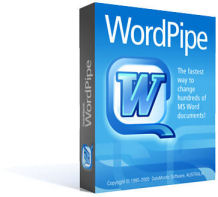 Working on Microsoft Word documents is no difficult task for most of us working on this functionality as we are already aware of its tools and functions for creating and writing varied documents. Any professional working in a large scale organization can have several documents that are needed to be worked upon; especially if we talk about work procedures involving extensive documentation and writing such as Law or Writing processes that include loads of writing and printing procedures. Under such situations if a common error is found in the documents that needs change like a contact number or server name change; it is certainly not feasible or practical to manually perform these changes across the documents; hence WordPipe 5.9.7 is a utility that can easily work for replacing content as well as other document functions. Working on Microsoft Word documents is no difficult task for most of us working on this functionality as we are already aware of its tools and functions for creating and writing varied documents. Any professional working in a large scale organization can have several documents that are needed to be worked upon; especially if we talk about work procedures involving extensive documentation and writing such as Law or Writing processes that include loads of writing and printing procedures. Under such situations if a common error is found in the documents that needs change like a contact number or server name change; it is certainly not feasible or practical to manually perform these changes across the documents; hence WordPipe 5.9.7 is a utility that can easily work for replacing content as well as other document functions.
WordPipe 5.9.7 upon launch opens with a neatly organized interface with the main options placed at the top panel and the main screen displaying the tabular form of replacement content and location of the document and matching options along with several tabs situated at the bottom that provide further options to search and edit text. The working of the program is very simple, with drag and drop facility to extract files from Windows Explorer to the program. In addition the facility of adding more than one search and replace phrase or word. The program can be effectually used with thousands of documents and make multiple changes simultaneously that saves time and energy. Furthermore, the application also offers options like hyperlinking and bookmarking along with adding shapes and adding text boxes and offering drop down fields as well.
To sum up, WordPipe definitely works as an enhanced utility that enables the user to perform multifarious procedures across several documents.
{More Info and Download}
Posted in Shareware, Text, Windows | No Comments »
Thursday, December 16th, 2010
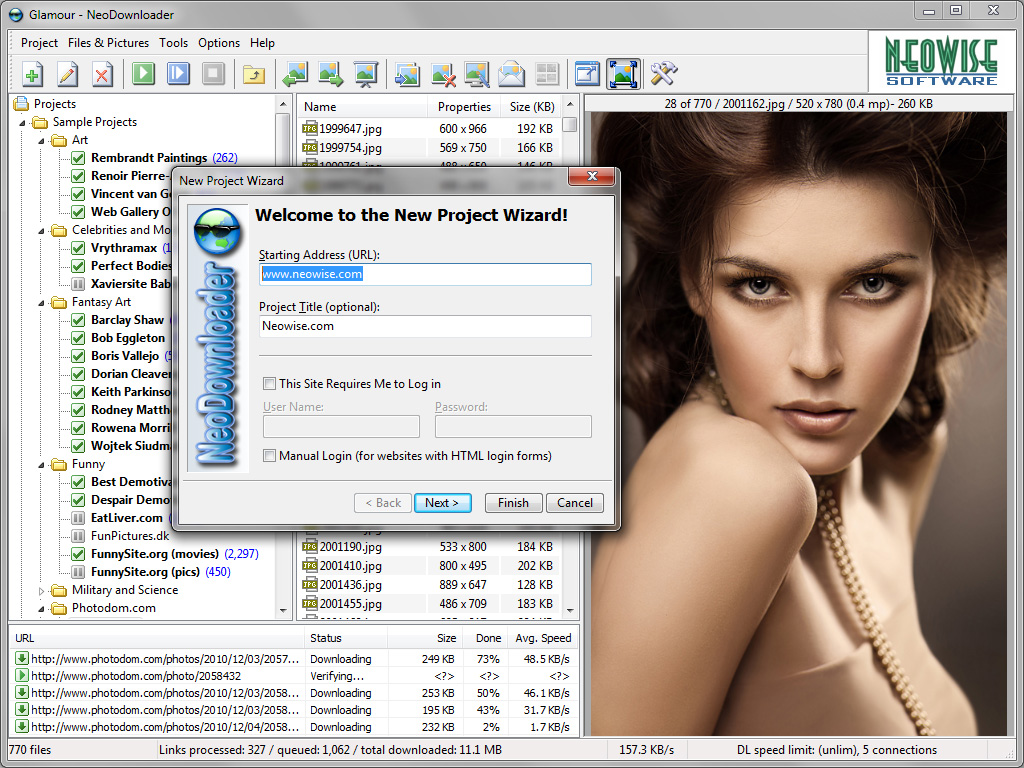 NeoDownloader Lite is a download program that enables you to download picture, audio, and video files. Once you drag-n-drop the URL to the drop basket; you can expect NeoDownloader Lite to scan the entire website and download files found during the scan straight into your computer hard drive. One of the benefits of using this program is that you can set it to explore the entire website and retrieve only the images you want; and of course, you can see and delete every unwanted downloads. NeoDownloader Lite is a download program that enables you to download picture, audio, and video files. Once you drag-n-drop the URL to the drop basket; you can expect NeoDownloader Lite to scan the entire website and download files found during the scan straight into your computer hard drive. One of the benefits of using this program is that you can set it to explore the entire website and retrieve only the images you want; and of course, you can see and delete every unwanted downloads.
Some of the features you can enjoy from installing NeoDownloader Lite on your computer system include; image filtering, built-in image viewer, option for every user to set selected pictures as Windows wallpaper, and image preview. This version of NeoDownloader Lite (2.6) comes with additional new features, and improved spider engine and some bug fixes.
NeoDownloader Lite runs on the following operating systems; Windows 7/2003/XP/2008 Server/NT/Vista/ME/2000.
The downside of this program include; it does not support a built-in media player just like the full or commercial version, cannot download from password-protected websites, does not support HTML login forms, annoying ads, does not support more than three simultaneous connections, and does not support ZIP/RAR archives.
Want to check it out? Visit Neowise.
Posted in Main | No Comments »
Wednesday, December 15th, 2010
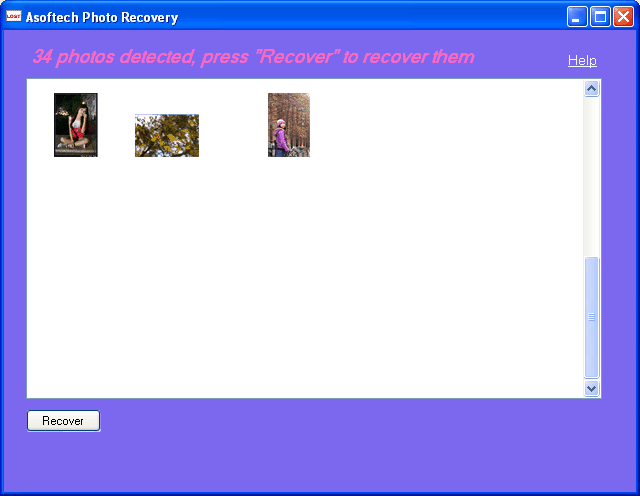 Asoftech Photo Recovery works virtually with every type of digital card reader appearing as a drive letter in your computer. The program helps to recover lost, deleted and formatted digital photos on your removable media. Not a bad concept when you consider how it is able to help you recover those lost pictures of yours. Asoftech Photo Recovery works virtually with every type of digital card reader appearing as a drive letter in your computer. The program helps to recover lost, deleted and formatted digital photos on your removable media. Not a bad concept when you consider how it is able to help you recover those lost pictures of yours.
Asoftech Photo Recovery recovers deleted or formatted digital photos from removable media, and hard drives. The good thing with this version is that it is able to recover videos, audios, documents, and many other files. Though, Asoftech Photo Recovery may sound a bit technical; the truth is that you can find your way around its features without any technical skill or knowledge. Once you have your fingers on your keyboard, you can start the process of recovering your lost files. What makes it safe and reliable is that it can read your disk.
Some of the key features of Asoftech Photo Recovery include: restores photos after deletion, disk format, and partition correction; repair half gray pictures; safe read only to target drive; previews recoverable photos; retrieves almost all types of photos; supports FAT12, FAT16, FAT32, and NTFS File system; and many more.
Want to check it out? Visit Asoftech.
Posted in Main | No Comments »
Wednesday, December 15th, 2010
 This is a complete video converter for MPEG, DVD and AVI program that is capable of moving videos between various kinds of formats. Need4Video Converter can convert and move videos into formats such as: avi; dvd; divx; xvid; vob; mpeg; mp4; 3gp; 3gpp; h.264; flv; mov; qt; rm; wmv; and others. Besides being able to convert and move various files around; Need4 Video Converter has a very high conversion speed that can compete among the best in the market. This is a complete video converter for MPEG, DVD and AVI program that is capable of moving videos between various kinds of formats. Need4Video Converter can convert and move videos into formats such as: avi; dvd; divx; xvid; vob; mpeg; mp4; 3gp; 3gpp; h.264; flv; mov; qt; rm; wmv; and others. Besides being able to convert and move various files around; Need4 Video Converter has a very high conversion speed that can compete among the best in the market.
Besides files with copy protection which Need4 Video Converter cannot copy; you can convert unprotected video and DVD movies using ready-made presets for various devices such as: iPod; PSP; iPhone (including iPhone4); BlackBerry; Zune; Archos; Creative ZEN; PDA; cell phones (including Nokia, LG, Sony Ericsson, HTC, Samsung, PlayStation 3, Xbox, iPad, Motorola, Google Nexus One, etc); and many more.
Some of the features of this video converter include: convert video and DVDs (both personal and copyrighted); convert video in HD formats (choose from ready-made presets for all popular HD video formats or adjust the setting manually); RIP unprotected DVDs to watch the movies right on your computer or mobile devices (including opportunity to set your DVD source options such as audio track and subtitles); burn all added videos to DVD and Blu-ray discs (to burn the videos straight from the video converter, one may need to have Need4DVD Burner installed on his computer; and convert unprotected video and DVDs using ready-made presets for various devices and portable media players.
Definitely not a bad program; and comes with a 60 days trial period before actual purchase becomes necessary.
Want to check it out? Visit Need4Video.
Posted in Main | No Comments »
Wednesday, December 15th, 2010
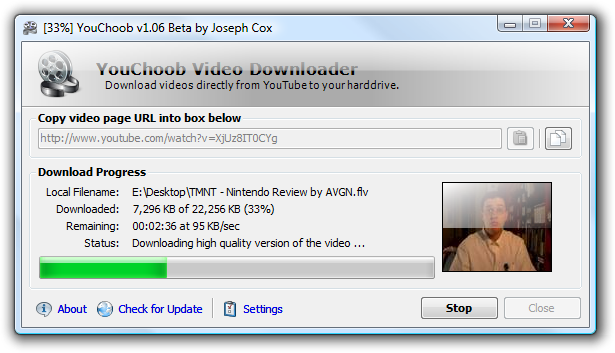 If you are a fan of YouTube videos; this is program probably offers you a big chance to download your favorite videos and have them saved to your system. These videos can be downloaded directly from the YouTube website straight to any location of your choice on your computer; and all you need is the URL address of the page containing the video. It has the capacity to download in various language versions of YouTube and will automatically download the highest quality version of all videos as long as they are available. If you are a fan of YouTube videos; this is program probably offers you a big chance to download your favorite videos and have them saved to your system. These videos can be downloaded directly from the YouTube website straight to any location of your choice on your computer; and all you need is the URL address of the page containing the video. It has the capacity to download in various language versions of YouTube and will automatically download the highest quality version of all videos as long as they are available.
Among the latest changes and features added by the publishers of YouChoob include: support for videos linked from profile pages; improved video title-to-filename conversion; fixing of bug that has to do with minimizing YouChoob sent it to the system tray if minimized to tray was disabled; etc.
Installation of YouChoob requires the Microsoft .NET Framework 2.0 to be able to work on your system effectively. Some users would be willing to pay for some shareware or commercial YouTube downloaders out there, yet may not be able to get some of the kind of features this freeware has. YouChoob is one of the best freeware YouTube video download; and I am sure it is going to give some programs a run for their money.
Want to check it out? Visit Bootblock.co.uk.
Posted in Main | No Comments »
Wednesday, December 15th, 2010
 Microsoft Giano is a framework for the full-system simulation of arbitrary computer systems, with emphasis on the hardware-software co-development of system software Real-time embedded applications. The program includes both software models for CPU, I/O, buses and memories, and HDL simulators. Also included is a full source and a number of full-systems examples. Microsoft Giano is a framework for the full-system simulation of arbitrary computer systems, with emphasis on the hardware-software co-development of system software Real-time embedded applications. The program includes both software models for CPU, I/O, buses and memories, and HDL simulators. Also included is a full source and a number of full-systems examples.
Giano allows the simultaneous execution of binary code on a simulated microprocessor and of Verilog code on a simulated FPGA within a single target system capable of interacting in Real-time with the outside world. The program has a graphical user-interface that uses Visio to create the interconnection graph of the user-provided simulation modules in PlatformXML, and XML-based configuration description language. The essence of creating this program is to maximize the tool’s extensibility and to leverage other existing tools to the optimum level.
This freeware tool from Microsoft is highly effective in reducing the development and maintenance time for system software and for embedded applications; with the most visible being a shorter modify-compile-test cycle, and better support for performance tuning. Among the latest addition to version 3.0 include; checkpoint/restore facility, new modules, among others.
Microsoft Giano is a bit technical; and may take some time for you to understand how to use it. The download size is also big (34.92 MB in size); which may not really take much of your download time if you have a fast internet connection.
Want to check it out? Visit Microsoft.
Posted in Main | 1 Comment »
Monday, December 13th, 2010
 Ashampoo Home Designer Pro is 3D planning software for those who have a bit technical knowledge on how to plan and furnish their apartments. With this program, your building project becomes so easy, and designs come just as perfect as you want it to be. It comes with a lot of features that enables you to edit and shape the terrain, add a terrace, paths or beds, and many more. Ashampoo Home Designer Pro is 3D planning software for those who have a bit technical knowledge on how to plan and furnish their apartments. With this program, your building project becomes so easy, and designs come just as perfect as you want it to be. It comes with a lot of features that enables you to edit and shape the terrain, add a terrace, paths or beds, and many more.
Ashampoo Home Designer turns you into an instant architect; helping you to design that home of your dream with features such as the following: create and furnish rooms or even a multi-story house; design a garden with realistic terrain forms; print or save results in different image formats; realistic visualization with ray tracing, antialiasing, ‘smooth’ shadows and ambient occlusion; interior furnishing with large catalogs containing objects, textures and materials; 2D and 3D views; import Ashampoo Home Designer projects; including a start wizard and project wizard.
Ashampoo Home Designer Pro is a shareware program that comes with some very attractive features. The program can be tried for a period of 40 days; but can be extended for a price that is put at $29.99 per download. Ashampoo Home Designer is not a bad program, but requires a bit of technical knowledge on how to use some of its features.
Want to check it out? Visit Ashampoo.
Posted in Main | 1 Comment »
Monday, December 13th, 2010
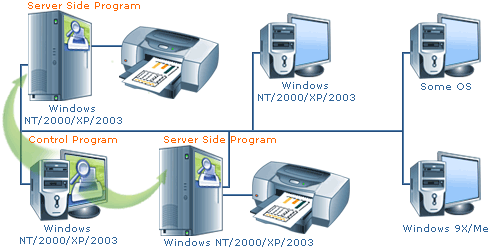 O&K Print Watch is a print manager to control and audit printing costs in an organization. It assists you when it comes to learning about the true cost of printing in your company by monitoring all print jobs regardless of whether they are submitted onto a local or networked printer. O&K Print Watch supports multiple printing devices, as well as unique printing pricing combined with per-user quotas and audit of all print jobs that makes it possible to cut down on your printing costs. O&K Print Watch is a print manager to control and audit printing costs in an organization. It assists you when it comes to learning about the true cost of printing in your company by monitoring all print jobs regardless of whether they are submitted onto a local or networked printer. O&K Print Watch supports multiple printing devices, as well as unique printing pricing combined with per-user quotas and audit of all print jobs that makes it possible to cut down on your printing costs.
You can use this application to keep track on your printing jobs and paper usage for all local and even network printers. O&K Print Watch also monitors records of those who used a particular printing device, and what and when a printing was done or carried out. In case of a managerial view; O&K Print Watch can track dates and time, name (precise user), and provide information on exact number of pages, as well as the number of pages printed and the printing parameters for each of the printing job.
Not actually a bad auditing application for those who want to keep tracking their printing task. I know a lot of users may frown at paying that much for a program just to keep track of their printing jobs; I think this is one of the best ways to cut down on cost, especially in the office.
Want to check it out? Visit Prnwatch.com.
Posted in Main | No Comments »
Monday, December 13th, 2010
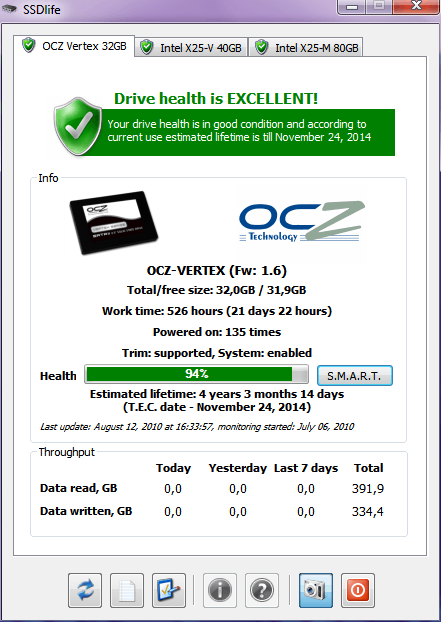 SSDlife Freeware is a small SSD diagnostic application that helps you to obtain detailed information about your SSD drives, and automatically acts on behalf of your system if any problem is discovered. This indispensable tool collects the details about all available SSD drives and displays them on corresponding tabs. The program is built in such a way that each of the tabs displays the name and logo of the drive manufacturer, size of the drive and the amount of free disk space. You can also see the total time the drive has been working in the system, the number of device starts, its total throughput, and other drive-related information. The beauty of this freeware program can also be appreciated when you see a health bar that visually represents the state of the SSD drive and its calculated lifetime. SSDlife Freeware is a small SSD diagnostic application that helps you to obtain detailed information about your SSD drives, and automatically acts on behalf of your system if any problem is discovered. This indispensable tool collects the details about all available SSD drives and displays them on corresponding tabs. The program is built in such a way that each of the tabs displays the name and logo of the drive manufacturer, size of the drive and the amount of free disk space. You can also see the total time the drive has been working in the system, the number of device starts, its total throughput, and other drive-related information. The beauty of this freeware program can also be appreciated when you see a health bar that visually represents the state of the SSD drive and its calculated lifetime.
Instead of spending a lot of money replacing the conventional hard drive in your desktop or laptop; you can use this freeware program to carry out regular checks on the health of your system. The fact that SSDlife is a freeware tool does not take anything away from its performance; except you want a more advanced commercial program like the pro version of this program or other commercial versions.
Want to check it out? Visit SSD-Life.com.
Posted in Main | No Comments »
|
|
|
 As businesses become more and more diversified and globalized, the need for international operations and ventures arises as cross border business is encouraged and enhanced with the help of setting up mutually beneficial ties that facilitates cultural liaison as well. Further, communication also plays a pivotal role in forming up business ties with a nation as apposite interaction is the key of any relationship and differences in culture and languages make it difficult to easily communicate the common requirements and objectives which makes the presence of interpreters extremely vital. Even when it comes to visiting a foreign country without knowing the native language makes things difficult to understand. Dictionaries and constant looking up in the hand books and Internet does not help. HandyTranslator is a program that makes things easier and is a free of cost computer aided translator working especially for Microsoft Word documents.
As businesses become more and more diversified and globalized, the need for international operations and ventures arises as cross border business is encouraged and enhanced with the help of setting up mutually beneficial ties that facilitates cultural liaison as well. Further, communication also plays a pivotal role in forming up business ties with a nation as apposite interaction is the key of any relationship and differences in culture and languages make it difficult to easily communicate the common requirements and objectives which makes the presence of interpreters extremely vital. Even when it comes to visiting a foreign country without knowing the native language makes things difficult to understand. Dictionaries and constant looking up in the hand books and Internet does not help. HandyTranslator is a program that makes things easier and is a free of cost computer aided translator working especially for Microsoft Word documents.
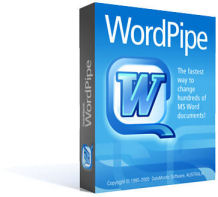 Working on Microsoft Word documents is no difficult task for most of us working on this functionality as we are already aware of its tools and functions for creating and writing varied documents. Any professional working in a large scale organization can have several documents that are needed to be worked upon; especially if we talk about work procedures involving extensive documentation and writing such as Law or Writing processes that include loads of writing and printing procedures. Under such situations if a common error is found in the documents that needs change like a contact number or server name change; it is certainly not feasible or practical to manually perform these changes across the documents; hence WordPipe 5.9.7 is a utility that can easily work for replacing content as well as other document functions.
Working on Microsoft Word documents is no difficult task for most of us working on this functionality as we are already aware of its tools and functions for creating and writing varied documents. Any professional working in a large scale organization can have several documents that are needed to be worked upon; especially if we talk about work procedures involving extensive documentation and writing such as Law or Writing processes that include loads of writing and printing procedures. Under such situations if a common error is found in the documents that needs change like a contact number or server name change; it is certainly not feasible or practical to manually perform these changes across the documents; hence WordPipe 5.9.7 is a utility that can easily work for replacing content as well as other document functions.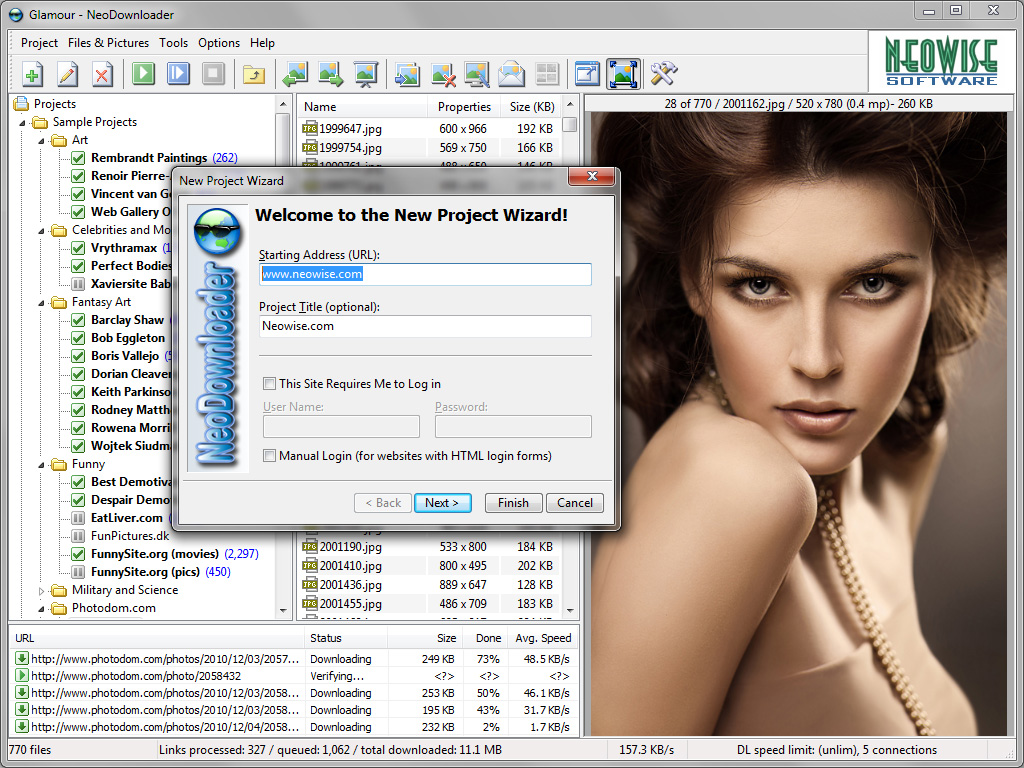
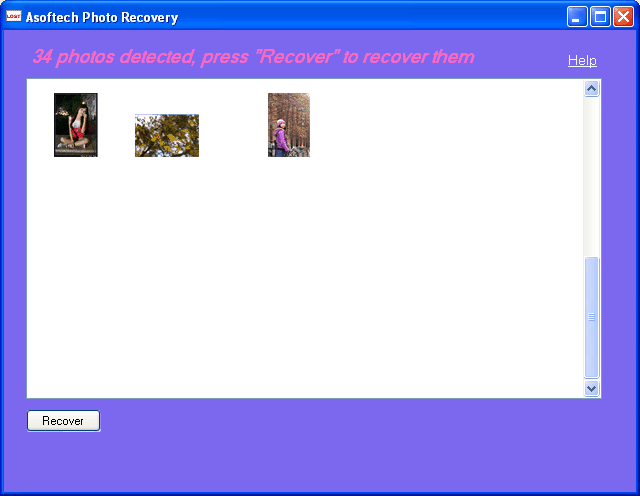 Asoftech Photo Recovery works virtually with every type of digital card reader appearing as a drive letter in your computer. The program helps to recover lost, deleted and formatted digital photos on your removable media. Not a bad concept when you consider how it is able to help you recover those lost pictures of yours.
Asoftech Photo Recovery works virtually with every type of digital card reader appearing as a drive letter in your computer. The program helps to recover lost, deleted and formatted digital photos on your removable media. Not a bad concept when you consider how it is able to help you recover those lost pictures of yours. This is a complete video converter for MPEG, DVD and AVI program that is capable of moving videos between various kinds of formats. Need4Video Converter can convert and move videos into formats such as: avi; dvd; divx; xvid; vob; mpeg; mp4; 3gp; 3gpp; h.264; flv; mov; qt; rm; wmv; and others. Besides being able to convert and move various files around; Need4 Video Converter has a very high conversion speed that can compete among the best in the market.
This is a complete video converter for MPEG, DVD and AVI program that is capable of moving videos between various kinds of formats. Need4Video Converter can convert and move videos into formats such as: avi; dvd; divx; xvid; vob; mpeg; mp4; 3gp; 3gpp; h.264; flv; mov; qt; rm; wmv; and others. Besides being able to convert and move various files around; Need4 Video Converter has a very high conversion speed that can compete among the best in the market.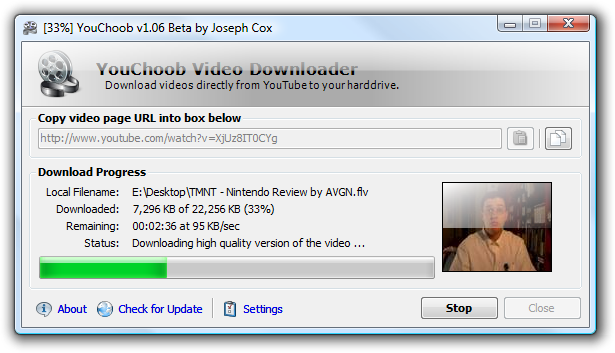 If you are a fan of YouTube videos; this is program probably offers you a big chance to download your favorite videos and have them saved to your system. These videos can be downloaded directly from the YouTube website straight to any location of your choice on your computer; and all you need is the URL address of the page containing the video. It has the capacity to download in various language versions of YouTube and will automatically download the highest quality version of all videos as long as they are available.
If you are a fan of YouTube videos; this is program probably offers you a big chance to download your favorite videos and have them saved to your system. These videos can be downloaded directly from the YouTube website straight to any location of your choice on your computer; and all you need is the URL address of the page containing the video. It has the capacity to download in various language versions of YouTube and will automatically download the highest quality version of all videos as long as they are available. Microsoft Giano is a framework for the full-system simulation of arbitrary computer systems, with emphasis on the hardware-software co-development of system software Real-time embedded applications. The program includes both software models for CPU, I/O, buses and memories, and HDL simulators. Also included is a full source and a number of full-systems examples.
Microsoft Giano is a framework for the full-system simulation of arbitrary computer systems, with emphasis on the hardware-software co-development of system software Real-time embedded applications. The program includes both software models for CPU, I/O, buses and memories, and HDL simulators. Also included is a full source and a number of full-systems examples.
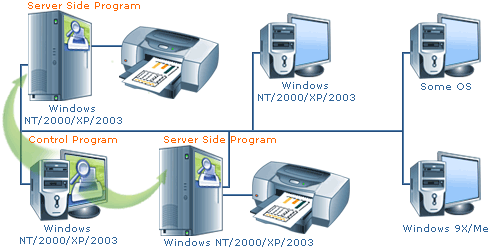 O&K Print Watch is a print manager to control and audit printing costs in an organization. It assists you when it comes to learning about the true cost of printing in your company by monitoring all print jobs regardless of whether they are submitted onto a local or networked printer. O&K Print Watch supports multiple printing devices, as well as unique printing pricing combined with per-user quotas and audit of all print jobs that makes it possible to cut down on your printing costs.
O&K Print Watch is a print manager to control and audit printing costs in an organization. It assists you when it comes to learning about the true cost of printing in your company by monitoring all print jobs regardless of whether they are submitted onto a local or networked printer. O&K Print Watch supports multiple printing devices, as well as unique printing pricing combined with per-user quotas and audit of all print jobs that makes it possible to cut down on your printing costs.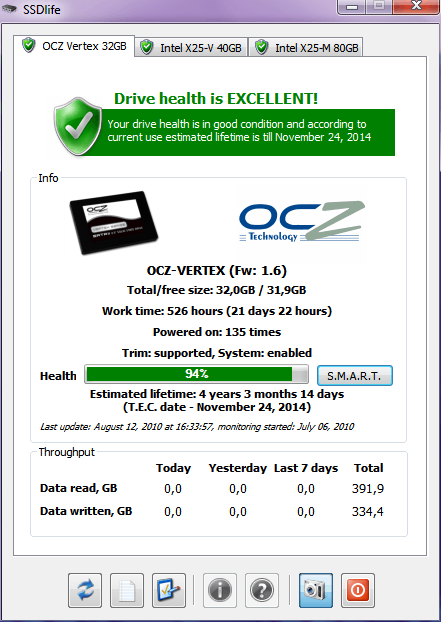 SSDlife Freeware is a small SSD diagnostic application that helps you to obtain detailed information about your SSD drives, and automatically acts on behalf of your system if any problem is discovered. This indispensable tool collects the details about all available SSD drives and displays them on corresponding tabs. The program is built in such a way that each of the tabs displays the name and logo of the drive manufacturer, size of the drive and the amount of free disk space. You can also see the total time the drive has been working in the system, the number of device starts, its total throughput, and other drive-related information. The beauty of this freeware program can also be appreciated when you see a health bar that visually represents the state of the SSD drive and its calculated lifetime.
SSDlife Freeware is a small SSD diagnostic application that helps you to obtain detailed information about your SSD drives, and automatically acts on behalf of your system if any problem is discovered. This indispensable tool collects the details about all available SSD drives and displays them on corresponding tabs. The program is built in such a way that each of the tabs displays the name and logo of the drive manufacturer, size of the drive and the amount of free disk space. You can also see the total time the drive has been working in the system, the number of device starts, its total throughput, and other drive-related information. The beauty of this freeware program can also be appreciated when you see a health bar that visually represents the state of the SSD drive and its calculated lifetime.