Author Archive
Monday, April 27th, 2009
 Teamviewer is a remote access/remote support tool for multiple platforms. As this program has over 15 million users, it is definitely worth considering if you’re in need of such a utility. It doesn’t hurt that its absolutely free too! Teamviewer is a remote access/remote support tool for multiple platforms. As this program has over 15 million users, it is definitely worth considering if you’re in need of such a utility. It doesn’t hurt that its absolutely free too!
Both computers (the client and server) simply run the *.exe file (no installation required!) when they wish to connect to each other. It also works it’s magic in being able to somehow bypass any potential firewall issues! Also, there is no need to go hunting for IP addresses etc, as this program runs with “ID’s” which reference the client and server to each other.
For a more detailed explanation and to check it out for yourself, visit the homepage here.
Posted in Utilities | 4 Comments »
Monday, April 27th, 2009
 Earth Alerts is a Windows program that lets you monitor in almost real-time an assortment of natural hazard events that are happening anywhere around the world (although currently the program is mainly U.S.based). Earth Alerts is a Windows program that lets you monitor in almost real-time an assortment of natural hazard events that are happening anywhere around the world (although currently the program is mainly U.S.based).
Alert notifications, reports, and imaging offer you a handy way to survey natural phenomenon as they come about, whether close to home or some distant corner of the world. This program includes basic atmospheric condition (weather to you and me) tracking features such as National Weather Service alerts, current conditions, local forecasts and radar/satellite imagery.
So if geology, earthquakes, volcanoes, floods, hurricanes and storms is what gets you excited, this might be worth checking out!
Visit the homepage here.
Posted in Main | No Comments »
Thursday, March 12th, 2009
 Remember physics class when you were at school? That’s if you where even paying any attention? Here’s a program for learning about physics that aims to make it fun! Remember physics class when you were at school? That’s if you where even paying any attention? Here’s a program for learning about physics that aims to make it fun!
Hence the name; Phun is a 2D physics sandbox that gives you a virtual area to play with simple machines and forces applied to them. Make your own gadgets and see how they work together. You can have them go quicker or slower. See what takes place when you alter the load on your machine. It’s could just be so much fun you might forget that you’re performing real physics here. While it may look like a game, Phun is actually based on ” highly competitive technologies for interactive multiphysics simulation, ranging from novel physical models and variational integrators to high performance numerical methods.” Yes, lots of big words there!
It’s aimed at no specific age group, but hey, let your kids have a go once in a while too!
Maybe when they get to highschool, they’ll have developed a keen interest in physics and won’t be falling asleep at the desk!
Download it here, see video examples, and read more info.
Posted in Fun | No Comments »
Friday, March 6th, 2009
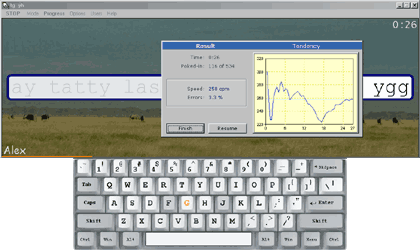 In these days of computers being everywhere, it’s almost essential to have decent typing skills. In reality, there is still many people who get by with the ” 2 finger” method. In reality, it is as easy to learn how to type properly as it is to learn how to type that way. In these days of computers being everywhere, it’s almost essential to have decent typing skills. In reality, there is still many people who get by with the ” 2 finger” method. In reality, it is as easy to learn how to type properly as it is to learn how to type that way.
Stamina Typing Tutor is a free program that will help you to learn how to type correctly, or to improve your current typing skills. Its equally useful for the beginner as well as the more advanced typer. It supports multiple languages and keyboard layouts ( QWERTY.AVERTY.Dvorak,etc). It also offers an alternative typing method which they claim reduces hand stress.
The main screen has a clear and easy to understand layout with WPM (words per minute) and various graphs and statistics about your progression.
I’d recommend this to anyone wanting to learn how to type correctly or improve their current skills.
It runs on any Windows computer and its free!
Check it out here.
Posted in Freeware | 2 Comments »
Wednesday, March 4th, 2009
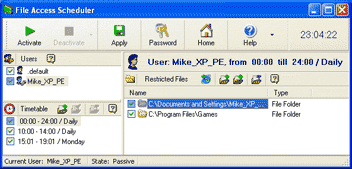 File Access Scheduler is a useful program for anyone wanting to control or restrict access to certain things on a computer. This can include folders, files, games, programs, and even internet connection. You can set the restrictions to apply to a certain schedule. File Access Scheduler is a useful program for anyone wanting to control or restrict access to certain things on a computer. This can include folders, files, games, programs, and even internet connection. You can set the restrictions to apply to a certain schedule.
This could be useful in many ways, such as restricting children’s internet usage or their access to chat programs and games to certain times only.
It could also be used to ensure employees only have access to the relevant business applications. It can be set on a per user basis also, as it supports multiple users profiles.
More info at the homepage here
Posted in Main | No Comments »
Wednesday, March 4th, 2009
 WeFi is an application that enables you to find WiFi spots around you. WeFi is an application that enables you to find WiFi spots around you.
But apart from letting you find nearby open WiFi hotspots (or add your own), it has some more interesting features. These include being able to find other nearby WeFi users, which you can then communicate with, or add your friends who are also using WeFi and it will alert you when your friend is nearby and show their location and vice versa, alerting them about you too.
It also has Facebook and Twitter integration.
The WeFi hotspot directory helps you get a wireless network to connect to any place worldwide. It’s available for Windows, Mac, and also Windows Mobile.
For a more comprehensive list of features and to download it free. Check out http://www.wefi.com/
Posted in Freeware, Internet | 2 Comments »
Tuesday, March 3rd, 2009
 CyPics is a photo album manager and slideshow program. It contains many useful features besides the standard ability to browse folders of pictures as thumbnails. The inbuilt photo viewer is instantly usable via right click menu for easy use at any time. It also has a digital photo album database which can categorize your pictures with descriptions, keywords and various attributes such as size, date, etc. CyPics is a photo album manager and slideshow program. It contains many useful features besides the standard ability to browse folders of pictures as thumbnails. The inbuilt photo viewer is instantly usable via right click menu for easy use at any time. It also has a digital photo album database which can categorize your pictures with descriptions, keywords and various attributes such as size, date, etc.
Find your photos fast with its inbuilt search feature with some advanced search options such as “and” “or” and “not” to help you find photos fast, very handy if you have a large collection. It can also read EXIF viewer (Camera), IPTC viewer (Press) and Photoshop file Info.
You can also easily create slideshows which can be played back in sequential or random order, but also with many more advanced features, including even being able to update incorrect catalog details during slideshow playback.
A useful program worth checking out if you have an extensive photo collection or work with pictures a lot.
More info at the homepage here.
Posted in Photo | No Comments »
Tuesday, March 3rd, 2009
 Do you ever get bored with the same old boring desktop wallpaper? Wouldnt it be nice if you could have it changed automatically now and then? Wouldn’t it be even nicer if you could do this automatically, from a variety of image sources such as your own local files or folders, FTP remote folders, Flickr, Yahoo, Panoramio, Pikeo, Ipernity, and Photobucket images? Do you ever get bored with the same old boring desktop wallpaper? Wouldnt it be nice if you could have it changed automatically now and then? Wouldn’t it be even nicer if you could do this automatically, from a variety of image sources such as your own local files or folders, FTP remote folders, Flickr, Yahoo, Panoramio, Pikeo, Ipernity, and Photobucket images?
If you’re answering yes to all this, then you might like to check out this little freeware program called Wally which does all the above. It also supports various wallpaper layouts and has the ability to save downloaded photos. It’s cross platform, running on Windows, Linux and Mac.
So if you want to liven up the look of your desktop, its worth checking out and it’s totally free.
You can get it over at the Wally homepage here.
Posted in Main, Shell and Desktop | No Comments »
Monday, January 26th, 2009
 W.O.T ( Web Of Trust) is a free add-on for Firefox. Its purpose is to let you know if you come across hyperlinks in your search results or webmail which may lead to potentially dangerous sites. These sites could install spyware/malware/adware/viruses or contain browser exploits, phishing attacks or fraudulent activities. W.O.T ( Web Of Trust) is a free add-on for Firefox. Its purpose is to let you know if you come across hyperlinks in your search results or webmail which may lead to potentially dangerous sites. These sites could install spyware/malware/adware/viruses or contain browser exploits, phishing attacks or fraudulent activities.
It works by adding a color coded “traffic light” next to hyperlinks, green indicates the link is safe, yellow warns you to be cautious, and red alerts you of potential dangers. It also provides an optional child safety rating.
W.O.T gets data from hundreds of sources, such as listings of fraudulent sites, as well as allowing user comments about sites.
It currently has almost 3 million users and ratings for over 20 million sites, so if you’re concerned with surfing online safely, it’s well worth checking out.
More info at the homepage here.
Posted in Browsers, FireFox, Freeware, Main, Security | 2 Comments »
Monday, January 12th, 2009
 Here’s a really simple to use audio player that’s kinda similar to Winamp in appearance. It’s based on Coolplayer, a well known freeware player thats been around quite a while. This is basically a portable version. Here’s a really simple to use audio player that’s kinda similar to Winamp in appearance. It’s based on Coolplayer, a well known freeware player thats been around quite a while. This is basically a portable version.
It has very good audio quality and includes the kind of features you require from a music playing program, like play-lists, skin support, randomizer and so forth. You just drag your audio files onto the play-list area and it instantly begins playing.
It supports streaming audio, ideal for listening to your favorite internet radio stations. It has an equaliser and support for winamp plug ins.
An easy program, not burdened down with superfluous features, yet adequate for most people requiring a nice audio player. Just copy it to your memory stick and you’re free to enjoy music from any computer you find yourself at, all without having to mess with other peoples programs or settings. Just don’t forget your earphones!
Check out the homepage here for this free download.
Posted in Audio, Freeware, Radio | No Comments »
|
|
|
 Teamviewer is a remote access/remote support tool for multiple platforms. As this program has over 15 million users, it is definitely worth considering if you’re in need of such a utility. It doesn’t hurt that its absolutely free too!
Teamviewer is a remote access/remote support tool for multiple platforms. As this program has over 15 million users, it is definitely worth considering if you’re in need of such a utility. It doesn’t hurt that its absolutely free too!
 Earth Alerts is a Windows program that lets you monitor in almost real-time an assortment of natural hazard events that are happening anywhere around the world (although currently the program is mainly U.S.based).
Earth Alerts is a Windows program that lets you monitor in almost real-time an assortment of natural hazard events that are happening anywhere around the world (although currently the program is mainly U.S.based). Remember physics class when you were at school? That’s if you where even paying any attention? Here’s a program for learning about physics that aims to make it fun!
Remember physics class when you were at school? That’s if you where even paying any attention? Here’s a program for learning about physics that aims to make it fun!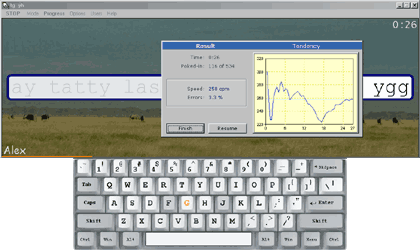 In these days of computers being everywhere, it’s almost essential to have decent typing skills. In reality, there is still many people who get by with the ” 2 finger” method. In reality, it is as easy to learn how to type properly as it is to learn how to type that way.
In these days of computers being everywhere, it’s almost essential to have decent typing skills. In reality, there is still many people who get by with the ” 2 finger” method. In reality, it is as easy to learn how to type properly as it is to learn how to type that way.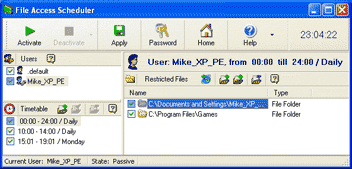 File Access Scheduler is a useful program for anyone wanting to control or restrict access to certain things on a computer. This can include folders, files, games, programs, and even internet connection. You can set the restrictions to apply to a certain schedule.
File Access Scheduler is a useful program for anyone wanting to control or restrict access to certain things on a computer. This can include folders, files, games, programs, and even internet connection. You can set the restrictions to apply to a certain schedule. WeFi is an application that enables you to find WiFi spots around you.
WeFi is an application that enables you to find WiFi spots around you. CyPics is a photo album manager and slideshow program. It contains many useful features besides the standard ability to browse folders of pictures as thumbnails. The inbuilt photo viewer is instantly usable via right click menu for easy use at any time. It also has a digital photo album database which can categorize your pictures with descriptions, keywords and various attributes such as size, date, etc.
CyPics is a photo album manager and slideshow program. It contains many useful features besides the standard ability to browse folders of pictures as thumbnails. The inbuilt photo viewer is instantly usable via right click menu for easy use at any time. It also has a digital photo album database which can categorize your pictures with descriptions, keywords and various attributes such as size, date, etc. Do you ever get bored with the same old boring desktop wallpaper? Wouldnt it be nice if you could have it changed automatically now and then? Wouldn’t it be even nicer if you could do this automatically, from a variety of image sources such as your own local files or folders, FTP remote folders, Flickr, Yahoo, Panoramio, Pikeo, Ipernity, and Photobucket images?
Do you ever get bored with the same old boring desktop wallpaper? Wouldnt it be nice if you could have it changed automatically now and then? Wouldn’t it be even nicer if you could do this automatically, from a variety of image sources such as your own local files or folders, FTP remote folders, Flickr, Yahoo, Panoramio, Pikeo, Ipernity, and Photobucket images? W.O.T ( Web Of Trust) is a free add-on for Firefox. Its purpose is to let you know if you come across hyperlinks in your search results or webmail which may lead to potentially dangerous sites. These sites could install spyware/malware/adware/viruses or contain browser exploits, phishing attacks or fraudulent activities.
W.O.T ( Web Of Trust) is a free add-on for Firefox. Its purpose is to let you know if you come across hyperlinks in your search results or webmail which may lead to potentially dangerous sites. These sites could install spyware/malware/adware/viruses or contain browser exploits, phishing attacks or fraudulent activities. Here’s a really simple to use audio player that’s kinda similar to Winamp in appearance. It’s based on Coolplayer, a well known freeware player thats been around quite a while. This is basically a portable version.
Here’s a really simple to use audio player that’s kinda similar to Winamp in appearance. It’s based on Coolplayer, a well known freeware player thats been around quite a while. This is basically a portable version.