Author Archive
Monday, March 14th, 2011
 Working on various documents and files makes it difficult for us users to frequently keep a track of any particular changes being made to them; especially when there are too many files to work with and there are instances when minor are required on each of them. Manually performing all this is an extremely tedious process which consumes time as well as energy that can be used for other productive purposes. There can be situations wherein minor changes such as company name or address over a letterhead or a process name is changed over a statement, that can pose a problem when the documents are sent for a print. Making changes to several documents quickly and simultaneously is now simple with Text Workbench 5.1.0.110 which facilitates easy search and replace over the documents. Working on various documents and files makes it difficult for us users to frequently keep a track of any particular changes being made to them; especially when there are too many files to work with and there are instances when minor are required on each of them. Manually performing all this is an extremely tedious process which consumes time as well as energy that can be used for other productive purposes. There can be situations wherein minor changes such as company name or address over a letterhead or a process name is changed over a statement, that can pose a problem when the documents are sent for a print. Making changes to several documents quickly and simultaneously is now simple with Text Workbench 5.1.0.110 which facilitates easy search and replace over the documents.
Text Workbench 5.1.0.110 opens with a neatly designed interface with the chief options placed at the top and the main screen shows different options for the user to search for files and folders and make it easier for the user to browse through replacing the text from any documents easily. The program will assist in quickly performing any necessary editing functions on several documents and save up many hours of manual editing and modifications. This unified solution is perfect for web masters and software developers and also includes office managers and work quickly and easily. There are several kinds of content editing capabilities which also include search filters and search scenarios with highlighting and folder sector which makes it further simple for the user to perform editing.
To conclude, Text Workbench 5.1.0.110 definitely works as a suitable and neat facility with ample options available for the user to work through.
{More Info and Download}
Posted in Main | No Comments »
Monday, March 14th, 2011
 While working with several kinds of utilities and programs on a computer system, there can be accumulation of several temporary files and folders which can drastically slow down the performance of the computer and also makes it difficult to store much data onto the system. We might delete all such temporary files on a daily basis; however only deleting temporary files does not do the needful and it requires a technical sound individual to check the cookies, caches and other log files that are formed while working and hence it is important to delete those files to work accordingly. CleanDisk 3.1 works as a suitable utility for a user to clean up any waste files from the system without any hassles. While working with several kinds of utilities and programs on a computer system, there can be accumulation of several temporary files and folders which can drastically slow down the performance of the computer and also makes it difficult to store much data onto the system. We might delete all such temporary files on a daily basis; however only deleting temporary files does not do the needful and it requires a technical sound individual to check the cookies, caches and other log files that are formed while working and hence it is important to delete those files to work accordingly. CleanDisk 3.1 works as a suitable utility for a user to clean up any waste files from the system without any hassles.
CleanDisk 3.1 upon launch opens with a neatly aligned interface with the chief options placed at the bottom and the main screen divided into two segments that show the available and additional scan types available for the user to track the file types. The program can easily destroy several kinds of temporary files along with back up files and cache files and other similar files that care capable of eating up hard disk space. It also helps in automating the task of removing up all the unwanted files. The program adopts a quick and simple process to scan the entire hard disk and help in deleting them as well. It is of good use to any PC owner who majorly makes use of storing up files and working on varied documents.
To conclude, CleanDisk 3.1 works as a suitable tool for cleaning up the system as required and works easily for the user to have the computer drives worked up.
{More Info and Download}
Posted in Main | No Comments »
Friday, March 11th, 2011
 Any kind of music enthusiast having professional inclination to join the music world works with several tools which works as a combination of state of the art musical instruments along with computerized modern working equipment. The music industry is not really far behind when it comes to working with the fresh and upcoming techniques and new found developments and hence we can see why any kind of music composing or mixing is done with ample assistance from the technical machinery and related components. Multiple tools are being developed increasingly which can help in faster music composing and complete precision and offer greater deal of flexibility and customizable value to achieve enhanced accuracy which is why a tool like MagicScore School 7 7.125d can be considered to be an apt choice. Any kind of music enthusiast having professional inclination to join the music world works with several tools which works as a combination of state of the art musical instruments along with computerized modern working equipment. The music industry is not really far behind when it comes to working with the fresh and upcoming techniques and new found developments and hence we can see why any kind of music composing or mixing is done with ample assistance from the technical machinery and related components. Multiple tools are being developed increasingly which can help in faster music composing and complete precision and offer greater deal of flexibility and customizable value to achieve enhanced accuracy which is why a tool like MagicScore School 7 7.125d can be considered to be an apt choice.
MagicScore School opens with a neatly aligned interface with the chief options placed at the top and the main screen showing up other assistive controls for enhanced working and providing maximum creativity to the user. This specialized notation program can easily work for music aficionados and teachers and even students and professionals and caters to all kinds of musical needs and requirements. This tool has been specially developed for people learning music, although can help professional musicians as well along with having multiple options to any kind of user to play with music notes and details. The created notes can be duly modified and printed as well for reference and can be played for selective musical instruments too, offering maximum flexibility and user friendly navigation to the ultimate user.
To sum it up, the MagicScore School 7 7.125d can be truly considered as a potent application which contains some widely varying tools that can offer ample assistance to music professionals.
{More Info and Download}
Posted in Main | No Comments »
Friday, March 11th, 2011
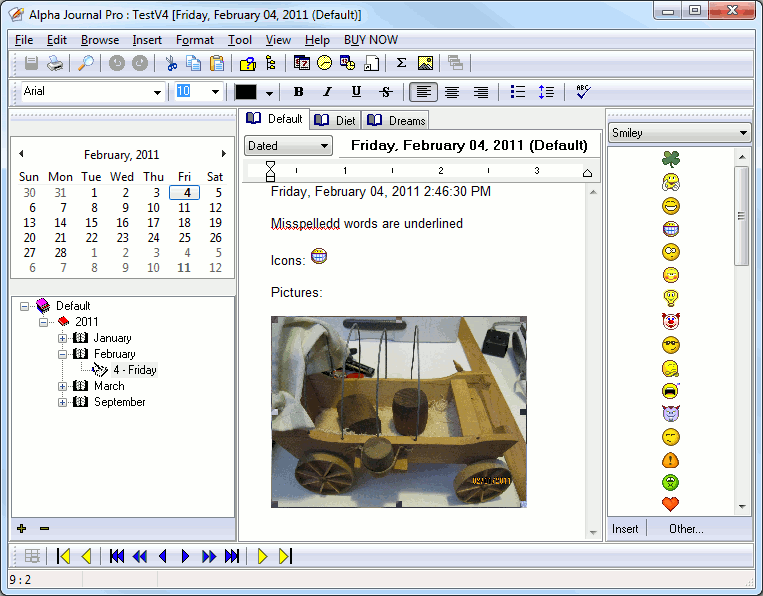 Keeping a diary or paper journal to keep up the activities of the day and task lists recorded is an activity practiced by many of us and those personal diaries form a part of a our private and prized possession which must not be read by anyone else. Several innermost thoughts and feelings find a place within the pages of such a diary and hence it must be protected by any means and the hence the owner takes numerous steps for it such as keeping the diary absolutely shut off from the outside world or keeping it locked up in the cupboard. However, still there can be chances that an unsolicited person can access it without permission, which is why it becomes necessary to take some concrete steps to protect it like having a digital tool like Alpha Journal Pro 4.0.0.0. Keeping a diary or paper journal to keep up the activities of the day and task lists recorded is an activity practiced by many of us and those personal diaries form a part of a our private and prized possession which must not be read by anyone else. Several innermost thoughts and feelings find a place within the pages of such a diary and hence it must be protected by any means and the hence the owner takes numerous steps for it such as keeping the diary absolutely shut off from the outside world or keeping it locked up in the cupboard. However, still there can be chances that an unsolicited person can access it without permission, which is why it becomes necessary to take some concrete steps to protect it like having a digital tool like Alpha Journal Pro 4.0.0.0.
Alpha Journal Pro opens with a neatly arranged interface with the chief options placed at the top panel and the main screen showing up the content of recorded information and left panel displaying the calendar and categories of folders arranged date wise. This unique program works as not only diary keeping tool but also serves as a business log or private information storage and can contain several types of formatted information such as imagery, text and sounds and even any other style of document. Its completely flexible and customizable as per user requirement as includes several options for adding or deleting information or even printing the details for reference. The user can save time and energy with this application and quickly search for any required detail as desired by anytime.
To sum up, Alpha Journal Pro definitely works as an important and enhanced tool which contains all the requisite features for any user to store up any information.
{More Info and Download}
Posted in Main | No Comments »
Friday, March 11th, 2011
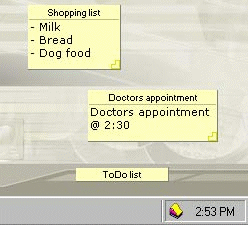 As a creative writer we might experience several instances wherein we get to extract several important points about a particular event we are required to write about and we might feel it is necessary to jot down few important pointers which can help in framing and phrasing the article appropriately. However, immediately we do not have a pen and paper to note down the pointers, nor do we have a computer document accessible which can take down the information. We look for notepad or any item on which we take down the required information; still the piece of paper can be prone to loss or destruction owing to which we might lose out on the vital piece; hence a tool like Magic Notes 3.4.0.5120 can assist in adequate fulfilling of this objective. As a creative writer we might experience several instances wherein we get to extract several important points about a particular event we are required to write about and we might feel it is necessary to jot down few important pointers which can help in framing and phrasing the article appropriately. However, immediately we do not have a pen and paper to note down the pointers, nor do we have a computer document accessible which can take down the information. We look for notepad or any item on which we take down the required information; still the piece of paper can be prone to loss or destruction owing to which we might lose out on the vital piece; hence a tool like Magic Notes 3.4.0.5120 can assist in adequate fulfilling of this objective.
Magic Notes opens with a neatly arranged interface with some vibrantly arranged options which give it a compact look and easy controls which make it simple enough for the user to arrange any to do list or reminder listings. The program helps in writing up ideas and listings for any purpose and helps the user to keep a close track of reminders such as for important appointments and meetings. This feature rich application of sticky notes can be extremely useful to any user with its enhanced techniques and tools which help in setting reminders and keeping important points stored up for any time reference. The sleek and neatly aligned interface makes it simple for any user to use it appositely and is easily customizable for all kinds of requirements.
To sum up, the Magic Notes works as a useful program for the user to keep any kind of information easily stored up and include almost any kind of detail.
{More Info and Download}
Posted in Main | No Comments »
Wednesday, March 9th, 2011
 Image editing procedures are something most of us are aware about and feel the need to dabble with it once a while to get the grip of it, even if it is something as minuscule and minor as cutting and cropping the image with the Paint Brush tool. There can be different procedures to utilize in order to perform some sort of modification on a picture with enhanced and simplified tools (like the Photoshop that can airbrush photos and change their texture completely). Glossy magazines presenting picture perfect celebrity photos are the most apt example of this. Apart from this, certain tools are utilized to treat several images at a time and perform some concrete changes like PhoXo 7.1 which presents a hassle free and flexible working environment which can be worked upon to treat photos. Image editing procedures are something most of us are aware about and feel the need to dabble with it once a while to get the grip of it, even if it is something as minuscule and minor as cutting and cropping the image with the Paint Brush tool. There can be different procedures to utilize in order to perform some sort of modification on a picture with enhanced and simplified tools (like the Photoshop that can airbrush photos and change their texture completely). Glossy magazines presenting picture perfect celebrity photos are the most apt example of this. Apart from this, certain tools are utilized to treat several images at a time and perform some concrete changes like PhoXo 7.1 which presents a hassle free and flexible working environment which can be worked upon to treat photos.
PhoXo upon launch opens with a neatly organized interface with the chief options placed at the top panel and the main screen showing up the imagery placed for editing and modification purposes. This free of cost utility is compact yet powerful enough to be worked with complete ease and is speedy and easy to utilize and can work as a miniature version of Photoshop. There are several useful features of the program such as adding up layers on an image along with providing multiple special effects and batch processing utilities. Furthermore, it also includes cropping and painting up and retouching and navigating through the interface and adding up useful text in the image like shadow and gradient color along with ripple text and others.
To conclude, PhoXo 7.1 can prove to be a certain and apt utility for all image users and digital photography enthusiasts.
{More Info and Download}
Posted in Main | No Comments »
Wednesday, March 9th, 2011
 Keeping up photos aligned in an organized manner is something most of us have done to our albums, whenever we wish to refer to the old pictures or refresh our memories. All of us have some or the other photos stored up on our systems, even if we are not photography lovers, we still have our favorite star’s pictures stored up or simply nature wallpapers stocked up to brighten up our blank desktop screens. Whatever kind of photos, keeping them duly sorted and organized is tasks which all of us want to do but due to paucity of time or simple laziness forbids us from doing. Even if it comes to treating the images or performing any modification functions, it becomes necessary to employ a tool like Zoner Photo Studio 13 which can be of great assistance. Keeping up photos aligned in an organized manner is something most of us have done to our albums, whenever we wish to refer to the old pictures or refresh our memories. All of us have some or the other photos stored up on our systems, even if we are not photography lovers, we still have our favorite star’s pictures stored up or simply nature wallpapers stocked up to brighten up our blank desktop screens. Whatever kind of photos, keeping them duly sorted and organized is tasks which all of us want to do but due to paucity of time or simple laziness forbids us from doing. Even if it comes to treating the images or performing any modification functions, it becomes necessary to employ a tool like Zoner Photo Studio 13 which can be of great assistance.
Zoner Photo Studio 13 upon launch opens with a vivid and vibrantly arranged interface with the chief options placed at the top and the left side of the screen shows the navigator tab which includes categories of the images stored. The main central screen shows the images placed intuitively and the selected image details placed on the right. The software consists of all the tools placed required to work with diverse variety of pictures and images and provides the necessary assistance to the users for fixing, downloading, and presenting the pictures in an interactive manner. The application can work with any number of images from few hundreds to several thousands and can easily facilitate simple arrangement of photos with the help of few mouse clicks.
Overall, Zoner Photo Studio 13 certainly works as a useful and practical tool for anybody who wishes to keep their photos duly organized.
{More Info and Download}
Posted in Main | No Comments »
Tuesday, March 8th, 2011
 Monsters have time and again sparked intrigue and interest in the viewer which clearly explains the success of majority of them whether it is Jurassic Park or Anaconda and many other movies which had the prime focus on dealing with a gigantic creature or monster. Even when we talk about mentioning the appearance of demons or monsters, the discussion always seems to get on a lengthy and more interesting note. Most of us have seen the popular Hollywood movie Tremors, wherein in the main antagonist the creature Graboid makes life hell for the inhabitants of a small town and burrowing its way into the sandy lands to search for food, more precisely humans. To include all the excitement and interest in a visual game can be made possible with Groboid 1.0 which promises as much fun and action as the movie series. Monsters have time and again sparked intrigue and interest in the viewer which clearly explains the success of majority of them whether it is Jurassic Park or Anaconda and many other movies which had the prime focus on dealing with a gigantic creature or monster. Even when we talk about mentioning the appearance of demons or monsters, the discussion always seems to get on a lengthy and more interesting note. Most of us have seen the popular Hollywood movie Tremors, wherein in the main antagonist the creature Graboid makes life hell for the inhabitants of a small town and burrowing its way into the sandy lands to search for food, more precisely humans. To include all the excitement and interest in a visual game can be made possible with Groboid 1.0 which promises as much fun and action as the movie series.
Groboid 1.0 comprises of some intuitive features and vibrant looking graphics and the screen illustrating excellent 2D graphics which depict the struggle of Groboid creature making its way through the desert plains and being attacked by external human forces such as bombs and grenades. This dynamic and lively game contains some fun filled and happening music and tunes and makes the playing more enjoyable. The enormous creature is driven by hunger and must find its way around the lands to locate food in the form of humans. However, as the levels progress, it has toe face helicopters and tankers and must save itself and combat the odds by throwing rocks with a specialized feature. The main goal is to consume as many people as possible and score more and more points before the creature is himself killed.
Overall, Groboid certainly earns respectable kudos for its enhanced working and simple to navigate features.
{More Info and Download}
Posted in Freeware, Games | No Comments »
Monday, February 21st, 2011
 Since its advent, the PDF format has become quite a favorite amongst us all owing to its enhanced and neat properties which make it easy for the user to access and save up documents independently without any hassles. Further, whenever we wish to save up any document or page in PDF format, we do not have to worry about any problems surrounding it and can make up suitable usage of this document format while working with any of the operating systems. Also, working with PDF documents also proves to be more useful and formatted as it works simply and independently. To cater to this utility value, a tool like WebReader 2.01 that enables a user to have PDF formatted documents stored up on the system and have them organized to be accessed later. Since its advent, the PDF format has become quite a favorite amongst us all owing to its enhanced and neat properties which make it easy for the user to access and save up documents independently without any hassles. Further, whenever we wish to save up any document or page in PDF format, we do not have to worry about any problems surrounding it and can make up suitable usage of this document format while working with any of the operating systems. Also, working with PDF documents also proves to be more useful and formatted as it works simply and independently. To cater to this utility value, a tool like WebReader 2.01 that enables a user to have PDF formatted documents stored up on the system and have them organized to be accessed later.
WebReader 2.01 opens with a neatly arranged interface with the chief options placed at the top left corner pane in the form of emotive icons that can be easily understood. The main screen shows the list of documents and books that are stored up to be accessed at anytime and any format as desired. Any kind of user manuals or books can be easily accessed with the help of this utility and organizes them simply so that the user can duly save them up for any later reference or access. This application can used from the system tray where it is located nearby the clock icon over the task bar. The user can view, browse through and print the documents placed up and create folders within Windows Explorer to refer to these documents and navigate.
To sum up, WebReader 2.01 certainly works as a suitable and useful application for any of the users that have PDF formatted documents or pages kept up.
{More Info and Download}
Posted in Main | No Comments »
Monday, February 21st, 2011
 Most of us using the computer facility might go ahead and use the utility of webcam by which we can record and capture almost anything happening around us in the nearby vicinity. Further, webcam utilities are increasingly being used for security purposes across the world owing to the rising instances of crime all across and the willingness of adapting to new technology steadily for enhanced working and performance and facilitates speedier recording. Apart from all these usages, the webcam facility can also be successfully utilized for business purposes, keeping in mind globalization requirements and professional usage through which interaction and communication is made possible. Out of the varied options available with us, Camersoft Webcam Recorder can be considered to be quite practical and powerful utility for its features. Most of us using the computer facility might go ahead and use the utility of webcam by which we can record and capture almost anything happening around us in the nearby vicinity. Further, webcam utilities are increasingly being used for security purposes across the world owing to the rising instances of crime all across and the willingness of adapting to new technology steadily for enhanced working and performance and facilitates speedier recording. Apart from all these usages, the webcam facility can also be successfully utilized for business purposes, keeping in mind globalization requirements and professional usage through which interaction and communication is made possible. Out of the varied options available with us, Camersoft Webcam Recorder can be considered to be quite practical and powerful utility for its features.
Camersoft Webcam Recorder 3.1.12 opens with a neatly arranged and vibrant looking interface with the chief options placed at the top pane in the form of vivid icons and right side of the screen showing the varied animations available that can be integrated with the webcam video to enhance the experience. The bottom pane shows the procedure to start up the webcam utility and makes the working extremely simplified and neat. The webcam works like a VCR or DV and easily records videos with a simple and ready to use interface; the user only needs to click on the record tab to enjoy digitally recorded videos. The program can also take up snapshots and pictures easily save them as BMP files onto the system and is fully compatible with Windows 7, Vista and 2000 systems.
To conclude, Camersoft Webcam Recorder 3.1.12 definitely works as one of the most powerful and suitable utilities for capturing and recording data.
{More Info and Download}
Posted in Video, Webcam, Windows | No Comments »
|
|
|
 Working on various documents and files makes it difficult for us users to frequently keep a track of any particular changes being made to them; especially when there are too many files to work with and there are instances when minor are required on each of them. Manually performing all this is an extremely tedious process which consumes time as well as energy that can be used for other productive purposes. There can be situations wherein minor changes such as company name or address over a letterhead or a process name is changed over a statement, that can pose a problem when the documents are sent for a print. Making changes to several documents quickly and simultaneously is now simple with Text Workbench 5.1.0.110 which facilitates easy search and replace over the documents.
Working on various documents and files makes it difficult for us users to frequently keep a track of any particular changes being made to them; especially when there are too many files to work with and there are instances when minor are required on each of them. Manually performing all this is an extremely tedious process which consumes time as well as energy that can be used for other productive purposes. There can be situations wherein minor changes such as company name or address over a letterhead or a process name is changed over a statement, that can pose a problem when the documents are sent for a print. Making changes to several documents quickly and simultaneously is now simple with Text Workbench 5.1.0.110 which facilitates easy search and replace over the documents.
 While working with several kinds of utilities and programs on a computer system, there can be accumulation of several temporary files and folders which can drastically slow down the performance of the computer and also makes it difficult to store much data onto the system. We might delete all such temporary files on a daily basis; however only deleting temporary files does not do the needful and it requires a technical sound individual to check the cookies, caches and other log files that are formed while working and hence it is important to delete those files to work accordingly. CleanDisk 3.1 works as a suitable utility for a user to clean up any waste files from the system without any hassles.
While working with several kinds of utilities and programs on a computer system, there can be accumulation of several temporary files and folders which can drastically slow down the performance of the computer and also makes it difficult to store much data onto the system. We might delete all such temporary files on a daily basis; however only deleting temporary files does not do the needful and it requires a technical sound individual to check the cookies, caches and other log files that are formed while working and hence it is important to delete those files to work accordingly. CleanDisk 3.1 works as a suitable utility for a user to clean up any waste files from the system without any hassles. Any kind of music enthusiast having professional inclination to join the music world works with several tools which works as a combination of state of the art musical instruments along with computerized modern working equipment. The music industry is not really far behind when it comes to working with the fresh and upcoming techniques and new found developments and hence we can see why any kind of music composing or mixing is done with ample assistance from the technical machinery and related components. Multiple tools are being developed increasingly which can help in faster music composing and complete precision and offer greater deal of flexibility and customizable value to achieve enhanced accuracy which is why a tool like MagicScore School 7 7.125d can be considered to be an apt choice.
Any kind of music enthusiast having professional inclination to join the music world works with several tools which works as a combination of state of the art musical instruments along with computerized modern working equipment. The music industry is not really far behind when it comes to working with the fresh and upcoming techniques and new found developments and hence we can see why any kind of music composing or mixing is done with ample assistance from the technical machinery and related components. Multiple tools are being developed increasingly which can help in faster music composing and complete precision and offer greater deal of flexibility and customizable value to achieve enhanced accuracy which is why a tool like MagicScore School 7 7.125d can be considered to be an apt choice.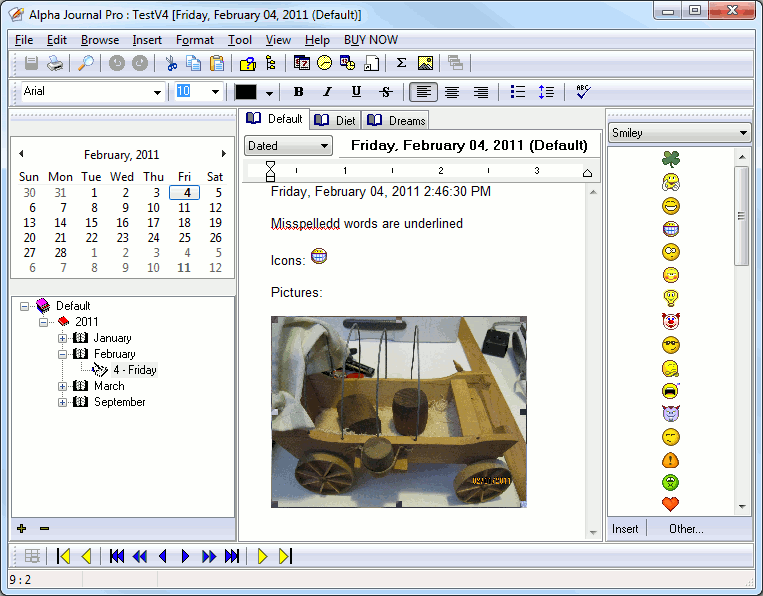
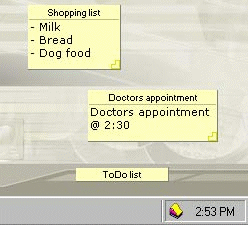 As a creative writer we might experience several instances wherein we get to extract several important points about a particular event we are required to write about and we might feel it is necessary to jot down few important pointers which can help in framing and phrasing the article appropriately. However, immediately we do not have a pen and paper to note down the pointers, nor do we have a computer document accessible which can take down the information. We look for notepad or any item on which we take down the required information; still the piece of paper can be prone to loss or destruction owing to which we might lose out on the vital piece; hence a tool like Magic Notes 3.4.0.5120 can assist in adequate fulfilling of this objective.
As a creative writer we might experience several instances wherein we get to extract several important points about a particular event we are required to write about and we might feel it is necessary to jot down few important pointers which can help in framing and phrasing the article appropriately. However, immediately we do not have a pen and paper to note down the pointers, nor do we have a computer document accessible which can take down the information. We look for notepad or any item on which we take down the required information; still the piece of paper can be prone to loss or destruction owing to which we might lose out on the vital piece; hence a tool like Magic Notes 3.4.0.5120 can assist in adequate fulfilling of this objective. Image editing procedures are something most of us are aware about and feel the need to dabble with it once a while to get the grip of it, even if it is something as minuscule and minor as cutting and cropping the image with the Paint Brush tool. There can be different procedures to utilize in order to perform some sort of modification on a picture with enhanced and simplified tools (like the Photoshop that can airbrush photos and change their texture completely). Glossy magazines presenting picture perfect celebrity photos are the most apt example of this. Apart from this, certain tools are utilized to treat several images at a time and perform some concrete changes like PhoXo 7.1 which presents a hassle free and flexible working environment which can be worked upon to treat photos.
Image editing procedures are something most of us are aware about and feel the need to dabble with it once a while to get the grip of it, even if it is something as minuscule and minor as cutting and cropping the image with the Paint Brush tool. There can be different procedures to utilize in order to perform some sort of modification on a picture with enhanced and simplified tools (like the Photoshop that can airbrush photos and change their texture completely). Glossy magazines presenting picture perfect celebrity photos are the most apt example of this. Apart from this, certain tools are utilized to treat several images at a time and perform some concrete changes like PhoXo 7.1 which presents a hassle free and flexible working environment which can be worked upon to treat photos.
 Monsters have time and again sparked intrigue and interest in the viewer which clearly explains the success of majority of them whether it is Jurassic Park or Anaconda and many other movies which had the prime focus on dealing with a gigantic creature or monster. Even when we talk about mentioning the appearance of demons or monsters, the discussion always seems to get on a lengthy and more interesting note. Most of us have seen the popular Hollywood movie Tremors, wherein in the main antagonist the creature Graboid makes life hell for the inhabitants of a small town and burrowing its way into the sandy lands to search for food, more precisely humans. To include all the excitement and interest in a visual game can be made possible with Groboid 1.0 which promises as much fun and action as the movie series.
Monsters have time and again sparked intrigue and interest in the viewer which clearly explains the success of majority of them whether it is Jurassic Park or Anaconda and many other movies which had the prime focus on dealing with a gigantic creature or monster. Even when we talk about mentioning the appearance of demons or monsters, the discussion always seems to get on a lengthy and more interesting note. Most of us have seen the popular Hollywood movie Tremors, wherein in the main antagonist the creature Graboid makes life hell for the inhabitants of a small town and burrowing its way into the sandy lands to search for food, more precisely humans. To include all the excitement and interest in a visual game can be made possible with Groboid 1.0 which promises as much fun and action as the movie series.

