 If you have lots of images on your computer but are bored of watching them in the same style then there are chances that you would be looking for a change. To change the look of the pictures and make them look brand new all you need to do is get hold of Decoration 1.0. With its filter option you can select and make the changes to the images as you desire. Make changes to the color border, round corners, gradient frame and apply different effects to the images like drop shadow, mosaic, blur, mirror, tint, etc. You can even perform the functions like rotate, crop, zoom and so on, and adding watermarks to the images. It is even helpful in generating buttons for your website.
If you have lots of images on your computer but are bored of watching them in the same style then there are chances that you would be looking for a change. To change the look of the pictures and make them look brand new all you need to do is get hold of Decoration 1.0. With its filter option you can select and make the changes to the images as you desire. Make changes to the color border, round corners, gradient frame and apply different effects to the images like drop shadow, mosaic, blur, mirror, tint, etc. You can even perform the functions like rotate, crop, zoom and so on, and adding watermarks to the images. It is even helpful in generating buttons for your website.
The Decoration 1.0 is uncomplicated in usage and does not require any special skill to make the required selections. Easily Load the files from your system or Webpage and you can load multiple files as the software supports batch processing also. You’re also provided with the preview option that makes it easy for you to confirm the selection of the images. Make the selection of the set of filters or create a new set and save it for further use. Make the selections of the changes that you want to be applied to the images like to change the brightness, gamma, glow, and have the image sharpen or use any other one. You can even have the filter parameters changed to suit your requirement like level of color, effect, etc. You can even have the image overwrite or save the output image with another name and select the level of quality for the image. In the same way you can have the button icons changed and edited.
Decoration 1.0 supports batch processing and its simple user interface is good for novice users to work with. It provides various effects that user can play with to modify their images and have fun.
{More info and Download}

 If you have lots of images on your computer but are bored of watching them in the same style then there are chances that you would be looking for a change. To change the look of the pictures and make them look brand new all you need to do is get hold of Decoration 1.0. With its filter option you can select and make the changes to the images as you desire. Make changes to the color border, round corners, gradient frame and apply different effects to the images like drop shadow, mosaic, blur, mirror, tint, etc. You can even perform the functions like rotate, crop, zoom and so on, and adding watermarks to the images. It is even helpful in generating buttons for your website.
If you have lots of images on your computer but are bored of watching them in the same style then there are chances that you would be looking for a change. To change the look of the pictures and make them look brand new all you need to do is get hold of Decoration 1.0. With its filter option you can select and make the changes to the images as you desire. Make changes to the color border, round corners, gradient frame and apply different effects to the images like drop shadow, mosaic, blur, mirror, tint, etc. You can even perform the functions like rotate, crop, zoom and so on, and adding watermarks to the images. It is even helpful in generating buttons for your website.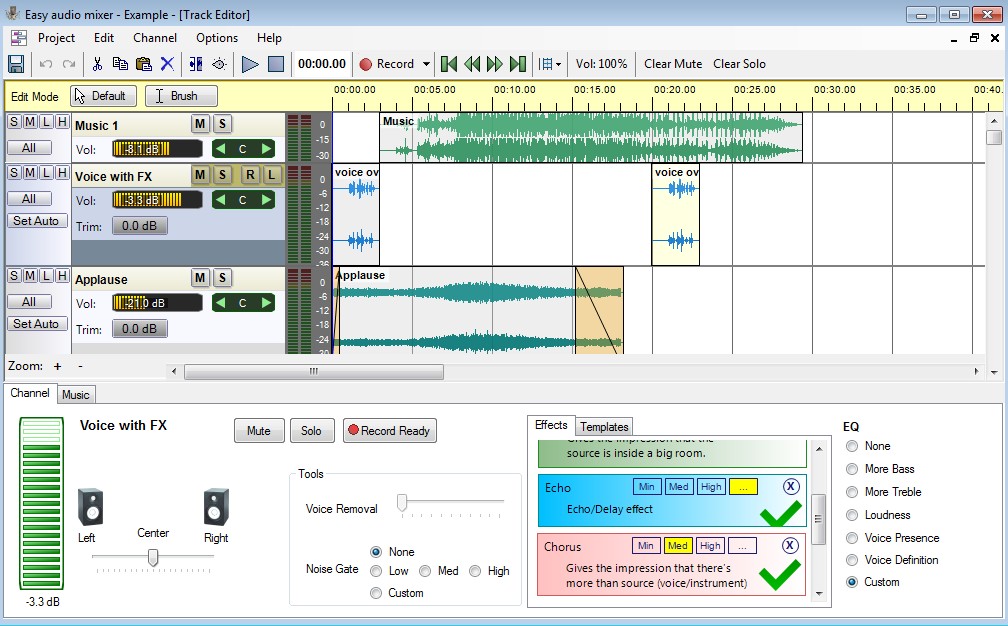 When you have the habit of listening to the same song again and again sometimes you might have thought of remixing them so that you can listen to them with a different feel. Or else if you like singing and want to make a record of the songs sung by you, you can try Easy audio mixer 1.0 Easy audio mixer 1.0 that can helps you to edit the audio files and even have the new files recorded. It is equipped with options to help you apply effects and even have the audio channels edited. The program supports saving the resulting files into WAV or WMA files that are compatible to be played anywhere. It is even more magical as you can replace your voice with the singers while maintaining the song music.
When you have the habit of listening to the same song again and again sometimes you might have thought of remixing them so that you can listen to them with a different feel. Or else if you like singing and want to make a record of the songs sung by you, you can try Easy audio mixer 1.0 Easy audio mixer 1.0 that can helps you to edit the audio files and even have the new files recorded. It is equipped with options to help you apply effects and even have the audio channels edited. The program supports saving the resulting files into WAV or WMA files that are compatible to be played anywhere. It is even more magical as you can replace your voice with the singers while maintaining the song music.