Archive for March, 2009
Tuesday, March 31st, 2009
 Speech is always preferred over the written words due to its ability to set up interactive communication, and help people understand the information better. Speech lays better impact on people, so why not make your presentations interactive and more effectual by converting the text into speech. This isn’t a tough task and can easily be performed using Text Speaker 3.0. The utility assists you with its effective feature-set supporting conversion of document’s text conveniently into MP3 or WAV audio files. Using the application, you can effortlessly produce audio books, and hear text from MS Word, HTML, Text, or Rich Text files. With its assistance, you can handily create narrations, proofread documents, and perform various other such functions. The text is spoken in clear and understandable human voice, adding to which you can also download new or use existing voices installed in your PC. Speech is always preferred over the written words due to its ability to set up interactive communication, and help people understand the information better. Speech lays better impact on people, so why not make your presentations interactive and more effectual by converting the text into speech. This isn’t a tough task and can easily be performed using Text Speaker 3.0. The utility assists you with its effective feature-set supporting conversion of document’s text conveniently into MP3 or WAV audio files. Using the application, you can effortlessly produce audio books, and hear text from MS Word, HTML, Text, or Rich Text files. With its assistance, you can handily create narrations, proofread documents, and perform various other such functions. The text is spoken in clear and understandable human voice, adding to which you can also download new or use existing voices installed in your PC.
The appearance of the Text Speaker 3.0 is quite soothing and you can quickly begin with selecting a voice for reading your documents. Then, you’re provided quick start dialog box presenting different functions. Using these, you can Open File, Configure Voice, access Pronunciation Editor, Configure Settings, View Tutorial, or open Help Guide. Now, loading a file into the program, it’s placed at mid of the interface screen. The utility also allows you to choose multiple files that get listed below for you to mark the specific ones for conversion. Coming to the text to speech function, you can either hear the text as speech or directly convert it into audio file. While doing this, you’re also allowed to choose a new voice, set volume, speed, and pitch. If you selected to convert text files into audio, an Audio Properties dialog would be displayed presenting features to choose the audio format and related settings, add background music, and specify the output destination directory. Adding, the utility gives you liberty to alter voice properties, change word/phrases pronunciation, purchase voice, set bookmark, insert pause, voice change, spell chosen words or phrases, and modify the program configurations to your requirements.
With the Text Speaker 3.0, you can make your presentations interactive, making it easier to understand the information and concept.
{More Info and Download}
Posted in Main | No Comments »
Tuesday, March 31st, 2009
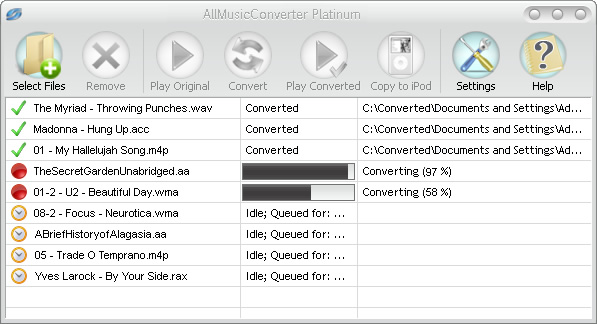 After getting hold over the blockbuster smart-phone last week, you must have chosen a list of your favorite tracks to fill the device with. However, the real trouble arises when the file format of your selected tracks is incompatible with that of the device. This isn’t the problem with the iPhone only, and one can face the problem of incompatible file formats with other devices too. So, if you’re also experiencing any such and seeking an apt solution then try converting your audio files into the most common audio formats compatible to almost every media device. Well, you needn’t pour your hard efforts in searching an apt audio conversion tool as you can try out AllMusicConverter 3.7.7 that serves the purposes efficiently. The utility aids you in converting both unprotected and protected music files and other type of media files into much known MP3, WAV or AAC audio format rapidly. After getting hold over the blockbuster smart-phone last week, you must have chosen a list of your favorite tracks to fill the device with. However, the real trouble arises when the file format of your selected tracks is incompatible with that of the device. This isn’t the problem with the iPhone only, and one can face the problem of incompatible file formats with other devices too. So, if you’re also experiencing any such and seeking an apt solution then try converting your audio files into the most common audio formats compatible to almost every media device. Well, you needn’t pour your hard efforts in searching an apt audio conversion tool as you can try out AllMusicConverter 3.7.7 that serves the purposes efficiently. The utility aids you in converting both unprotected and protected music files and other type of media files into much known MP3, WAV or AAC audio format rapidly.
While converting the different format audio files, you can easily configure the AllMusicConverter 3.7.7 to perform the required conversion task as per your specified output settings. You simply require making desired file selection, choose the output format, and finally convert and store them specified destination. Press ‘Select Files’ button to choose the audio files that after selection get enlisted on the console. To ensure that the files have been correctly chosen, you can listen to the audio file using the Play feature. Next, for the conversion process, next is the selection of output format, followed by the customization of the configurations as per your requirements. Press ‘Convert’ following which the utility would begin converting the audio files, and its progress is displayed on the screen. Moreover, the converted files can be copied to your iPod directly from the utility itself.
AllMusicConverter 3.7.7 makes your favorite music tracks compatible with various devices including your iPod, MP3 player, mobile phone, CD player, or PC.
{More Info and Download}
Posted in Main | No Comments »
Monday, March 30th, 2009
 3D Visioner is 3D visualization add-on for Microsoft Visio 2002/2003. The ability to see whole project in one 3D scene, including all pages, shapes, links, and even visualized hyperlinks aids in the productivity for Microsoft Visio users everywhere. 3D Visioner is 3D visualization add-on for Microsoft Visio 2002/2003. The ability to see whole project in one 3D scene, including all pages, shapes, links, and even visualized hyperlinks aids in the productivity for Microsoft Visio users everywhere.
Features: 3D Visioner is works as an add-on for Microsoft Visio 2002/2003. It adds the third dimension capability to Visio drawings. It is able to provide you 3D viewing and editing capabilities. The 3D Visioner lets you see the whole project in one 3D scene, including all pages, shapes, links, and even visualized hyperlinks. It can thus enhance productivity for Microsoft Visio users. 2D drawings can be extruded into the 3rd dimension in a single mouse click. Navigation tools displays relationships between pages in the project and you are able to navigate them easily.
You can open as many 3D windows as you need in each Visio project. All Visioner windows are usual Visio “Anchor windows”, so you can dock them and work as you get into the way of using them. Rotate, scale and pan the 3D scene of each window to set the most convenient angle of view. When you edit your Visio project through add, delete or move Visio shapes, create or delete connections, etc. the changes are immediately reflect on these windows. Navigation is made easy as you select a 3 D object the item in Visio is automatically selected. Similarly clicking on a 3D page automatically selects the same. 3D Visioner provides a convenient way to use the power of inter-page links. Simply click on two different pages to create a link.
Overall: A very convenient extension of Visio capabilities. It is easy to use too.
{More Info and Download}
Posted in Main | No Comments »
Monday, March 30th, 2009
 With the arrival of the notion of online social networking, websites offering multimedia content are getting popular over the passage of time. Web users keep crowding over these websites to download their favorite videos and sounds files from these websites. But, at times you may face difficulty in downloading required media files, as some websites let you listen to the tracks and watch the videos but do not offer the downloading option. Well, don’t get disheartened as there’s a perfect solution for this problem, just try out the new Replay Media Catcher 3.02 for it. The utility facilitates you in recording streaming audio and video, followed by storing it at your PC. Not just this, the application also supports converting media files into the large variety of supported audio/video formats. Along with this, you can also extract audio from the video for listening to your favorite track. With the arrival of the notion of online social networking, websites offering multimedia content are getting popular over the passage of time. Web users keep crowding over these websites to download their favorite videos and sounds files from these websites. But, at times you may face difficulty in downloading required media files, as some websites let you listen to the tracks and watch the videos but do not offer the downloading option. Well, don’t get disheartened as there’s a perfect solution for this problem, just try out the new Replay Media Catcher 3.02 for it. The utility facilitates you in recording streaming audio and video, followed by storing it at your PC. Not just this, the application also supports converting media files into the large variety of supported audio/video formats. Along with this, you can also extract audio from the video for listening to your favorite track.
After you launch the Replay Media Catcher 3.02 you just need to press Start Recording, and it would automatically grabs the audios and videos currently running in your web browser. The utility can record and store multiple files by listing the videos and audios on its console and keep on recording them simultaneously. You can see the process and video details like name, size, and start time. It would store the files at the default destination, which can be accessed from the Tools. Further, the files that have been downloaded can even be converted into desired audio and video formats. Even, audios can be extracted from the downloaded videos making your favorite tracks compatible with audio player devices. It supports converting audio and videos into FLV, MPEG, MP4, WMV, 3GP, MP3, DVD, etc, making the files compatible with iPod, iPhone, PSP, DVD, Zune, and other media devices. Moreover, it also associates Settings using which you can set Storage Directory, Plug-ins, Plug-in Options, and other General Settings. When the recording process completes, simply press Stop Recording and the application would stop the process.
Replay Media Catcher 3.02 is a powerful and effective video and audio downloading application that can be operated with tremendous ease.
{More Info and Download}
Posted in Main | No Comments »
Friday, March 27th, 2009
 Security should always be on top of the list of considerations every user should have while browsing. The advancement of technology has made it possible for hackers to snoop into your account by recording your keystrokes. By recording your keystrokes, your username and password will be detected. Without you knowing it, your personal information has already been used illegally. Security should always be on top of the list of considerations every user should have while browsing. The advancement of technology has made it possible for hackers to snoop into your account by recording your keystrokes. By recording your keystrokes, your username and password will be detected. Without you knowing it, your personal information has already been used illegally.
Fortunately, securing your online presence will not cost you. The application called KeyScrambler Personal is a freeware that scrambles your keyboard entry. This makes it impossible for hackers to monitor your keystrokes since the data you entered will be scrambled in their end. Entering your username and password in very sensitive websites will be secured.
This application is an add-on to browsers. This means that it will not be installed as a separate application in your device. This will be installed to your browser and will automatically work as soon as you use your keyboard in your browser. But aside from browser security; this small application is also integrated in security enabled applications such as instant messengers. As you encode your username and password, the KeyScrambler will show the scrambled counterpart of the password.
KeyScrambler Personal is a freeware that could be used at home and other personal transactions. But this could be updated into KeyScrambler Pro wherein it will provide security support to hundreds of applications and support for business transactions. This is practically the downside of the application since the toolbar that prompts the scrambled keystroke advertises the pro version. But even with this small inconvenience, it’s an application that could easily increase security in your online transactions.
More info at http://www.qfxsoftware.com/
Posted in Main | No Comments »
Friday, March 27th, 2009
 While listening to your favorite songs, it might happen that you struggle to strike the precise lyrics of any song. This could pose hassles if you happen to be a person who is generally asked to sing songs on request in parties. In a bid to get the most accurate lyrics, people pour huge amount of efforts in the guise of browsing websites offering the lyrics of various songs. But, it’s possible to get rid of the tedious process conveniently, simply by taking the assistance of the new LyricsGetter. It’s a lyrics grabber tool, which allows you to search the song lyrics by specifying its name or artist. The program searches and presents the song lyrics that can be printed, saved or copied for further usage. Even the application can work in integration with Winamp as you can search the lyrics of the currently played song. While listening to your favorite songs, it might happen that you struggle to strike the precise lyrics of any song. This could pose hassles if you happen to be a person who is generally asked to sing songs on request in parties. In a bid to get the most accurate lyrics, people pour huge amount of efforts in the guise of browsing websites offering the lyrics of various songs. But, it’s possible to get rid of the tedious process conveniently, simply by taking the assistance of the new LyricsGetter. It’s a lyrics grabber tool, which allows you to search the song lyrics by specifying its name or artist. The program searches and presents the song lyrics that can be printed, saved or copied for further usage. Even the application can work in integration with Winamp as you can search the lyrics of the currently played song.
On launch the LyricsGetter 1.3.1 displays an extremely simple console for carrying out the lyrics search. For searching the lyrics, you require specifying the song title or artist name in the provided fields. Now, hit ‘Search lyrics’ and the application would search the lyrics matching the songs and displays it on the wide main screen area. Accessing the File menu option, you can open an Mp3 files for searching its lyrics, and in addition it also supports printing or storing the lyrics in text format file. Even you can alter the text font and copy the lyrics content to clipboard using the features associated with ‘Edit’ menu. Furthermore, with the View menu, you can launch Options window, where you can set the program window to appear over other windows, and place it in taskbar and system tray.
LyricsGetter facilitates you to search for the lyrics of any song by specifying the necessary details; in addition it also lets you store or print it, as required.
{More Info and Download}
Posted in Main | No Comments »
Friday, March 27th, 2009
 While sitting alone, we usually find images as our best companions that help us to relive those wonderful moments of our lives once again. But, even slight blemishes and poor image quality can ruin your pleasure of viewing all through. So, why not make your image viewing experience even better by trying out the new CactusView 1.0 software, which facilitates you in viewing as well as editing your images. It’s integrated with wide range of features that enables you to form slideshow, view thumbnail list, and edit your images as per your requirements for giving them attractive and striking appearance. While sitting alone, we usually find images as our best companions that help us to relive those wonderful moments of our lives once again. But, even slight blemishes and poor image quality can ruin your pleasure of viewing all through. So, why not make your image viewing experience even better by trying out the new CactusView 1.0 software, which facilitates you in viewing as well as editing your images. It’s integrated with wide range of features that enables you to form slideshow, view thumbnail list, and edit your images as per your requirements for giving them attractive and striking appearance.
The console of the CactusView 1.0 opens with a dialog box prompting you to select an image for viewing it. The chosen image is then displayed at the mid of main window with various options placed at the top side. You can easily load different format image files like jpg, j2k, jp2, tif, jpe, png, bmp, ppm, along with gif, ico, wmf, psd, jpeg, pdf, emf, and various others. Using the features associated with the program, you can perform various functions. With the options, you can easily scroll through between previous and next image, view image list in the folder, zoom in/out, rotate the image, and make it best fit to the screen. To make your images look attractive by changing it to lighter or darker shades, and editing contrast, brightness, RGB, colors, enhance image, etc. Even, you can crop the desired image area, safeguard it with watermark, apply sketch effect, black and white, emboss, red eye removal, and more. Add beautiful frames to your images with squares, circles, color lines, fade centre, overlay, flowers, magazine, and different other styles. Along with these, the option range includes annotate, crop, copy to clipboard, EXIF information, IPTC information, magnify, and even more to use. Edit the images and finally form them into a slideshow for fantastic viewing experience.
CactusView 1.0 enables you, in addition to viewing images, to perform basic editing of the images to make correction in order to make them more imposing.
{More Info and Download}
Posted in Main | No Comments »
Thursday, March 26th, 2009
 Networx is a lightweight application used to monitor your Internet activity in terms of bandwidth usage. This is very useful for some users who are using the Internet with “data cap” or your ISP is limiting the data downloads per month. It’s also used to monitor the bandwidth of your connection so that you’ll know if the speed you are experiencing is actually what you really pay for. Networx is a lightweight application used to monitor your Internet activity in terms of bandwidth usage. This is very useful for some users who are using the Internet with “data cap” or your ISP is limiting the data downloads per month. It’s also used to monitor the bandwidth of your connection so that you’ll know if the speed you are experiencing is actually what you really pay for.
There are other bandwidth monitoring applications out there just like Networx. But what makes it different from other applications is in its ability to be used even in dial-up connection. In fact, most of the tools that you can use are geared towards specific control of your bandwidth. You can limit each website’s download speed and monitor which website is eating too much of your bandwidth. The application also has an alert feature if a website is automatically downloading data which could be a spyware.
There are versions of Networx – you can download the standard application which is less than 1mb in size or you can use the portable version which is even lighter. You can store the folder with the executable file in your portable storage device and use the application anywhere you go.
One of the biggest concerns with regards to this type of application is on intrusion. Although it will monitor the bandwidth without using it, the application might use a lot of RAM which means it could slow down the device. Networx solves that problem by minimizing the functions and placing the application in system tray (lower right hand side of desktop) to prevent taking up space and resources in your computer.
Check it out at http://www.softperfect.com/products/networx/.
Posted in Main | No Comments »
Thursday, March 26th, 2009
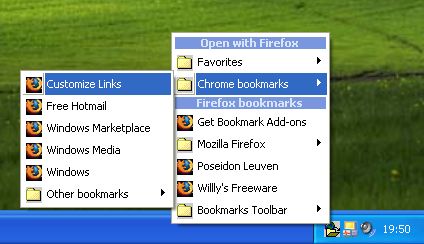 The bookmark is probably one of the most important features in a browser. This tool could help users mark the website by storing the URL in the browser. Although they do not save any data from the webpage, the URL should be more than enough to help the users retrieve the website they want to access. The bookmark is probably one of the most important features in a browser. This tool could help users mark the website by storing the URL in the browser. Although they do not save any data from the webpage, the URL should be more than enough to help the users retrieve the website they want to access.
But bookmarks are only stored per browser. If you have two or more browsers that you actively use, you’ll find it hard going from browser to another just to find the bookmark. Exporting and importing the bookmarks are a practice in syncing this type of data but they are just inconvenient and even confusing for those who are not familiar with this operation.
That’s where Links2Tray is handy. Instead of syncing those bookmarks, the application will automatically detect your bookmarks and launch them on your preferred browser. The links to your bookmarks will be placed on the system tray (lower right side of the desktop) so you don’t need the browser to access the bookmarks. Just right click on the application icon and the name of the bookmarks per browser will show up.
The interesting feature of Links2Tray is that you can launch the specific bookmark in any browser you prefer. For example, your bookmark is located in Internet Explorer but even if the bookmark was made by IE, you can still launch it in Firefox.
There’s a little configuration needed to be done at first (for Firefox and IE users) but they are very easy and the instructions are complete in the official website.
Check it out at http://www.wv-be.com/Links2tray.asp
Posted in Main | No Comments »
Thursday, March 26th, 2009
 If your ISP (Internet Service Provider) only gives you limited hours in using the internet per month, you are forced to browse as fast as possible. That means there will be times that you can’t use the internet and retrieve the data you need. Of course, you can save the webpages you want to read offline but you can’t save the entire information on that webpage you need. If your ISP (Internet Service Provider) only gives you limited hours in using the internet per month, you are forced to browse as fast as possible. That means there will be times that you can’t use the internet and retrieve the data you need. Of course, you can save the webpages you want to read offline but you can’t save the entire information on that webpage you need.
If you’re in this situation, you need PageNest. In gist, this application let’s you save the webpage for offline access. The data will be stored in your hard disk which could be accessed anytime.
Some would refute the need of this type of application since you can save the data you need online by saving the webpage. But PageNest is not just a way of saving data; it will also save the process on the webpage. This is very important for JavaScript based websites wherein the URL does not change even if the browser has changed its interface.
The uniqueness of PageNest is based on its focus on dial-up users. Dial-up users are usually the ones that needs this application because their time in using the internet is limited and could be cut off. Users can limit the download speed of the application so that the rest of the bandwidth could be used for other purposes.
The webpages saved by PageNest could be accessed either through the built-in browser of PageNest or through your favorite browsers. Even individual files in the webpage could be accessed through PageNest as the files are saved to be available offline.
More info available at http://pagenest.com/
Posted in Main | No Comments »
|
|
|
 Speech is always preferred over the written words due to its ability to set up interactive communication, and help people understand the information better. Speech lays better impact on people, so why not make your presentations interactive and more effectual by converting the text into speech. This isn’t a tough task and can easily be performed using Text Speaker 3.0. The utility assists you with its effective feature-set supporting conversion of document’s text conveniently into MP3 or WAV audio files. Using the application, you can effortlessly produce audio books, and hear text from MS Word, HTML, Text, or Rich Text files. With its assistance, you can handily create narrations, proofread documents, and perform various other such functions. The text is spoken in clear and understandable human voice, adding to which you can also download new or use existing voices installed in your PC.
Speech is always preferred over the written words due to its ability to set up interactive communication, and help people understand the information better. Speech lays better impact on people, so why not make your presentations interactive and more effectual by converting the text into speech. This isn’t a tough task and can easily be performed using Text Speaker 3.0. The utility assists you with its effective feature-set supporting conversion of document’s text conveniently into MP3 or WAV audio files. Using the application, you can effortlessly produce audio books, and hear text from MS Word, HTML, Text, or Rich Text files. With its assistance, you can handily create narrations, proofread documents, and perform various other such functions. The text is spoken in clear and understandable human voice, adding to which you can also download new or use existing voices installed in your PC.
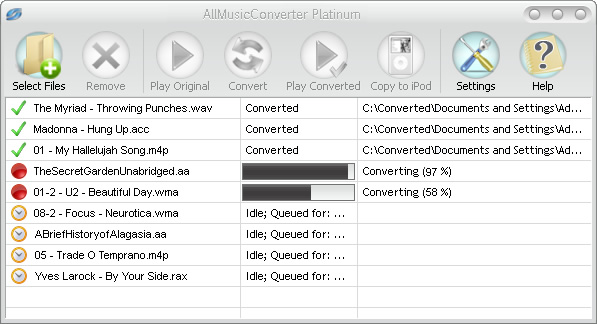 After getting hold over the blockbuster smart-phone last week, you must have chosen a list of your favorite tracks to fill the device with. However, the real trouble arises when the file format of your selected tracks is incompatible with that of the device. This isn’t the problem with the iPhone only, and one can face the problem of incompatible file formats with other devices too. So, if you’re also experiencing any such and seeking an apt solution then try converting your audio files into the most common audio formats compatible to almost every media device. Well, you needn’t pour your hard efforts in searching an apt audio conversion tool as you can try out AllMusicConverter 3.7.7 that serves the purposes efficiently. The utility aids you in converting both unprotected and protected music files and other type of media files into much known MP3, WAV or AAC audio format rapidly.
After getting hold over the blockbuster smart-phone last week, you must have chosen a list of your favorite tracks to fill the device with. However, the real trouble arises when the file format of your selected tracks is incompatible with that of the device. This isn’t the problem with the iPhone only, and one can face the problem of incompatible file formats with other devices too. So, if you’re also experiencing any such and seeking an apt solution then try converting your audio files into the most common audio formats compatible to almost every media device. Well, you needn’t pour your hard efforts in searching an apt audio conversion tool as you can try out AllMusicConverter 3.7.7 that serves the purposes efficiently. The utility aids you in converting both unprotected and protected music files and other type of media files into much known MP3, WAV or AAC audio format rapidly. 3D Visioner is 3D visualization add-on for Microsoft Visio 2002/2003. The ability to see whole project in one 3D scene, including all pages, shapes, links, and even visualized hyperlinks aids in the productivity for Microsoft Visio users everywhere.
3D Visioner is 3D visualization add-on for Microsoft Visio 2002/2003. The ability to see whole project in one 3D scene, including all pages, shapes, links, and even visualized hyperlinks aids in the productivity for Microsoft Visio users everywhere. With the arrival of the notion of online social networking, websites offering multimedia content are getting popular over the passage of time. Web users keep crowding over these websites to download their favorite videos and sounds files from these websites. But, at times you may face difficulty in downloading required media files, as some websites let you listen to the tracks and watch the videos but do not offer the downloading option. Well, don’t get disheartened as there’s a perfect solution for this problem, just try out the new Replay Media Catcher 3.02 for it. The utility facilitates you in recording streaming audio and video, followed by storing it at your PC. Not just this, the application also supports converting media files into the large variety of supported audio/video formats. Along with this, you can also extract audio from the video for listening to your favorite track.
With the arrival of the notion of online social networking, websites offering multimedia content are getting popular over the passage of time. Web users keep crowding over these websites to download their favorite videos and sounds files from these websites. But, at times you may face difficulty in downloading required media files, as some websites let you listen to the tracks and watch the videos but do not offer the downloading option. Well, don’t get disheartened as there’s a perfect solution for this problem, just try out the new Replay Media Catcher 3.02 for it. The utility facilitates you in recording streaming audio and video, followed by storing it at your PC. Not just this, the application also supports converting media files into the large variety of supported audio/video formats. Along with this, you can also extract audio from the video for listening to your favorite track. Security should always be on top of the list of considerations every user should have while browsing. The advancement of technology has made it possible for hackers to snoop into your account by recording your keystrokes. By recording your keystrokes, your username and password will be detected. Without you knowing it, your personal information has already been used illegally.
Security should always be on top of the list of considerations every user should have while browsing. The advancement of technology has made it possible for hackers to snoop into your account by recording your keystrokes. By recording your keystrokes, your username and password will be detected. Without you knowing it, your personal information has already been used illegally.
 While sitting alone, we usually find images as our best companions that help us to relive those wonderful moments of our lives once again. But, even slight blemishes and poor image quality can ruin your pleasure of viewing all through. So, why not make your image viewing experience even better by trying out the new CactusView 1.0 software, which facilitates you in viewing as well as editing your images. It’s integrated with wide range of features that enables you to form slideshow, view thumbnail list, and edit your images as per your requirements for giving them attractive and striking appearance.
While sitting alone, we usually find images as our best companions that help us to relive those wonderful moments of our lives once again. But, even slight blemishes and poor image quality can ruin your pleasure of viewing all through. So, why not make your image viewing experience even better by trying out the new CactusView 1.0 software, which facilitates you in viewing as well as editing your images. It’s integrated with wide range of features that enables you to form slideshow, view thumbnail list, and edit your images as per your requirements for giving them attractive and striking appearance. Networx is a lightweight application used to monitor your Internet activity in terms of bandwidth usage. This is very useful for some users who are using the Internet with “data cap” or your ISP is limiting the data downloads per month. It’s also used to monitor the bandwidth of your connection so that you’ll know if the speed you are experiencing is actually what you really pay for.
Networx is a lightweight application used to monitor your Internet activity in terms of bandwidth usage. This is very useful for some users who are using the Internet with “data cap” or your ISP is limiting the data downloads per month. It’s also used to monitor the bandwidth of your connection so that you’ll know if the speed you are experiencing is actually what you really pay for.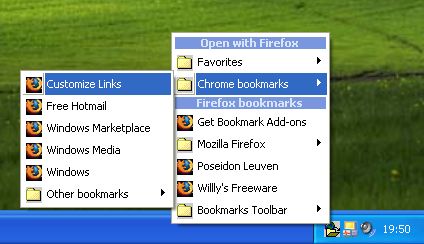 The bookmark is probably one of the most important features in a browser. This tool could help users mark the website by storing the URL in the browser. Although they do not save any data from the webpage, the URL should be more than enough to help the users retrieve the website they want to access.
The bookmark is probably one of the most important features in a browser. This tool could help users mark the website by storing the URL in the browser. Although they do not save any data from the webpage, the URL should be more than enough to help the users retrieve the website they want to access. If your ISP (Internet Service Provider) only gives you limited hours in using the internet per month, you are forced to browse as fast as possible. That means there will be times that you can’t use the internet and retrieve the data you need. Of course, you can save the webpages you want to read offline but you can’t save the entire information on that webpage you need.
If your ISP (Internet Service Provider) only gives you limited hours in using the internet per month, you are forced to browse as fast as possible. That means there will be times that you can’t use the internet and retrieve the data you need. Of course, you can save the webpages you want to read offline but you can’t save the entire information on that webpage you need.