Archive for the 'Download Managers' Category
Wednesday, March 12th, 2008
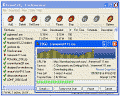 The latest version of Fresh Download is out and considering the general popularity of this piece of software it is no surprise that one particular file website recorded over 20,000 different downloads in less than a day after it was released. Fresh Download is a freeware downloading software that has been around for years now and in that time it has established itself as being one of the most popular pieces of freeware of its time. The newest version looks great in the screenshot! The latest version of Fresh Download is out and considering the general popularity of this piece of software it is no surprise that one particular file website recorded over 20,000 different downloads in less than a day after it was released. Fresh Download is a freeware downloading software that has been around for years now and in that time it has established itself as being one of the most popular pieces of freeware of its time. The newest version looks great in the screenshot!
The point of Fresh Download is two-fold. The first point of the software is that you can use it to create a centralized downloading list so that you know at all times exactly what is going on download-wise on your computer. While this in itself is really something that would warrant a stand-alone piece of software, Fresh Download also allows you to accelerate your download process and in doing so it provides a second purpose that is wholly integrated into the overall program presentation. It is this combination of fast downloading and keeping tabs that makes Fresh Download as popular as it is and when this is combined with the fact that the program is free the popularity just explodes.
More information is available at http://www.freshdevices.com/freshdown.html
Posted in Download Managers, Main | No Comments »
Tuesday, January 29th, 2008
  WinGet is a download manager that can increase download speeds by up to 300 percent. You may automatically resume broken downloads if your connection is lost or if your computer accidentally shuts down. WinGet is a download manager that can increase download speeds by up to 300 percent. You may automatically resume broken downloads if your connection is lost or if your computer accidentally shuts down.
Pros: WinGet download manager supports both ftp and http servers. One is able to queue all downloads in one go, the application will ensure downloads are reliably completed via unlimited retries and individual monitoring of each download scheduled. Even when there are breaks in the download the package is able to resume at appropriate points. WinGet lets you browse around the ftp site chosen to decide the pieces you’d like to download.
WinGet gets integrated into the browsers Internet explorer, Opera or the Firefox and operates as the default download manager. It is integrated into the right click menu.
Download speed can be tuned through parameter settings such as number of threads operating the download and simultaneous files being downloaded. In this age of multiple cores, whenever one has spare power, it could be utilized for speeding up the download process. The application is able to work through proxy servers too and communicate through the firewall.
Cons: Whether downloads get speeded up to 300% or not is questionable. This could not be measured. However, qualitatively the download speed does get speeded up.
Overall a easy to use application, easy to learn, fairly well designed it is a 4 star item.
Posted in Developer, Download Managers, Freeware, Main | No Comments »
Wednesday, November 21st, 2007
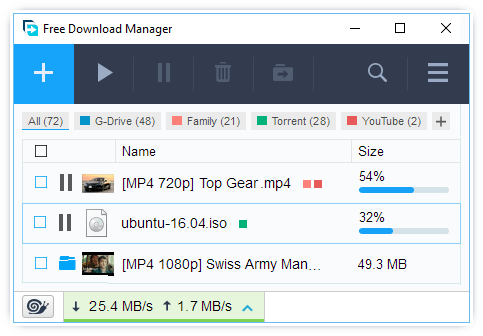 The newest version of this excellent piece of software was just released on November 18th and there are a number of new things included within the software package guaranteed to delight previous users. A lot of improvements have been made to things like the groups features and these improvements go a long way towards cutting down on redundancies and ultimately making sure that the whole software runs more smoothly. The newest version of this excellent piece of software was just released on November 18th and there are a number of new things included within the software package guaranteed to delight previous users. A lot of improvements have been made to things like the groups features and these improvements go a long way towards cutting down on redundancies and ultimately making sure that the whole software runs more smoothly.
If you are new to this program, then the Free Download Manager can definitely make your life a lot easier. It is a program that you can download for free and use to download files from any website you want. You can actually use it to download whole websites as well and you can also order your downloads so that you can find out with just a simple window maximization what the status of every file you are currently downloading is. All in all, it tracks fantastically and since it is full featured freeware as well, a lot of people have benefited greatly from its use.
More information about this software as well as download links are available at the homepage of the creator at http://www.freedownloadmanager.org/.
Posted in Developer, Download Managers, Freeware, Internet, Main, Windows | 7 Comments »
Tuesday, October 23rd, 2007
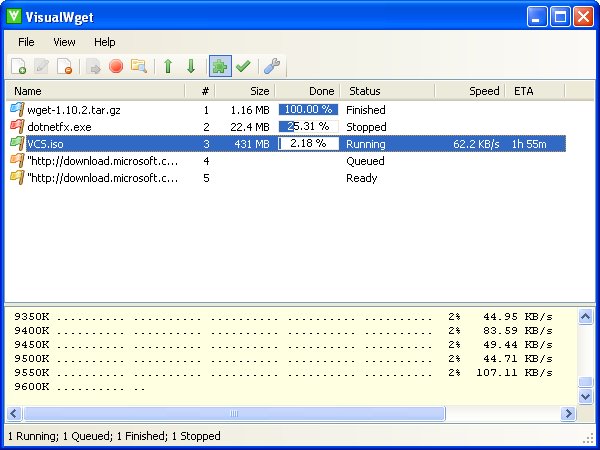 One of the most annoying things about a new Windows operating system is the fact that downloads are sometimes very hard to track. This is especially true with the download windows provided by internet explorer and firefox and therefore in order to make things better the use of a third party freeware software for managing downloads is needed. Now, while there are a number of different pieces of software out there that can do this function, few of them are as good as the newly released Beta 4 Rev 2 version of the Visual Wget software. One of the most annoying things about a new Windows operating system is the fact that downloads are sometimes very hard to track. This is especially true with the download windows provided by internet explorer and firefox and therefore in order to make things better the use of a third party freeware software for managing downloads is needed. Now, while there are a number of different pieces of software out there that can do this function, few of them are as good as the newly released Beta 4 Rev 2 version of the Visual Wget software.
This is a piece of software that is capable of following a large number of downloads as you make them. The software is actually designed to show a list of downloads much in the same way that you would see a list of jobs in other software packages and therefore it allows you to keep track on everything that you download. You can see what it is, the priority it has in your download queue, the status of the download and what the download is doing at that exact moment. If you download a lot, then this is a piece of software that can help you enormously.
More information can be found at http://visualwget.blogspot.com/
Posted in Developer, Download Managers, Internet, Main, Shareware, Utilities, Windows | 1 Comment »
Thursday, June 21st, 2007
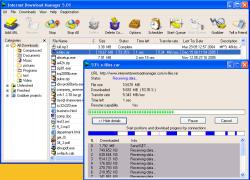 If you’ve tried different download managers/ accelerators but you haven’t really gotten the desired result, you may want to give this a shot. Internet Download Manager can help to accelerate downloads, [the publisher claims by up to 500 percent] schedule downloads, recover and resume downloads. If you’ve tried different download managers/ accelerators but you haven’t really gotten the desired result, you may want to give this a shot. Internet Download Manager can help to accelerate downloads, [the publisher claims by up to 500 percent] schedule downloads, recover and resume downloads.
The cool thing about Internet Download Manager is that features a smart download logic accelerator with dynamic file segmentation and multipart downloading technology to increase ftp, http and https downloading speed.
A new updated version has just been released, Internet Download Manager 5.11, the latest changes in this new version include:
- Completely redeveloped IDM scheduler;
- Added periodic synchronization of files and the possibility to create new queues for downloading or synchronization;
- Added new features on starting and stopping queue processing;
- Improved user interface;
- Added processing of context menu key, fixed tabbing order on all dialogs, added mnemonic keys to the main menu and the menu of IDM Grabber;
- Bug fixes
Want to give it a try? Go to http://www.internetdownloadmanager.com/
Posted in Commercial, Developer, Download Managers, Internet, Main, Shareware, Windows | 4 Comments »
Thursday, June 21st, 2007
 The gist about most software that are supposed to help you get downloads easily is that they are not ass fast as the publishers claim them to be but GSA Clip Spider is one software that lets you download movie clips easily. The gist about most software that are supposed to help you get downloads easily is that they are not ass fast as the publishers claim them to be but GSA Clip Spider is one software that lets you download movie clips easily.
The cool thing about GSA Clip Spider is that it lets you download all the movie clips from a webserver automatically with or without sublinks. GSA Clip Spider is easy to use and gives you impressive results in a relatively short time. This cool download manager for movies searches all your favorite web links, spiders, parses, grabs, extracts and crawls all the movies you would have downloaded by hand.
GSA Clip Spider is a shareware so you can check out the demo version and see if it’s what you need. The demo version offers only limited functionality and does not include many functions available in the registered version, with the demo version you can to download 20 movie clips, so it’s enough to let you decide whether this is what your money or not.
Go check it out at http://www.gsa-online.de/eng/clip_spider.html
Posted in Browsers, Developer, Download Managers, Internet, Main, Shareware | No Comments »
Wednesday, June 13th, 2007
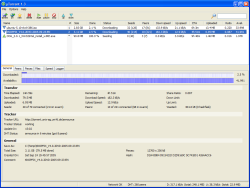 Here is a freeware worth checking out! µTorrent is an efficient and feature rich BitTorrent client for Windows sporting a very small footprint. Here is a freeware worth checking out! µTorrent is an efficient and feature rich BitTorrent client for Windows sporting a very small footprint.
This software is pretty cool as it is designed to use as little memory and space as possible while offering all the functionality expected from advanced clients. Most of the features present in other BitTorrent clients are present in µTorrent, including bandwidth prioritization, scheduling, RSS auto-downloading and Mainline DHT (compatible with BitComet).
This small but feature rich tool also supports Protocol Encryption joint specification (compatible with Azureus 2.4.0.0 and above, BitComet 0.63 and above) and peer exchange. In the latest version which was released on the 19th of June, µTorrent the major change in features is:
- Fixed: Escape-style handling on the exit confirmation and a create torrent dialog.
If you want to try it out, you can go here, it is free!
Posted in Browsers, Developer, Download Managers, Freeware, Internet, Main, Open Source | No Comments »
Thursday, May 17th, 2007
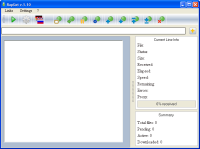 A new updated version of RapGet has been released; RapGet 1.34b. In case you don’t know what RapGet is let me provide you with necessary info. RapGet (RAPidshareGET) is a downloader with code recognition for such share servers as rapidshare.de, megaupload.com, sendspace.com, turboupload.com, speedshare.org slil.ru and many others. A new updated version of RapGet has been released; RapGet 1.34b. In case you don’t know what RapGet is let me provide you with necessary info. RapGet (RAPidshareGET) is a downloader with code recognition for such share servers as rapidshare.de, megaupload.com, sendspace.com, turboupload.com, speedshare.org slil.ru and many others.
The fact that it has support for 67 free share services makes it a really useful tool. RapGet offers multilingual support – about 48 languages.
Want to check it out? It is free, go to http://www.rapget.com/en/ for download and more info.
Posted in Business, Developer, Download Managers, Freeware, Internet, Main, Windows | No Comments »
Sunday, March 25th, 2007
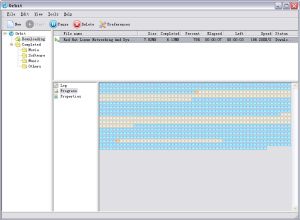 In need of a fully featured download accelerator? One which does what it is supposed to do i.e. accelerate your downloads; then you need to check out Orbit downloader. In need of a fully featured download accelerator? One which does what it is supposed to do i.e. accelerate your downloads; then you need to check out Orbit downloader.
Orbit downloader is a full-featured download accelerator and manager. It is based on P2P technology, has advanced robust multithread download algorithm implemented with high quality. That’s not all, orbit downloader integrates seamlessly into Microsoft Internet Explorer to automatically handle your downloads.
You will appreciate the fact that you can easily download files from any remote server via HTTP, FTP, RTSP or MMS. One other cool thing about Orbit Accelerator is that it has a smart download logic accelerator that features intelligent dynamic file segmentation and safe P2P downloading technology to accelerate your downloads.
Still not sure whether this software is worth checking out? Consider the following:
- Great Speed: Orbit Downloader is based on p2p and multi-source downloading technology, which make you download files up to 500% faster than before
- Easy to Use: Orbit Downloader has a simple and clear user interface. It is easy to use and config for both newbies and professions
- The Most Comprehensive Download Tools: Orbit Downloader supports most protocols and have a function of “Flash and Streaming Media Capturer”, so you can download videos from youtube metacafe, files from rapidshare, metalink files, flash and streaming media online more simple and easy
- Support IE, Firefox, Maxthon and Opera: Orbit Downloader integrates seamlessly into IE, FireFox, Maxthon and Opera without installing any other plugin
- Free and Safe
What are you waiting for?
Go and check it out, it’s FREE!!!!! Go to http://www.orbitdownloader.com/
Posted in Developer, Download Managers, Freeware, Internet, Main, Utilities, Windows | 18 Comments »
Wednesday, March 7th, 2007
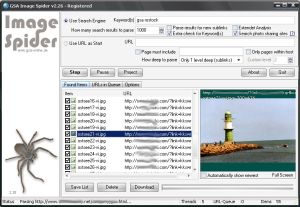 Check out this cool tool that can help you download images automatically. It is called GSA Image Spider. Check out this cool tool that can help you download images automatically. It is called GSA Image Spider.
GSA Image Spider can download all the images from a webserver automatically and this it does as you like it, with or without sublinks. It is a very easy to use software with a good user interface and it gives you amazing results in seconds.
Looking for relevant images from different websites? You can enter a keyword to find the relevant image from websites around the world easily.
Want to try out the demo version first and get a feel of the program? It provides only limited functionality and does not include many functions available in the registered version. You only get 10 images with the demo version but you will still get a feel of how it works and be able to make an informed decision whether to buy it or not.
Go check it out! Visit http://gsa-online.de/eng/image_spider.html or CLICK HERE!
Posted in Developer, Download Managers, Internet, Main, Photo, Shareware, Windows | No Comments »
|
|
|
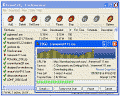 The latest version of Fresh Download is out and considering the general popularity of this piece of software it is no surprise that one particular file website recorded over 20,000 different downloads in less than a day after it was released. Fresh Download is a freeware downloading software that has been around for years now and in that time it has established itself as being one of the most popular pieces of freeware of its time. The newest version looks great in the screenshot!
The latest version of Fresh Download is out and considering the general popularity of this piece of software it is no surprise that one particular file website recorded over 20,000 different downloads in less than a day after it was released. Fresh Download is a freeware downloading software that has been around for years now and in that time it has established itself as being one of the most popular pieces of freeware of its time. The newest version looks great in the screenshot!

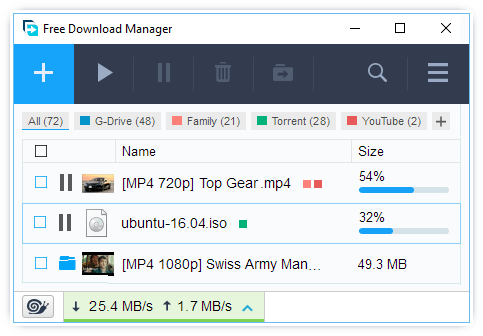 The newest version of this excellent piece of software was just released on November 18th and there are a number of new things included within the software package guaranteed to delight previous users. A lot of improvements have been made to things like the groups features and these improvements go a long way towards cutting down on redundancies and ultimately making sure that the whole software runs more smoothly.
The newest version of this excellent piece of software was just released on November 18th and there are a number of new things included within the software package guaranteed to delight previous users. A lot of improvements have been made to things like the groups features and these improvements go a long way towards cutting down on redundancies and ultimately making sure that the whole software runs more smoothly.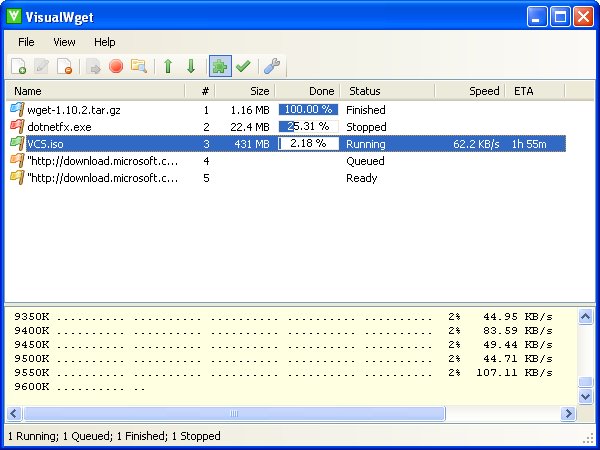 One of the most annoying things about a new Windows operating system is the fact that downloads are sometimes very hard to track. This is especially true with the download windows provided by internet explorer and firefox and therefore in order to make things better the use of a third party freeware software for managing downloads is needed. Now, while there are a number of different pieces of software out there that can do this function, few of them are as good as the newly released Beta 4 Rev 2 version of the Visual Wget software.
One of the most annoying things about a new Windows operating system is the fact that downloads are sometimes very hard to track. This is especially true with the download windows provided by internet explorer and firefox and therefore in order to make things better the use of a third party freeware software for managing downloads is needed. Now, while there are a number of different pieces of software out there that can do this function, few of them are as good as the newly released Beta 4 Rev 2 version of the Visual Wget software.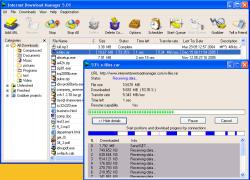 If you’ve tried different download managers/ accelerators but you haven’t really gotten the desired result, you may want to give this a shot. Internet Download Manager can help to accelerate downloads, [the publisher claims by up to 500 percent] schedule downloads, recover and resume downloads.
If you’ve tried different download managers/ accelerators but you haven’t really gotten the desired result, you may want to give this a shot. Internet Download Manager can help to accelerate downloads, [the publisher claims by up to 500 percent] schedule downloads, recover and resume downloads. The gist about most software that are supposed to help you get downloads easily is that they are not ass fast as the publishers claim them to be but GSA Clip Spider is one software that lets you download movie clips easily.
The gist about most software that are supposed to help you get downloads easily is that they are not ass fast as the publishers claim them to be but GSA Clip Spider is one software that lets you download movie clips easily. 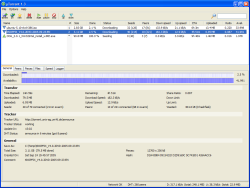 Here is a freeware worth checking out! µTorrent is an efficient and feature rich BitTorrent client for Windows sporting a very small footprint.
Here is a freeware worth checking out! µTorrent is an efficient and feature rich BitTorrent client for Windows sporting a very small footprint.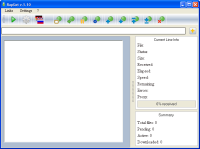 A new updated version of RapGet has been released; RapGet 1.34b. In case you don’t know what RapGet is let me provide you with necessary info. RapGet (RAPidshareGET) is a downloader with code recognition for such share servers as rapidshare.de, megaupload.com, sendspace.com, turboupload.com, speedshare.org slil.ru and many others.
A new updated version of RapGet has been released; RapGet 1.34b. In case you don’t know what RapGet is let me provide you with necessary info. RapGet (RAPidshareGET) is a downloader with code recognition for such share servers as rapidshare.de, megaupload.com, sendspace.com, turboupload.com, speedshare.org slil.ru and many others.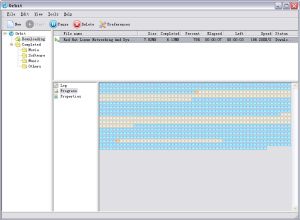 In need of a fully featured download accelerator? One which does what it is supposed to do i.e. accelerate your downloads; then you need to check out Orbit downloader.
In need of a fully featured download accelerator? One which does what it is supposed to do i.e. accelerate your downloads; then you need to check out Orbit downloader.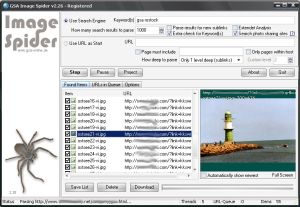 Check out this cool tool that can help you download images automatically. It is called GSA Image Spider.
Check out this cool tool that can help you download images automatically. It is called GSA Image Spider.