Archive for the 'Finance' Category
Monday, March 17th, 2008
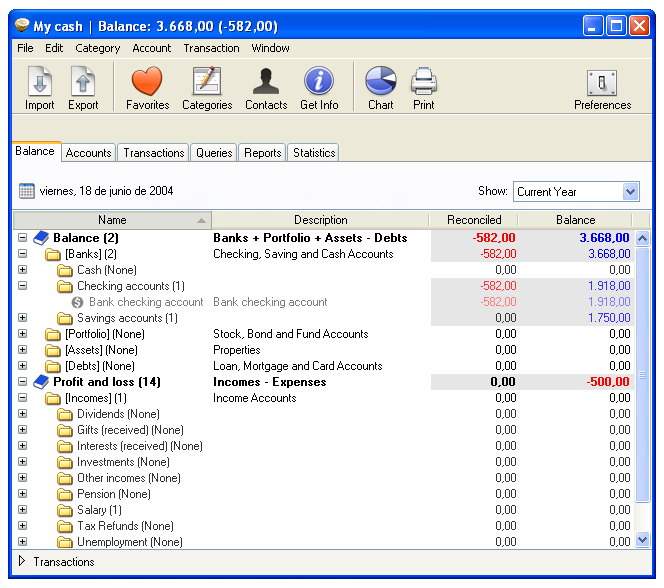 Proper monitoring and control of your finances help you know where your money comes from and to where it goes. Well, that’s where iCash comes in. It is a software designed to control your personal finance, keeping tabs on your incomes, expenses, debts, credits and Bank transactions for you. Proper monitoring and control of your finances help you know where your money comes from and to where it goes. Well, that’s where iCash comes in. It is a software designed to control your personal finance, keeping tabs on your incomes, expenses, debts, credits and Bank transactions for you.
This software just got updated recently and the following features were added and changes made:
Upgrades
- • It is now possible to select what accounts to use to calculate general balance displayed in status bar;
- • Automatic back-ups can be deactivated from the preferences;
- • Currencies can now be updated automatically when opening a document;
- • Account Statement report now includes a new column for Payee/Issuing.
Change
- • Preference panel has been redesigned and enhanced.
Fixed
- • New bank status display is now always visible;
- • Balance panel and balance status now automatically updated when updating exchange rates or default currency
For more on iCash go to http://www.maxprog.com/iCash.html
Posted in Developer, Finance, Main, Windows | No Comments »
Wednesday, January 23rd, 2008
As soon as I saw this program, I knew that I was definitely going to download it and take it for a spin!
Why is that, you ask? Well, it’s because now that I am starting to earn more and have more credit and bills to take care of, having a personal piece of software that really helps me keep track of it all is exactly what I need. And that is exactly what Buddi will do for you. Buddi is a free piece of software (open source, to be exact) that will allow you to keep track of all of your personal finances and allow you to set up different accounts and categories while at the same time recording transactions that they happen to do. If you want a program to keep you honest about spending, then Buddi is exactly the program to do that for you.
Oh, and the absolute best thing about Buddi is that it happens to be a program created for people with no financial background and little experience in keeping track of their finances. It is the perfect program for the average Joe that just wants a little help with their financial existence.
More information is available at http://buddi.thecave.homeunix.org/en
Posted in Developer, Finance, Information Management, Main, Shareware, Windows | No Comments »
Friday, September 7th, 2007
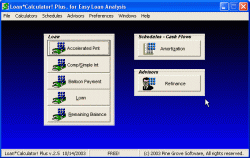 Loans are a big part of the lives of most people now, simply because a well thought out and well executed loan can bring you something big in your life well before you would have been able to get it otherwise. Mortgages, home equity loans, lines of credit and a number of other loans are taken out every day by people from different walks of life all hoping to be able to use the loan in order to help better their lives. Calculators are helpful when it comes to using loans and therefore it is important for people interested in loans to have software to help them along. Loans are a big part of the lives of most people now, simply because a well thought out and well executed loan can bring you something big in your life well before you would have been able to get it otherwise. Mortgages, home equity loans, lines of credit and a number of other loans are taken out every day by people from different walks of life all hoping to be able to use the loan in order to help better their lives. Calculators are helpful when it comes to using loans and therefore it is important for people interested in loans to have software to help them along.
That is where the Loan*Calculator! Plus 2.6 comes in. It is a piece of software containing seven different types of loan calculators. It includes a calculator for simple interest (only applied once a year) and compounded interest (calculated and applied multiple times each year). It also has calculators to help you calculate the factors of your loan as well as a calculator to help you figure out what your exact remaining balance is. In addition to that, it has a feature that can calculate your amortization schedule as well as an advisor function that can help you with potential refinances. In addition to that, it also has accelerated payment and balloon payment calculators.
It’s completely free to download and more information is available at http://www.pine-grove.com/Loan%20Calculator%20Plus/
Posted in Browsers, Developer, Finance, Freeware, Main, Social Software, Windows | 1 Comment »
Tuesday, July 10th, 2007
 “Computerize Your Assets” is home inventory software for making a list of everything you have in your home. Everyone hopes it won’t happen to them, but his could be very useful in an unfortunate event of fire, theft or natural disasters like flooding etc. “Computerize Your Assets” is home inventory software for making a list of everything you have in your home. Everyone hopes it won’t happen to them, but his could be very useful in an unfortunate event of fire, theft or natural disasters like flooding etc.
It can be useful to show police or insurance companies in such situations, also it’s hard to memorize absolutely everything you own anyway! Especially regarding brand, model, serial number and cost. It has a lot of useful features such as unlimited categories,items and locations, encryption, graphs, picture and video support, and much more than I can list right here.
If this sounds like it could save you from a lot of trouble someday for whatever reasons such as your home location, local water levels or weather patterns , etc, Its definitely worth checking out at the site here for much more info.
Posted in Developer, Finance, Information Management, Main, Shareware, Utilities, Windows | 3 Comments »
Tuesday, June 5th, 2007
 ITWorkTimer 1.1 keeps track of employee’s work time. Software takes screenshots of currently running programs to confirm that the employee’s time is actually spent on the work allotted. It captures screenshots after every 10 minutes on a random basis. You need not look behind their shoulder every time to confirm their work. ITWorkTimer 1.1 keeps track of employee’s work time. Software takes screenshots of currently running programs to confirm that the employee’s time is actually spent on the work allotted. It captures screenshots after every 10 minutes on a random basis. You need not look behind their shoulder every time to confirm their work.
Software actually calculates each employee’s work time and hence salary based on working hours. It allows you to have full control on efficiency of the employees in your organization. You can easily differentiate between actual workers and lazy employees. This promotes you to encourage hard workers and scold those who work little and spend their time on some personal work other than office work. You can stop paying employees for the hours not spent on allotted work.
ITWorkTimer is an effective tool to those companies who are facing problem of their employee’s efficiency and overpaying to some employees. This software helps to improve labor efficiency and hence company’s profit.
(more Info and Download)
Posted in Business, Commercial, Developer, Finance, Freeware, Information Management, Internet | 2 Comments »
Tuesday, May 29th, 2007
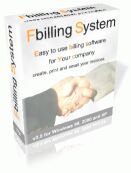 Fbilling System – Invoice Maker is simple software used for accounting and invoice creation in a small business. You can create invoices related to purchase, sales, etc. with product and customer details. It has separate database for customer’s details, products details and services. These entire databases can be appended and edited as per requirements. Fbilling System – Invoice Maker is simple software used for accounting and invoice creation in a small business. You can create invoices related to purchase, sales, etc. with product and customer details. It has separate database for customer’s details, products details and services. These entire databases can be appended and edited as per requirements.
You can also design your invoice with your company’s logo which can be printed as well as sent to the clients through emails. This application searches for the customer’s name and product to be added in invoice through pop-up menu. It also calculates the bill amount as well as discount applicable and displays it in invoice. You can also add comments to your invoice. You can also save your invoices as PDF files or HTML files. All the invoices and other data are stored as backup files to prevent loss of data. You can maintain accounts for more than one company in same software and same computer. This software also has powerful calendar. Other important features are password protection, easy to use interface etc.
 
Fbilling Software main features:
- Easy to overview & easy to use, self-evident screens;
- Unlimited company, simple and quick invoice creation;
- Print or email professional-looking invoices with Your company’s logo;
- Calculate discount rates on invoices;
- PDF support. Email your invoices or reports in PDF format;
- Create various invoice reports, payments reports;
- Each document can automatically be attached and sent by email;
- Multi-currency support;
- Extensive software settings, simple to set-up, learn and use;
- Built-in software updater & built-in database backup;
- Ideal for small and medium business;
- Low price
Etc.
(More info and download)
Posted in Business, Commercial, Developer, Finance, Information Management, Shareware, Windows | No Comments »
|
|
|
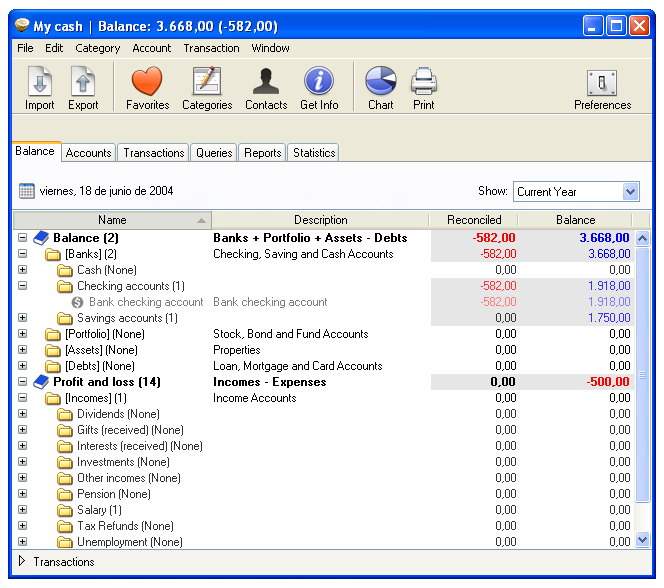 Proper monitoring and control of your finances help you know where your money comes from and to where it goes. Well, that’s where iCash comes in. It is a software designed to control your personal finance, keeping tabs on your incomes, expenses, debts, credits and Bank transactions for you.
Proper monitoring and control of your finances help you know where your money comes from and to where it goes. Well, that’s where iCash comes in. It is a software designed to control your personal finance, keeping tabs on your incomes, expenses, debts, credits and Bank transactions for you.
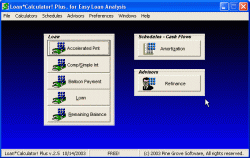 Loans are a big part of the lives of most people now, simply because a well thought out and well executed loan can bring you something big in your life well before you would have been able to get it otherwise. Mortgages, home equity loans, lines of credit and a number of other loans are taken out every day by people from different walks of life all hoping to be able to use the loan in order to help better their lives. Calculators are helpful when it comes to using loans and therefore it is important for people interested in loans to have software to help them along.
Loans are a big part of the lives of most people now, simply because a well thought out and well executed loan can bring you something big in your life well before you would have been able to get it otherwise. Mortgages, home equity loans, lines of credit and a number of other loans are taken out every day by people from different walks of life all hoping to be able to use the loan in order to help better their lives. Calculators are helpful when it comes to using loans and therefore it is important for people interested in loans to have software to help them along. “Computerize Your Assets” is home inventory software for making a list of everything you have in your home. Everyone hopes it won’t happen to them, but his could be very useful in an unfortunate event of fire, theft or natural disasters like flooding etc.
“Computerize Your Assets” is home inventory software for making a list of everything you have in your home. Everyone hopes it won’t happen to them, but his could be very useful in an unfortunate event of fire, theft or natural disasters like flooding etc. ITWorkTimer 1.1 keeps track of employee’s work time. Software takes screenshots of currently running programs to confirm that the employee’s time is actually spent on the work allotted. It captures screenshots after every 10 minutes on a random basis. You need not look behind their shoulder every time to confirm their work.
ITWorkTimer 1.1 keeps track of employee’s work time. Software takes screenshots of currently running programs to confirm that the employee’s time is actually spent on the work allotted. It captures screenshots after every 10 minutes on a random basis. You need not look behind their shoulder every time to confirm their work.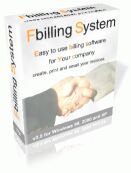 Fbilling System – Invoice Maker is simple software used for accounting and invoice creation in a small business. You can create invoices related to purchase, sales, etc. with product and customer details. It has separate database for customer’s details, products details and services. These entire databases can be appended and edited as per requirements.
Fbilling System – Invoice Maker is simple software used for accounting and invoice creation in a small business. You can create invoices related to purchase, sales, etc. with product and customer details. It has separate database for customer’s details, products details and services. These entire databases can be appended and edited as per requirements.

