Archive for the 'Freeware' Category
Wednesday, December 2nd, 2009
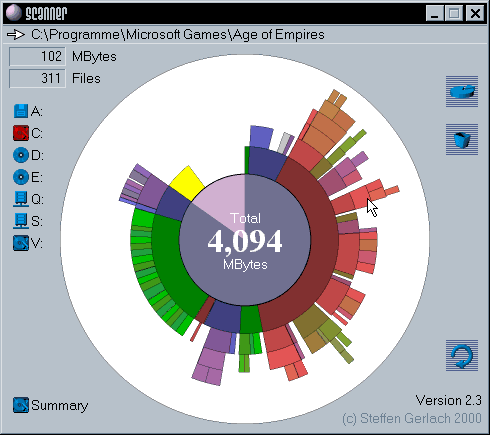 How much space is taken up by various things on your hard drive? How much empty space is on it? Although it’s simple to run directory listings to get responses to these questions, the responses don’t always make much sense. In the end its just a bundle of numbers on your screen. So if you could view your disk use graphically, it may make much more sense. How much space is taken up by various things on your hard drive? How much empty space is on it? Although it’s simple to run directory listings to get responses to these questions, the responses don’t always make much sense. In the end its just a bundle of numbers on your screen. So if you could view your disk use graphically, it may make much more sense.
Scanner is a program that allows you to do exactly that. Aim it at your hard drive, removable storage, or network volume and have a look at those pretty images. Utilising a sunburst chart—an extended pie chart with concentric rings—this utility will show up the proportional sizes of all major directories,folders and files on your hard drive or storage space. Curious about a specific one? Click it to acquire info specific to your selection.
Its a free utility for Windows computers so if you’d like to test it out, you can get it at the homepage here.
Posted in Files and Folders, Freeware | 1 Comment »
Friday, November 6th, 2009
 So you consider yourself to be a wise computer user, taking regular backups now and then, or not so regular if you live in the real world! Which isn’t so good when your computer decides that it’s going to crash out on you! This can mean losing valuable data and valuable time being lost to get your computer back to how it was. Okay, so you say you take very regular backups… what if your backup is at 11 p.m. and your computer has decided to take a dive at 10 p.m.? So you consider yourself to be a wise computer user, taking regular backups now and then, or not so regular if you live in the real world! Which isn’t so good when your computer decides that it’s going to crash out on you! This can mean losing valuable data and valuable time being lost to get your computer back to how it was. Okay, so you say you take very regular backups… what if your backup is at 11 p.m. and your computer has decided to take a dive at 10 p.m.?
Yadis! Back up is a free program that backs up continuously. It does this by monitoring files to see when they change, and when they do, it backs them up there and then! It can save your backups to any place you want, such as an external drive or another partition, it even does remote backups.
Also, this program does not use any strange proprietary formats, so you can easily get your backups up and running again. The software is worth checking out for anyone who has felt the pain of unexpected computer problems which have resulted in the loss of important data and/or having to reinstall and reconfigure programs, which can be very time consuming and frustrating.
I like how if your backup location isn’t available (such as an unplugged external drive) the program will backup to it as soon as it becomes available again.
Also, it’s free! So head on over to the home page and check it out.
Posted in Backup, Freeware | No Comments »
Thursday, November 5th, 2009
 How many times do you find yourself having to write down reminders, notes, web addresses, phone numbers etc.? While there is many programs claiming to be the equivalent of sticky notes, but for your computer, these can take up valuable space on your screen and end up being more hassle than they’re worth. How many times do you find yourself having to write down reminders, notes, web addresses, phone numbers etc.? While there is many programs claiming to be the equivalent of sticky notes, but for your computer, these can take up valuable space on your screen and end up being more hassle than they’re worth.
Cinta Notes, while similar to these programs, does it even better. Instead of lots of scattered little squares all over your screen, your notes appear as a list in the program’s interface. It even has a speedy search system already built in to help you keep track of all your notes. This works in this way, as you type words or phrases, any notes that do not match simply become hidden leaving you with just the information you want. It also has hotkeys which enable you to enter information by simply selecting text (on a webpage for example) and using hotkeys to make a note of it. Of course you can also add text directly to the program, if you should choose so. It’s also portable, so you can always have your notes with you!
This program is completely free so if you find yourself to be someone who takes a lot of notes were regularly it could prove to be of great assistance to you.
Check it out for yourself at the homepage here.
Posted in Freeware, Information Management | No Comments »
Thursday, June 25th, 2009
 Chances are, you have at least a couple of USB devices connected to your computer at times. It’s a given nowadays to have flash drives, portable hard discs, printers,MP3 players, and other devices regularly connecting through USB ports; So chances are,you’ve likely got rather a few by now. Would you like to know how many, and be able to keep track of what they’re doing? Chances are, you have at least a couple of USB devices connected to your computer at times. It’s a given nowadays to have flash drives, portable hard discs, printers,MP3 players, and other devices regularly connecting through USB ports; So chances are,you’ve likely got rather a few by now. Would you like to know how many, and be able to keep track of what they’re doing?
USBDeview is a program for maintaining a watch over everything USB on your computer. It doesn’t just report on USB devices currently attached — device name, type of device, connection status — it also keeps a database of things previously connected too. Do you want to uninstall a device? This program can help you out. How about disconnecting something currently connected? It can help you do that too. You’ll even be able to keep track of USB devices connected to a remote machine too! assuming you’re logged-on as an Administrator.
What’s more, its freeware, so if you wanna take it for a test ride and you enjoy it, it’s yours to keep.
Visit the homepage here
Posted in Flash, Freeware, USB | 1 Comment »
Thursday, June 11th, 2009
 Adobe Reader is the regular program for looking at PDF files. In fact, the PDF file format was created by Adobe. The problem with Adobe Reader is that its a large program for what it performs. It also has a high memory use, along with very sluggish start up, there’s also unnecessary and complicated features. Adobe Reader is the regular program for looking at PDF files. In fact, the PDF file format was created by Adobe. The problem with Adobe Reader is that its a large program for what it performs. It also has a high memory use, along with very sluggish start up, there’s also unnecessary and complicated features.
Luckily, alternatives exist.
Foxit PDF Reader, also a free reader, is the most long-familiar contender to Adobe Reader. Now here we have another better and lighter reader, Sumatra PDF. Another attraction is that it’s open source.
Sumatra PDF is a stripped-down application, with very few buttons, only: open, back, forward, zoom in, and zoom out. You can also choose to alter the view (zoom, page layout etc.) in the toolbar. Viewing the same document as the other two, Sumatra consumes just 7MB of memory, and opens nearly instantly.
The Sumatra PDF installation file weighs in at under 1MB, in comparison to Foxit’s under 2 MB, and Adobe Reader’s oversized 20MB.
The program takes up less than 1mb of space after its installation (only one .exe and an uninstaller). Also, registry entries are not needed, so it has portability too. Worth trying out if you are sick of waiting on Adobe Reader to finally open and like small, lightweight yet useful software.
Check it out here
Posted in Freeware, PDF | 1 Comment »
Monday, April 27th, 2009
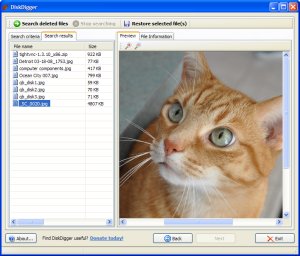 DiskDigger is a file recovery program that goes “beneath the file system” to recover data on a sector-by-sector basis from hard drives, thumb drives, etc. This program is very simple to use. Choose a drive, decide the types of files to be recovered (jpeg, mp3, documents, etc.) and select next. DiskDigger is a file recovery program that goes “beneath the file system” to recover data on a sector-by-sector basis from hard drives, thumb drives, etc. This program is very simple to use. Choose a drive, decide the types of files to be recovered (jpeg, mp3, documents, etc.) and select next.
One thing is that if the filetype you’re attempting to recover isn’t in the DiskDigger’s list, it can’t find it. It would be nice to have a wildcard option or the ability to specify more filetypes. Even so, the most popular filetypes are there and that should be sufficient for most users.
It can scan FAT12 (floppy disks), FAT16 (older memory cards), FAT32 (newer memory cards and hard disks), NTFS (newer hard disks), and exFAT (Microsoft’s new successor to FAT32). It’s also portable as the whole program runs from a self contained *.exe file.
So here’s the deal: DiskDigger is a freeware, simple-to-use data recovery program that works almost as good as similar pay software.
For further info or to download it and try to get those missing files back, head over to the website here.
Posted in Files and Folders, Freeware, Utilities | 1 Comment »
Saturday, March 14th, 2009
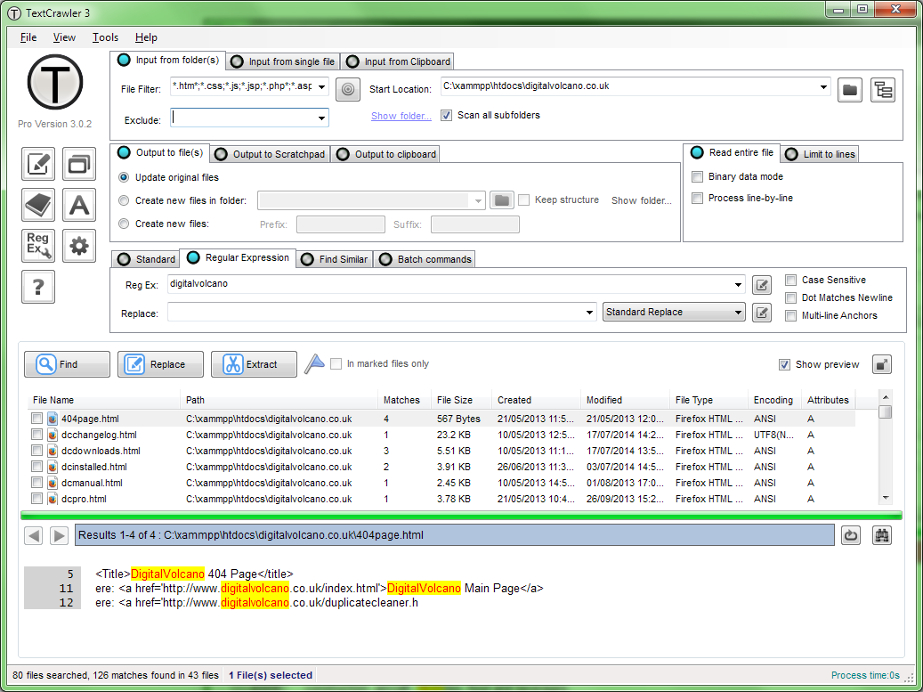 A tool for find and replace across multiple text files. Supports regular expressions and provides an expression tester, batch processing and library facility. It also features an interactive file list and highlighted search results. A tool for find and replace across multiple text files. Supports regular expressions and provides an expression tester, batch processing and library facility. It also features an interactive file list and highlighted search results.
Features: A tool for work with text files. TextCrawler enables you to instantly find and replace words and phrases across multiple files and folders. It utilizes a Regular Expression engine that helps you create sophisticated searches, perform batch operations, extract text from files etc. Varied search parameters could be used.
To make sure the regular expressions specified are workable, the program provides a regular expression tester. Save the regular expressions that work in a library for future use. You can save the search & replace scripts too. Search results are highlighted by the program. Multiple operations can be batched to operate on a file. Search and replace results can be exported to another program.
The extract feature lets you mine of specific information from a set of files. For example you can specify a regular expression to define an e-mail address and extract these addresses. The results are displayed on a separate window and can be saved. You can specify a set of files starting with a “start location”. There are couple of viewing modes. In one all the files that were searched are listed. In the second mode all files searched are displayed in preview window at the same time. The interface is simple and quite intuitive. It is easy to use.
Overall: Simple to use text processing application and is quite powerful.
{More Info and Download}
Posted in Freeware, Utilities | No Comments »
Friday, March 6th, 2009
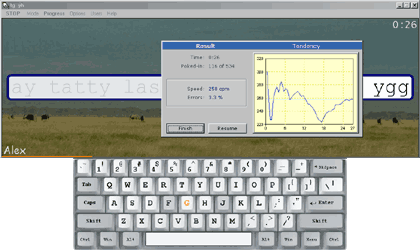 In these days of computers being everywhere, it’s almost essential to have decent typing skills. In reality, there is still many people who get by with the ” 2 finger” method. In reality, it is as easy to learn how to type properly as it is to learn how to type that way. In these days of computers being everywhere, it’s almost essential to have decent typing skills. In reality, there is still many people who get by with the ” 2 finger” method. In reality, it is as easy to learn how to type properly as it is to learn how to type that way.
Stamina Typing Tutor is a free program that will help you to learn how to type correctly, or to improve your current typing skills. Its equally useful for the beginner as well as the more advanced typer. It supports multiple languages and keyboard layouts ( QWERTY.AVERTY.Dvorak,etc). It also offers an alternative typing method which they claim reduces hand stress.
The main screen has a clear and easy to understand layout with WPM (words per minute) and various graphs and statistics about your progression.
I’d recommend this to anyone wanting to learn how to type correctly or improve their current skills.
It runs on any Windows computer and its free!
Check it out here.
Posted in Freeware | 2 Comments »
Wednesday, March 4th, 2009
 WeFi is an application that enables you to find WiFi spots around you. WeFi is an application that enables you to find WiFi spots around you.
But apart from letting you find nearby open WiFi hotspots (or add your own), it has some more interesting features. These include being able to find other nearby WeFi users, which you can then communicate with, or add your friends who are also using WeFi and it will alert you when your friend is nearby and show their location and vice versa, alerting them about you too.
It also has Facebook and Twitter integration.
The WeFi hotspot directory helps you get a wireless network to connect to any place worldwide. It’s available for Windows, Mac, and also Windows Mobile.
For a more comprehensive list of features and to download it free. Check out http://www.wefi.com/
Posted in Freeware, Internet | 2 Comments »
Monday, March 2nd, 2009
 BurnAware will show you that CD/DVD burning can be easy and enjoyable. Use it for free and get access to a full range of major burning operations without obligations – no ads, no limitations, no spyware – wrapped into an attractive modern package. BurnAware will show you that CD/DVD burning can be easy and enjoyable. Use it for free and get access to a full range of major burning operations without obligations – no ads, no limitations, no spyware – wrapped into an attractive modern package.
Features: BurnAware Free Edition is essentially a disc burner. It can burn all CD/DVD media types including the Blu-ray media. You can create data, bootable and multisession CD/DVD/Blu-ray discs. Creating DVD video is part of the agenda of course. But there are various other things this application can do otherwise. Creating a boot disc image, creating and recording just disc images are part of the functionalities. It can create audio CDs and MP3 collections on CD, DVD and Blu-ray discs. The writing is on the fly for all image copying, no staging required. Written files are verified automatically.
UDF/ISO9660 and Joliet Bridged file systems or any combination of those can be handled. The burner is able to operate through a range of hardware interfaces that include IDE/ SCSI/ USB/ 1394/ SATA. CD-text and Unicode characters are supported. It can work in Windows NT/2000/XP/Vista/7 (32 and 64 Bit) environments.
Overall: The interface is nice and clean. Options are grouped together quite well. You can choose image burning, multimedia burning that include creating MP3 discs, utility tasks such a erasing a disc and so on. Integrated with explorer like interface when picking the files for burning.
{More info and download}
Posted in CD/DVD burner, Freeware | 2 Comments »
|
|
|
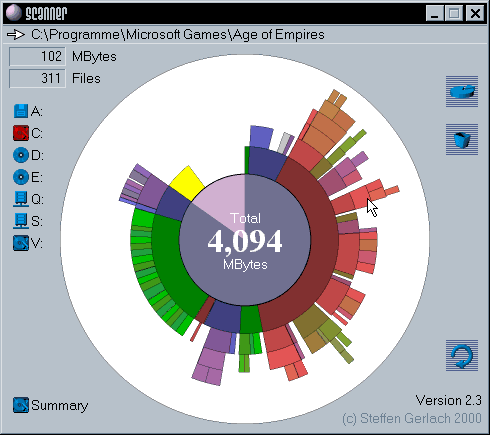 How much space is taken up by various things on your hard drive? How much empty space is on it? Although it’s simple to run directory listings to get responses to these questions, the responses don’t always make much sense. In the end its just a bundle of numbers on your screen. So if you could view your disk use graphically, it may make much more sense.
How much space is taken up by various things on your hard drive? How much empty space is on it? Although it’s simple to run directory listings to get responses to these questions, the responses don’t always make much sense. In the end its just a bundle of numbers on your screen. So if you could view your disk use graphically, it may make much more sense.
 So you consider yourself to be a wise computer user, taking regular backups now and then, or not so regular if you live in the real world! Which isn’t so good when your computer decides that it’s going to crash out on you! This can mean losing valuable data and valuable time being lost to get your computer back to how it was. Okay, so you say you take very regular backups… what if your backup is at 11 p.m. and your computer has decided to take a dive at 10 p.m.?
So you consider yourself to be a wise computer user, taking regular backups now and then, or not so regular if you live in the real world! Which isn’t so good when your computer decides that it’s going to crash out on you! This can mean losing valuable data and valuable time being lost to get your computer back to how it was. Okay, so you say you take very regular backups… what if your backup is at 11 p.m. and your computer has decided to take a dive at 10 p.m.? How many times do you find yourself having to write down reminders, notes, web addresses, phone numbers etc.? While there is many programs claiming to be the equivalent of sticky notes, but for your computer, these can take up valuable space on your screen and end up being more hassle than they’re worth.
How many times do you find yourself having to write down reminders, notes, web addresses, phone numbers etc.? While there is many programs claiming to be the equivalent of sticky notes, but for your computer, these can take up valuable space on your screen and end up being more hassle than they’re worth. Chances are, you have at least a couple of USB devices connected to your computer at times. It’s a given nowadays to have flash drives, portable hard discs, printers,MP3 players, and other devices regularly connecting through USB ports; So chances are,you’ve likely got rather a few by now. Would you like to know how many, and be able to keep track of what they’re doing?
Chances are, you have at least a couple of USB devices connected to your computer at times. It’s a given nowadays to have flash drives, portable hard discs, printers,MP3 players, and other devices regularly connecting through USB ports; So chances are,you’ve likely got rather a few by now. Would you like to know how many, and be able to keep track of what they’re doing? Adobe Reader is the regular program for looking at PDF files. In fact, the PDF file format was created by Adobe. The problem with Adobe Reader is that its a large program for what it performs. It also has a high memory use, along with very sluggish start up, there’s also unnecessary and complicated features.
Adobe Reader is the regular program for looking at PDF files. In fact, the PDF file format was created by Adobe. The problem with Adobe Reader is that its a large program for what it performs. It also has a high memory use, along with very sluggish start up, there’s also unnecessary and complicated features.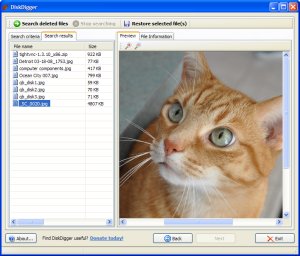 DiskDigger is a file recovery program that goes “beneath the file system” to recover data on a sector-by-sector basis from hard drives, thumb drives, etc. This program is very simple to use. Choose a drive, decide the types of files to be recovered (jpeg, mp3, documents, etc.) and select next.
DiskDigger is a file recovery program that goes “beneath the file system” to recover data on a sector-by-sector basis from hard drives, thumb drives, etc. This program is very simple to use. Choose a drive, decide the types of files to be recovered (jpeg, mp3, documents, etc.) and select next.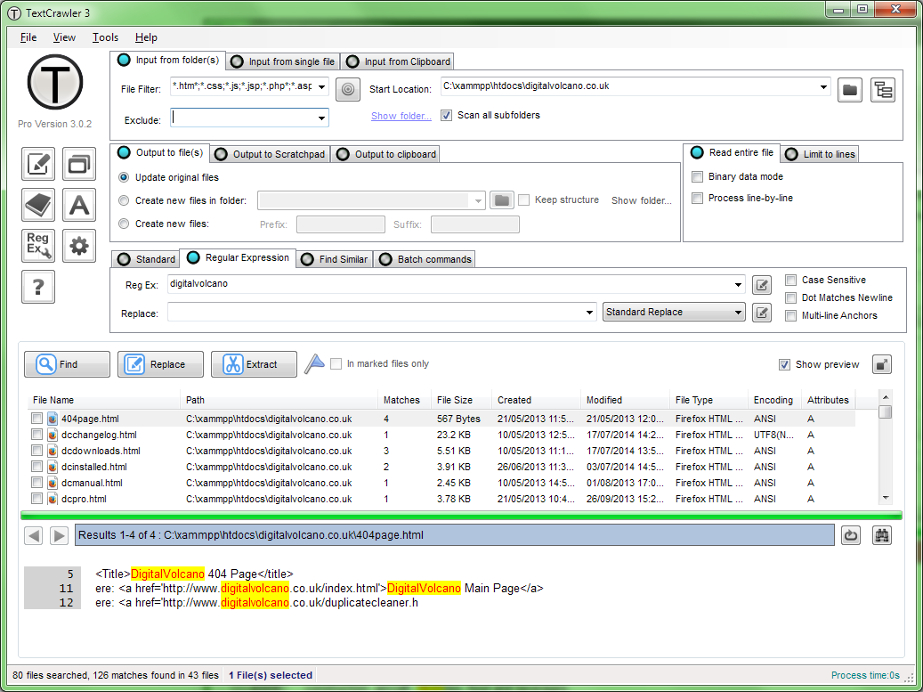 A tool for find and replace across multiple text files. Supports regular expressions and provides an expression tester, batch processing and library facility. It also features an interactive file list and highlighted search results.
A tool for find and replace across multiple text files. Supports regular expressions and provides an expression tester, batch processing and library facility. It also features an interactive file list and highlighted search results.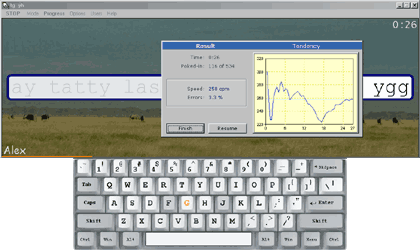 In these days of computers being everywhere, it’s almost essential to have decent typing skills. In reality, there is still many people who get by with the ” 2 finger” method. In reality, it is as easy to learn how to type properly as it is to learn how to type that way.
In these days of computers being everywhere, it’s almost essential to have decent typing skills. In reality, there is still many people who get by with the ” 2 finger” method. In reality, it is as easy to learn how to type properly as it is to learn how to type that way. WeFi is an application that enables you to find WiFi spots around you.
WeFi is an application that enables you to find WiFi spots around you. BurnAware will show you that CD/DVD burning can be easy and enjoyable. Use it for free and get access to a full range of major burning operations without obligations – no ads, no limitations, no spyware – wrapped into an attractive modern package.
BurnAware will show you that CD/DVD burning can be easy and enjoyable. Use it for free and get access to a full range of major burning operations without obligations – no ads, no limitations, no spyware – wrapped into an attractive modern package.