Archive for the 'Shareware' Category
Sunday, May 4th, 2008
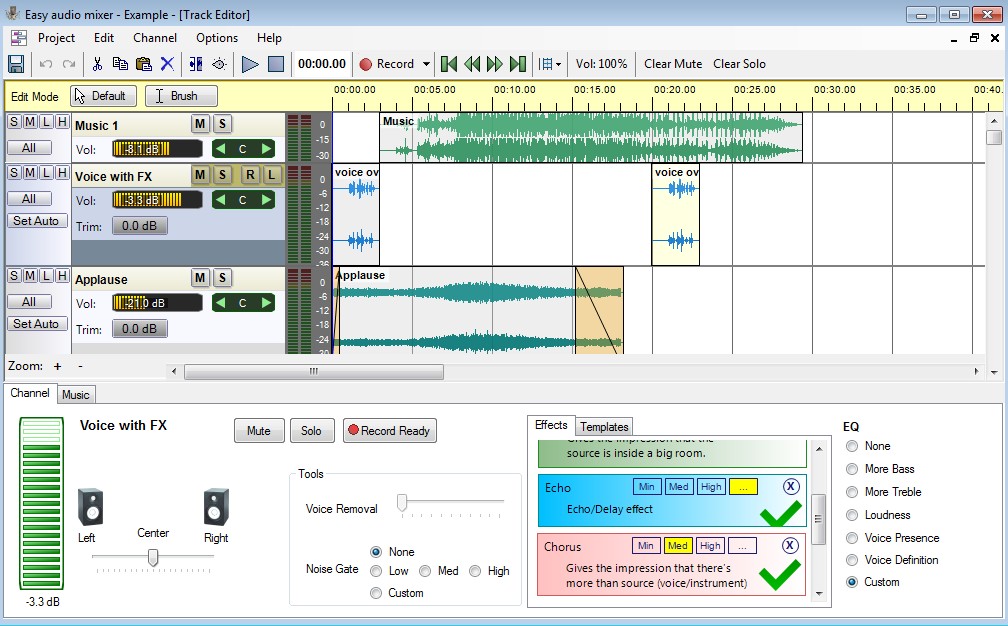 When you have the habit of listening to the same song again and again sometimes you might have thought of remixing them so that you can listen to them with a different feel. Or else if you like singing and want to make a record of the songs sung by you, you can try Easy audio mixer 1.0 Easy audio mixer 1.0 that can helps you to edit the audio files and even have the new files recorded. It is equipped with options to help you apply effects and even have the audio channels edited. The program supports saving the resulting files into WAV or WMA files that are compatible to be played anywhere. It is even more magical as you can replace your voice with the singers while maintaining the song music. When you have the habit of listening to the same song again and again sometimes you might have thought of remixing them so that you can listen to them with a different feel. Or else if you like singing and want to make a record of the songs sung by you, you can try Easy audio mixer 1.0 Easy audio mixer 1.0 that can helps you to edit the audio files and even have the new files recorded. It is equipped with options to help you apply effects and even have the audio channels edited. The program supports saving the resulting files into WAV or WMA files that are compatible to be played anywhere. It is even more magical as you can replace your voice with the singers while maintaining the song music.
Easy audio mixer 1.0 program is integrated with features presenting a user-friendly interface. The software comprises of different features to perform the editing work on the audio files. Import the wav, mp3, or wma files into the program to start the editing and then create spellbinding music files. You can even have the files played with the Playback Controls to confirm of the selection of the right one. When you open the files, you get the Music and voice sections where you can make the changes. With it you can change the different features like to change Channel, Mute it and even enable solo channels only. You can add the music files easily and even you can easily change the FX settings. Have the Voice removed with the help of the voice removal filter and select to Stereo pan the channel. You can set the volume level for music, voice, and master volume also. Records the voice to be added to the music and you can also work multi tracks without any trouble.
With the Easy audio mixer 1.0 you’re provided different options to modify various aspects of the audio files and even create new ones. It also provides features like Bass, Record, Blues, etc and even you can apply different effects to make the audio file more interesting.
{More info and Download}
Posted in Music, Shareware, Windows | No Comments »
Monday, April 28th, 2008
 Have you been into technical writing or professional writing for long or want to start with it? Well while writing, it is quite difficult to write different and better quality article each time. Now you can try Quick Article Pro 3.0 that is an online software for technical writing. With the help of the software, you can have the keyword rich articles written in no matter of time. It helps you to generate high quality articles relating to any topic and you need not to have any information about it. You can own the information rich content that can be modified for giving high impact SEO. It supports Word, WordPad and Notepad formats for publishing the articles. Have you been into technical writing or professional writing for long or want to start with it? Well while writing, it is quite difficult to write different and better quality article each time. Now you can try Quick Article Pro 3.0 that is an online software for technical writing. With the help of the software, you can have the keyword rich articles written in no matter of time. It helps you to generate high quality articles relating to any topic and you need not to have any information about it. You can own the information rich content that can be modified for giving high impact SEO. It supports Word, WordPad and Notepad formats for publishing the articles.
Quick Article Pro 3.0 helps in generating the articles that are unique and contains the required keywords. You can have the keywords searched and article framed easily. To start working with the software you need to enter the keyword on which you want to search the content. When you click on Search the related Topics are shown in left panel from where you can select and view the content. The containing content is shown on the middle left panel from where you can have the added to the Text box. Make the required changes and modify it into a new sentence with correct information. You can view the full sentence separately and add it to your Text box. You can ‘Add a Custom Topic’ to the program. It’s easy to create ‘New Project’, ‘Open an existing Project’ and even ‘Save Project’. You’re provided with features to publish articles with Word, Notepad, Word Pad formats and even have it copied to the Clipboard. You’re also provided with and option, No. of Sentences per Search.
Quick Article Pro 3.0 also provides with Help and Language selection feature. It works to its best to get related search results for you so that you can get the content for writing even if you don’t have any special knowledge about the topic.
{More Info and Download}
Posted in Developer, Shareware, Text, Windows | No Comments »
Thursday, April 24th, 2008
 Want to keep your digital photos safe? Hide Photos provide a secure container which is protected by a password. It is easily accessible with an Explorer-like interface. It displays thumbnail preview of protected photos in full color and it arranges your collection in such a way which facilitates quick search by using tags and comments. Want to keep your digital photos safe? Hide Photos provide a secure container which is protected by a password. It is easily accessible with an Explorer-like interface. It displays thumbnail preview of protected photos in full color and it arranges your collection in such a way which facilitates quick search by using tags and comments.
The latest version, Hide Photos 1.3 Build 805 was released on April 21, 2008 and it has the following changes:
- Added: ability to deny access to the storage when some idle time passed
- Added: menu item “Tools-Hide to tray” with the F12 shortcut key to quickly hide program to tray
- Fixed: RAW files adding/viewing/loading accelerated
Want to know more? Visit http://hidephotos.com/
Posted in Design, Encryption software, Main, Photo, Security, Shareware, Windows | 1 Comment »
Wednesday, April 2nd, 2008
 IMC2008 is a digital photography software. It contains image viewer, screen capture, comparer, retouch, photo album and compression tools. IMC2008 is a digital photography software. It contains image viewer, screen capture, comparer, retouch, photo album and compression tools.
Pros: Image compressor comes with a comprehensive set of tools that include import, capture, scan, retouch, compare, create photo album, share and compress facilities in one.
The basic facility of compression does not require the user to make a trade off between file size and quality. The application compresses the image as best as possible for optimum quality and a reasonable size. Viewing of images has a wide range of formats that include RAW formats of many popular camera makers; Canon’s CR2 CRW, Nikon’s NEF, Kodak’s DCR and Olympus’s ORF. Photo formats supported include image file types JPEG, JPEG2000, TIFF, GIF, PNG besides the RAW formats supported.
The additional but really useful functions include professional viewer, image comparison tools, retouching tool, screen capture, image grab from the net, EXIF data editor, photoshop filter plug-ins, web photo album creation and conversion/export to multi-page PDF, animated GIF, multi-page TIFF, PowerPoint and Word.
The comprehensive user interface with a large set of features that include such functions as screen capture or image capture from the net makes for a comprehensive tool for the graphics artist. The interface is simple enough to be useful for the learner yet has enough power to be useful for a professional.
The functionality of all the extra features offered are well integrated into the application. For example capturing images from the net or creating web photo albums do not require the user to come out of the application. Application settings, screen layouts, file associations, photoshop filters or web album are parameters that can be changed for setting up a configuration suitable for you.
{More Info and Download}
Posted in Animation, Design, Developer, Image Editor, Shareware | No Comments »
Tuesday, March 18th, 2008
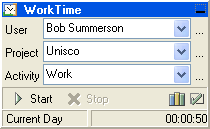 Analyzing the time you spend working on your computer is a facility provided by WorkTime. It accounts for the programs you run and the time you spend running them. It is launched on the Windows Start and it displays various information such as: total working time, working time for a period, time spent running a program or user-defined program group such as Games, Internet, Work etc. Analyzing the time you spend working on your computer is a facility provided by WorkTime. It accounts for the programs you run and the time you spend running them. It is launched on the Windows Start and it displays various information such as: total working time, working time for a period, time spent running a program or user-defined program group such as Games, Internet, Work etc.
With WorkTime you can carry out comparative analysis of time spent with different programs/program groups and all reports are printable. WorkTime supports multiple users; it has a multi-language interface and provides an alarm and countdown timer. It also reminds you to take regular breaks to prevent computer-related injuries.
Want to check it out?
Visit www.nestersoft.com/worktime/
Posted in Main, Security, Shareware, Utilities, Windows | No Comments »
Tuesday, March 18th, 2008
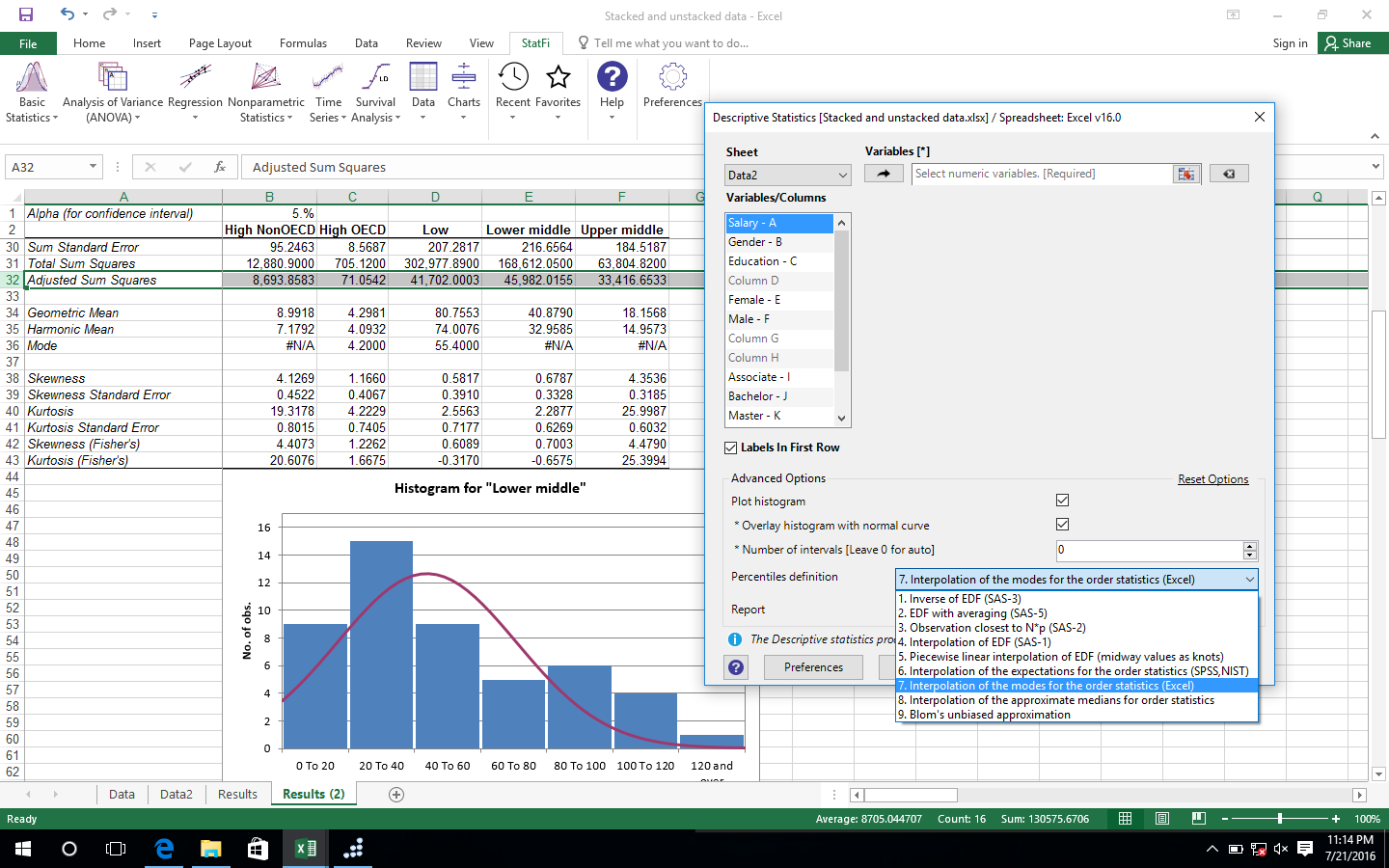 Need a good statistical tool? Check this out! StatPlus may be just what you’ve been looking for. Need a good statistical tool? Check this out! StatPlus may be just what you’ve been looking for.
StatPlus is a user-friendly statistical software which has a simple graphical user interface. This software possesses a wide range of statistical tool applicable to different field such as biostatistics, gambling operations, calculation of lotteries, economics insurance etc.
Some of the statistical analysis tool include determining descriptive statistics, normality test, fisher F-test, table analysis, cochran Q Test, multivariate linear regression, time series analysis, polynomial regression, profit analysis and so much more.
The cool thing about this tool is it’s simplicity; StatPlus is easy to use because there are given instructions to follow for every procedure.
For more info and download, visit http://www.analystsoft.com/en/products/statplus/
Posted in Commercial, Developer, Main, Shareware, Statistical software | No Comments »
Friday, March 14th, 2008
 SetPay is a very simple utility to manage recurring online payments. SetPay is a very simple utility to manage recurring online payments.
Pros: SetPay Bill Manager utility helps manage on line payments. Keeping track of payments, particularly those of a recurring due date is a problem. One tends to forget such dates and then payments get missed. One way to avoid such problems is to have a complete table of such payment with all relevant details displayed whenever required. Relevant details would be the amount due, what card might have been used for payment, type of payment-single or recurring and the website at which payment is to be made. Having all these details readily available is a big help in not forgetting a due payment.
The users interface is a spreadsheet like table where the payment details can be added by a add a record button. When clicked on it brings up a form with fields for the required details. There’s a calendar to help with setting a date. Removing a record also is as easy through remove a record button.
Cons: Biggest issue is this program does not have a reminder/alert associated with the payment dates. Without these alerts the listing or the schedules is meaningless as, for various reasons one can forget to even look at the schedule and then one would miss a payment.
Second problem is you cannot set recurrence schedule. One cannot just say that the payment repeats every month or every year or whatever there can only be a note saying this is a recurring payment type.
Overall it is really just a table maintenance program. Without reminders facility having these details in front of you is not much help.
{More info and Download}
Posted in Information Management, Shareware, Windows | No Comments »
Thursday, March 13th, 2008
Batch It! Pro is an automated Batch Imaging Editor which allows photo operations such as resize, rename, rotate, create thumbnail galleries and add captions. It supports image of 22 image formats including PSP, PCD, PSD, JPG, JPEG 2000, PNG, GIF, TIFF, PCX and more.
Pros: With the digital cameras of today it is easy to shoot a pile of large photographs. Cameras assign them names in a mechanically determined series. Trying to lodge them in a web album or to send the batch to someone for their viewing usually requires resizing these as a minimum. There could be a need for some editing too. Batch It! Pro is an automated Batch Imaging Editor which allows you to resize, rename, rotate, create thumbnail galleries, add captions and more for this kind of a photo batch.
BatchIt! handles a lot of formats it can load or store in. It can load JPEG,JPEG 2000, BMP, TIFF, PCX, PNG, TGA, PBM, PGM, PPM, GIF, VDA, ICB, VST, PIX, WMF, FAX, PSD, PDD, PSP, CUT and PCD formats and Save in JPEG, JPEG 2000, BMP, TIFF, PCX, PNG, TGA, PBM, PGM, PPM and GIF formats.
Batch up/down sizing of photos with aspect ration locking or without is possible. Adding watermark or copyright notices and text captions are equally easy too. Transparency of the watermark can be controlled. HTML based file directory listing, thumbnail listing, slide show for local or web display are part of the features the application has. A auto run CD of the slide show can be created with equal ease.
Individual photos in a batch can have specific rotation, flip and or crop specified. Individual edit in terms of contrast, brightness, hue and saturation also is possible. Renaming them is another feature available. The parameter settings can be saved as a profile and used again with a similar batch process when required.
{More Info and Download}
Posted in Image Editor, Shareware, Windows | No Comments »
Tuesday, March 11th, 2008
 WinUtilities is a collection of tools to optimize and speedup several aspects of the Windows OS performance. WinUtilities is a collection of tools to optimize and speedup several aspects of the Windows OS performance.
Pros: WinUtilities is a collection of utilities that can be classified into the following categories. System cleaners that help clean disks of junk files accumulated over time, invalid entries and references from the registry, temporary files, cookies, history and other traces of Internet browsing and a task scheduler for tasks that need to start up automatically at pre-specified times.
A set of system optimizers that include duplicate file finder that traces duplicates and helps remove them if not required. Shortcut fixer that finds and helps remove broken shortcuts. The memory management optimizer helps optimize the memory management parameters of windows. System control group has system control optimization, cleaning up of start up program set and arranging auto shut down. Process manager group has management currently running programs, uninstall manager helps uninstall to be done cleanly, system information gathering tool and easy launch of tools.
Registry tools help with back up and restore and cleaning of registry entries. Undelete and shredder as well as file splitter functionalities are also included. Includes a EXE protector through password making it impossible for any unauthorized people to run these programs.
These functionalities being so close to the system internals may prove to be a little overwhelming for newbies and would need some learning. But that is not a short-coming of the application. The interface nicely groups the functionalities into logical groups thereby making it easier to use. When invoked these functionalities wok in a wizards like mode. This utilities set is good for maintaining a machine at top performance levels efficiently and reliably.
{More Info and Download}
Posted in Shareware, Utilities, Windows | No Comments »
Tuesday, March 11th, 2008
 Magic Lens Max is a real-time, intuitive and advanced screen magnifier and desktop viewer to zoom, rotate, enhance, view and capture any area of the screen display. It also lets you view in different color modes or through separated color channels. Magic Lens Max is a real-time, intuitive and advanced screen magnifier and desktop viewer to zoom, rotate, enhance, view and capture any area of the screen display. It also lets you view in different color modes or through separated color channels.
Pros: Magic Lens Max is a real-time, intuitive and advanced screen magnifier and desktop viewer to zoom, rotate, enhance, view and capture any area of the screen display. Magic Lens max generates high quality lens view with the help of built in re-sampling and filtering or various situations. Views can be generated for different color modes and separated color channels, red only, blue only and so on. Color modes include normal, grayscale, invert and sepia.
Because gamma adjustments and sharpening processing are built in the lens enhances the capability to view graphic details up close and in more details. Even if the graphics are in shaded, blurred or dark areas of the screen where it would normally be difficult to view.
Magic Lens Max works transparently with the system, follows the mouse cursor and system caret synchronously. Mouse keys or the corresponding hot keys make it easy to resize, hide/show lens view or capture a snapshot or magnify/rotate or lighten the lens view. Three different shape of the lens could be used; as an ellipse, rounded rectangle and a rectangle with a range of magnification up to 32x. The real time re-sampling filters included are nearest, linear, cosine, spline, cubic or the Mitchell along with real time filters sharpen, sharpen more and edge enhance. The settings are intuitive and well arranged.
{More Info and Download}
Posted in Shareware, Utilities | No Comments »
|
|
|
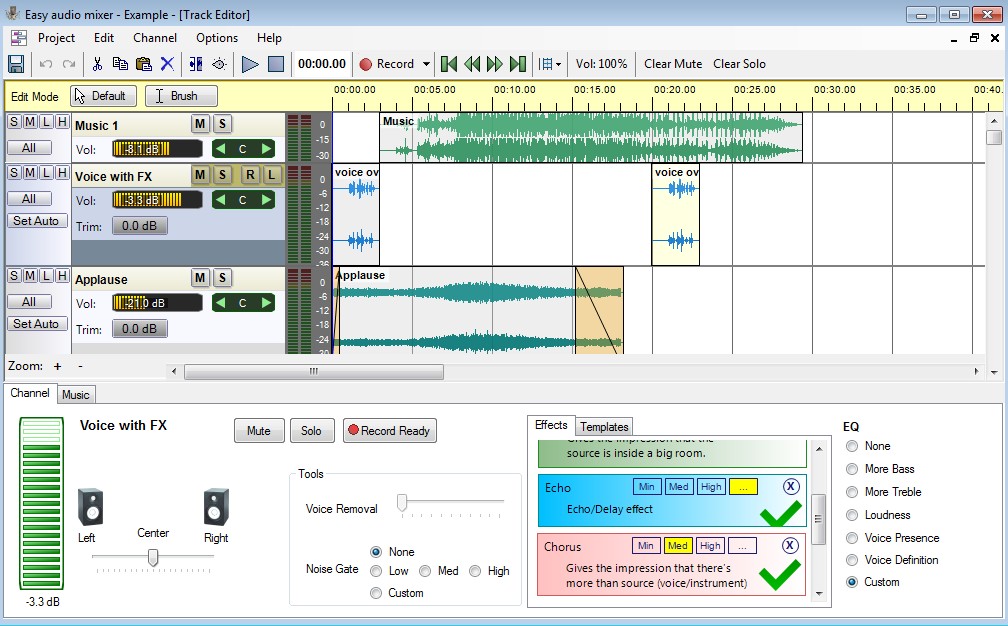 When you have the habit of listening to the same song again and again sometimes you might have thought of remixing them so that you can listen to them with a different feel. Or else if you like singing and want to make a record of the songs sung by you, you can try Easy audio mixer 1.0 Easy audio mixer 1.0 that can helps you to edit the audio files and even have the new files recorded. It is equipped with options to help you apply effects and even have the audio channels edited. The program supports saving the resulting files into WAV or WMA files that are compatible to be played anywhere. It is even more magical as you can replace your voice with the singers while maintaining the song music.
When you have the habit of listening to the same song again and again sometimes you might have thought of remixing them so that you can listen to them with a different feel. Or else if you like singing and want to make a record of the songs sung by you, you can try Easy audio mixer 1.0 Easy audio mixer 1.0 that can helps you to edit the audio files and even have the new files recorded. It is equipped with options to help you apply effects and even have the audio channels edited. The program supports saving the resulting files into WAV or WMA files that are compatible to be played anywhere. It is even more magical as you can replace your voice with the singers while maintaining the song music.
 Have you been into technical writing or professional writing for long or want to start with it? Well while writing, it is quite difficult to write different and better quality article each time. Now you can try Quick Article Pro 3.0 that is an online software for technical writing. With the help of the software, you can have the keyword rich articles written in no matter of time. It helps you to generate high quality articles relating to any topic and you need not to have any information about it. You can own the information rich content that can be modified for giving high impact SEO. It supports Word, WordPad and Notepad formats for publishing the articles.
Have you been into technical writing or professional writing for long or want to start with it? Well while writing, it is quite difficult to write different and better quality article each time. Now you can try Quick Article Pro 3.0 that is an online software for technical writing. With the help of the software, you can have the keyword rich articles written in no matter of time. It helps you to generate high quality articles relating to any topic and you need not to have any information about it. You can own the information rich content that can be modified for giving high impact SEO. It supports Word, WordPad and Notepad formats for publishing the articles. Want to keep your digital photos safe? Hide Photos provide a secure container which is protected by a password. It is easily accessible with an Explorer-like interface. It displays thumbnail preview of protected photos in full color and it arranges your collection in such a way which facilitates quick search by using tags and comments.
Want to keep your digital photos safe? Hide Photos provide a secure container which is protected by a password. It is easily accessible with an Explorer-like interface. It displays thumbnail preview of protected photos in full color and it arranges your collection in such a way which facilitates quick search by using tags and comments. IMC2008 is a digital photography software. It contains image viewer, screen capture, comparer, retouch, photo album and compression tools.
IMC2008 is a digital photography software. It contains image viewer, screen capture, comparer, retouch, photo album and compression tools.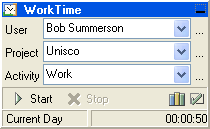 Analyzing the time you spend working on your computer is a facility provided by WorkTime. It accounts for the programs you run and the time you spend running them. It is launched on the Windows Start and it displays various information such as: total working time, working time for a period, time spent running a program or user-defined program group such as Games, Internet, Work etc.
Analyzing the time you spend working on your computer is a facility provided by WorkTime. It accounts for the programs you run and the time you spend running them. It is launched on the Windows Start and it displays various information such as: total working time, working time for a period, time spent running a program or user-defined program group such as Games, Internet, Work etc.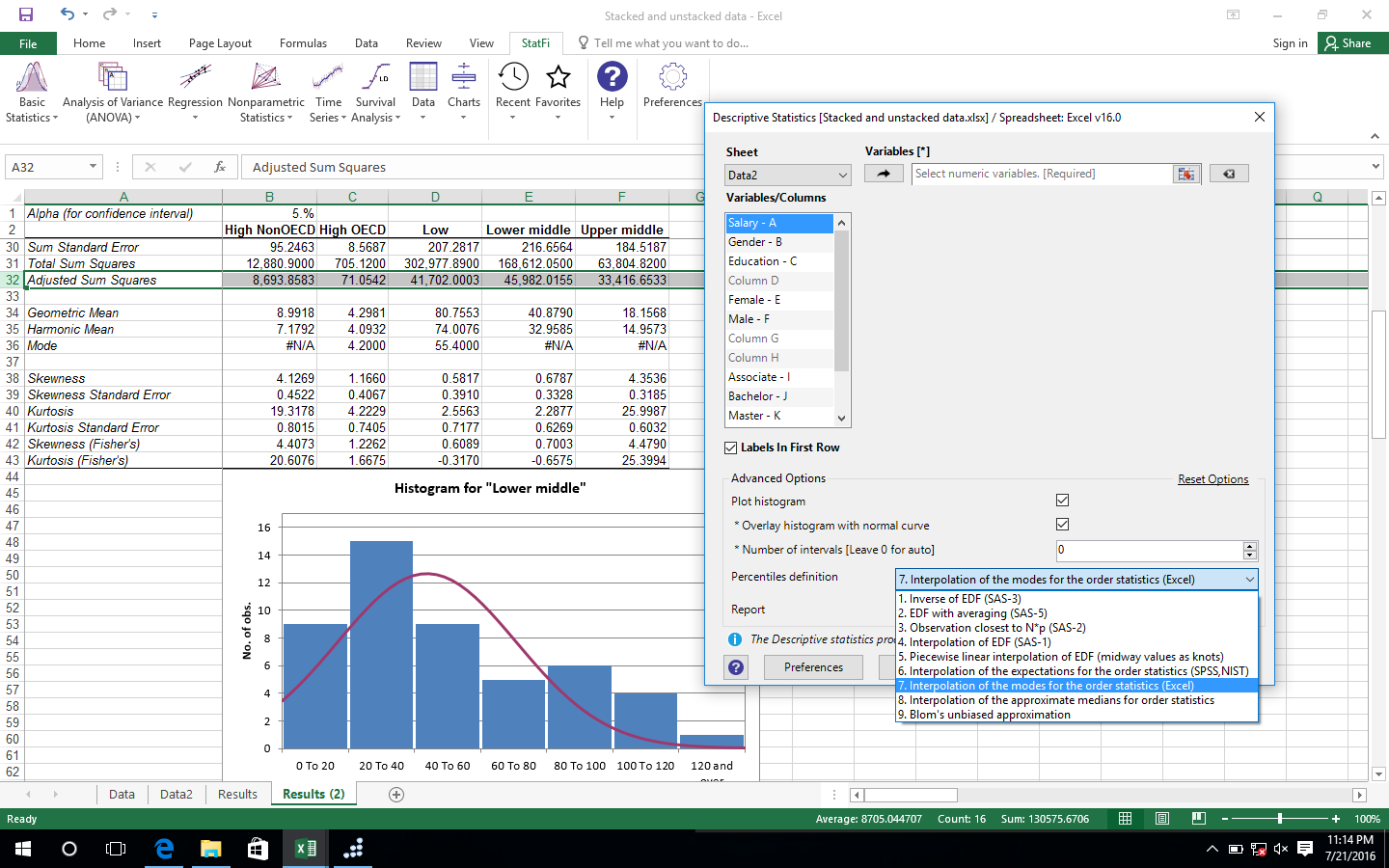 Need a good statistical tool? Check this out! StatPlus may be just what you’ve been looking for.
Need a good statistical tool? Check this out! StatPlus may be just what you’ve been looking for. SetPay is a very simple utility to manage recurring online payments.
SetPay is a very simple utility to manage recurring online payments. WinUtilities is a collection of tools to optimize and speedup several aspects of the Windows OS performance.
WinUtilities is a collection of tools to optimize and speedup several aspects of the Windows OS performance. Magic Lens Max is a real-time, intuitive and advanced screen magnifier and desktop viewer to zoom, rotate, enhance, view and capture any area of the screen display. It also lets you view in different color modes or through separated color channels.
Magic Lens Max is a real-time, intuitive and advanced screen magnifier and desktop viewer to zoom, rotate, enhance, view and capture any area of the screen display. It also lets you view in different color modes or through separated color channels.