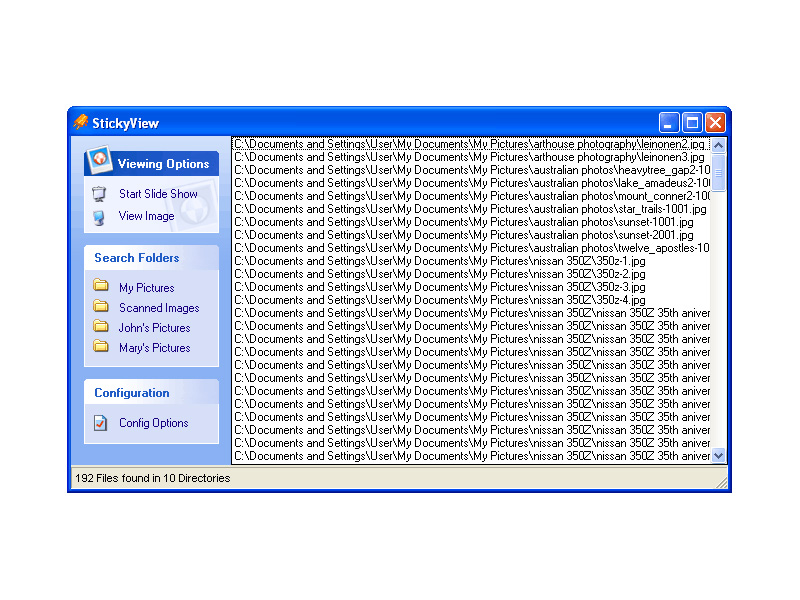ADrive.com – Free 50GB online storage
Thursday, February 7th, 2008 There’s a lot of online storage services in the last few years, some better than others. But ADrive has to be the one with the largest amount of storage space yet (tell me if I’m wrong) with a massive 50GB of space. No, it wasnt a typing error, thats right 50GB of online storage space for free.
There’s a lot of online storage services in the last few years, some better than others. But ADrive has to be the one with the largest amount of storage space yet (tell me if I’m wrong) with a massive 50GB of space. No, it wasnt a typing error, thats right 50GB of online storage space for free.
Its currently in beta and is totally free to sign up to and use. You simply sign up with your email address for a free account and then you can start using it immediately. It even allow you to do complete folder uploads, as well as drag and drop support. You also can optionally share files. What’s more, the maximum file upload size is a whopping 2gb.
I’d recommend trying out this site to anyone who has a lot of data they’d like to back up remotely, as the site is very well designed and very usable, the user upload interface is very easy to use too. This storage service is surely raising the bar in online storage with the huge amount of storage offered alone. Another good thing is they seem to take data storage very seriously and professionally as you can see by reading this link http://adrive.com/technology
More info and try it out for yourself by visiting the homepage here.


 Quickbot is an online bot that can be a useful addition to your MSN Messenger contact list. You simply add Quickbot to your MSN buddy list and then it can help you out in several ways. You do this by simply adding “bot@techie.com” to your buddy list.
Quickbot is an online bot that can be a useful addition to your MSN Messenger contact list. You simply add Quickbot to your MSN buddy list and then it can help you out in several ways. You do this by simply adding “bot@techie.com” to your buddy list.