Archive for February, 2008
Wednesday, February 13th, 2008
 It’s all too common these days for good software to become “bloatware” after a few versions. What was once a good program can easily become bloated with countless features that you can barely understand, let alone ever have a use for. It’s all too common these days for good software to become “bloatware” after a few versions. What was once a good program can easily become bloated with countless features that you can barely understand, let alone ever have a use for.
So it’s refreshing to find this little program that does one useful thing and does it simply and good. It’s called Soprano and it plays audio files (mp3, ogg, wma, wav) it also supports streaming. It requires no installation, so is therefore portable naturally. It has its own compact playlist in a resizable window and supports dragging and dropping of songs or folders. It can be hotkey driven by editing the included hotkeys.txt file to your own liking.
In short, it plays music files and is easy to use, uses minimal resources and it’s free. A great music player for those who like to keep things simple yet functional! All weighing in at only 340kb as of this writing! So good things DO come in small packages.
You’ll find more details and can download it at the homepage here.
Posted in Audio, Main, Music | No Comments »
Wednesday, February 13th, 2008
 Nowadays its pretty easy to make simple videos to upload online to websites like YouTube, etc. A lot of people simply use Windows Media Maker as it does the basics well and is already included with Windows. VideoSpin is a similar free program that does the same sort of things as Windows Media Maker, but a few extra things too. Nowadays its pretty easy to make simple videos to upload online to websites like YouTube, etc. A lot of people simply use Windows Media Maker as it does the basics well and is already included with Windows. VideoSpin is a similar free program that does the same sort of things as Windows Media Maker, but a few extra things too.
In use, it’s very similar indeed, you simply drag and drop your video clips or music to the timeline where you can arrange, cut, crop etc and you can also add transition effects. So far this is sounding very much like Windows Media Maker right? Thats very true, but in my opinion it has a much more attractive and user friendly interface/layout and unlike Windows Movie Maker, VideoSpin has a fairly good title editor. It also includes an option of uploading finished videos straight to YouTube.
To sum it up , it’s worth checking out if you want a change from Windows Media Maker, it’s like a much improved version with better text titling and a more user friendly interface. Check more info and download it here.
Posted in Main, Video, Web 2.0, Web services | 1 Comment »
Tuesday, February 12th, 2008
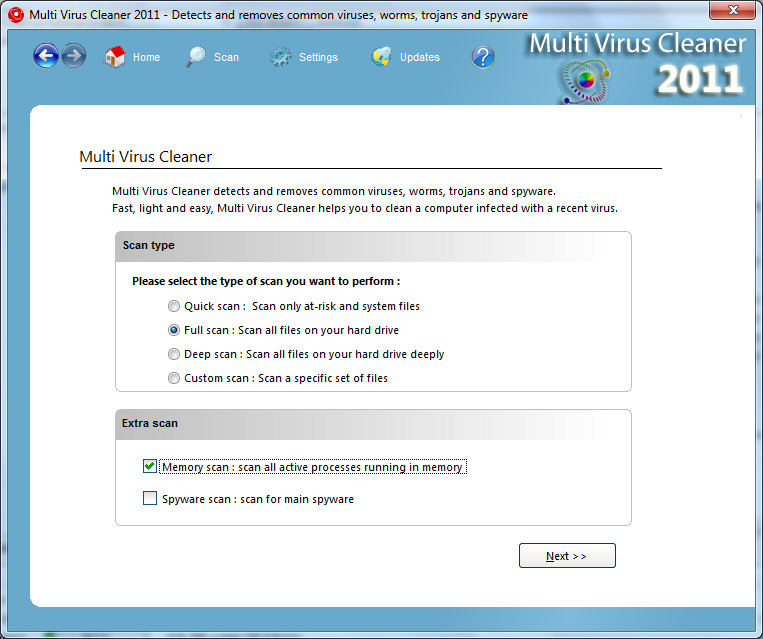 Multi Virus Cleaner is a very interesting piece of software for the simple reason that it is a tool that you use in a very specific and specialized situation, but when you do need to use that tool it delivers with a startling amount of effectiveness. The Multi Virus Cleaner, contrary to what the name might imply, is not a piece of software that you use as an anti-virus software. Anti-virus software comes with virus protection and regular scanning facilities, but at the same time is a full-featured way for you to prevent viruses from infecting your computer and ruining anything that you might have on your hard drive. Multi Virus Cleaner is a very interesting piece of software for the simple reason that it is a tool that you use in a very specific and specialized situation, but when you do need to use that tool it delivers with a startling amount of effectiveness. The Multi Virus Cleaner, contrary to what the name might imply, is not a piece of software that you use as an anti-virus software. Anti-virus software comes with virus protection and regular scanning facilities, but at the same time is a full-featured way for you to prevent viruses from infecting your computer and ruining anything that you might have on your hard drive.
However, this is not what Multi Virus Cleaner does. Multi Virus Cleaner is to be used when your computer gets infected by a virus and you then need to remove the virus from your computer. An anti-virus software might not be able to help you with some viruses, but the Multi Virus Cleaner can dispose of over 3400 types of virus, worm, Trojan and dialer. It also happens to be updated on a regular basis, meaning that more functionality is added to it all the time. This is simply one of the best free virus fighting tools out there and should be in the arsenal of every computer user when they need to remove a virus that has infected their system.
More information is available at http://www.viruskeeper.com/us/mvc.htm.
Posted in Developer, Internet, Main, Security, Shareware, Windows | No Comments »
Monday, February 11th, 2008
 Have you ever wanted to make your own comic strip, but the problem is that you can’t draw to save your life? Check out Pixton. It’s basically a user-defined comic creator, no artistic ability required. Have you ever wanted to make your own comic strip, but the problem is that you can’t draw to save your life? Check out Pixton. It’s basically a user-defined comic creator, no artistic ability required.
It allows you to make your own comic by positioning body parts, choosing facial expressions, skin color, hair etc. You also get the option of “remixing” other peoples comics or letting people remix yours (the original remains unchanged, it just makes a copy that can be changed around). The interface takes a little getting used to, but after a couple of minutes you’ll soon have your first basic comic-strip.
Admittedly, it may be basic, as it’s currently only stick figure characters, but its cool how you can reposition their body in every way and create your own facial expressions to match your speech bubbles. This flexibility in expressing your characters can lead to a surprisingly cool comic-strip. You’ll still need to supply a good imagination though!
Try it out for yourself at the Pixton site here, it all works online, no downloading required!
Posted in Main | No Comments »
Monday, February 11th, 2008
The MediaInfo Lite software is just a lighter version of the MediaInfo software in the sense that a number of the more complicated features from the software have been removed in order to decrease the resources on your computer that the program uses when it happens to run. The core functionality remains within the MediaInfo Lite software however and therefore people that are looking for basic functionality in terms of their media files in a package that does not eat up their RAM need look no further than MediaInfo Lite.
The basic functionality of the software is simply the ability to analyze media files that are on your hard drive or are on any attached media that you happen to have. This means that you can use MediaInfo Lite in conjunction with any media file in order to get the format of that file, the resolution that the file has if it is a video, the duration of the media file and a number of other pieces of essential information that will be required if you want to build and maintain an accurate listing of all your media files.
There is also extendable functionality through a shell for Windows Explorer, which allows you to gain that information about media files without having to actually go through the software. When the shell is installed, you will get that information when you hover over the file with your pointer.
More information is available at http://www.codecguide.com/download_other.htm#mediainfo.
Posted in Codec, Main, Video | No Comments »
Thursday, February 7th, 2008
 Streaming Audio Studio: All-In-One Sound Recorder, Editor and Converter has tools to analyze, record, edit, and convert audio file, produce music loops, digitize and clean-up old recordings. Streaming Audio Studio: All-In-One Sound Recorder, Editor and Converter has tools to analyze, record, edit, and convert audio file, produce music loops, digitize and clean-up old recordings.
Pros: Streaming Audio Studio application is a all-in-one sound recorder, editor and converter. You can use to analyze, record, edit, and convert audio file, produce music loops, digitize and clean-up old recordings. You could record and play sounds, import and export audio files, drag-and-drop, trim, copy, paste, split and merge to aid in its functions. A set of real time effects also can be added to the recordings. Waveform and spectral view of the sound recordings and audio effects filters along with an unlimited undo/redo helps in the edit process. Most popular formats such as mp3, wma, wav, vqf and ogg are supported.
Streaming recording helps recording of cassettes, vinyl records or live performances directly to hard disk in mp3 or any other format you prefer. Level meters indicate volume levels so that adjustments could be made for optimal recording.
Cut, copy, paste and delete set of operations on the audio waveform/spectrum diagrams make editing really simple. Unlimited undo steps help in going back indefinitely to undo mistakes and go back to a known reference point. One could modify the envelope directly if that is useful. Drag and drop paradigm helps make the editing even easier. (more…)
Posted in Audio, Audio Editor, Developer, Shareware, Windows | 1 Comment »
Thursday, February 7th, 2008
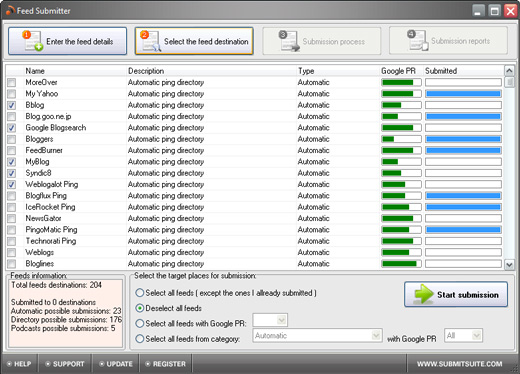 Feed Submitter is a semi-automated blog promotion tool that helps increase traffic and RSS feed subscribers. The feed subscriber quickly submits your feed to 200 of the top blog and RSS feed directories. Feed Submitter is a semi-automated blog promotion tool that helps increase traffic and RSS feed subscribers. The feed subscriber quickly submits your feed to 200 of the top blog and RSS feed directories.
Pros: The Feed Subscriber is a semi automated submission tool for blog and RSS feed directories. The application knows about 200 odd such directories and can submit to them automatically. The user need not hunt for such directories and submit manually one by one. It’s possible to submit multiple feeds at a time.
Many blog readers follow these directories to find what’s new in a specific keyword category. Besides the first visit, a majority of these readers subscribe to update feeds to follow a blog if they like it. That simply means repeat visitors or traffic. It is this traffic that is the basis of many a follow up activities. Without traffic none of those actions make sense. So, to increase the probabilities of more and more people visiting you virtual enterprise, you’ll need to get your content known widely. So submission to more directories that guide readers to blogs in specific niches is the starting point for many a venture.
To avoid the tedium of manually submitting details individually, the feed submitter does it automatically, with the option to do it manually still, if you prefer that. Any number of RSS feed submissions can be done with the application filling in the submission details automatically. The submitter has a up to date list of directories that number more than 200. Podcast or Videocast submissions also can be made optionally. The user interface is easy to use and easy to understand. No significant learning time is required.
Cons: Final effectiveness of any such tool is if traffic can be built up effectively. It’d depend on the popularity of the directories too. That will depend on other factors however, including quality of your blog of course. What can be assessed is whether submissions get done alright.
Overall a definite 4 star application.
{More info and Download}
Posted in Business, Commercial, Information Management, RSS, Shareware, Windows | No Comments »
Thursday, February 7th, 2008
 When you place images on your website, etc, you might have often got worried about their protection and their possible theft by copycats. In case you are looking for a solution to avoid such hassles then WinWatermark 2.0.0 is possibly among the best choices available. It aims at protecting your images by using watermarks has support for image files of various formats such as JPEG, BMP, PNG, and many others. It allows you to customize your watermark in an effective manner that protects your images from copying. When you place images on your website, etc, you might have often got worried about their protection and their possible theft by copycats. In case you are looking for a solution to avoid such hassles then WinWatermark 2.0.0 is possibly among the best choices available. It aims at protecting your images by using watermarks has support for image files of various formats such as JPEG, BMP, PNG, and many others. It allows you to customize your watermark in an effective manner that protects your images from copying.
WinWatermark 2.0.0 has a neat user interface with fluid contours. You can load the files and folders that you want to place the watermarks on. The right side shows the list of the images where you can add and remove them. The preview of the images is shown on the left panel. You can crop the images by selecting the crop mode that can be applied on all the images. Resize the image by setting the Image size, mode, and settings and does the resizing on batch mode. Rename the image files by changing the settings for the output name. While you put the watermarks you simply need to type the text and them set the font style size, etc for it. If you’re placing image watermarks then you need to select the images, set the rotation, opacity, and alignment, etc. With the options features you can have the image changes saved while switching to another and even have the EXIF info copied to the clip board. Select the quality and smoothness of the output and make the output directory selection. Process the images and get the results easily and fast.
WinWatermark 2.0.0 has the ability to read and write the images in various formats along with being a good utility for inscribing watermarks. Counting all the features and experiencing the functionality, the software has been given the rating of 4 points.
{More info and Download}
Posted in Developer, Multimedia, Photo, Shareware, Video, Windows | No Comments »
Thursday, February 7th, 2008
 Are you a web developer or a digital photographer? Then you might need to have the images resized and converted to other formats. With the iRedSoft Image Resizer 3.27 software it becomes a piece of cake to resize the images by pixel dimensions or ratio as you desire. The software also supports importing and exporting of images with formats like PNG, JPG, BMP, PCX, Photoshop, Targa. It also retains the EXIF/IPTC headers and also lets you add shadow effect to the images. Are you a web developer or a digital photographer? Then you might need to have the images resized and converted to other formats. With the iRedSoft Image Resizer 3.27 software it becomes a piece of cake to resize the images by pixel dimensions or ratio as you desire. The software also supports importing and exporting of images with formats like PNG, JPG, BMP, PCX, Photoshop, Targa. It also retains the EXIF/IPTC headers and also lets you add shadow effect to the images.
iRedSoft Image Resizer 3.27 software is rather convenient to operate owing to its neatly set menu driven options. To start working with the program you need to load the files or you can also select the folders. The images can also be loaded through the Drag and Drop method. The images get listed with the program by their name and path in the Control Center page. You can preview the images to move out the ones that are not required. You can select the Image Properties feature for the images with the dropdown menus; set the Image format, Resizing methods, Maximum Height and Width, Resize Percentage, JPEG Quality, etc. You can also select the ‘Add Drop Shadow’ to the images and also select the File Properties for setting the Target Directory for saving the images to. You can also have the images rotated as you require them to be. When you have done all the selections then you can click on ‘Process All’ option on the left side panel. The images will be processed and saved to destined folder. You can clear the list with ease for making the fresh selection.
iRedSoft Image Resizer 3.27 maintains the quality and does the resizing, taking the ratio or pixel dimension into consideration for providing better results. It has been given the rating of 4 as it does the resizing work with perfection and achieves the task in appreciable less time.
{More info and Download}
Posted in Multimedia, Shareware, Windows | No Comments »
Thursday, February 7th, 2008
 Have you ever thought of making yourself into a cartoon? Well even if you do not have a good hand in drawing there is a remarkable utility called Photo to Cartoon 1.2 that can help you to convert your images into stylish cartoons and portraits. You can get colored or black and white cartoons that you can utilize for various purposes. You can easily load your digital images and then get your images converted into cartoon easily by a click. Now think of this using your caricatures in the form of the clip arts and put them as the sign o the emails, letters, etc. It will make your work more expressive, attractive and would make a mark on the viewer’s mind. Have you ever thought of making yourself into a cartoon? Well even if you do not have a good hand in drawing there is a remarkable utility called Photo to Cartoon 1.2 that can help you to convert your images into stylish cartoons and portraits. You can get colored or black and white cartoons that you can utilize for various purposes. You can easily load your digital images and then get your images converted into cartoon easily by a click. Now think of this using your caricatures in the form of the clip arts and put them as the sign o the emails, letters, etc. It will make your work more expressive, attractive and would make a mark on the viewer’s mind.
Photo to Cartoon 1.2 can be used without any trouble as the features are rather simple even for the average computer user. First you need to load the picture with the given option on the screen. The loaded picture’s preview is shown at the right side of the screen and them you can easily locate the face that you want to create the cartoon of. When you have done the selection then you just need to click on draw Cartoon and done. While saving the image you can save it with desired width and height. You can make the selection of the cartoon style and also you can enable the Constrain Proportion. The preview of the cartoon is also shown on the screen according to the selected style. Make different cartoons of your friend’s pictures and gift them to your friends to make them feel happy that you made the sketch for them. The software is quite easy to be used by anyone and its all fun to use.
Photo to Cartoon 1.2 would make various cartoons from any of your pictures. Make portraits and place them at your walls or frame it and gift it to your friend. The utility will surely add a new flavor to your digital imagery.
{More info and Download}
Posted in Fun, Photo, Shareware, Windows | 1 Comment »
|
|
|
 It’s all too common these days for good software to become “bloatware” after a few versions. What was once a good program can easily become bloated with countless features that you can barely understand, let alone ever have a use for.
It’s all too common these days for good software to become “bloatware” after a few versions. What was once a good program can easily become bloated with countless features that you can barely understand, let alone ever have a use for.
 Nowadays its pretty easy to make simple videos to upload online to websites like YouTube, etc. A lot of people simply use Windows Media Maker as it does the basics well and is already included with Windows. VideoSpin is a similar free program that does the same sort of things as Windows Media Maker, but a few extra things too.
Nowadays its pretty easy to make simple videos to upload online to websites like YouTube, etc. A lot of people simply use Windows Media Maker as it does the basics well and is already included with Windows. VideoSpin is a similar free program that does the same sort of things as Windows Media Maker, but a few extra things too.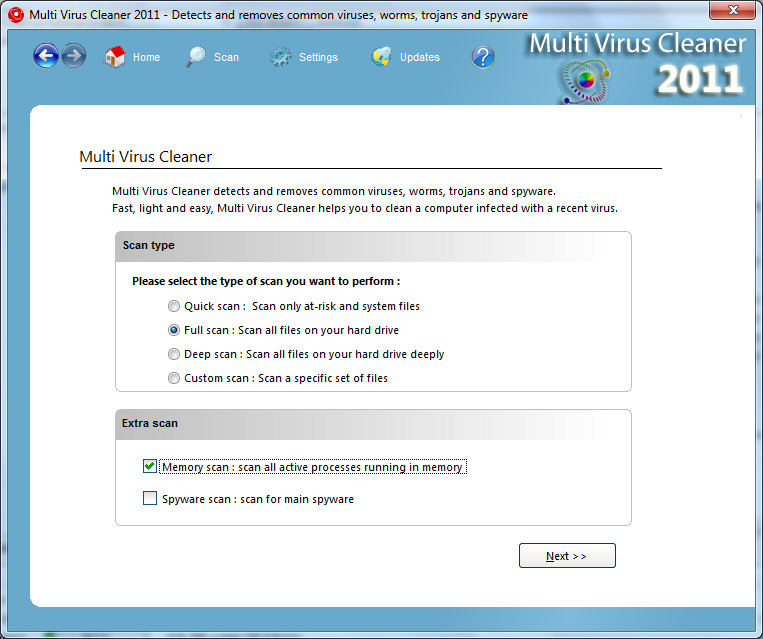 Multi Virus Cleaner is a very interesting piece of software for the simple reason that it is a tool that you use in a very specific and specialized situation, but when you do need to use that tool it delivers with a startling amount of effectiveness. The Multi Virus Cleaner, contrary to what the name might imply, is not a piece of software that you use as an anti-virus software. Anti-virus software comes with virus protection and regular scanning facilities, but at the same time is a full-featured way for you to prevent viruses from infecting your computer and ruining anything that you might have on your hard drive.
Multi Virus Cleaner is a very interesting piece of software for the simple reason that it is a tool that you use in a very specific and specialized situation, but when you do need to use that tool it delivers with a startling amount of effectiveness. The Multi Virus Cleaner, contrary to what the name might imply, is not a piece of software that you use as an anti-virus software. Anti-virus software comes with virus protection and regular scanning facilities, but at the same time is a full-featured way for you to prevent viruses from infecting your computer and ruining anything that you might have on your hard drive. Have you ever wanted to make your own comic strip, but the problem is that you can’t draw to save your life? Check out Pixton. It’s basically a user-defined comic creator, no artistic ability required.
Have you ever wanted to make your own comic strip, but the problem is that you can’t draw to save your life? Check out Pixton. It’s basically a user-defined comic creator, no artistic ability required. Streaming Audio Studio: All-In-One Sound Recorder, Editor and Converter has tools to analyze, record, edit, and convert audio file, produce music loops, digitize and clean-up old recordings.
Streaming Audio Studio: All-In-One Sound Recorder, Editor and Converter has tools to analyze, record, edit, and convert audio file, produce music loops, digitize and clean-up old recordings.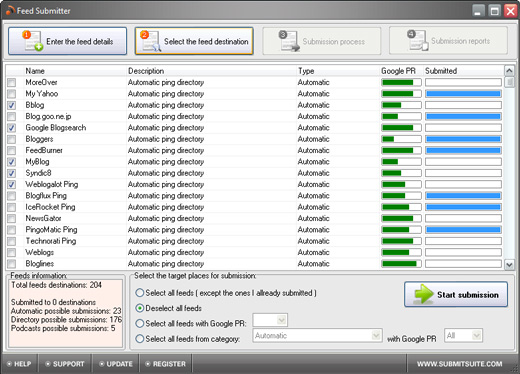 Feed Submitter is a semi-automated blog promotion tool that helps increase traffic and RSS feed subscribers. The feed subscriber quickly submits your feed to 200 of the top blog and RSS feed directories.
Feed Submitter is a semi-automated blog promotion tool that helps increase traffic and RSS feed subscribers. The feed subscriber quickly submits your feed to 200 of the top blog and RSS feed directories. When you place images on your website, etc, you might have often got worried about their protection and their possible theft by copycats. In case you are looking for a solution to avoid such hassles then WinWatermark 2.0.0 is possibly among the best choices available. It aims at protecting your images by using watermarks has support for image files of various formats such as JPEG, BMP, PNG, and many others. It allows you to customize your watermark in an effective manner that protects your images from copying.
When you place images on your website, etc, you might have often got worried about their protection and their possible theft by copycats. In case you are looking for a solution to avoid such hassles then WinWatermark 2.0.0 is possibly among the best choices available. It aims at protecting your images by using watermarks has support for image files of various formats such as JPEG, BMP, PNG, and many others. It allows you to customize your watermark in an effective manner that protects your images from copying. Are you a web developer or a digital photographer? Then you might need to have the images resized and converted to other formats. With the iRedSoft Image Resizer 3.27 software it becomes a piece of cake to resize the images by pixel dimensions or ratio as you desire. The software also supports importing and exporting of images with formats like PNG, JPG, BMP, PCX, Photoshop, Targa. It also retains the EXIF/IPTC headers and also lets you add shadow effect to the images.
Are you a web developer or a digital photographer? Then you might need to have the images resized and converted to other formats. With the iRedSoft Image Resizer 3.27 software it becomes a piece of cake to resize the images by pixel dimensions or ratio as you desire. The software also supports importing and exporting of images with formats like PNG, JPG, BMP, PCX, Photoshop, Targa. It also retains the EXIF/IPTC headers and also lets you add shadow effect to the images.
