Archive for the 'IM' Category
Monday, May 4th, 2009
 Emesene is a MSN Messenger clone, which aims to support all features of Windows Live Messenger (WLM). It also comes with some extra features – as well as attempting to be more user friendly and have a cleaner interface, it’s a cross platform program, running on Windows, Linux and some others. For those of you on the go, you might be interested to know that it comes in a portable version too. Emesene is a MSN Messenger clone, which aims to support all features of Windows Live Messenger (WLM). It also comes with some extra features – as well as attempting to be more user friendly and have a cleaner interface, it’s a cross platform program, running on Windows, Linux and some others. For those of you on the go, you might be interested to know that it comes in a portable version too.
It has all the main features of the regular client. Contacts organization, autoreply for when you’re away, avatar support. File transferal, smilies, nudges and themes.
It also includes tabbed chat and custom emoticons. As well as being multilingual and quite customizable. You can select a color scheme, use multiple windows, and enjoy other similar Microsoft features. In fact you can do just about everything you can do in MSN Messenger.
Unfortunately Emesene currently doesn’t support audio or video chat, but they’re working on this!
Check out current Emesene development or try it out for yourself here
Posted in IM | No Comments »
Wednesday, July 30th, 2008
 This is one good IM. I never thought I could design my images, pictures and graphics and communicate with those on IMs. It’s just easy to use. This is one good IM. I never thought I could design my images, pictures and graphics and communicate with those on IMs. It’s just easy to use.
The widow doesn’t command so much in terms of beauty, just like Microsoft paint. But it works well for me and it’s quite reliable.
I should give the company thumbs-up for this ingenious creation. Its properties are also one to get acquainted with. It is also Multi-lingual and internationalized. I like it and I am sure you will.
Look it up yourself at http://coccinella.im
Posted in Developer, Freeware, IM, Main, Social Software, Windows | No Comments »
Tuesday, July 29th, 2008
 BitWise IM is a direct-connect messenger and voice chat application with privacy in mind. It encrypts all chats and file transfers with strong blowfish encryption (up to 448 bits). It’s constructed to function with minimal server interaction and provides an entirely server-free mode. BitWise IM is a direct-connect messenger and voice chat application with privacy in mind. It encrypts all chats and file transfers with strong blowfish encryption (up to 448 bits). It’s constructed to function with minimal server interaction and provides an entirely server-free mode.
In addition to these strong privacy features, it has text macros, offline messaging, offline message forwarding to email, invisible mode, custom away messages and more.
It has file transfer and a web interface for sending messages and checking offline messages – so even whenever you are away from your computer, you’ll be able to still check messages as long as you’ve got access to an internet browser. The included whiteboard permits users to share a drawing interface that has support for full color, layers, and even images in addition to freehand drawings.
BitWise IM is a simple to use chat client for those that want to break loose from the masses and chat in a more private and secure environment. The application uses a standalone executable which requires no installation. Free account registration is needed in order to activate your username.
This is software worth checking out for anyone who is concerned about the communication of sensitive information through the internet. BitWise is available for Windows, Mac OS X and Linux.
Check out the homepage here for futher information and to download the ad-free, free personal edition.
Posted in IM | No Comments »
Wednesday, March 26th, 2008
 Sameplace instant messenger is a Firefox add-on which allows you to Instant message from your Firefox sidebar. It means that instead of having one or more instant messenger clients running, you can just open this add-on in your Firefox sidebar, where you can be logged into one or more Instant Messenger services. Sameplace instant messenger is a Firefox add-on which allows you to Instant message from your Firefox sidebar. It means that instead of having one or more instant messenger clients running, you can just open this add-on in your Firefox sidebar, where you can be logged into one or more Instant Messenger services.
It currently supports all the big Instant messengers such as MSN, Yahoo!, ICQ, AIM, GMail and also Jabber and Twitter. You’ll find features you’d expect from an instant messenger, plus some bonus ones such as being able to drag and drop a picture directly from a website in order to share with a contact. It also can be quickly closed by hitting F12, just in case the boss passes by maybe?
If you use Firefox a lot and dislike having extra programs running unless absolutely necessary, you may be interested in trying this out.
Want more info? Check the homepage you can also download from the Mozilla extensions homepage
Posted in FireFox, IM, Main | No Comments »
Thursday, March 6th, 2008
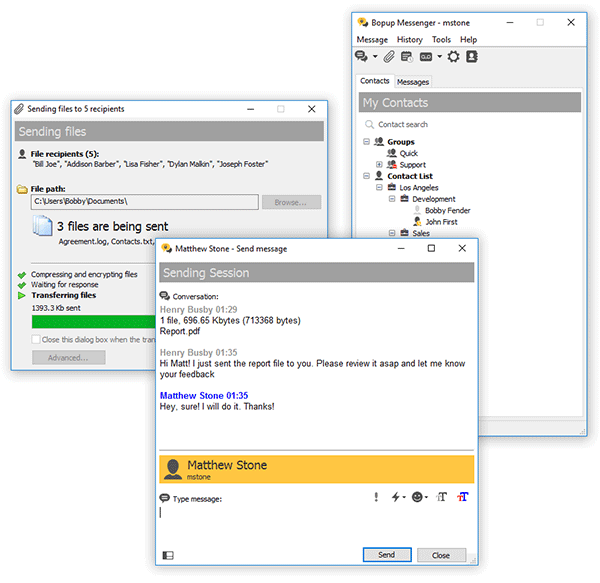 This clear, easy to use and light-weight IM client offers a set of corporate features. Based on a client/server architecture the messenger is fully managed from server-side software which provides IM logging, user grouping, offline messaging. This clear, easy to use and light-weight IM client offers a set of corporate features. Based on a client/server architecture the messenger is fully managed from server-side software which provides IM logging, user grouping, offline messaging.
Pros: Bopup Messenger is a secure instant messenger designed to communicate over LAN and enterprise-size networks. This clear, easy to use and light-weight IM client offers corporate features and answers many business needs.
Users can easily connect to others from different locations of the organizations to a common IM workspace and allows users the facility of instant message on urgent issues with full formatting, text fonts, color and emoticons. Contact lists can be organized to be accessible from anywhere on the corporate network and communicate with people who are online at a given moment.
The messenger encrypts messages with strong algorithms and thus the messages exchanged are quite safe even over the Internet. Messages are delivered even if the recipient is offline at the time of sending them. Server stores them and delivers when the user is ready. The application is simple to use and does not require any learning or previous experience to start using it. Notifications pop up and lets users to join in, in a few clicks. The messenger architecture allows even multiple users operating from the same machine even.
The centralized architecture makes some administrative options attractive for organizations. The central server can record all conversations and log user activities both of which are fully searchable and can be printed out. That includes reporting functions as well. Managing messaging groups and permissions related to sending and receiving messages and ability to view others are included. User accounts can be imported from active directories.
{More info and Download}
Posted in Developer, IM, Internet, Shareware, Windows | No Comments »
Monday, February 4th, 2008
 Quickbot is an online bot that can be a useful addition to your MSN Messenger contact list. You simply add Quickbot to your MSN buddy list and then it can help you out in several ways. You do this by simply adding “bot@techie.com” to your buddy list. Quickbot is an online bot that can be a useful addition to your MSN Messenger contact list. You simply add Quickbot to your MSN buddy list and then it can help you out in several ways. You do this by simply adding “bot@techie.com” to your buddy list.
The functions it has are controlled by typing commands (listed on the homepage below or just type “help” to it in MSN Messenger). It can provide translations for most of the European languages and Chinese. You can also do a bunch of other things ranging from doing calculations, telling the weather, news headlines, reversing text, random quotations,and generating insults, among others.
It’s an interesting tool as there’s nothing to install or download and it therefore takes up no space on your computer. It also replies to non command specific messages with humorous (if somewhat limited) artificial intelligence, which is a fun touch.
For full list of features check out the homepage here.
Posted in IM, Main | 1 Comment »
Friday, December 7th, 2007
 This week sees a new addition to GMails ever growing bag of tricks, AIM compatibility! AIM, AOL’s popular instant-messaging service has been intergrated into Gmails Web-based e-mail client. This integration was possible due to the Open AIM SDK Library. So now when you open up your GMail you’ll be able to sign into your AIM Account by clicking Settings-Chat. Your AIM buddies will appear on the contact list in most frequent order and then you can hover over and get some basic buddy info. This week sees a new addition to GMails ever growing bag of tricks, AIM compatibility! AIM, AOL’s popular instant-messaging service has been intergrated into Gmails Web-based e-mail client. This integration was possible due to the Open AIM SDK Library. So now when you open up your GMail you’ll be able to sign into your AIM Account by clicking Settings-Chat. Your AIM buddies will appear on the contact list in most frequent order and then you can hover over and get some basic buddy info.
So basically, now when people are using Gmail, they can see if the people they’re sending e-mail to are available for live chat on AIM (now possible directly in the Gmail interface) instead. A useful feature that’s sure to make a difference in many peoples lives if they frequently use both GMail and AOL Instant Messenger.
More info available here.
Posted in Developer, E-mail, Freeware, Google, IM, Internet, Main, News, Web 2.0, Windows | No Comments »
|
|
|
 Emesene is a MSN Messenger clone, which aims to support all features of Windows Live Messenger (WLM). It also comes with some extra features – as well as attempting to be more user friendly and have a cleaner interface, it’s a cross platform program, running on Windows, Linux and some others. For those of you on the go, you might be interested to know that it comes in a portable version too.
Emesene is a MSN Messenger clone, which aims to support all features of Windows Live Messenger (WLM). It also comes with some extra features – as well as attempting to be more user friendly and have a cleaner interface, it’s a cross platform program, running on Windows, Linux and some others. For those of you on the go, you might be interested to know that it comes in a portable version too.
 This is one good IM. I never thought I could design my images, pictures and graphics and communicate with those on IMs. It’s just easy to use.
This is one good IM. I never thought I could design my images, pictures and graphics and communicate with those on IMs. It’s just easy to use. BitWise IM is a direct-connect messenger and voice chat application with privacy in mind. It encrypts all chats and file transfers with strong blowfish encryption (up to 448 bits). It’s constructed to function with minimal server interaction and provides an entirely server-free mode.
BitWise IM is a direct-connect messenger and voice chat application with privacy in mind. It encrypts all chats and file transfers with strong blowfish encryption (up to 448 bits). It’s constructed to function with minimal server interaction and provides an entirely server-free mode. Sameplace instant messenger is a Firefox add-on which allows you to Instant message from your Firefox sidebar. It means that instead of having one or more instant messenger clients running, you can just open this add-on in your Firefox sidebar, where you can be logged into one or more Instant Messenger services.
Sameplace instant messenger is a Firefox add-on which allows you to Instant message from your Firefox sidebar. It means that instead of having one or more instant messenger clients running, you can just open this add-on in your Firefox sidebar, where you can be logged into one or more Instant Messenger services.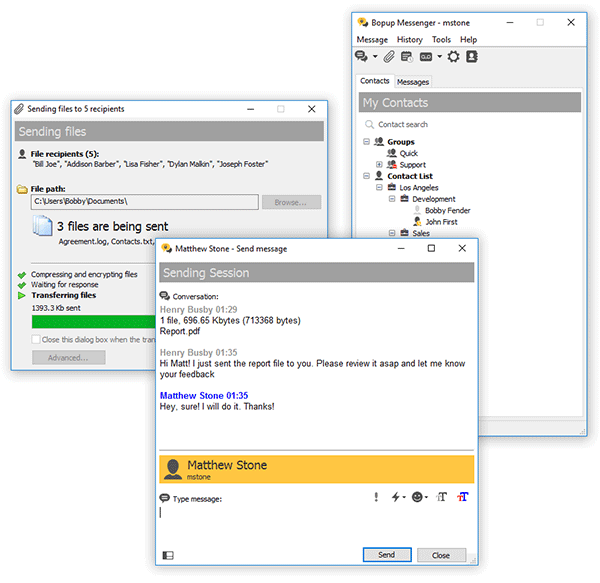 This clear, easy to use and light-weight IM client offers a set of corporate features. Based on a client/server architecture the messenger is fully managed from server-side software which provides IM logging, user grouping, offline messaging.
This clear, easy to use and light-weight IM client offers a set of corporate features. Based on a client/server architecture the messenger is fully managed from server-side software which provides IM logging, user grouping, offline messaging. Quickbot is an online bot that can be a useful addition to your MSN Messenger contact list. You simply add Quickbot to your MSN buddy list and then it can help you out in several ways. You do this by simply adding “bot@techie.com” to your buddy list.
Quickbot is an online bot that can be a useful addition to your MSN Messenger contact list. You simply add Quickbot to your MSN buddy list and then it can help you out in several ways. You do this by simply adding “bot@techie.com” to your buddy list. This week sees a new addition to GMails ever growing bag of tricks, AIM compatibility! AIM, AOL’s popular instant-messaging service has been intergrated into Gmails Web-based e-mail client. This integration was possible due to the Open AIM SDK Library. So now when you open up your GMail you’ll be able to sign into your AIM Account by clicking Settings-Chat. Your AIM buddies will appear on the contact list in most frequent order and then you can hover over and get some basic buddy info.
This week sees a new addition to GMails ever growing bag of tricks, AIM compatibility! AIM, AOL’s popular instant-messaging service has been intergrated into Gmails Web-based e-mail client. This integration was possible due to the Open AIM SDK Library. So now when you open up your GMail you’ll be able to sign into your AIM Account by clicking Settings-Chat. Your AIM buddies will appear on the contact list in most frequent order and then you can hover over and get some basic buddy info.