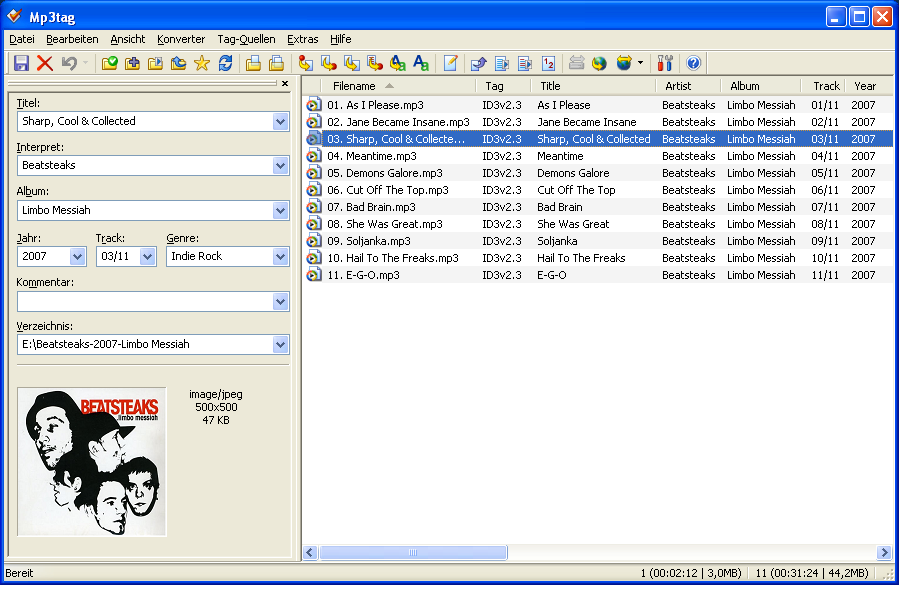Archive for June, 2008
Friday, June 20th, 2008
 While watching your favorite videos, don’t you feel like getting them captured and upload them at your PC to view again when desired? Watching your favorite video anytime can be made possible with the help of the VideoCap Pro Video Capture ActiveX SDK 3.1. The program is capable of capturing the videos from DVD player, TV tuner, capture card, DVcam, and save it in the AVI, WMV 9, or WMV8 formats. It can even modify the videos according to your requirements. Make them look different by overlaying bitmap on the video and apply changes like transparent color, overlay text, etc. You can easily configure the video streams, compressors, bitrates and so on. While watching your favorite videos, don’t you feel like getting them captured and upload them at your PC to view again when desired? Watching your favorite video anytime can be made possible with the help of the VideoCap Pro Video Capture ActiveX SDK 3.1. The program is capable of capturing the videos from DVD player, TV tuner, capture card, DVcam, and save it in the AVI, WMV 9, or WMV8 formats. It can even modify the videos according to your requirements. Make them look different by overlaying bitmap on the video and apply changes like transparent color, overlay text, etc. You can easily configure the video streams, compressors, bitrates and so on.
VideoCap Pro Video Capture ActiveX SDK 3.1 has the capability to capture the videos from different sources and save the files with the supported formats. To start working with the software you need to select the Device for capturing the video. Make the selection of the video format and Video Device. Set the Audio and Video Compressor and enable them to be used when capturing the video. Start capturing the video and even you can have the preview of the video with the program. Enable the feature to have the video played while it is being captured while maintaining the aspect ratio. You can have the background color selected and even select other customization features. If you want to overlay any image or text then you need to set its position over the video. Make the changes in the font size, color, date formats and other features. Rotate or invert the video and make changes to the properties of the video.
VideoCap Pro Video Capture ActiveX SDK 3.1 helps you to capture the videos and preview it at the same time.
{More Info and Download}
Posted in Main | No Comments »
Thursday, June 19th, 2008
 Have you been facing difficulty in sharing the Microsoft Outlook calendar, contacts and other information with others? It may be that everyone has been viewing the information and the calendar items. To avoid this, you can opt for the OfficeCalendar 4.5 which makes it simple to have the calendar shared and scheduled easily. It is compatible with Microsoft Outlook XP, 2000, 2003 and 2007. It provides you with the features to share calendar and contacts, and even apply group security so that you can restrict the access to specific group of people. By installing the program, you would be able to view and interact with others Microsoft Outlook calendars, tasks and contacts. You can also get it installed on non-dedicated network server or p2p network. Have you been facing difficulty in sharing the Microsoft Outlook calendar, contacts and other information with others? It may be that everyone has been viewing the information and the calendar items. To avoid this, you can opt for the OfficeCalendar 4.5 which makes it simple to have the calendar shared and scheduled easily. It is compatible with Microsoft Outlook XP, 2000, 2003 and 2007. It provides you with the features to share calendar and contacts, and even apply group security so that you can restrict the access to specific group of people. By installing the program, you would be able to view and interact with others Microsoft Outlook calendars, tasks and contacts. You can also get it installed on non-dedicated network server or p2p network.
OfficeCalendar 4.5 works with different versions of Microsoft Outlook and works to help you share contacts, calendar and task information easily in a secure manner. When you start using the software you are shown the calendars of the interactive Outlook group below the Calendar option in your Outlook. You can make the changes in the scheduled and different other supported information shared easily.
It makes it easy for you to view the contact and other task information that your colleagues have stored from your own Outlook. It also provides you with the feature that enables the user to access your Microsoft Outlook calendar through web. It makes your work as you can give the message in your group about any specific event or meeting that is not concerned whit others. Have the schedules changed and even have the contact shared with your colleague that may help if you’re working on the same project or department. It provides you with secure access so that important information can not be viewed by any unauthorized person.
{More Info and Download}
Posted in Main | No Comments »
Thursday, June 19th, 2008
 If you are a web page author, programmer and are looking for an editor that could assist you to view and edit the text, hexadecimal codes, drive, and html files? If you are, then AptEdit Pro 4.6 is an apt solution for you which is an advanced full featured editor for such files. It is capable of performing different functions such as spell check, visual file comparison, auto completion, terminal edit, binary edit, and many more. The program can be used anywhere as it can be installed on a portable device. The user can work easily with the program anywhere anytime. The program has the ability to convert the data between EBCDIC, UNICODE and ASCII formats and also supports Code Folding for nearly all of the syntax languages. If you are a web page author, programmer and are looking for an editor that could assist you to view and edit the text, hexadecimal codes, drive, and html files? If you are, then AptEdit Pro 4.6 is an apt solution for you which is an advanced full featured editor for such files. It is capable of performing different functions such as spell check, visual file comparison, auto completion, terminal edit, binary edit, and many more. The program can be used anywhere as it can be installed on a portable device. The user can work easily with the program anywhere anytime. The program has the ability to convert the data between EBCDIC, UNICODE and ASCII formats and also supports Code Folding for nearly all of the syntax languages.
AptEdit Pro 4.6 consists of excellent features that enable the developers and programmers to have the source edited easily. With the help of the software you can perform different functions such as spell check, auto completion, make comparison of two or more file and many others. Use the features; Terminal Edit, Binary Edit for the modifications to be made. The program supports full Unicode thus you can open and edit the files to display multi languages. It is capable of working with HEX template that would assist the user in having the knowledge about any binary file. It is capable of having the files compared and merged whenever required. For the HTML files the user can easily have the HTML tags inserted. The configuration that been changed by the can be saved on the movable disk. The application also has some customization features that can be changed according to your preferences. You can even have the files created with the help of the particular templates. Have the changes made to the files and you even can get them printed.
{More Info and Download}
Posted in Main | No Comments »
Thursday, June 19th, 2008
 The simply named PC Health Optimizer aims to be a one stop shop for all your PC optimizing and maintenance needs. The simply named PC Health Optimizer aims to be a one stop shop for all your PC optimizing and maintenance needs.
This multi-purpose program comes with over 25 tools to help identify and eliminate problems and speed up your PC, keeping it in overall good health. The areas it covers include memory, hard disk, registry and more. It includes an extensive range of utilities including a file shredder, a registry cleaner, start-up manager and hard disk diagnostic tools and much more.
The interface is pretty easy to work with, and while it may include a lot of utilities that are found in other such similar multi-utility programs, it also include a few extras. These include a real-time spyware scanner although it would be interesting to see how this compares to stand-alone spyware scanners. I guess another layer of protection in that department is a good thing though, and although I wouldn’t recommend getting it for that reason alone, it is a nice bonus.
The one-click-maintenance mode can keep things really simple if you set this program according to your needs and run it every once in a while. This program seems like a pretty decent all in one optimization tool for your computer, as they have included all the useful tools you are likely to want at some stage and they avoided adding confusing options you are unlikely to ever use.
It’s available in both a free and paid version.
For further details and download, check out the homepage here
Posted in Utilities | 1 Comment »
Tuesday, June 17th, 2008
 This is a desktop system monitoring tool for windows. Not just any system monitoring tool, but an extremely customizable one. It can do just about anything you want from monitoring temperatures, fan speeds, upload/download speeds, memory usage, drive size, uptime, laptop battery and much more! This is a desktop system monitoring tool for windows. Not just any system monitoring tool, but an extremely customizable one. It can do just about anything you want from monitoring temperatures, fan speeds, upload/download speeds, memory usage, drive size, uptime, laptop battery and much more!
Basically, you can make it look anyway you want and do anything you want. It’s also very low on its resource usage.
It does have a learning curve though, so if you don’t mind taking some time to read the instructions and experiment, you’ll finally have it just the way you want it. Although it has a WYSIWYG editor, it can still be a little overwhelming at first with its extensive options, so, those of you who are a little less computer savvy, you have been warned! For everyone else who is a computer customization freak like me, this will be a must have utility! (and totally free)
Check out the Samurize site for much more info!
Posted in Desktop, Main, Shell and Desktop | No Comments »
Tuesday, June 17th, 2008
 fSekrit is a really useful utility for those of us who value our privacy yet like to keep things as simple as possible. It enables you to read and edit encrypted text files that are totally self contained and requires no installation. fSekrit is a really useful utility for those of us who value our privacy yet like to keep things as simple as possible. It enables you to read and edit encrypted text files that are totally self contained and requires no installation.
This makes it perfect for using on a thumbdrive to keep sensitive information private. For example you could have a text file with passwords or contact’s information, any kind of text information at all that you want to keep private. Should your thumbdrive be lost or stolen, your information will be safely password protected.
It uses strong encryption (256-bit AES/Rijndael in CBC mode) and the data is never transfered to the computers hard disk, making it very secure for those of us who are a tad paranoid especially when using public computers.
It’s free and you can get it from the fSekrit homepage here.
Posted in Freeware, Security | No Comments »
Monday, June 16th, 2008
 Revo Uninstaller is a freeware utility to help uninstall your unneeded software properly. Revo Uninstaller is a freeware utility to help uninstall your unneeded software properly.
The problem with conventional uninstallers that come with most programs, is that they sometimes do a sloppy job of uninstalling. They’re known to often leave remnants behind, such as files and registry entries that are no longer needed. This can lead to your system becoming cluttered with these unnecessary leftovers which may even slow it down after a while.
It works by first calling up a programs regular uninstaller, and then after that, it cleans up what may be left behind. It also includes additional functionality such as an auto start manager, junk files cleaner, browser history cleaner, secure file deletion etc.
Its interface is very intuitive and for a free program, this does a thorough job at what it claims to do and does it as good if not better than similar paid programs. Definitely worth checking out if you’ve been in search of such a utility. You won’t beat the price on this one either!
Click here to get it and further info, it’s free!
Posted in Freeware, Utilities | No Comments »
Monday, June 16th, 2008
 DesktopCoral is small, unusual program. Its purpose is to shield a designated portion of your screen from maximised applications and other windows. DesktopCoral is small, unusual program. Its purpose is to shield a designated portion of your screen from maximised applications and other windows.
This is useful if you have an application such as a system monitor, sidebar, instant messenger window, etc. which you would like to keep in constant view. In fact, this little program is a perfect companion to Samurize, a free desktop system monitor which I previously reviewed. The reserved area can be as high or wide as you choose, and included is an easy option to run DesktopCoral at startup, so you can “set it and forget it”. So if you happen to work with a screen area or window you don’t want being covered up by other windows, try out this simple yet useful little program.
More details and download it from the homepage here.
Posted in Desktop, Freeware, Shell and Desktop | No Comments »
Monday, June 16th, 2008
 FontStruct is a free, flash based program for creating fonts. FontStruct is a free, flash based program for creating fonts.
It makes it possible for you to create fonts using geometric shapes arranged like tiles or bricks in a grid pattern. When done creating your font, it can be saved as a Truetype font which is compatible with any Windows or Mac computer.
It also has an online community featuring many user-created fonts. You can also show off your font creations on your blog or web page by using the Fontstruct widget. This will be invaluable if you have ever been searching for a hard-to-find font style or had one in mind and would like to have a go at just making it yourself.
Check out the website for many free user created fonts or grab this free, simple to use, program and get creative!
Click here to visit the site.
Posted in Design, Freeware | No Comments »
Thursday, June 12th, 2008
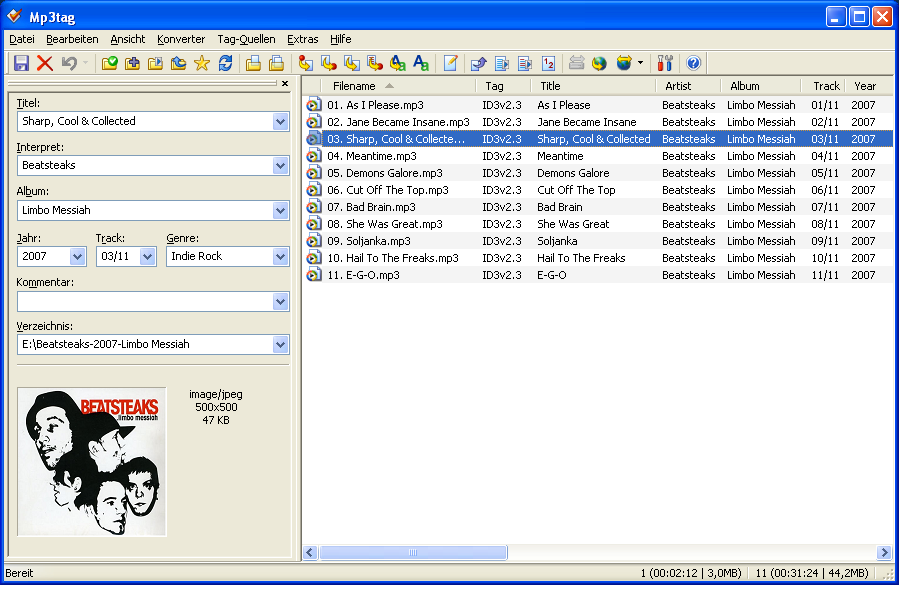 There are many different free utilities currently available that address the issue of manipulation of mp3 files that you might have, but MP3Tag is a special piece of software because of all of the amazing options that it has. Not only can you use this piece of software to rename the files you have based on what is in their tags, but you can also use it to swap characters in tags and/or filenames, move information back and forth and create wholly independent play lists based on the song files that you have on your hard drive. All of that functionality is combined into one program that has constant support and frequent updates. There are many different free utilities currently available that address the issue of manipulation of mp3 files that you might have, but MP3Tag is a special piece of software because of all of the amazing options that it has. Not only can you use this piece of software to rename the files you have based on what is in their tags, but you can also use it to swap characters in tags and/or filenames, move information back and forth and create wholly independent play lists based on the song files that you have on your hard drive. All of that functionality is combined into one program that has constant support and frequent updates.
The latest update of this software was released on June 6, 2008 and has many new added points of functionality that serve to make the software even better. A good example of this is the fact that you can now create or change cover art for different albums and singles as well as display fields with similar values separately so that you have a better idea of the information that is attached to each file. Additionally, the filtering options on the software have been upgraded extensively, giving users more direct control over the files that they choose to display and manipulate using the software’s graphical user interface.
More information on this software is available at http://www.mp3tag.de/en/.
Posted in Main | No Comments »
|
|
|
 While watching your favorite videos, don’t you feel like getting them captured and upload them at your PC to view again when desired? Watching your favorite video anytime can be made possible with the help of the VideoCap Pro Video Capture ActiveX SDK 3.1. The program is capable of capturing the videos from DVD player, TV tuner, capture card, DVcam, and save it in the AVI, WMV 9, or WMV8 formats. It can even modify the videos according to your requirements. Make them look different by overlaying bitmap on the video and apply changes like transparent color, overlay text, etc. You can easily configure the video streams, compressors, bitrates and so on.
While watching your favorite videos, don’t you feel like getting them captured and upload them at your PC to view again when desired? Watching your favorite video anytime can be made possible with the help of the VideoCap Pro Video Capture ActiveX SDK 3.1. The program is capable of capturing the videos from DVD player, TV tuner, capture card, DVcam, and save it in the AVI, WMV 9, or WMV8 formats. It can even modify the videos according to your requirements. Make them look different by overlaying bitmap on the video and apply changes like transparent color, overlay text, etc. You can easily configure the video streams, compressors, bitrates and so on.


 The simply named PC Health Optimizer aims to be a one stop shop for all your PC optimizing and maintenance needs.
The simply named PC Health Optimizer aims to be a one stop shop for all your PC optimizing and maintenance needs. This is a desktop system monitoring tool for windows. Not just any system monitoring tool, but an extremely customizable one. It can do just about anything you want from monitoring temperatures, fan speeds, upload/download speeds, memory usage, drive size, uptime, laptop battery and much more!
This is a desktop system monitoring tool for windows. Not just any system monitoring tool, but an extremely customizable one. It can do just about anything you want from monitoring temperatures, fan speeds, upload/download speeds, memory usage, drive size, uptime, laptop battery and much more!
 Revo Uninstaller is a freeware utility to help uninstall your unneeded software properly.
Revo Uninstaller is a freeware utility to help uninstall your unneeded software properly. DesktopCoral is small, unusual program. Its purpose is to shield a designated portion of your screen from maximised applications and other windows.
DesktopCoral is small, unusual program. Its purpose is to shield a designated portion of your screen from maximised applications and other windows. FontStruct is a free, flash based program for creating fonts.
FontStruct is a free, flash based program for creating fonts.