Author Archive
Tuesday, June 15th, 2010
 A spyware is a program that maliciously infiltrates your computer and its main goal is to lurk for information and possible data that can be used to steal confidential files or passwords. There are lots of programs of this type, most of them are embedded on websites and installers and they continue to propagate which makes our computers vulnerable the moment we connect to the internet or install a new program. Though antivirus programs often include spyware detection, but it’s not that accurate at all. To get all out protection from spywares, why not look for software that detecting and removing spyware as its main priority? A spyware is a program that maliciously infiltrates your computer and its main goal is to lurk for information and possible data that can be used to steal confidential files or passwords. There are lots of programs of this type, most of them are embedded on websites and installers and they continue to propagate which makes our computers vulnerable the moment we connect to the internet or install a new program. Though antivirus programs often include spyware detection, but it’s not that accurate at all. To get all out protection from spywares, why not look for software that detecting and removing spyware as its main priority?
SpyShelter is an antispyware program that detects and remove any signs of spyware programs from your computer. There are lots to look forward on this program and these are discussed here.
Simple, clean and an intuitive user friendly graphical user interface, that’s the best way to describe the interface of the program. It’s utilization of tabs makes the screen wider for display of different functions. Glossy buttons are also added that makes the graphical user interface amusing.
The key of the program’s success in detecting and removing the most dangerous spywares and other threats is the program’s algorithm. This algorithm is allegedly way better than those used by popular antivirus and computer security programs. You don’t need a database to update the program. The program does its function in real time so you’re sure that no spyware escapes and steals information from your computer. (more…)
Posted in Main | No Comments »
Monday, June 14th, 2010
 Diff Doc is software capable of comparing contents of different files regardless of their file formats. Among the file types the program supports are MS Office files, PDF files, XML, HTML, txt and many more popular file formats available. Diff Doc is software capable of comparing contents of different files regardless of their file formats. Among the file types the program supports are MS Office files, PDF files, XML, HTML, txt and many more popular file formats available.
Feature wise, the program offers rich features for comparing files. As mentioned, it offers full support for not only multiple but more popular file formats available in use today and that include Microsoft Office Suite (MS Word, MS Excel, MS PowerPoint), Portable Document Format (PDF) format, Notepad’s text format, XML, HTML, WordPerfect etc. whatever text editor you use, you can use the program to compare files created on different editors (for example .doc and .txt).
There are also lots of options when performing a file comparison. You can even compare different folders to determine what particular files was edited before you perform a detailed comparison of the content of files. The program does not alter any of the files being compared and retains the original status of the files (both the contents and extension).
It also provides two options of displaying comparison results; “All in One” and Side by Side”. You’ve got two different views on how are you going to see the differences between the files being compared. The program also provides reports creation with lots of format choices. (more…)
Posted in Main | No Comments »
Sunday, June 13th, 2010
 Encrypting your files and folders is very important to protect your data and files from being stolen and maliciously used by unauthorized users. If you’re not the only one using your computer or you’re connected to a network, you need to protect your confidential data from being used or read by others without your authorization. Choosing the best encryption software would be a difficult task as there are lots of good encryption software available, both proprietary and open-source. But if you’re looking for an all-in-one package for file encryption, IS Protector gets the job done for you. Encrypting your files and folders is very important to protect your data and files from being stolen and maliciously used by unauthorized users. If you’re not the only one using your computer or you’re connected to a network, you need to protect your confidential data from being used or read by others without your authorization. Choosing the best encryption software would be a difficult task as there are lots of good encryption software available, both proprietary and open-source. But if you’re looking for an all-in-one package for file encryption, IS Protector gets the job done for you.
IS Protector is a free and open source software for encrypting files and folders from your computer to prevent others from illegally accessing them. There are other features to look into this software as it offers not only file encryption and this review will focus on the pros and cons of this software.
The program provides a well organized, easy to understand and user-friendly graphical user interface. Menus are organized in such a way that they can be easily read, understood and located by ordinary users. Each menu will trigger another screen that’s large enough to display its function.
The main function of this program is to encrypt and decrypt confidential data. The program used strong file encryption algorithms to provide a full proof protection of your important files from being accessed or used by unauthorized users. In fact, the 16 algorithms being used by the program are all US Military compliant algorithms. Among of the strong used algorithms is US Department of Defense DoD 5220.22-M and US Army AR380-19.
Other features offered by this program that are significant in protecting your computer includes File Shredder that erases important files permanently so that no one can recover deleted files, Wipe Space can be used to permanently delete all the files you already deleted before you install the program on your computer, and the Wipe Disc which erases any content found on your hard drive, optical drives and external drives. These tools are very useful to prevent other users from recovering deleted data using file recovery software.
IS Protector is an all-in-one protection suite that protects your computer’s confidential data not only by encrypting them but also remove any traces of them once you’ve deleted them. You can be 100% sure that others cannot recover your confidential data that was deleted. You can acquire all these useful and amazing features free of charge by downloading it from here.
Posted in Main | No Comments »
Friday, June 11th, 2010
 For your computer to be safe and protected, you need to be running an antivirus to keep your computer protected from threats coming from the outside; worms, viruses, malware, spyware and other malicious programs. While many Internet savvy people are familiar with the more popular antivirus programs like AVG or Norton, there’s an antivirus program that’s been constantly providing complete protection despite being lesser known. This program is called Exterminate It. For your computer to be safe and protected, you need to be running an antivirus to keep your computer protected from threats coming from the outside; worms, viruses, malware, spyware and other malicious programs. While many Internet savvy people are familiar with the more popular antivirus programs like AVG or Norton, there’s an antivirus program that’s been constantly providing complete protection despite being lesser known. This program is called Exterminate It.
Exterminate It is a very simple antivirus program that only offers basic scanning and removing of malware and other threats on your computer.
The program is so much lighter than any other antivirus programs available in the market so it only requires minimal system requirements. To install the program, you’ll need at least 10 MB free disk space. There’s no need to worry if you already have antivirus program installed on your computer. In fact, you don’t need to uninstall them as the program is compatible with other security suites.
Simple and clean, that’s how it’s graphical user interface can be described. It’s white and gray combination makes the window pleasant to the eye. The program also provides a wide display area for the viruses and malware detected.
The only drawback of its interface is the menu. When you click an item in the menu, the rest of the items will vanish from the screen. You need to click the “back to scan” button on the upper portion of the screen to go back to the menu items.
As with the popular antivirus programs, this program offers basic features of scanning and removing threats found on your computer. But the scanning and cleaning capabilities of the program are limited only to the registry and system files, not on the entire hard drive and external devices like USB flash drives. Updates are not a problem as the program’s web server provides a huge database for the latest threats. You can be sure that your computer is being protected real time and up to date.
A good feature of this program is its ability to allow users to submit newly found threats which the program’s database failed to detect through its feature called “Submit State Functionality”. Not only that you make your computer free from viruses, you also contribute to the information about undiscovered threats for other people to be aware of.
There are more features and tools to be discovered when you install and explore this program. But it seems the main ones mentioned here are a good extra level of protection alongside you’re usual security software.
You can check out and download Exterminate It at exterminate-it.com
Posted in Main | 2 Comments »
Thursday, June 10th, 2010
 Joboshare 3GP Video Converter is not just your ordinary video file format converter as it does a lot of things other converters fail to do. The program has full support to the frequently used video files in the digital worlds these days like .avi, .mov, MPEG, XviD and DivX and many more. There are lots of things to look forward to this program and these will be discussed in this review. Joboshare 3GP Video Converter is not just your ordinary video file format converter as it does a lot of things other converters fail to do. The program has full support to the frequently used video files in the digital worlds these days like .avi, .mov, MPEG, XviD and DivX and many more. There are lots of things to look forward to this program and these will be discussed in this review.
The interface is easy to understand, intuitive and very user friendly. The display portion of the video files is large which shows that the program supports multiple files to be converted simultaneously. There’s also a player on the upper left portion of the window to play video to be converted.
The program provides rich features and tools for the users. There’s the video converter which the program does best. You can convert any video file formats to .3gp extension faster and higher quality using this program. The program supports almost all of the video files available. Video conversion is faster compared to other converters.
Aside from converting different video files to .3gp, the program also supports the reverse; convert .3gp file into different video file formats supported by this software like .3gp to mpeg etc. if you’ve got a video from your mobile phone and you want to play it on your computer but your player don’t support .3gp, Joboshare will do the job for you.
Other features include extracting audio files from video file then saving as a MP3, WAV or AAC audio file formats. This feature is useful if you want to rip the soundtrack of your favorite movie. You can even rip a clip from the original video then save it as another video file. So if you have a favorite scene in the movie, you can now have it without playing the whole movie over again. There’s still more to features to explore on this program. Install it and utilize its full potential.
Joboshare 3GP Video Converter is highly recommended for users who love to watch video on their mobile phones and have the right budget for high quality software.
You can buy or download Joboshare 3GP Video Converter at joboshare.com
Posted in Converter, Main, Shareware | 1 Comment »
Wednesday, June 9th, 2010
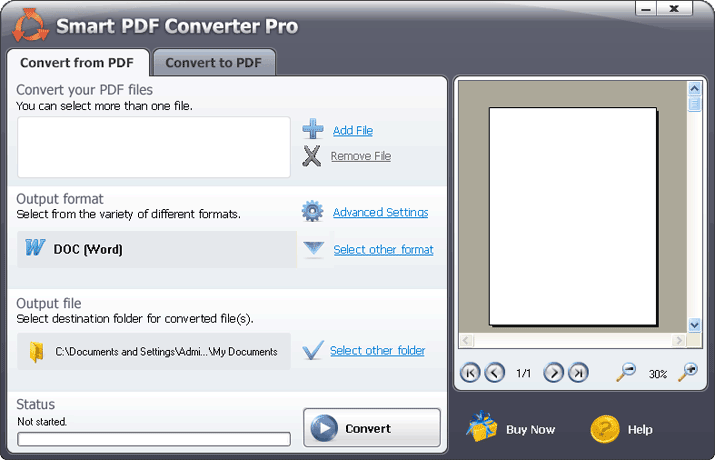 Many websites on the Internet utilize pdf files in displaying tutorials, e-books and other documents online. But in order to create content within your pdf files, you need an editor where you can write the content. If you’re using MS Word, you need to convert your .doc to .pdf. To convert your .doc and other files to pdf, try Smart PDF Converter. Many websites on the Internet utilize pdf files in displaying tutorials, e-books and other documents online. But in order to create content within your pdf files, you need an editor where you can write the content. If you’re using MS Word, you need to convert your .doc to .pdf. To convert your .doc and other files to pdf, try Smart PDF Converter.
Smart PDF Converter offers features to convert different files like doc, xls, and html among others to pdf file. It seems to converts document faster than any other pdf converter programs available.
It’s main window is very user friendly, as tasks are labeled according to functions, captions of the functions of each of the objects on the screen. The program is also easy to understand and use, as large icons are used to emphasize each task and short tips and tutorials are available within the screen. It doesn’t even take you a minute to convert a file to pdf.
It supports conversion not only of documents, but also spreadsheets files (xls), picture files (jpeg, gif, png, and tiff) and other source files like HTML and notepad’s txt files. It produces high quality pdf file output, perfect for your needs whether you use it on your website or upload it to the Internet. Also when converting pictures, you have the option to fine-tune the photo output quality simply by using a slide bar.
Aside from converting different files to pdf, the program also has the feature to convert pdf files to word document, excel spreadsheet, jpeg, tiff and HTML. It also give you the option on what the output looks like through the advanced setting menu.
Other features include installation of add-Ins into Microsoft Word that allows you to open pdf file in Microsoft Word. You can now edit your pdf file as if it’s an original word document. There’s also a Virtual PDF printer that supports printing and the program allows you to password protect your pdf files to ensure that you’re the only one that has the authority to edit your pdf files.
Smart PDF Converter is perfect for users who maintain a website that contains pdf files like a free tutorial site. The program provides a fast way to convert files to pdf and vice versa without sacrificing output quality.
You can download or purchase the product at SmartPDFConverter.com
Posted in PDF | 1 Comment »
Wednesday, June 2nd, 2010
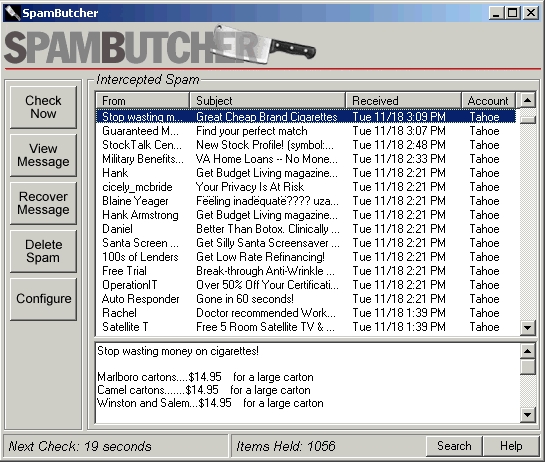 Spam messages or bulk messages are the biggest problem of e-mail users. Spam messages increase faster in numbers as compared to the regular mails and dealing with this huge number of spam surely irritates every e-mail owner. In reality, getting rid of spam messages is a serious task which needs your e-mail account to be constantly updated. Spam messages or bulk messages are the biggest problem of e-mail users. Spam messages increase faster in numbers as compared to the regular mails and dealing with this huge number of spam surely irritates every e-mail owner. In reality, getting rid of spam messages is a serious task which needs your e-mail account to be constantly updated.
Spam Butcher is an antispam program that filters incoming messages from your e-mail account, then segregating spam messages from those legitimate mails. The program uses advanced technology called fuzzy logic with 3 levels of aggressiveness for better detection of spam messages.
One of the interesting features in this program is its capability to filter your e-mail’s inbox to sort spam from legitimate mails. The program checks your inbox based on a time interval, say check your inbox every 5 minutes. If it finds any spam message, the program moves the spam into a buffer. So if you want to review spam or delete them, just click to that buffer where spam are transferred. Based on some tests conducted, the program detected a very high percentage on spam with no false detection.
Other features include a Blacklist or a Whitelist where you can add your contacts to avoid mails coming from them unintentionally marked as spam. Aside from the lists, you can set the program to send an email report of all filtered spam. The program also detects and blocks virus attachment in e-mails and allows you to customize filtering capabilities making the program more flexible and convenient to use.
The program works hand and hand with the POP3 protocol making it runs in parallel with any e-mail program. This is the reason why the program needs a POP3 account, which is also why the program doesn’t work in Hotmail and other webmail based email. There’s no need to install third party software or hardware upgrades as the program only needs minimum hardware resources.
Spam Butcher is antispam software capable of filtering and separating spam messages from legitimate e-mails. The program offers a wide variety of functionalities with minimal hardware/software requirements making it a good choice for spam filtering in e-mails. However, the program is not free, but a trial version is available for free download to assess product’s performance before purchasing. The price for the full version is $29.95, good for 1 user only.
You can download or purchase Spam Butcher at Spambutcher
Posted in E-mail | No Comments »
Monday, May 31st, 2010
 A firewall is an essential tool for protecting your computer from external threats especially from the World Wide Web. However, most users who are using their computers for personal and entertainment use with no confidential data or information probably won’t care too much about the importance of a firewall functionality. Windows operating system has a built in firewall protection, but you’re limited when it comes to configuration. If you’re an advanced user and you’ve got a bunch of confidential files stored on your computer, you’ll need personalized firewall software for better protection. A firewall is an essential tool for protecting your computer from external threats especially from the World Wide Web. However, most users who are using their computers for personal and entertainment use with no confidential data or information probably won’t care too much about the importance of a firewall functionality. Windows operating system has a built in firewall protection, but you’re limited when it comes to configuration. If you’re an advanced user and you’ve got a bunch of confidential files stored on your computer, you’ll need personalized firewall software for better protection.
PrivateFirewall is personal firewall software used to protect your computer from threats coming from the outside that may compromise your data security and privacy. It works similar to the Windows Firewall but with some added functionalities to improve overall computer protection.
The program’s features include the basic functions of a typical firewall protection. It offers packet filtering to check for malicious packets being transferred or received, Internet traffic filtering of packets to monitor packets received from the Internet, IP tracking and secure e-mail protection.
But the highlight among the features is the Application Control Engine, a feature that checks all programs that access the internet like web browsers.
The program also ensures compatibility with Windows built in firewall as it is directly connected to Windows Security System for a better overall protection. You can also choose between 3 types of profile; at home, at work and on road.
Rounding up all the features incorporated is the support for virus and spyware detection and removal, behavioral hacker protection, system anomaly protection and zero-hour malware, spyware and anti-virus protection.
PrivateFirewall could be the software you need to solve your security problems. It can be utilized by both beginners and advanced users as the user-interface is very easy to use. The program contains features for packet filtering and virus protection. You can get all these state of the art features for free as the program is freeware.
You can download PrivateFirewall at Privacyware
Posted in Freeware, Security | No Comments »
Monday, May 31st, 2010
 Writing journals of what’s happening on your life is a good thing to do to release stresses inside your body. Reading what you have written is also a good pastime. But doing it on pen and paper is an obsolete idea as laptops and desktops are changing the means of writing journals nowadays. You can even publish your daily journal on the Internet through a personal blog. Well, if you aren’t fortunate to have Internet connections to publish your work online don’t lose your hope yet (or maybe you want to keep it private) as you can write a daily journal offline with a feeling of writing for your blog using a journal software called RedNotebook. Writing journals of what’s happening on your life is a good thing to do to release stresses inside your body. Reading what you have written is also a good pastime. But doing it on pen and paper is an obsolete idea as laptops and desktops are changing the means of writing journals nowadays. You can even publish your daily journal on the Internet through a personal blog. Well, if you aren’t fortunate to have Internet connections to publish your work online don’t lose your hope yet (or maybe you want to keep it private) as you can write a daily journal offline with a feeling of writing for your blog using a journal software called RedNotebook.
RedNotebook is an application that allows user to create diaries and journals on a daily basis. The program runs only on Windows platform and requires at least 60 MB of free disk space.
Purely text based, that’s how to describe the user interface of the program. The program provides large window to ensure that user would have a larger typing space. Though it’s graphical, the user interface is easy to understand and use.
Let’s focus on the features and tools of the program. The program provides rich features on creating and formatting journal entry. In fact, when you write content, it feels like you’re writing directly on your blog. It provides a calendar that can be navigated to view the content written on that particular day. Text formatting is provided for a more readable journal and also to provide emphasis on key points.
Same with blog’s editor, you can also insert pictures, links, and other files within your post. You can also supply tags or categories for your post to organize your journals based on the categories supplied. You are also allowed to export a journal to different file formats; text, html and latex formats. This feature is useful if you want to transfer your journal to a personal blog because you don’t have to edit the formatting. Install the program to explore other features included in the program.
RedNotebook is the perfect journal software for users who want to write their diaries. You can format the contents well, can organize topics by categories, and can even include images to make your journal interesting. Most of all its free to use so you can utilize all features at no cost at all. The program is highly recommended for both advanced and novice users.
It offers interesting features and unique ways on creating and formatting your journal. You can have all these features free of charge as the program is free to download at digitaldump.wordpress.com
Posted in Freeware | 1 Comment »
Monday, May 31st, 2010
 Sometimes when you install antivirus software, it penetrates deeply into your computer, spreading roots everywhere: with its Windows services, startups, drivers, etc. That’s OK when you are using the program. But when uninstalling the program, its important every trace of it gets uninstalled otherwise you could face problems later. Sometimes when you install antivirus software, it penetrates deeply into your computer, spreading roots everywhere: with its Windows services, startups, drivers, etc. That’s OK when you are using the program. But when uninstalling the program, its important every trace of it gets uninstalled otherwise you could face problems later.
At the most unproblematic you might have orphaned elements, still launching up during booting, consuming RAM and system resources. Dependant on what these are, you may also see PC stability issues, crashes or unforeseen errors. But the real complication can come when other antivirus programs discover these remnants. For example, you could have security programs refuse to install because they think your old antivirus is still on the computer, even though its actually removed long ago.
You could try to resolve this manually. A good way to start could be to search your computer for folders or files related to the antivirus leftovers: But this could be a time consuming and potentially dangerous way of doing it.
You don’t want to suddenly find that your PC will no longer boot. Not even into Safe Mode, not a fun day!
If you would prefer a less complicated and safer life, then, it could be a better idea to get some third-party help in the shape of AppRemover. This ingenious tool requires no installation, so it won’t clutter up your computer even further. And while you run it, AppRemover can scan for failed uninstalls of all the main security software: avast!, AVG, Avira, BullGuard, Computer Associates, Eset, F-Secure, IObit, Kaspersky, Lavasoft, Malwarebytes, McAfee, Microsoft, Panda, PC Tools, SOFTWIN, Symantec, Trend Micro and more. If it discovers any leftovers on your PC, then point, click, and the program will remove them forever, setting free valuable system resources and preventing further conflicts with other security programs.
Download AppRemover at Appremover.com
Posted in Utilities | No Comments »
|
|
|
 A spyware is a program that maliciously infiltrates your computer and its main goal is to lurk for information and possible data that can be used to steal confidential files or passwords. There are lots of programs of this type, most of them are embedded on websites and installers and they continue to propagate which makes our computers vulnerable the moment we connect to the internet or install a new program. Though antivirus programs often include spyware detection, but it’s not that accurate at all. To get all out protection from spywares, why not look for software that detecting and removing spyware as its main priority?
A spyware is a program that maliciously infiltrates your computer and its main goal is to lurk for information and possible data that can be used to steal confidential files or passwords. There are lots of programs of this type, most of them are embedded on websites and installers and they continue to propagate which makes our computers vulnerable the moment we connect to the internet or install a new program. Though antivirus programs often include spyware detection, but it’s not that accurate at all. To get all out protection from spywares, why not look for software that detecting and removing spyware as its main priority?
 Diff Doc is software capable of comparing contents of different files regardless of their file formats. Among the file types the program supports are MS Office files, PDF files, XML, HTML, txt and many more popular file formats available.
Diff Doc is software capable of comparing contents of different files regardless of their file formats. Among the file types the program supports are MS Office files, PDF files, XML, HTML, txt and many more popular file formats available. Encrypting your files and folders is very important to protect your data and files from being stolen and maliciously used by unauthorized users. If you’re not the only one using your computer or you’re connected to a network, you need to protect your confidential data from being used or read by others without your authorization. Choosing the best encryption software would be a difficult task as there are lots of good encryption software available, both proprietary and open-source. But if you’re looking for an all-in-one package for file encryption, IS Protector gets the job done for you.
Encrypting your files and folders is very important to protect your data and files from being stolen and maliciously used by unauthorized users. If you’re not the only one using your computer or you’re connected to a network, you need to protect your confidential data from being used or read by others without your authorization. Choosing the best encryption software would be a difficult task as there are lots of good encryption software available, both proprietary and open-source. But if you’re looking for an all-in-one package for file encryption, IS Protector gets the job done for you. For your computer to be safe and protected, you need to be running an antivirus to keep your computer protected from threats coming from the outside; worms, viruses, malware, spyware and other malicious programs. While many Internet savvy people are familiar with the more popular antivirus programs like AVG or Norton, there’s an antivirus program that’s been constantly providing complete protection despite being lesser known. This program is called Exterminate It.
For your computer to be safe and protected, you need to be running an antivirus to keep your computer protected from threats coming from the outside; worms, viruses, malware, spyware and other malicious programs. While many Internet savvy people are familiar with the more popular antivirus programs like AVG or Norton, there’s an antivirus program that’s been constantly providing complete protection despite being lesser known. This program is called Exterminate It. Joboshare 3GP Video Converter is not just your ordinary video file format converter as it does a lot of things other converters fail to do. The program has full support to the frequently used video files in the digital worlds these days like .avi, .mov, MPEG, XviD and DivX and many more. There are lots of things to look forward to this program and these will be discussed in this review.
Joboshare 3GP Video Converter is not just your ordinary video file format converter as it does a lot of things other converters fail to do. The program has full support to the frequently used video files in the digital worlds these days like .avi, .mov, MPEG, XviD and DivX and many more. There are lots of things to look forward to this program and these will be discussed in this review.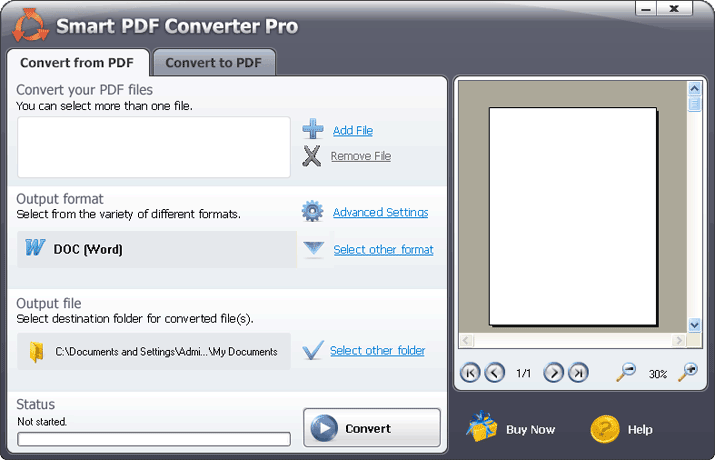 Many websites on the Internet utilize pdf files in displaying tutorials, e-books and other documents online. But in order to create content within your pdf files, you need an editor where you can write the content. If you’re using MS Word, you need to convert your .doc to .pdf. To convert your .doc and other files to pdf, try Smart PDF Converter.
Many websites on the Internet utilize pdf files in displaying tutorials, e-books and other documents online. But in order to create content within your pdf files, you need an editor where you can write the content. If you’re using MS Word, you need to convert your .doc to .pdf. To convert your .doc and other files to pdf, try Smart PDF Converter.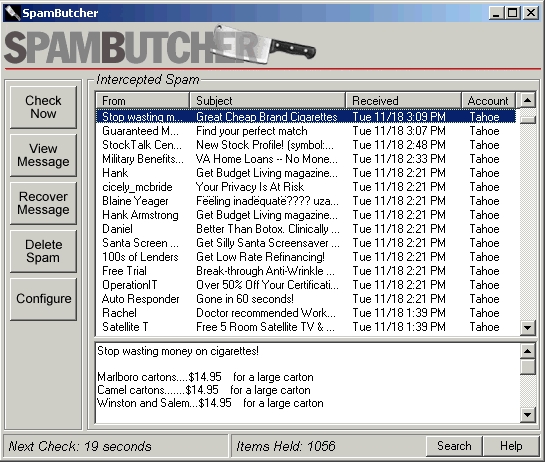
 A firewall is an essential tool for protecting your computer from external threats especially from the World Wide Web. However, most users who are using their computers for personal and entertainment use with no confidential data or information probably won’t care too much about the importance of a firewall functionality. Windows operating system has a built in firewall protection, but you’re limited when it comes to configuration. If you’re an advanced user and you’ve got a bunch of confidential files stored on your computer, you’ll need personalized firewall software for better protection.
A firewall is an essential tool for protecting your computer from external threats especially from the World Wide Web. However, most users who are using their computers for personal and entertainment use with no confidential data or information probably won’t care too much about the importance of a firewall functionality. Windows operating system has a built in firewall protection, but you’re limited when it comes to configuration. If you’re an advanced user and you’ve got a bunch of confidential files stored on your computer, you’ll need personalized firewall software for better protection. Writing journals of what’s happening on your life is a good thing to do to release stresses inside your body. Reading what you have written is also a good pastime. But doing it on pen and paper is an obsolete idea as laptops and desktops are changing the means of writing journals nowadays. You can even publish your daily journal on the Internet through a personal blog. Well, if you aren’t fortunate to have Internet connections to publish your work online don’t lose your hope yet (or maybe you want to keep it private) as you can write a daily journal offline with a feeling of writing for your blog using a journal software called RedNotebook.
Writing journals of what’s happening on your life is a good thing to do to release stresses inside your body. Reading what you have written is also a good pastime. But doing it on pen and paper is an obsolete idea as laptops and desktops are changing the means of writing journals nowadays. You can even publish your daily journal on the Internet through a personal blog. Well, if you aren’t fortunate to have Internet connections to publish your work online don’t lose your hope yet (or maybe you want to keep it private) as you can write a daily journal offline with a feeling of writing for your blog using a journal software called RedNotebook. Sometimes when you install antivirus software, it penetrates deeply into your computer, spreading roots everywhere: with its Windows services, startups, drivers, etc. That’s OK when you are using the program. But when uninstalling the program, its important every trace of it gets uninstalled otherwise you could face problems later.
Sometimes when you install antivirus software, it penetrates deeply into your computer, spreading roots everywhere: with its Windows services, startups, drivers, etc. That’s OK when you are using the program. But when uninstalling the program, its important every trace of it gets uninstalled otherwise you could face problems later.