Author Archive
Friday, May 28th, 2010
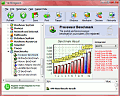 Fresh Diagnose is a utility program for computer diagnostics and hardware benchmarking. It allows you to check everything from your computer; the software system, hardware system, networks, device installed and many more which are useful for diagnosing your computer for possible errors. The program is recommended for users with advanced knowledge in software and hardware configurations and benchmarking, but can still be used for ordinary users who want to know the hardware and software installed on their computer. Fresh Diagnose is a utility program for computer diagnostics and hardware benchmarking. It allows you to check everything from your computer; the software system, hardware system, networks, device installed and many more which are useful for diagnosing your computer for possible errors. The program is recommended for users with advanced knowledge in software and hardware configurations and benchmarking, but can still be used for ordinary users who want to know the hardware and software installed on their computer.
Complete, easy to understand and very user-friendly; that’s how to describe the graphical user interface of this program. There’s nothing you can ask for when you encounter the user environment. The window was divided to organized display very well; large menus with relevant icon images to full describe the functionality were provided on the upper portion of the screen, drop down lists of all functionalities were displayed on the left side for faster location of the detailed features of the program, and a wide display window to display the complete details of the clicked category and an indicator was placed (green check for OK and red x for error).
There are two main functionalities that this program performs; first is system diagnostics and the second one is hardware benchmarking. You can view any of your computer’s resources; software, hardware, devices, network and internet, database, snapshots of processes and threads executed, and traces of executed files, cookies etc. Under these categories, click any of the submenus to view detailed information about that item. For example, if you want to view the BIOS information, you click the hardware systems category either on the menu on the upper portion or in the drop down list on the left portion, then click the item named BIOS to view a detailed information about your system’s BIOS; BIOS version, BIOS name and vendor etc. Same goes for other hardware and software components.
Next is the hardware benchmarking. Benchmarking is a way of measuring your hardware’s performance in terms of speed in input/output and read/write capabilities of your hardware. The program feeds tests input to determine hardware’s performance. However, you need to register your copy of the program before you can perform benchmarking.
The program contains lightweight processes so it runs smoothly without even causing your computer to slow down. Also when diagnosing your computer, you’re not allowed to modify any of the detailed contents displayed for both hardware and software to avoid failures.
Just a bit of advice, just be sure you know what is benchmarking and how it is done to avoid any hardware problems that may lead to hardware malfunctions. Be very careful and work with extreme cautions.
Fresh Diagnose is an all in one utility package for system diagnostics and hardware benchmarking. The program is a freeware so using it for personal use is of free of charge. However, this utility software is recommended only for users with advanced knowledge in hardware and software components and knows how benchmarking works.
You can download Fresh Diagnose at freshdevices.com
Posted in Utilities | No Comments »
Friday, May 28th, 2010
 N-track studio is an audio mixing program capable of mixing multiple audio files to create the music you want. It provides a lot of features for mixing audio files, recording, and adding additional audio effects to enhance audio output. N-track studio is an audio mixing program capable of mixing multiple audio files to create the music you want. It provides a lot of features for mixing audio files, recording, and adding additional audio effects to enhance audio output.
It works a bit complicated compared to other audio mixing software mainly because of the complex features that are included in the program; therefore it is only recommended for users that are more advanced in audio mixing. Novices or beginners can also utilize the program’s features but they must read and fully understand the help files provided.
The program requires minimal hardware specifications; Pentium III or higher processor with frequency of at least 700 MHz, at least 512 MB of RAM and at least 50 MB free hard disk space. A soundcard must also be installed on your computer.
The user interface is very complicated and may npt be understood when you use the program for the first time. There are too many individual sub-windows which make the program difficult to learn especially for beginners.
You can now have your own recording studio right on your computer because you can record MIDI files. Other formats that the program supports are .wav, .mp3, .wma, .cda among others. The program also supports importing and exporting EDL multi tracks files from other multi track programs.
After you recorded the entire song, you can combine them to a single file (wav file) to be used in recording on an audio CD. There are still more features available in the program so it is recommended that you study each of them to utilize the full potential of this software.
This program smoothly as long as your computer hardware and software complies with the minimum requirements.
It offers amazing features for you to get high quality audio output, but is not recommended for basic users and beginners. This is best for advanced users, professionals and expert in audio mixing and recording. If you’re a beginner, you can try the 10 days trial version before considering purchasing the product. If you’re an advanced user, the cost is justifiable with the features the program offers.
You can download and purchase the N-Track Studio at http://www.ntrack.com
Posted in Audio, Audio Editor | No Comments »
Friday, May 28th, 2010
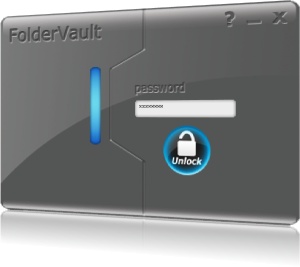 Folder vault is a file security and encryption program that provides services for locking, hiding, encrypting and protecting your important files. The program offers the fastest and the best file protection in the market today. Folder vault is a file security and encryption program that provides services for locking, hiding, encrypting and protecting your important files. The program offers the fastest and the best file protection in the market today.
The program’s basic features include hide/unhide files and folders; encrypt your files so that it can’t be readable to others, set password to your folders, and many more. Once folders have been protected, it becomes inaccessible to other users including the administrator. A password must be supplied first to access it again. In addition, protected files and folders are hidden and cannot be accessed or deleted. This feature is very important especially if you have your children or co-workers using your computer to protect important files from being modified or deleted.
Aside from the basic features, the program also offers protection from viruses, worms, and Trojans making your important files free from virus and other malicious threats. Once the folder has been locked, it cannot be accessed even by a remote computer in a network.
Other features worth mentioning are the blocking capabilities and flexibility. Aside from blocking unauthorized access to protected files, Folder Vault also allows you to block unwanted programs and internet applications from being accessed. This feature is perfect for parents to prevent their children from playing games and visiting social networking sites during weekdays. There are still many features available from Folder Vault which you can explore after downloading the file.
The program supports multiple file systems including FAT, and NTFS file systems format. The program runs on Windows 2000 and later versions and does not require third party software to be installed. However, before you can use even the trial version, you need to be connected to the Internet to have a trial key. This is a disadvantage for users who don’t have Internet connections. No other hardware required.
Folder Vault offers wide range of features from basic file protection for unauthorized access, virus protection and even blocking of unwanted programs and application from being installed on your computer. It allows you to protect unlimited number of files. Sadly, this program is not for free, but a trial version is available for free download to evaluate the product’s performance before purchasing. This program is highly recommended for users who want total protection of confidential files.
You can download or purchase Folder Vault at gearboxcomputers.com
Posted in Security | No Comments »
Friday, May 28th, 2010
 In some operating systems like Windows, when you delete a file, the file is not physically removed from your hard drive; instead it is stored into a hidden portion of your hard drive and these deleted files can still be recovered using a third party software capable of restoring deleted files. In some operating systems like Windows, when you delete a file, the file is not physically removed from your hard drive; instead it is stored into a hidden portion of your hard drive and these deleted files can still be recovered using a third party software capable of restoring deleted files.
Fine Recovery Enterprise is powerful data recovery software capable of recovering deleted files from your hard drive. It offers a lot of features for restoring files easier and faster. The review for this software focuses on these criteria: installation and system requirements, user interface, features and performance.
First are the system requirements. The program does not require sophisticated hardware specifications. A single core processor is enough, and a 1 gigabyte of memory, and a free hard disk space of about 5 MB. The program is compatible with Windows 2000 and later versions. Its graphical user interface is easy to use, but probably not the best. The interface looks like “windows explorer” in terms of the color and design. Menus are easy to find, and searched files are display in a grid together with the filename, size and date created and modified.
It offers tools for scanning your hard drive and recovering deleted files from your hard drive. It allows you to either perform a quick scan or full scan on your hard drive. The program displays the deleted file in a grid and can be viewed on the center of the window. For a faster searching, you can also use the find tool; just type the filename or a phrase from the filename of the file you want to recover.
You can preview a deleted file before retrieving. When you found the files that you want to retrieve, just check the file/s and then click preview. Searching and retrieving files on this program is fast. You can recover a single file or batch files in one action. You also can recover deleted files from corrupt, deleted or even damaged partitions (NTFS). When performing search and retrieval, the program does not modify the deleted file or the hard drive space where these deleted files are stored. It supports multiple types of hard drives (IDE/SATA/SCSI), and can search disk capacity of 1TB.
Well, the speed of scanning and retrieving depends on the size of hard drive being scanned and the size of file/s being retrieved. But in normal operation, file recovery is faster. The program slows down a bit when performing full scan, so when using this feature, try to close other programs to optimize speed.
Fine Recovery Enterprise is powerful data recovery software that offers fast search and retrieval of deleted files. The features are cool and very useful, the system requirements are minimal and attainable, and runs smoothly on Windows platform. However, the program is commercial software with a price of $39.95. A trial version is available for free download but with limited functionality. This program is perfect for users who need to recover deleted files but has the right budget for the best software available.
You can download or purchase Fine Recovery Enterprise at Finerecovery.com
Posted in Main | No Comments »
Thursday, May 27th, 2010
 An excellent password is always long, and should be a combination of numbers, letters and special characters. However, memorizing complex password is not an easy task and memorizing a lot of them is almost impossible. Yes you’ve secured your accounts from being stolen, but even you can’t open them because you forgot the passwords to access them – in short, it’s useless. It seems that you need help on how you will achieve security without taking the risk of forgetting your passwords. An excellent password is always long, and should be a combination of numbers, letters and special characters. However, memorizing complex password is not an easy task and memorizing a lot of them is almost impossible. Yes you’ve secured your accounts from being stolen, but even you can’t open them because you forgot the passwords to access them – in short, it’s useless. It seems that you need help on how you will achieve security without taking the risk of forgetting your passwords.
Flying Bit Password Keeper is a utility program allows you to store passwords in a safe, secure way so that you do not have to memorize each and every one of them.
The graphical user interface is simple but easy to understand. Large menus with relevant image are provided to easily identify a task. Display window is wide and items are displayed in a grid. The program also utilized the right click mouse option, when you highlight the item you want to modify, just right click to view the functions.
Its main feature focuses on creating, modifying and storing of passwords. The stored passwords are stored into a database. This database is encrypted to prevent other users from stealing your passwords, or if the database was stolen, you’re certain that they can’t use it to hack your account. You need a password for this encrypted database, so it is expected that you create a hard to guess password and memorize it. It’s easier to memorize a single password than to memorize many of them.
You can back-up your password’s database into an external storage device like flash drives. You can now bring with you your passwords and use them while you’re on the road.
You can create passwords from different accounts; e-mail, credit cards, software, Internet and networks. You’ve got all your passwords stored in a single program. The program also provide a built-in random password generator for a much harder to guess passwords. There’s more to explore features on this program so it’s suggested to read more on the help files to understand the program better.
Running the program does not create any problem since it only occupies little space on your computer memory. The program does not cause your computer to slow down or to affect performance of other applications. Passwords generated and stored are also safe and secured.
It needs minimal hardware specifications to run smoothly. You only need about 4MB of free hard drive space, 64 MB of RAM and CPU speed of at least 133 MHz. with the current space and storage capacity of computers, running the program is not a problem.
The program also runs only on Windows platform from Windows 98 to Windows 7.
This is freeware available for download at pwkeeper.com
Posted in Freeware, Security | No Comments »
Thursday, May 20th, 2010
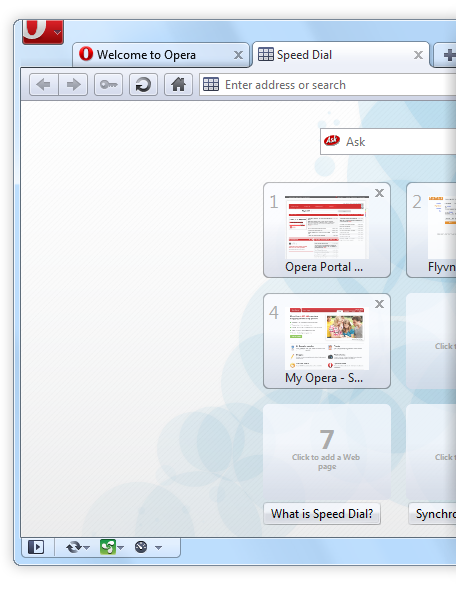 It is undeniable that when it comes to browser choice among Internet users, it is a battle between the top 3 of the most common web browsers available in the market today; Internet Explorer, Mozilla Firefox and the latest Google Chrome. Well, for those who are looking an alternative for these three powerhouses in web browsing, there is a good web browser that has been in the industry for almost 15 years, leading a majority of the innovations in browser technology that are visible on the top 3 browsers, it just didn’t have the break the software really needed for many years now. It is undeniable that when it comes to browser choice among Internet users, it is a battle between the top 3 of the most common web browsers available in the market today; Internet Explorer, Mozilla Firefox and the latest Google Chrome. Well, for those who are looking an alternative for these three powerhouses in web browsing, there is a good web browser that has been in the industry for almost 15 years, leading a majority of the innovations in browser technology that are visible on the top 3 browsers, it just didn’t have the break the software really needed for many years now.
The Opera web browser has been in the market for many years now, providing top services to users even better than those most popular ones mentioned. Well for those who’ve been using Opera since it was introduced in the market. There are a lot of new features and improvements added to the latest release of Opera web browser; But for those neophytes looking for a fresh browser, there are a lot of good things you will experience from using this web browser that you haven’t tried before using those top three.
First thing that will amaze you upon using this latest version of Opera is its user interface. The interface is very clean on its white colored interface, you can hide and unhide the menu bar, and some of its menus like bookmarks and downloads can also be hidden and viewed anytime you wanted. Overall, a very cool user interface.
Next is the speed dial. With speed dial, you can view a thumbnail of some of your favorite websites ready to browse. Using this feature will save you the time from typing the URL of the site you want to visit. Google Chrome also has this feature. (more…)
Posted in Browsers, Freeware | No Comments »
Wednesday, May 19th, 2010
 Most photo and image editing software available today offers incredible tools for enhancing your photo quality; from simple editing of the brightness and color and cropping the image, to more complex tasks like combining multiple images through layers and applying gradients to improve color quality. Often this kind of software comes with endless features you’ll never need to use. If you only need the basics for editing your photos, you don’t need to purchase such expensive tools; ImageEnhancer offers the basic photo editing tools without any costs on your part. Most photo and image editing software available today offers incredible tools for enhancing your photo quality; from simple editing of the brightness and color and cropping the image, to more complex tasks like combining multiple images through layers and applying gradients to improve color quality. Often this kind of software comes with endless features you’ll never need to use. If you only need the basics for editing your photos, you don’t need to purchase such expensive tools; ImageEnhancer offers the basic photo editing tools without any costs on your part.
This program provides you the basic tools you need to edit your photos and other images. As a matter of fact, ImageEnhancer only features basic photo editing tools and nothing else. Basic tools mentioned here include brightness, color and contrast adjustments, adding blur in your photos, crop image to change its dimension, image rotation, and reduce the noise content of your photo. Aside from these tools, it supports a variety of image file formats like JPEG, GIF, BMP and many more. You can also set your output to any of those mentioned file formats. Other features like photo slideshow, interactive multi-threading for image slideshows, and removal of red eye can also be utilized using this program.
First of its cons is its user interface, specifically the display of the photo being edited. it only provides a small view of the picture (about 1/8 of the whole window), icons being used were dubious, and the overall design of its user interface is poor. However you are allowed to view edited photo full screen. Other bad thing is that it would take about 3 to 5 seconds before you can see the result of your edit (after to click the preview button). It may take a bit of time before you can get used to the interface but there’s no problem as far as performance is concerned.
All in all, ImageEnhancer is a good image editing software for those users who only needs simple editing of photos. You’ll get used to the user interface after using it a few times. Let’s just hope that the next version will focus on user interface improvements.
More information and the download available at the official homepage
Posted in Freeware, Image Editor | No Comments »
Wednesday, May 19th, 2010
 Operating system, system files, and installed programs should really be stored separately from important files and back-up data to keep it safe in case your computer ever becomes infected by a computer virus or your system files get corrupted. That’s the reason why it’s recommended you partition your hard drive; to separate those important files and documents from system files so that if you need to format the drive that contains the operating system there’s no need to worry about losing those important files. However, partitioning your hard drive is a cumbersome task especially if you’re not cautious in partitioning and managing your hard drive. If you’re not that confident on managing your drive, you don’t have to worry as Partition Assistant Home Edition will do the job for you. Operating system, system files, and installed programs should really be stored separately from important files and back-up data to keep it safe in case your computer ever becomes infected by a computer virus or your system files get corrupted. That’s the reason why it’s recommended you partition your hard drive; to separate those important files and documents from system files so that if you need to format the drive that contains the operating system there’s no need to worry about losing those important files. However, partitioning your hard drive is a cumbersome task especially if you’re not cautious in partitioning and managing your hard drive. If you’re not that confident on managing your drive, you don’t have to worry as Partition Assistant Home Edition will do the job for you.
Disk partitioning and managing is what Partition Assistant does best. It offers lots of features when it comes to partitioning. Its features are divided into 3 groups; first is the basic partitioning, second is the advanced partitioning, third is the additional features. Partition Assistant Home Edition offers fundamental partitioning tasks like create, edit, and delete partition, converting partition’s file system from FAT32 to NTFS, changing drive letters, hide and unhide partitions for safety and other basic partitioning tasks.
Advanced Partitioning tasks also can be performed; Advanced partitioning includes resizing partition to increase disk space. This management task is very important especially for partitions containing the system files to accommodate for programs and applications. Other tasks include merging many partitions to create a larger partition, shrinking partition size, transferring partition to other location, and repartitioning your current partition without thinking of data loss. But before performing advanced features, you must back-up your files first just to make sure in case advanced partitioning failed.
Additional features include support for multiple file formats (NTFS, FAT32), support for multiple hard drive technologies (IDE, SATA) and other external storage (USB, FireWire), support for RAID, and support for large hard drive capacity and number of disks (32).
Though Partition Assistant offers drag and drop functionalities, the user interface in general is not user friendly. Some functionality is not that easy to find, instructions are not clear. But a help file is provided for FAQs and definitions of the tasks offered. Read instructions carefully to understand everything about partitioning.
Partition Assistant Home Edition is a freeware product from Extend-partition
Posted in Main, Utilities | No Comments »
Tuesday, May 18th, 2010
 As its name suggests, YouTube Downloader is a download manager for videos. But before you jump to the conclusion that the program only downloads videos from YouTube.com, let me tell you that this program also allows you to grab videos from other video streaming sites. As its name suggests, YouTube Downloader is a download manager for videos. But before you jump to the conclusion that the program only downloads videos from YouTube.com, let me tell you that this program also allows you to grab videos from other video streaming sites.
YouTube Downloader has a very simple user interface. So simple where you only see a text box where you put the link of the video you wish to grab, and an option to convert downloaded files and the buttons for download or cancel. To begin download, all you have to do is to play the video file, copy the URL of video into the textbox, then click OK to download, no other applications needed! To put it simply, YouTube Downloader’s interface is very simple and lightweight.
Next feature that’s unique is its ability to convert recently downloaded files to another file format of your choice. This feature is not visible in other download video managers, as far as I’m aware, at least not for free anyway.
There are other new features that are not included in the previous releases of YouTube Downloader. It now supports MP4 as the default video format instead of the previous FLV. This latest release is very convenient to download, install and use making YouTube Downloader a good choice for downloading videos very easily. Surprisingly, It also includes a basic video cropping feature for cutting and editing.
Its freeware and worth checking out if you’re someone who likes the idea of saving videos from online onto your hard drive for fast and permanent access.
Check it out at the homepage here.
Posted in Freeware, Video | 1 Comment »
Tuesday, May 18th, 2010
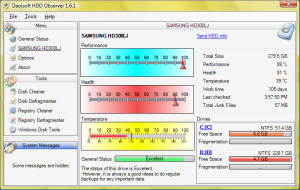 The hard drive of your computer is like a human body. It needs to be healthy in order to function properly. But how would you know if your hard drive is healthy or not? Or how are you going to monitor your hard drive’s condition knowing that it’s inside your CPU’s casing? Well, you don’t need to see a hard drive doctor to diagnose the condition of your drive. All you need is software capable of monitoring your hard drive’s status,HDD Observer gets this disk monitoring job done for you. The hard drive of your computer is like a human body. It needs to be healthy in order to function properly. But how would you know if your hard drive is healthy or not? Or how are you going to monitor your hard drive’s condition knowing that it’s inside your CPU’s casing? Well, you don’t need to see a hard drive doctor to diagnose the condition of your drive. All you need is software capable of monitoring your hard drive’s status,HDD Observer gets this disk monitoring job done for you.
HDD Observer acts like a doctor that specializes in diagnosing your hard drive`s health condition. It is an all-in-one software package capable of checking the health status of your hard drive based on different factors, and managing your hard drive to improve read/write performance and optimize hard disk space.
Now on to its features, the program classifies all features into two criteria; first is disk monitoring and the second is disk management. It monitors the health of your hard drive including its temperature. The program displays the current temperature of your drive in real time, compare it with the predefined temperature limit that is ideal for your hard drive. If your hard drive`s temperature already approaching its critical value, It will then search and release some resources to cool down your hard drive. There are two modes of display for the hard drives health condition; numerical (with a label explaining its representation) and graphical representation (with a color indicator) of your drive`s health status, temperature and performance.
Next is the disk management features. Features under this group include a registry and disk cleaner, a registry and disk defragmenter, and windows disk utilities. Though these features could be found in other disk management software, This software offers a much more intelligent, faster and comprehensive scanning, defragmenting and removing capability.
The user interface is also user friendly; the menus are accessible either on the left side of window or using the menu bar on the upper portion of the screen. HDD Observer displays how many hard drives your computer has, hard drive activity and drive size.
HDD Observer 3.9 is compatible with Windows 2003 and later versions, and only needs minimal hardware requirements. The software’s perfect for monitoring and managing your hard drive health condition. However, HDD Observer 3.9 is a commercial product but it has a free download for evaluation before you need to purchase.
Check it out at daoisoft.com
Posted in Utilities | No Comments »
|
|
|
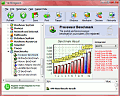 Fresh Diagnose is a utility program for computer diagnostics and hardware benchmarking. It allows you to check everything from your computer; the software system, hardware system, networks, device installed and many more which are useful for diagnosing your computer for possible errors. The program is recommended for users with advanced knowledge in software and hardware configurations and benchmarking, but can still be used for ordinary users who want to know the hardware and software installed on their computer.
Fresh Diagnose is a utility program for computer diagnostics and hardware benchmarking. It allows you to check everything from your computer; the software system, hardware system, networks, device installed and many more which are useful for diagnosing your computer for possible errors. The program is recommended for users with advanced knowledge in software and hardware configurations and benchmarking, but can still be used for ordinary users who want to know the hardware and software installed on their computer.
 N-track studio is an audio mixing program capable of mixing multiple audio files to create the music you want. It provides a lot of features for mixing audio files, recording, and adding additional audio effects to enhance audio output.
N-track studio is an audio mixing program capable of mixing multiple audio files to create the music you want. It provides a lot of features for mixing audio files, recording, and adding additional audio effects to enhance audio output.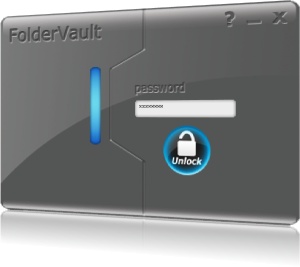 Folder vault is a file security and encryption program that provides services for locking, hiding, encrypting and protecting your important files. The program offers the fastest and the best file protection in the market today.
Folder vault is a file security and encryption program that provides services for locking, hiding, encrypting and protecting your important files. The program offers the fastest and the best file protection in the market today. An excellent password is always long, and should be a combination of numbers, letters and special characters. However, memorizing complex password is not an easy task and memorizing a lot of them is almost impossible. Yes you’ve secured your accounts from being stolen, but even you can’t open them because you forgot the passwords to access them – in short, it’s useless. It seems that you need help on how you will achieve security without taking the risk of forgetting your passwords.
An excellent password is always long, and should be a combination of numbers, letters and special characters. However, memorizing complex password is not an easy task and memorizing a lot of them is almost impossible. Yes you’ve secured your accounts from being stolen, but even you can’t open them because you forgot the passwords to access them – in short, it’s useless. It seems that you need help on how you will achieve security without taking the risk of forgetting your passwords.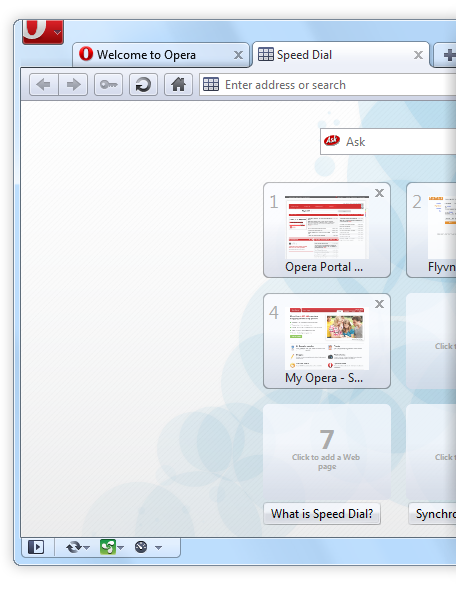 It is undeniable that when it comes to browser choice among Internet users, it is a battle between the top 3 of the most common web browsers available in the market today; Internet Explorer, Mozilla Firefox and the latest Google Chrome. Well, for those who are looking an alternative for these three powerhouses in web browsing, there is a good web browser that has been in the industry for almost 15 years, leading a majority of the innovations in browser technology that are visible on the top 3 browsers, it just didn’t have the break the software really needed for many years now.
It is undeniable that when it comes to browser choice among Internet users, it is a battle between the top 3 of the most common web browsers available in the market today; Internet Explorer, Mozilla Firefox and the latest Google Chrome. Well, for those who are looking an alternative for these three powerhouses in web browsing, there is a good web browser that has been in the industry for almost 15 years, leading a majority of the innovations in browser technology that are visible on the top 3 browsers, it just didn’t have the break the software really needed for many years now. Most photo and image editing software available today offers incredible tools for enhancing your photo quality; from simple editing of the brightness and color and cropping the image, to more complex tasks like combining multiple images through layers and applying gradients to improve color quality. Often this kind of software comes with endless features you’ll never need to use. If you only need the basics for editing your photos, you don’t need to purchase such expensive tools; ImageEnhancer offers the basic photo editing tools without any costs on your part.
Most photo and image editing software available today offers incredible tools for enhancing your photo quality; from simple editing of the brightness and color and cropping the image, to more complex tasks like combining multiple images through layers and applying gradients to improve color quality. Often this kind of software comes with endless features you’ll never need to use. If you only need the basics for editing your photos, you don’t need to purchase such expensive tools; ImageEnhancer offers the basic photo editing tools without any costs on your part. Operating system, system files, and installed programs should really be stored separately from important files and back-up data to keep it safe in case your computer ever becomes infected by a computer virus or your system files get corrupted. That’s the reason why it’s recommended you partition your hard drive; to separate those important files and documents from system files so that if you need to format the drive that contains the operating system there’s no need to worry about losing those important files. However, partitioning your hard drive is a cumbersome task especially if you’re not cautious in partitioning and managing your hard drive. If you’re not that confident on managing your drive, you don’t have to worry as Partition Assistant Home Edition will do the job for you.
Operating system, system files, and installed programs should really be stored separately from important files and back-up data to keep it safe in case your computer ever becomes infected by a computer virus or your system files get corrupted. That’s the reason why it’s recommended you partition your hard drive; to separate those important files and documents from system files so that if you need to format the drive that contains the operating system there’s no need to worry about losing those important files. However, partitioning your hard drive is a cumbersome task especially if you’re not cautious in partitioning and managing your hard drive. If you’re not that confident on managing your drive, you don’t have to worry as Partition Assistant Home Edition will do the job for you. As its name suggests, YouTube Downloader is a download manager for videos. But before you jump to the conclusion that the program only downloads videos from YouTube.com, let me tell you that this program also allows you to grab videos from other video streaming sites.
As its name suggests, YouTube Downloader is a download manager for videos. But before you jump to the conclusion that the program only downloads videos from YouTube.com, let me tell you that this program also allows you to grab videos from other video streaming sites.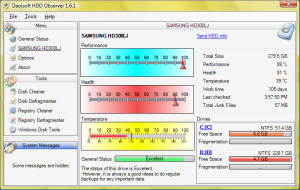 The hard drive of your computer is like a human body. It needs to be healthy in order to function properly. But how would you know if your hard drive is healthy or not? Or how are you going to monitor your hard drive’s condition knowing that it’s inside your CPU’s casing? Well, you don’t need to see a hard drive doctor to diagnose the condition of your drive. All you need is software capable of monitoring your hard drive’s status,HDD Observer gets this disk monitoring job done for you.
The hard drive of your computer is like a human body. It needs to be healthy in order to function properly. But how would you know if your hard drive is healthy or not? Or how are you going to monitor your hard drive’s condition knowing that it’s inside your CPU’s casing? Well, you don’t need to see a hard drive doctor to diagnose the condition of your drive. All you need is software capable of monitoring your hard drive’s status,HDD Observer gets this disk monitoring job done for you.