KeyPass – A Versatile Password Manager
Tuesday, February 20th, 2007 Here is a very useful tool for you to manage your passwords easily. It is called KeyPass.
Here is a very useful tool for you to manage your passwords easily. It is called KeyPass.
KeyPass is a program that makes it very convenient for you to store all your passwords in a single database. Your passwords are kept highly secured as they are encrypted using 448-bit blowfish. No matter how many passwords you have or how complex they are, KeyPass makes it really very easy to access them, all you need is a single “master password” to unlock the passwords in the database.
What I really love about this cool tool is the fact that it doesn’t use the usual cut and paste or drag and drop style of some other password mangers. KeyPass types the passwords for you when a user-defined “hot key” is pressed, working with any browser or application, including web browsers, terminal emulators and corporate services easily.
The latest version, KeyPass 4.5.2 which was just released yesterday, has these latest changes:
- The last version introduced a bug where the expiry date is not properly refreshed when navigating from a database entry to a folder. This has been fixed
- KeyPass’ help file cannot be launched under Windows Vista 64. This has been fixed
Want to check it out? Visit http://www.dobysoft.com/products/keypass/

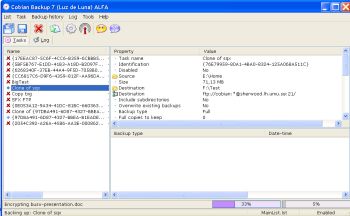 Need a program to back up your files and directories easily? You may want to check out Cobian Backup. Cobian Backup is a multi-threaded program you can use to backup your files and directories from their original location to other directories/drives in the same computer or other computer in your network.
Need a program to back up your files and directories easily? You may want to check out Cobian Backup. Cobian Backup is a multi-threaded program you can use to backup your files and directories from their original location to other directories/drives in the same computer or other computer in your network.