Archive for the 'Backup' Category
Friday, April 20th, 2007
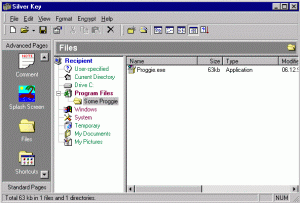 If you want to send sensitive data over the net, you need to make sure it’s safe. With the growing threat of identity theft and frauds these days, one has to be sure and doubly sure that sensitive data are transferred safely. This is where Silver Key comes in. If you want to send sensitive data over the net, you need to make sure it’s safe. With the growing threat of identity theft and frauds these days, one has to be sure and doubly sure that sensitive data are transferred safely. This is where Silver Key comes in.
Silver Key encrypts files and produces self-extracting encrypted files, which can be sent safely over the Internet. The good thing about this software is that no crypto software needs to be installed on the receiving side, so it’s real easy to use. Silver Key supports Windows drag-and-drop and can compress data before encryption. Another cool feature is the Integrated file shredder which is included in this application.
Silver Key supports automated batch processing and it is ideally suitable for corporate usage.The publisher claims that, “ if you want to protect your data according to the HIPAA privacy regulations, our software lets you easily incorporate HIPAA-compliant encryption. Silver Key is the silver bullet for secure file transfer. It is a single-click solution if you want it simple, and offers a rich set of features when you want more power”.
Is this really true? You’ll be the judge of that, you can try out Silver Key for 30 days before making any financial commitment.
Go to http://www.kryptel.com/products/skey/ to check it out!
Posted in Backup, Business, Information Management, Main, Security, Shareware | No Comments »
Tuesday, April 3rd, 2007
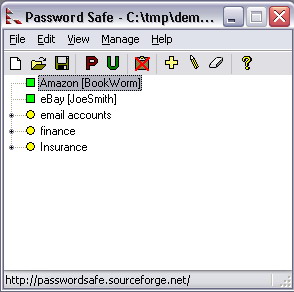 If you need your passwords to be safe you’ll need a safe. That’s what Password Safe is all about. If you need your passwords to be safe you’ll need a safe. That’s what Password Safe is all about.
Password Safe is a password database utility where users can keep their passwords securely encrypted on their computers. The cool thing about this very useful tool is that just a single Safe Combination unlocks all your passwords so you don’t have to cram different combinations for different passwords.
The latest version which was just recently released has these changes:
- Password expiration notice can now be given a few days prior to actual expiration
- Exported/imported text format is now documented in online help
- Default Autotype string can be specified per database
- PWS may configured not to minimize during Autotype (Manage->Options->Misc). ‘Always on Top’ takes precedence
- If the PWS_PREFSDIR environment variable is defined, that’s where the pwsafe.cfg file will be read from, instead of the same directory as the executable
- List view columns now selectable, entries sortable by any column,
- Tree view may be configured to show all groups first, instead of strict alphabetic order
- Fixed: No longer crashes after you specify to remember 0 databases
- Fixed: to close application now works
- Fixed: Merge operation now fixed
- Fixed: Similar problem in Compare operation fixed
- Fixed: Autotype menu & shortcut no longer disabled if field is empty
- Fixed: Text in Password field no longer truncated with large texts
- Fixed: Menu display no longer trashed if accelerator pressed with an open menu
- Fixed: Autotype now works again for all entries
- Fixed: Right-click->unlock on system tray icon now same as double-clicking on locked system tray icon
And lots more.
Want to try it out, it will cost you nothing, it’s open source so you don’t have to pay a dime not just to use it but to even modify it to suit your needs.
Go to https://sourceforge.net/projects/passwordsafe to see for yourself if it’s what you need.
Posted in Backup, Commercial, Developer, Freeware, Information Management, Main, Security, Windows | No Comments »
Thursday, March 29th, 2007
 Check out this free utility that can help you recover accidentally deleted files. Check out this free utility that can help you recover accidentally deleted files.
Recuva (pronounced “recover”) is a freeware Windows utility to restore files that have been accidentally deleted from your computer. This includes files emptied from the Recycle bin as well as images and other files that have been deleted by user error from digital camera memory cards or MP3 players.
One thing I really love about Recuva is it’s ability to bring back files that have been deleted by bugs, crashes and viruses.
The latest version, Recuva 1.01.048 Beta which was just recently released has these changes:
Fixed:
- Issue with slow response when using Ctrl-A on a large number of files
- Issue that caused improper entries in drive list
Improved:
- Searching of MFT mirror entries
- Handling of removable drives
Etc.
Want to check it out? CLICK HERE! Or Visit http://www.recuva.com/
Posted in Backup, Developer, Main, Shareware, Utilities, Windows | 1 Comment »
Wednesday, March 28th, 2007
 Image for Windows is a backup and restore utility that creates a snapshot of an entire partition or volume to a set of files or directly to most DVD+RW or CD-R/RW drives. If something should ever happen to that partition or volume, you’ll be able to simply restore the snapshot image. Image for Windows is a backup and restore utility that creates a snapshot of an entire partition or volume to a set of files or directly to most DVD+RW or CD-R/RW drives. If something should ever happen to that partition or volume, you’ll be able to simply restore the snapshot image.
The program uses the technology available in the free PHYLock™ add-on utility. PHYLock™ allows you to continue using your computer while the backup is locked to a point-in-time. This eliminates the inconsistencies typically experienced while backing up a partition that is in use.
Here are a couple of the features that make this software a must have and a better option than most in its category:
- Total reliability – Provides the option to verify each and every byte it backs up
- Convenience – Runs directly from Windows and when used with the free PHYLock™ add-on, it can create a true image of the Windows partition itself, without requiring a reboot
- Maximum compression – By default, maximum compression is applied to the drive images you create
- Maximum speed – If backup speed is paramount, you can bypass compression entirely
- Optical drive support – You can save directly to a CD or DVD disc
- Cost effectiveness – Includes Image for DOS and Linux at no additional charge, making it a uniquely affordable and complete disk imaging solution
- Flexibility – Restore partitions, regardless of the file system on the partition being restored. This gives you the power to restore NTFS partitions from Windows 98 or even DOS (as just a couple examples)
- Network support – Save backups to any drive accessible to Windows itself
- Image file validation – Allows you to check the integrity of the disk image files, either as part of the backup process, or at any time thereafter
- Selectable image file sizes – If desired, you can specify a maximum size for the disk image files that are created (to a maximum of 2,047 MB). This allows you to create image files that readily fit on the removable media of your choice
And so much more.
For more info CLICK HERE or go to http://terabyteunlimited.com/imagew.html
Posted in Backup, Developer, Main, Programming, Security, Shareware, Windows | 1 Comment »
Wednesday, March 21st, 2007
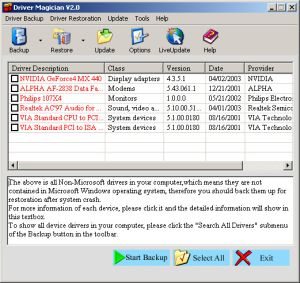 If you ever need a tool to extract and back up your drivers easily and quickly, this software can do the magic. If you ever need a tool to extract and back up your drivers easily and quickly, this software can do the magic.
Driver Magician is an easy-to-use and powerful tool for driver backup and restoration in Windows operation system. It helps you to extract device drivers from your hard disk and back up them to any location you specified.
You will really appreciate how easy this will make your in case of a system crash or something. When you reinstall operation system after system crash, you just select device drivers you want to restore, then it can restore them from driver backup quickly and easily without inserting any driver disk.
The cool thing is all you need is just a system reboot and all your hardware will be back in peak condition.
But that’s not all, it can back up and restore more items such as My Documents folder, Desktop, Registry, Internet Explorer favourite folder, data files of Outlook and Outlook Express.
The latest version, Driver Magician 3.18, which just hit the software market yesterday, March 20th, has these changes:
- Fixed: a bug of memory leak
- Updated: unknown devices database and drivers update database
- Back up drivers of non-present devices
- Some minor tweaks
Still not sure this is for you?
Here is a list of the features you’ll enjoy:
- Back up device drivers of your computer in four modes
- Restore device drivers from backup in one mouse click
- Update device drivers of your PC to improve system performance and stability
- Live Update device identifier database and driver update database
- Detect unknown devices
- Back up more items such as My Documents and Registry
- Restore more items from backup
- Get detailed information of the hardware drivers
- Clone all drivers to an auto-setup package (.EXE), so you can restore drivers without installing Driver Magician
Ready to experience the magic of Driver Magician?
CLICK HERE or visit http://www.drivermagician.com/
Posted in Backup, Developer, Information Management, Main, Security, Shareware, USB, Utilities, Windows | No Comments »
Monday, March 19th, 2007
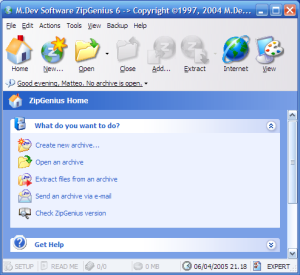 ZipGenius is a decent zip utility that offers support for more than 20 different compression formats, including 7zip, ZIP64, UPX and many more. ZipGenius is a decent zip utility that offers support for more than 20 different compression formats, including 7zip, ZIP64, UPX and many more.
It supports drag and drop, 5 compression levels, and customization and integration in Windows Explorer. It also comes with its own built in FTP client that allows to download and upload files from within it. The signature feature means you can add your signature and contact information to any zip file you create.
It also supports the creation of self-extracting exe files with custom setup launch and icon. It also comes with additional features like encryption, scanner support (acquire pictures and zip them into files), backup, statistics, download time calculator, disk spanning, file export, support for OpenOffice and more. It can also interact with your Pocket PC device.
Not bad at all, considering it’s totally freeware! You can get it here.
Posted in Backup, Developer, Freeware, Main, Open Source, Utilities, Windows | No Comments »
Monday, March 12th, 2007
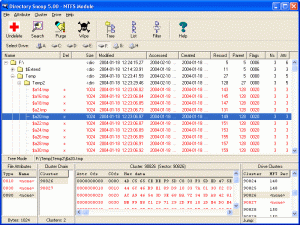 If you are searching for a tool that can help search and recover important documents or totally delete sensitive information, you need to check out Directory Snoop. If you are searching for a tool that can help search and recover important documents or totally delete sensitive information, you need to check out Directory Snoop.
Directory Snoop is a forensic search, recovery, and wipe utility for Windows. Just as the name implies this cool tool gives you the ability to snoop through your directory of files with advanced search functions.
With Directory Snoop you can:
- Recover erased files and data from individual clusters
- Display raw directory structures and purge erased file names left behind
- Snoop through files and clusters with advanced search functions
- Wipe sensitive data to prevent recovery
This cluster-level search tool allows Windows users to snoop through their FAT and NTFS formatted disk drives to see what data may be hiding in the cracks. Supported media include local hard drives, floppy disks, Zip disks, MO disks, and flashcard devices.CLICK HERE or Go to http://www.briggsoft.com/dsnoop.htm for more info and trial download.
Posted in Backup, Business, Commercial, Developer, Main, Security, Shareware, Utilities, Windows | 1 Comment »
Monday, March 12th, 2007
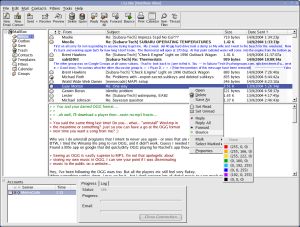 i.Scribe is a fairly compact email program with an easy to use interface and it has some good features. These include a split view of folders and items, signatures, drag and drop, previewing and more. It doesn’t require an install and can be run from a USB memory stick or even a floppy disk if needed. It allows you to manage email accounts, check your mail periodically, preview mail on the server, colour code your messages, and more.i.Scribe can import existing mail from Outlook Express, Netscape, Outlook and Unix MBOX. Additional features include plug-in support, proxy support, ESMTP authentication, message templates, its own built-in Bayesian spam filter, intergrated contact database and calendar and more. i.Scribe is a fairly compact email program with an easy to use interface and it has some good features. These include a split view of folders and items, signatures, drag and drop, previewing and more. It doesn’t require an install and can be run from a USB memory stick or even a floppy disk if needed. It allows you to manage email accounts, check your mail periodically, preview mail on the server, colour code your messages, and more.i.Scribe can import existing mail from Outlook Express, Netscape, Outlook and Unix MBOX. Additional features include plug-in support, proxy support, ESMTP authentication, message templates, its own built-in Bayesian spam filter, intergrated contact database and calendar and more.
A very capable little email program with a ton of features, excellent as an alternative to the big guys, or as mobile solution on a USB drive. Check it out.
Posted in Backup, Business, Commercial, Developer, E-mail, Freeware, Information Management, Internet, Linux, Main, USB, Windows | No Comments »
Friday, March 9th, 2007
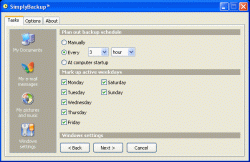 Need a fast and easy back up program? You need to check out SimplyBackup. Need a fast and easy back up program? You need to check out SimplyBackup.
SimplyBackup is a fast and easy backup program for Windows. It provides both manual and automatic data backup. It includes many useful features, such as Zip file compression, native file copying, strong AES-256 encryption, HTML log report, and more.
If there is in one thing you will enjoy about this software, it’s the user interface; it’s so simple and easy to learn that even fresh computer users won’t have a problem with it.
Another cool thing is that SimplyBackup includes backup templates to automatically back up My Documents, Windows desktop, Outlook folders, e-mail messages, address book, Windows system settings, and many more. You don’t have to specify those locations manually anymore.
You will also love the fact SimplyBackup is fast and has little impact on your system. It takes minimum system resources when running on your computer. The installation package is very small.
Don’t you think it’s worth checking out?
For more info and download, CLICK HERE or visit http://www.simplybackup.info/
Posted in Backup, Business, Commercial, Developer, Main, Shareware, Shell and Desktop, Utilities, Windows | No Comments »
Tuesday, February 27th, 2007
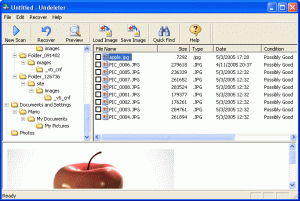 If you are still having problems with data recovery, you should check out this software, Smart Undelete. If you are still having problems with data recovery, you should check out this software, Smart Undelete.
Smart Undelete is a powerful file “unerase” or undelete and data recovery software that works very well in undeleting both hard drives and floppy discs. It’s so easy to use, offering many flexible and useful options that are sure to help get your precious data back as quick and as easy as possible.
Smart Undelete helps recover:
- Files emptied from the Recycle Bin, or those bypassing it.
- Files deleted by viruses or application programs
- Files accidentally deleted on a share network
- Files deleted using removed directories
- Files deleted prior to your Smart Undelete installation
- Files deleted using a DOS prompt command
If you’ve ever lost precious data by accidentally deleting them when you don’t intend to, you will appreciate this software.
Go check it out! CLICK HERE FOR TRIAL VERSION. Or go to http://www.smartundelete.com/
Posted in Backup, Commercial, Developer, Main, Shareware, Utilities, Windows | 2 Comments »
|
|
|
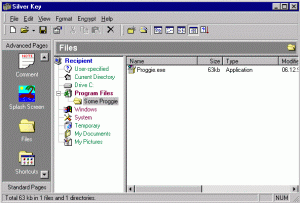 If you want to send sensitive data over the net, you need to make sure it’s safe. With the growing threat of identity theft and frauds these days, one has to be sure and doubly sure that sensitive data are transferred safely. This is where Silver Key comes in.
If you want to send sensitive data over the net, you need to make sure it’s safe. With the growing threat of identity theft and frauds these days, one has to be sure and doubly sure that sensitive data are transferred safely. This is where Silver Key comes in.
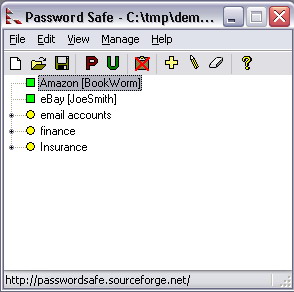 If you need your passwords to be safe you’ll need a safe. That’s what Password Safe is all about.
If you need your passwords to be safe you’ll need a safe. That’s what Password Safe is all about. Check out this free utility that can help you recover accidentally deleted files.
Check out this free utility that can help you recover accidentally deleted files. Image for Windows is a backup and restore utility that creates a snapshot of an entire partition or volume to a set of files or directly to most DVD+RW or CD-R/RW drives. If something should ever happen to that partition or volume, you’ll be able to simply restore the snapshot image.
Image for Windows is a backup and restore utility that creates a snapshot of an entire partition or volume to a set of files or directly to most DVD+RW or CD-R/RW drives. If something should ever happen to that partition or volume, you’ll be able to simply restore the snapshot image.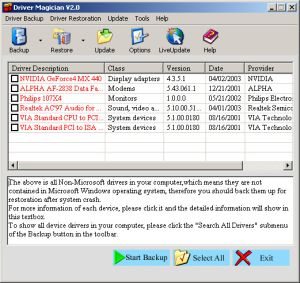 If you ever need a tool to extract and back up your drivers easily and quickly, this software can do the magic.
If you ever need a tool to extract and back up your drivers easily and quickly, this software can do the magic.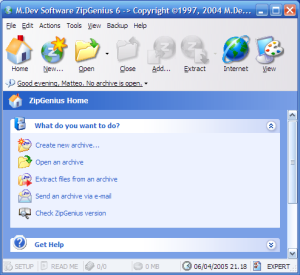 ZipGenius is a decent zip utility that offers support for more than 20 different compression formats, including 7zip, ZIP64, UPX and many more.
ZipGenius is a decent zip utility that offers support for more than 20 different compression formats, including 7zip, ZIP64, UPX and many more.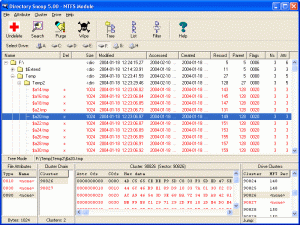 If you are searching for a tool that can help search and recover important documents or totally delete sensitive information, you need to check out Directory Snoop.
If you are searching for a tool that can help search and recover important documents or totally delete sensitive information, you need to check out Directory Snoop.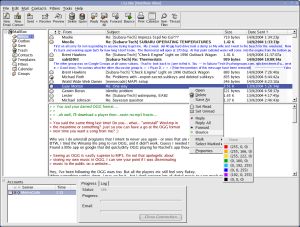 i.Scribe is a fairly compact email program with an easy to use interface and it has some good features. These include a split view of folders and items, signatures, drag and drop, previewing and more. It doesn’t require an install and can be run from a USB memory stick or even a floppy disk if needed. It allows you to manage email accounts, check your mail periodically, preview mail on the server, colour code your messages, and more.i.Scribe can import existing mail from Outlook Express, Netscape, Outlook and Unix MBOX. Additional features include plug-in support, proxy support, ESMTP authentication, message templates, its own built-in Bayesian spam filter, intergrated contact database and calendar and more.
i.Scribe is a fairly compact email program with an easy to use interface and it has some good features. These include a split view of folders and items, signatures, drag and drop, previewing and more. It doesn’t require an install and can be run from a USB memory stick or even a floppy disk if needed. It allows you to manage email accounts, check your mail periodically, preview mail on the server, colour code your messages, and more.i.Scribe can import existing mail from Outlook Express, Netscape, Outlook and Unix MBOX. Additional features include plug-in support, proxy support, ESMTP authentication, message templates, its own built-in Bayesian spam filter, intergrated contact database and calendar and more.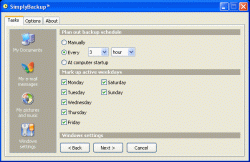 Need a fast and easy back up program? You need to check out SimplyBackup.
Need a fast and easy back up program? You need to check out SimplyBackup.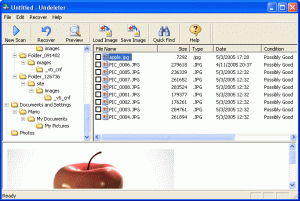 If you are still having problems with data recovery, you should check out this software, Smart Undelete.
If you are still having problems with data recovery, you should check out this software, Smart Undelete.