Archive for the 'Information Management' Category
Monday, November 20th, 2006
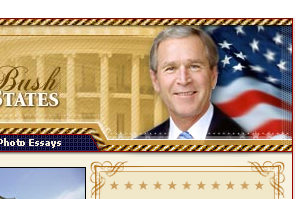 It’s easy to see what side of the bread the code monkeys at Google have buttered, politically speaking. Type “failure” into Google and click “I’m feeling lucky.” Well yeah that just about says it. It’s easy to see what side of the bread the code monkeys at Google have buttered, politically speaking. Type “failure” into Google and click “I’m feeling lucky.” Well yeah that just about says it.
I’m really curious as to how this was done. Usually search engine stuff is all drawn from the target page, spiderbots read all the text on the page (and more importantly IN the page) and catalogue this in the database. I’ve viewed the source of that page on the Whitehouse site and there’s nothing like that in the code. Obviously, putting comments like that in the Whitehouse code is a short way to get yourself fired…
So the only explanation is that someone put it directly into the Google database. Man, the power. It’s overwhelming, isn’t it?
Posted in Browsers, Developer, Fun, Information Management, Internet, Main, News, Open Source | No Comments »
Monday, November 20th, 2006
 If there is one thing I actually treasure in life, it’s my privacy. I hate to have it invaded in any form. I used to be confused about how to keep my private files private on my system until I discovered this software, INVISIBLE PRIVATE FOLDER. If there is one thing I actually treasure in life, it’s my privacy. I hate to have it invaded in any form. I used to be confused about how to keep my private files private on my system until I discovered this software, INVISIBLE PRIVATE FOLDER.
Invisible Private Folder keeps your private files invisible from others, giving you a sense of security and privacy. Now you don’t have to worry about people having access to your files on, you can simply make them invisible. The Invisible Private Folder can help you keep your files protected from kids, friends and co-workers. It allows you to add any folder to the virtual invisible private folder. It enables you to block and hide any file or folder you do not want to be accessible to others.
The tool is enhanced with two different user modes; in one, a single user or the administrator can solely use the private folder and in the other mode multiple users can lock and manage his own private folders. But only the administrator can change user modes and settings and uninstall the software.
Click here for more info and download.
Posted in Developer, Information Management, Main, Security, Shareware, Utilities | No Comments »
Monday, November 20th, 2006
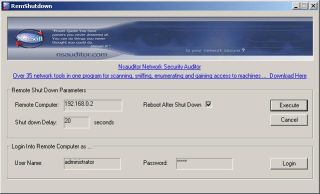 In need of a free tool that you can use to shut down or restart network computers? You might want to try this freeware I just discovered! RemShutdown. In need of a free tool that you can use to shut down or restart network computers? You might want to try this freeware I just discovered! RemShutdown.
It is a very simple freeware, designed with a user-friendly interface that allows remote shutdown or restart of network computers. It enables you to specify a delay during which a specified message can be displayed and applications running on the remote computer at the time of the shut down can be closed. The simplicity of its design makes it very easy to use.
It is worthy of note though, that it works best with Windows 2000 and above, any OS lower than 2000 will not work well with it. The file size is just 518 KB so having a free disk space of 1MB and at least 32MB RAM should give you a quick download.
DO you need it? CHECK IT OUT!
Posted in Developer, Freeware, Information Management, Internet, Main, Utilities | No Comments »
Thursday, November 16th, 2006
 A new version of ObjectDock, ObjectDock 1.5 has just been released. Just in case you are not familiar with this software, let me tell you what it does. A new version of ObjectDock, ObjectDock 1.5 has just been released. Just in case you are not familiar with this software, let me tell you what it does.
ObjectDock is a program that enables users to organize their programs and running tasks into a dock. ObjectDock enables users to have more control over how they organize their desktop. Rather than have a bunch of icons on the desktop, these icons can be put into docks. ObjectDock can also be used to replace the Start bar entirely freeing up valuable screen real-estate.
Some of its features include:
- Standard docks
- Highly flexible visual appearance
- Mouse-Over Zoom effects
- Easy replacement of icon images
- Optional Start Bar replacement
In case you are wondering “what on earth is a dock?” Don’t sweat it!
A dock is simply a bar that can be set to the edge of your screen with a background and a row of icons. The function of a dock is to bring applications and other various shortcuts to you in an organized fashion relieving your desktop of clutter.
So if you want to give your system a new look you may want to check it out!
You can either go for the free version or the PLUS version. ObjectDock Plus has extra features like Multiple Docks on screen at once, Multi-Monitor Support, system tray support, tabbed docks, hot spot activation etc. but it’s not free.
But if you don’t dig any of the versions for whatsoever reason, you can check out RocketDock, it’s a similar program and it’s free.
Posted in Business, Freeware, Information Management, Main, Shareware, Utilities | No Comments »
Thursday, November 16th, 2006
 Google has refreshed the design of the recent 4.5 release of Google Desktop. To my mind now it’s better, faster and more personalized. In later versions of Google Desktop gadgets are floating on the desktop and the Sidebar has a definitely new look. Google has refreshed the design of the recent 4.5 release of Google Desktop. To my mind now it’s better, faster and more personalized. In later versions of Google Desktop gadgets are floating on the desktop and the Sidebar has a definitely new look.
The new Sidebar is transparent, so it fits seamlessly with your desktop environment. Gadgets that fought for attention now look right at home, and content-heavy gadgets get new frames and icons that make it easier to tell them apart. All of this leads to a better place to find your email, news, feeds, stock prices, weather and other essential information. And this version is compatible with all of the latest software including Microsoft Vista, Office 2007 and Mozilla Firefox 2.0.
via googledesktop
You can download and try the new Sidebar in Google Desktop now right from here.
Posted in Business, Developer, Freeware, Information Management, Internet, Main, News, Windows | No Comments »
|
|
|
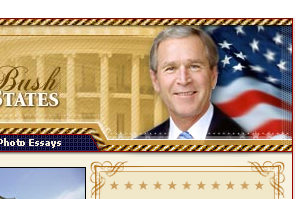 It’s easy to see what side of the bread the code monkeys at Google have buttered, politically speaking. Type “failure” into Google and click “I’m feeling lucky.” Well yeah that just about says it.
It’s easy to see what side of the bread the code monkeys at Google have buttered, politically speaking. Type “failure” into Google and click “I’m feeling lucky.” Well yeah that just about says it.
 If there is one thing I actually treasure in life, it’s my privacy. I hate to have it invaded in any form. I used to be confused about how to keep my private files private on my system until I discovered this software, INVISIBLE PRIVATE FOLDER.
If there is one thing I actually treasure in life, it’s my privacy. I hate to have it invaded in any form. I used to be confused about how to keep my private files private on my system until I discovered this software, INVISIBLE PRIVATE FOLDER.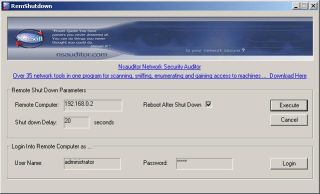 In need of a free tool that you can use to shut down or restart network computers? You might want to try this freeware I just discovered! RemShutdown.
In need of a free tool that you can use to shut down or restart network computers? You might want to try this freeware I just discovered! RemShutdown. A new version of ObjectDock, ObjectDock 1.5 has just been released. Just in case you are not familiar with this software, let me tell you what it does.
A new version of ObjectDock, ObjectDock 1.5 has just been released. Just in case you are not familiar with this software, let me tell you what it does.
 Google has refreshed the design of the recent 4.5 release of Google Desktop. To my mind now it’s better, faster and more personalized. In later versions of Google Desktop gadgets are floating on the desktop and the Sidebar has a definitely new look.
Google has refreshed the design of the recent 4.5 release of Google Desktop. To my mind now it’s better, faster and more personalized. In later versions of Google Desktop gadgets are floating on the desktop and the Sidebar has a definitely new look.