Archive for the 'Security' Category
Friday, January 12th, 2007
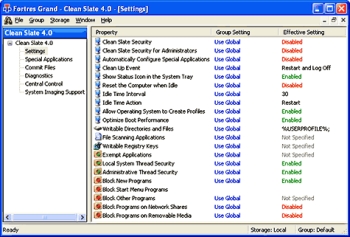 This is a really cool tool for administrators; Clean Slate. Protecting computers especially public access ones from inexperienced and malicious users can be a tough task but this nice software, Clean Slate takes the pain off the job. This is a really cool tool for administrators; Clean Slate. Protecting computers especially public access ones from inexperienced and malicious users can be a tough task but this nice software, Clean Slate takes the pain off the job.
Clean Slate is designed to protect public access computers from malicious or inexperienced users. The beautiful thing is that it does this while not restricting users’ activities, it will scour drives back to their original state upon reboot. The fact that it takes only minutes to install and needs no attention, ever, for most installations makes it an administrator’s best friend.
The real feature that makes this a must have is that no matter what the users have done it restores the computer to its original configuration. When I say “no matter what”, I actually mean “no matter what”, including erasing files, installing software, downloading viruses and Trojan horses, and altering icons. “Ain’t this a beauty?”
Go check it out: CLICK HERE!
Posted in Commercial, Developer, Internet, Main, Security, Shareware, Shell and Desktop, Utilities, Windows | No Comments »
Thursday, January 11th, 2007
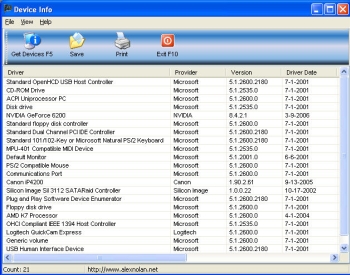 Here is a nice software for you get the necessary info on your devices. Device Info. Here is a nice software for you get the necessary info on your devices. Device Info.
Device Info lists all your PC’s device drivers and their provider and version. This simple spin off utility from System Spec now has a new version out. The new version, Device info 1.07 Beta, has these cool changes:
- It will now skip over any registry errors and continue to display devices. The previous version would not display any data if it encountered a registry error
- Additional columns of Information now displayed about the devices such as driver date etc
- Changed to Windows XP style.
One thing is worthy of note about this version, it only works on OS higher than Windows 98. The publisher promises that future versions will work on Windows 98.
This simple tool is available for you for free. Check it out!
Posted in Business, Commercial, Developer, Freeware, Information Management, Main, Security, Shell and Desktop, Utilities | No Comments »
Thursday, January 11th, 2007
 If you are in need of a freeware that can help you deal with computer problems, eliminating system crashes, freezes and slow-downs and returning your system to the top shape status it used to have, then you need this software, Advanced WindowsCare Personal. If you are in need of a freeware that can help you deal with computer problems, eliminating system crashes, freezes and slow-downs and returning your system to the top shape status it used to have, then you need this software, Advanced WindowsCare Personal.
Advanced WindowsCare is a comprehensive PC care utility that takes a one-click approach to help protect, repair and optimize your computer. It provides an all-in-one and super convenient solution for PC maintenance and protection.
The one-click thing and the speed at which it does its job really make this software a must-have.
The recent version, Advanced WindowsCare Personal 2.3.0 has this latest changes incorporated into it:
- Added “News Center” Window
- Improved compatibility with Windows Vista
- Fixed “Registry Scan” bugs
- Fixed “Security Defense” bugs
- Fixed general bugs
How about checking it out yourself? Seeing is believing! Click Here!
Posted in Business, Developer, Information Management, Internet, Main, Security, Shareware, Utilities, Windows | No Comments »
Sunday, December 31st, 2006
 MyLife Organized is a lightweight yet powerful tool for organizing your life. Basic use of MLO involves creating tasks, which can be organized as projects, tasks, and subtasks, with due dates, estimated effort levels, and locations. As you enter your goals, projects, and activities, a “to-do” list is created with a list of exactly what needs to be done, where, and when. Some advanced features include exporting to various formats (Microsoft Excel, XML, CSV, and others), saving automatically, and syncing with Microsoft Outlook.You can download a 45-day trial version of the Professional Edition or you can download a free “lite” version which can be used as a simple task/subtask list. MyLife Organized is a lightweight yet powerful tool for organizing your life. Basic use of MLO involves creating tasks, which can be organized as projects, tasks, and subtasks, with due dates, estimated effort levels, and locations. As you enter your goals, projects, and activities, a “to-do” list is created with a list of exactly what needs to be done, where, and when. Some advanced features include exporting to various formats (Microsoft Excel, XML, CSV, and others), saving automatically, and syncing with Microsoft Outlook.You can download a 45-day trial version of the Professional Edition or you can download a free “lite” version which can be used as a simple task/subtask list.
My Life Organized takes your deadlines, recurring appointments, disjointed thoughts about things you’d quite like to do, life goals, etc, and gives you back a series of sequential tasks which really does seem to reflect your most important goals as well as your most urgent ones. The interface is clean and simple, not overloaded.
Definitely worth checking out for anyone who likes to be organised and more productive with their days. A nice thing I like about both the free and pro versions is that they’re both designed to be run from a USB thumb drive. You can view a comparison of both versions here. and the download page is right here.
Posted in Business, Commercial, Developer, Information Management, Internet, Main, Programming, Security, Shareware, Utilities | 2 Comments »
Wednesday, December 27th, 2006
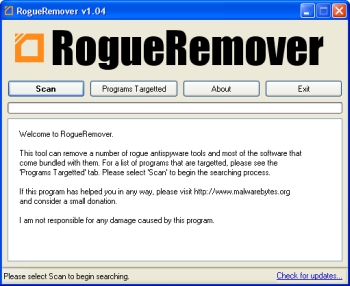 In a bid to optimize our PC’s, we often fall victim to rogue applications that rather than do what they claim to do constitute nuisance eating up valuable space on our hard drive. Rogue Remover is specifically designed to help to tackle the problem of these rogue applications. In a bid to optimize our PC’s, we often fall victim to rogue applications that rather than do what they claim to do constitute nuisance eating up valuable space on our hard drive. Rogue Remover is specifically designed to help to tackle the problem of these rogue applications.
RogueRemover is a utility that can remove various rogue antispyware, antivirus and hard drive cleaning utilities. Rogue applications are applications that rather than remove spyware, provide false positives, distribute malware or spyware, advertise, or provide useless uninstallers. RogueRemover is a really useful tool for all. It’s so easy to use. Try it out ! You will love it!
Check it out HERE, It’s free!
Posted in Commercial, Freeware, Internet, Main, Security, Social Software, Utilities, Windows | No Comments »
Monday, December 25th, 2006
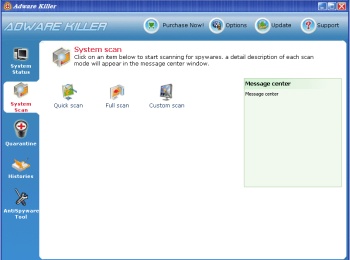 There is this free Spyware and Adware Detection & Removal Software that comes highly recommended. It’s called Adware Killer. Adware Killer detects a multitude of spyware, adware, Trojan horses, keyloggers, and trackware components, sources of irritation that many antivirus products do not deal with. There is this free Spyware and Adware Detection & Removal Software that comes highly recommended. It’s called Adware Killer. Adware Killer detects a multitude of spyware, adware, Trojan horses, keyloggers, and trackware components, sources of irritation that many antivirus products do not deal with.
Adware Killer is a really easy to use software that helps deal with almost all Spyware components out there today! And the user interface is really nice.
The fact that it also features BHO Manager, Startup Manager, and HostsFile Manager makes it a must have. I also love the fact that it can quarantine and restore removed items. In fact it gives you an option to ignore the list of items it displays. One other nice thing about adware killer is that it scans running processes (memory), Registry, Fixed, and removable drives.
Want to check it out? CLICK HERE!
Posted in Commercial, Developer, Information Management, Internet, Main, Security, Shareware, Utilities, Windows | 1 Comment »
Thursday, December 21st, 2006
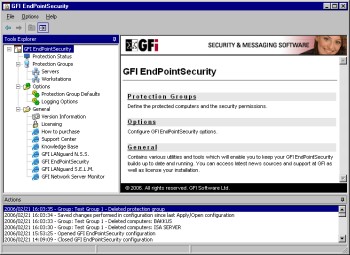 GFI EndPointSecurity allows you to control entry and exit of data via portable storage devices, by doing this software allows you to prevent users from taking confidential data or introducing viruses and Trojans to your network. GFI EndPointSecurity allows you to control entry and exit of data via portable storage devices, by doing this software allows you to prevent users from taking confidential data or introducing viruses and Trojans to your network.
What I love about GFI EndPointSecurity is the device control solution which allows administrators to actively manage user access to all sorts of devices like Media players, including iPod, Creative Zen and others, USB sticks, CompactFlash, memory cards, CDs, floppies & other storage devices, PDAs, Blackberries, mobile phones and similar communication devices Network cards, laptops and other network connections. You can define which users can use removable media centrally from Active Directory – simply by making them a member of pre-defined groups.
This is a real nice software to guarantee security and actively manage user access on your network. It sure costs a handful but it’s really a very useful tool. It’s really the end point of your security needs.
A trial will convince you, Check it out Here!
Posted in Developer, Internet, Main, Security, Shareware, Utilities, Windows | 1 Comment »
Thursday, December 21st, 2006
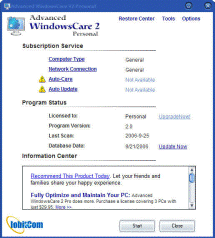 You know how it is with computers. When you first start using your shiny new computer, its running fast and smoothly, but a few months later its not so fast or smooth. Installing and uninstalling programs can leave leftovers littered throughout the Windows registry, temporary files can use up valuable space, spyware and adware can sneak onto your system wasting valuable resources as well as invading your privacy and security. You know how it is with computers. When you first start using your shiny new computer, its running fast and smoothly, but a few months later its not so fast or smooth. Installing and uninstalling programs can leave leftovers littered throughout the Windows registry, temporary files can use up valuable space, spyware and adware can sneak onto your system wasting valuable resources as well as invading your privacy and security.
Of course there’s lots of various programs to sort out all these various issues that you, the computer user, has to deal with from time to time. But wouldn’t it be great if there was just one program to help you do it all? That’s what Advanced WindowsCare attempts to do, and judging by some of the positive feedback i’ve seen online, and from using it myself satisfactorily, it’s pretty good indeed at what it claims to do!
It has a decent registry cleaner, spyware/adware detector and immuniser, junk files cleaner, privacy sweep, and system analyzer to help to set your computer run at its peak. All this in a simple to use interface. If you upgrade to the pro version, all this can be set up to run automatically at regular intervals!
But you can download the totally free version and you’ll wonder how you got by without this really useful little program that seems delivers it’s promises.
Posted in Developer, Main, Security, Shareware, Utilities | No Comments »
Tuesday, December 19th, 2006
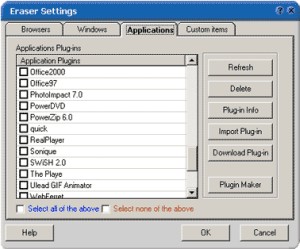 If you value your privacy online and you are in need of a software that will help achieve privacy protection with ease, you should try Track Eraser Pro. Tracks Eraser Pro will protect you by cleaning up all the tracks of Internet activities on your computer. If you value your privacy online and you are in need of a software that will help achieve privacy protection with ease, you should try Track Eraser Pro. Tracks Eraser Pro will protect you by cleaning up all the tracks of Internet activities on your computer.
What I really appreciate about Track Eraser Pro is that it’s an easy to use software. Only one click is enough to erase the cache, cookies, history, typed URLs, autocomplete memory, index.dat from your browser, and temp folder, run history, search history, open/save history, recent documents, etc.
Its free plugins gives you the opportunity to erase the tracks of up to 50 popular applications, such as playlist of Realplayer, Mediaplayer, QuickTime, recent files of Office, Acrobat, Winzip, etc easily.
That’s not all, a new version has just been recently released with these changes:
- Internet Explorer 7 fully supported
- Added support for Opera 9
- Added a Stop button
- Added Recycle Bin right click menu
- GUI optimized, Clean Hard Disk Free Space moved to Settings page main screen
- Minor bugs fixed
The only thing you might have an issue with like I did, is the price. It costs about $29.95. When I consider the fact that there certain freeware that does what it does, you may be tempted to ignore it. But it works very well and it has some extra features that is lacking in most other applications. Go check it out first! If you like it , go for it , if not don’t go past the trial version.
Are you ready to give it a try? CLICK HERE!
Posted in Commercial, Developer, Freeware, Main, Security, Utilities, Windows | No Comments »
Monday, December 18th, 2006
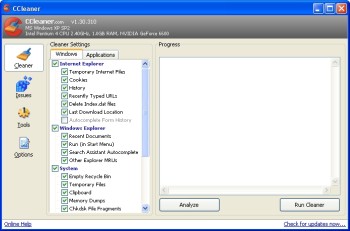 It’s not always easy to find a freeware that works perfectly doing what it is supposed to do not to talk of finding one that beat some shareware in its category hands down. But CCleaner is a really perfect system optimization tool that I will recommend to anybody any day. Started using it not too long ago and I have no regrets, instead it’s been good news galore. As it really helps me free up valuable disk space for things I need to get done and for my system to run faster. It’s not always easy to find a freeware that works perfectly doing what it is supposed to do not to talk of finding one that beat some shareware in its category hands down. But CCleaner is a really perfect system optimization tool that I will recommend to anybody any day. Started using it not too long ago and I have no regrets, instead it’s been good news galore. As it really helps me free up valuable disk space for things I need to get done and for my system to run faster.
CCleaner (Crap Cleaner) is a freeware system optimization and privacy tool. It removes unused files from your system – allowing Windows to run faster and freeing up valuable hard disk space. It also cleans traces of your online activities such as your Internet history.
A new updated version, 1.36.430, is out now with these changes:
- Fixed bug with Hotfix and logfile cleaning
- Added Office 2007 cleaning
- Minor tweaks and optimizations
This freeware really gets the crap out of your system. Check It Out HERE!
Posted in Developer, Freeware, Main, Security, Utilities | No Comments »
|
|
|
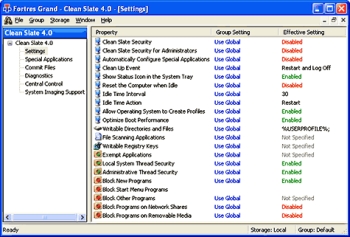 This is a really cool tool for administrators; Clean Slate. Protecting computers especially public access ones from inexperienced and malicious users can be a tough task but this nice software, Clean Slate takes the pain off the job.
This is a really cool tool for administrators; Clean Slate. Protecting computers especially public access ones from inexperienced and malicious users can be a tough task but this nice software, Clean Slate takes the pain off the job.
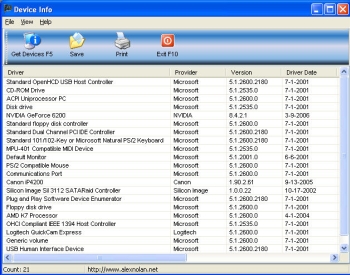 Here is a nice software for you get the necessary info on your devices. Device Info.
Here is a nice software for you get the necessary info on your devices. Device Info. If you are in need of a freeware that can help you deal with computer problems, eliminating system crashes, freezes and slow-downs and returning your system to the top shape status it used to have, then you need this software, Advanced WindowsCare Personal.
If you are in need of a freeware that can help you deal with computer problems, eliminating system crashes, freezes and slow-downs and returning your system to the top shape status it used to have, then you need this software, Advanced WindowsCare Personal. MyLife Organized is a lightweight yet powerful tool for organizing your life. Basic use of MLO involves creating tasks, which can be organized as projects, tasks, and subtasks, with due dates, estimated effort levels, and locations. As you enter your goals, projects, and activities, a “to-do” list is created with a list of exactly what needs to be done, where, and when. Some advanced features include exporting to various formats (Microsoft Excel, XML, CSV, and others), saving automatically, and syncing with Microsoft Outlook.You can download a 45-day trial version of the Professional Edition or you can download a free “lite” version which can be used as a simple task/subtask list.
MyLife Organized is a lightweight yet powerful tool for organizing your life. Basic use of MLO involves creating tasks, which can be organized as projects, tasks, and subtasks, with due dates, estimated effort levels, and locations. As you enter your goals, projects, and activities, a “to-do” list is created with a list of exactly what needs to be done, where, and when. Some advanced features include exporting to various formats (Microsoft Excel, XML, CSV, and others), saving automatically, and syncing with Microsoft Outlook.You can download a 45-day trial version of the Professional Edition or you can download a free “lite” version which can be used as a simple task/subtask list.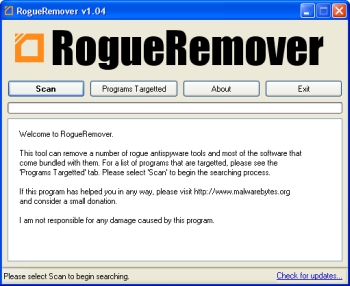 In a bid to optimize our PC’s, we often fall victim to rogue applications that rather than do what they claim to do constitute nuisance eating up valuable space on our hard drive. Rogue Remover is specifically designed to help to tackle the problem of these rogue applications.
In a bid to optimize our PC’s, we often fall victim to rogue applications that rather than do what they claim to do constitute nuisance eating up valuable space on our hard drive. Rogue Remover is specifically designed to help to tackle the problem of these rogue applications.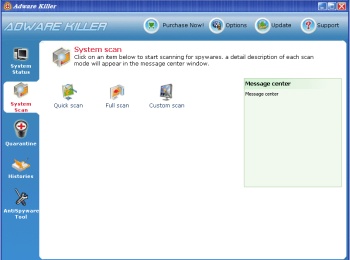 There is this free Spyware and Adware Detection & Removal Software that comes highly recommended. It’s called Adware Killer. Adware Killer detects a multitude of spyware, adware, Trojan horses, keyloggers, and trackware components, sources of irritation that many antivirus products do not deal with.
There is this free Spyware and Adware Detection & Removal Software that comes highly recommended. It’s called Adware Killer. Adware Killer detects a multitude of spyware, adware, Trojan horses, keyloggers, and trackware components, sources of irritation that many antivirus products do not deal with.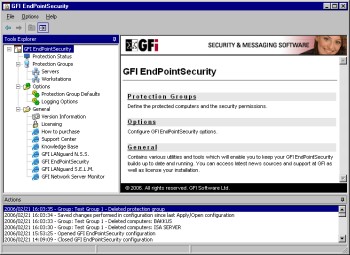 GFI EndPointSecurity allows you to control entry and exit of data via portable storage devices, by doing this software allows you to prevent users from taking confidential data or introducing viruses and Trojans to your network.
GFI EndPointSecurity allows you to control entry and exit of data via portable storage devices, by doing this software allows you to prevent users from taking confidential data or introducing viruses and Trojans to your network.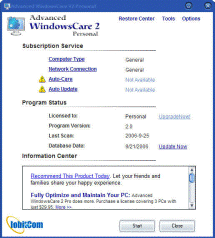 You know how it is with computers. When you first start using your shiny new computer, its running fast and smoothly, but a few months later its not so fast or smooth. Installing and uninstalling programs can leave leftovers littered throughout the Windows registry, temporary files can use up valuable space, spyware and adware can sneak onto your system wasting valuable resources as well as invading your privacy and security.
You know how it is with computers. When you first start using your shiny new computer, its running fast and smoothly, but a few months later its not so fast or smooth. Installing and uninstalling programs can leave leftovers littered throughout the Windows registry, temporary files can use up valuable space, spyware and adware can sneak onto your system wasting valuable resources as well as invading your privacy and security.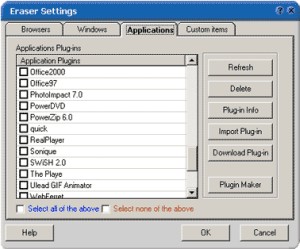 If you value your privacy online and you are in need of a software that will help achieve privacy protection with ease, you should try Track Eraser Pro. Tracks Eraser Pro will protect you by cleaning up all the tracks of Internet activities on your computer.
If you value your privacy online and you are in need of a software that will help achieve privacy protection with ease, you should try Track Eraser Pro. Tracks Eraser Pro will protect you by cleaning up all the tracks of Internet activities on your computer.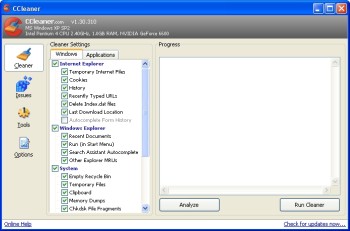 It’s not always easy to find a freeware that works perfectly doing what it is supposed to do not to talk of finding one that beat some shareware in its category hands down. But CCleaner is a really perfect system optimization tool that I will recommend to anybody any day. Started using it not too long ago and I have no regrets, instead it’s been good news galore. As it really helps me free up valuable disk space for things I need to get done and for my system to run faster.
It’s not always easy to find a freeware that works perfectly doing what it is supposed to do not to talk of finding one that beat some shareware in its category hands down. But CCleaner is a really perfect system optimization tool that I will recommend to anybody any day. Started using it not too long ago and I have no regrets, instead it’s been good news galore. As it really helps me free up valuable disk space for things I need to get done and for my system to run faster.