Archive for the 'Photo' Category
Wednesday, February 14th, 2007
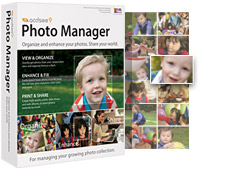 ACDSee has long been known as a very good photo viewing, managing, organizing and enhancing program. This latest version, ACDSee 9, is no exception. ACDSee has long been known as a very good photo viewing, managing, organizing and enhancing program. This latest version, ACDSee 9, is no exception.
New features in this edition include a Shadow/Highlight tool which provides very easy and instant photo correction for poorly exposed photos (photos that are too dark or too bright), without affecting areas of the image that don’t require adjustments, One-click red-eye reduction, private folders, “Auto Categories” to automatically organise your photos when getting them from your camera or storage device, this automatically puts your photos into convenient categories based on EXIF camera information, IPTC data, ACD database information, and file properties. Using that info it becomes easier to search for photos later on, all without having to rename or sort a single photo on your own. Plus some more features were added, mainly to make things categorized easier and easy to find by category and date.
Of course it still includes many other features such as full-screen quick viewing tools, time-saving print layouts for easy photo printing,powerful email options, slide shows, CD/DVD burning, and web album tools for easily creating albums for websites,color cast removal, exposure adjustments, and the Photo Repair tool.
Download the trial here.
Posted in Developer, Main, Multimedia, Photo, Social Software, Windows | No Comments »
Friday, February 2nd, 2007
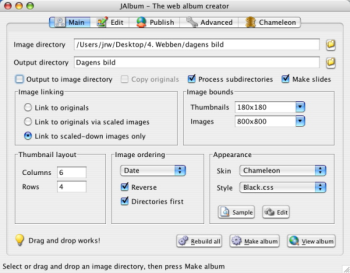 In need of a freeware web album maker? Check this out! In need of a freeware web album maker? Check this out!
JAlbum makes web albums of your digital images. The really cool thing about what JAlbum does is that no extra software is needed to view the albums, just your web browser. Unlike “server side” album scripts, the albums can be served from a plain web server without scripting support. But that’s not all you can also share your albums on CD-ROM.
You’ll love the fact that you get to choose the look of the album: color themes, layouts, picture and thumbnail sizes, music, navigation and much more. You even get to tell it in your language by creating albums with text and comments in any language [JAlbum itself speaks 30 languages]
CLICK HERE for more info and free download.
Posted in Design, Developer, Freeware, Internet, Main, Photo, Social Software | No Comments »
Wednesday, January 24th, 2007
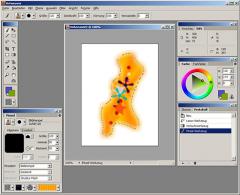 Artweaver is a ‘natural painting program’ allowing you to create art with simulations of real life materials, it has a fair amount of potential.There are a few natural painting programs available, but usually they are rather limited. Most image editing application are geared towards post-image manipulation, rather than creating your image from scratch.Artweaver is an application aimed at artists capable of painting through a pen tablet or directly on to their screen, using a mouse. It has a wide range of brushes and the brush simulation is as realistic as possible, with chalk, charcoal, pencils and other brushes included. Artweaver is a ‘natural painting program’ allowing you to create art with simulations of real life materials, it has a fair amount of potential.There are a few natural painting programs available, but usually they are rather limited. Most image editing application are geared towards post-image manipulation, rather than creating your image from scratch.Artweaver is an application aimed at artists capable of painting through a pen tablet or directly on to their screen, using a mouse. It has a wide range of brushes and the brush simulation is as realistic as possible, with chalk, charcoal, pencils and other brushes included.
As well as its natural painting, it will enable you to make sketches from existing photos and also add effects to images. It will enable you to import from a wide range of image formats. Its freeware and available here.
If you like this, you might also wanna check out my earlier review of a similar program here.
Posted in Design, Developer, Freeware, Main, Photo, Social Software, Utilities, Windows | 2 Comments »
Tuesday, January 16th, 2007
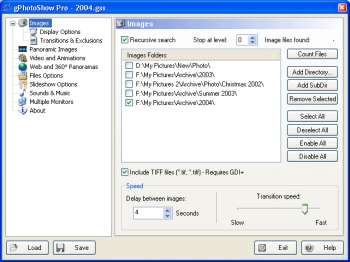 In need of a software that can help you come cool slideshows and screensavers? gPhotoShow may be just the right tool for you. In need of a software that can help you come cool slideshows and screensavers? gPhotoShow may be just the right tool for you.
With gPhotoShow, you can easily make your own photo slide show or screensaver. This easy to use software can display an unlimited number of jpeg, png, tiff, avi, mov, mpg, panorama, flash animations (.swf files) and web pages. gPhotoshow can also create professional looking standalone slideshows/screen savers that can be sent by email or cd and run on any Windows based computer.
The latest version has these changes incorporated into it:
- Added support for PlugIns
- Fixed a problem with automatic image rotation
- Now images are displayed correctly also when exif tags are corrupted
- Removed duplicated maker name in exif info display
- Now gPhotoShow loads default image properties from the file gprop.ini in the folder where the image is stored (format is the same as .gprop files)
- Added command to add/remove the windows explorer menu item “Start slideshow with gPhotoShow”
- Now in the windows display properties gPhotoShow displays a preview of the slideshow
- Fixed a problem in the skip to previous image function when all monitors displays the same image
- Added support for InnoSetup 5
- Added an option to display the slideshow only on secondary monitors
- Added support for AAC files (*.m4a,*.m4p). In order to play them you need to install iTunes or WinAmp with M4P plugin
- Added support for Apple iTunes
- It is now possible to specify additional file extensions for sound and music files
AND SO MUCH MORE!
I’ve got your attention? CLICK HERE
Posted in Business, Commercial, Design, Developer, Main, Photo, Shareware, Utilities, Windows | No Comments »
Friday, January 12th, 2007
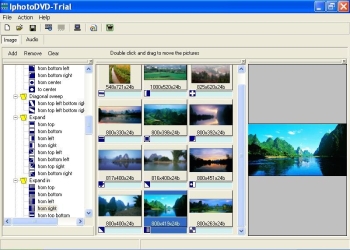 If you’ve been looking for a nice software to archive digital photos into DVD, you’ll love this cool tool; IphotoDVD. If you’ve been looking for a nice software to archive digital photos into DVD, you’ll love this cool tool; IphotoDVD.
IphotoDVD is a useful tool to archive digital photos into DVD/SVCD/VCD compatible MPEG files with hundreds of transition effects. That’s not all, the transformation includes photo to DVD, photo to VCD, photo to mpeg, jpg to mpg and jpg to mpeg.
You are going to love the fact that you can create photo video, photo show on DVD/SVCD/VCD easily. The good thing about it is that these files can also be viewed on computer. The real beauty of this powerful but easy to use utility is that it is now audio enabled.
Trial Download and more info available HERE! Check It out!
Posted in Business, Commercial, Design, Developer, Main, Photo, Shareware, Utilities, Windows | No Comments »
Thursday, January 11th, 2007
 Here is a useful tool for you. Cleanerzoomer. With this cool tool you can now get great enlarged images from your zoomed pictures. Here is a useful tool for you. Cleanerzoomer. With this cool tool you can now get great enlarged images from your zoomed pictures.
Cleanerzoomer utilizes a complex multi-stage processing technology to accurately remove digital noise and JPEG artifacts from images; another modification of that technology, called ‘Nova Sharpen’, allows sharpening of blurry images producing an amazing crispness never possible to achieve using standard techniques.
With Cleanerzoomer, you can get clean and clear images of your zoomed pictures. It uses Nova Sharpen after an image has been enlarged to achieve an absolutely crisp and naturally-looking zoomed picture. I really love the additional Auto-balance instrument which is able to balance color, and other intricate qualities of the image greatly increasing its realism.
The new version, Cleanerzoomer 3.6 has been updated for speed optimization.
CLICK HERE to check it out!
Posted in Business, Design, Developer, Main, Multimedia, Photo, Shareware, Windows | No Comments »
Wednesday, January 10th, 2007
Autostitch is a cool little program I was glad to find and is sure to appeal to many amateur photographers. You know those times when you’re on vacation and you just wish you could fit more into the frame?
Well all you gotta do from now on is take two or more pictures and this program will “AutoStitch” them together, making one big picture.
Perfect for panoramic wide shots. I tried this out on a couple of shots I took of a very tall cathedral when i was in Prague. AutoStitch works its magic exactly as promised, I was pretty impressed. It’s simple to use, you simply select 2 or more photos and then it does its thing, creating a new image with all the photos as one!
You can get it right over here and see some good examples of it in use.
Posted in Design, Developer, Main, Photo | No Comments »
Monday, December 25th, 2006
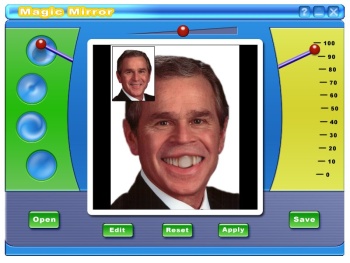 From the stables of ZeallSoft comes this wonderful fun software, Magic Mirror. Magic Mirror is a funny and easy to use photo distorting software. Magic Mirror is a load of fun. Packed with laughter generating tools and necessary features to make an ordinary image extraordinary. From the stables of ZeallSoft comes this wonderful fun software, Magic Mirror. Magic Mirror is a funny and easy to use photo distorting software. Magic Mirror is a load of fun. Packed with laughter generating tools and necessary features to make an ordinary image extraordinary.
These features include:
- Professional image editing tools. Include rotate, adjust, crop, resize, zoom tools.
- 4 image warping tools: pinch, punch, eddy, lens tools
- Easy to use and beautiful interface
- Real-time image process engine
- Support 4 kinds of formats including BMP, JPEG, PNG, GIF.
With this software, you can distort the face of any of your friends or family producing surreal effects. You can opt for warping the face or the whole picture. Ready for some fun? Try it on your image first and then do to others what you’ve done to yourself.
Click Here to try out Magic Mirror.
Posted in Design, Developer, Fun, Main, Photo, Shareware, Windows | No Comments »
Thursday, December 21st, 2006
 Being a 3D expert I’m always keen to hear about new 3D object creation software. I was aware of SketchUp before, but now of course it is a Google product and the engine of choice for making new objects for Google Earth. Being a 3D expert I’m always keen to hear about new 3D object creation software. I was aware of SketchUp before, but now of course it is a Google product and the engine of choice for making new objects for Google Earth.
The program is a simple but powerful tool for rapid prototyping of objects. Just make the shapes and pull them around in the interface. Colour and texture are easily editable. And also lighting is easy to adjust and preview. In fact real-time shadow casting lets you see exactly where the sun falls on your object as you work.
There are a huge amount of pre-drawn shapes to get you going, so you get a leg up into a job rather than having to start from scratch all the time. Once you’ve built your models, you can place them in Google Earth or post them to the 3D Warehouse.
The program works with both Mac or PC and you can get it here.
Posted in Design, Developer, Fun, Mac Stuff, Main, Multimedia, Photo, Shareware, Social Software, Utilities, Windows | No Comments »
Thursday, December 21st, 2006
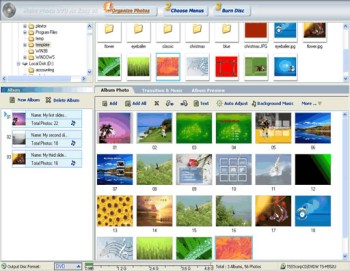 If you are in need of a software to create a photo slideshow you can watch on your TV, this software may come in handy. Photo DVD Maker. If you are in need of a software to create a photo slideshow you can watch on your TV, this software may come in handy. Photo DVD Maker.
Photo DVD Maker allows you to make use of your DVD or CD burner to create entertaining photo slideshows you can watch on TV. With one click, Photo DVD Maker creates an exciting photo slide show complete with music, motion menus and transition effects.
A new updated version, Photo DVD Maker 7.40 was released a couple of days ago. This version has these changes:
- Supports setting starting and ending position to customize Pan & Zoom effects for individual slide
- Faster encoding and burning engine
So how about bringing those memorable pictures of yourself alive in a new way? Interested? CLICK HERE!
Posted in Design, Developer, Main, Photo, Shareware, Windows | 2 Comments »
|
|
|
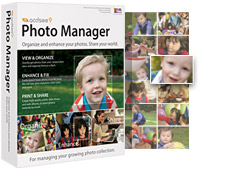 ACDSee has long been known as a very good photo viewing, managing, organizing and enhancing program. This latest version, ACDSee 9, is no exception.
ACDSee has long been known as a very good photo viewing, managing, organizing and enhancing program. This latest version, ACDSee 9, is no exception.
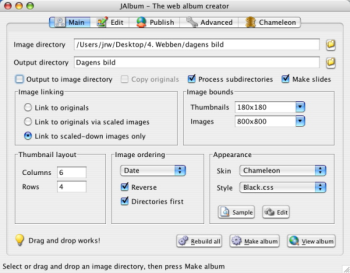 In need of a freeware web album maker? Check this out!
In need of a freeware web album maker? Check this out!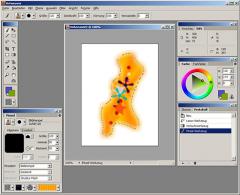 Artweaver is a ‘natural painting program’ allowing you to create art with simulations of real life materials, it has a fair amount of potential.There are a few natural painting programs available, but usually they are rather limited. Most image editing application are geared towards post-image manipulation, rather than creating your image from scratch.Artweaver is an application aimed at artists capable of painting through a pen tablet or directly on to their screen, using a mouse. It has a wide range of brushes and the brush simulation is as realistic as possible, with chalk, charcoal, pencils and other brushes included.
Artweaver is a ‘natural painting program’ allowing you to create art with simulations of real life materials, it has a fair amount of potential.There are a few natural painting programs available, but usually they are rather limited. Most image editing application are geared towards post-image manipulation, rather than creating your image from scratch.Artweaver is an application aimed at artists capable of painting through a pen tablet or directly on to their screen, using a mouse. It has a wide range of brushes and the brush simulation is as realistic as possible, with chalk, charcoal, pencils and other brushes included.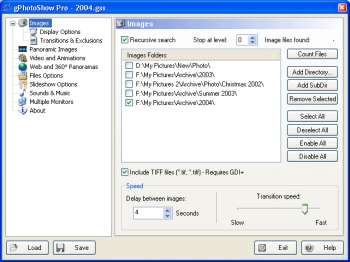 In need of a software that can help you come cool slideshows and screensavers? gPhotoShow may be just the right tool for you.
In need of a software that can help you come cool slideshows and screensavers? gPhotoShow may be just the right tool for you.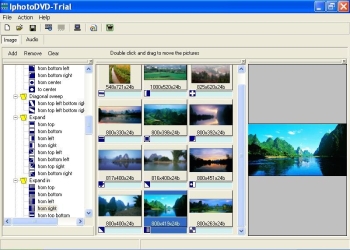 If you’ve been looking for a nice software to archive digital photos into DVD, you’ll love this cool tool; IphotoDVD.
If you’ve been looking for a nice software to archive digital photos into DVD, you’ll love this cool tool; IphotoDVD. Here is a useful tool for you. Cleanerzoomer. With this cool tool you can now get great enlarged images from your zoomed pictures.
Here is a useful tool for you. Cleanerzoomer. With this cool tool you can now get great enlarged images from your zoomed pictures.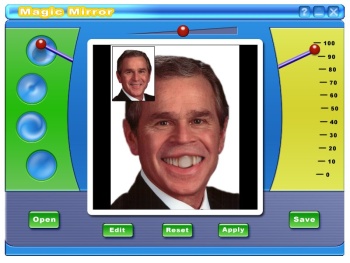 From the stables of ZeallSoft comes this wonderful fun software, Magic Mirror. Magic Mirror is a funny and easy to use photo distorting software. Magic Mirror is a load of fun. Packed with laughter generating tools and necessary features to make an ordinary image extraordinary.
From the stables of ZeallSoft comes this wonderful fun software, Magic Mirror. Magic Mirror is a funny and easy to use photo distorting software. Magic Mirror is a load of fun. Packed with laughter generating tools and necessary features to make an ordinary image extraordinary. Being a 3D expert I’m always keen to hear about new 3D object creation software. I was aware of SketchUp before, but now of course it is a Google product and the engine of choice for making new objects for Google Earth.
Being a 3D expert I’m always keen to hear about new 3D object creation software. I was aware of SketchUp before, but now of course it is a Google product and the engine of choice for making new objects for Google Earth.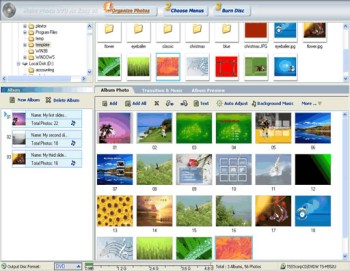 If you are in need of a software to create a photo slideshow you can watch on your TV, this software may come in handy. Photo DVD Maker.
If you are in need of a software to create a photo slideshow you can watch on your TV, this software may come in handy. Photo DVD Maker.