Archive for the 'Utilities' Category
Saturday, March 14th, 2009
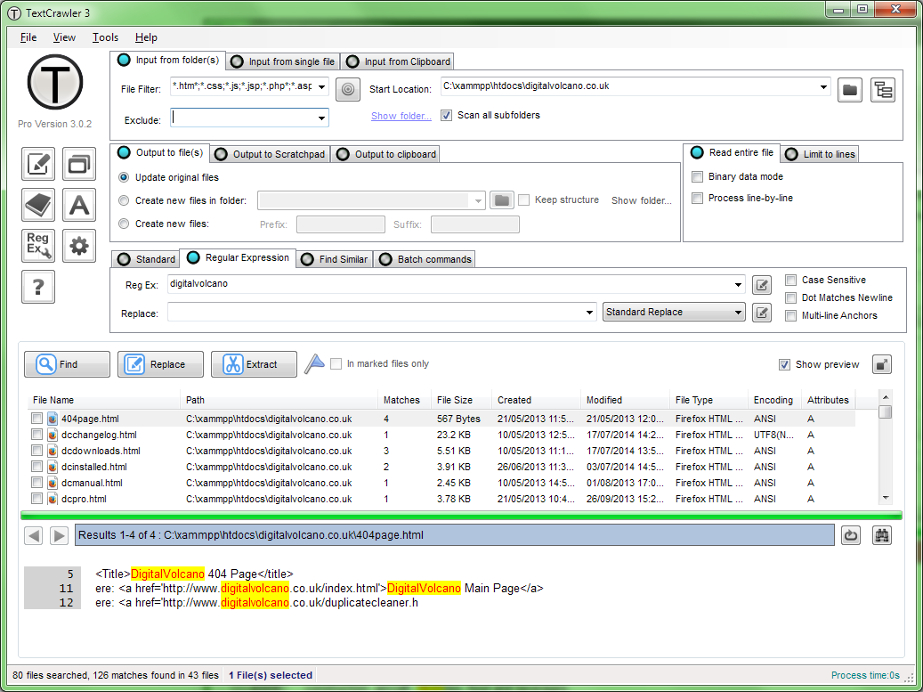 A tool for find and replace across multiple text files. Supports regular expressions and provides an expression tester, batch processing and library facility. It also features an interactive file list and highlighted search results. A tool for find and replace across multiple text files. Supports regular expressions and provides an expression tester, batch processing and library facility. It also features an interactive file list and highlighted search results.
Features: A tool for work with text files. TextCrawler enables you to instantly find and replace words and phrases across multiple files and folders. It utilizes a Regular Expression engine that helps you create sophisticated searches, perform batch operations, extract text from files etc. Varied search parameters could be used.
To make sure the regular expressions specified are workable, the program provides a regular expression tester. Save the regular expressions that work in a library for future use. You can save the search & replace scripts too. Search results are highlighted by the program. Multiple operations can be batched to operate on a file. Search and replace results can be exported to another program.
The extract feature lets you mine of specific information from a set of files. For example you can specify a regular expression to define an e-mail address and extract these addresses. The results are displayed on a separate window and can be saved. You can specify a set of files starting with a “start location”. There are couple of viewing modes. In one all the files that were searched are listed. In the second mode all files searched are displayed in preview window at the same time. The interface is simple and quite intuitive. It is easy to use.
Overall: Simple to use text processing application and is quite powerful.
{More Info and Download}
Posted in Freeware, Utilities | No Comments »
Monday, March 2nd, 2009
 CHM Decoder may decompile your CHM file (Compiled Windows HTML Help) or e-book and extract all source files. This tool free for use and work easily and quickly. This tool free for use and work easily and quickly. CHM Decoder may decompile your CHM file (Compiled Windows HTML Help) or e-book and extract all source files. This tool free for use and work easily and quickly. This tool free for use and work easily and quickly.
Features: CHM Decoder can help you decompile CHM files. Any of the compiled Windows HTML file or e-books can be decompiled into the component items. This could be an easy means of converting the CHM content into HTML and viewing in Pocket PC or in web pages. This is free to use. The program supports command line. Using batch mode, you can convert several documents simultaneously.
The interface is simple and takes you step by step through the process. Initial screen is a tabbed Interface. It lets you load the file to be decompiled and then actually decode it. When a file is loaded and ready for de-compilation you can view the relevant statistics on screen. When decompiling you get to see the progress bar.
Overall: Nice and simple application for a niche use. Dealing with content one should be aware of copyright issues and be careful about infringements.
{More Info and Download}
Posted in Business, Utilities, Windows | No Comments »
Thursday, November 27th, 2008
 Ever feel like it’s becoming more and more difficult to see all the information packed onto your computer screen? This is especially true if you’re producing (or editing) images, and really need to adjust or edit it on a pixel-by-pixel level. Ever feel like it’s becoming more and more difficult to see all the information packed onto your computer screen? This is especially true if you’re producing (or editing) images, and really need to adjust or edit it on a pixel-by-pixel level.
This really necessitates being able to increase the size of the images that you’re working with. What would be truly useful in this scenario is an on-screen version of a trusty old magnifying glass. Magical Glass might be the answer you’re seeking.
Comparable with your typical magnifying glass, this “virtual” magnifying glass allows you zoom in on just the area of the screen that you need to be able to see in greater detail for photo or graphics editing, etc, but without completely losing the view of the surrounding screen area as is usually the case with regular “zoom” functions. It has its other uses too, such as using it to blow up the “fine print” at the end of the certain websites, as well as just drilling down to the exact pixels you have to adjust in your images.
It stays out of the way in your system tray until you need to use it, when it can be called up with a hotkey.
Here’s the Magical Glass homepage.
Posted in Freeware, Utilities | No Comments »
Thursday, November 27th, 2008
 Many full filing cabinets and full wastepaper baskets later, and it looks like an entirely “paperless” office is not as easy as it seems. Many full filing cabinets and full wastepaper baskets later, and it looks like an entirely “paperless” office is not as easy as it seems.
I’m sure you’ve probably had the experience of printing things out and ending up having to throw unnecessary pages in the trash immediately. Usually this is due to your mindless printer insisting on printing ever page you don’t need along with the single one you do need, these are usually the ones filled with legal smallprint, etc.
GreenPrint World is an interesting (and free) program that can help you reduce some of the wasted paper in your business or home. It views what you’re printing out and tries to work out if there’s a way to print less.
It’ll show you what’s about to be printed, with the choice of not printing those useless pages, saving you from wasting paper and trees! Get rid of images if all you really need is the text, or vice versa.
A cool feature is how it keeps track of how much paper and ink you’ve saved! Alternatively, it gives you the choice to simply PDF the output, and save all the paper that would have been needed!
You can download this freeware for both pc and mac by visiting the Greenprint website.
Posted in Copy Utilities, Freeware, PDF, Utilities | 1 Comment »
Tuesday, November 11th, 2008
 Easeus Partition Manager is a free (for home users) partition management software. Easeus Partition Manager is a free (for home users) partition management software.
It has features which equal those found in similar paid partition management software. These are more than enough for the requirements of most users. Using the simple, intuitive interface, you can easily create, resize, move, delete, format, hide and unhide partitions on internal or external hard drives.
Tip: its a good idea to have a separate partition on your main drive. Use this partition to store your downloads and important files. Then if you should have the misfortune to have troubles with your main C drive that require a reformat or reinstall of the operating system, these files will still be safely on the extra partition you created!
Just be careful to exercise caution when using this program so as to avoid accidentally deleting partitions!
Here’s the homepage
Posted in Main, Utilities | 1 Comment »
Sunday, October 26th, 2008
 Here is a tool worth checking out! Here is a tool worth checking out!
MobileVideo for ipod is a free video conversion software newly developed by keronsoft to allow you convert your regular PC video files (avi, mpeg, etc) into the proper video format that your iPod understands.
MobileVideo For iPod gives a convenient way to convert all of the popular video formats to iPod Video such as converting AVI to iPod, MPEG to iPod, WMV to iPod. No program supports so comprehensive video files including AVI, MPEG, WMV, MOV, MP4, RM, RMVB.
What you will love about this cool tool is that it offers a way to convert popular audio files including WAV, WMA, MP2, AC3, RA, M4A, OGG, AAC etc. to iPod supported MP3 formats. Conversion procedures are very rapid and easy to handle.
Want to see if this is what you need? Check it out right here.
Posted in Main, Utilities | No Comments »
Thursday, October 16th, 2008
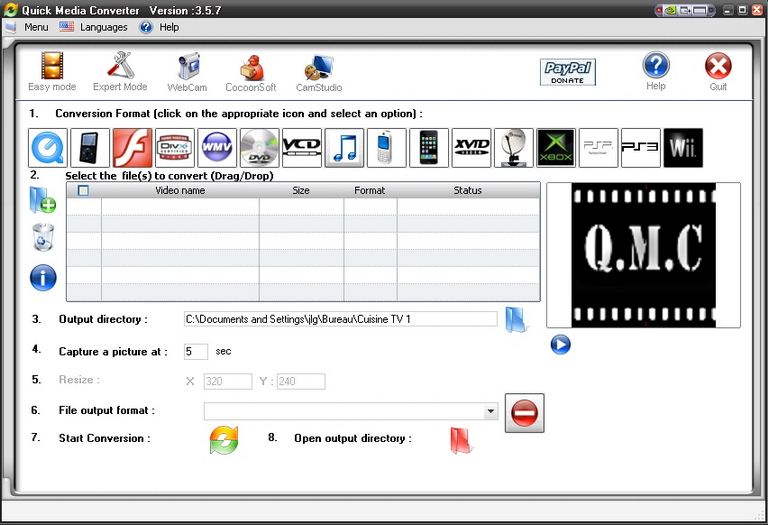 With so many video file formats available today, things can become quite messy, your Ipod or mobile device can only play one type of video file and your favorite videos collection on your computer is a couple of different file formats that are incompatible with your favorite player or Mobile device. Maybe you just want to upload some videos to show on your website in Flash Video (FLV) format? It can get very confusing and messy, trying to find a convertor that is easy and simple to use. You’re going to find a lot of programs that promise everything yet you almost need a computer science degree to be able to use them. With so many video file formats available today, things can become quite messy, your Ipod or mobile device can only play one type of video file and your favorite videos collection on your computer is a couple of different file formats that are incompatible with your favorite player or Mobile device. Maybe you just want to upload some videos to show on your website in Flash Video (FLV) format? It can get very confusing and messy, trying to find a convertor that is easy and simple to use. You’re going to find a lot of programs that promise everything yet you almost need a computer science degree to be able to use them.
Quick Media Convertor is a free video convertor that lives up to its name. It has a simple interface and is powerful yet easy to understand. You simply select which file format/device format and aspect ratio (widescreen or not) you want to convert to, then select your file you are converting from and choose an output directory. Now click the start conversion button and it does the rest.
It will make your video compatible with many devices such as Xbox, Wii, PSP, IPhone, etc.
It supports converting to/from many file formats such as flv,mpeg,mp4,mov,avi,wmv,dvd format,extract audio as mp3,vcd,3gp and many more if you use “expert mode”. Check out the homepage for an extensive list.
It costs nothing and it’s my personal Free video convertor of choice, as it’s easy to use and gets the job done.
But don’t just take my word for it, check it out for yourself here http://www.cocoonsoftware.com/
Posted in Freeware, Mobile, Multimedia, Utilities, Video | 10 Comments »
Thursday, July 31st, 2008
 Smart Shutdown is a tidy and easy to use scheduling tool. Smart Shutdown is a tidy and easy to use scheduling tool.
It has right click operation from system tray menu to execute system operations such as shut down, log off, reboot, lock, turn off, hibernate, disconnect from the Internet or network, enter standby mode in Windows, and shut down and reboot computers in your network – all both manually and automatically, as well as if you’re away from the computer for a certain amount of time. It has the power to schedule to nearly any time.
I have tried a few other similar shut down programs, but some of them failed to completely shut down resulting in me waking to find my computer still on all night as it waited for some never to be completed shut down step to happen. Apparently the creators have given a 99.8% guarantee that this will shutdown your computer each time! Gotta be a good sign!
This small program does exactly what I need – to shut down my computer automatically when i’m not around to do it manually! Let’s not ignore that it also has style and groovy animations to add that edge, in addition to inbuilt transparency as well. When you’re in a hurry to shut down or want to do so automatically when you’re away, you’ll be glad you installed this neat program.
Its freeware, so check out the homepage.
Posted in Freeware, Utilities | 1 Comment »
Wednesday, July 30th, 2008
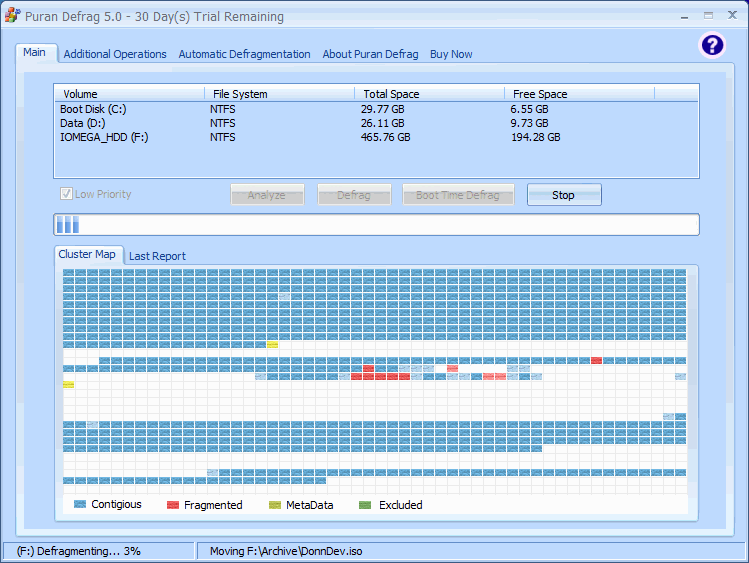 Files saved on hard disks may get fragmented due to various reasons. Sometimes getting back the file might slow down the system and pose some really terrible problems especially when you work with time. I tried Puran defrag, I can say it’s good. It has some really good features; it could automatically defrag your hard disk when it notices some hitches. Files saved on hard disks may get fragmented due to various reasons. Sometimes getting back the file might slow down the system and pose some really terrible problems especially when you work with time. I tried Puran defrag, I can say it’s good. It has some really good features; it could automatically defrag your hard disk when it notices some hitches.
Generally, Puran Defrag is a very simple defrag software which defrag the files and optimize your system, which means it collect all the fragments of a file and put them together, also it moves some frequently used files and all directories to faster disk area, this upgrade your hard disk performance and thus overall system speed and creates lots of space. In addition it results in low wear and tear of hard disk, hence increases the lifespan. It just ok for me, though I think there’s room for some improvement.
Check out http://www.puransoftware.com/
Posted in Main, Utilities | 1 Comment »
Thursday, June 19th, 2008
 The simply named PC Health Optimizer aims to be a one stop shop for all your PC optimizing and maintenance needs. The simply named PC Health Optimizer aims to be a one stop shop for all your PC optimizing and maintenance needs.
This multi-purpose program comes with over 25 tools to help identify and eliminate problems and speed up your PC, keeping it in overall good health. The areas it covers include memory, hard disk, registry and more. It includes an extensive range of utilities including a file shredder, a registry cleaner, start-up manager and hard disk diagnostic tools and much more.
The interface is pretty easy to work with, and while it may include a lot of utilities that are found in other such similar multi-utility programs, it also include a few extras. These include a real-time spyware scanner although it would be interesting to see how this compares to stand-alone spyware scanners. I guess another layer of protection in that department is a good thing though, and although I wouldn’t recommend getting it for that reason alone, it is a nice bonus.
The one-click-maintenance mode can keep things really simple if you set this program according to your needs and run it every once in a while. This program seems like a pretty decent all in one optimization tool for your computer, as they have included all the useful tools you are likely to want at some stage and they avoided adding confusing options you are unlikely to ever use.
It’s available in both a free and paid version.
For further details and download, check out the homepage here
Posted in Utilities | 1 Comment »
|
|
|
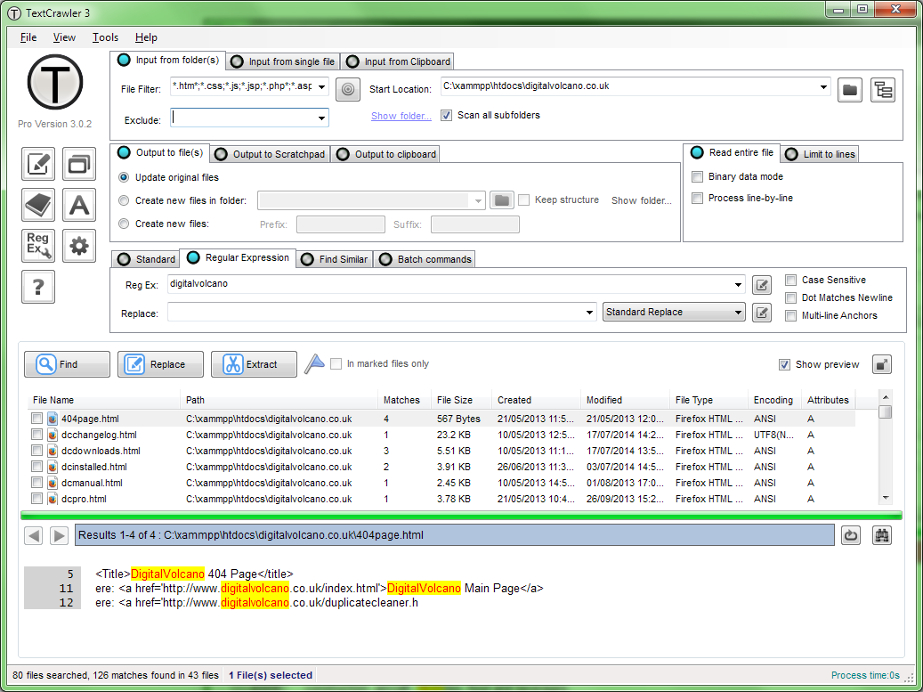 A tool for find and replace across multiple text files. Supports regular expressions and provides an expression tester, batch processing and library facility. It also features an interactive file list and highlighted search results.
A tool for find and replace across multiple text files. Supports regular expressions and provides an expression tester, batch processing and library facility. It also features an interactive file list and highlighted search results.
 CHM Decoder may decompile your CHM file (Compiled Windows HTML Help) or e-book and extract all source files. This tool free for use and work easily and quickly. This tool free for use and work easily and quickly.
CHM Decoder may decompile your CHM file (Compiled Windows HTML Help) or e-book and extract all source files. This tool free for use and work easily and quickly. This tool free for use and work easily and quickly. Ever feel like it’s becoming more and more difficult to see all the information packed onto your computer screen? This is especially true if you’re producing (or editing) images, and really need to adjust or edit it on a pixel-by-pixel level.
Ever feel like it’s becoming more and more difficult to see all the information packed onto your computer screen? This is especially true if you’re producing (or editing) images, and really need to adjust or edit it on a pixel-by-pixel level. Many full filing cabinets and full wastepaper baskets later, and it looks like an entirely “paperless” office is not as easy as it seems.
Many full filing cabinets and full wastepaper baskets later, and it looks like an entirely “paperless” office is not as easy as it seems. Easeus Partition Manager is a free (for home users) partition management software.
Easeus Partition Manager is a free (for home users) partition management software.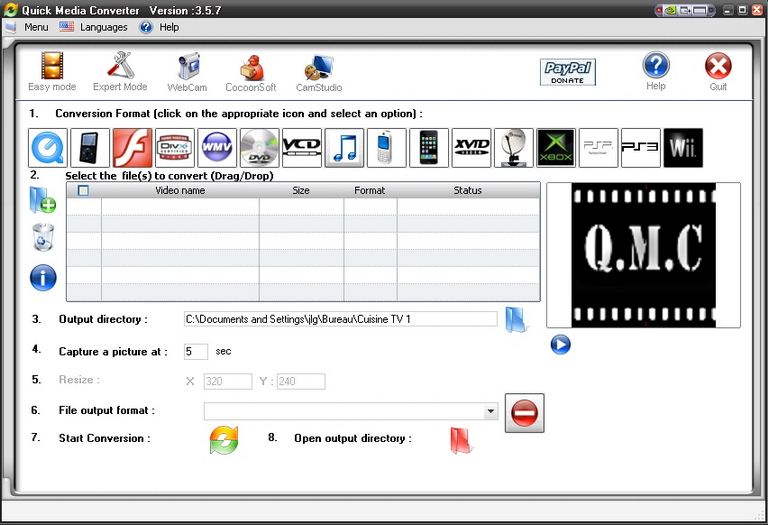 With so many video file formats available today, things can become quite messy, your Ipod or mobile device can only play one type of video file and your favorite videos collection on your computer is a couple of different file formats that are incompatible with your favorite player or Mobile device. Maybe you just want to upload some videos to show on your website in Flash Video (FLV) format? It can get very confusing and messy, trying to find a convertor that is easy and simple to use. You’re going to find a lot of programs that promise everything yet you almost need a computer science degree to be able to use them.
With so many video file formats available today, things can become quite messy, your Ipod or mobile device can only play one type of video file and your favorite videos collection on your computer is a couple of different file formats that are incompatible with your favorite player or Mobile device. Maybe you just want to upload some videos to show on your website in Flash Video (FLV) format? It can get very confusing and messy, trying to find a convertor that is easy and simple to use. You’re going to find a lot of programs that promise everything yet you almost need a computer science degree to be able to use them. Smart Shutdown is a tidy and easy to use scheduling tool.
Smart Shutdown is a tidy and easy to use scheduling tool.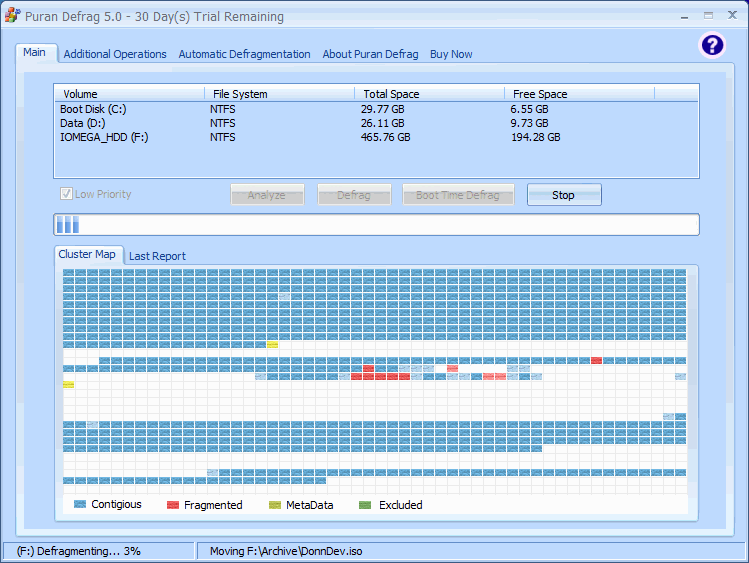 Files saved on hard disks may get fragmented due to various reasons. Sometimes getting back the file might slow down the system and pose some really terrible problems especially when you work with time. I tried Puran defrag, I can say it’s good. It has some really good features; it could automatically defrag your hard disk when it notices some hitches.
Files saved on hard disks may get fragmented due to various reasons. Sometimes getting back the file might slow down the system and pose some really terrible problems especially when you work with time. I tried Puran defrag, I can say it’s good. It has some really good features; it could automatically defrag your hard disk when it notices some hitches. The simply named PC Health Optimizer aims to be a one stop shop for all your PC optimizing and maintenance needs.
The simply named PC Health Optimizer aims to be a one stop shop for all your PC optimizing and maintenance needs.