Archive for March, 2009
Thursday, March 12th, 2009
 The notepad is one of the simplest yet highly useful applications in Windows OS. It is used by developers to properly write their coding and even consumers when they want to write something without having to go through a lot of functions in WordPad or MS Word. The application is lightweight and interface is very simplified. The notepad is one of the simplest yet highly useful applications in Windows OS. It is used by developers to properly write their coding and even consumers when they want to write something without having to go through a lot of functions in WordPad or MS Word. The application is lightweight and interface is very simplified.
But if you want more functions in your notepad, consider downloading the application named Text Viewer. As the name suggests, the application could be used to view text (.txt) files. But instead of simplified view that is already available in notepad, users can also use the application to view .rtf files – a feature that can’t be found in notepad. Although technically, notepad could open .rtf file but the rendering is not as expected.
Aside from rich text file support, the application has more distinct features when compared to notepad. The use of Tab is available in this application. Users can have as many tabs as they can and jumping from one tab to another is very easy. Instead of having multiple windows when using notepad, the tabbed format of opening and editing files is a welcoming change. There is also a word count feature which is also available in MS Office 2007 tools. Unlike the notepad, the application could also be used to line up the paragraphs.
Text Viewer is basically an upgraded version of notepad but a simpler version of WordPad. Its ability to read .rtf files is remarkable and they can be opened in different tabs for easier navigation.
Want to download it? Go to http://semagsoft.site50.net/?page_id=27
Posted in Text | 1 Comment »
Thursday, March 12th, 2009
 Remember physics class when you were at school? That’s if you where even paying any attention? Here’s a program for learning about physics that aims to make it fun! Remember physics class when you were at school? That’s if you where even paying any attention? Here’s a program for learning about physics that aims to make it fun!
Hence the name; Phun is a 2D physics sandbox that gives you a virtual area to play with simple machines and forces applied to them. Make your own gadgets and see how they work together. You can have them go quicker or slower. See what takes place when you alter the load on your machine. It’s could just be so much fun you might forget that you’re performing real physics here. While it may look like a game, Phun is actually based on ” highly competitive technologies for interactive multiphysics simulation, ranging from novel physical models and variational integrators to high performance numerical methods.” Yes, lots of big words there!
It’s aimed at no specific age group, but hey, let your kids have a go once in a while too!
Maybe when they get to highschool, they’ll have developed a keen interest in physics and won’t be falling asleep at the desk!
Download it here, see video examples, and read more info.
Posted in Fun | No Comments »
Friday, March 6th, 2009
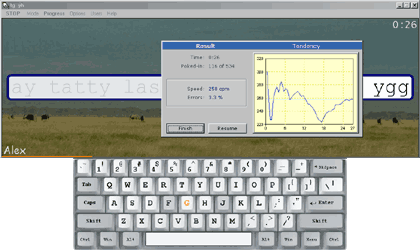 In these days of computers being everywhere, it’s almost essential to have decent typing skills. In reality, there is still many people who get by with the ” 2 finger” method. In reality, it is as easy to learn how to type properly as it is to learn how to type that way. In these days of computers being everywhere, it’s almost essential to have decent typing skills. In reality, there is still many people who get by with the ” 2 finger” method. In reality, it is as easy to learn how to type properly as it is to learn how to type that way.
Stamina Typing Tutor is a free program that will help you to learn how to type correctly, or to improve your current typing skills. Its equally useful for the beginner as well as the more advanced typer. It supports multiple languages and keyboard layouts ( QWERTY.AVERTY.Dvorak,etc). It also offers an alternative typing method which they claim reduces hand stress.
The main screen has a clear and easy to understand layout with WPM (words per minute) and various graphs and statistics about your progression.
I’d recommend this to anyone wanting to learn how to type correctly or improve their current skills.
It runs on any Windows computer and its free!
Check it out here.
Posted in Freeware | 2 Comments »
Thursday, March 5th, 2009
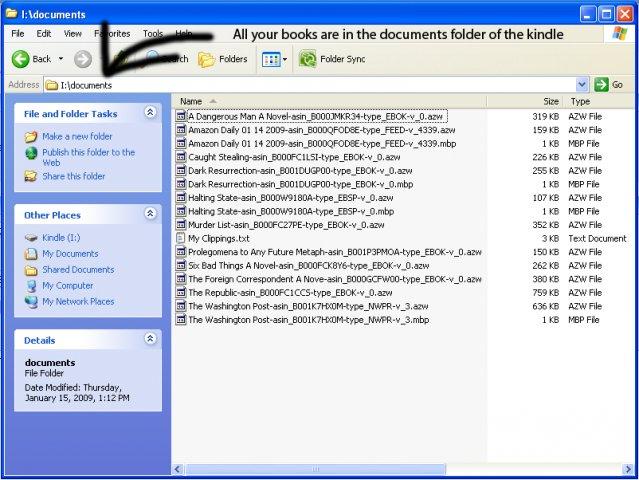 Kindle is one of the most popular eBook readers today. This gadget from Amazon.com has been the favorite for those who wanted to read books without having to deal with heavy books. The books could be purchased electronically from Amazon and could be easily read in Kindle. Kindle is one of the most popular eBook readers today. This gadget from Amazon.com has been the favorite for those who wanted to read books without having to deal with heavy books. The books could be purchased electronically from Amazon and could be easily read in Kindle.
But there are documents in your computer that you need to transfer in your Kindle. Since Kindle is limited in compatibility with different file formats, you need to covert them into something readable. That’s where Auto Kindle eBook Converter comes in. As the name suggests, the application could easily convert common document file formats into .mobi – the file format for Kindle.
This application is not only limited to Kindle, since it’s output is in .mobi, the converted file could become available in other gadgets as well. The said file format is recognizable by different eBook readers and small applications could even be installed in computers and SmartPhones so that it could read files in .mobi formats. With the eBook converter, the possibility of having a library in your mobile phones is now possible.
But the application is still in its early stages. The software is still buggy especially when the application deals with .lit file formats. The output file may not also be the same as expected if the application deals with the said file format.
A great feature of this converter is the support for images in PDF files. Photos in other file formats may not be converted properly but the application is a work in progress so more updates are coming which will enhance the features of the converter.
More info and download at http://sourceforge.net/projects/autokindle
Posted in Main | 7 Comments »
Thursday, March 5th, 2009
 Most operating systems (OS) have a built in functionality to slideshow the pictures in a specific folder. Through the slideshow, users can easily look at different photos without an additional demand. But when you don’t have a computer or a gadget that has the ability to render photos in slideshow, you need to look for options so that you can have a good presentation of photos. Most operating systems (OS) have a built in functionality to slideshow the pictures in a specific folder. Through the slideshow, users can easily look at different photos without an additional demand. But when you don’t have a computer or a gadget that has the ability to render photos in slideshow, you need to look for options so that you can have a good presentation of photos.
One of the options is to create a movie out of your photos. That could be easily done in a software called Picture2avi pro. Basically this software will enable the user to collect the photos of their choice and render them into movie with a .avi file format. The .avi format can be read by almost any software with video playing capabilities. There are even standalone video players who have the ability to read .avi files. You won’t need to have a computer to watch the slideshow. You can burn the .avi file into a CD and play it to a compatible player and show it to everyone.
But the end product of the movie is not just your regular changes in the photos. Users can add effects to the presentation. Although the additional effects are very simple such as simple slides, the ease of operation is always assured. The application also detects the codec in your local gadget so that the files will automatically become compatible with your local gadget.
Last but not the least, the acceptable file formats for photos are very impressive. Almost all major file formats will be automatically converted into a .avi file format.
More info avalable at http://easytornado.com/
Posted in Main | No Comments »
Wednesday, March 4th, 2009
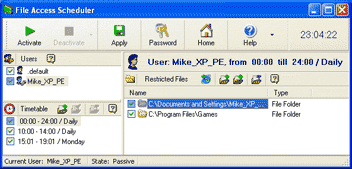 File Access Scheduler is a useful program for anyone wanting to control or restrict access to certain things on a computer. This can include folders, files, games, programs, and even internet connection. You can set the restrictions to apply to a certain schedule. File Access Scheduler is a useful program for anyone wanting to control or restrict access to certain things on a computer. This can include folders, files, games, programs, and even internet connection. You can set the restrictions to apply to a certain schedule.
This could be useful in many ways, such as restricting children’s internet usage or their access to chat programs and games to certain times only.
It could also be used to ensure employees only have access to the relevant business applications. It can be set on a per user basis also, as it supports multiple users profiles.
More info at the homepage here
Posted in Main | No Comments »
Wednesday, March 4th, 2009
 WeFi is an application that enables you to find WiFi spots around you. WeFi is an application that enables you to find WiFi spots around you.
But apart from letting you find nearby open WiFi hotspots (or add your own), it has some more interesting features. These include being able to find other nearby WeFi users, which you can then communicate with, or add your friends who are also using WeFi and it will alert you when your friend is nearby and show their location and vice versa, alerting them about you too.
It also has Facebook and Twitter integration.
The WeFi hotspot directory helps you get a wireless network to connect to any place worldwide. It’s available for Windows, Mac, and also Windows Mobile.
For a more comprehensive list of features and to download it free. Check out http://www.wefi.com/
Posted in Freeware, Internet | 2 Comments »
Tuesday, March 3rd, 2009
 CyPics is a photo album manager and slideshow program. It contains many useful features besides the standard ability to browse folders of pictures as thumbnails. The inbuilt photo viewer is instantly usable via right click menu for easy use at any time. It also has a digital photo album database which can categorize your pictures with descriptions, keywords and various attributes such as size, date, etc. CyPics is a photo album manager and slideshow program. It contains many useful features besides the standard ability to browse folders of pictures as thumbnails. The inbuilt photo viewer is instantly usable via right click menu for easy use at any time. It also has a digital photo album database which can categorize your pictures with descriptions, keywords and various attributes such as size, date, etc.
Find your photos fast with its inbuilt search feature with some advanced search options such as “and” “or” and “not” to help you find photos fast, very handy if you have a large collection. It can also read EXIF viewer (Camera), IPTC viewer (Press) and Photoshop file Info.
You can also easily create slideshows which can be played back in sequential or random order, but also with many more advanced features, including even being able to update incorrect catalog details during slideshow playback.
A useful program worth checking out if you have an extensive photo collection or work with pictures a lot.
More info at the homepage here.
Posted in Photo | No Comments »
Tuesday, March 3rd, 2009
 Do you ever get bored with the same old boring desktop wallpaper? Wouldnt it be nice if you could have it changed automatically now and then? Wouldn’t it be even nicer if you could do this automatically, from a variety of image sources such as your own local files or folders, FTP remote folders, Flickr, Yahoo, Panoramio, Pikeo, Ipernity, and Photobucket images? Do you ever get bored with the same old boring desktop wallpaper? Wouldnt it be nice if you could have it changed automatically now and then? Wouldn’t it be even nicer if you could do this automatically, from a variety of image sources such as your own local files or folders, FTP remote folders, Flickr, Yahoo, Panoramio, Pikeo, Ipernity, and Photobucket images?
If you’re answering yes to all this, then you might like to check out this little freeware program called Wally which does all the above. It also supports various wallpaper layouts and has the ability to save downloaded photos. It’s cross platform, running on Windows, Linux and Mac.
So if you want to liven up the look of your desktop, its worth checking out and it’s totally free.
You can get it over at the Wally homepage here.
Posted in Main, Shell and Desktop | No Comments »
Monday, March 2nd, 2009
 CHM Decoder may decompile your CHM file (Compiled Windows HTML Help) or e-book and extract all source files. This tool free for use and work easily and quickly. This tool free for use and work easily and quickly. CHM Decoder may decompile your CHM file (Compiled Windows HTML Help) or e-book and extract all source files. This tool free for use and work easily and quickly. This tool free for use and work easily and quickly.
Features: CHM Decoder can help you decompile CHM files. Any of the compiled Windows HTML file or e-books can be decompiled into the component items. This could be an easy means of converting the CHM content into HTML and viewing in Pocket PC or in web pages. This is free to use. The program supports command line. Using batch mode, you can convert several documents simultaneously.
The interface is simple and takes you step by step through the process. Initial screen is a tabbed Interface. It lets you load the file to be decompiled and then actually decode it. When a file is loaded and ready for de-compilation you can view the relevant statistics on screen. When decompiling you get to see the progress bar.
Overall: Nice and simple application for a niche use. Dealing with content one should be aware of copyright issues and be careful about infringements.
{More Info and Download}
Posted in Business, Utilities, Windows | No Comments »
|
|
|
 The notepad is one of the simplest yet highly useful applications in Windows OS. It is used by developers to properly write their coding and even consumers when they want to write something without having to go through a lot of functions in WordPad or MS Word. The application is lightweight and interface is very simplified.
The notepad is one of the simplest yet highly useful applications in Windows OS. It is used by developers to properly write their coding and even consumers when they want to write something without having to go through a lot of functions in WordPad or MS Word. The application is lightweight and interface is very simplified.
 Remember physics class when you were at school? That’s if you where even paying any attention? Here’s a program for learning about physics that aims to make it fun!
Remember physics class when you were at school? That’s if you where even paying any attention? Here’s a program for learning about physics that aims to make it fun!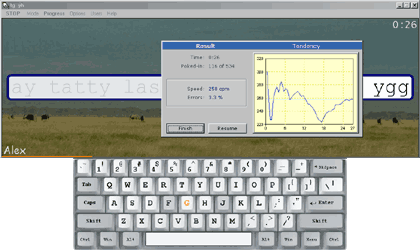 In these days of computers being everywhere, it’s almost essential to have decent typing skills. In reality, there is still many people who get by with the ” 2 finger” method. In reality, it is as easy to learn how to type properly as it is to learn how to type that way.
In these days of computers being everywhere, it’s almost essential to have decent typing skills. In reality, there is still many people who get by with the ” 2 finger” method. In reality, it is as easy to learn how to type properly as it is to learn how to type that way. Most operating systems (OS) have a built in functionality to slideshow the pictures in a specific folder. Through the slideshow, users can easily look at different photos without an additional demand. But when you don’t have a computer or a gadget that has the ability to render photos in slideshow, you need to look for options so that you can have a good presentation of photos.
Most operating systems (OS) have a built in functionality to slideshow the pictures in a specific folder. Through the slideshow, users can easily look at different photos without an additional demand. But when you don’t have a computer or a gadget that has the ability to render photos in slideshow, you need to look for options so that you can have a good presentation of photos.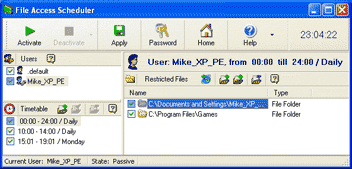 File Access Scheduler is a useful program for anyone wanting to control or restrict access to certain things on a computer. This can include folders, files, games, programs, and even internet connection. You can set the restrictions to apply to a certain schedule.
File Access Scheduler is a useful program for anyone wanting to control or restrict access to certain things on a computer. This can include folders, files, games, programs, and even internet connection. You can set the restrictions to apply to a certain schedule. WeFi is an application that enables you to find WiFi spots around you.
WeFi is an application that enables you to find WiFi spots around you. CyPics is a photo album manager and slideshow program. It contains many useful features besides the standard ability to browse folders of pictures as thumbnails. The inbuilt photo viewer is instantly usable via right click menu for easy use at any time. It also has a digital photo album database which can categorize your pictures with descriptions, keywords and various attributes such as size, date, etc.
CyPics is a photo album manager and slideshow program. It contains many useful features besides the standard ability to browse folders of pictures as thumbnails. The inbuilt photo viewer is instantly usable via right click menu for easy use at any time. It also has a digital photo album database which can categorize your pictures with descriptions, keywords and various attributes such as size, date, etc. Do you ever get bored with the same old boring desktop wallpaper? Wouldnt it be nice if you could have it changed automatically now and then? Wouldn’t it be even nicer if you could do this automatically, from a variety of image sources such as your own local files or folders, FTP remote folders, Flickr, Yahoo, Panoramio, Pikeo, Ipernity, and Photobucket images?
Do you ever get bored with the same old boring desktop wallpaper? Wouldnt it be nice if you could have it changed automatically now and then? Wouldn’t it be even nicer if you could do this automatically, from a variety of image sources such as your own local files or folders, FTP remote folders, Flickr, Yahoo, Panoramio, Pikeo, Ipernity, and Photobucket images? CHM Decoder may decompile your CHM file (Compiled Windows HTML Help) or e-book and extract all source files. This tool free for use and work easily and quickly. This tool free for use and work easily and quickly.
CHM Decoder may decompile your CHM file (Compiled Windows HTML Help) or e-book and extract all source files. This tool free for use and work easily and quickly. This tool free for use and work easily and quickly.