Author Archive
Thursday, January 25th, 2007
 If you’ve ever been studying or researching something and couldn’t get through a book without a highlighter pen in hand, then this is the tool you’ve been waiting for. If you’ve ever been studying or researching something and couldn’t get through a book without a highlighter pen in hand, then this is the tool you’ve been waiting for.
It’s a small, free downloadable application that turns your mouse into a highlighter (well, an i-Lighter) With it, you can highlight passages on a web page and then store the highlighted information in a folder hosted by your i-Lighter.com account.
Although there is a couple of other similar programs like this i’ve seen and used before, the thing i like about this most is that you can access it from any computer, as it saves your highlights stuff online and not locally on your computer.
Version 2.0, coming out in early 2007 will allow you to find your information from any web
enabled device.
Check it out at the website to get a better description, further details, and download it for free.
Posted in Design, Freeware, Information Management, Internet, Main, Utilities | No Comments »
Wednesday, January 24th, 2007
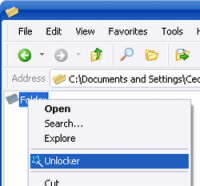 Have you have ever tried to delete some files or a folder full of files and recieved that annoying message telling you that a file cannot be deleted as it is in use or locked? Chances are you have, in that case, this is a handy little program to have around. Have you have ever tried to delete some files or a folder full of files and recieved that annoying message telling you that a file cannot be deleted as it is in use or locked? Chances are you have, in that case, this is a handy little program to have around.
You simply right click on the file that refuses to co-operate and select *unlock* from the right click context menu. This will gives you several (easy to understand) options such as Kill process, Unlock, Unlock all, etc.
This is one of those tiny little programs that you won’t need to use very often , but when you do, it’ll save you valuable time and frustration. It does exactly what it claims to do, no more, no less! Its freeware and you can download it right here.
Posted in Developer, Freeware, Main, Security, Utilities, Windows | No Comments »
Wednesday, January 24th, 2007
 Extracting data from an audio CD should be easy. It’s all digital data, right? What you copy onto your hard drive is an exact bit for bit copy of what was on the original CD. Wrong. Extracting data from an audio CD should be easy. It’s all digital data, right? What you copy onto your hard drive is an exact bit for bit copy of what was on the original CD. Wrong.
This is why sometimes copies sound muffled or distorted. Audio CDs, while digital, are still a very different standard from data CDs and getting an exact copy of the data isn’t quite as simple,technically speaking, as you might think.
For casual use there are any number of tools to extract tracks from audio CDs, but this is the tool for those who want the best.
Check out the website for a full list of features, more info, and the download.
Posted in Audio, Commercial, Developer, Main, Shareware, Utilities, Windows | No Comments »
Wednesday, January 24th, 2007
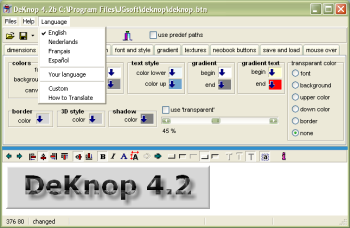 DeKnop (“The button” in dutch, in case you were wondering) is a freeware graphics editor that lets you create buttons for your web site. This makes it extremely easy as you don’t need any particular graphic designing knowledge. DeKnop (“The button” in dutch, in case you were wondering) is a freeware graphics editor that lets you create buttons for your web site. This makes it extremely easy as you don’t need any particular graphic designing knowledge.
Its interface provides a step by step way to create simple buttons for your web page, and why not being particularly advanced looking, it could still be useful for people who want basic buttons on their website for web links, navigation, etc.
Some of its features include automatic up/down effects for use in mouse over java scripts,gradients, ability to save button images as PNG, JPG, BMP or GIF(non LZW) format. DeKnop also supports projects, allowing you to save your work and continue on it later or reuse it for other jobs.
You can check it out here.
Posted in Business, Commercial, Design, Developer, Freeware, Information Management, Main, Shell and Desktop, Themes, Utilities, Windows | No Comments »
Wednesday, January 24th, 2007
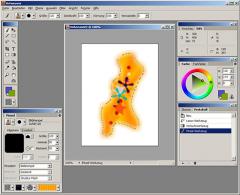 Artweaver is a ‘natural painting program’ allowing you to create art with simulations of real life materials, it has a fair amount of potential.There are a few natural painting programs available, but usually they are rather limited. Most image editing application are geared towards post-image manipulation, rather than creating your image from scratch.Artweaver is an application aimed at artists capable of painting through a pen tablet or directly on to their screen, using a mouse. It has a wide range of brushes and the brush simulation is as realistic as possible, with chalk, charcoal, pencils and other brushes included. Artweaver is a ‘natural painting program’ allowing you to create art with simulations of real life materials, it has a fair amount of potential.There are a few natural painting programs available, but usually they are rather limited. Most image editing application are geared towards post-image manipulation, rather than creating your image from scratch.Artweaver is an application aimed at artists capable of painting through a pen tablet or directly on to their screen, using a mouse. It has a wide range of brushes and the brush simulation is as realistic as possible, with chalk, charcoal, pencils and other brushes included.
As well as its natural painting, it will enable you to make sketches from existing photos and also add effects to images. It will enable you to import from a wide range of image formats. Its freeware and available here.
If you like this, you might also wanna check out my earlier review of a similar program here.
Posted in Design, Developer, Freeware, Main, Photo, Social Software, Utilities, Windows | 2 Comments »
Monday, January 22nd, 2007
 PersonalBrain is an alternative file and data management interface. It allows you to organize local and Internet data in associative links modeled after your thought processes.It is very similar to the idea of mind maps. PersonalBrain is an alternative file and data management interface. It allows you to organize local and Internet data in associative links modeled after your thought processes.It is very similar to the idea of mind maps.
After you install it, you get the choice to run a wizard that will help you get used to how this thing works. I recommend doing this because the interface takes a little while to get used to. The interface is a little unclear at first, but you’ll get used to it if you stick with it for a while.
It could be useful for researching into stuff, and collecting your thoughts visually and clearly, especially for anyone familiar with the technique of making mind maps to organize your thoughts and ideas. You can download the trial and read more information here.
Posted in Commercial, Developer, Information Management, Internet, Main, Utilities, Web services | No Comments »
Monday, January 22nd, 2007
 This is another website that lets you send or share big files easily. Maybe you have a big file you want to send to a friend, this can be frustrating to send over instant messenger as sometimes it times out or fails and you have to start all over again and hope for the best. As for emailing it, some emails don’t accept files over a certain size or your friend’s inbox might not have space for it.Thats where sites such as SendSpace can come in very handy. You simply go to the SendSpace website and upload your file, it can be up to 300mb, which is pretty generous. You can even add a short note/description to the file, then you have the option to enter your friends email address and it sends them a link that they can download the file from! This is another website that lets you send or share big files easily. Maybe you have a big file you want to send to a friend, this can be frustrating to send over instant messenger as sometimes it times out or fails and you have to start all over again and hope for the best. As for emailing it, some emails don’t accept files over a certain size or your friend’s inbox might not have space for it.Thats where sites such as SendSpace can come in very handy. You simply go to the SendSpace website and upload your file, it can be up to 300mb, which is pretty generous. You can even add a short note/description to the file, then you have the option to enter your friends email address and it sends them a link that they can download the file from!
You don’t even have to register or anything to use this service.
Check it out at the sendspace website for more info or to try it out!
Posted in Design, Developer, Freeware, Internet, Main, Web services, Windows | 1 Comment »
Tuesday, January 16th, 2007
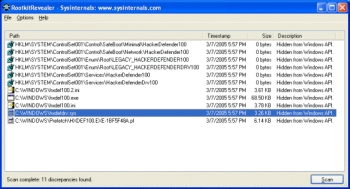 RootkitRevealer is an advanced rootkit detection utility.A rootkit is an advanced method used by some types of viruses,trojans and spyware. It’s much harder to detect, as it hides itself deep within places most scanners usually don’t look. Rootkits can also help hackers gain greater control of an already-compromised computer. RootkitRevealer is an advanced rootkit detection utility.A rootkit is an advanced method used by some types of viruses,trojans and spyware. It’s much harder to detect, as it hides itself deep within places most scanners usually don’t look. Rootkits can also help hackers gain greater control of an already-compromised computer.
Rootkits are more common in the world of Linux and UNIX-based computers. So called because they help a hacker gain or maintain root access (the highest level of administrative privileges) to a computer, several Windows-specific rootkits have appeared online in the past couple of years. They tend to be bundled with the most dangerous kinds of malware, such as keystroke-logging tools that steal passwords.
Although RootKit Revealer is powerful software, it is sure to generate false positives,it isn’t easy to use, so you really have to know what you’re doing, don’t delete anything without first seeking a second opinion and looking it up online, you have been warned. But for the truly paranoid/ extremely techy computer types, this could be an interesting addition to your computer defense kit! Remember, just because you’re paranoid doesn’t mean they’re not out to get you!
Download RootKitRevealer here and read more detailed information.
Posted in Developer, Linux, Main, Security, Shareware, Utilities, Windows | No Comments »
Tuesday, January 16th, 2007
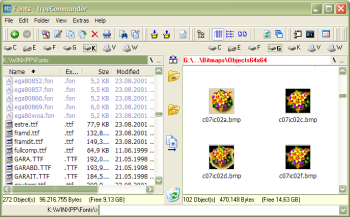 FreeCommander is an alternative to the standard windows file manager. It comes with a dual pane interface and has lots of great features and tools. This interface can be altered in numerous ways allowing you to fully customize how FreeCommander will look and work to optimize your ability to work freely with it. It also comes with a compression utility which will open up .zip, .rar and .cab files as well as the ability to create .zip and .cab files too. Their ‘Pack’ and ‘Unpack’ utility has many settings and is very easy to use. FreeCommander is an alternative to the standard windows file manager. It comes with a dual pane interface and has lots of great features and tools. This interface can be altered in numerous ways allowing you to fully customize how FreeCommander will look and work to optimize your ability to work freely with it. It also comes with a compression utility which will open up .zip, .rar and .cab files as well as the ability to create .zip and .cab files too. Their ‘Pack’ and ‘Unpack’ utility has many settings and is very easy to use.
This program also has more features such as Copy, move, delete, rename files and folders, Wipe files, Create and verify MD5 checksums, File splitting, File properties and context menu, Calculation of folder size, Folder comparison / synchronization Modification of file date and attributes Folder / program favorites File searching (inside archives too) and more.
Check it out here and oh yeah, its freeware. : )
Posted in Developer, Freeware, Main, Shell and Desktop, Utilities, Windows | No Comments »
Monday, January 15th, 2007
 If you give a Web site your e-mail address, will you get spammed? Can you safely download files from a site you just found? Will clicking a search-result link dazzle you with endless pop-ups? The free SiteAdvisor add-in for Internet Explorer and Firefox answers these questions and more. If you give a Web site your e-mail address, will you get spammed? Can you safely download files from a site you just found? Will clicking a search-result link dazzle you with endless pop-ups? The free SiteAdvisor add-in for Internet Explorer and Firefox answers these questions and more.
It gives every site a good/bad rating and backs up its analysis with a wealth of data.Mcafee SiteAdvisor is a program that works as an add on to Internet Explorer or Firefox. You simply use your browser as normal, but every site you go to will show a rating by site advisor. You’ll get an alert if you visit any site that’s known to harbour spyware or adware. Also as you search in say, google, the list of sites in your search results will have an icon beside them to symbolise if its safe or not.
Go here to download the free version.
Posted in Browsers, Commercial, Developer, Information Management, Internet, Main, Security, Shareware, Windows | No Comments »
|
|
|
 If you’ve ever been studying or researching something and couldn’t get through a book without a highlighter pen in hand, then this is the tool you’ve been waiting for.
If you’ve ever been studying or researching something and couldn’t get through a book without a highlighter pen in hand, then this is the tool you’ve been waiting for.
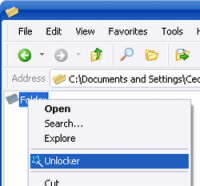 Have you have ever tried to delete some files or a folder full of files and recieved that annoying message telling you that a file cannot be deleted as it is in use or locked? Chances are you have, in that case, this is a handy little program to have around.
Have you have ever tried to delete some files or a folder full of files and recieved that annoying message telling you that a file cannot be deleted as it is in use or locked? Chances are you have, in that case, this is a handy little program to have around. Extracting data from an audio CD should be easy. It’s all digital data, right? What you copy onto your hard drive is an exact bit for bit copy of what was on the original CD. Wrong.
Extracting data from an audio CD should be easy. It’s all digital data, right? What you copy onto your hard drive is an exact bit for bit copy of what was on the original CD. Wrong.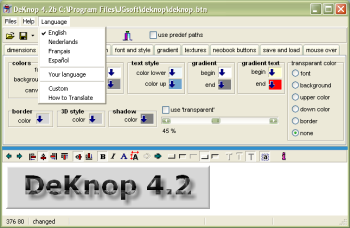 DeKnop (“The button” in dutch, in case you were wondering) is a freeware graphics editor that lets you create buttons for your web site. This makes it extremely easy as you don’t need any particular graphic designing knowledge.
DeKnop (“The button” in dutch, in case you were wondering) is a freeware graphics editor that lets you create buttons for your web site. This makes it extremely easy as you don’t need any particular graphic designing knowledge.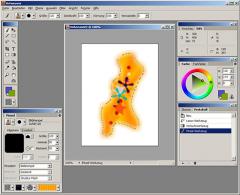 Artweaver is a ‘natural painting program’ allowing you to create art with simulations of real life materials, it has a fair amount of potential.There are a few natural painting programs available, but usually they are rather limited. Most image editing application are geared towards post-image manipulation, rather than creating your image from scratch.Artweaver is an application aimed at artists capable of painting through a pen tablet or directly on to their screen, using a mouse. It has a wide range of brushes and the brush simulation is as realistic as possible, with chalk, charcoal, pencils and other brushes included.
Artweaver is a ‘natural painting program’ allowing you to create art with simulations of real life materials, it has a fair amount of potential.There are a few natural painting programs available, but usually they are rather limited. Most image editing application are geared towards post-image manipulation, rather than creating your image from scratch.Artweaver is an application aimed at artists capable of painting through a pen tablet or directly on to their screen, using a mouse. It has a wide range of brushes and the brush simulation is as realistic as possible, with chalk, charcoal, pencils and other brushes included. PersonalBrain is an alternative file and data management interface. It allows you to organize local and Internet data in associative links modeled after your thought processes.It is very similar to the idea of
PersonalBrain is an alternative file and data management interface. It allows you to organize local and Internet data in associative links modeled after your thought processes.It is very similar to the idea of  This is another website that lets you send or share big files easily. Maybe you have a big file you want to send to a friend, this can be frustrating to send over instant messenger as sometimes it times out or fails and you have to start all over again and hope for the best. As for emailing it, some emails don’t accept files over a certain size or your friend’s inbox might not have space for it.Thats where sites such as SendSpace can come in very handy. You simply go to the SendSpace website and upload your file, it can be up to 300mb, which is pretty generous. You can even add a short note/description to the file, then you have the option to enter your friends email address and it sends them a link that they can download the file from!
This is another website that lets you send or share big files easily. Maybe you have a big file you want to send to a friend, this can be frustrating to send over instant messenger as sometimes it times out or fails and you have to start all over again and hope for the best. As for emailing it, some emails don’t accept files over a certain size or your friend’s inbox might not have space for it.Thats where sites such as SendSpace can come in very handy. You simply go to the SendSpace website and upload your file, it can be up to 300mb, which is pretty generous. You can even add a short note/description to the file, then you have the option to enter your friends email address and it sends them a link that they can download the file from!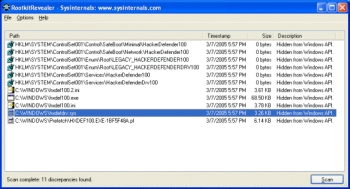 RootkitRevealer is an advanced rootkit detection utility.A rootkit is an advanced method used by some types of viruses,trojans and spyware. It’s much harder to detect, as it hides itself deep within places most scanners usually don’t look. Rootkits can also help hackers gain greater control of an already-compromised computer.
RootkitRevealer is an advanced rootkit detection utility.A rootkit is an advanced method used by some types of viruses,trojans and spyware. It’s much harder to detect, as it hides itself deep within places most scanners usually don’t look. Rootkits can also help hackers gain greater control of an already-compromised computer.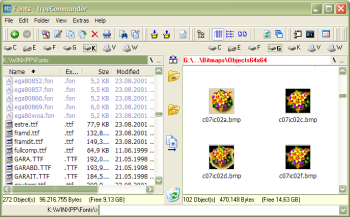 FreeCommander is an alternative to the standard windows file manager. It comes with a dual pane interface and has lots of great features and tools. This interface can be altered in numerous ways allowing you to fully customize how FreeCommander will look and work to optimize your ability to work freely with it. It also comes with a compression utility which will open up .zip, .rar and .cab files as well as the ability to create .zip and .cab files too. Their ‘Pack’ and ‘Unpack’ utility has many settings and is very easy to use.
FreeCommander is an alternative to the standard windows file manager. It comes with a dual pane interface and has lots of great features and tools. This interface can be altered in numerous ways allowing you to fully customize how FreeCommander will look and work to optimize your ability to work freely with it. It also comes with a compression utility which will open up .zip, .rar and .cab files as well as the ability to create .zip and .cab files too. Their ‘Pack’ and ‘Unpack’ utility has many settings and is very easy to use.