Archive for the 'Design' Category
Monday, January 22nd, 2007
 This is another website that lets you send or share big files easily. Maybe you have a big file you want to send to a friend, this can be frustrating to send over instant messenger as sometimes it times out or fails and you have to start all over again and hope for the best. As for emailing it, some emails don’t accept files over a certain size or your friend’s inbox might not have space for it.Thats where sites such as SendSpace can come in very handy. You simply go to the SendSpace website and upload your file, it can be up to 300mb, which is pretty generous. You can even add a short note/description to the file, then you have the option to enter your friends email address and it sends them a link that they can download the file from! This is another website that lets you send or share big files easily. Maybe you have a big file you want to send to a friend, this can be frustrating to send over instant messenger as sometimes it times out or fails and you have to start all over again and hope for the best. As for emailing it, some emails don’t accept files over a certain size or your friend’s inbox might not have space for it.Thats where sites such as SendSpace can come in very handy. You simply go to the SendSpace website and upload your file, it can be up to 300mb, which is pretty generous. You can even add a short note/description to the file, then you have the option to enter your friends email address and it sends them a link that they can download the file from!
You don’t even have to register or anything to use this service.
Check it out at the sendspace website for more info or to try it out!
Posted in Design, Developer, Freeware, Internet, Main, Web services, Windows | 1 Comment »
Tuesday, January 16th, 2007
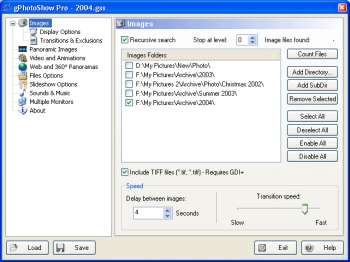 In need of a software that can help you come cool slideshows and screensavers? gPhotoShow may be just the right tool for you. In need of a software that can help you come cool slideshows and screensavers? gPhotoShow may be just the right tool for you.
With gPhotoShow, you can easily make your own photo slide show or screensaver. This easy to use software can display an unlimited number of jpeg, png, tiff, avi, mov, mpg, panorama, flash animations (.swf files) and web pages. gPhotoshow can also create professional looking standalone slideshows/screen savers that can be sent by email or cd and run on any Windows based computer.
The latest version has these changes incorporated into it:
- Added support for PlugIns
- Fixed a problem with automatic image rotation
- Now images are displayed correctly also when exif tags are corrupted
- Removed duplicated maker name in exif info display
- Now gPhotoShow loads default image properties from the file gprop.ini in the folder where the image is stored (format is the same as .gprop files)
- Added command to add/remove the windows explorer menu item “Start slideshow with gPhotoShow”
- Now in the windows display properties gPhotoShow displays a preview of the slideshow
- Fixed a problem in the skip to previous image function when all monitors displays the same image
- Added support for InnoSetup 5
- Added an option to display the slideshow only on secondary monitors
- Added support for AAC files (*.m4a,*.m4p). In order to play them you need to install iTunes or WinAmp with M4P plugin
- Added support for Apple iTunes
- It is now possible to specify additional file extensions for sound and music files
AND SO MUCH MORE!
I’ve got your attention? CLICK HERE
Posted in Business, Commercial, Design, Developer, Main, Photo, Shareware, Utilities, Windows | No Comments »
Friday, January 12th, 2007
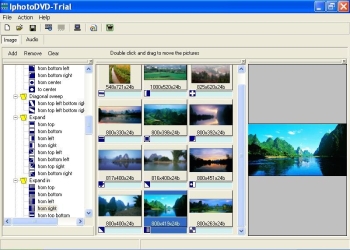 If you’ve been looking for a nice software to archive digital photos into DVD, you’ll love this cool tool; IphotoDVD. If you’ve been looking for a nice software to archive digital photos into DVD, you’ll love this cool tool; IphotoDVD.
IphotoDVD is a useful tool to archive digital photos into DVD/SVCD/VCD compatible MPEG files with hundreds of transition effects. That’s not all, the transformation includes photo to DVD, photo to VCD, photo to mpeg, jpg to mpg and jpg to mpeg.
You are going to love the fact that you can create photo video, photo show on DVD/SVCD/VCD easily. The good thing about it is that these files can also be viewed on computer. The real beauty of this powerful but easy to use utility is that it is now audio enabled.
Trial Download and more info available HERE! Check It out!
Posted in Business, Commercial, Design, Developer, Main, Photo, Shareware, Utilities, Windows | No Comments »
Thursday, January 11th, 2007
 Here is a useful tool for you. Cleanerzoomer. With this cool tool you can now get great enlarged images from your zoomed pictures. Here is a useful tool for you. Cleanerzoomer. With this cool tool you can now get great enlarged images from your zoomed pictures.
Cleanerzoomer utilizes a complex multi-stage processing technology to accurately remove digital noise and JPEG artifacts from images; another modification of that technology, called ‘Nova Sharpen’, allows sharpening of blurry images producing an amazing crispness never possible to achieve using standard techniques.
With Cleanerzoomer, you can get clean and clear images of your zoomed pictures. It uses Nova Sharpen after an image has been enlarged to achieve an absolutely crisp and naturally-looking zoomed picture. I really love the additional Auto-balance instrument which is able to balance color, and other intricate qualities of the image greatly increasing its realism.
The new version, Cleanerzoomer 3.6 has been updated for speed optimization.
CLICK HERE to check it out!
Posted in Business, Design, Developer, Main, Multimedia, Photo, Shareware, Windows | No Comments »
Wednesday, January 10th, 2007
Autostitch is a cool little program I was glad to find and is sure to appeal to many amateur photographers. You know those times when you’re on vacation and you just wish you could fit more into the frame?
Well all you gotta do from now on is take two or more pictures and this program will “AutoStitch” them together, making one big picture.
Perfect for panoramic wide shots. I tried this out on a couple of shots I took of a very tall cathedral when i was in Prague. AutoStitch works its magic exactly as promised, I was pretty impressed. It’s simple to use, you simply select 2 or more photos and then it does its thing, creating a new image with all the photos as one!
You can get it right over here and see some good examples of it in use.
Posted in Design, Developer, Main, Photo | No Comments »
Wednesday, January 10th, 2007
 ArtRage is a really cool art program that is almost as good as the real thing, but without the expense or mess! You can “paint” very impressive paintings on your computer. ArtRage is a really cool art program that is almost as good as the real thing, but without the expense or mess! You can “paint” very impressive paintings on your computer.
There is obviously a lot of added benefits, if you make a mistake you can easily undo or change it, unlike the real world.
You can create any style of painting or drawing that you can imagine, from cartoons to oil paintings. There’s lots of different things to use such as crayons, pencils ,oils, chalk, markers etc. Paints smear and blend just like the real world and things can be adjusted in many ways. The interface is very easy to use, simple and tidy.
They say a picture is worth a thousand words, so rather than me just describe what’s possible with this program, check out some of the examples people have created here at the official ArtRage forum (plus i dont feel like typing a thousand words!)
Check out the ArtRage site for more details, the free edition is free (surprise surprise) but the full edition is only $19.95, surprisingly good value in my opinion!
Posted in Business, Commercial, Design, Developer, Freeware, Internet, Main, Multimedia, Shareware, Windows | No Comments »
Wednesday, January 10th, 2007
 Here is a powerful and really cool utility for you. It’s called FastStone Capture. This is a powerful, flexible and intuitive screen capture utility. Here is a powerful and really cool utility for you. It’s called FastStone Capture. This is a powerful, flexible and intuitive screen capture utility.
I really enjoy the fact that it allows you to capture anything on the screen including windows, objects, full screen, rectangle regions, freehand-selected regions and scrolling windows/web-pages. FastStone Capture’s innovative features such as floating Capture Panel, hotkeys, resizing, cropping, text annotation, printing, emailing etc makes it a really useful tool to have.
The latest version FastStone Capture 5.1 has these changes:
- Added “Make Background Transparent” under Edit menu
- Added options in the Settings to show/hide “Screen Magnifier” and “Screen Color Picker” on Capture Panel
- Added “Bring to Front”/”Set to Back” to the right-click menu in Draw tool
- Changed hotkey for Draw tool from T to D
CLICK HERE to learn more and get a download.
Posted in Business, Commercial, Design, Developer, Main, Multimedia, Shareware, Utilities, Windows | 2 Comments »
Monday, January 8th, 2007
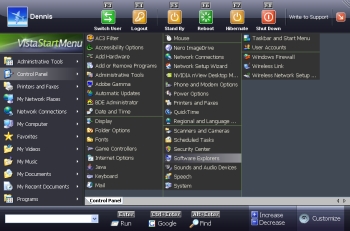 If you’ve found the Start Menu on your Windows inconvenient and you are in the search for a viable alternative, you need to check out Vista Start Menu. If you’ve found the Start Menu on your Windows inconvenient and you are in the search for a viable alternative, you need to check out Vista Start Menu.
Vista Start Menu gives quick and easy access to your system’s applications. It is easy and convenient to use. With an improved interface and quick access to information, you can start working with pleasure using the new version of Vista Start Menu. It’s interface takes into account how the brain processes visual information and turns the start menu into a simple and effective tool.
Don’t be misled by the name Vista, it’s not only compatible with Windows Vista; Vista Start Menu is also compatible with Windows NT, 2000, 2003 and XP.
Changes in the latest version, Vista Start Menu 2.1 include:
- The performance rate has considerably increased due to splitting into threads
- The program has a new icon
- Sorting is now available (leave in places, sort by name, sort by name and type)
- Now you can specify the main program in each folder manually and use the entire power of the «single-click launch» feature
- Update check feature. Now you can learn about the releases of new version by just clicking the logo of Vista Start Menu
Want to check it out? CLICK HERE!
Posted in Business, Commercial, Design, Developer, Information Management, Main, Shareware, Utilities, Windows | 12 Comments »
Sunday, December 31st, 2006
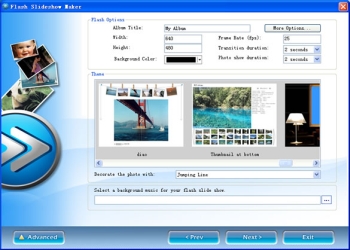 Anysoft Flash SlideShow Maker is a tool to create a simple but attractive Flash slideshow from your photos that you can upload to your website to share with your friends and family. Anysoft Flash SlideShow Maker is a tool to create a simple but attractive Flash slideshow from your photos that you can upload to your website to share with your friends and family.
It has several different slideshow themes to choose from, as well as background music and optional effects like dropping leaves, snowflakes and more.
It’s freeware, but to remove the “Produced by Flash Slideshow Maker” screen that gets added at the end of slideshow, you’ll have to order the pro version.
It’s a pretty cool program that’s easy to use , you just select the template you wanna use and the transition effects etc and which pictures to add, that’s all there really is to it!
So if you want to make a simple flash slideshow for your website or blog, with or without background music, this gets the job done easily with pretty good looking results, unless you’re a bad photographer of course!
You can download it free here.
Posted in Design, Developer, Main, Multimedia, Social Software, Utilities, Windows | 5 Comments »
Wednesday, December 27th, 2006
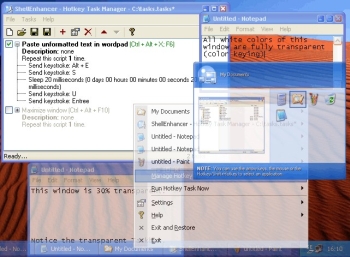 Need an enhancer to enhance the default shell of Windows and make your life easier? ShellEnhancer might just come in handy. Need an enhancer to enhance the default shell of Windows and make your life easier? ShellEnhancer might just come in handy.
ShellEnhancer is designed to really make things easier for you. There are 2 two types of taskswitcher included in this application. They are Enhanced TaskSwitcher and Mosaic TaskSwitcher. You can use them to replace the default Windows Alt+Tab taskswitcher.
ShellEnhancer allows you to make your own tasks. Tasks consist of a number of commands which get executed one after the other. Available commands include: insert text, send keystroke, manipulate windows, run program, start screensaver, lock workstation and many other. Tasks can be executed with hotkeys, mouse gestures or screen corners. An On Screen Display can be shown when a task is run.
A couple of days ago a new updated version of this application was released, ShellEnhancer 3.0.0.91. This new updated version came with these changes:
- Major rewrite of the backend, making it much more stable and fixing the applications crashes like for Java applications, Winamp..
- Because of this [the major rewrite], ShellEnhancer now requires Windows XP or later
- Live Preview: continuously update the little preview in the Enhanced Alt+Tab Taskswitcher
- Full Windows XP native Unicode support
- Major fixes for the Shell Enhanced Applications feature, especially when applied to windows of Windows Explorer
- The mouse-screen-corner feature now fully supports multi-monitor systems
- Option to rollup windows by double clicking on title bar
- More options for the On Screen Display (OSD)
- Minimized-to-tray windows icons are restored when ShellEnhancer is restarted after it crashes
etc.
Click HERE to check it out! It’s FREE!
Posted in Design, Freeware, Main, Shell and Desktop, Utilities, Windows | 1 Comment »
|
|
|
 This is another website that lets you send or share big files easily. Maybe you have a big file you want to send to a friend, this can be frustrating to send over instant messenger as sometimes it times out or fails and you have to start all over again and hope for the best. As for emailing it, some emails don’t accept files over a certain size or your friend’s inbox might not have space for it.Thats where sites such as SendSpace can come in very handy. You simply go to the SendSpace website and upload your file, it can be up to 300mb, which is pretty generous. You can even add a short note/description to the file, then you have the option to enter your friends email address and it sends them a link that they can download the file from!
This is another website that lets you send or share big files easily. Maybe you have a big file you want to send to a friend, this can be frustrating to send over instant messenger as sometimes it times out or fails and you have to start all over again and hope for the best. As for emailing it, some emails don’t accept files over a certain size or your friend’s inbox might not have space for it.Thats where sites such as SendSpace can come in very handy. You simply go to the SendSpace website and upload your file, it can be up to 300mb, which is pretty generous. You can even add a short note/description to the file, then you have the option to enter your friends email address and it sends them a link that they can download the file from!
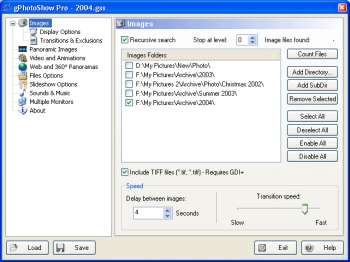 In need of a software that can help you come cool slideshows and screensavers? gPhotoShow may be just the right tool for you.
In need of a software that can help you come cool slideshows and screensavers? gPhotoShow may be just the right tool for you.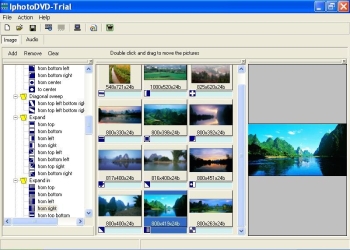 If you’ve been looking for a nice software to archive digital photos into DVD, you’ll love this cool tool; IphotoDVD.
If you’ve been looking for a nice software to archive digital photos into DVD, you’ll love this cool tool; IphotoDVD. Here is a useful tool for you. Cleanerzoomer. With this cool tool you can now get great enlarged images from your zoomed pictures.
Here is a useful tool for you. Cleanerzoomer. With this cool tool you can now get great enlarged images from your zoomed pictures. ArtRage is a really cool art program that is almost as good as the real thing, but without the expense or mess! You can “paint” very impressive paintings on your computer.
ArtRage is a really cool art program that is almost as good as the real thing, but without the expense or mess! You can “paint” very impressive paintings on your computer. Here is a powerful and really cool utility for you. It’s called FastStone Capture. This is a powerful, flexible and intuitive screen capture utility.
Here is a powerful and really cool utility for you. It’s called FastStone Capture. This is a powerful, flexible and intuitive screen capture utility.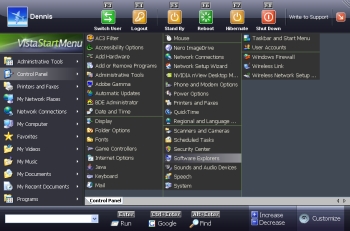 If you’ve found the Start Menu on your Windows inconvenient and you are in the search for a viable alternative, you need to check out Vista Start Menu.
If you’ve found the Start Menu on your Windows inconvenient and you are in the search for a viable alternative, you need to check out Vista Start Menu.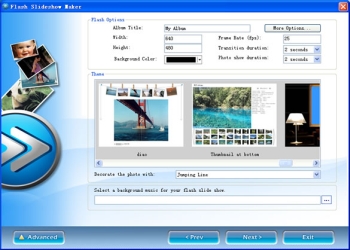 Anysoft Flash SlideShow Maker is a tool to create a simple but attractive Flash slideshow from your photos that you can upload to your website to share with your friends and family.
Anysoft Flash SlideShow Maker is a tool to create a simple but attractive Flash slideshow from your photos that you can upload to your website to share with your friends and family.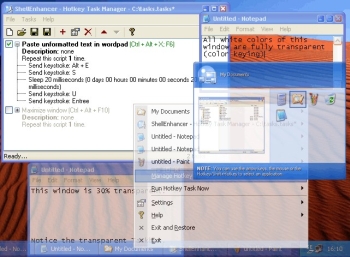 Need an enhancer to enhance the default shell of Windows and make your life easier? ShellEnhancer might just come in handy.
Need an enhancer to enhance the default shell of Windows and make your life easier? ShellEnhancer might just come in handy.