Archive for the 'Dictionary' Category
Friday, January 18th, 2008
 Wouldn’t it be good if you could have one program that would do several useful things for your computer? Things such as optimizing it, cleaning it, and improving speed, reliability, privacy and security? Wouldn’t it be good if you could have one program that would do several useful things for your computer? Things such as optimizing it, cleaning it, and improving speed, reliability, privacy and security?
If this sounds good to you, then you might wanna take Glary Utilities for a test drive. While the name may not sound too exciting, it seems to be a very good, well programmed, well thought out, and most importantly of all, useful piece of software.
Its an all in one utilities suite that has some very useful things that most computer users are sure to find useful at some stage. This includes a disk cleaner for scanning for and removing junk temp files from your computer to free up valuable space. It also has a registry cleaner which so far seems pretty good compared to most ones i’ve tried out, just be careful and try not to delete anything you’re not absolutely sure about. If in doubt, you can make a backup first. Other features enable you to delete empty folders and dead shortcuts. (more…)
Posted in Design, Developer, Dictionary, Files and Folders, Freeware, Information Management, Internet, Main, Security, Shareware, Shell and Desktop, Utilities, Windows | No Comments »
Monday, December 17th, 2007
 Get the dictionaries of numerous languages stored at your system and make your study easier than ever. You can have so many things arranged with the help of iLanguage 2.2 such as the multilingual dictionary along with the editor working for you. Remember and learn a lot for improving your vocabulary with the help of the software. You can even evaluate your skills by having the test conducted with the program itself. The program has numerous other innovative learning features that make your activity truly engaging. Get the dictionaries of numerous languages stored at your system and make your study easier than ever. You can have so many things arranged with the help of iLanguage 2.2 such as the multilingual dictionary along with the editor working for you. Remember and learn a lot for improving your vocabulary with the help of the software. You can even evaluate your skills by having the test conducted with the program itself. The program has numerous other innovative learning features that make your activity truly engaging.
iLanguage 2.2 does take some time to get downloaded because of it’s size. The appearance of the program is decent with pleasing blue and gray shades. You can manage the wordbooks by setting various dictionaries and also you can change the Basic settings for it. You can have the word book password protected to have your work safe. It also provides you with the search option for searching the new lessons that you can copy to the wordlist and also remove if not required. Customizing the virtual keys is also easy as you just need to paste or drag and drop the character, and you can have the hotkeys set with the character to enter it easily into the text. The program also allows connecting to the online dictionaries and also importing the vocabulary from them. You can record the word pronunciation to make it easier to understand the words. Import, export the Wordbook easily and get the ‘Points’ when required. You can conduct tests in various ways to check how much you have learnt. The software has so many features that it becomes difficult to enumerate. The thing that may become a drawback is that it has a large variety of features that may create confusion while using.
To increase efficiency and improve your studying pattern and for generating perfection in your linguistic endeavor you can use iLanguage.
{More Info and Download}
Posted in Business, Developer, Dictionary, Information Management, Internet, Shareware, Windows | No Comments »
Tuesday, December 4th, 2007
 How often have you started arguing with a friend over the correct pronunciation of a word? You know, the kind of word that you read all the time, but suddenly realize you’ve never heard spoken out loud. Well, before you beat your friend to a bloody pulp, you might want to check out howjsay, an online pronunciation dictionary. How often have you started arguing with a friend over the correct pronunciation of a word? You know, the kind of word that you read all the time, but suddenly realize you’ve never heard spoken out loud. Well, before you beat your friend to a bloody pulp, you might want to check out howjsay, an online pronunciation dictionary.
All you do is type in a word, and howjsay will speak that word back to you in a rather dignified sounding voice. You’ll also get a list of similarly spelled words in case you typed your entry wrong.
One of the most impressive things is that you get multiple pronunciations for words that can correctly be said more than one way.
Features:
- Mouse over the search results to hear them pronounced;
- Each word is individually pre-recorded and no form of synthetic speech is used;
- Offers both American and British versions.
You can find out more right here. (more…)
Posted in Dictionary, Utilities, Web 2.0, Web services | 1 Comment »
Monday, July 16th, 2007
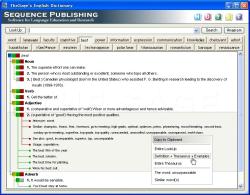 Many people absolutely hate the idea of having to use a paper dictionary and thesaurus. First of all, you’d have to shuffle through both of them separately and that could waste a lot of time, but also flipping through a bunch of pages looking for one specific word is a time consuming process that could make you less productive in the future. Many people absolutely hate the idea of having to use a paper dictionary and thesaurus. First of all, you’d have to shuffle through both of them separately and that could waste a lot of time, but also flipping through a bunch of pages looking for one specific word is a time consuming process that could make you less productive in the future.
The solution? Take the dictionary and thesaurus to the electronic realm! And that’s exactly what’s been done here with TheSage’s English Dictionary and Thesaurus. It is a multifaceted software program with a complete dictionary and thesaurus of the English language. What’s even better is that it runs locally on your computer so you don’t even have to be connected to the Internet in order to use it.
You can not only search thousands of different entries with just one convenient search bar, but you can actually use wildcards and anagrams in your search; not to mention that the software itself keeps a history of searches for you to refer back to at a later date. You can even go ahead and customize the look of the dictionary program to make it look exactly how you want. It’s simply fantastic!
More information can be found at http://www.sequencepublishing.com/thesage.html
Posted in Developer, Dictionary, Freeware, Information Management, Internet, Main, Social Software | No Comments »
|
|
|
 Wouldn’t it be good if you could have one program that would do several useful things for your computer? Things such as optimizing it, cleaning it, and improving speed, reliability, privacy and security?
Wouldn’t it be good if you could have one program that would do several useful things for your computer? Things such as optimizing it, cleaning it, and improving speed, reliability, privacy and security?
 Get the dictionaries of numerous languages stored at your system and make your study easier than ever. You can have so many things arranged with the help of iLanguage 2.2 such as the multilingual dictionary along with the editor working for you. Remember and learn a lot for improving your vocabulary with the help of the software. You can even evaluate your skills by having the test conducted with the program itself. The program has numerous other innovative learning features that make your activity truly engaging.
Get the dictionaries of numerous languages stored at your system and make your study easier than ever. You can have so many things arranged with the help of iLanguage 2.2 such as the multilingual dictionary along with the editor working for you. Remember and learn a lot for improving your vocabulary with the help of the software. You can even evaluate your skills by having the test conducted with the program itself. The program has numerous other innovative learning features that make your activity truly engaging. How often have you started arguing with a friend over the correct pronunciation of a word? You know, the kind of word that you read all the time, but suddenly realize you’ve never heard spoken out loud. Well, before you beat your friend to a bloody pulp, you might want to check out
How often have you started arguing with a friend over the correct pronunciation of a word? You know, the kind of word that you read all the time, but suddenly realize you’ve never heard spoken out loud. Well, before you beat your friend to a bloody pulp, you might want to check out 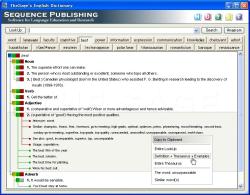 Many people absolutely hate the idea of having to use a paper dictionary and thesaurus. First of all, you’d have to shuffle through both of them separately and that could waste a lot of time, but also flipping through a bunch of pages looking for one specific word is a time consuming process that could make you less productive in the future.
Many people absolutely hate the idea of having to use a paper dictionary and thesaurus. First of all, you’d have to shuffle through both of them separately and that could waste a lot of time, but also flipping through a bunch of pages looking for one specific word is a time consuming process that could make you less productive in the future.