Archive for the 'Information Management' Category
Thursday, December 21st, 2006
 SupervisionCam is software for turning your PC into a video surveillance system. It can compare images from a video camera or from a local or Internet image file, at intervals chosen by you, and starts optional activities when it detects a movement. It can save the images as BMP or JPG files, play a sound, send a message or mail, start a program or create a HTML page and upload this page including the images to a LAN or internet (FTP) server with optional dial-up support. SupervisionCam is software for turning your PC into a video surveillance system. It can compare images from a video camera or from a local or Internet image file, at intervals chosen by you, and starts optional activities when it detects a movement. It can save the images as BMP or JPG files, play a sound, send a message or mail, start a program or create a HTML page and upload this page including the images to a LAN or internet (FTP) server with optional dial-up support.
SupervisionCam can also capture images in a defined time interval, so you can use it as a webCam as well! It offers lots of features – Fast viewer, support for more cameras, surveillance scheduler, static or dynamic motion detection threshold configuration, auto update over internet and a lot more.
This is pretty feature packed program that would suit someone wanting to have a cheap but reliable surveillance camera set up for example. You can download a trial from the homepage here and find the full list of features, but you’ll have to register to get the full version, unless the watermark doesn’t matter to you too much.
Posted in Developer, Information Management, Internet, Main, Photo, Shareware, Social Software, Video | No Comments »
Wednesday, December 20th, 2006
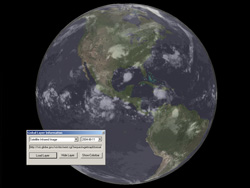 I just had the chance to install and play with Nasa World Wind. It proves to be quite an alternative to the famous Google Earth in some ways. This is a program that will allow you to zoom in on any place you want on Earth, but also Venus, Mars, Jupiter…even the Moon. I just had the chance to install and play with Nasa World Wind. It proves to be quite an alternative to the famous Google Earth in some ways. This is a program that will allow you to zoom in on any place you want on Earth, but also Venus, Mars, Jupiter…even the Moon.
You can select from various types of satellite map images, this would be very useful for anyone who’s into geology, geography etc. But you can also do much more, such as downloading live weather maps, which would be interesting for anyone into meteorology. It uses Shuttle Radar Topography Mission elevation data and high resolution LandSat imagery. Yes…this is a little more technical than Google Earth!
It has a similiar interface as Google Earth in some ways, such as being able to click and drag to spin the globe to the desired position. You can zoom in and out with the mousewheel,or by double clicking. You can select the map type you’d like to see from a menu on the top. Hint: The landsat one is the one to choose if you wanna zoom in on photo’s of streets, etc.
On many levels, World Wind is good for scientific, educational and research purposes. For driving directions, local information, exploring and other recreational activities, Google Earth might be a better options, as this program might be a little too scientific for most people.
You can check out much more info and download it completely free from the NASA site here.
Posted in Developer, Freeware, Fun, Information Management, Internet, Main, Social Software | 1 Comment »
Wednesday, December 20th, 2006
 Most people I know these days use Firefox. It’s a fast, secure tabbed browser that isn’t made by Microsoft, so scores big with all my PC and Mac friends. But Opera has been around longer and has some cool features too. I’m currently road testing the new version to see if I’ll migrate, and not sure at the moment. Most people I know these days use Firefox. It’s a fast, secure tabbed browser that isn’t made by Microsoft, so scores big with all my PC and Mac friends. But Opera has been around longer and has some cool features too. I’m currently road testing the new version to see if I’ll migrate, and not sure at the moment.
It has advanced fraud protection which protects you against sites that try to steal your personal information. It speaks BitTorrent so you can (cough) download files. You can add your favorite search engines to it easily and quickly, although most people I know only use the one, maybe two. There’s a bunch of other features like widgets, content and pop-up blockers. It’s all very good. Good enough to win me away from Firefox? Hmm, the jury is still out on that one.
For more info and a download go to the Opera Web.
Posted in Browsers, Business, Developer, Freeware, Information Management, Internet, Main, Open Source, Social Software | No Comments »
Sunday, December 17th, 2006
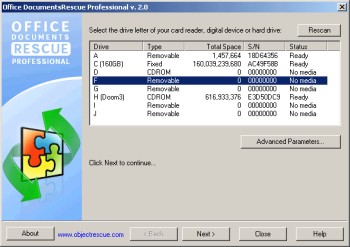 It could be really distressing not being able to find a valuable document you could have sworn was supposed to be there. Yeah! Believe me I Know that feeling. That’s why a software like Office DocumentsRescue Professional whose purpose is to retrieve your lost documents can really be a life saver. It could be really distressing not being able to find a valuable document you could have sworn was supposed to be there. Yeah! Believe me I Know that feeling. That’s why a software like Office DocumentsRescue Professional whose purpose is to retrieve your lost documents can really be a life saver.
Office DocumentsRescue Professional helps recover lost data from Hard Drives, CompactFlash cards (type I/II), IBM Microdrives, SmartMedia cards, MultiMedia cards (MMCs), Secure Digital (SD) cards, Memory Sticks, CD/DVD disks and any other storage device with the addition of wide range file format support: DOC, XLS, PPT, RTF, LIT, etc. It is an effective document recovery tool for Microsoft Word, Excel, PowerPoint, Project, Publisher, Visio etc
The real beauty of this software is that it doesn’t matter what caused your loss of document; PC crashes, accidental deletions, formatting of hard drive etc, Office Documents Rescue Pro gets it back for you. Isn’t it great?
Do you know how many jobs have been lost to lost documents? This might be your job saver, Check it out HERE.
Posted in Developer, Information Management, Main, Office, Shareware, Text, Utilities, Windows | No Comments »
Saturday, December 16th, 2006
 If you have an attention problem, like ADD or ADHD, two things are possible. 1) you have trouble concentrating on the task in hand, and 2) you have probably stopped reading this by now so who cares? Maybe you don’t have ADHD, but you are just VERY busy. How do you manage your time? If you have an attention problem, like ADD or ADHD, two things are possible. 1) you have trouble concentrating on the task in hand, and 2) you have probably stopped reading this by now so who cares? Maybe you don’t have ADHD, but you are just VERY busy. How do you manage your time?
It helps to manage something you can quantify or measure. The MapleXp application gives you the ability to track a number of projects at a time and analyze how much time went into each of the tasks. After processing a project can be divided into a hierarchy of tasks, a structure, which allows for very precise tracking of working time and also if you think about it planning future projects based on the data.
Really boring looking but very powerful. Get it here and start managing your projects with class.
Posted in Business, Developer, Information Management, Main, Shareware, Utilities | 1 Comment »
Friday, December 15th, 2006
 MB Free Tarot Dictionary is exactly that, a cross referenced dictionary of Tarot terms. But it’s a little more than that too. You get the meanings of different spreads, the layouts you do with the cards, plus you get information about decks, individual cards, and symbolism and other meanings. MB Free Tarot Dictionary is exactly that, a cross referenced dictionary of Tarot terms. But it’s a little more than that too. You get the meanings of different spreads, the layouts you do with the cards, plus you get information about decks, individual cards, and symbolism and other meanings.
It’s all very clearly explained, but I suspect you have to have an interest in Tarot to begin with or not much of it will make sense. This is not a beginners tool, although as a supplement to other tools like a really good book on the subject,it will be very helpful.
It’s more of a glossary that a reference guide, but will be of use to experts and intermediate users alike. Get it from the author’s web site.
Posted in Developer, Freeware, Fun, Information Management, Main, Social Software | 2 Comments »
Friday, December 15th, 2006
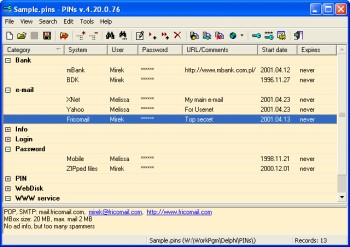 If you’re like most people who spend much time online, pretty soon you’ll find yourself with a lot of usernames and passwords for various emails, forums, social network sites etc online. This leads to it being very hard to remember them all. If you’re like most people who spend much time online, pretty soon you’ll find yourself with a lot of usernames and passwords for various emails, forums, social network sites etc online. This leads to it being very hard to remember them all.
Some people choose to just use the same password for various sites, but this is very insecure to do. If someone were to find out your password, then they’d have access to everything! But its too hard to remember different passwords for everything right? Thats where PINs comes in handy. It’s a freeware password manager that does all the remembering for you.
It uses a secure 448 bit Blowfish algorithm to ensure the data isn’t crackable. Also the password used for securing access to stored data is not saved anywhere. The cool thing I like about this particular password manager is that it doesn’t require any installation. This means that it can be run from a USB drive or even a floppy disk. So you can easily have access to all your passwords from any computer. Even if you should happen to lose it, your passwords are securely encrypted and can’t be accessed without the master password.
It has a lot of useful features such as unlimited number of entries and data files, a powerful random password generator, expired passwords tracking, and more…
Go check it out at the homepage here for more details and to download it, it’s freeware! : )
Posted in Developer, Freeware, Information Management, Main, Security, Utilities, Windows | 2 Comments »
Friday, December 15th, 2006
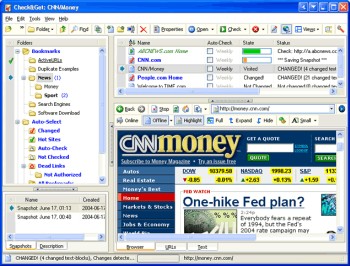 Need an easier way to check the latest updates on your favorite websites? This software does just that and much more in a quick and easy way. Need an easier way to check the latest updates on your favorite websites? This software does just that and much more in a quick and easy way.
Check&Get is a handy and powerful bookmark manager and web monitoring program that lets you check your favorite Internet pages and detect if their content has changed or has become unavailable. Not only that, it can notify you of changes or web-server downtime by bookmark highlighting, by pop-up message, by playing a sound file or by sending you e-mail message with the updated web page. And what really makes this software a delight is that it can even download the updated file from the Internet and save it to the specified folder on your hard disk. So you can browse it offline.
A new updated version of Check&Get has just been released version 3.1.0.440. The latest changes in the new updated version:
- Compatibility with Internet Explorer 7 added
- Additional Proxy settings added
- Usage of memory and performance optimized
Want to try it out? Click HERE!
Posted in Commercial, Developer, Information Management, Internet, Main, Shareware, Social Software, Windows | No Comments »
Thursday, December 14th, 2006
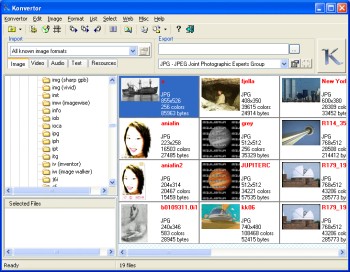 There is this really cool tool I’d like to recommend to you. You’ll love it. It’s Konvertor. It is a cool multimedia viewer and converter that gives you the power to organize all your pictures, graphics, videos and even music with personalized descriptions, so that you can find them without stress. There is this really cool tool I’d like to recommend to you. You’ll love it. It’s Konvertor. It is a cool multimedia viewer and converter that gives you the power to organize all your pictures, graphics, videos and even music with personalized descriptions, so that you can find them without stress.
Konvertor is a picture viewer, thumbnail browser, graphic, audio, video, and text converter. Konvertor gives you professional-quality imaging tools to get, view, modify, organize, enhance and print your images quickly. With Konvertor you get to enjoy a great user interface, and get fast operation with superior quality image display. It also allows the conversion between many file formats.
This software works best with Windows 2000, XP, 2003 and Vista. So you can’t use any earlier version of Windows with this software efficiently. Though it costs some money to get the full version as it is not a freeware, you can still get an evaluation version and see for yourself whether it is worth it or not before committing your money to it!
Click HERE for more info on its features and trial download!
Posted in Browsers, Business, Commercial, Design, Information Management, Main, Multimedia, Photo, Shareware, Shell and Desktop, Text, Utilities, Video, Windows | No Comments »
Thursday, December 14th, 2006
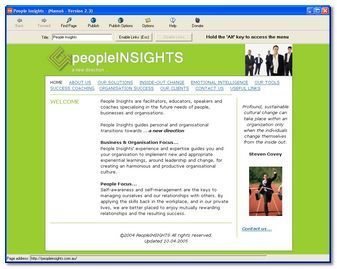 Most people at one stage or another decide to try their hand at making their own website. These usually end up looking incredibly amateurish with maybe just a couple of pictures, some text, and some links. But to have a decent page usually involves wrangling with some html code and that’s when things can get complicated. Most people at one stage or another decide to try their hand at making their own website. These usually end up looking incredibly amateurish with maybe just a couple of pictures, some text, and some links. But to have a decent page usually involves wrangling with some html code and that’s when things can get complicated.
But there’s a simpler way! Namu6 Is a freeware WYSIWYG ( what you see is what you get) webpage creator that gets the job of building a website done incredibly easily.
It’s fully compliant to the W3C (The World Wide Web Consortium, the organization that’s responsible for agreeing on technical web specifications) HTML 4.01 specification. This means that your website is fully compatible with all web browsers that are HTML 4.01 compliant. That’s the majority of the main ones people use these days.
If you can type, use a web browser, and click buttons, then you’re qualified to use Namu6! It’s very simple to use as its a visual editor, meaning “what you see is what you get”, there’s no confusing html to deal with. It even comes with some prebuilt themes to get you started and give your website that professional touch.
It includes built in previewing so you can see exactly how your site is going to look to the outside world. It even includes one click publishing, for uploading your website to your webspace, with simple instructions on how to do this.
I recommend checking this out to anyone who’s always wanted to make a website but who was put off by the technicality of it all. You can grab it for free right here!
Posted in Business, Commercial, Developer, Information Management, Internet, Main, Shareware, Windows | No Comments »
|
|
|
 SupervisionCam is software for turning your PC into a video surveillance system. It can compare images from a video camera or from a local or Internet image file, at intervals chosen by you, and starts optional activities when it detects a movement. It can save the images as BMP or JPG files, play a sound, send a message or mail, start a program or create a HTML page and upload this page including the images to a LAN or internet (FTP) server with optional dial-up support.
SupervisionCam is software for turning your PC into a video surveillance system. It can compare images from a video camera or from a local or Internet image file, at intervals chosen by you, and starts optional activities when it detects a movement. It can save the images as BMP or JPG files, play a sound, send a message or mail, start a program or create a HTML page and upload this page including the images to a LAN or internet (FTP) server with optional dial-up support.
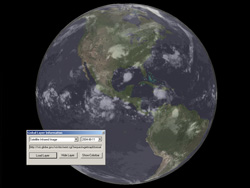 I just had the chance to install and play with Nasa World Wind. It proves to be quite an alternative to the famous Google Earth in some ways. This is a program that will allow you to zoom in on any place you want on Earth, but also Venus, Mars, Jupiter…even the Moon.
I just had the chance to install and play with Nasa World Wind. It proves to be quite an alternative to the famous Google Earth in some ways. This is a program that will allow you to zoom in on any place you want on Earth, but also Venus, Mars, Jupiter…even the Moon. Most people I know these days use Firefox. It’s a fast, secure tabbed browser that isn’t made by Microsoft, so scores big with all my PC and Mac friends. But Opera has been around longer and has some cool features too. I’m currently road testing the new version to see if I’ll migrate, and not sure at the moment.
Most people I know these days use Firefox. It’s a fast, secure tabbed browser that isn’t made by Microsoft, so scores big with all my PC and Mac friends. But Opera has been around longer and has some cool features too. I’m currently road testing the new version to see if I’ll migrate, and not sure at the moment.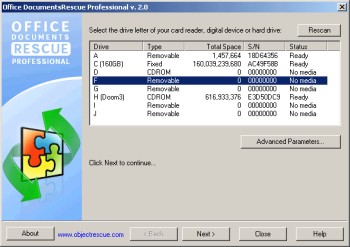 It could be really distressing not being able to find a valuable document you could have sworn was supposed to be there. Yeah! Believe me I Know that feeling. That’s why a software like Office DocumentsRescue Professional whose purpose is to retrieve your lost documents can really be a life saver.
It could be really distressing not being able to find a valuable document you could have sworn was supposed to be there. Yeah! Believe me I Know that feeling. That’s why a software like Office DocumentsRescue Professional whose purpose is to retrieve your lost documents can really be a life saver. If you have an attention problem, like ADD or ADHD, two things are possible. 1) you have trouble concentrating on the task in hand, and 2) you have probably stopped reading this by now so who cares? Maybe you don’t have ADHD, but you are just VERY busy. How do you manage your time?
If you have an attention problem, like ADD or ADHD, two things are possible. 1) you have trouble concentrating on the task in hand, and 2) you have probably stopped reading this by now so who cares? Maybe you don’t have ADHD, but you are just VERY busy. How do you manage your time? MB Free Tarot Dictionary is exactly that, a cross referenced dictionary of Tarot terms. But it’s a little more than that too. You get the meanings of different spreads, the layouts you do with the cards, plus you get information about decks, individual cards, and symbolism and other meanings.
MB Free Tarot Dictionary is exactly that, a cross referenced dictionary of Tarot terms. But it’s a little more than that too. You get the meanings of different spreads, the layouts you do with the cards, plus you get information about decks, individual cards, and symbolism and other meanings.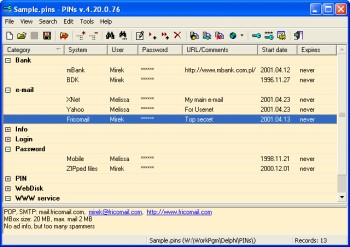 If you’re like most people who spend much time online, pretty soon you’ll find yourself with a lot of usernames and passwords for various emails, forums, social network sites etc online. This leads to it being very hard to remember them all.
If you’re like most people who spend much time online, pretty soon you’ll find yourself with a lot of usernames and passwords for various emails, forums, social network sites etc online. This leads to it being very hard to remember them all.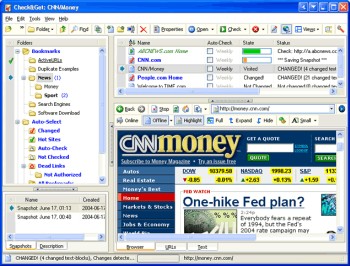 Need an easier way to check the latest updates on your favorite websites? This software does just that and much more in a quick and easy way.
Need an easier way to check the latest updates on your favorite websites? This software does just that and much more in a quick and easy way.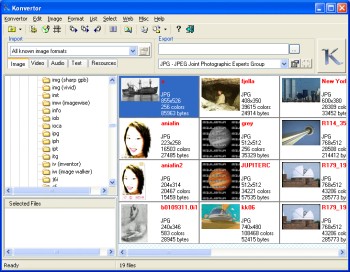 There is this really cool tool I’d like to recommend to you. You’ll love it. It’s Konvertor. It is a cool multimedia viewer and converter that gives you the power to organize all your pictures, graphics, videos and even music with personalized descriptions, so that you can find them without stress.
There is this really cool tool I’d like to recommend to you. You’ll love it. It’s Konvertor. It is a cool multimedia viewer and converter that gives you the power to organize all your pictures, graphics, videos and even music with personalized descriptions, so that you can find them without stress.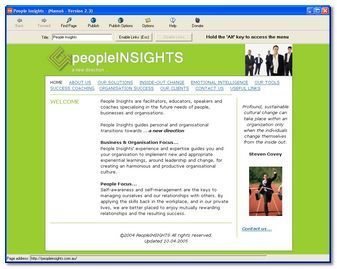 Most people at one stage or another decide to try their hand at making their own website. These usually end up looking incredibly amateurish with maybe just a couple of pictures, some text, and some links. But to have a decent page usually involves wrangling with some html code and that’s when things can get complicated.
Most people at one stage or another decide to try their hand at making their own website. These usually end up looking incredibly amateurish with maybe just a couple of pictures, some text, and some links. But to have a decent page usually involves wrangling with some html code and that’s when things can get complicated.