Archive for the 'Internet' Category
Friday, February 22nd, 2008
 Whether you are a student or you have a son or daughter that is a student, you know that resources are invaluable when it comes to writing reports and preparing for tests. Encyclopedia Britannica knows this as well, and they have created some of the best reference materials available for the computer that are now on the market. Whether you are a student or you have a son or daughter that is a student, you know that resources are invaluable when it comes to writing reports and preparing for tests. Encyclopedia Britannica knows this as well, and they have created some of the best reference materials available for the computer that are now on the market.
If you need help with your English course, Encyclopedia Britannica has reference software for Shakespear as well as software that includes a computerized version of the Merriam-Webster Dictionary. If you need help with your history course, Encyclopedia Britannica gives you the chance to purchase their software references on US Presidents, Black History, Hispanic Heritage and World War 2. There are also such titles as “Birds of the World” and “National Parks” for you to reference.
These are some of the best reference materials out there, and they include more than just page after page of information. They also give you the opportunity to access a list of the most important events pertaining to that subject, video and audio clips, as well as many pictures, photos, and historical essays on the topic. The best part is that you don’t have to spend a ton of time searching for relevant information because you can now do a simple keyword search and the computer will automatically tell you where to find the information that you are looking for. This is great for last minute essay writing and test crunching.
Posted in Developer, Information Management, Internet, Main, Web 2.0, Windows | No Comments »
Tuesday, February 19th, 2008
 Arranging Bookmark at times becomes a hassle when you need to deal with a large number of links. To help with your task the BixBookmark 2.1 comes across as a capable tool since it allows you to manage the links along with the screenshots. It also supports the function of opening the links directly from the program, in any of the popular browsers. You can keep each link saved specifically according to their different categories. The software also supports the features like setting the thumbnails, searching, checking the duplicates, password protection, etc. In short with this utility you can put as many bookmarks as you can and get all favorite sites with single click. Arranging Bookmark at times becomes a hassle when you need to deal with a large number of links. To help with your task the BixBookmark 2.1 comes across as a capable tool since it allows you to manage the links along with the screenshots. It also supports the function of opening the links directly from the program, in any of the popular browsers. You can keep each link saved specifically according to their different categories. The software also supports the features like setting the thumbnails, searching, checking the duplicates, password protection, etc. In short with this utility you can put as many bookmarks as you can and get all favorite sites with single click.
BixBookmark 2.1 displays the categories on the left side panel with an expandable folder menu. The containing links are shown on the right side on selecting the folder that you can access to the site with any of the famous browser like MS Internet Explorer, Opera, Maxthon, Mozilla, Firefox, etc. For creating and adding the link you need to set required information in the dialog box. The tool helps you to store, arrange, sort and so on, the links for the required website pages. If you’re having official links that are important and need to be secured so that nobody visits it, you can use the software to protect the folder having such links by setting the password. It also supports creating the thumbnails for the WebPages so that you can have the view of the content of the page. Even it supports creating the back up and restoration of the bookmark collection. You can search the required link easily with the context search features fro the large list of the links.
BixBookmark 2.1 helps managing links in an easy way and it also supports visiting the relating site directly through the program.
{More Info and Download}
Posted in Bookmarks, Commercial, Developer, Information Management, Internet, Reminder, Shareware, Utilities, Windows | No Comments »
Friday, February 15th, 2008
 IE7Pro is an add-on for Internet Explorer which adds some much needed features. This add-on makes IE a lot more customizable and usable than it is by default. So if you’re a die-hard IE user, now you can have your IE almost as cool as Firefox (almost! hehe!) as it adds a lot of useful functions. IE7Pro is an add-on for Internet Explorer which adds some much needed features. This add-on makes IE a lot more customizable and usable than it is by default. So if you’re a die-hard IE user, now you can have your IE almost as cool as Firefox (almost! hehe!) as it adds a lot of useful functions.
With this one add-on you now have the choice of several extra features which can each be enabled or disabled according to your own liking, such as:
- An adblocker,has a good blocklist by default but you can also import a blocklist of your choice.
- Download manager,supports resuming Downloads and simultaneous downloads.
- Surf privately. With only a click, erase all the tracks that you left behind while browsing.
Other features include:
- Crash recovery
- Super Drag and Drop
- Quick proxy switcher
- Enhanced Tabbed Browsing
- Mouse gestures
- Hotkey customization
- Address bar shortcuts
- Spell check
- Auto scrolling
- Auto refresh
- Tab history
- Lots of scripts available from www.iescripts.org
and more, see website for full details.
Once you’ve downloaded it and installed it, you’ll notice a small “e” icon at the bottom right corner of IE, right click it for options and to set preferences.
It’s free and you can get it here, with full details on all features.
Posted in Browsers, Internet, Main | No Comments »
Tuesday, February 12th, 2008
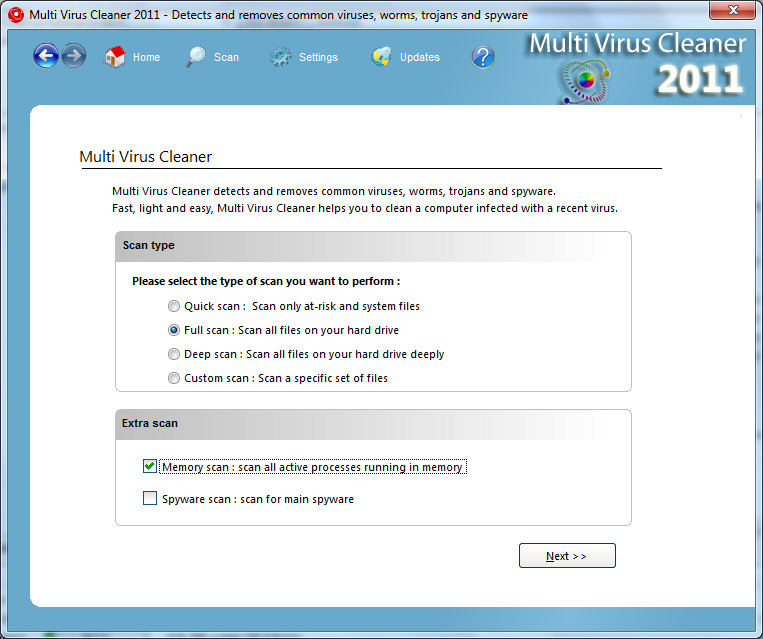 Multi Virus Cleaner is a very interesting piece of software for the simple reason that it is a tool that you use in a very specific and specialized situation, but when you do need to use that tool it delivers with a startling amount of effectiveness. The Multi Virus Cleaner, contrary to what the name might imply, is not a piece of software that you use as an anti-virus software. Anti-virus software comes with virus protection and regular scanning facilities, but at the same time is a full-featured way for you to prevent viruses from infecting your computer and ruining anything that you might have on your hard drive. Multi Virus Cleaner is a very interesting piece of software for the simple reason that it is a tool that you use in a very specific and specialized situation, but when you do need to use that tool it delivers with a startling amount of effectiveness. The Multi Virus Cleaner, contrary to what the name might imply, is not a piece of software that you use as an anti-virus software. Anti-virus software comes with virus protection and regular scanning facilities, but at the same time is a full-featured way for you to prevent viruses from infecting your computer and ruining anything that you might have on your hard drive.
However, this is not what Multi Virus Cleaner does. Multi Virus Cleaner is to be used when your computer gets infected by a virus and you then need to remove the virus from your computer. An anti-virus software might not be able to help you with some viruses, but the Multi Virus Cleaner can dispose of over 3400 types of virus, worm, Trojan and dialer. It also happens to be updated on a regular basis, meaning that more functionality is added to it all the time. This is simply one of the best free virus fighting tools out there and should be in the arsenal of every computer user when they need to remove a virus that has infected their system.
More information is available at http://www.viruskeeper.com/us/mvc.htm.
Posted in Developer, Internet, Main, Security, Shareware, Windows | No Comments »
Thursday, January 31st, 2008
 While searching for the perfect candidates for your organization you need to surf many sites and get the ones that suit to your organization needs. Employees form most important part of the organization and selecting the efficient ones is much crucial task. But now you can directly find the resumes of capable candidates with the suitable qualification. With the ResumeFinder 2008 you can search for candidates and it carries out resume search with Google. You can find resumes using the filters like the keywords, location, years of experience, etc. With it you can also send the automatic or bulk emails to the candidates by using the pre-defined templates. While searching for the perfect candidates for your organization you need to surf many sites and get the ones that suit to your organization needs. Employees form most important part of the organization and selecting the efficient ones is much crucial task. But now you can directly find the resumes of capable candidates with the suitable qualification. With the ResumeFinder 2008 you can search for candidates and it carries out resume search with Google. You can find resumes using the filters like the keywords, location, years of experience, etc. With it you can also send the automatic or bulk emails to the candidates by using the pre-defined templates.
ResumeFinder 2008 helps you to find the resumes based on various aspects like location, job portals, etc. The toolbar is set with the explorer window that makes the search easier and the results are shown in the explorer window itself. It work with best search scripts and makes your work easier. For making the search perfect you need to set the Options given with the program. First you need to set the Search Settings; select the Search Engine, Regional Settings and Search Settings for searching in the updated WebPages. Script Settings are there for creating and selecting script, etc. Job Portals Settings allow you to search resumes with specified job portals or websites. You can set the URLs for the sites with the Site Settings features for using them in the portal search. Even if you’re looking for someone from the same location them you can have the search conducted by the location. Set the location with the settings and then make the selection of the desired ones for the resume search. You can also select the location filter for having more specified search. So set your preferences and start searching for the resumes.
With ResumeFinder 2008 you can also save the search setting for use in future and also search for the resumes that have been updated or posted in recent time.
{More Info and Download}
Posted in Business, Developer, Information Management, Internet, Reminder, Shareware, Utilities, Windows | No Comments »
Friday, January 25th, 2008
 Everyone wants that their important email messages which they send out reaches the recipient securely and in a protected manner. Along with this you would also like to maintain the privacy of yours and the recipients. Now you can do it easily with Email Privacy 2.93 which effectively takes care of all your worries relating to email privacy. It lets you to send the messages directly to your recipient’s mailbox. The software is essentially a local SMTP server program that works for Windows while staying at the system-tray. Everyone wants that their important email messages which they send out reaches the recipient securely and in a protected manner. Along with this you would also like to maintain the privacy of yours and the recipients. Now you can do it easily with Email Privacy 2.93 which effectively takes care of all your worries relating to email privacy. It lets you to send the messages directly to your recipient’s mailbox. The software is essentially a local SMTP server program that works for Windows while staying at the system-tray.
Email Privacy 2.93 software is simple and works by itself without much user intervention once it has been configured. You can see the statistics for the Messages Sent and Sending Errors in the program screen. You can also set the program for DNS Server to Auto detect DNS Server and also set to Use Specific Server. Same goes for the SMTP server that you can enable the Standard SMTP Port or Use Specific Port. You can also enable to accept the connection from same system only. You can also view the log file for the activities that had taken place. Change and configure the program according to your requirements so that you would have the program working according to your requirements. The software is capable of working with email programs such as Outlook, Outlook Express, Eudora, etc. It works with such efficiency that you can send a large number of messages with a minute. Even it software does not leaves any traces at the PC by taking the email messages from the email client that you are using and places them in the mailboxes of the recipient without making temporary files at your PC. The software is good to be used to send the messages with privacy and security.
Email Privacy 2.93 is also capable of being connected to the email program that you are already using to send and receive messages.
{More Info and Download}
Posted in Developer, E-mail, Internet, Security, Shareware, Utilities | No Comments »
Monday, January 21st, 2008
 Threatfire is a behavior based malware detector.It guards against malware such as trojans, spyware, rootkits, keyloggers, and buffer overflows, based on behavior patterns consistent with these threats. This means that it doesn’t just rely on a signature database to compare the files on your computer against, although it has one too. Threatfire is a behavior based malware detector.It guards against malware such as trojans, spyware, rootkits, keyloggers, and buffer overflows, based on behavior patterns consistent with these threats. This means that it doesn’t just rely on a signature database to compare the files on your computer against, although it has one too.
This is always a limitation in signature based scanners (most virus and malware scanners) as they can only find known threats and can be useless against unknown or new threats (so-called ” zero-day” threats). Instead, Threatfire analyzes the activity of everything on your system for any suspicious behavior, which it then warns you about for you to take further action on.
According to test results published at the Threatfire website, it can increase the safety of your computer a great deal compared to just using an antivirus program.
It doesn’t seem to use up much resources and is very easy to use, as no complicated configuration is required. It’s available in a free and a pro version, the only difference being that the on-demand scanner in the free version is partially disabled,so it’ll scan for rootkits only.
The realtime protection is fully functional though, meaning you’re still fully protected against all known threats in the database as well as unknown threats that it may detect.
This is a neat program and good as an extra layer of protection and peace of mind. Click here for more details and download
Posted in Design, Information Management, Internet, Main, Security, Shareware, Shell and Desktop, Utilities, Windows | 1 Comment »
Friday, January 18th, 2008
 Wouldn’t it be good if you could have one program that would do several useful things for your computer? Things such as optimizing it, cleaning it, and improving speed, reliability, privacy and security? Wouldn’t it be good if you could have one program that would do several useful things for your computer? Things such as optimizing it, cleaning it, and improving speed, reliability, privacy and security?
If this sounds good to you, then you might wanna take Glary Utilities for a test drive. While the name may not sound too exciting, it seems to be a very good, well programmed, well thought out, and most importantly of all, useful piece of software.
Its an all in one utilities suite that has some very useful things that most computer users are sure to find useful at some stage. This includes a disk cleaner for scanning for and removing junk temp files from your computer to free up valuable space. It also has a registry cleaner which so far seems pretty good compared to most ones i’ve tried out, just be careful and try not to delete anything you’re not absolutely sure about. If in doubt, you can make a backup first. Other features enable you to delete empty folders and dead shortcuts. (more…)
Posted in Design, Developer, Dictionary, Files and Folders, Freeware, Information Management, Internet, Main, Security, Shareware, Shell and Desktop, Utilities, Windows | No Comments »
Wednesday, January 16th, 2008
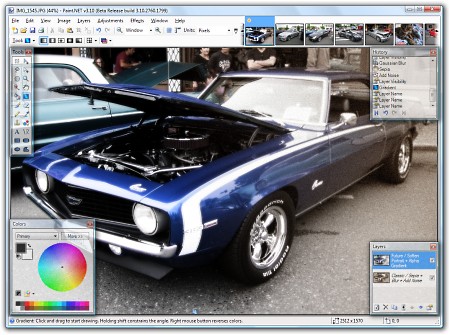 The newer version of Paint.NET has finally been released and for the fans of this excellent piece of software it has come not a moment too soon! The newest release of this piece of software has fixed bugs that occurred during installation as well as some poor performance during installation depending on the options that were selected. While I never experienced this when using the software, apparently some people had prolonged wait times of up to 20 minutes during an installation or removal process. The newer version of Paint.NET has finally been released and for the fans of this excellent piece of software it has come not a moment too soon! The newest release of this piece of software has fixed bugs that occurred during installation as well as some poor performance during installation depending on the options that were selected. While I never experienced this when using the software, apparently some people had prolonged wait times of up to 20 minutes during an installation or removal process.
For those of you that are new to this program, Paint.NET is a rather interesting piece of software in the sense that it has become something that is used for something totally different from what it was originally intended for. The authors of Paint.NET wanted it to be a standalone and free replacement for the paint program that comes with windows, but as different versions started to come out and reception to the program began to grow more favourable, the program creators eventually decided on making it into a full-featured program supporting layers, shading and a number of other drawing tools that are either not available in paint or alternatively are available in much more detail in Paint.NET.
More information can be found at http://www.getpaint.net/
Posted in Developer, Freeware, Internet, Main, Utilities, Windows | No Comments »
Tuesday, January 15th, 2008
 One of the most interesting things about writing on free programs that are available is that you can actually take a look at these programs and see what motivates the people that make them. In the case of VicMan Software, the creators of My Pictures 3D, the motivation was what was perceived as being a dull selection of screensavers that were available with the typical Windows system. What started out as a screensaver quickly developed into so much more and the eventual result was released on January 4th and labelled as version 1.2 of My Pictures 3D. One of the most interesting things about writing on free programs that are available is that you can actually take a look at these programs and see what motivates the people that make them. In the case of VicMan Software, the creators of My Pictures 3D, the motivation was what was perceived as being a dull selection of screensavers that were available with the typical Windows system. What started out as a screensaver quickly developed into so much more and the eventual result was released on January 4th and labelled as version 1.2 of My Pictures 3D.
What My Pictures 3D is, quite simply, is an online gallery. This gallery is something similar to what you would see if you walked into a small art gallery near your house that regularly exhibited different works of painters in a single room. You get to walk around the room and look at different paintings and that is exactly what happens in this program as well. The only catch is that instead of paintings, what you will be looking at is different favourites from your particular photo album on your hard drive and in addition to being able to look at them through the use of the program, you can also set the program as your screensaver to have others look at them when your screensaver is on. It is an absolutely spectacular program that is available for free online.
More information can be found at http://www.mypictures3d.com/
Posted in Design, Developer, Freeware, Internet, Main, Photo, Windows | No Comments »
|
|
|
 Whether you are a student or you have a son or daughter that is a student, you know that resources are invaluable when it comes to writing reports and preparing for tests. Encyclopedia Britannica knows this as well, and they have created some of the best reference materials available for the computer that are now on the market.
Whether you are a student or you have a son or daughter that is a student, you know that resources are invaluable when it comes to writing reports and preparing for tests. Encyclopedia Britannica knows this as well, and they have created some of the best reference materials available for the computer that are now on the market.
 Arranging Bookmark at times becomes a hassle when you need to deal with a large number of links. To help with your task the BixBookmark 2.1 comes across as a capable tool since it allows you to manage the links along with the screenshots. It also supports the function of opening the links directly from the program, in any of the popular browsers. You can keep each link saved specifically according to their different categories. The software also supports the features like setting the thumbnails, searching, checking the duplicates, password protection, etc. In short with this utility you can put as many bookmarks as you can and get all favorite sites with single click.
Arranging Bookmark at times becomes a hassle when you need to deal with a large number of links. To help with your task the BixBookmark 2.1 comes across as a capable tool since it allows you to manage the links along with the screenshots. It also supports the function of opening the links directly from the program, in any of the popular browsers. You can keep each link saved specifically according to their different categories. The software also supports the features like setting the thumbnails, searching, checking the duplicates, password protection, etc. In short with this utility you can put as many bookmarks as you can and get all favorite sites with single click. IE7Pro is an add-on for Internet Explorer which adds some much needed features. This add-on makes IE a lot more customizable and usable than it is by default. So if you’re a die-hard IE user, now you can have your IE almost as cool as Firefox (almost! hehe!) as it adds a lot of useful functions.
IE7Pro is an add-on for Internet Explorer which adds some much needed features. This add-on makes IE a lot more customizable and usable than it is by default. So if you’re a die-hard IE user, now you can have your IE almost as cool as Firefox (almost! hehe!) as it adds a lot of useful functions.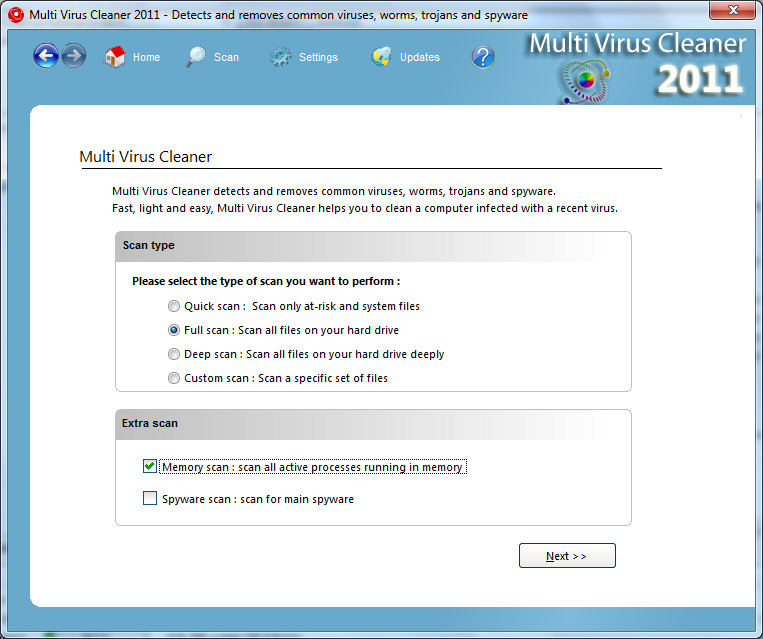 Multi Virus Cleaner is a very interesting piece of software for the simple reason that it is a tool that you use in a very specific and specialized situation, but when you do need to use that tool it delivers with a startling amount of effectiveness. The Multi Virus Cleaner, contrary to what the name might imply, is not a piece of software that you use as an anti-virus software. Anti-virus software comes with virus protection and regular scanning facilities, but at the same time is a full-featured way for you to prevent viruses from infecting your computer and ruining anything that you might have on your hard drive.
Multi Virus Cleaner is a very interesting piece of software for the simple reason that it is a tool that you use in a very specific and specialized situation, but when you do need to use that tool it delivers with a startling amount of effectiveness. The Multi Virus Cleaner, contrary to what the name might imply, is not a piece of software that you use as an anti-virus software. Anti-virus software comes with virus protection and regular scanning facilities, but at the same time is a full-featured way for you to prevent viruses from infecting your computer and ruining anything that you might have on your hard drive.

 Threatfire is a behavior based malware detector.It guards against malware such as trojans, spyware, rootkits, keyloggers, and buffer overflows, based on behavior patterns consistent with these threats. This means that it doesn’t just rely on a signature database to compare the files on your computer against, although it has one too.
Threatfire is a behavior based malware detector.It guards against malware such as trojans, spyware, rootkits, keyloggers, and buffer overflows, based on behavior patterns consistent with these threats. This means that it doesn’t just rely on a signature database to compare the files on your computer against, although it has one too.
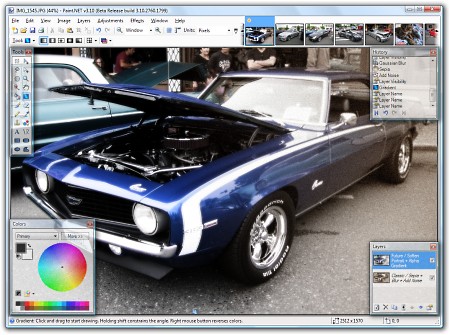 The newer version of Paint.NET has finally been released and for the fans of this excellent piece of software it has come not a moment too soon! The newest release of this piece of software has fixed bugs that occurred during installation as well as some poor performance during installation depending on the options that were selected. While I never experienced this when using the software, apparently some people had prolonged wait times of up to 20 minutes during an installation or removal process.
The newer version of Paint.NET has finally been released and for the fans of this excellent piece of software it has come not a moment too soon! The newest release of this piece of software has fixed bugs that occurred during installation as well as some poor performance during installation depending on the options that were selected. While I never experienced this when using the software, apparently some people had prolonged wait times of up to 20 minutes during an installation or removal process. One of the most interesting things about writing on free programs that are available is that you can actually take a look at these programs and see what motivates the people that make them. In the case of VicMan Software, the creators of My Pictures 3D, the motivation was what was perceived as being a dull selection of screensavers that were available with the typical Windows system. What started out as a screensaver quickly developed into so much more and the eventual result was released on January 4th and labelled as version 1.2 of My Pictures 3D.
One of the most interesting things about writing on free programs that are available is that you can actually take a look at these programs and see what motivates the people that make them. In the case of VicMan Software, the creators of My Pictures 3D, the motivation was what was perceived as being a dull selection of screensavers that were available with the typical Windows system. What started out as a screensaver quickly developed into so much more and the eventual result was released on January 4th and labelled as version 1.2 of My Pictures 3D.