Archive for the 'Security' Category
Monday, May 28th, 2007
 If you’ve been losing precious data to corrupted Microsoft word documents, this word recovery tool could be a life saver. If you’ve been losing precious data to corrupted Microsoft word documents, this word recovery tool could be a life saver.
Stellar Word Recovery is Word recovery software designed to recover and repair corrupted Microsoft Word documents. Stellar Word Recovery is an advanced document-repair program which easily restores damaged Word files after certain instances like virus attacks, unexpected system shutdown, media read error, etc.
Want to give it a shot? Go to http://www.stellarinfo.com/word-recovery.htm for more info and trial download.
Posted in Backup, Business, Commercial, Internet, Main, Security, Shareware, Windows | 3 Comments »
Tuesday, May 15th, 2007
 NetShareWatcher is designed for maintaining network security. It runs on Windows 2000/XP/2003 and even Vista and requires mimimum 128MB RAM. It has an additional functionality of administrative share creation and access permission type monitoring. NetShareWatcher is designed for maintaining network security. It runs on Windows 2000/XP/2003 and even Vista and requires mimimum 128MB RAM. It has an additional functionality of administrative share creation and access permission type monitoring.
NetShareWatcher monitors network shares and folder permissions and identifies shares which are not secure to the organization. It alerts you every time a user changes the ACL of a share to a group that violates your data access policy. If a change is detected that matches your rules, it can automatically disable the share, send an email or network message or alert you from the system tray.
The software is handled easily. You need not worry about network sharing problems once configured properly. You just need to manage a list of restricted groups or users. Whenever NetShareWatcher monitors network shares and finds that list of restricted groups it performs an action against it.
NetShareWatcher has an easy to use interface. Once configured, it notifies you on network sharing detection regularly with restricted permissions.
(More info and download)
Posted in Developer, Security, Shareware, Utilities, Windows | No Comments »
Tuesday, May 15th, 2007
 If you own a computer, chances are you have heard about spyware/adware by now. If you haven’t, chances are you have some on your computer, in which case you should really check out an anti-adware/spyware scanner. If you own a computer, chances are you have heard about spyware/adware by now. If you haven’t, chances are you have some on your computer, in which case you should really check out an anti-adware/spyware scanner.
Spy Sweeper is such a scanner, one with a very good reputation too! It also detects keyloggers and root kits and has multiple real-time Smart Shields to block sophisticated spyware threats before they can infect your PC. Spy Sweeper earns points by doing a fairly decent job of removing spyware with a user friendly interface, it’s easy to use, and has regular updates for paid subscribers.
It’s still recommended you run more than one scanner though, as they can’t all catch everything.But this definitely seems to be one of the best ones currently available. Check it out here where you can grab the trial version.
Posted in Developer, Main, Security, Shareware, Utilities, Windows | No Comments »
Monday, May 14th, 2007
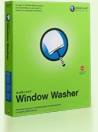 Window Washer is a useful privacy and cleanup tool. It deletes your browser usage tracks and much more. Window Washer is a useful privacy and cleanup tool. It deletes your browser usage tracks and much more.
A cool feature for the paranoid is the file “Bleaching” for added Security: Window Washer can completely overwrite files with random characters making them unrecoverable by undelete / unerase utilities — a security feature which “exceeds the tough standards of the United States Department of Defense.”
It can be set to run automatically for example each time you shut down or start up your computer. It also has a cookie keeper feature that allows you to save chosen cookies from useful sites you use while erasing all other cookies. Hundreds of Free Plug-ins are available to cleanup the junk files of a lot of popular applications. It also supports most major browsers.
For more detailed features check out the site here where you can download the trial.
Posted in Backup, Developer, Internet, Main, Security, Shareware, Windows | No Comments »
Friday, May 11th, 2007
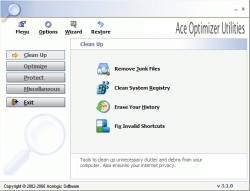 Here is one tool that comes highly recommended for system maintenance. Ace Utilities is a collection of system maintenance utilities to keep your system in good shape. With Ace Utilities, your system will boot faster, and run applications smoothly. Here is one tool that comes highly recommended for system maintenance. Ace Utilities is a collection of system maintenance utilities to keep your system in good shape. With Ace Utilities, your system will boot faster, and run applications smoothly.
Here are a couple of cool features you will enjoy with Ace Utilities:
- Clean junk, temporary and obsolete files from your disks using a swift disk cleaner;
- Clean browser and application history, cache, temp files, cookies etc.;
- Fix broken Start Menu and Desktop shortcuts;
- Remove true duplicate files;
- Uninstall applications easily and correctly;
- Two modes – expert and normal;
- User friendly, stable and safe;
Etc.
Of course this program is not perfect yet, but it really does work and does much better than most similar applications currently available. It’s really worth checking out!
Go to http://www.acelogix.com/
Posted in Developer, Internet, Main, Programming, Security, Shareware, Utilities, Windows | No Comments »
Tuesday, May 8th, 2007
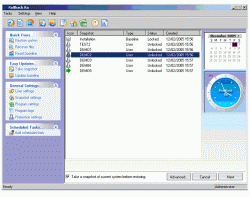 Here is a software that is really worth checking out, it’s called RollBack Rx. Here is a software that is really worth checking out, it’s called RollBack Rx.
RollBack Rx is a robust system restore utility that enables home users and IT professionals to easily restore a PC to a time before certain events occurred. By so doing it makes it very easy for all users regardless of their skill levels – newbie or IT pro to quickly and easily repair PC issues – saving time, money and PC trouble.
But what can RollBack Rx actually help achieve?
- Reverse any system crash (even if Windows can’t startup);
- Backout of any failed software installations, botched update etc.;
- Roll back minutes, hours, or even months;
- Roll backwards and forwards to any system snapshot;
- Fast, 100% clean uninstaller;
- Roll-back, yet recover files from your “future” snapshot(s);
- Retrieve files from a crashed PC, even if it can not boot into Windows;
- Access control – prevent unauthorized users from accessing any RollBack Rx functions;
- Day Zero Disaster Recovery with no data loss;
Etc.
You can get more info and a free trial download here.
NOTE: Before You Start Comparing Rollback Rx To Windows System Restore, Check Out The Software. Windows System Restore only restores system files, these restores so much more.
Check it out at http://www.horizondatasys.com/page.aspx?id=169614
Posted in Backup, Developer, Main, Programming, Security, Shareware, Utilities, Windows | No Comments »
Friday, May 4th, 2007
 Here is a really cool and safe way to type important data without using your keyboard; using Jitbit Virtual Keyboard. Here is a really cool and safe way to type important data without using your keyboard; using Jitbit Virtual Keyboard.
Jitbit Virtual Keyboard is an on-screen virtual keyboard. Type text with your mouse, trackball or stylus (digital pen used by Tablet PC devices with a touch screen), whenever you are unable to use a physical computer keyboard. Typing sensitive information with keyboards can leave you open to key-loggers attack at times, so what I really love about Jitbit Virtual Keyboard is the fact that it protects your confident data by preventing key-loggers and other remote keystroke trackers from spying your data. With this software you can enter your passwords, personal data, and all sensitive information easily and safely.
In the recent version, Version 1.59, which is making the rounds in the software market these days, these latest changes have been carried out:
- Multi-instance check;
- Transparency fix.
Go to http://www.jitbit.com/virtualkeyboard.aspx to check it out!
Posted in Business, Commercial, Developer, Main, Programming, Security, Shareware, Shell and Desktop, Utilities, Windows | 1 Comment »
Thursday, May 3rd, 2007
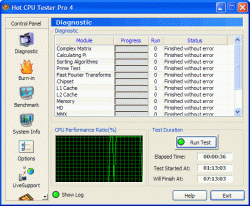 To keep tabs on your system, you need a good system health and stability tester. For that purpose Hot CPU Tester is worth checking out. To keep tabs on your system, you need a good system health and stability tester. For that purpose Hot CPU Tester is worth checking out.
Hot CPU Tester is a system health and stability tester. It works by testing CPU, chipset and virtually all parts of motherboard for errors/bugs. It is a burn-in test with uniquely designed state of the art DefectTech engine. DefectTech is a technology developed to diagnose systems regarding its stability and in general, computer’s health.
Why should you consider using this software? Well its features should speak for it:
- Revolutionary DefectTrack 2 engine, accurately tests the whole system and its subsets;
- Written purely to test CPU, chipset, motherboard, Memory;
- Fully supports x64 computing platform(AMD64 Technology,Intel® EM64T);
- Fuly supports dual-core and multi-processor systems;
- Utilizes SSE,SSE2, SSE3, MMX & 3DNow! instructions sets;
- Tests System Bus & Memory Bus;
- Tests Hard Disk Drives;
- Monitors CPU performance under pressure;
- Built in Anti-Crash & Exception Handler;
- SMBIOS & CPUID featured
Etc.
The latest version which was released yesterday has these changes:
- Improved support for Windows Vista;
- Improved support for the newer Intel® processors;
- Improved support for the newer AMD® processors;
- Improved Hard Disk module test to detect SATA controller problems faster now;
- Fixed a bug that caused memory burn-in to crash;
- Due to 32bit limitations amount of memory to be tested is set below 4GB only;
- Small cosmetic changes.
Want to check it out?
Go to http://www.7byte.com/index.php?page=hotcpu
Posted in Business, Developer, Information Management, Main, Security, Shareware, Utilities, Windows | No Comments »
Thursday, April 26th, 2007
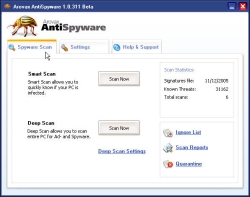 If you’ve been trying different antispyware to give your PC a solid defense but nothing worthwhile has been forthcoming, then you need to check out this freeware, Arovax AntiSpyware. If you’ve been trying different antispyware to give your PC a solid defense but nothing worthwhile has been forthcoming, then you need to check out this freeware, Arovax AntiSpyware.
Arovax AntiSpyware is an innovative, powerful, speedy and extremely easy to use Anti-Spyware scanner and remover. Designed to become a solid defense for PC systems by giving a fight back to the most dangerous online threats of the new century, this software really does its job. It’s powerful but very easy to use as it as a cool interface.
One thing is worthy of note though as with all free applications, you need to have a realistic expectation, it can’t detect and remove everything but believe me, it really does a great job.
Don’t take my word for it, Check It Out For Yourself at http://www.arovaxantispyware.com
Posted in Business, Developer, Freeware, Main, Programming, Security, Utilities | 1 Comment »
Thursday, April 26th, 2007
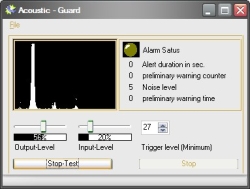 If you need a program for video and audio monitoring, you should consider GSA A/V Guard. If you need a program for video and audio monitoring, you should consider GSA A/V Guard.
GSA A/V Guard is a program designed to monitor a place by video or audio. The good thing about this software is that it can be used to monitor your small child over audio to have a universal long distance baby phone. But that’s not all, it can be used for office purposes also, you can monitor your office room by video. It really easy to use, the alert messages will be transmitted over a mobile, handy or computer modem and is therefore not limited to any distance.
Cool Features you will enjoy with GSA A/V Guard include:
- Video monitoring
- Audio monitoring
- Special functions like alert delay free selectable
- Automatic program start
- Timer and scheduler
- Alert transmission by modem (alerting by phone, modem or mobile) etc.
In the latest version, GSA A/V Guard 2.3.2 the major change wrought include fixing of some minor bugs in mobile-alert
Check out http://www.gsa-online.de/eng/avguard.html for more info and download.
Posted in Audio, Business, Commercial, Main, Security, Shareware, Utilities, Video | 1 Comment »
|
|
|
 If you’ve been losing precious data to corrupted Microsoft word documents, this word recovery tool could be a life saver.
If you’ve been losing precious data to corrupted Microsoft word documents, this word recovery tool could be a life saver.
 NetShareWatcher is designed for maintaining network security. It runs on Windows 2000/XP/2003 and even Vista and requires mimimum 128MB RAM. It has an additional functionality of administrative share creation and access permission type monitoring.
NetShareWatcher is designed for maintaining network security. It runs on Windows 2000/XP/2003 and even Vista and requires mimimum 128MB RAM. It has an additional functionality of administrative share creation and access permission type monitoring. If you own a computer, chances are you have heard about spyware/adware by now. If you haven’t, chances are you have some on your computer, in which case you should really check out an anti-adware/spyware scanner.
If you own a computer, chances are you have heard about spyware/adware by now. If you haven’t, chances are you have some on your computer, in which case you should really check out an anti-adware/spyware scanner.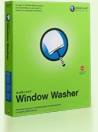 Window Washer is a useful privacy and cleanup tool. It deletes your browser usage tracks and much more.
Window Washer is a useful privacy and cleanup tool. It deletes your browser usage tracks and much more.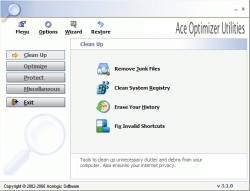 Here is one tool that comes highly recommended for system maintenance. Ace Utilities is a collection of system maintenance utilities to keep your system in good shape. With Ace Utilities, your system will boot faster, and run applications smoothly.
Here is one tool that comes highly recommended for system maintenance. Ace Utilities is a collection of system maintenance utilities to keep your system in good shape. With Ace Utilities, your system will boot faster, and run applications smoothly.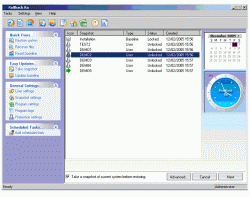 Here is a software that is really worth checking out, it’s called RollBack Rx.
Here is a software that is really worth checking out, it’s called RollBack Rx. Here is a really cool and safe way to type important data without using your keyboard; using Jitbit Virtual Keyboard.
Here is a really cool and safe way to type important data without using your keyboard; using Jitbit Virtual Keyboard.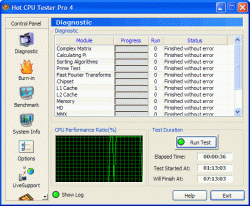 To keep tabs on your system, you need a good system health and stability tester. For that purpose Hot CPU Tester is worth checking out.
To keep tabs on your system, you need a good system health and stability tester. For that purpose Hot CPU Tester is worth checking out.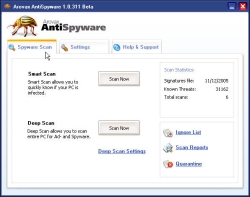 If you’ve been trying different antispyware to give your PC a solid defense but nothing worthwhile has been forthcoming, then you need to check out this freeware, Arovax AntiSpyware.
If you’ve been trying different antispyware to give your PC a solid defense but nothing worthwhile has been forthcoming, then you need to check out this freeware, Arovax AntiSpyware.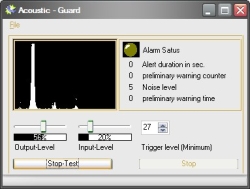 If you need a program for video and audio monitoring, you should consider GSA A/V Guard.
If you need a program for video and audio monitoring, you should consider GSA A/V Guard.