Archive for the 'Security' Category
Monday, December 18th, 2006
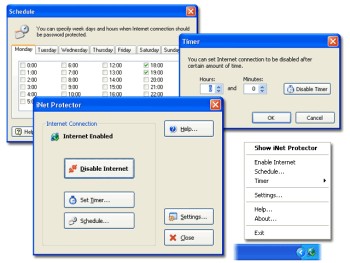 If you are a parent who wants to monitor and limit the time your children spend online or you are an employer concerned about the amount of time your employees spend online not doing the company’s work, then you might want to check out this software. It is called iNet Protector. If you are a parent who wants to monitor and limit the time your children spend online or you are an employer concerned about the amount of time your employees spend online not doing the company’s work, then you might want to check out this software. It is called iNet Protector.
iNet Protector helps to restrict access to the Web and password protect Internet connection. It allows you to enable and disable Internet connection any time. In order to enable Internet access, user defined password must be entered. The fact that there is some sort of flexibility, I mean you can schedule time periods when Internet connection should be disabled or enabled, makes this software useful.
A new updated version of this shareware was released a couple of days ago with the latest change being that the installer has been worked on to perform better.
Want to check it out? CLICK HERE!
Posted in Design, Developer, Internet, Main, Security, Shareware, Social Software, Utilities, Windows | 1 Comment »
Friday, December 15th, 2006
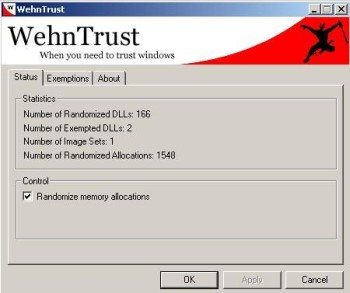 WehnTrust is a Host-based Intrusion Prevention System (HIPS) that provides secure buffer overflow exploitation countermeasures. It helps protect Windows-based computers against worms and malware that spread through software vulnerabilities. WehnTrust is a Host-based Intrusion Prevention System (HIPS) that provides secure buffer overflow exploitation countermeasures. It helps protect Windows-based computers against worms and malware that spread through software vulnerabilities.
In simpler terms, it’s added protection for your computer against mailicious software being used against it, such as hacking attempts. Once WehnTrust is installed, all applications on the computer are automatically protected against nearly all forms of vulnerability exploitation. It isn’t a replacement for antivirus and antispyware products. It’s meant to be used in along with antivirus and antispyware products to help protect a computer from all of the various ways in which it could be compromised.
It’s a useful layer of protection for those concerned about the security of there computer. But the downside is it doesn’t really offer much feedback if it should actually manage to prevent something.
It’s available in a pay-for ‘Commercial’ version and a ‘Home user’ version which is free. You can get more information by reading the faq and download it from here.
Posted in Developer, Freeware, Internet, Main, Security, Shareware, Windows | No Comments »
Friday, December 15th, 2006
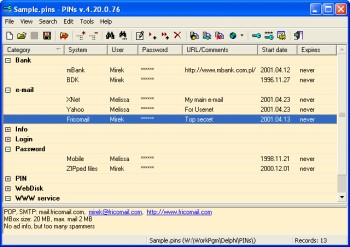 If you’re like most people who spend much time online, pretty soon you’ll find yourself with a lot of usernames and passwords for various emails, forums, social network sites etc online. This leads to it being very hard to remember them all. If you’re like most people who spend much time online, pretty soon you’ll find yourself with a lot of usernames and passwords for various emails, forums, social network sites etc online. This leads to it being very hard to remember them all.
Some people choose to just use the same password for various sites, but this is very insecure to do. If someone were to find out your password, then they’d have access to everything! But its too hard to remember different passwords for everything right? Thats where PINs comes in handy. It’s a freeware password manager that does all the remembering for you.
It uses a secure 448 bit Blowfish algorithm to ensure the data isn’t crackable. Also the password used for securing access to stored data is not saved anywhere. The cool thing I like about this particular password manager is that it doesn’t require any installation. This means that it can be run from a USB drive or even a floppy disk. So you can easily have access to all your passwords from any computer. Even if you should happen to lose it, your passwords are securely encrypted and can’t be accessed without the master password.
It has a lot of useful features such as unlimited number of entries and data files, a powerful random password generator, expired passwords tracking, and more…
Go check it out at the homepage here for more details and to download it, it’s freeware! : )
Posted in Developer, Freeware, Information Management, Main, Security, Utilities, Windows | 2 Comments »
Thursday, December 14th, 2006
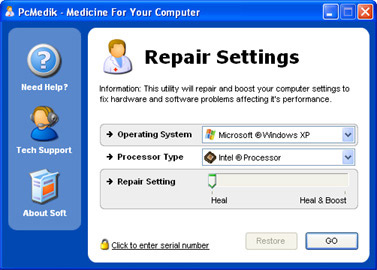 We are all interested in getting the best out of our PC. That’s why we try different software to help improve the performance of our system. And that’s why I think you need to give this product a try. We are all interested in getting the best out of our PC. That’s why we try different software to help improve the performance of our system. And that’s why I think you need to give this product a try.
PCMedik enhances PC performance, increasing overall speed and squeezing out every last bit of performance your computer is capable of. But that’s not all it also locates and repairs problems with software and hardware incompatibilities which lead to computer performance issues.
PCMedik’s cool features include:
- Makes direct changes to system registry and system files to enhance memory, screen drawing, animations, refresh rates, CPU threading speeds and security
- Automatically adjusts settings and changes made based on computer specifications, complete fault tolerance system implemented
- Easy and intuitive user interface which performs all setting changes immediately
etc.
If your system is far from fulfilling it’s potential then you need to try it out!
CLICK HERE TO TRY IT!
Posted in Business, Commercial, Developer, Main, Programming, Security, Social Software, Utilities, Windows | No Comments »
Thursday, December 14th, 2006
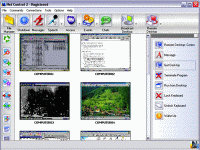 Here is a remote control, administration and monitoring software for you. It doesn’t matter what your needs are, Net Control 2 is useful for classroom, office and home local networks. Here is a remote control, administration and monitoring software for you. It doesn’t matter what your needs are, Net Control 2 is useful for classroom, office and home local networks.
Net control 2 gives you the ability to control computers remotely, manage files, send messages and monitor user computers. Are you in need of a software for several computers? Net Control helps you to easily control several computers simultaneously.
What you will enjoy in Net Control 2 includes:
- Broadcast Desktop feature allows to share instructor’s Desktop with all users in the network
- Remote power management (restart, turn on and off, wake-up computers remotely)
- Ability to run and terminate programs remotely
- Send text, graphic and sound messages
- Remote Desktop features (control user computer remotely, using keyboard and mouse)
- File management (allows to perform file operations on several computers simultaneously).
and so much more
Try it Out! CLICK HERE!
Posted in Business, Commercial, Developer, Internet, Main, Security, Utilities, Windows | No Comments »
Monday, December 11th, 2006
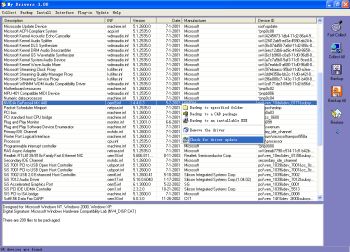 Are you in need of a software that enables easy and fast detection, backup and restore of all hardware device drivers on your system? Then My Drivers is perfect for you, because it does all that and more. With this software, you can even find the latest drivers for your hardware and install them into your computer. With just a couple of mouse clicks, you will have all your hardware devices extracted and backed-up to any folder you want. Are you in need of a software that enables easy and fast detection, backup and restore of all hardware device drivers on your system? Then My Drivers is perfect for you, because it does all that and more. With this software, you can even find the latest drivers for your hardware and install them into your computer. With just a couple of mouse clicks, you will have all your hardware devices extracted and backed-up to any folder you want.
At times so many devices are lost during an upgrade but with My Drivers, when you reinstall or upgrade your system, you can restore your drivers easily [all the drivers]. Once after a reboot, all the drivers will be re-installed and will function well. You may also choose to backup a particular driver or all the drivers with an EXE automatic installer.
Oh do you have a stubborn or troublesome item of hardware? Just remove the driver with this software.
Want to check it out? CLICK HERE!
Posted in Developer, Information Management, Main, Security, Shareware, Shell and Desktop, Utilities | No Comments »
Sunday, December 10th, 2006
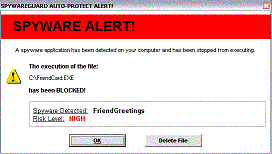 SpywareGuard works similar to the realtime protection feature on many anti-virus programs, except it guards against spyware. It works in the background, scanning any EXE and CAB files on access ( these are file types that spyware often come as) and alerting you if known spyware is detected. SpywareGuard works similar to the realtime protection feature on many anti-virus programs, except it guards against spyware. It works in the background, scanning any EXE and CAB files on access ( these are file types that spyware often come as) and alerting you if known spyware is detected.
If this is the case, it initially blocks access to the file and then allows the user to select an action. It provides a fast scanning engine, signature-based scanning, heuristic/generic scanning, a control panel, and an online update utility for downloading of up-to-date definition updates. It also detects with signature-based scanning for known spyware and heuristic/generic detection capabilities to catch new or mutated spyware.
This is brought to us by JavaCool Software, the same people who make SpywareBlaster, which i reviewed previously here.
Both programs work fine running together and offer decent protection for spyware/adware prevention and detection.
It’s essential these days to have some kind of anti-spyware defense, and this program is a good defensive measure to have guarding your computer.
You can check out more information and get this totally free program here.
Posted in Commercial, Design, Freeware, Internet, Main, Security, Utilities | No Comments »
Thursday, December 7th, 2006
 There is a new way for you to secure your PC. And it’s what I call the way of the Deskman. Deskman SE allows you to tightly secure desktops and lock computers, and it’s suited for both home users and administrators. The security level is up to you. You can achieve your desired level of security by easily combining different options. I love the new advanced features, they give you the ability to ability to disable Ctrl – Alt – Del, and any other key combination, and the ability to create your own Start Menu, among others. There is a new way for you to secure your PC. And it’s what I call the way of the Deskman. Deskman SE allows you to tightly secure desktops and lock computers, and it’s suited for both home users and administrators. The security level is up to you. You can achieve your desired level of security by easily combining different options. I love the new advanced features, they give you the ability to ability to disable Ctrl – Alt – Del, and any other key combination, and the ability to create your own Start Menu, among others.
Whether you need to secure workstations or lock your desktop, Deskman SE is your tool of choice. Arguably it is one of the most advanced, yet accessible, desktop security manager.
In the recently released new updated version, bug that could prevent Deskman from starting up after initial reboot has been fixed so you shouldn’t have any such problems as you might have had if using the older version.
Want to try it? CLICK HERE!
Posted in Business, Commercial, Developer, Information Management, Internet, Main, Security, Shell and Desktop, Utilities | No Comments »
Sunday, December 3rd, 2006
 No longer is it just talk-talk-talk! The first phase of the release of Windows Vista and Microsoft Office 2007 has just been implemented. At an event held on Thursday, Microsoft’s Steve Balmer announced the business availability of Windows Vista, Microsoft 2007 and over 30 other applications that are targeted for the business world. No longer is it just talk-talk-talk! The first phase of the release of Windows Vista and Microsoft Office 2007 has just been implemented. At an event held on Thursday, Microsoft’s Steve Balmer announced the business availability of Windows Vista, Microsoft 2007 and over 30 other applications that are targeted for the business world.
The event was held at the NASDAQ Marketsite in New York City. 11 years ago Microsoft pulled this kind of double release stunt [Windows 95 and Office 95] and had a record breaking success. Will history repeat itself for Vista and Office 2007? Let’s wait and see.
Microsoft said it plans to spend “hundreds of millions” of dollars to market the Windows upgrade. The marketing budget will eclipse the $500 million Microsoft spent to market Windows XP, the predecessor to Windows Vista.
Now that Microsoft has stayed true to their promise of releasing the first version for businesses, we can rest assured that we all will be able to get the “everybody version” [consumer version] early next year as promised.
Click here for the full gist of the launch.
Click here for more info on Office 2007 and free test drive of Office 2007.
Posted in Business, Commercial, Information Management, Main, Multimedia, News, Office, OS Updates, Programming, Security, Shareware, Social Software, Windows | No Comments »
Sunday, December 3rd, 2006
 In one of my recent posts I told you about a software that can help you manage your passwords effectively, but in case you are not satisfied with that for any reason, you might consider checking this out! Password Depot. In one of my recent posts I told you about a software that can help you manage your passwords effectively, but in case you are not satisfied with that for any reason, you might consider checking this out! Password Depot.
Password Depot is a powerful and extremely user-friendly tool for the management of all your passwords. It offers rock-solid protection of your data due to double encryption with Rijndael 256. Your password list is protected twice: with the master password and with an internal key. Password Depot really stands out from the pack.
Some its great features include:
- User-friendly interface for convenient management of your passwords and access details: for the Internet, online banking (TANs), online shopping etc.
- Generate uncrackable passwords using the integrated Password Generator
- Maximum protection of your sensitive data thanks to the security algorithm Rijndael 256-Bit
- Protection from keyloggers and spyware: Password Depot protects your passwords even if your computer is infected with spyware and keyloggers
- Password Depot 3 runs on every Windows PC. Optionally, it also runs on USB flash drives
- Network compatible – allows shared use on a local network
- Store password lists on FTP servers for worldwide access to your data etc.
Though it’s not a freeware, you can try it out for free for 30 days.
CLICK HERE for more info and download!
Posted in Business, Commercial, Developer, Information Management, Internet, Main, Security, Shareware, Social Software, Utilities | No Comments »
|
|
|
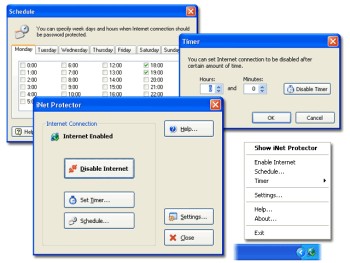 If you are a parent who wants to monitor and limit the time your children spend online or you are an employer concerned about the amount of time your employees spend online not doing the company’s work, then you might want to check out this software. It is called iNet Protector.
If you are a parent who wants to monitor and limit the time your children spend online or you are an employer concerned about the amount of time your employees spend online not doing the company’s work, then you might want to check out this software. It is called iNet Protector.
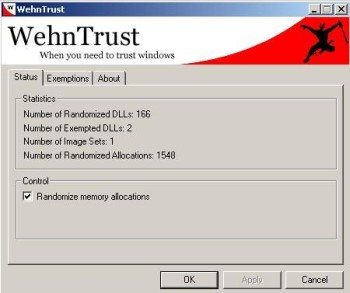 WehnTrust is a Host-based Intrusion Prevention System (HIPS) that provides secure buffer overflow exploitation countermeasures. It helps protect Windows-based computers against worms and malware that spread through software vulnerabilities.
WehnTrust is a Host-based Intrusion Prevention System (HIPS) that provides secure buffer overflow exploitation countermeasures. It helps protect Windows-based computers against worms and malware that spread through software vulnerabilities.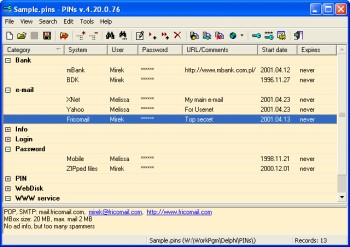 If you’re like most people who spend much time online, pretty soon you’ll find yourself with a lot of usernames and passwords for various emails, forums, social network sites etc online. This leads to it being very hard to remember them all.
If you’re like most people who spend much time online, pretty soon you’ll find yourself with a lot of usernames and passwords for various emails, forums, social network sites etc online. This leads to it being very hard to remember them all.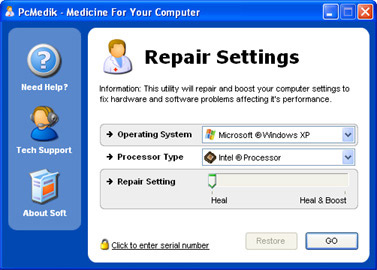 We are all interested in getting the best out of our PC. That’s why we try different software to help improve the performance of our system. And that’s why I think you need to give this product a try.
We are all interested in getting the best out of our PC. That’s why we try different software to help improve the performance of our system. And that’s why I think you need to give this product a try.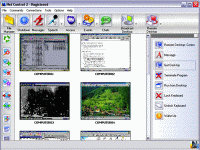 Here is a remote control, administration and monitoring software for you. It doesn’t matter what your needs are, Net Control 2 is useful for classroom, office and home local networks.
Here is a remote control, administration and monitoring software for you. It doesn’t matter what your needs are, Net Control 2 is useful for classroom, office and home local networks.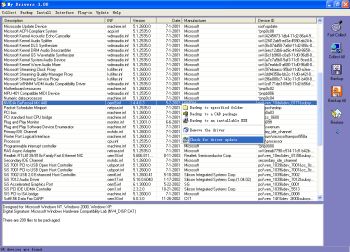 Are you in need of a software that enables easy and fast detection, backup and restore of all hardware device drivers on your system? Then My Drivers is perfect for you, because it does all that and more. With this software, you can even find the latest drivers for your hardware and install them into your computer. With just a couple of mouse clicks, you will have all your hardware devices extracted and backed-up to any folder you want.
Are you in need of a software that enables easy and fast detection, backup and restore of all hardware device drivers on your system? Then My Drivers is perfect for you, because it does all that and more. With this software, you can even find the latest drivers for your hardware and install them into your computer. With just a couple of mouse clicks, you will have all your hardware devices extracted and backed-up to any folder you want.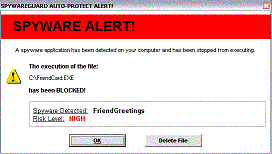 SpywareGuard works similar to the realtime protection feature on many anti-virus programs, except it guards against spyware. It works in the background, scanning any EXE and CAB files on access ( these are file types that spyware often come as) and alerting you if known spyware is detected.
SpywareGuard works similar to the realtime protection feature on many anti-virus programs, except it guards against spyware. It works in the background, scanning any EXE and CAB files on access ( these are file types that spyware often come as) and alerting you if known spyware is detected. There is a new way for you to secure your PC. And it’s what I call the way of the Deskman. Deskman SE allows you to tightly secure desktops and lock computers, and it’s suited for both home users and administrators. The security level is up to you. You can achieve your desired level of security by easily combining different options. I love the new advanced features, they give you the ability to ability to disable Ctrl – Alt – Del, and any other key combination, and the ability to create your own Start Menu, among others.
There is a new way for you to secure your PC. And it’s what I call the way of the Deskman. Deskman SE allows you to tightly secure desktops and lock computers, and it’s suited for both home users and administrators. The security level is up to you. You can achieve your desired level of security by easily combining different options. I love the new advanced features, they give you the ability to ability to disable Ctrl – Alt – Del, and any other key combination, and the ability to create your own Start Menu, among others. No longer is it just talk-talk-talk! The first phase of the release of Windows Vista and Microsoft Office 2007 has just been implemented. At an event held on Thursday, Microsoft’s Steve Balmer announced the business availability of Windows Vista, Microsoft 2007 and over 30 other applications that are targeted for the business world.
No longer is it just talk-talk-talk! The first phase of the release of Windows Vista and Microsoft Office 2007 has just been implemented. At an event held on Thursday, Microsoft’s Steve Balmer announced the business availability of Windows Vista, Microsoft 2007 and over 30 other applications that are targeted for the business world. In one of my recent posts I told you about a software that can help you manage your passwords effectively, but in case you are not satisfied with that for any reason, you might consider checking this out! Password Depot.
In one of my recent posts I told you about a software that can help you manage your passwords effectively, but in case you are not satisfied with that for any reason, you might consider checking this out! Password Depot.