Archive for the 'Text' Category
Thursday, November 23rd, 2006
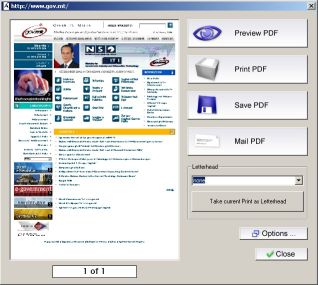 PDF is the ideal electronic package to contain everything from spreadsheets, presentations, and brochures, to photographs, rich graphics, and more. So it is necessary to have a good software that can help you create PDF files with ease. PDF is the ideal electronic package to contain everything from spreadsheets, presentations, and brochures, to photographs, rich graphics, and more. So it is necessary to have a good software that can help you create PDF files with ease.
Aloaha PDF Suite is the perfect tool to create your PDF Documents. One click is enough. Just print your document to any of your printers and it will convert the print job to a PDF Document, which you can save, email or publish to an exchange public folder. Of course you can opt for 40 or 128 encryption and digitally sign the PDF automatically.
The great thing about this software is that PDF Signer and PDF Editor are included in the Aloaha PDF Suite Pro package – no extra license costs!
Though this package is great, it is not a freeware, to get the full version you will have to come up with nothing less than $49. In case you are thinking, there are other free software like PDFCreator that does the same thing. Let me point this out to you: PDFCreator doesn’t support encrypting documents with smartcard/certificates; hardly will you find a free generator that does that. If all you want is a cheap and easy way to send a CV to someone, PDFCreator or OpenOffice will do the job but if you want a secure method to distribute and control sensitive or important documents, this suite does the job a lot cheaper than Acrobat.
Ready to try it out! CLICK HERE to learn more about its features and download the commercial demo.
NOTE:
- The evaluation version is fully functional and works without any serial key. The only limitation is a watermark in the left upper corner of every PDF Page
- It works well with Windows 2003/NT/XP. NT4 Users should read the NT4 FAQ before installing Aloaha
- All monitored printer have to remain on status paused!
- Some features such as the digital signature API, the signature hotfolder “tosign” and the XP/2003 FAX Connector require an evaluation key. You have to contact the publisher if you need to evaluate one of these features.
CHECK OUT THE TRIALVERSION!
Posted in Business, Commercial, Developer, Information Management, Main, Shareware, Text, Utilities | 2 Comments »
Monday, November 20th, 2006
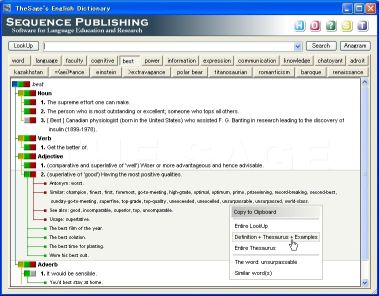 The thing with dictionaries is that it’s not enough to have them you must know how to use them. But the truth is this; there are so many dictionaries that are well stocked with words and their meanings but not easy to use. If you’ve had this problem with dictionaries, you might consider using TheSage. The thing with dictionaries is that it’s not enough to have them you must know how to use them. But the truth is this; there are so many dictionaries that are well stocked with words and their meanings but not easy to use. If you’ve had this problem with dictionaries, you might consider using TheSage.
The Sage’s English Dictionary and Thesaurus is a complete dictionary and a multifaceted thesaurus of the English language. The fact that it runs locally without an Internet connection makes it a must-have.
In case you are still wondering, “How does TheSage differ from any other traditional dictionary?” You might want to check the following features it possesses:
- A Comprehensive Dictionary with over 145,000 references with multiple detailed definitions (over 200,000)
- Tabbed interface, which allows multiple definitions and searches to be readily available
- A Complete Thesaurus with nearly 1,200,000 relationships between definitions (synonyms, antonyms, hypernyms, hyponyms, meronyms, holonyms…)
- A large collection of “Example Sentences” that already includes approximately 35,000 examples of usage
- Quick cross-referencing
- Standard and advanced wildcard search functionality
- Anagram search- only valid English words are returned
- History and session record keeping
- Options that allow customization of the appearance of TheSage
And so much more!
What really makes this particular one, my dictionary of choice is the fact that it can look up words directly from almost any program (IE, Word, Firefox, Outlook, Thunderbird, etc ) and is 100% portable [you can run it, fully functional, from portable devices such as a USB]
Want to check it out?
Click here for more info and download
[Silly Me! I forgot to mention, it’s totally FREE!]
Posted in Freeware, Main, Multimedia, Social Software, Text, Web services | No Comments »
Sunday, November 19th, 2006
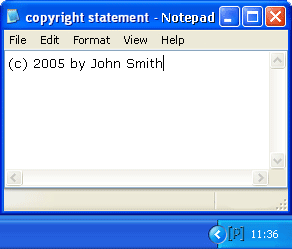 Trying to type names with special characters at times may seem to be a daunting task. If you have friends with names that have characters not in the 26 alphabets you would have noticed that trying to type their names correctly slows down your typing as you have to seek out the character map on your PC and search for the appropriate characters. Maybe you’ve even decided that no matter how they feel about it you would rather type “Bergström” as “Bergrstrom”, than go through the stress of looking for special characters like “ö”. No need to get yourself all worked up or cross your friends over special characters, PopChar can help you maintain peace with your friends. Trying to type names with special characters at times may seem to be a daunting task. If you have friends with names that have characters not in the 26 alphabets you would have noticed that trying to type their names correctly slows down your typing as you have to seek out the character map on your PC and search for the appropriate characters. Maybe you’ve even decided that no matter how they feel about it you would rather type “Bergström” as “Bergrstrom”, than go through the stress of looking for special characters like “ö”. No need to get yourself all worked up or cross your friends over special characters, PopChar can help you maintain peace with your friends.
PopChar is a user-friendly character map that unlike the conventional character map is easy to use and even easier to access. WHY? Because this character map sits quietly in your user tray. Whenever you need a special character, it is there – no matter what application you’re currently using.
PopChar is a utility that lets you insert special characters, accented and foreign letters, etc. from all installed fonts into your documents. You never need to search for and remember keystrokes any longer. Just pop up the window, click the desired character, and the character appears in your current document. PopChar is also a better option than the normal character map if you need to insert Hebrew characters, Arabic characters, HTML characters, Unicode characters and more.
Don’t take my word for it! Try it out your self!
You need to note this though; the free version contains limited characters, so if you download it and some characters appear dim and inaccessible, it’s not because something is wrong with your system. It’s because you are expected to order the full version to get access to the full features. But you can check out the trial version first and even learn more about its features HERE!
Posted in Developer, Main, Shareware, Text, Utilities | No Comments »
Thursday, November 16th, 2006
 Now that Microsoft has finalized the code of Microsoft Office 2007 at last, corporate customers will be able to get their hands on Office Small Business 2007 soon. Now that Microsoft has finalized the code of Microsoft Office 2007 at last, corporate customers will be able to get their hands on Office Small Business 2007 soon.
The rest of us will have to wait until early next year to buy a boxed version of Word, Excel, PowerPoint, Outlook and the other members of the Office 2007 family. The consumer editions of Microsoft Office 2007 will hit the stores early next year, in step with the Vista operating system.
Some of the major changes in Office 2007 include the fact that major programs each organize features into tabs rather than drop-down menus and dialog boxes and New XML-based files, which squeeze more data into fewer kilobytes have been added. It is worthy of note that you won’t be able to open a file in the new format immediately when using earlier versions of the programs. This will make sharing work with people without the new version [those who haven’t upgraded] difficult. (more…)
Posted in Business, Commercial, Developer, Main, Office, Social Software, Text, Windows | 17 Comments »
|
|
|
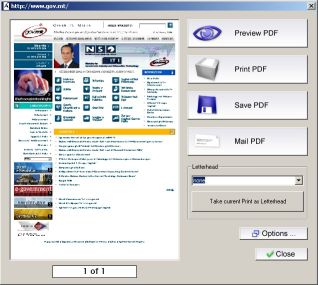 PDF is the ideal electronic package to contain everything from spreadsheets, presentations, and brochures, to photographs, rich graphics, and more. So it is necessary to have a good software that can help you create PDF files with ease.
PDF is the ideal electronic package to contain everything from spreadsheets, presentations, and brochures, to photographs, rich graphics, and more. So it is necessary to have a good software that can help you create PDF files with ease.
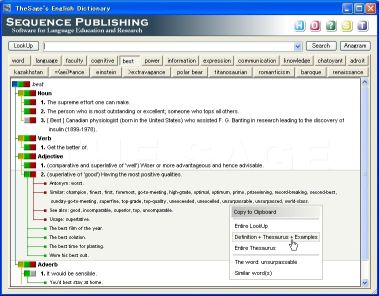 The thing with dictionaries is that it’s not enough to have them you must know how to use them. But the truth is this; there are so many dictionaries that are well stocked with words and their meanings but not easy to use. If you’ve had this problem with dictionaries, you might consider using TheSage.
The thing with dictionaries is that it’s not enough to have them you must know how to use them. But the truth is this; there are so many dictionaries that are well stocked with words and their meanings but not easy to use. If you’ve had this problem with dictionaries, you might consider using TheSage.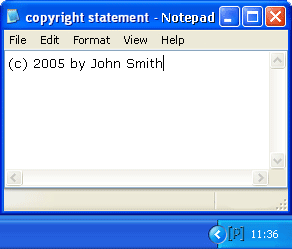 Trying to type names with special characters at times may seem to be a daunting task. If you have friends with names that have characters not in the 26 alphabets you would have noticed that trying to type their names correctly slows down your typing as you have to seek out the character map on your PC and search for the appropriate characters. Maybe you’ve even decided that no matter how they feel about it you would rather type “Bergström” as “Bergrstrom”, than go through the stress of looking for special characters like “ö”. No need to get yourself all worked up or cross your friends over special characters, PopChar can help you maintain peace with your friends.
Trying to type names with special characters at times may seem to be a daunting task. If you have friends with names that have characters not in the 26 alphabets you would have noticed that trying to type their names correctly slows down your typing as you have to seek out the character map on your PC and search for the appropriate characters. Maybe you’ve even decided that no matter how they feel about it you would rather type “Bergström” as “Bergrstrom”, than go through the stress of looking for special characters like “ö”. No need to get yourself all worked up or cross your friends over special characters, PopChar can help you maintain peace with your friends. 