Archive for the 'Utilities' Category
Thursday, December 21st, 2006
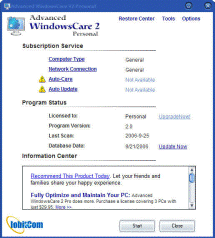 You know how it is with computers. When you first start using your shiny new computer, its running fast and smoothly, but a few months later its not so fast or smooth. Installing and uninstalling programs can leave leftovers littered throughout the Windows registry, temporary files can use up valuable space, spyware and adware can sneak onto your system wasting valuable resources as well as invading your privacy and security. You know how it is with computers. When you first start using your shiny new computer, its running fast and smoothly, but a few months later its not so fast or smooth. Installing and uninstalling programs can leave leftovers littered throughout the Windows registry, temporary files can use up valuable space, spyware and adware can sneak onto your system wasting valuable resources as well as invading your privacy and security.
Of course there’s lots of various programs to sort out all these various issues that you, the computer user, has to deal with from time to time. But wouldn’t it be great if there was just one program to help you do it all? That’s what Advanced WindowsCare attempts to do, and judging by some of the positive feedback i’ve seen online, and from using it myself satisfactorily, it’s pretty good indeed at what it claims to do!
It has a decent registry cleaner, spyware/adware detector and immuniser, junk files cleaner, privacy sweep, and system analyzer to help to set your computer run at its peak. All this in a simple to use interface. If you upgrade to the pro version, all this can be set up to run automatically at regular intervals!
But you can download the totally free version and you’ll wonder how you got by without this really useful little program that seems delivers it’s promises.
Posted in Developer, Main, Security, Shareware, Utilities | No Comments »
Wednesday, December 20th, 2006
 Okay I haven’t tried Zone Alarm for a while and it’s much improved since I saw it last. I didn’t used to like it very much because it used to subject me to many alarms which were just normal functions of programs I was using. In case you don’t know what it is, it is an easy-to-use firewall software which blocks hackers and other unknown threats from barging into your computer and breaking the place up. Okay I haven’t tried Zone Alarm for a while and it’s much improved since I saw it last. I didn’t used to like it very much because it used to subject me to many alarms which were just normal functions of programs I was using. In case you don’t know what it is, it is an easy-to-use firewall software which blocks hackers and other unknown threats from barging into your computer and breaking the place up.
The program identifies hackers and blocks access attempts, giving you an alert and letting you know what’s under attack and from where. The software automatically makes your computer invisible to anyone on the Internet. Better or worse than the built in Firewall software in Windows? Hmm, can’t really tell you, but it is easier to see what is going on. XP firewall just sits there telling you it’s working, but it never tells you at what.
Go to the web space and get your copy.
Posted in Developer, Freeware, Internet, Main, Utilities | 1 Comment »
Tuesday, December 19th, 2006
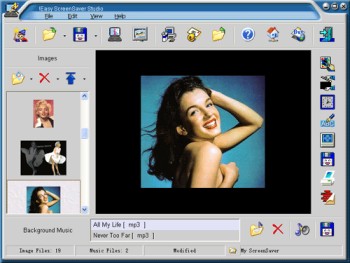 Why buy a screensaver when you can make your own? Here is a really great software, Easy ScreenSaver Station. It allows you make your own screensaver easily. Why buy a screensaver when you can make your own? Here is a really great software, Easy ScreenSaver Station. It allows you make your own screensaver easily.
With this software, you get to create screensavers that are just the way you want them. Images, Flash movies and background music can be included into your creations easily. Want to use photos from your digital camera or scanner directly? No problem. Easy Screensaver Station allows you to do this with ease.
After some easy steps, you can save your creation as a single standard ScreenSaver (.SCR) or a self-installing ScreenSaver (.EXE) for distribution. More features such as image editing, transition settings, password protection, copyright settings, preview, email sending and so on are included. No programming skills or royalties required.
A new updated version of this great software is out with these updates:
- Product renamed to !Easy ScreenSaver Station (Original name is !Easy ScreenSaver Studio)
- Set License Agreement for your ScreenSaver
- Remembered the last position and size of the main window
- Optimized the operation to set delay time for the objects
Are you ready for some screensaving creating fun? Check it out here!
Posted in Business, Commercial, Design, Developer, Main, Shareware, Shell and Desktop, Themes, Utilities, Windows | 1 Comment »
Tuesday, December 19th, 2006
 Videozilla is a video conversion tool for converting video files from and to a variety of different file types really easily. Supporting AVI, MPEG, RM, MOV, ASF, WMV, SWF, FLV, MP4, M4V, 3GP, 3G2 all the hard work is done with a simple a right-click on the video files. You can also do rudimentary editing, setting your own start and end points in a video. You can also change width and height, video and audio quality etc, all on the fly. Videozilla is a video conversion tool for converting video files from and to a variety of different file types really easily. Supporting AVI, MPEG, RM, MOV, ASF, WMV, SWF, FLV, MP4, M4V, 3GP, 3G2 all the hard work is done with a simple a right-click on the video files. You can also do rudimentary editing, setting your own start and end points in a video. You can also change width and height, video and audio quality etc, all on the fly.
You can also do audio extraction from video and save as audio as an industry standard MP3 or WAV. A fabulous add on to any Windows machine. Once you have it you’ll wonder how you got along without it. Shareware product so be prepared to shell out the cash because this one is real good.
http://www.videozilla.net/index.html
Posted in Developer, Main, Multimedia, Shareware, Utilities, Video, Windows | 3 Comments »
Tuesday, December 19th, 2006
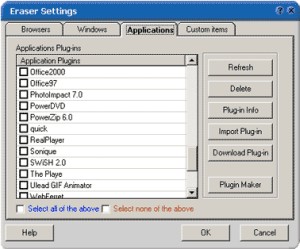 If you value your privacy online and you are in need of a software that will help achieve privacy protection with ease, you should try Track Eraser Pro. Tracks Eraser Pro will protect you by cleaning up all the tracks of Internet activities on your computer. If you value your privacy online and you are in need of a software that will help achieve privacy protection with ease, you should try Track Eraser Pro. Tracks Eraser Pro will protect you by cleaning up all the tracks of Internet activities on your computer.
What I really appreciate about Track Eraser Pro is that it’s an easy to use software. Only one click is enough to erase the cache, cookies, history, typed URLs, autocomplete memory, index.dat from your browser, and temp folder, run history, search history, open/save history, recent documents, etc.
Its free plugins gives you the opportunity to erase the tracks of up to 50 popular applications, such as playlist of Realplayer, Mediaplayer, QuickTime, recent files of Office, Acrobat, Winzip, etc easily.
That’s not all, a new version has just been recently released with these changes:
- Internet Explorer 7 fully supported
- Added support for Opera 9
- Added a Stop button
- Added Recycle Bin right click menu
- GUI optimized, Clean Hard Disk Free Space moved to Settings page main screen
- Minor bugs fixed
The only thing you might have an issue with like I did, is the price. It costs about $29.95. When I consider the fact that there certain freeware that does what it does, you may be tempted to ignore it. But it works very well and it has some extra features that is lacking in most other applications. Go check it out first! If you like it , go for it , if not don’t go past the trial version.
Are you ready to give it a try? CLICK HERE!
Posted in Commercial, Developer, Freeware, Main, Security, Utilities, Windows | No Comments »
Monday, December 18th, 2006
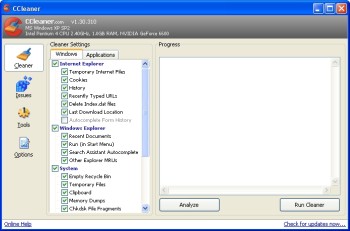 It’s not always easy to find a freeware that works perfectly doing what it is supposed to do not to talk of finding one that beat some shareware in its category hands down. But CCleaner is a really perfect system optimization tool that I will recommend to anybody any day. Started using it not too long ago and I have no regrets, instead it’s been good news galore. As it really helps me free up valuable disk space for things I need to get done and for my system to run faster. It’s not always easy to find a freeware that works perfectly doing what it is supposed to do not to talk of finding one that beat some shareware in its category hands down. But CCleaner is a really perfect system optimization tool that I will recommend to anybody any day. Started using it not too long ago and I have no regrets, instead it’s been good news galore. As it really helps me free up valuable disk space for things I need to get done and for my system to run faster.
CCleaner (Crap Cleaner) is a freeware system optimization and privacy tool. It removes unused files from your system – allowing Windows to run faster and freeing up valuable hard disk space. It also cleans traces of your online activities such as your Internet history.
A new updated version, 1.36.430, is out now with these changes:
- Fixed bug with Hotfix and logfile cleaning
- Added Office 2007 cleaning
- Minor tweaks and optimizations
This freeware really gets the crap out of your system. Check It Out HERE!
Posted in Developer, Freeware, Main, Security, Utilities | No Comments »
Monday, December 18th, 2006
 Foobar2000 is another music player program. It’s got a pretty basic interface, so its not exactly for someone who who expect tons of skins, or who likes looks rather than sound and functionality, but its still a perfectly simple and efficient player. It supports a lot of audio formats, WAV, AIFF, VOC, AU, SND, Ogg Vorbis, MPC, MP2, MP3, MPEG-4 AAC and more can be added through official add-ons. Foobar2000 is another music player program. It’s got a pretty basic interface, so its not exactly for someone who who expect tons of skins, or who likes looks rather than sound and functionality, but its still a perfectly simple and efficient player. It supports a lot of audio formats, WAV, AIFF, VOC, AU, SND, Ogg Vorbis, MPC, MP2, MP3, MPEG-4 AAC and more can be added through official add-ons.
Even if it doesn’t support skins, you can customize the way this player displays the main window as much as you want. Fonts, background colors and text formatting can be changed using scripting.It also supports keyboard shortcuts.Media management is another strong point that can be found in foobar. Users with huge playlists will be happy with this.
Finally, advanced audio features! It can prevent clipping, control the preamp level and there are some sound processing modules available. While it looks very basic, it’s actually very customizable, maybe a little too customizable for beginners, so i guess it can be either way, simple or advanced depending on what you want from it.
It’s free and you can check it out here.
Posted in Audio, Developer, Freeware, Main, Multimedia, Utilities, Voice, Windows | 1 Comment »
Monday, December 18th, 2006
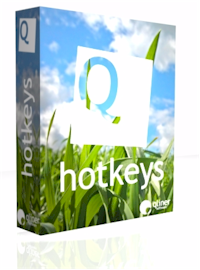 Hotkeys is a free and open source keyboard productivity environment. It’s loosely based upon the idea of the windows hot key, that little windows logo key on your keyboard that pops up the start menu when you hit it. Hotkeys is a free and open source keyboard productivity environment. It’s loosely based upon the idea of the windows hot key, that little windows logo key on your keyboard that pops up the start menu when you hit it.
If you usually find key combinations hard to remember, this will make things much easier. You simply hold down the windows key for three seconds or hit Win+Z (while hotkeys is running) and it pops up a keyboard layout on-screen with icons on the keys that are configured.The keyboard is highly configurable. You can change the color and layout to make it match your actual, physical keyboard. Besides support for more than 100 international keyboards layouts, hotkeys also supports Dvorak layout.You can drag the icons to different keys or drag new ones on to have it exactly the way you want it to be.
This is a pretty cool program for anyone who uses keyboard shortcuts a lot and needs a good way of remembering, changing, or organizing them.
You can download it here and read more info.
Posted in Commercial, Developer, Freeware, Main, Open Source, Social Software, Utilities | No Comments »
Monday, December 18th, 2006
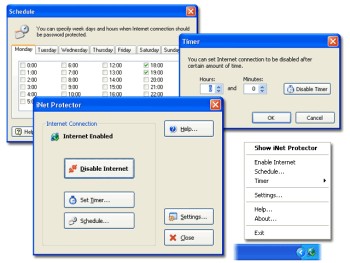 If you are a parent who wants to monitor and limit the time your children spend online or you are an employer concerned about the amount of time your employees spend online not doing the company’s work, then you might want to check out this software. It is called iNet Protector. If you are a parent who wants to monitor and limit the time your children spend online or you are an employer concerned about the amount of time your employees spend online not doing the company’s work, then you might want to check out this software. It is called iNet Protector.
iNet Protector helps to restrict access to the Web and password protect Internet connection. It allows you to enable and disable Internet connection any time. In order to enable Internet access, user defined password must be entered. The fact that there is some sort of flexibility, I mean you can schedule time periods when Internet connection should be disabled or enabled, makes this software useful.
A new updated version of this shareware was released a couple of days ago with the latest change being that the installer has been worked on to perform better.
Want to check it out? CLICK HERE!
Posted in Design, Developer, Internet, Main, Security, Shareware, Social Software, Utilities, Windows | 1 Comment »
Sunday, December 17th, 2006
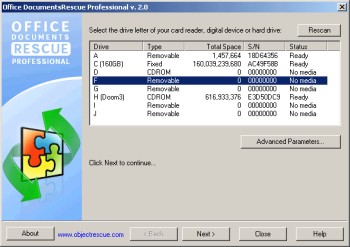 It could be really distressing not being able to find a valuable document you could have sworn was supposed to be there. Yeah! Believe me I Know that feeling. That’s why a software like Office DocumentsRescue Professional whose purpose is to retrieve your lost documents can really be a life saver. It could be really distressing not being able to find a valuable document you could have sworn was supposed to be there. Yeah! Believe me I Know that feeling. That’s why a software like Office DocumentsRescue Professional whose purpose is to retrieve your lost documents can really be a life saver.
Office DocumentsRescue Professional helps recover lost data from Hard Drives, CompactFlash cards (type I/II), IBM Microdrives, SmartMedia cards, MultiMedia cards (MMCs), Secure Digital (SD) cards, Memory Sticks, CD/DVD disks and any other storage device with the addition of wide range file format support: DOC, XLS, PPT, RTF, LIT, etc. It is an effective document recovery tool for Microsoft Word, Excel, PowerPoint, Project, Publisher, Visio etc
The real beauty of this software is that it doesn’t matter what caused your loss of document; PC crashes, accidental deletions, formatting of hard drive etc, Office Documents Rescue Pro gets it back for you. Isn’t it great?
Do you know how many jobs have been lost to lost documents? This might be your job saver, Check it out HERE.
Posted in Developer, Information Management, Main, Office, Shareware, Text, Utilities, Windows | No Comments »
|
|
|
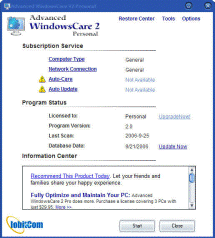 You know how it is with computers. When you first start using your shiny new computer, its running fast and smoothly, but a few months later its not so fast or smooth. Installing and uninstalling programs can leave leftovers littered throughout the Windows registry, temporary files can use up valuable space, spyware and adware can sneak onto your system wasting valuable resources as well as invading your privacy and security.
You know how it is with computers. When you first start using your shiny new computer, its running fast and smoothly, but a few months later its not so fast or smooth. Installing and uninstalling programs can leave leftovers littered throughout the Windows registry, temporary files can use up valuable space, spyware and adware can sneak onto your system wasting valuable resources as well as invading your privacy and security.
 Okay I haven’t tried Zone Alarm for a while and it’s much improved since I saw it last. I didn’t used to like it very much because it used to subject me to many alarms which were just normal functions of programs I was using. In case you don’t know what it is, it is an easy-to-use firewall software which blocks hackers and other unknown threats from barging into your computer and breaking the place up.
Okay I haven’t tried Zone Alarm for a while and it’s much improved since I saw it last. I didn’t used to like it very much because it used to subject me to many alarms which were just normal functions of programs I was using. In case you don’t know what it is, it is an easy-to-use firewall software which blocks hackers and other unknown threats from barging into your computer and breaking the place up.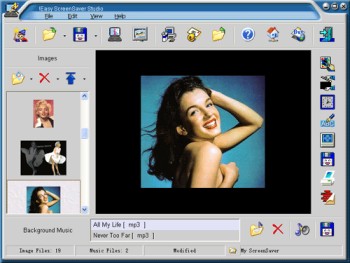 Why buy a screensaver when you can make your own? Here is a really great software, Easy ScreenSaver Station. It allows you make your own screensaver easily.
Why buy a screensaver when you can make your own? Here is a really great software, Easy ScreenSaver Station. It allows you make your own screensaver easily. Videozilla is a video conversion tool for converting video files from and to a variety of different file types really easily. Supporting AVI, MPEG, RM, MOV, ASF, WMV, SWF, FLV, MP4, M4V, 3GP, 3G2 all the hard work is done with a simple a right-click on the video files. You can also do rudimentary editing, setting your own start and end points in a video. You can also change width and height, video and audio quality etc, all on the fly.
Videozilla is a video conversion tool for converting video files from and to a variety of different file types really easily. Supporting AVI, MPEG, RM, MOV, ASF, WMV, SWF, FLV, MP4, M4V, 3GP, 3G2 all the hard work is done with a simple a right-click on the video files. You can also do rudimentary editing, setting your own start and end points in a video. You can also change width and height, video and audio quality etc, all on the fly.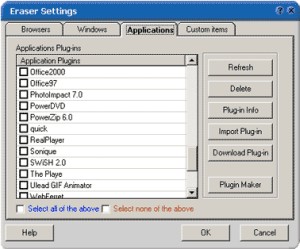 If you value your privacy online and you are in need of a software that will help achieve privacy protection with ease, you should try Track Eraser Pro. Tracks Eraser Pro will protect you by cleaning up all the tracks of Internet activities on your computer.
If you value your privacy online and you are in need of a software that will help achieve privacy protection with ease, you should try Track Eraser Pro. Tracks Eraser Pro will protect you by cleaning up all the tracks of Internet activities on your computer.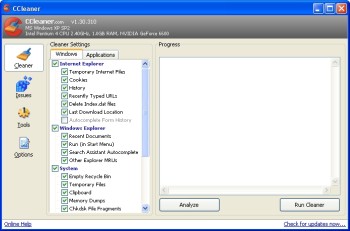 It’s not always easy to find a freeware that works perfectly doing what it is supposed to do not to talk of finding one that beat some shareware in its category hands down. But CCleaner is a really perfect system optimization tool that I will recommend to anybody any day. Started using it not too long ago and I have no regrets, instead it’s been good news galore. As it really helps me free up valuable disk space for things I need to get done and for my system to run faster.
It’s not always easy to find a freeware that works perfectly doing what it is supposed to do not to talk of finding one that beat some shareware in its category hands down. But CCleaner is a really perfect system optimization tool that I will recommend to anybody any day. Started using it not too long ago and I have no regrets, instead it’s been good news galore. As it really helps me free up valuable disk space for things I need to get done and for my system to run faster. Foobar2000 is another music player program. It’s got a pretty basic interface, so its not exactly for someone who who expect tons of skins, or who likes looks rather than sound and functionality, but its still a perfectly simple and efficient player. It supports a lot of audio formats, WAV, AIFF, VOC, AU, SND, Ogg Vorbis, MPC, MP2, MP3, MPEG-4 AAC and more can be added through official add-ons.
Foobar2000 is another music player program. It’s got a pretty basic interface, so its not exactly for someone who who expect tons of skins, or who likes looks rather than sound and functionality, but its still a perfectly simple and efficient player. It supports a lot of audio formats, WAV, AIFF, VOC, AU, SND, Ogg Vorbis, MPC, MP2, MP3, MPEG-4 AAC and more can be added through official add-ons.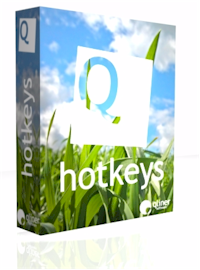 Hotkeys is a free and open source keyboard productivity environment. It’s loosely based upon the idea of the windows hot key, that little windows logo key on your keyboard that pops up the start menu when you hit it.
Hotkeys is a free and open source keyboard productivity environment. It’s loosely based upon the idea of the windows hot key, that little windows logo key on your keyboard that pops up the start menu when you hit it.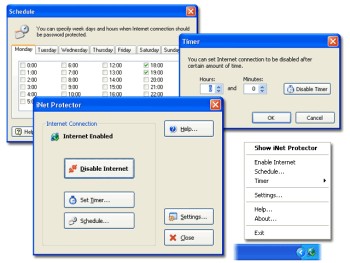 If you are a parent who wants to monitor and limit the time your children spend online or you are an employer concerned about the amount of time your employees spend online not doing the company’s work, then you might want to check out this software. It is called iNet Protector.
If you are a parent who wants to monitor and limit the time your children spend online or you are an employer concerned about the amount of time your employees spend online not doing the company’s work, then you might want to check out this software. It is called iNet Protector.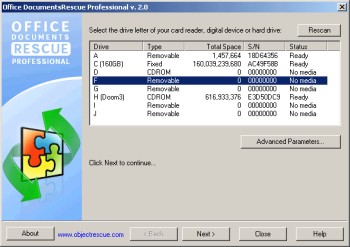 It could be really distressing not being able to find a valuable document you could have sworn was supposed to be there. Yeah! Believe me I Know that feeling. That’s why a software like Office DocumentsRescue Professional whose purpose is to retrieve your lost documents can really be a life saver.
It could be really distressing not being able to find a valuable document you could have sworn was supposed to be there. Yeah! Believe me I Know that feeling. That’s why a software like Office DocumentsRescue Professional whose purpose is to retrieve your lost documents can really be a life saver.