Archive for the 'Video' Category
Monday, February 12th, 2007
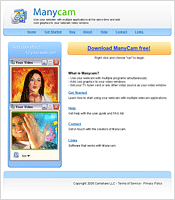 Have you always wanted to use your webcam in more than one application at the same time but you’ve not been able to do so because you can’t find a software that works? I got good news for you, try using ManyCam. Have you always wanted to use your webcam in more than one application at the same time but you’ve not been able to do so because you can’t find a software that works? I got good news for you, try using ManyCam.
How does it work?
ManyCam solves this problem for you by splitting one video stream into several video streams. All you need to do is to choose ManyCam virtual Webcam as the video source in your webcam applications.
One other thing I love about this software is that it lets you add cool features like funny animations, time and text to the video stream. All you have to do is right click the ManyCam icon in your bottom tray to access these features.
It’s so easy to use. Go and try it. CLICK HERE
Posted in Commercial, Developer, Main, Shareware, Video, Windows | No Comments »
Thursday, February 8th, 2007
 TVU Player is a free program that enables Internet users to watch streaming live Television programs around the world which which they may not normally be able to get on their real television. It promises to feature hard-to-find special-interest TV channels, international sports, lifestyle, news, and your favorite channels from around the globe as well as user-generated content. TVU Player is a free program that enables Internet users to watch streaming live Television programs around the world which which they may not normally be able to get on their real television. It promises to feature hard-to-find special-interest TV channels, international sports, lifestyle, news, and your favorite channels from around the globe as well as user-generated content.
You can switch between multiple TV channels just like on a TV. TVU Player is extremely simple to use, you just double click on the tv channel of your choice, wait for it to buffer, and start watching.
Thanks to the improvement of broadband connections, watching channels on your computer is now possible like this, some of the available channels are Fox, Fox News, NBC, ABC, Animal planet, Bloomsberg, Nasa TV, some sports channels, Comedy Central, Sci Fi, Nickelodeon, BBC News 24 and many more.
Check out Vidoo.com which also has a support forum and the tv channels daily program schedule and of course to download it.
Posted in Business, Developer, Freeware, Internet, Main, Movies, Multimedia, News, Social Software, Video | No Comments »
Thursday, February 8th, 2007
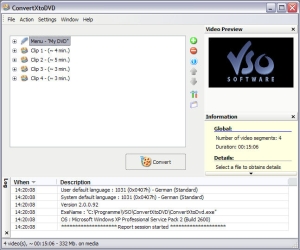 If you’ve been looking for a good and reliable software to burn your videos to DVD, you need to check this out. If you’ve been looking for a good and reliable software to burn your videos to DVD, you need to check this out.
ConvertXtoDVD is a software to convert and burn your videos to DVD. What I really appreciate about this software is that in just a couple of clicks you can backup your movies to DVD playable on any home DVD player easily.
You won’t have any problem converting in any popular format as it supports popular formats such as Xvid, MOV, VOB, Mpeg, Mpeg4, MP4, AVI, WMV, DV and stream formats. It simply converts your files into a compliant DVD Video set of files and burns it on a DVD media.
I’m sure you will love the fact that ConvertXtoDVD 2.1.12.214 works for NTSC and PAL video formats and creates chapters automatically. Multiple audio tracks are also supported.
Want to see if it is what you need? CLICK HERE
Posted in Business, Developer, Main, Movies, Social Software, Utilities, Video, Windows | No Comments »
Thursday, February 8th, 2007
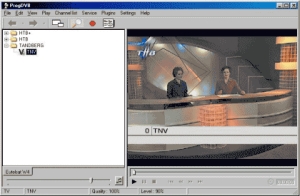 Here is a great program worth checking out. Here is a great program worth checking out.
This free software, ProgDVB allows you to watch SAT-Television and listen to Radio channels directly from satellite but you must use DVB-PCI cards with hardware decoders on the board, SAT-dish, and personal x86-compatible computers with Microsoft Windows installed.
It has options for working with network broadcasting and Audio/Video recording of the stream to different digital-media formats.
The latest version released a couple of days ago, ProgDVB 5.00.01, has these changes:
- Supports skins for main form (and in future it will support skins for OSD)
- Notes: This version does not support OSD and localization and has no important new functions so far. Besides, .Net version will always work a little slower
Want to try it? It’s FREE! CLICK HERE!
Posted in Commercial, Design, Developer, Freeware, Internet, Main, Movies, Video, Windows | 1 Comment »
Wednesday, February 7th, 2007
 Here is a cool open source for you. It’s called Democracy player and just like democracy, gives you freedom. The freedom this Democracy gives you is the freedom to watch Internet videos like you watch TV. Here is a cool open source for you. It’s called Democracy player and just like democracy, gives you freedom. The freedom this Democracy gives you is the freedom to watch Internet videos like you watch TV.
It’s really very easy; you just download and watch all the best internet TV shows and videos in one powerful application. The cool thing about this player is that new channels arrive daily in the built-in Channel Guide.
Remember those videos you use to squint at to get what was going on? With Democracy Player that is a thing of the past as you can just sit back and watch big, high resolution videos one after another. It’s so easy to use that you’ll be watching interesting videos in moments.
Want to check it out? CLICK HERE
Posted in Business, Design, Developer, Freeware, Internet, Main, Movies, Multimedia, Social Software, Video, Windows | 2 Comments »
Monday, February 5th, 2007
 Evolution really makes disc burning easy, fast and as comfortable as possible. With this software, you can burn data, audio, video files easily. All you have to do is simply select the necessary files, add them to the required project and click the “Burn” button. That’s it! Evolution really makes disc burning easy, fast and as comfortable as possible. With this software, you can burn data, audio, video files easily. All you have to do is simply select the necessary files, add them to the required project and click the “Burn” button. That’s it!
One cool thing about this software is the skinning technology applied; this gives it an interface that is easily interchangeable to correspond to your most-demanded tastes. More than 2000 free skins are available at your disposal.
One uncool thing about it though is the price, 30 USD, but go check out the trial version first, if you think it’s worth it go for it.
The latest updated version, Evolution 4.0.1 [Build 267] just hit the market 2 days ago and the major change is that complete Blu-Ray and HD-DVD support has been added.
CLICK HERE for more info and trial download.
Posted in Business, Commercial, Developer, Main, Multimedia, Social Software, Utilities, Video, Windows | No Comments »
Monday, February 5th, 2007
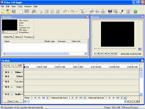 Video Edit Magic is a simple way to edit videos. It offers you a good alternative to more expensive software for your home video editing needs. You can select video, audio and images to use for your work, and the various effects and transitions that you can choose from give you a good starting point. Video Edit Magic is a simple way to edit videos. It offers you a good alternative to more expensive software for your home video editing needs. You can select video, audio and images to use for your work, and the various effects and transitions that you can choose from give you a good starting point.
You don’t have to be familiar with video editing in order to be able to give your videos a quality touch, and if you should bump into any problems, use the help menu with confidence, since it has plenty of information and explanations. The program also has a drag and drop interface which makes it easy to use.
This is a cool video editing program for anyone on a budget who wants to edit home movies, etc. You can download a trial and find out more info about the (pretty impressive) features at the homepage here.
Posted in Commercial, Design, Developer, Main, Shareware, Utilities, Video | No Comments »
Monday, January 22nd, 2007
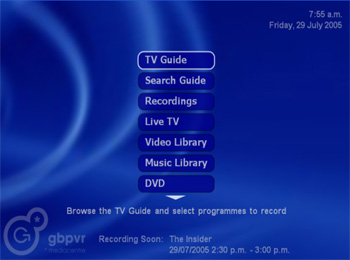 Here is a nice software that comes highly recommended; GB-PVR. Here is a nice software that comes highly recommended; GB-PVR.
GB-PVR is a Personal Video Recorder (PVR) allowing you to schedule TV recordings, view and pause live TV. The cool thing about GB-PVR is that it’s more than a PVR; it also acts as a media center allowing you to watch movies, listen to music, view pictures and listen to FM radio. It also supports multiple tuners, allowing you to record multiple channels at one time.
The recent version, GB-PVR 0.99.5 has these changes incorporated into it,
- Improvements to scheduling logic for multi-tuner setups
- Added support for Maltese plugins. If enabled in config app, then it’ll load MultiDec plugins from MDPlugins directory
- Improvements to the start up time for timeshift mode, and the time to change channels. (PC improvements, not relevent to MVP) To take full advantage of this, you’ll probably want to set you ‘LiveTV Pre-play delay’ to ‘0’
- Added support for Vista, though I’d recommend doing a clean install if you decide to upgrade a machine to vista that was previous running an earlier version of windows with GB-PVR
- Fixed a bug that could occur with badly behaved BDA devices that continue send a small amount of data from frequencies they were previously tuned to (for example, Compro devices)
- Fixed a couple of bugs with the DVB EPG (now supports PSI pointer_field used in some countries to squeeze more data in)
- Improvements to H.264 support (BBC HDTV trial etc). You’ll need to have an H.264 decoder installed. For playback of recordings, you’ll also need HDTV Pump installed: http://dvbportal.dyn1.de/download.ph…etup-1.0.7.zip
And lots more.
Check it out; http://www.gbpvr.com/
Posted in Browsers, Commercial, Developer, Information Management, Main, Movies, Programming, Shareware, Video, Windows | No Comments »
Monday, January 8th, 2007
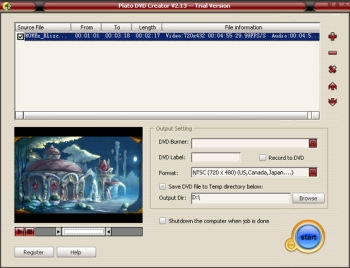 With Plato DVD Creator you can create DVD , from AVI, DivX , MPEG, WMV , MOV video with ease. With Plato DVD Creator you can create DVD , from AVI, DivX , MPEG, WMV , MOV video with ease.
It is really easy to use you don’t even need a strong experience with multimedia tools to use it. You just add source video file , set beginning and end position of source file , and the output setting panel is so easy to use that you could finish creating your own DVD without any multimedia knowledge base.
One really nice thing about this software is its automatically shutdown function. Normally when you add several large video files to convert , it takes a long time , but with Plato DVD Creator, you just go to sleep , its automatically shutdown function could help you shutdown your computer after all task done making it so convenient to create DVDs easily.
Go check it out, CLICK HERE!
Posted in Business, Commercial, Developer, Main, Movies, Shareware, Video, Windows | 1 Comment »
Thursday, January 4th, 2007
 In case you’ve not yet found the right software for your DVD making needs yet, here is one software you need to check out, DVDBuilder Pro. In case you’ve not yet found the right software for your DVD making needs yet, here is one software you need to check out, DVDBuilder Pro.
DVDBuilder is designed to convert your mpeg file to DVD. You can use this software to create DVD from your digital video recorder, Webcam, or downloaded file. DVDBuilder is a powerful, splendid and simple to use application.
Tagged as a total solution for you to create your DVD, DVDBuilder Pro includes iMpeg converter, IphotoDVD , DVDBuilder. With DVDBuilder Pro you can create, Share and Preserve your memories on DVD.
The cool thing about DVDBuilder Pro is that it has all the tools you need to be your own movie producer. What I love about this great software is that it doesn’t matter whether you are new to disc authoring or an advanced user, creating movie or photo slideshow DVDs is an easy experience.
If you are ready to try it out, CLICK HERE!
Posted in Business, Commercial, Developer, Main, Movies, Multimedia, Shareware, Video | No Comments »
|
|
|
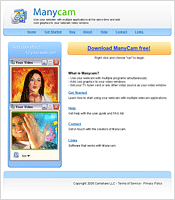 Have you always wanted to use your webcam in more than one application at the same time but you’ve not been able to do so because you can’t find a software that works? I got good news for you, try using ManyCam.
Have you always wanted to use your webcam in more than one application at the same time but you’ve not been able to do so because you can’t find a software that works? I got good news for you, try using ManyCam.
 TVU Player is a free program that enables Internet users to watch streaming live Television programs around the world which which they may not normally be able to get on their real television. It promises to feature hard-to-find special-interest TV channels, international sports, lifestyle, news, and your favorite channels from around the globe as well as user-generated content.
TVU Player is a free program that enables Internet users to watch streaming live Television programs around the world which which they may not normally be able to get on their real television. It promises to feature hard-to-find special-interest TV channels, international sports, lifestyle, news, and your favorite channels from around the globe as well as user-generated content.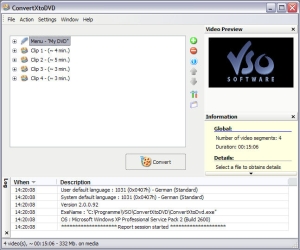 If you’ve been looking for a good and reliable software to burn your videos to DVD, you need to check this out.
If you’ve been looking for a good and reliable software to burn your videos to DVD, you need to check this out.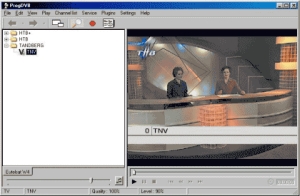 Here is a great program worth checking out.
Here is a great program worth checking out. Here is a cool open source for you. It’s called Democracy player and just like democracy, gives you freedom. The freedom this Democracy gives you is the freedom to watch Internet videos like you watch TV.
Here is a cool open source for you. It’s called Democracy player and just like democracy, gives you freedom. The freedom this Democracy gives you is the freedom to watch Internet videos like you watch TV. Evolution really makes disc burning easy, fast and as comfortable as possible. With this software, you can burn data, audio, video files easily. All you have to do is simply select the necessary files, add them to the required project and click the “Burn” button. That’s it!
Evolution really makes disc burning easy, fast and as comfortable as possible. With this software, you can burn data, audio, video files easily. All you have to do is simply select the necessary files, add them to the required project and click the “Burn” button. That’s it!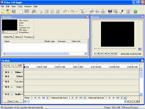 Video Edit Magic is a simple way to edit videos. It offers you a good alternative to more expensive software for your home video editing needs. You can select video, audio and images to use for your work, and the various effects and transitions that you can choose from give you a good starting point.
Video Edit Magic is a simple way to edit videos. It offers you a good alternative to more expensive software for your home video editing needs. You can select video, audio and images to use for your work, and the various effects and transitions that you can choose from give you a good starting point.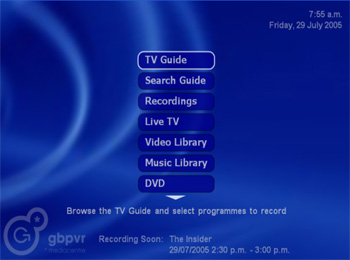 Here is a nice software that comes highly recommended; GB-PVR.
Here is a nice software that comes highly recommended; GB-PVR.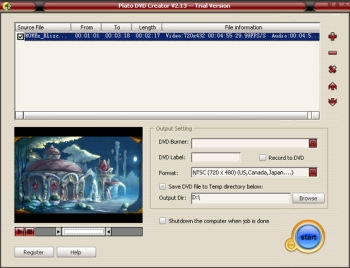 With Plato DVD Creator you can create DVD , from AVI, DivX , MPEG, WMV , MOV video with ease.
With Plato DVD Creator you can create DVD , from AVI, DivX , MPEG, WMV , MOV video with ease. In case you’ve not yet found the right software for your DVD making needs yet, here is one software you need to check out, DVDBuilder Pro.
In case you’ve not yet found the right software for your DVD making needs yet, here is one software you need to check out, DVDBuilder Pro.