Archive for the 'Movies' Category
Monday, August 11th, 2008
 We are usually game for online videos and movies, and often wish to download these on our PCs, but due to non availability of an appropriate tool, we usually couldn’t fulfill this wish. However, you can easily get this easily with the help of MovieSaver 2.0. It is an easy to use tool that helps the users in downloading their favorite videos from different video websites. The program supports downloading videos from the sites like YouTube, MySpace, MyVideo, GoogleVideo, Metacafe, Yahoo! Video, etc. The interface of the program is modestly designed, and the video downloading process. In order to start downloading process, you just need to enter the video link, and after the proper analysis of the website, the program would kick off the process. The program is compatible to the flash videos, but it does not require flash player application for the reproduction process. We are usually game for online videos and movies, and often wish to download these on our PCs, but due to non availability of an appropriate tool, we usually couldn’t fulfill this wish. However, you can easily get this easily with the help of MovieSaver 2.0. It is an easy to use tool that helps the users in downloading their favorite videos from different video websites. The program supports downloading videos from the sites like YouTube, MySpace, MyVideo, GoogleVideo, Metacafe, Yahoo! Video, etc. The interface of the program is modestly designed, and the video downloading process. In order to start downloading process, you just need to enter the video link, and after the proper analysis of the website, the program would kick off the process. The program is compatible to the flash videos, but it does not require flash player application for the reproduction process.
By using the MovieSaver 2.0 application it becomes an easy task for you to download the videos from various websites. It’s a small utility which helps you get effective output results. Whenever you want to get the videos downloaded, you just need to copy-paste, or drag or drop the video URL into the program. You’re provided with the ‘Video URL’ option, where you need to enter the link for the video. When you have entered the URL, click on ‘Download’ icon shown on the screen, and the program would start analyzing the URL. Finishing the analyzing process, the program starts the downloading the video. The progress level relating to video downloading is shown below the ‘Download’ option to help you know when the video is saved on your system. While processing the mentioned URL, the program enlists the unknown URLs at the bottom side of its interface. To reduce your work, the application provides the drop down list of video websites, thus making them easily accessible. You just need to open the website, watch the videos and get the desired video downloaded.
The MovieSaver 2.0 application utilizes a simple process to download videos and store them to the desired location.
{More Info and Download}
Posted in Copy Utilities, Movies, Shareware, Windows | No Comments »
Wednesday, April 30th, 2008
 If you’ve been looking for a powerful tool that can enable you to watch your Internet Tv shows and videos easily, then this might be the thing for you. It’s called Micro. If you’ve been looking for a powerful tool that can enable you to watch your Internet Tv shows and videos easily, then this might be the thing for you. It’s called Micro.
Micro allows you to download and watch your internet TV shows and Videos in one powerful application just like you watch your TV. It lets you watch big, high resolution videos one after another. It helps you to avoid tedious web videos and it’s so easy to use. Micro has a built-in Channel Guide in which new channels arrive daily. The latest version of Micro for Windows was released last week.
Interested? Go to http://www.getmiro.com/
Posted in Main, Movies, Multimedia, TV, Video | 2 Comments »
Wednesday, December 26th, 2007
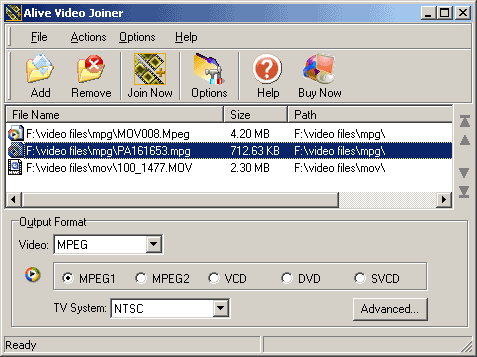 About: Multiple video files can be joined into one large file in AVI, MPEG, WMV, or RM format. About: Multiple video files can be joined into one large file in AVI, MPEG, WMV, or RM format.
Pros: Alive Video Joiner allows you to add an unlimited number of video files to the list and rearrange their order you needed, then merge the videos files to a large movie file in various formats. Alive Video Joiner is a video tool to Join multiple video files into one large file in AVI, MPEG, WMV, or RM format. One can combine multiple AVI, MPEG, WMV or ASF files into one large video file, and save as AVI, MPEG, WMV, RM format. Alive Video Joiner supports encoding AVI with DivX, XviD, MPEG-4, and encoding MPEG with MPEG-1 and MPEG-2, DVD, VCD, SVCD.
The user interface is simple and easy to use. Few controls and arranged without any clutter. Conversion formats can be chosen with mouse clicks and the splicing started. When it works, it works quite easily. See my comments on the cons section in this regard. Audio volume as well as height & width adjustments are possible.
Cons: Does not appear to be a stable version. In my limited testing of 3 attempts, there were problems twice. I tried file1 & file2 in WMV format and tried creating a joined file in AVI. That worked. Added a file3 to the mix and there was an error about format. Now tried the same file3 and file 1, joining happened without error. But when played, file3 part worked fine but file1 ran at faster speed.
Overall: In view of the problems that indicated this is not really a production worthy package yet, I would rate it at 2 stars.
{More Info and Download}
Posted in Movies, Multimedia, Shareware, Utilities, Video | No Comments »
Saturday, December 1st, 2007
 If you don’t like having pornographic pictures on your system or you just want to censor what your kids see on your system, then this tool my come in handy. It is called Media Detective. If you don’t like having pornographic pictures on your system or you just want to censor what your kids see on your system, then this tool my come in handy. It is called Media Detective.
Media Detective is a tool for helping you remove pornographic media from your PC. How does it work?
It scans media files on the computer, such as pictures and movies, to check whether they contain adult content. This is accomplished by opening and inspecting the files for skin tone present. The files are then rated according to their potential for obscenity and are displayed. You are then free to delete according to your discretion.
Want to check it out? Go to http://www.mediadetective.com/
Posted in Developer, Files and Folders, Internet, Main, Movies, Multimedia, Security, Shareware, Windows | No Comments »
Tuesday, November 27th, 2007
 Now you can enjoy movies and videos with whole new exciting features that would make your movie viewing a whole lot more appealing. 5star Movie Enhancer 1.0.7.1026 software allows you to improve and enlarge the videos without any special technical skills. The software 5star Movie Enhancer 1.0.7.1026 is worthy to be bought as it performs different functions in an effortless and user friendly manner. Now you can enjoy movies and videos with whole new exciting features that would make your movie viewing a whole lot more appealing. 5star Movie Enhancer 1.0.7.1026 software allows you to improve and enlarge the videos without any special technical skills. The software 5star Movie Enhancer 1.0.7.1026 is worthy to be bought as it performs different functions in an effortless and user friendly manner.
5star Movie Enhancer 1.0.7.1026 software would not be taking much of your precious time to get downloaded and it get installed in no time so that you get more time for having fun watching the videos. When you launch the program a very pleasing screen appears in front of you. The software provides the best viewing experience and lets you to create High Definition videos from the normal DVD-Video. While having the changes done you can also watch the videos with the in-built player that it has. It will help you to get rid of the black borders like problems and you would definitely enjoy the excitement with the full screen view. (more…)
Posted in Movies, Multimedia, Shareware, Video, Windows | 2 Comments »
Tuesday, August 21st, 2007
 The Quick Time Player is one of the most popular if not the most popular player around. Not only does it have the ability to be universally adaptable and play file formats all the way from the typically seen .mov to the lesser known .3gp, but it also has a number of really neat abilities not only to manipulate files you already have, but also to connect to remote databases and download new files just like Windows Media Player. The Quick Time Player is one of the most popular if not the most popular player around. Not only does it have the ability to be universally adaptable and play file formats all the way from the typically seen .mov to the lesser known .3gp, but it also has a number of really neat abilities not only to manipulate files you already have, but also to connect to remote databases and download new files just like Windows Media Player.
The one major drawback of the Quick Time Player is that the installation for the player itself is amazingly large. In other words, not only is the download going to be a while coming, but in addition to that the installation will be resource intensive.
One way to avoid this situation is to use the Quick Time Alternative. The QT7 Lite 1.81 is the latest in a long time of Quick Time Programs that were intended to have the same great features as Quick Time, but without the resource intensive aspect of the program itself. You can play all of the supported Quick Time formats and in addition to that also play embedded content in different pages you might encounter online. However, the computer resources needed are greatly reduced, allowing you to use your precious resources for other tasks.
For more information, check out the homepage at http://www.codecguide.com/about_qt.htm
Posted in Business, Commercial, Developer, Internet, Main, Movies, Multimedia, Music, Windows | No Comments »
Tuesday, July 24th, 2007
 BS Player is yet another media player, but its one that’s worth checking out. Maybe you don’t like the standard media players such as Windows media player? (You wouldn’t be alone!) How about using this skinnable, highly functional media player that has some useful features. BS Player is yet another media player, but its one that’s worth checking out. Maybe you don’t like the standard media players such as Windows media player? (You wouldn’t be alone!) How about using this skinnable, highly functional media player that has some useful features.
BS Player plays LOTS of types of video and audio files (check out the homepage below for the full list), it also has some advanced features like TV output settings, aspect ratio adjustment, Multilingual interface, subtitles (all types), media library, skins, hotkeys, etc.
60 million users worldwide and its availability in 90 languages says a lot of people like this player, so go see or yourself. (One negative thing to say though, adware in the free version!)
Click here for more info and more details of its features.
Posted in Audio, Developer, Freeware, Internet, Main, Movies, Multimedia, Shareware, Video, Windows | No Comments »
Wednesday, June 20th, 2007
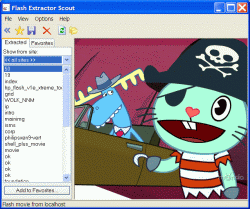 Need software to extract and save flash movies from the internet? Movie Extractor is up to the task. Need software to extract and save flash movies from the internet? Movie Extractor is up to the task.
Movies Extractor Scout allows you to save flash movies from Internet Explorer, Mozilla Firefox and Opera browsers.
This software allows you to save flash movies, flash videos and flash games extracted from major browsers like Internet Explorer, Mozilla Firefox and Opera browsers. You can easily save and store favorite flash movies on your computer using the “Favorites” feature.
Want to see if it’s what you need? Check it out at http://www.bytescout.com/moviesextractorscout.html
Posted in Animation, Developer, Flash, Main, Movies, Shareware, Windows | No Comments »
Tuesday, May 22nd, 2007
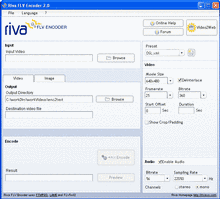 This is a video convertor that enables you to convert several different video file formats into the FLV (Flash Video) format. This is the popular format used on many video sites such as YouTube that enables instant playback of video files from a webpage.At the moment it supports AVI, MPEG, Quicktime, and WMV files. You can also choose the frame rate, bit rate, and audio-compression options. Conversion seems to work very fast too, always a plus! A useful detail is the several included presets, depending on your network speed type (dial-up or DSL, for example). You can also save settings for later use. This is a video convertor that enables you to convert several different video file formats into the FLV (Flash Video) format. This is the popular format used on many video sites such as YouTube that enables instant playback of video files from a webpage.At the moment it supports AVI, MPEG, Quicktime, and WMV files. You can also choose the frame rate, bit rate, and audio-compression options. Conversion seems to work very fast too, always a plus! A useful detail is the several included presets, depending on your network speed type (dial-up or DSL, for example). You can also save settings for later use.
Overall, Riva is a great freeware tool for anyone looking for a reliable (and free!) way to convert video files for the Web.
You can get it right here and more info.
Posted in Animation, Design, Freeware, Main, Movies, Utilities, Video, Windows | 2 Comments »
Tuesday, May 15th, 2007
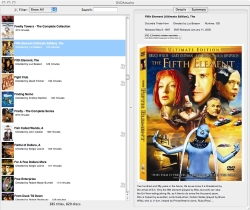 If you have been looking for a free application for the management of your DVD database, you need look no further; DVDAttache is up to the task. If you have been looking for a free application for the management of your DVD database, you need look no further; DVDAttache is up to the task.
DVDAttache is a free application for managing your database of DVD titles. What I love about this application is that no matter what kind of OS you are using there is a version readily available for you. DVDAttache has the following editions available: DVDAttache for Windows, DVDAttache for Mac OS X and DVDAttache for Linux.
Want to check it out? Go to http://www.dvdattache.com/wp/index.php
NOTE: It works best with Windows XP, I’m not really sure about its compatibility with Vista.
Posted in Commercial, Design, Developer, Freeware, Fun, Information Management, Internet, Linux, Mac Stuff, Main, Movies, Windows | No Comments »
|
|
|
 We are usually game for online videos and movies, and often wish to download these on our PCs, but due to non availability of an appropriate tool, we usually couldn’t fulfill this wish. However, you can easily get this easily with the help of MovieSaver 2.0. It is an easy to use tool that helps the users in downloading their favorite videos from different video websites. The program supports downloading videos from the sites like YouTube, MySpace, MyVideo, GoogleVideo, Metacafe, Yahoo! Video, etc. The interface of the program is modestly designed, and the video downloading process. In order to start downloading process, you just need to enter the video link, and after the proper analysis of the website, the program would kick off the process. The program is compatible to the flash videos, but it does not require flash player application for the reproduction process.
We are usually game for online videos and movies, and often wish to download these on our PCs, but due to non availability of an appropriate tool, we usually couldn’t fulfill this wish. However, you can easily get this easily with the help of MovieSaver 2.0. It is an easy to use tool that helps the users in downloading their favorite videos from different video websites. The program supports downloading videos from the sites like YouTube, MySpace, MyVideo, GoogleVideo, Metacafe, Yahoo! Video, etc. The interface of the program is modestly designed, and the video downloading process. In order to start downloading process, you just need to enter the video link, and after the proper analysis of the website, the program would kick off the process. The program is compatible to the flash videos, but it does not require flash player application for the reproduction process.
 If you’ve been looking for a powerful tool that can enable you to watch your Internet Tv shows and videos easily, then this might be the thing for you. It’s called Micro.
If you’ve been looking for a powerful tool that can enable you to watch your Internet Tv shows and videos easily, then this might be the thing for you. It’s called Micro.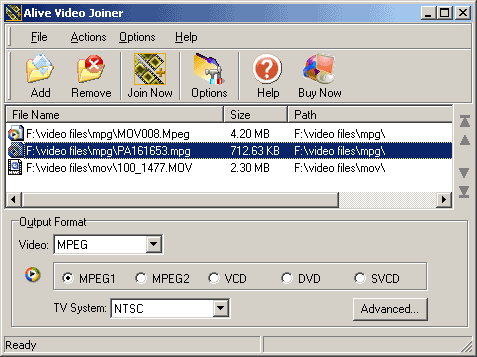 About: Multiple video files can be joined into one large file in AVI, MPEG, WMV, or RM format.
About: Multiple video files can be joined into one large file in AVI, MPEG, WMV, or RM format. If you don’t like having pornographic pictures on your system or you just want to censor what your kids see on your system, then this tool my come in handy. It is called Media Detective.
If you don’t like having pornographic pictures on your system or you just want to censor what your kids see on your system, then this tool my come in handy. It is called Media Detective. Now you can enjoy movies and videos with whole new exciting features that would make your movie viewing a whole lot more appealing. 5star Movie Enhancer 1.0.7.1026 software allows you to improve and enlarge the videos without any special technical skills. The software 5star Movie Enhancer 1.0.7.1026 is worthy to be bought as it performs different functions in an effortless and user friendly manner.
Now you can enjoy movies and videos with whole new exciting features that would make your movie viewing a whole lot more appealing. 5star Movie Enhancer 1.0.7.1026 software allows you to improve and enlarge the videos without any special technical skills. The software 5star Movie Enhancer 1.0.7.1026 is worthy to be bought as it performs different functions in an effortless and user friendly manner. The Quick Time Player is one of the most popular if not the most popular player around. Not only does it have the ability to be universally adaptable and play file formats all the way from the typically seen .mov to the lesser known .3gp, but it also has a number of really neat abilities not only to manipulate files you already have, but also to connect to remote databases and download new files just like Windows Media Player.
The Quick Time Player is one of the most popular if not the most popular player around. Not only does it have the ability to be universally adaptable and play file formats all the way from the typically seen .mov to the lesser known .3gp, but it also has a number of really neat abilities not only to manipulate files you already have, but also to connect to remote databases and download new files just like Windows Media Player. BS Player is yet another media player, but its one that’s worth checking out. Maybe you don’t like the standard media players such as Windows media player? (You wouldn’t be alone!) How about using this skinnable, highly functional media player that has some useful features.
BS Player is yet another media player, but its one that’s worth checking out. Maybe you don’t like the standard media players such as Windows media player? (You wouldn’t be alone!) How about using this skinnable, highly functional media player that has some useful features.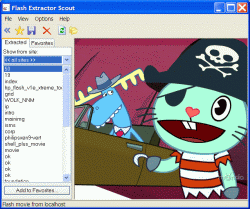 Need software to extract and save flash movies from the internet? Movie Extractor is up to the task.
Need software to extract and save flash movies from the internet? Movie Extractor is up to the task.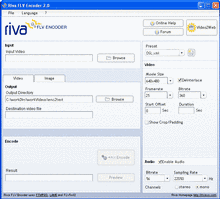 This is a video convertor that enables you to convert several different video file formats into the FLV (Flash Video) format. This is the popular format used on many video sites such as YouTube that enables instant playback of video files from a webpage.At the moment it supports AVI, MPEG, Quicktime, and WMV files. You can also choose the frame rate, bit rate, and audio-compression options. Conversion seems to work very fast too, always a plus! A useful detail is the several included presets, depending on your network speed type (dial-up or DSL, for example). You can also save settings for later use.
This is a video convertor that enables you to convert several different video file formats into the FLV (Flash Video) format. This is the popular format used on many video sites such as YouTube that enables instant playback of video files from a webpage.At the moment it supports AVI, MPEG, Quicktime, and WMV files. You can also choose the frame rate, bit rate, and audio-compression options. Conversion seems to work very fast too, always a plus! A useful detail is the several included presets, depending on your network speed type (dial-up or DSL, for example). You can also save settings for later use.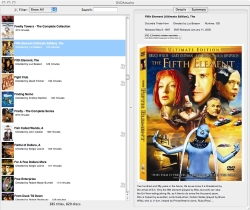 If you have been looking for a free application for the management of your DVD database, you need look no further; DVDAttache is up to the task.
If you have been looking for a free application for the management of your DVD database, you need look no further; DVDAttache is up to the task.