Author Archive
Sunday, January 11th, 2009
 WeGame is a video gaming website for gamers to share gaming videos and screen-shots. These can then be commented and rated by others. Lately this site has also brought out a video game recording software also called WeGame. WeGame is a video gaming website for gamers to share gaming videos and screen-shots. These can then be commented and rated by others. Lately this site has also brought out a video game recording software also called WeGame.
You’ll need to create an account at the website, but this is free to do. The videos and screen-shots that can be made with the program are saved on your computer with the option of uploading to the website if you should choose so. It also includes an option to automatically upload screen-shots but this can be turned off in the settings.
Creating videos or taking snapshots of your gameplay can be controlled by 2 hotkeys. You can select the quality of the recording , so you can have low quality for faster loading from the web or better quality if you’re just watching it locally from your computer for example.
Well worth checking out if you’re an avid gamer wanting to show off your skills!
Check out the WeGame site here
Posted in Games | No Comments »
Sunday, January 11th, 2009
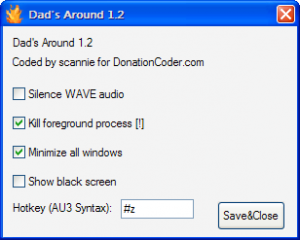 A Panic Button or Boss Key is a feature of some software for hiding some obvious open windows on your desktop when you press it. This usually works by minimizing or otherwise “hiding” open windows instantly when the key is pressed. A Panic Button or Boss Key is a feature of some software for hiding some obvious open windows on your desktop when you press it. This usually works by minimizing or otherwise “hiding” open windows instantly when the key is pressed.
“Dad’s Around” is one such utility. The software package is supplied in 7z format which means that an unzipper supporting this format is required. (Visit http://www.7-zip.org/)
The program itself is fully portable and can be ran from anywhere on your computer with no installing needed.
It offers up to four options that will be activated with the hotkey (Windows Z but you can change this). The choices can be selected or deselected with a right click on the system tray icon when the program is running. The options are to mute WAVE audio, kill the actual foreground process, minimize all windows and/or show a black screen. Each option can be activated or deactivated on an individual basis.
This utility uses around 5 MBs of memory while running. A useful little utility if you are a paranoid type for reasons best known to yourself!
Visit the homepage here
Posted in Freeware, Main | No Comments »
Thursday, November 27th, 2008
 Ever feel like it’s becoming more and more difficult to see all the information packed onto your computer screen? This is especially true if you’re producing (or editing) images, and really need to adjust or edit it on a pixel-by-pixel level. Ever feel like it’s becoming more and more difficult to see all the information packed onto your computer screen? This is especially true if you’re producing (or editing) images, and really need to adjust or edit it on a pixel-by-pixel level.
This really necessitates being able to increase the size of the images that you’re working with. What would be truly useful in this scenario is an on-screen version of a trusty old magnifying glass. Magical Glass might be the answer you’re seeking.
Comparable with your typical magnifying glass, this “virtual” magnifying glass allows you zoom in on just the area of the screen that you need to be able to see in greater detail for photo or graphics editing, etc, but without completely losing the view of the surrounding screen area as is usually the case with regular “zoom” functions. It has its other uses too, such as using it to blow up the “fine print” at the end of the certain websites, as well as just drilling down to the exact pixels you have to adjust in your images.
It stays out of the way in your system tray until you need to use it, when it can be called up with a hotkey.
Here’s the Magical Glass homepage.
Posted in Freeware, Utilities | No Comments »
Thursday, November 27th, 2008
 Many full filing cabinets and full wastepaper baskets later, and it looks like an entirely “paperless” office is not as easy as it seems. Many full filing cabinets and full wastepaper baskets later, and it looks like an entirely “paperless” office is not as easy as it seems.
I’m sure you’ve probably had the experience of printing things out and ending up having to throw unnecessary pages in the trash immediately. Usually this is due to your mindless printer insisting on printing ever page you don’t need along with the single one you do need, these are usually the ones filled with legal smallprint, etc.
GreenPrint World is an interesting (and free) program that can help you reduce some of the wasted paper in your business or home. It views what you’re printing out and tries to work out if there’s a way to print less.
It’ll show you what’s about to be printed, with the choice of not printing those useless pages, saving you from wasting paper and trees! Get rid of images if all you really need is the text, or vice versa.
A cool feature is how it keeps track of how much paper and ink you’ve saved! Alternatively, it gives you the choice to simply PDF the output, and save all the paper that would have been needed!
You can download this freeware for both pc and mac by visiting the Greenprint website.
Posted in Copy Utilities, Freeware, PDF, Utilities | 1 Comment »
Wednesday, November 26th, 2008
 At times, computer use tends to involve doing a lot of things at the same time. Browse the internet, check e-mail, calculate a spread sheet, use instant messengers when the boss isn’t looking! etc.etc. Some of the times, as you’ve probably experienced, this makes your computer creep along like a tortoise. At times, computer use tends to involve doing a lot of things at the same time. Browse the internet, check e-mail, calculate a spread sheet, use instant messengers when the boss isn’t looking! etc.etc. Some of the times, as you’ve probably experienced, this makes your computer creep along like a tortoise.
Generally whenever this occurs, it’s because of a program—a process— taking up a good deal more than its fair share of the processor—the computer’s brainpower. Downloading a large file, for instance, can make all else seem to come to a sudden stop. Who would have thought that one task could force all else to have to sit there and wait it out, along with you!
Here is a potential answer to this issue.
Process Lasso is a program for monitoring your computer and what it’s up to. It keeps tabs on what programs are utilizing your CPU’s time, and when it catches one that’s hogging the CPU, it automatically lowers its priority, getting it to be more considerate of the other things that are also running. You are able to manually set it as well, to lower the priority on things you run in the background. Now you will be able to get the things you’re working on done, while background tasks chill out and take their time!
Wanna try it out? Check out the homepage.
Posted in Main | No Comments »
Wednesday, November 26th, 2008
 Although they may not be the best thing in the entire universe, PDF files are surely allowed to be included in amongst some of the most practical things ever in the computer universe. They are a neat cross-platform file type for letting you have all-in-one text and image files. Although they may not be the best thing in the entire universe, PDF files are surely allowed to be included in amongst some of the most practical things ever in the computer universe. They are a neat cross-platform file type for letting you have all-in-one text and image files.
As you’re probably aware of by now if you’ve spent any time at a computer, this comes in very useful for many different document types such as ebooks, instruction manuals, etc. Alas, producing those files can be somewhat bothersome, particularly in terms of how costly it can work out.
The full version of Adobe’s PDF creation software will cost you a pretty penny, and in reality you might not require all the features and functions that you’re purchasing with such a pricey package. So how about if you were capable of creating PDFs for a much more attractive price—nothing!
PDFCreator is a freeware program that permits you to produce PDF files on your own pc. It installs as a “virtual printer”, if your able to print a file, you will be able to make a PDF document. One feature is that you’re able to encrypt your files and then when you share them, they can be read, for instance, but no one will be able to copy the content from them or print them. The ability to mix multiple PDFs into one file lets it become simpler to keep track of your info. Additionally, PDFCreator is also able to convert your document files into a few other image formats.
Basically, this is handy and free program for creating PDF files, without all the unncessasary bells and whistles of the costly Adobe alternative. Check out the PDFCreator Homepage.
Posted in Main, PDF | No Comments »
Wednesday, November 12th, 2008
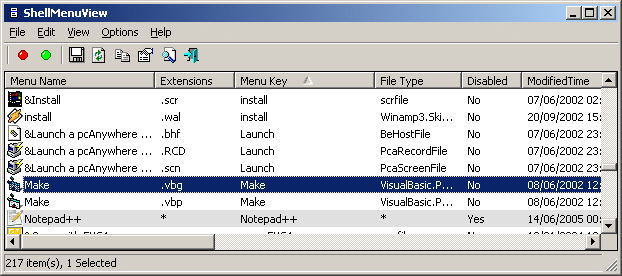 ShellMenuView is a little program for showing a list of your context menu items ( the menu that pops up whenever you right-click a file or folder in Windows Explorer), and gives you a very easy method of disabling any unnecessary menu items listed. This can enable you to have a cleaner, tidier menu system in your right click menus by getting rid of the options you never use. ShellMenuView is a little program for showing a list of your context menu items ( the menu that pops up whenever you right-click a file or folder in Windows Explorer), and gives you a very easy method of disabling any unnecessary menu items listed. This can enable you to have a cleaner, tidier menu system in your right click menus by getting rid of the options you never use.
This program will work fine on Windows 2000 and Windows XP. If you happen to be still running Windows 98 for some reason, you can still use this program for viewing the menu items list, but the disabling/enabling can’t work on this version of Windows. (The disabling feature is only made possible by adding ‘LegacyDisable’ key to the particular menu item in the Registry, and this Registry key isn’t supported by Windows 98)
It requires no installation and is freeware.
So if you’re a neatfreak! Check it out here!
Posted in Freeware, Shell and Desktop | No Comments »
Tuesday, November 11th, 2008
 Easeus Partition Manager is a free (for home users) partition management software. Easeus Partition Manager is a free (for home users) partition management software.
It has features which equal those found in similar paid partition management software. These are more than enough for the requirements of most users. Using the simple, intuitive interface, you can easily create, resize, move, delete, format, hide and unhide partitions on internal or external hard drives.
Tip: its a good idea to have a separate partition on your main drive. Use this partition to store your downloads and important files. Then if you should have the misfortune to have troubles with your main C drive that require a reformat or reinstall of the operating system, these files will still be safely on the extra partition you created!
Just be careful to exercise caution when using this program so as to avoid accidentally deleting partitions!
Here’s the homepage
Posted in Main, Utilities | 1 Comment »
Tuesday, November 11th, 2008
 Windows SteadyState is a useful lockdown tool from Microsoft. Windows SteadyState is a useful lockdown tool from Microsoft.
It enables you to restore your computer to an exact state, no matter how messed up or changed it may have become due to users installing software or changing settings. This can be especially useful for computers that get used a lot in areas such as libraries or cyber cafes. Now you can very easily restore the computer to the required state at the beginning or end of each day. This can be done with a simple reboot, nothing complicated! You can also restrict access to sensitive areas such as the windows control panel.
So if you’re running a public computer, or even just have your home computer getting used by multiple users and you don’t want the kids, (or grown ups!) messing it up, check this out.
Check out the Microsoft Windows SteadyState homepage for download and video demonstration.
Posted in Main | No Comments »
Thursday, October 16th, 2008
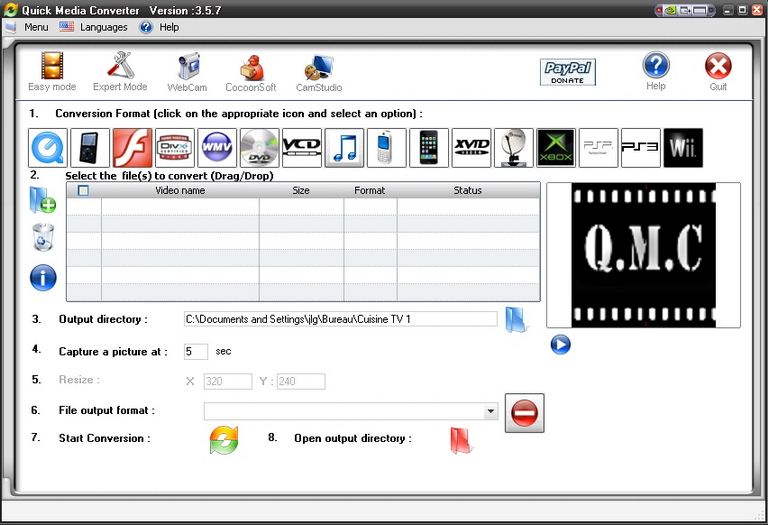 With so many video file formats available today, things can become quite messy, your Ipod or mobile device can only play one type of video file and your favorite videos collection on your computer is a couple of different file formats that are incompatible with your favorite player or Mobile device. Maybe you just want to upload some videos to show on your website in Flash Video (FLV) format? It can get very confusing and messy, trying to find a convertor that is easy and simple to use. You’re going to find a lot of programs that promise everything yet you almost need a computer science degree to be able to use them. With so many video file formats available today, things can become quite messy, your Ipod or mobile device can only play one type of video file and your favorite videos collection on your computer is a couple of different file formats that are incompatible with your favorite player or Mobile device. Maybe you just want to upload some videos to show on your website in Flash Video (FLV) format? It can get very confusing and messy, trying to find a convertor that is easy and simple to use. You’re going to find a lot of programs that promise everything yet you almost need a computer science degree to be able to use them.
Quick Media Convertor is a free video convertor that lives up to its name. It has a simple interface and is powerful yet easy to understand. You simply select which file format/device format and aspect ratio (widescreen or not) you want to convert to, then select your file you are converting from and choose an output directory. Now click the start conversion button and it does the rest.
It will make your video compatible with many devices such as Xbox, Wii, PSP, IPhone, etc.
It supports converting to/from many file formats such as flv,mpeg,mp4,mov,avi,wmv,dvd format,extract audio as mp3,vcd,3gp and many more if you use “expert mode”. Check out the homepage for an extensive list.
It costs nothing and it’s my personal Free video convertor of choice, as it’s easy to use and gets the job done.
But don’t just take my word for it, check it out for yourself here http://www.cocoonsoftware.com/
Posted in Freeware, Mobile, Multimedia, Utilities, Video | 10 Comments »
|
|
|
 WeGame is a video gaming website for gamers to share gaming videos and screen-shots. These can then be commented and rated by others. Lately this site has also brought out a video game recording software also called WeGame.
WeGame is a video gaming website for gamers to share gaming videos and screen-shots. These can then be commented and rated by others. Lately this site has also brought out a video game recording software also called WeGame.
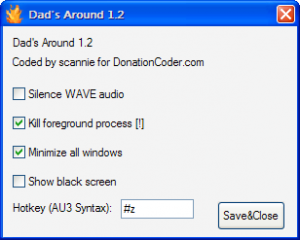
 Ever feel like it’s becoming more and more difficult to see all the information packed onto your computer screen? This is especially true if you’re producing (or editing) images, and really need to adjust or edit it on a pixel-by-pixel level.
Ever feel like it’s becoming more and more difficult to see all the information packed onto your computer screen? This is especially true if you’re producing (or editing) images, and really need to adjust or edit it on a pixel-by-pixel level. Many full filing cabinets and full wastepaper baskets later, and it looks like an entirely “paperless” office is not as easy as it seems.
Many full filing cabinets and full wastepaper baskets later, and it looks like an entirely “paperless” office is not as easy as it seems. At times, computer use tends to involve doing a lot of things at the same time. Browse the internet, check e-mail, calculate a spread sheet, use instant messengers when the boss isn’t looking! etc.etc. Some of the times, as you’ve probably experienced, this makes your computer creep along like a tortoise.
At times, computer use tends to involve doing a lot of things at the same time. Browse the internet, check e-mail, calculate a spread sheet, use instant messengers when the boss isn’t looking! etc.etc. Some of the times, as you’ve probably experienced, this makes your computer creep along like a tortoise. Although they may not be the best thing in the entire universe, PDF files are surely allowed to be included in amongst some of the most practical things ever in the computer universe. They are a neat cross-platform file type for letting you have all-in-one text and image files.
Although they may not be the best thing in the entire universe, PDF files are surely allowed to be included in amongst some of the most practical things ever in the computer universe. They are a neat cross-platform file type for letting you have all-in-one text and image files.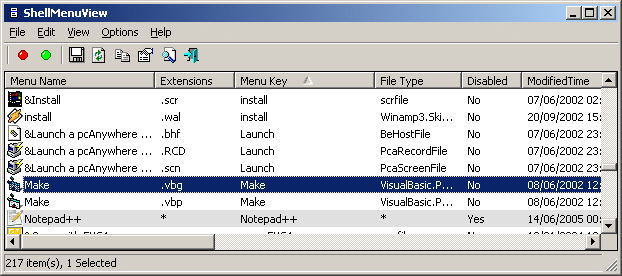 ShellMenuView is a little program for showing a list of your context menu items ( the menu that pops up whenever you right-click a file or folder in Windows Explorer), and gives you a very easy method of disabling any unnecessary menu items listed. This can enable you to have a cleaner, tidier menu system in your right click menus by getting rid of the options you never use.
ShellMenuView is a little program for showing a list of your context menu items ( the menu that pops up whenever you right-click a file or folder in Windows Explorer), and gives you a very easy method of disabling any unnecessary menu items listed. This can enable you to have a cleaner, tidier menu system in your right click menus by getting rid of the options you never use. Easeus Partition Manager is a free (for home users) partition management software.
Easeus Partition Manager is a free (for home users) partition management software.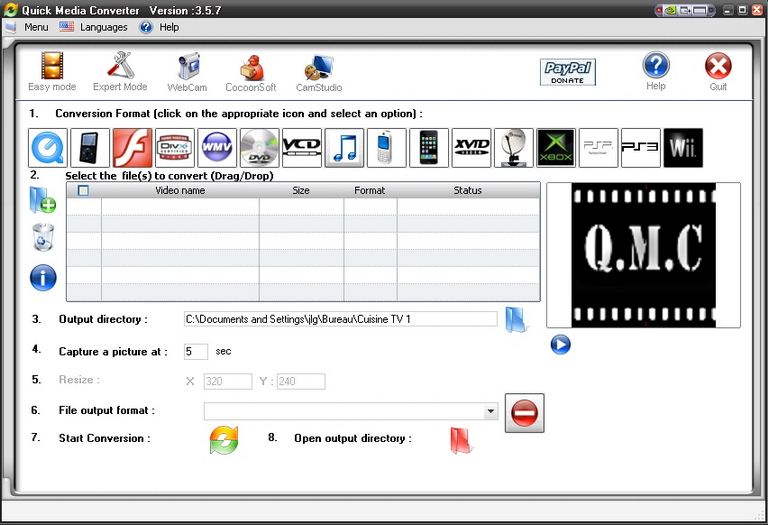 With so many video file formats available today, things can become quite messy, your Ipod or mobile device can only play one type of video file and your favorite videos collection on your computer is a couple of different file formats that are incompatible with your favorite player or Mobile device. Maybe you just want to upload some videos to show on your website in Flash Video (FLV) format? It can get very confusing and messy, trying to find a convertor that is easy and simple to use. You’re going to find a lot of programs that promise everything yet you almost need a computer science degree to be able to use them.
With so many video file formats available today, things can become quite messy, your Ipod or mobile device can only play one type of video file and your favorite videos collection on your computer is a couple of different file formats that are incompatible with your favorite player or Mobile device. Maybe you just want to upload some videos to show on your website in Flash Video (FLV) format? It can get very confusing and messy, trying to find a convertor that is easy and simple to use. You’re going to find a lot of programs that promise everything yet you almost need a computer science degree to be able to use them.