Author Archive
Wednesday, December 6th, 2006
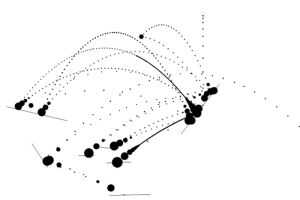 BallDroppings is a free downloadable game. The object of the game is to.,.well, there isn’t any really. BallDroppings is a free downloadable game. The object of the game is to.,.well, there isn’t any really.
Balls drop down from the top left corner of the screen and you’re able to draw lines with the mouse that they then bounce against. When they bounce they make a sound, depending on how fast they’re moving when they hit the line. Soon you have lots of ‘musical’ sounds playing as you continue drawing lines to catch and deflect the bouncing balls. You can also control some thing by keyboard such as deleting lines and clearing your balls!
It’s an unusual game: ‘experiment in sound’ depending on your perspective of this kinda thing, but amusing and strangely addictive for at least a few minutes!
Drop over to here for further info and to download it.
Posted in Freeware, Fun, Games, Main | No Comments »
Tuesday, December 5th, 2006
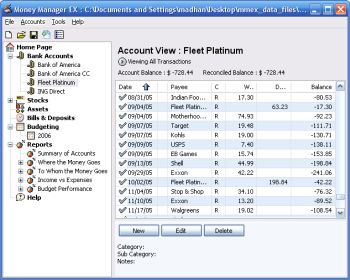 Money Manager Ex is a free open-source money managing and budgeting program. Money Manager Ex is a free open-source money managing and budgeting program.
Usually you gotta pay for decent personal finance software, so if you’re tryin’ to manage your money, you’ll appreciate that this ones free.
But how good is it? Pretty good! – You can manage multiple accounts and checking, savings, credit card, or loan accounts. You can even create your own categories and easily organise where your money goes into these. You can also track your bills and deposits and be reminded of upcoming bills and deposits so you won’t forget and lose track of them.You can import files from excel, microsoft money, and quicken, and also export to excel format. It also supports printing with inbuilt print preview.
Other useful features include viewing spending by category over a date range or by single category over time and viewing income versus expenses and how you’re doing on a budget.
Overall this is definitely worth checking out for anyone trying to budget and manage their finances better, its even free, which helps!
You can get more info and download it by clicking the homepage here.
Posted in Business, Commercial, Developer, Freeware, Internet, Main, Shareware, Social Software, Utilities, Windows | No Comments »
Monday, December 4th, 2006
 Despite the serious sounding name, Democracy Player is actually a very good video player. But it’s so much more too. Aside from the fact it claims to play virtually all video formats (Quicktime, WMV, MPEG, AVI, XVID, and more), you can also search for videos from inside it! Despite the serious sounding name, Democracy Player is actually a very good video player. But it’s so much more too. Aside from the fact it claims to play virtually all video formats (Quicktime, WMV, MPEG, AVI, XVID, and more), you can also search for videos from inside it!
Your chosen video or videos then downloads to your computer where they are kept for a default of 5 days before being deleted, but you can choose to save them forever too. It even allows you to search YouTube, Yahoo Video, Google Video, and more, right from inside it!
I was a little confused by the interface at first until i realised how simple it was, the “My Collection” link to the left is everything you downloaded, “New Videos” is downloaded videos you haven’t watched yet, and “Downloading” is videos currently being downloaded. So it’s all pretty easy to use!
It has lots of channels built in and feeds from video sites, so you’ll never be lost for something to watch!
I have a feeling we’ll be hearing a lot more about this cool program! You can download it for free and find out more info by checking out the homepage here.
Posted in Business, Commercial, Developer, Freeware, Fun, Main, Social Software, Video, Web services | 1 Comment »
Sunday, December 3rd, 2006
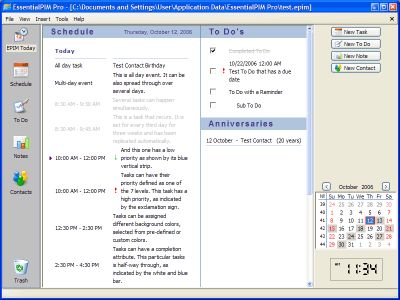 EssentialPIM is another PIM program (Personal Information Manager in case you were confused!) These things are very useful for not having to remember 100 different things such as birthdays, meetings, appointments, to-do lists etc. You can easily make a note of something you have to do in two months time that you might otherwise forget by then. It has color coded day, week, and month schedules. EssentialPIM is another PIM program (Personal Information Manager in case you were confused!) These things are very useful for not having to remember 100 different things such as birthdays, meetings, appointments, to-do lists etc. You can easily make a note of something you have to do in two months time that you might otherwise forget by then. It has color coded day, week, and month schedules.
You can import (and export) from a whole bunch of other software such as Outlook, Outlook Express, and Google Calendar. You can even sync it with Windows Mobile Pocket PC and Smartphone devices, if your lucky enough to have one of those!
It’s pretty detailed and feature packed with an easy to follow layout and some useful features such as to-do list, contacts manager etc. I’d recommend checking it out to anyone who wants to be more productive or simply has a bad memory!
There’s a free version and a paid version. What’s the difference? Click here to find out or go to the main homepage here for more info.
Posted in Browsers, Business, Information Management, Main, Shareware, Social Software | No Comments »
Thursday, November 30th, 2006
 Naomi is a free Internet parental control filter to help prevent your kids from viewing inappropriate material while online. Naomi is a free Internet parental control filter to help prevent your kids from viewing inappropriate material while online.
Naomi doesn’t rely on a simple list of banned sites like a lot of similiar programs do. Instead it examines in real time, all the data being transmitted and received through the Internet application, such as web browsers and chat programs. Monitoring is not limited to web sites, but covers the whole local Internet traffic. It also allows blocking of file-sharing applications and the whole thing can be password-protected. It’s also got some useful plug ins that may be of use, such as one to block Myspace access and one to hide the tray icon.
All in all its worth checking out if you’ve been looking for a free way of protecting your kids when they’re online! You can get more info and the free download from here.
Posted in Developer, Freeware, Internet, Main, Security, Utilities, Windows | 2 Comments »
Wednesday, November 29th, 2006
 This is a free open-source MSN Messenger clone called aMSN. If for any reason you want to use MSN messenger but without using the official MSN messenger client, then maybe its time to check this out. This is a free open-source MSN Messenger clone called aMSN. If for any reason you want to use MSN messenger but without using the official MSN messenger client, then maybe its time to check this out.
It does just about everything the official MSN messenger program does, plus some more, such as being able to sign into more than one account at a time. It supports display pictures, custom emoticons, file transfer, even webcam support.
When you read the list of features, you’ll see its virtually identical to the official client in every way, but one potentially useful thing is that you can download plug-ins from the site, as well as this, its also skinnable.
You can check out all the features in full and download it by going here.
Posted in Commercial, Developer, Internet, Main, Open Source, Shareware, Shell and Desktop, Social Software, Utilities, Windows | No Comments »
Wednesday, November 29th, 2006
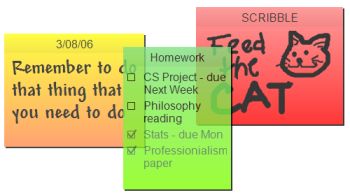 Sticky note paper is a popular way of taking down reminders, shopping lists, to-do lists, etc. Some people even ‘borrow’ some from work and use them for posting notes on the fridge freezer. The bright yellow pad enables us to quickly see a reminder note. Sticky note paper is a popular way of taking down reminders, shopping lists, to-do lists, etc. Some people even ‘borrow’ some from work and use them for posting notes on the fridge freezer. The bright yellow pad enables us to quickly see a reminder note.
Hott Notes is a free tool that enables you to write and place sticky-type notes on your desktop (ok, not the actual top of your desk, but on your screen,that thing you’re looking at now). You can use these notes in the usual manner – reminders, lists and more. The notes can be displayed in various translucent colors, so that you can use one color for reminders, another for business notes and one for home-related reminders.
You can even draw or write freehand on them!
Unlike the ‘borrowed’ from work sticky note paper, Hott Notes really is free and you can get it here with more info and here’s some screenshots.
Posted in Business, Commercial, Developer, Freeware, Information Management, Main, Open Source, Shell and Desktop, Text, Utilities, Windows | 2 Comments »
Wednesday, November 29th, 2006
 CDBurnerXP Pro is CD/DVD burning software with quite a lot to offer, considering it’s totally free! CDBurnerXP Pro is CD/DVD burning software with quite a lot to offer, considering it’s totally free!
It supports creation of multi-session disks, which is always useful if you have disc you want to keep coming back to add data or files to. It also creates Audio-CDs from mp3, wav, ogg and wma files. In addition to CD burning, you can also rip audio CDs, normalize WAV files, encode MP3 files, and erase disks. All this and it supports use of high write speeds too.
It’s able to write CD-R, CD-RW, DVD+R/RW, DVD-R/RW discs, creating either data or video discs. It can also rip audio-CDs, burn and create ISO images, convert WAV files to MP3 and vice versa, verify discs after burning, create bootable discs, print covers for your creation, convert BIN/NRG to ISO, etc. It supports Burn on the Fly and Burn-Proof hardware.
If you’ve been looking for CD/DVD burning software but don’t have money to burn, you won’t be playing with fire if you check out this freeware software right here! Some screenshots of this tool ‘in work’ can be found here.
Posted in Audio, Developer, Freeware, Main, Utilities, Video, Windows | 2 Comments »
Tuesday, November 28th, 2006
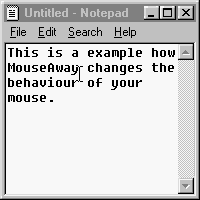 MouseAway is a simple and very small program that you may find useful. It simply moves your mouse cursor out of the way if you’re typing, so that you don’t have to manually move it yourself each time. MouseAway is a simple and very small program that you may find useful. It simply moves your mouse cursor out of the way if you’re typing, so that you don’t have to manually move it yourself each time.
It’s a pretty basic program that only does exactly as it says. The upside to it being so small and basic means it takes up very little memory. So if this is an minor annoyance for you, having to move the mouse cursor out of the way every time you type, then maybe it’s worth trying out!
(If its a major one, you really need to chill out a little!)
It’s freeware and you can download it from the homepage right here!
Posted in Commercial, Freeware, Main, Social Software, Text, Utilities | 1 Comment »
Tuesday, November 28th, 2006
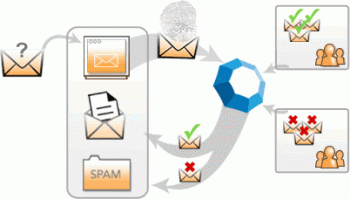 Cloudmark is an add-on for Microsoft Outlook and Outlook Express to prevent spam and also prevent and report phishing attacks. It can also block email viruses before they can do any potential damage. Cloudmark is an add-on for Microsoft Outlook and Outlook Express to prevent spam and also prevent and report phishing attacks. It can also block email viruses before they can do any potential damage.
To give it it’s full name, Cloudmark Desktop (formerly known as Cloudmark Safetybar) installs directly inside Outlook and Outlook Express, filters through your mail as it downloads, and moves suspected junk into a folder for you to review it later. The filtering mechanism is based on the Cloudmark service, the largest community-based platform used to stop the plague of junk email and email fraud, and it doesn’t require you to create any filters or rules. You can however create a white list, to make sure certain contacts will never be filtered, and also re-classify selected messages.
This is how it works. When a user clicks the ‘Block Spam’ or ‘Block Phish’ buttons, Cloudmark compares this feedback with feedback from other users. If other users in the network also consider the message to be spam or fraud, then similar messages are automatically blocked in the future, for all users in the network.
Likewise, if a user drags a message out of the Spam folder or clicks the ‘Unblock button’, Cloudmark compares this feedback with that of other users. If they agree, the message is unblocked throughout the Cloudmark network.
Well worth checking out if you’ve had it with too much spam. You can check out more info and a free trial by going here.
Posted in Business, Commercial, E-mail, Internet, Main, Security, Shareware, Windows | No Comments »
|
|
|
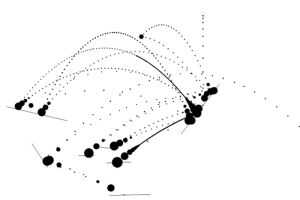 BallDroppings is a free downloadable game. The object of the game is to.,.well, there isn’t any really.
BallDroppings is a free downloadable game. The object of the game is to.,.well, there isn’t any really.
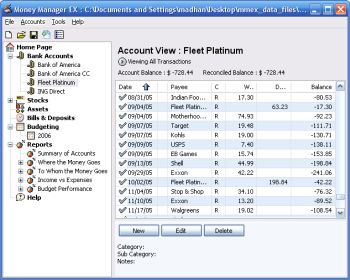 Money Manager Ex is a free open-source money managing and budgeting program.
Money Manager Ex is a free open-source money managing and budgeting program. Despite the serious sounding name, Democracy Player is actually a very good video player. But it’s so much more too. Aside from the fact it claims to play virtually all video formats (Quicktime, WMV, MPEG, AVI, XVID, and more), you can also search for videos from inside it!
Despite the serious sounding name, Democracy Player is actually a very good video player. But it’s so much more too. Aside from the fact it claims to play virtually all video formats (Quicktime, WMV, MPEG, AVI, XVID, and more), you can also search for videos from inside it!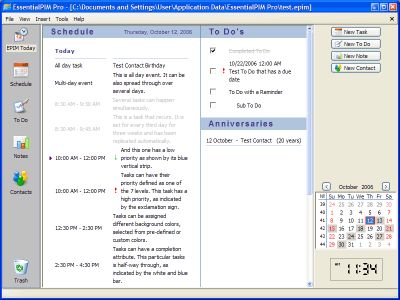 EssentialPIM is another PIM program (Personal Information Manager in case you were confused!) These things are very useful for not having to remember 100 different things such as birthdays, meetings, appointments, to-do lists etc. You can easily make a note of something you have to do in two months time that you might otherwise forget by then. It has color coded day, week, and month schedules.
EssentialPIM is another PIM program (Personal Information Manager in case you were confused!) These things are very useful for not having to remember 100 different things such as birthdays, meetings, appointments, to-do lists etc. You can easily make a note of something you have to do in two months time that you might otherwise forget by then. It has color coded day, week, and month schedules. Naomi is a free Internet parental control filter to help prevent your kids from viewing inappropriate material while online.
Naomi is a free Internet parental control filter to help prevent your kids from viewing inappropriate material while online.
 This is a free open-source MSN Messenger clone called aMSN. If for any reason you want to use MSN messenger but without using the official MSN messenger client, then maybe its time to check this out.
This is a free open-source MSN Messenger clone called aMSN. If for any reason you want to use MSN messenger but without using the official MSN messenger client, then maybe its time to check this out.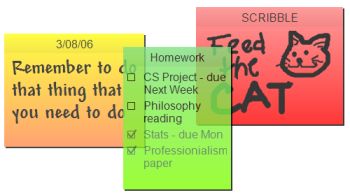 Sticky note paper is a popular way of taking down reminders, shopping lists, to-do lists, etc. Some people even ‘borrow’ some from work and use them for posting notes on the fridge freezer. The bright yellow pad enables us to quickly see a reminder note.
Sticky note paper is a popular way of taking down reminders, shopping lists, to-do lists, etc. Some people even ‘borrow’ some from work and use them for posting notes on the fridge freezer. The bright yellow pad enables us to quickly see a reminder note. CDBurnerXP Pro is CD/DVD burning software with quite a lot to offer, considering it’s totally free!
CDBurnerXP Pro is CD/DVD burning software with quite a lot to offer, considering it’s totally free!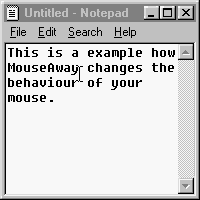
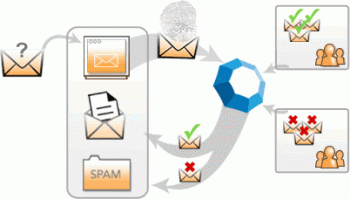 Cloudmark is an add-on for Microsoft Outlook and Outlook Express to prevent spam and also prevent and report phishing attacks. It can also block email viruses before they can do any potential damage.
Cloudmark is an add-on for Microsoft Outlook and Outlook Express to prevent spam and also prevent and report phishing attacks. It can also block email viruses before they can do any potential damage.