Archive for the 'Audio' Category
Wednesday, March 21st, 2007
 Do you have a favourite internet radio station you like to listen to online? Wouldn’t it be great if something could save every song from it to your computer automatically? Do you have a favourite internet radio station you like to listen to online? Wouldn’t it be great if something could save every song from it to your computer automatically?
Well that’s what this program does!
It’s very easy to install and very intuitive to use. For each stream that you select, StationRipper creates a separate folder where it saves each of the mp3’s from that streamed as individual files.
Later on, you can simply delete the ones you don’t want and keep the ones you like, for you to listen to any time you want. The new version will download album art for you – saving the album art with the MP3. Pretty cool way to save new music you discover.
Check it out and get more info here.
Posted in Audio, Developer, Fun, Main, Music, Radio, Shareware, Utilities, Windows | No Comments »
Friday, March 16th, 2007
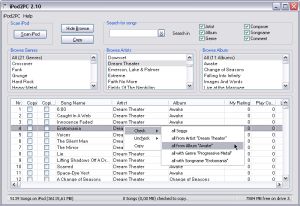 The problem with most programs is that they hardly do all what their publishers claim they do but here is a program that does exactly what it is said to do. The problem with most programs is that they hardly do all what their publishers claim they do but here is a program that does exactly what it is said to do.
With iPod2PC you can easily copy songs from any iPod to any PC’s hard disk to restore or backup them. One thing you will really enjoy with this software is that iPod2PC offers very fast searching and a browse mode which makes finding songs on the iPod easy. With the sophisticated song selection method (via context menu), choosing desired groups of songs for copying is very convenient.
It is so easy to use that you don’t need any level of expertise to be able to enjoy using it. The latest version, iPod2PC 3.9 which was released on March 2nd has this problem fixed:
Fixed: In rare cases the log contained invalid information
With the latest version you will enjoy these cool features:
Copy/restore your songs, videos and podcasts to your iTunes music library or a folder on your PC
Optionally automatic import of transferred songs in your iTunes library
Transfers your “My Rating”, “Play Count” and “Last played” information from the iPod songs
Improved interface for easy use
Support for all song types on the iPod (MP3, AAC, Wave, AIFF, Audible, Podcasts)
iPod2PC can run directly of your iPod, wherever you are… always available
Multiple iPod support
And much more.
Click HERE to check it out! Or Go To http://www.casicakes.com/ for more info.
Posted in Audio, Business, Developer, iPod, Main, Multimedia, Music, Shareware, Windows | No Comments »
Thursday, March 15th, 2007
 Teen Spirit (Conium) – A Good Audio-Video Player And Organizer Teen Spirit (Conium) – A Good Audio-Video Player And Organizer
Here is tool that you will definitely find useful; it is called Teen Spirit (Conium).
Teen Spirit is an Audio-Video player and organizer. What I love about it is it’s very user friendly interface. Want to retrieve info on your favorite artistes from the net? This tool is for you, it can retrieve info from internet such as lyrics, album reviews, album covers, artist biographies, and artiste pictures easily.
Teen Spirit also keeps history of the files you play, and allows you to review statistics and generates a personal hitlist based on your most played songs. One thing you will appreciate in this software is the fact that it helps you discover tracks in your vast music collection with features like auto-continue or by playing the music quiz.
The latest version in the software market now is Teen Spirit 0.91b[it was just released yesterday] and it comes with these changes:
- Virtual Track Collections. Add YouTube links as ‘Virtual’ Files in your collection. You may also import/export these files as ‘xlc xml link collection files’
- New actiion logger
- Easy Drag Drop tagging in tree view
- Web Services. Quick Search in Google – YouTube – Wikipedia (add yours in the services.xml) for artists / albums / tracks
- New ‘Tango’ compatible icons
- Many bug fixes and visual enhancements
Want to try it out? Visit http://www.artificialspirit.com/
Posted in Audio, Business, Developer, Information Management, Main, Movies, Shareware, Utilities, Video, Windows | No Comments »
Thursday, March 15th, 2007
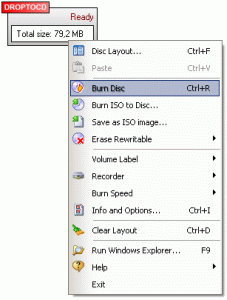 DropToCD is an easy to use utility to create data CDs or DVDs. It supports multisession and bootable CDs, ISO images and can also erase your CD(DVD)RW discs. DropToCD is an easy to use utility to create data CDs or DVDs. It supports multisession and bootable CDs, ISO images and can also erase your CD(DVD)RW discs.
It places an icon on your desktop and allows you to easily add multiple files and folders from different locations by simply dragging them onto the icon. The icon immediately calculates and displays the total size of your added data, so you know how much space you have left on your disc, pretty cool huh?
In addition to this, it also has a standard interface, from where you can view the files on your CD, adjust settings, and more. Additional features include a built-in session viewer and extractor, destination path generator, file name checker and more.
This might be a handy alternative to installing something much huger such as nero, etc.
Click here for more info!
Posted in Audio, Developer, Main, Utilities, Voice, Windows | No Comments »
Thursday, March 15th, 2007
If there ever was a simple multimedia encoder and player this is it.
SUPER © is all you need if you need a simple, yet very efficient tool to convert (encode) or play any Multimedia file. The fact that you can get your encoding/conversion done without having expert knowledge, makes this tool really cool.
SUPER like the name implies is a Simplified Universal Player Encoder & Renderer.
It is a multimedia encoder and a multimedia player that is so easy-to-use, all you need to get things done is in one simple click.
The latest version, SUPER © 2007.build.22, which was just released on March 14th 2007 has these changes:
ADDED:
- Multiple files drag & drop
- ‘Direct Stream Copy’ feature
- H.264/AVC video codec to the 3gp/3g2 profile
- AAC audio codec used/muxed with AVI files
- 11025, 12000 KHz to mp3 and 16000, 32000 KHz to mp2/mp3 audio codec
- 1280:544 widescreen videoscale to PS3 profile
- 480:272 widescreen videoscale to PSP profile
- 320:180 widescreen videoscale to Zune profile
- 128:96 and 170:144 low resolution videoscale to MP4/MOV[H.264|MPEG-4|DivX|XviD]
- Option to select spaces/underScores in output file name
- Option prompting renaming of VOB file
- Play Images (bmp, dib, fax, jpg, png, rle, tif, wmf) through Win2K/XP Microsoft(R) resources
FIXED:
- Enhanced support for HDTV .TS & .M2T files
- Lot of other enhancements and bugs
Want to check it out? It’s 100% free; don’t get suckered into paying for it.
CLICK HERE or go to http://www.erightsoft.net/SUPER.html for download and more info.
Posted in Audio, Developer, Freeware, Fun, Main, Movies, Multimedia, Music, Windows | No Comments »
Tuesday, March 13th, 2007
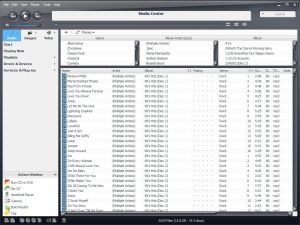 Here is a tool that will definitely help you manage your music and other media files easily. It is called J. River Media Center. Here is a tool that will definitely help you manage your music and other media files easily. It is called J. River Media Center.
J. River Media Center (formerly Media Jukebox) provides an easy and efficient way to collect, organize, and play music and other media files on your PC. If there ever is an all-in-one player and organizer for digital music, video, and Internet radio, J. River Media Center is it.
With this software, you can copy music to a portable digital audio player or move digital camera photos into the powerful image library. Whatever you want to do, whether it’s to make a CD of music for your car or record your favorite shows and watch them on your TV, J. River Media Center will do it for you easily.
Want to try it? Go to http://www.jrmediacenter.com/
Posted in Audio, Developer, Main, Multimedia, Music, Shareware, Windows | No Comments »
Friday, March 9th, 2007
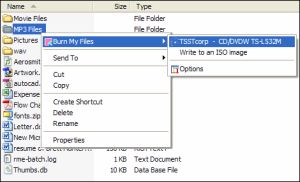 If there was ever a one click CD and DVD burning software, this is it. Burn My Files integrates with Windows Explorer. You need only select your file or folder, and with just one click, burn a CD or burn DVD. It’s so simple and very easy to use. If there was ever a one click CD and DVD burning software, this is it. Burn My Files integrates with Windows Explorer. You need only select your file or folder, and with just one click, burn a CD or burn DVD. It’s so simple and very easy to use.
The really cool thing about this software is that unlike most shareware, it offers a fully featured trial version for 30 days. This means you can try it free for 30 days and see if it’s something worth paying for or not. The publishers are that confident of their product.
Go and check out, you really don’t have anything to lose.
Go to http://www.burnmyfiles.com/
These are the cool features you will enjoy:
- Integrates with Windows Explorer
- One click to start burn
- CD burning software
- DVD burning software
- Burn DVD +R and -R
- Create ISO images
Posted in Audio, Developer, Main, Shareware, Utilities, Windows | No Comments »
Thursday, March 1st, 2007
 If you’ve been having issues managing your MP3 collection, MuzicMan will really come in handy. If you’ve been having issues managing your MP3 collection, MuzicMan will really come in handy.
Tagged an all-in-one solution for PC-based music needs, MuzicMan is a really useful tool as it makes your MP3 music more accessible and easier to manage. You will love the fact that MuzicMan is not just another MP3 player; it can capture, encode and manage a large MP3 collection through a very simple and logical interface that is so easy to use anyone can use it.
It also comes with cool customizable skins. You should give it a shot!
Go to http://www.muzicman.com/ for more info and trial download.
Posted in Audio, Developer, Main, Music, Shareware, Windows | No Comments »
Wednesday, February 21st, 2007
 If you’ve been having problems with capturing some kinds of streaming video and audio, you are going to love this shareware. It is called Replay AV. If you’ve been having problems with capturing some kinds of streaming video and audio, you are going to love this shareware. It is called Replay AV.
Replay AV is an easy way to capture all kinds of Streaming Video and Audio, and I mean all kinds, including Radio Shows, Online TV Broadcasts, video clips, audio archives, and Podcasts. With Replay AV, you can enjoy a lot of things as you can record clips instantaneously, or schedule recordings to happen automatically later. Replay AV allows you to automatically convert to 36 different video and audio formats, including iPod Video, iPod Audio and iPod Audiobook.
You will love the fact that Replay AV comes with an integrated Replay Media Guide that lets you pick Radio Shows, Radio Stations, TV Stations and Podcasts to record very easily, with just a single click.
For more info, CLICK HERE or visit http://applian.com/replay-av/
Posted in Audio, Developer, Internet, Main, Multimedia, Radio, Shareware, Utilities, Video, Windows | No Comments »
Tuesday, January 30th, 2007
 Yodio, short for ‘Your Audio’, is a site where anyone can create audio content to go with pictures they upload. It offers members the ability to record audio by calling in to a toll free number, upload a photo or photos to go with it, and publishing it online for the world to see/hear! Yodio, short for ‘Your Audio’, is a site where anyone can create audio content to go with pictures they upload. It offers members the ability to record audio by calling in to a toll free number, upload a photo or photos to go with it, and publishing it online for the world to see/hear!
You can even sell your Yodio creations if its something such as useful information which people may be willing to pay for!
This seems like it could be potentially useful for many different things such as museum tours, restaurant reviews, corporate marketing promotions, product assembly guides, audio blogs and greetings etc.
Best of all its free to join, you can check it out by visiting the site here for more information and a demonstration.
Posted in Audio, Design, Developer, Fun, Information Management, Internet, Main, Multimedia, Open Source, Social Software, Web services | No Comments »
|
|
|
 Do you have a favourite internet radio station you like to listen to online? Wouldn’t it be great if something could save every song from it to your computer automatically?
Do you have a favourite internet radio station you like to listen to online? Wouldn’t it be great if something could save every song from it to your computer automatically?
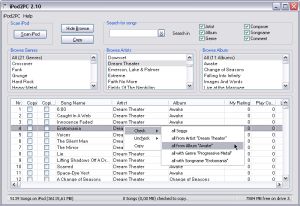
 Teen Spirit (Conium) – A Good Audio-Video Player And Organizer
Teen Spirit (Conium) – A Good Audio-Video Player And Organizer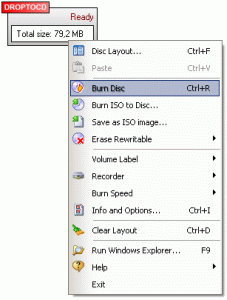 DropToCD is an easy to use utility to create data CDs or DVDs. It supports multisession and bootable CDs, ISO images and can also erase your CD(DVD)RW discs.
DropToCD is an easy to use utility to create data CDs or DVDs. It supports multisession and bootable CDs, ISO images and can also erase your CD(DVD)RW discs.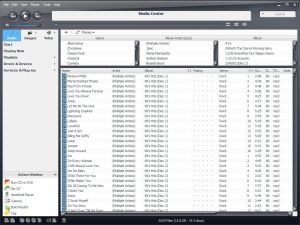 Here is a tool that will definitely help you manage your music and other media files easily. It is called J. River Media Center.
Here is a tool that will definitely help you manage your music and other media files easily. It is called J. River Media Center.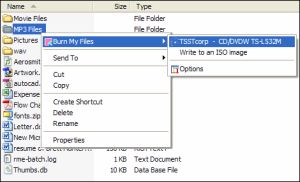 If there was ever a one click CD and DVD burning software, this is it. Burn My Files integrates with Windows Explorer. You need only select your file or folder, and with just one click, burn a CD or burn DVD. It’s so simple and very easy to use.
If there was ever a one click CD and DVD burning software, this is it. Burn My Files integrates with Windows Explorer. You need only select your file or folder, and with just one click, burn a CD or burn DVD. It’s so simple and very easy to use. If you’ve been having issues managing your MP3 collection, MuzicMan will really come in handy.
If you’ve been having issues managing your MP3 collection, MuzicMan will really come in handy. If you’ve been having problems with capturing some kinds of streaming video and audio, you are going to love this shareware. It is called Replay AV.
If you’ve been having problems with capturing some kinds of streaming video and audio, you are going to love this shareware. It is called Replay AV. Yodio, short for ‘Your Audio’, is a site where anyone can create audio content to go with pictures they upload. It offers members the ability to record audio by calling in to a toll free number, upload a photo or photos to go with it, and publishing it online for the world to see/hear!
Yodio, short for ‘Your Audio’, is a site where anyone can create audio content to go with pictures they upload. It offers members the ability to record audio by calling in to a toll free number, upload a photo or photos to go with it, and publishing it online for the world to see/hear!