Archive for the 'Business' Category
Tuesday, November 28th, 2006
 This week Opera Software has launched Opera Mini 3.0, the latest version of its mobile browser. Opera Mini is available for almost any mobile phone and optimized to reduce the size of data transferred to the phone, which makes browsing fast and cheaper for users that pay per kilobyte transferred. This week Opera Software has launched Opera Mini 3.0, the latest version of its mobile browser. Opera Mini is available for almost any mobile phone and optimized to reduce the size of data transferred to the phone, which makes browsing fast and cheaper for users that pay per kilobyte transferred.
Opera Mini can now allow users to launch their phone cameras through their browser to instantly publish photos to their e-mail, forum or blog. The integrated RSS feed reader keeps preferred news and content one click away in the browser. Users get the information they want sent directly to their phones.
Main features of Opera Mini:
- User-friendly access to all Web pages from a mobile phone
- Server-side data compression creates faster browsing and lower bills for services charged per kilobyte
- Download images, MP3s, etc. directly to the phone
- Style Opera Mini to your own taste by selecting from several new and bold skins to suit your mood
- Use Opera Mini’s advanced search functionality by selecting additional search engines for your start page
New with version 3.0:
- RSS feeds – Get all RSS news on your phone (now you can subscribe to your favorite RSS news feeds and every time you connect with Opera Mini all updates are just one click away. Sort the articles by feed source or by date)
- Photo blogging (share a picture from anywhere, anytime with your phone using Opera Mini’s photo sharing feature. Upload your photo to a blog or forum, or as an e-mail attachment)
- Content folding (the content folding feature shrinks lengthy menus to save your scrolling thumb. You can easily inspect the block of hidden content by hitting the [+] button next to it)
- Secure connection – safe and sound (secure connections will now let you safely use secured sites, such as your e-mail, bank site, online stores, with no exposure of your personal details)
- Even faster loading (all subsequent requests to a server within a session are now quicker. Opera Mini keeps an open connection between server and client reducing overhead TCP set-up times)
Just go to the Operamini site and download. You won’t regret it!
Posted in Browsers, Business, Commercial, Developer, Freeware, Internet, Main, Multimedia, News, OS Updates | 3 Comments »
Sunday, November 26th, 2006
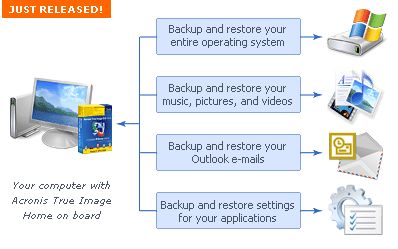 Acronis True Image is the ideal solution for making an entire exact copy of the contents of your hard disk. This means an exact clone including the operating system, applications, user settings, and all data. This is extremely useful if you’ve just bought a new computer or drive and want to move everything from your old computer or drive to the new one. Acronis True Image is the ideal solution for making an entire exact copy of the contents of your hard disk. This means an exact clone including the operating system, applications, user settings, and all data. This is extremely useful if you’ve just bought a new computer or drive and want to move everything from your old computer or drive to the new one.
It does exactly what it claims to, all it takes is a few hours, depending on size of course, size doesn’t matter with Acronis True Image either!
It’ll work no matter how big your hard disk is, but obviously time taken to clone is relative to size, although it worked pretty fast cloning a 20 GB drive the time i used it. It can even work in the background. The best thing is that even though you wont need to clone an entire drive for upgrade purposes often, it works good as a ‘normal’ backup program too.
Tip: Check the site for updates first before using to avoid any potential problems.
You can get a 15 day trial and more info by going here
Posted in Business, Commercial, Main, Open Source, Shareware, Social Software, Utilities, Windows | 1 Comment »
Friday, November 24th, 2006
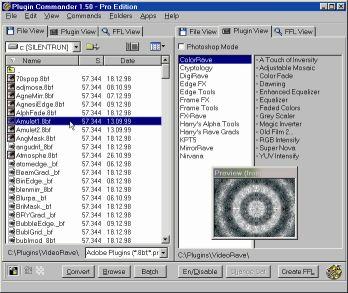 If you’ve had problems using plug-ins, tubes or other add-ons in a graphics, video or animation application then you might find this software, which I recently came across, very useful. It’s called Plugin Commander. If you’ve had problems using plug-ins, tubes or other add-ons in a graphics, video or animation application then you might find this software, which I recently came across, very useful. It’s called Plugin Commander.
Plugin Commander is a tool for dealing with various image formats, plugins and effect types from various graphics applications. It allows you to manage and preview your plugin, tube and add-on collection quickly and easily. You can deactivate the plug-ins you rarely need and define how your favorite effects will appear in the host application.
There are two editions of this useful software, the commercial Pro Edition and the Light Edition, which is freeware. The light edition being freeware has limited features but to enjoy a fully-featured version, it’s best you go for the Pro Edition.
CHECK IT OUT!
Posted in Audio, Browsers, Business, Commercial, Design, Developer, Information Management, Internet, Main, Multimedia, OS Updates, Photo, Security, Shareware, Shell and Desktop, Utilities, Video, Windows | No Comments »
Thursday, November 23rd, 2006
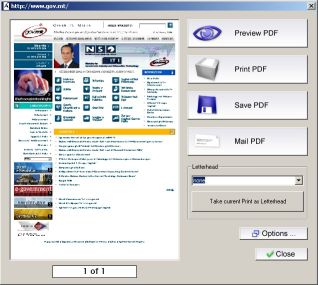 PDF is the ideal electronic package to contain everything from spreadsheets, presentations, and brochures, to photographs, rich graphics, and more. So it is necessary to have a good software that can help you create PDF files with ease. PDF is the ideal electronic package to contain everything from spreadsheets, presentations, and brochures, to photographs, rich graphics, and more. So it is necessary to have a good software that can help you create PDF files with ease.
Aloaha PDF Suite is the perfect tool to create your PDF Documents. One click is enough. Just print your document to any of your printers and it will convert the print job to a PDF Document, which you can save, email or publish to an exchange public folder. Of course you can opt for 40 or 128 encryption and digitally sign the PDF automatically.
The great thing about this software is that PDF Signer and PDF Editor are included in the Aloaha PDF Suite Pro package – no extra license costs!
Though this package is great, it is not a freeware, to get the full version you will have to come up with nothing less than $49. In case you are thinking, there are other free software like PDFCreator that does the same thing. Let me point this out to you: PDFCreator doesn’t support encrypting documents with smartcard/certificates; hardly will you find a free generator that does that. If all you want is a cheap and easy way to send a CV to someone, PDFCreator or OpenOffice will do the job but if you want a secure method to distribute and control sensitive or important documents, this suite does the job a lot cheaper than Acrobat.
Ready to try it out! CLICK HERE to learn more about its features and download the commercial demo.
NOTE:
- The evaluation version is fully functional and works without any serial key. The only limitation is a watermark in the left upper corner of every PDF Page
- It works well with Windows 2003/NT/XP. NT4 Users should read the NT4 FAQ before installing Aloaha
- All monitored printer have to remain on status paused!
- Some features such as the digital signature API, the signature hotfolder “tosign” and the XP/2003 FAX Connector require an evaluation key. You have to contact the publisher if you need to evaluate one of these features.
CHECK OUT THE TRIALVERSION!
Posted in Business, Commercial, Developer, Information Management, Main, Shareware, Text, Utilities | 2 Comments »
Tuesday, November 21st, 2006
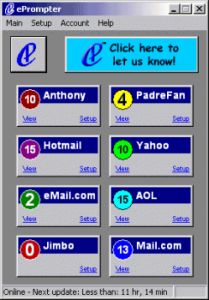 In my unrelenting quest to get the best of the Internet and make “my PC life” as stress-free and easy as possible, I recently stumbled on this software. eprompter… In my unrelenting quest to get the best of the Internet and make “my PC life” as stress-free and easy as possible, I recently stumbled on this software. eprompter…
eprompter is a freeware that automatically and simultaneously checks and retrieves your email messages from up to sixteen password protected email accounts and then gives you notification whenever you have new messages. eprompter also lets you know how many new messages you have in each account, once new messages have been retrieved.
What I love about this program is that it allows you to have access to your latest messages without opening your email conventionally i.e. without going to the website that hosts your account. It also retrieves your messages without disturbing the original ones in your email account.
Ain’t that cool? Not having sign in into different email accounts just to read your mail every time, eprompter lets you have access to your email accounts easily. If you have different email accounts and you are tired of signing in and out of all of them just to see whether you have a new mail or not, then this program is for you but if you have only one you may not really appreciate the need for this kind of program, it probably seems much easier for you to assess your mails conventionally.
In case you are all for this software but you are not sure whether it supports your email account hosts or not, there is good news. eprompter supports AIM, AOL, Gmail, Hotmail, Yahoo, Yahoo Beta, POP3, Earthlink, Excite, Juno, Lycos, Mail.com, Mindspring, MSN, MyWay, Netscape, Rediffmail, SBC Yahoo, USA.net, Windows Live Mail, and hundreds of other email domains.
Try It Out! It’s free!
Posted in Business, Commercial, E-mail, Freeware, Internet, Main, Open Source | No Comments »
Tuesday, November 21st, 2006
 Munnin is a desktop client for all eBay platforms, including USA, Canada, UK, Australia, Germany, Austria and Switzerland. It keeps itself fully synced with the online database of Ebay. Munnin is a desktop client for all eBay platforms, including USA, Canada, UK, Australia, Germany, Austria and Switzerland. It keeps itself fully synced with the online database of Ebay.
It allows you to watch desired items using drag-and-drop, manage your search favorites and repeat them at the touch of a button, calculate shipping costs using the integrated shipping costs calculator, plus many more features.For example,’Hot Items’ searches for items with more than 25 bids.
Its available in several versions, Light, Advanced, Professional and Business, Light being free, but this version has some restrictions when compared to the paid version of course!
It’s worth checking out for anyone who takes their ebaying really seriously or who makes a living out of buying and selling on it! For the rest of us its not really necessary.
Check out the site here for more detailed info.
Posted in Business, Commercial, Developer, Internet, Main, Shareware, Shell and Desktop | 1 Comment »
Tuesday, November 21st, 2006
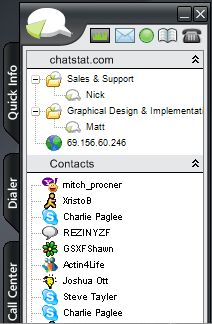 Just recently released is this software in the league of BoldChat and LiveChat, called Chatstat 2.15 Beta. Just recently released is this software in the league of BoldChat and LiveChat, called Chatstat 2.15 Beta.
ChatStat provides direct contact with your site’s visitors, Operator or Visitor Initiated Web Chat, Web Statistics with Moving Graphs, and Instant Messaging support for AIM, YAHOO, MSN, ICQ, JABBER, SKYPE, and SKYPE VOIP. The new VOIP CALLBACK allows you to call back your customers. The Quick Info fly out shows real time site usage, current chats in queue. The dialer flyout allows you to make VOIP calls through Skype. The Call Center lets you manage all incoming and outgoing Chat and Voice conversations.
It’s a nice program but it still needs some working on. Like there are bugs on the program especially on the user interface that need fixing. But I believe the publisher will improve on the software as time goes on. So don’t let that discourage you, it’s really a cool software to have. It’s even better than most of its contemporaries as it offers a wider range of features. Go check it out for free.
Check It Out!
Posted in Business, Developer, Information Management, Internet, Main, Shareware | 1 Comment »
Sunday, November 19th, 2006
 If you every have to give a webpage address to someone, its pretty easy to just copy and paste it, right? What if you had to write it down and it was long and complicated or worse, had to give it over the phone? If you every have to give a webpage address to someone, its pretty easy to just copy and paste it, right? What if you had to write it down and it was long and complicated or worse, had to give it over the phone?
Now imagine if it was this one: ‘http://local.google.com/maps?f=q&hl=en&q=white+house&sll=37.0625,-95.677068&sspn=26.991659,68.994141&ie=UTF8&om=1&z=16&ll=38.89763,-77.033515&spn=0.012909,0.033689’ …
Well, good luck!
Or how about you could just change that into this? http://stickythis.com/thewhitehouse
That’s where Stickythis comes in. It changes any URL into ‘http://stickythis.com (whatever you want it to be)’
You can go check it out here and add it to your collection of useful bookmarks!
Posted in Browsers, Business, Internet, Main, Web services | No Comments »
Sunday, November 19th, 2006
 Software maker Adobe may sue Microsoft if it is not satisfied with the European Union’s steps to ensure Microsoft’s new operating system does not shut out rivals, Adobe’s chief executive said. Software maker Adobe may sue Microsoft if it is not satisfied with the European Union’s steps to ensure Microsoft’s new operating system does not shut out rivals, Adobe’s chief executive said.
Bruce Chizen told Germany’s Euro am Sonntag newspaper there were two options: to sue Microsoft directly or to work with the authorities and provide them with the necessary information.
“We’re doing the latter. Then we’ll see,” Chizen said in an interview released on Saturday ahead of publication on Sunday.
Microsoft’s new Vista software, due to be released early next year, contains a version of fixed document formats which would compete with Adobe’s PDF format. Microsoft has pledged to make changes to its version.
Chizen added that Adobe, known for its popular Acrobat document reader, was considering offering some of its more sophisticated software for photo and video editing over the Internet, financed by advertising.
“It would be a shame if we could not fit this into our business model,” Chizen said.
via Reuters
Posted in Business, Commercial, Developer, Main, News | No Comments »
Saturday, November 18th, 2006
 Microsoft being so generous lately. What do I mean? Well, guys at Neowin.net got an info that everyone who took part in the Windows Vista beta test (and that’s about 20,000) company have provided a complimentary copy of Windows Vista Business or Ultimate. But there’s a little catch – really not all of 20,000 testers got new & hot software but only those who submitted at least 1 bug report. Microsoft being so generous lately. What do I mean? Well, guys at Neowin.net got an info that everyone who took part in the Windows Vista beta test (and that’s about 20,000) company have provided a complimentary copy of Windows Vista Business or Ultimate. But there’s a little catch – really not all of 20,000 testers got new & hot software but only those who submitted at least 1 bug report.
Microsoft sent out a mail to those testers just a few minutes ago which specified that it is being offered as a download only. No media will be mailed, and only currently active, invited members of the Windows Vista technical beta program who filed at least one bug are receiving this offer.
Well, can you say now Long Live Micrisoft or still not?
via Neowin
Posted in Business, Commercial, Main, News, Social Software, Windows | 1 Comment »
|
|
|
 This week Opera Software has launched Opera Mini 3.0, the latest version of its mobile browser. Opera Mini is available for almost any mobile phone and optimized to reduce the size of data transferred to the phone, which makes browsing fast and cheaper for users that pay per kilobyte transferred.
This week Opera Software has launched Opera Mini 3.0, the latest version of its mobile browser. Opera Mini is available for almost any mobile phone and optimized to reduce the size of data transferred to the phone, which makes browsing fast and cheaper for users that pay per kilobyte transferred.
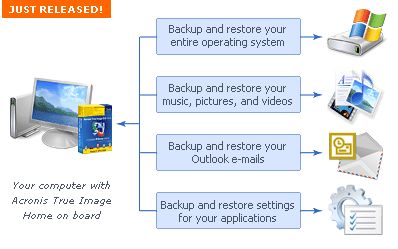 Acronis True Image is the ideal solution for making an entire exact copy of the contents of your hard disk. This means an exact clone including the operating system, applications, user settings, and all data. This is extremely useful if you’ve just bought a new computer or drive and want to move everything from your old computer or drive to the new one.
Acronis True Image is the ideal solution for making an entire exact copy of the contents of your hard disk. This means an exact clone including the operating system, applications, user settings, and all data. This is extremely useful if you’ve just bought a new computer or drive and want to move everything from your old computer or drive to the new one.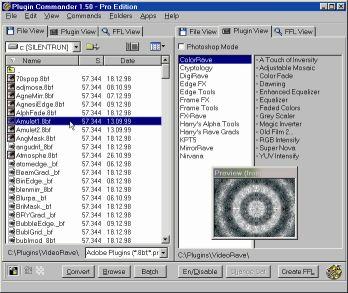 If you’ve had problems using plug-ins, tubes or other add-ons in a graphics, video or animation application then you might find this software, which I recently came across, very useful. It’s called Plugin Commander.
If you’ve had problems using plug-ins, tubes or other add-ons in a graphics, video or animation application then you might find this software, which I recently came across, very useful. It’s called Plugin Commander.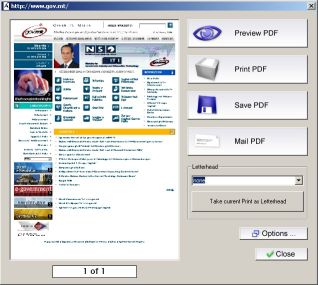 PDF is the ideal electronic package to contain everything from spreadsheets, presentations, and brochures, to photographs, rich graphics, and more. So it is necessary to have a good software that can help you create PDF files with ease.
PDF is the ideal electronic package to contain everything from spreadsheets, presentations, and brochures, to photographs, rich graphics, and more. So it is necessary to have a good software that can help you create PDF files with ease.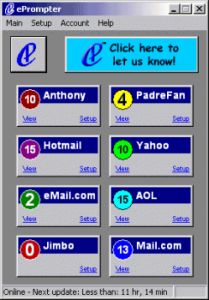 In my unrelenting quest to get the best of the Internet and make “my PC life” as stress-free and easy as possible, I recently stumbled on this software. eprompter…
In my unrelenting quest to get the best of the Internet and make “my PC life” as stress-free and easy as possible, I recently stumbled on this software. eprompter…  Munnin is a desktop client for all eBay platforms, including USA, Canada, UK, Australia, Germany, Austria and Switzerland. It keeps itself fully synced with the online database of Ebay.
Munnin is a desktop client for all eBay platforms, including USA, Canada, UK, Australia, Germany, Austria and Switzerland. It keeps itself fully synced with the online database of Ebay.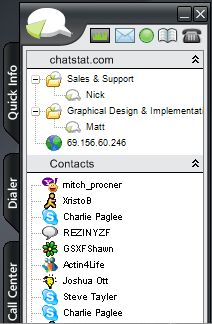 Just recently released is this software in the league of BoldChat and LiveChat, called Chatstat 2.15 Beta.
Just recently released is this software in the league of BoldChat and LiveChat, called Chatstat 2.15 Beta. If you every have to give a webpage address to someone, its pretty easy to just copy and paste it, right? What if you had to write it down and it was long and complicated or worse, had to give it over the phone?
If you every have to give a webpage address to someone, its pretty easy to just copy and paste it, right? What if you had to write it down and it was long and complicated or worse, had to give it over the phone? Software maker Adobe may sue Microsoft if it is not satisfied with the European Union’s steps to ensure Microsoft’s new operating system does not shut out rivals, Adobe’s chief executive said.
Software maker Adobe may sue Microsoft if it is not satisfied with the European Union’s steps to ensure Microsoft’s new operating system does not shut out rivals, Adobe’s chief executive said. Microsoft being so generous lately. What do I mean? Well, guys at Neowin.net got an info that everyone who took part in the Windows Vista beta test (and that’s about 20,000) company have provided a complimentary copy of Windows Vista Business or Ultimate. But there’s a little catch – really not all of 20,000 testers got new & hot software but only those who submitted at least 1 bug report.
Microsoft being so generous lately. What do I mean? Well, guys at Neowin.net got an info that everyone who took part in the Windows Vista beta test (and that’s about 20,000) company have provided a complimentary copy of Windows Vista Business or Ultimate. But there’s a little catch – really not all of 20,000 testers got new & hot software but only those who submitted at least 1 bug report.