Archive for the 'Design' Category
Tuesday, April 3rd, 2007
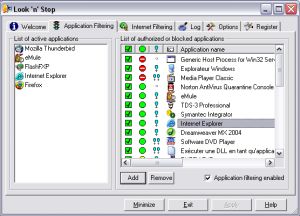 Worried about internet hacker attacks? Look ‘n’ Stop may help you put a stop to hackers’ interference. Worried about internet hacker attacks? Look ‘n’ Stop may help you put a stop to hackers’ interference.
Look ‘n’ Stop provides a permanent and highly secured protection against Internet hacker attacks. It protects you against the “Trojan horse” that tries to transmit your personal data to the outside without your agreement.
The recently released version has these cool changes:
- DLL filtering for Windows Vista
- New display options in the TCP connections dialog box
- Added more information for TCP SPI alerts (Windows 2000/XP/
Vista only)
- Windows 2000/XP/Vista only: Several fixes and improvements in TCP Stateful Packet Inspection (in particular in timeout handling)
- Problem sometimes when doing rule copy/paste in Internet Filtering
- Problem sometimes when displaying IP address in Application Filtering alerts
- For Win9x/Me only: connected applications were never removed from the list in the Application Filtering tab
Still not convinced this is for you; check out what Look ‘n’ Stop can do for you
- Blocks spywares and keystroke loggers.
- Makes your PC invisible to hackers.
- Tracks the attacks attempts through logged events. .
- Includes a password protection of the configuration.
- Very efficient and highly configurable for advanced users.
- Features extension through plugins.
- Automatically updates new releases.
Want to check out the trial version and get more info about what this software can do for you? Go to http://www.looknstop.com/En/index2.htm
Posted in Design, Developer, Information Management, Internet, Main, Security, Shareware, Utilities, Windows | 1 Comment »
Friday, March 30th, 2007
 If you need a cool tool to resize your images, this is something worth checking out. If you need a cool tool to resize your images, this is something worth checking out.
Resize allows you to resize a batch of bitmaps or convert to jpeg or both. This is useful for creating many thumbnails for websites simultaneously. It is also useful for resizing the frames for animated gifs.
The cool thing about this is that Resize uses pixel averaging for shrinking images which gives much better quality than sub-sampling. The resizing algorithm produces high quality images because it uses all available information from the source image.
The latest version, Resize 2.7 which just hit the software market has these latest changes:
- Faster resizing – especially when resized by an integer ratio
- Message telling you when processing is complete and where the images have been saved to with a link
Ready to see what it can do for you? CLICK HERE
Posted in Commercial, Design, Developer, Main, Photo, Shareware, Windows | 2 Comments »
Thursday, March 29th, 2007
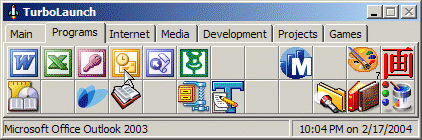 Check out this fully configurable tool-bar style application. It is called TurboLaunch Check out this fully configurable tool-bar style application. It is called TurboLaunch
TurboLaunch is a fully configurable tool-bar style application that can be set up to run many programs and perform certain pre-programmed actions. The cool thing about TurboLaunch is that like a toolbar, pictures are used to distinguish what a button is configured to do.
What you will no doubt like about this software is the fact that though TurboLaunch automatically uses the default icon, you have complete control and can change the icon to whatever you want.
The latest version released just recently is TurboLaunch 5.0.10.
The major change in this updated version is that when changing screen resolution, TurboLaunch should stay stuck to the same edges of the screen. This should not only work when changing resolutions while TurboLaunch is running, but also when you change resolutions while TurboLaunch is closed.
Want to try it out? It’s shareware so you can check out the trial version first before coughing up the dough.
Go to http://www.savardsoftware.com/turbolaunch/ to try it out!
Posted in Design, Developer, Main, Programming, Shareware, Shell and Desktop, Utilities, Windows | No Comments »
Monday, March 26th, 2007
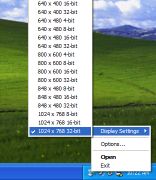 Do you find that you need to frequently change your screen resolution or colour depth? Some reasons could be when doing demos, switching between monitors, recording/capturing the screen, connecting to projectors, etc. Do you find that you need to frequently change your screen resolution or colour depth? Some reasons could be when doing demos, switching between monitors, recording/capturing the screen, connecting to projectors, etc.
It’s a bit of an inconvenience to have to go to the display properties each time or use the little system tray icon utility provided by your graphics card software. FastRes is a useful little alternative that resides in your system tray.
It enables you to very quickly change between resolutions anytime you wish, without having to click several layers deep into your computer settings. It’s freeware and you can get it here.
Posted in Design, Developer, Freeware, Main, Programming, Shell and Desktop, Windows | No Comments »
Friday, March 23rd, 2007
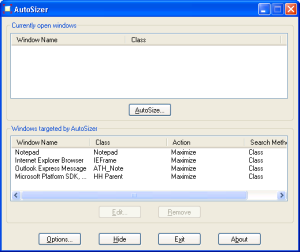 Have you ever had times when your browser or some other program insisted on opening in a little window instead of being maximized full screen? Autosizer is the answer to this mildly irritating situation. Have you ever had times when your browser or some other program insisted on opening in a little window instead of being maximized full screen? Autosizer is the answer to this mildly irritating situation.
It’s a small utility that works from the system tray and can be used to make almost any program open maximized or exactly to the size and coordinates that you want. It works with almost any program, including web browsers, Notepad, etc. It’s really easy to use, you can easily add to it’s list which programs you want to run with their windows at a certain size.
I know I like things to be fullscreen most of the time, especially browsers and it can be a little annoying when the browser decides to open in a really small window (although this hasn’t happened me for a long time now).
It’s freeware and its over here.
Posted in Design, Developer, Freeware, Main, Shell and Desktop, Utilities, Windows | No Comments »
Thursday, March 22nd, 2007
 RocketDock is a Mac-inspired dock for Windows users. For those that don’t know, a dock is fancy toolbar with some effects and added functionality thrown in and is a standard feature on Mac computers. It comes from the same people who made UberIcon, which i recently reviewed and if you also use that, Rocketdock also includes a function to use the same effects as you have chosen in UberIcon. RocketDock is a Mac-inspired dock for Windows users. For those that don’t know, a dock is fancy toolbar with some effects and added functionality thrown in and is a standard feature on Mac computers. It comes from the same people who made UberIcon, which i recently reviewed and if you also use that, Rocketdock also includes a function to use the same effects as you have chosen in UberIcon.
Some of its features include the ability to minimize windows to the dock and real-time window previews in Vista, ObjectDock Docklet support,compatible with MobyDock, ObjectDock, RK Launcher, and Y’z Dock skins, you can use icon sets you find online, and apparently it runs great on slower computers too!
Check the site for the full list of features.
Maybe you are a Mac user and want to have similar functionality on your Windows machine, or even if you just want to liven up your Windows desktop a little, it’s worth checking out this very smooth and very customizable and also very free program. Click here for more info and to download it.
Posted in Design, Developer, Freeware, Information Management, Internet, Mac Stuff, Main, Shell and Desktop, Utilities | 6 Comments »
Thursday, March 22nd, 2007
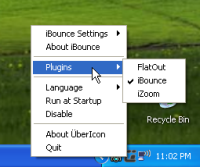 This is a cool little program that adds cool effects when you click on icons in your PC such as folder or program icons. This is a cool little program that adds cool effects when you click on icons in your PC such as folder or program icons.
It has plugin-based effects, so users can create their own effects and it includes 3 pretty cool looking ones as default. Some extra ones can be download from here. You choose which particular effect you want to use by right clicking on the tray icon and clicking “Plugins”.
This program has apparently been made just for fun, so depending on your point of view, you will either think its a cool addition to customizing your computer, or just another thing that doesn’t do much.
Whatever your opinion, it’s free, so to see it in action, go try it out as its easier to see working than it is to try and describe it click here for more info and to download it.
Posted in Design, Developer, Freeware, Fun, Main, Shell and Desktop, Windows | No Comments »
Tuesday, March 20th, 2007
Check out this useful tool that will definitely come in handy. It is called Digital Diary.
Digital Diary is a tool to write your diaries every day without needing to write your stuff in text files (Notepad). This cool tool comes with features which helps you to organize your time and minimize your effort.
In the Latest version, Digital Diary 4.0, released just a couple of days ago, on March 15, these changes were made:
Added:
- Send e-mails using Digital Diary Mailer
- Insert bullets, images and emotions to diary pages
- Getting version of the backup file in Digital Diary upgrader
- SMTP sever records can be imported from other Digital Diary account using
- Digital Diary upgrader
- Save your work when selected page or content changes (Options)
- Force to use a specific font (Options)
Fixed:
- Critical bug may appear while creating new user, logging or opening options
- Scrolling in contents list
- RSS dialog sometimes wasn’t show up in the top of other opened Windows
- Minimum window size for Help window
- Icons alpha appearance on Windows Vista
- Saving images in Digital Diary Gallery with names contain apostrophe
And lots more.
Check It Out here http://www.infradrive.com/digitaldiary.php.
Posted in Chat, Design, Developer, Fun, Internet, Main, Open Source, Social Software, Windows | No Comments »
Tuesday, March 13th, 2007
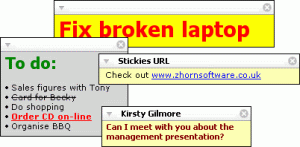 If you have a problem remembering your schedule and you find yourself late for certain meetings and events just because you forgot or you had it written somewhere but couldn’t find it on time, then this application could be of great help. I’m talking about Stickies. If you have a problem remembering your schedule and you find yourself late for certain meetings and events just because you forgot or you had it written somewhere but couldn’t find it on time, then this application could be of great help. I’m talking about Stickies.
Stickies is a PC utility to cut down on the number of Post-It notes. It stores all information in a single text-based file. They are yellow rectangular windows onto which you can put some text notes. One of the things I love about it is that once Stickies is used to create notes, the notes will stay on screen until you take them away. Just like a real sticky piece of paper.
Latest Changes in the latest version, Stickies 6.0b, includes:
- “Unlock/lock” action available on skins
- Can now snap to other stickies when shift-bulk-moving
- Left-click to place the cursor at a specific location, and then press and click at a different location to select the text in-between
- Setting an alarm into the past removes it
- Single-item right-click menu pops up on snoozing for clarity
- Save As style guesses at a font style and colour now rather than copying the default style font
- Message-ID now written into the headers for SMTP mails
- Bug meaning locked stickies can be change after being unrolled fixed
- Recurring stickies now have the correct create date, not a copy of the original
- “Don’t duplicate” was only intermittantly working depending on on-top status at sleep time
- Pressing alt-enter with the Friends top item selected no longer causes a crash
- Close button mouseover now drawn correctly
- Unrolling a sticky using a skin which doesn’t support rolling would cause it to disappear until Stickies was restarted
- “stickies.exe -” now obeys the default settings for a new sticky
- Creating any new sticky no longer forces on the desktop “set drop shadow” setting
Want to check it out? CLICK HERE
Posted in Business, Design, Developer, Information Management, Main, Shareware, Shell and Desktop, Windows | No Comments »
Monday, March 12th, 2007
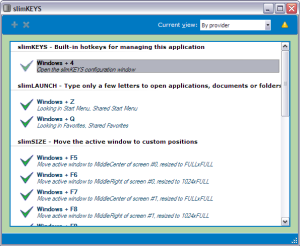 Need a good universal hotkey manager? Check out slimKEYS! Need a good universal hotkey manager? Check out slimKEYS!
slimKEYS is a universal hotkey manager that monitors the global hotkeys of your choice; it also informs hotkey handlers when their associated hotkeys are pressed. Each type of hotkey handler (hotkey provider) is a simple managed DLL implementing a few abstract classes.
Here a couple of cool in-built –plug-ins that you will enjoy in the current version of slimKEYS:
- slimSIZE: which you can use to change the current window’s position, size or monitor location to any area of your choice
- slimLAUNCH (with the FileSystem and Passwords extensions): which you use to easily open applications, documents and folders, or find usernames and passwords, by typing a few letters from their name
- slimVOLUME: which is to help you change and display the volume level when you use your keyboard’s volume control, or any other hotkey of your choice
- slimSEARCH: which enables you to quickly search on your favorite search engines, or any custom web sites
- slimGRAB: with which you can capture the image of any screen
- slimPASTE: which enables you to paste text anywhere, making sure to remove any formatting, just as if you had copied plain text
All these features really make slimKEYS a must have, but if you are not sure about it because you are considering how much it will cost you; here is the thing, you determine what you want to pay if you want to pay at all, IT’S A FREEWARE!
So what are you waiting for? Go check it out:
Go to http://www.slimcode.com/slimKEYS/Default.aspx
OR CLICK HERE
Posted in Design, Developer, Freeware, Main, Programming, Utilities, Windows | No Comments »
|
|
|
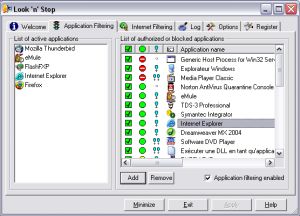 Worried about internet hacker attacks? Look ‘n’ Stop may help you put a stop to hackers’ interference.
Worried about internet hacker attacks? Look ‘n’ Stop may help you put a stop to hackers’ interference.
 If you need a cool tool to resize your images, this is something worth checking out.
If you need a cool tool to resize your images, this is something worth checking out.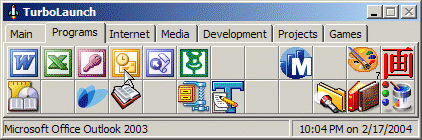 Check out this fully configurable tool-bar style application. It is called TurboLaunch
Check out this fully configurable tool-bar style application. It is called TurboLaunch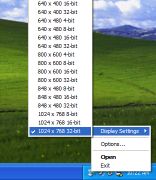 Do you find that you need to frequently change your screen resolution or colour depth? Some reasons could be when doing demos, switching between monitors, recording/capturing the screen, connecting to projectors, etc.
Do you find that you need to frequently change your screen resolution or colour depth? Some reasons could be when doing demos, switching between monitors, recording/capturing the screen, connecting to projectors, etc.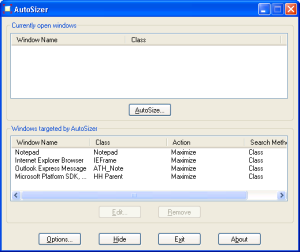 Have you ever had times when your browser or some other program insisted on opening in a little window instead of being maximized full screen? Autosizer is the answer to this mildly irritating situation.
Have you ever had times when your browser or some other program insisted on opening in a little window instead of being maximized full screen? Autosizer is the answer to this mildly irritating situation. RocketDock is a Mac-inspired dock for Windows users. For those that don’t know, a dock is fancy toolbar with some effects and added functionality thrown in and is a standard feature on Mac computers. It comes from the same people who made UberIcon, which i recently reviewed and if you also use that, Rocketdock also includes a function to use the same effects as you have chosen in UberIcon.
RocketDock is a Mac-inspired dock for Windows users. For those that don’t know, a dock is fancy toolbar with some effects and added functionality thrown in and is a standard feature on Mac computers. It comes from the same people who made UberIcon, which i recently reviewed and if you also use that, Rocketdock also includes a function to use the same effects as you have chosen in UberIcon.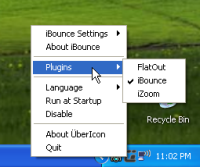 This is a cool little program that adds cool effects when you click on icons in your PC such as folder or program icons.
This is a cool little program that adds cool effects when you click on icons in your PC such as folder or program icons.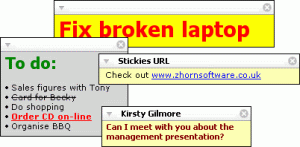 If you have a problem remembering your schedule and you find yourself late for certain meetings and events just because you forgot or you had it written somewhere but couldn’t find it on time, then this application could be of great help. I’m talking about Stickies.
If you have a problem remembering your schedule and you find yourself late for certain meetings and events just because you forgot or you had it written somewhere but couldn’t find it on time, then this application could be of great help. I’m talking about Stickies.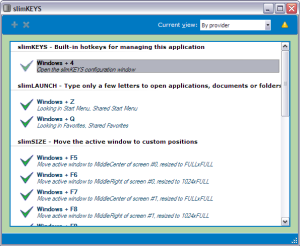 Need a good universal hotkey manager? Check out slimKEYS!
Need a good universal hotkey manager? Check out slimKEYS!